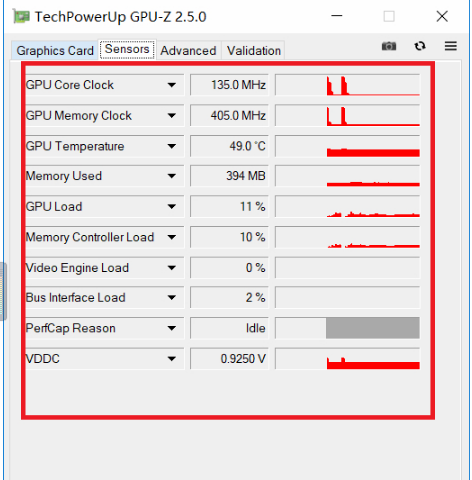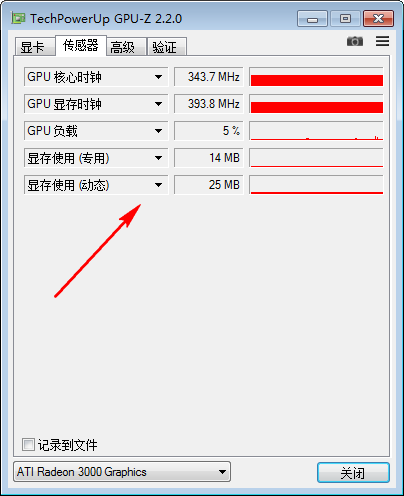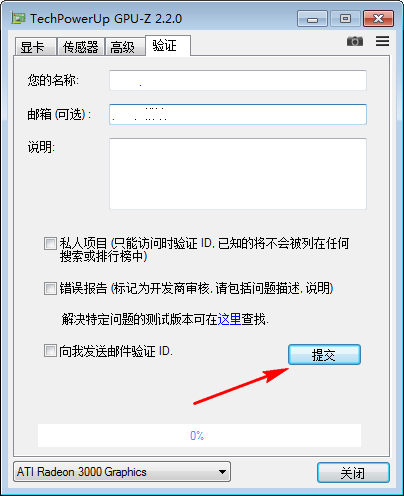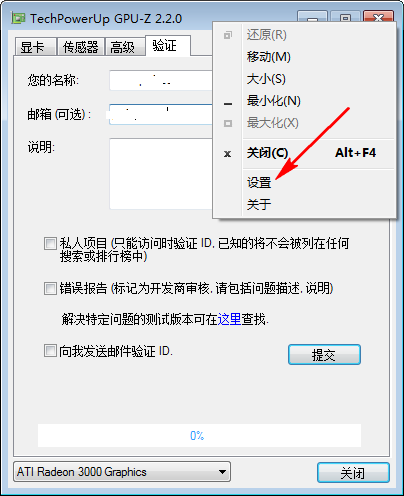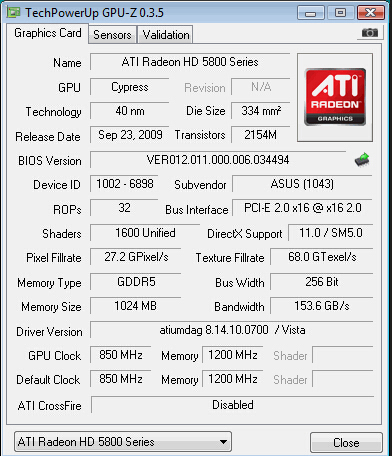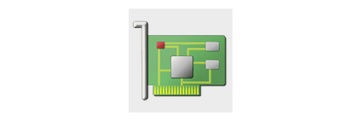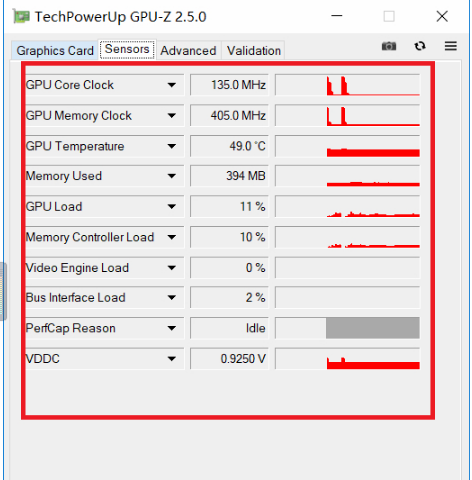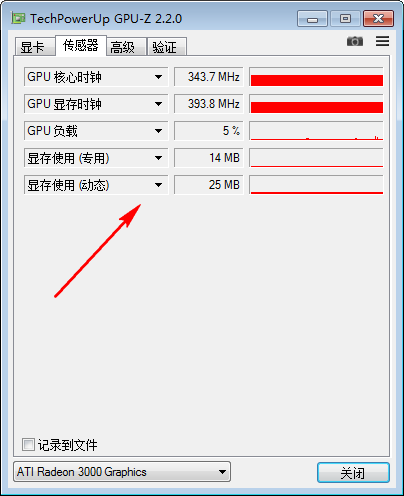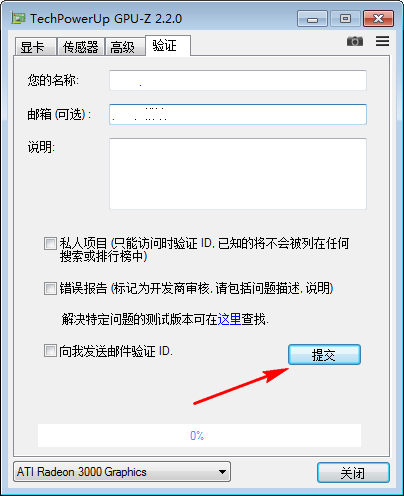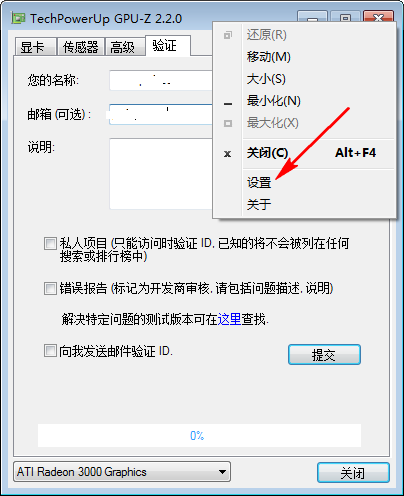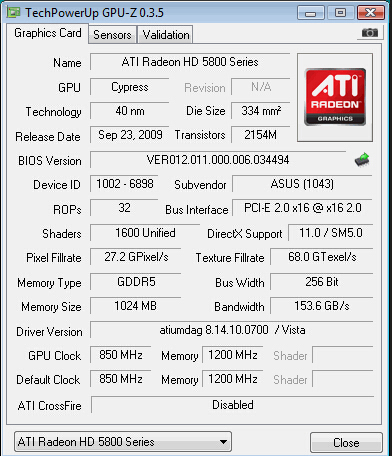GPU-Z It is a very authoritative GPU Caps Viewer , green installation free, intuitive interface, can be displayed after running GPU Core, as well as operating frequency and bandwidth, GPU-Z The green Chinese version is more convenient to use. GPU-Z takes both A and N cards, and can also recognize fire fighting and mixed fire fighting. Huajun Software Park Processor identification tool GPU-Z (graphics card detection tool) Download the official version and the latest version. If you need it, please come to Huajun Software Park to download it!

Main functions of GPU-Z graphics card detection tool
1. Detect the GPU model, step, manufacturing process, core area, transistor number and manufacturer of the graphics card.
2. Detect the number of raster and shader processing units and the DirectX supported version.
3. Detect GPU core, shader and video memory operation frequency, video memory type, size and bandwidth.
4. Detect pixel fill rate and material fill rate speed.
5. Real time detection of GPU temperature, GPU utilization, video memory utilization, fan speed and other related information.
Installation tutorial of GPU-Z video card detection tool
1、 GPU-Z graphics card detection tool is Green installation free, intuitive interface
2. After running, the GPU core, operating frequency, bandwidth, etc. can be displayed. The Pacific Center provides gpu-z official website download
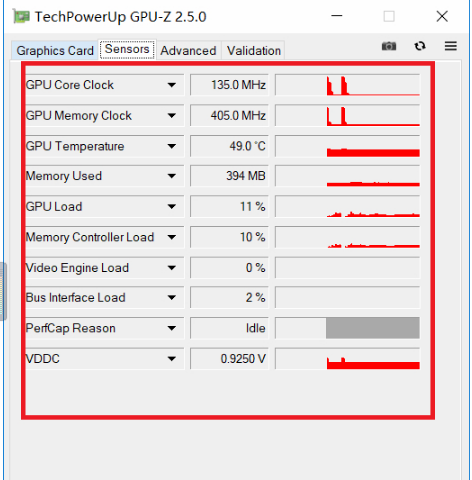
How to use GPU-Z graphics card detection tool
1. The method of using the gpu-z graphics card detection tool is very simple. First, we download and install the Chinese version of gpu-z. After opening the gpu-z software, we can directly see the detailed parameters of the graphics card.

2. It doesn't matter if you don't understand the parameters of the graphics card given by the gpu-z graphics card detection tool. We can put the mouse on the parameters and then display instructions, which is very convenient at a glance.

3. In the sensor function of the gpu-z graphics card detection tool, we can see the GPU core clock, GPU display clock, GPU temperature, GPU Power, GPU load and other information.
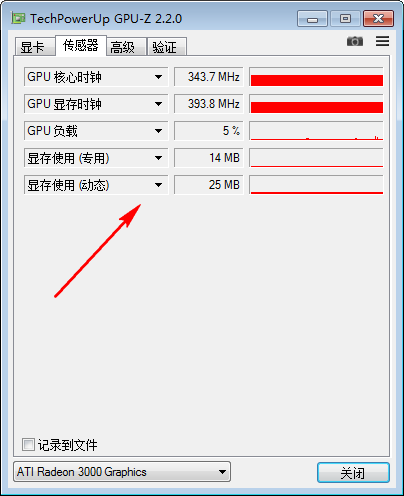
4. In the verification of TechPowerUp GPU-Z graphics card detection tool, we can enter the name, email and comment, and then click Submit to wait for the verification email of gpu-z.
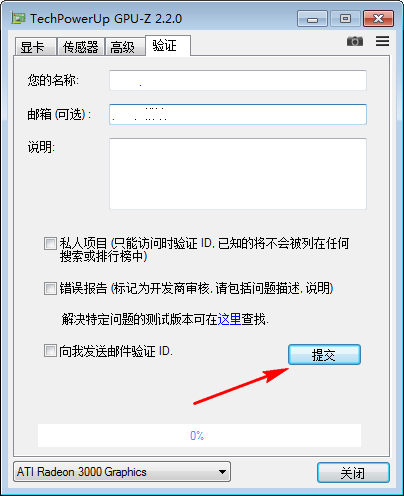
Frequently asked questions about GPU-Z video card detection tool
Gpu-z video card detection tool how to see the graphics card physique?
The gpu-z graphics card detection software can quickly test the physique of the graphics card. Right click the title bar above the software and select Settings
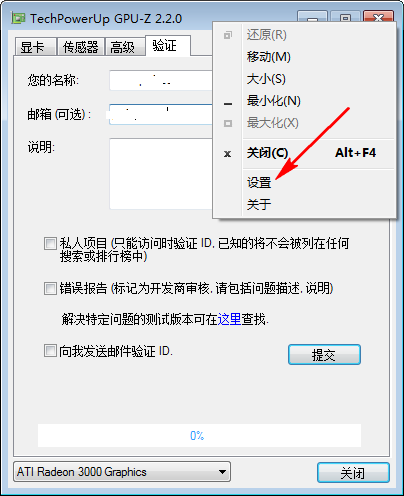
Many people do not know how to tune the GPu-z graphics card detection tool into Chinese. In the GPu-z settings, the help tooltip can be set to Chinese or other languages.

In the ASIC quality set by the gpu-z graphics card detection tool, if the graphics card supports viewing, you can see the graphics card constitution. This is the graphics card system.
Differences between CPU-Z and GPU-Z
The difference between CPU-Z and GPU-Z: the detected hardware is different.
CPU-Z detects CPU parameters (processor);
GPU-Z detects GPU parameters (graphics card).

"Target=" _blank "title=" Click to view the larger picture "rel=" nofollow ">
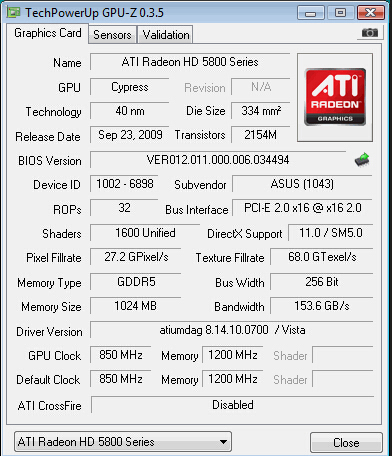
GPU-Z video card detection tool recommendation of the same type of software
The latest version of the Tuba Toolbox is a powerful system hardware detection tool. The official version of Tuba Toolbox has comprehensive detection functions and extremely fast detection speed. It does not contain any garbage modules and is the greenest hardware detection software. The Tuba Toolbox contains CPU, motherboard, memory, graphics card, hard disk and other related tools, with detailed classification built in to help users easily Find the tools you need.
Download address: https://www.onlinedown.net/soft/10032687.htm
CPU-Z (CPU detection tool) supports CPU detection software in 64 bit systems. In addition to Intel or AMD's own detection software, it is the most commonly used software. CPU-Z supports a wide range of CPUs, and the software is fast to start and detect.
Download address: https://www.onlinedown.net/soft/1207306.htm
GPU-Z graphics card detection tool update log
Added support for AMD Radron RX 7900 XT and XTX (Navi 31)
Added NVIDIA GeForce RTX 4070 Ti, RTX 3080 Ti 20 GB, RTX 3070 Ti (GA102), RTX 3050 (GA107), A800 80 GB PCIe added support for Intel Raptor Lake IGP
Added support for AMD Raolon RX 6300 NVIDIA ECC memory status is now reported in the advanced panel/general. If the boost clock cannot be read, The reference clock is used to calculate the fill rate The GPU clock reading on the Intel Arc graphics card has been improved The VRAM size report in some edge cases has been improved
Increased support for pirate ship, Hukaqin, Mingxuan and Wingtech supplier testing
Recommended by the Chinese military editor:
After you use GPU-Z graphics card detection tool, I think you may also need Master Lu 、 ComMaster 、 HD Tune Pro 、 WinBench99 、 cpu-z Wait for software, come to Huajun Software Park to download and use it!