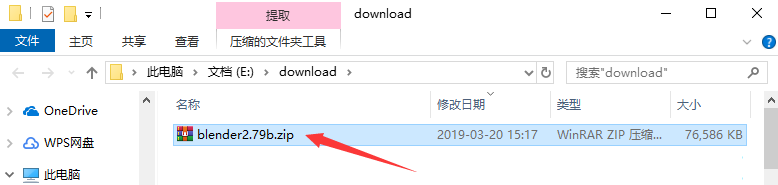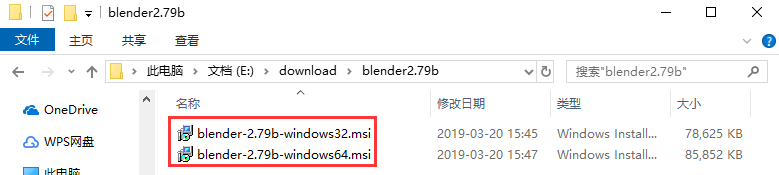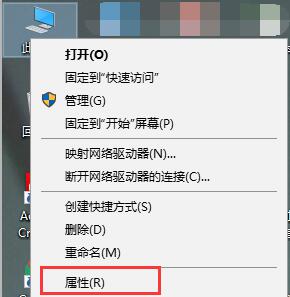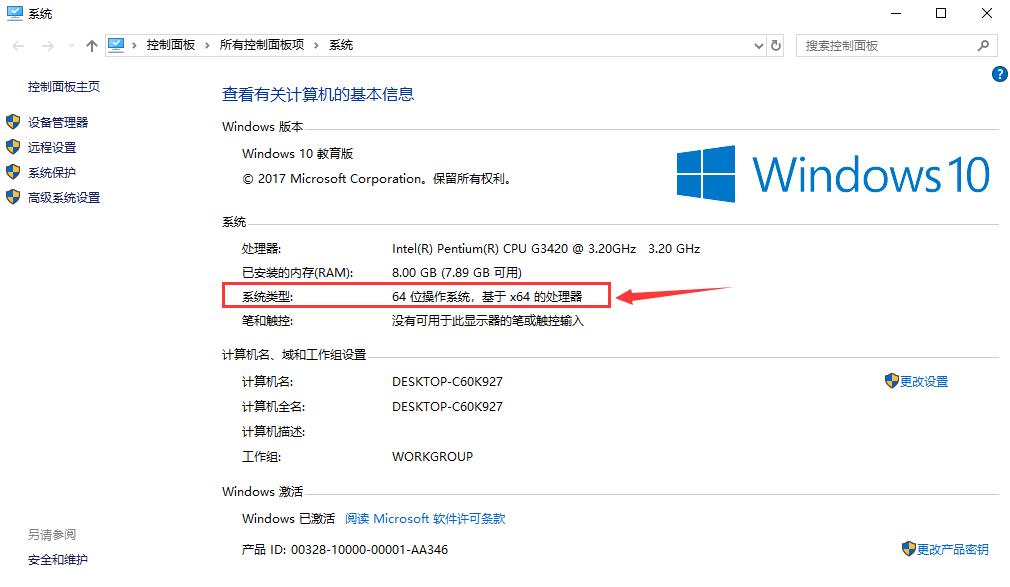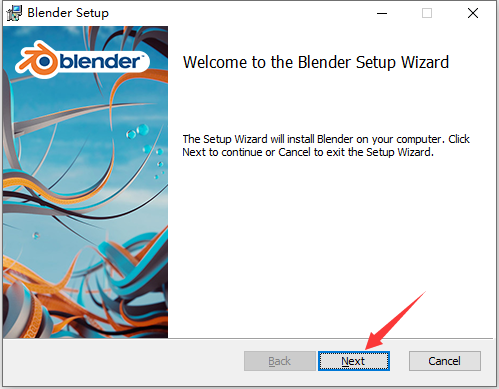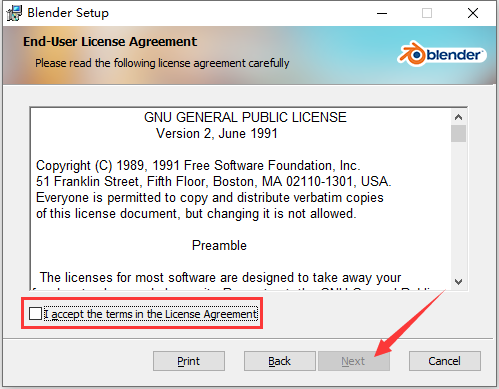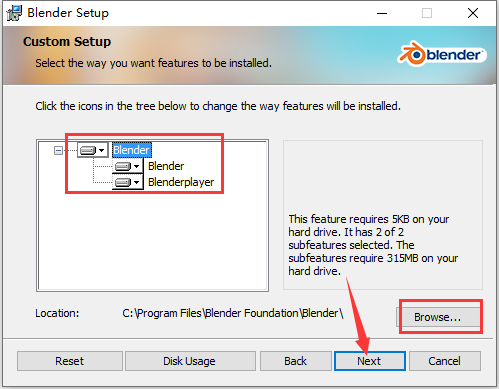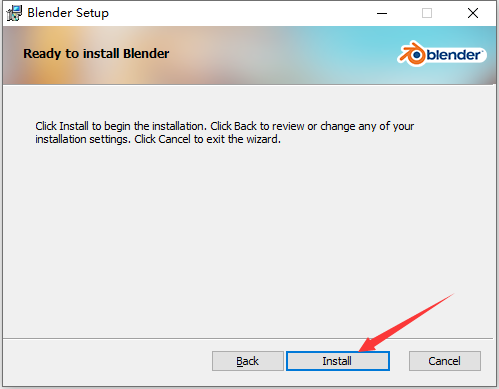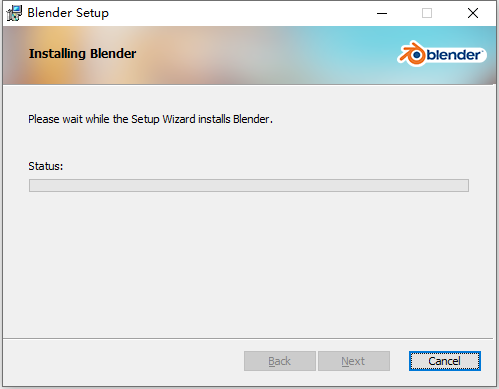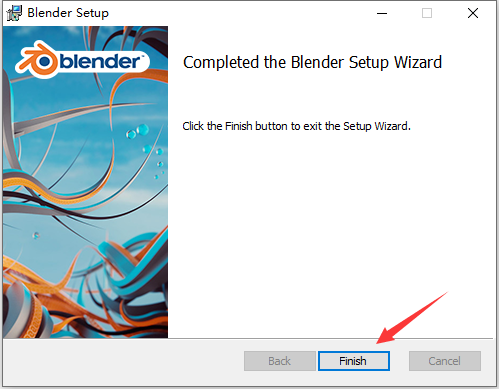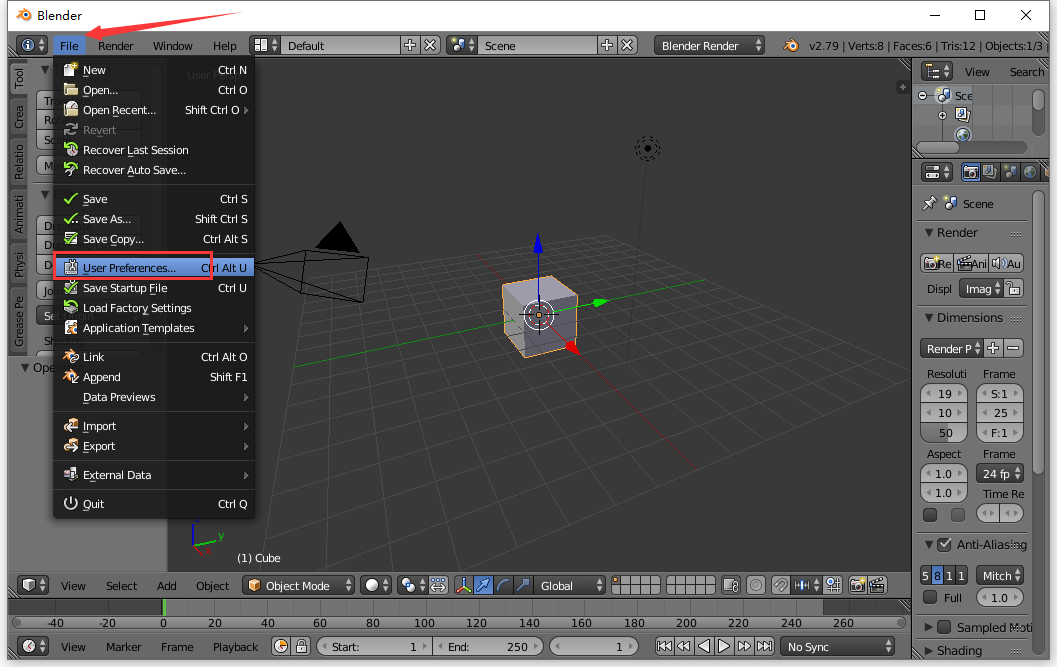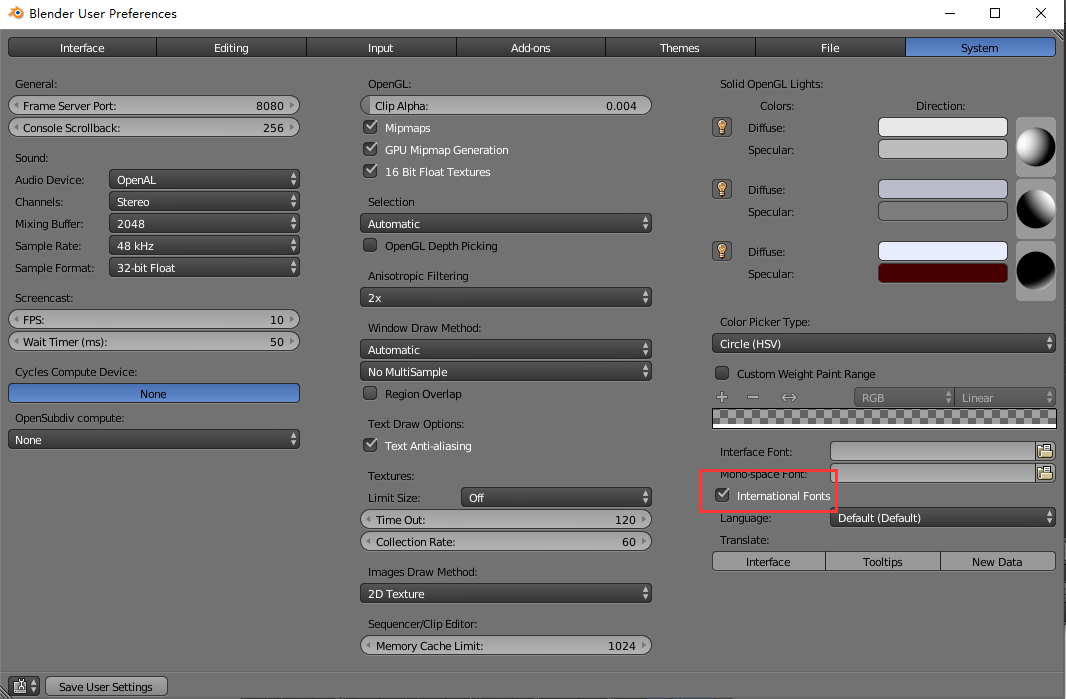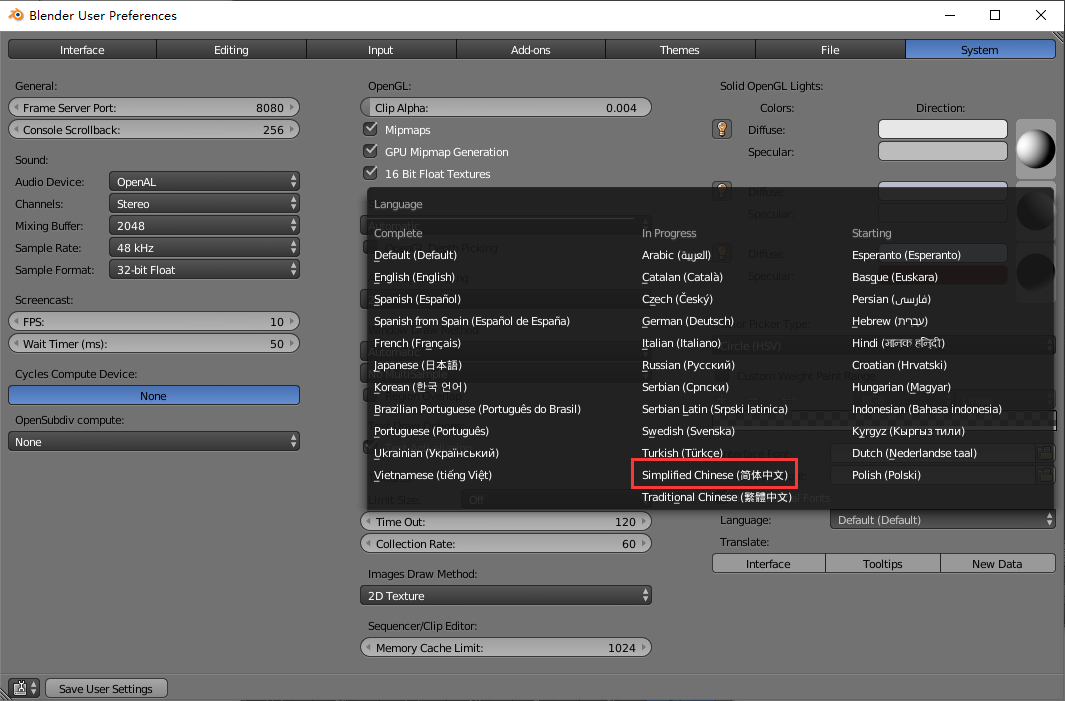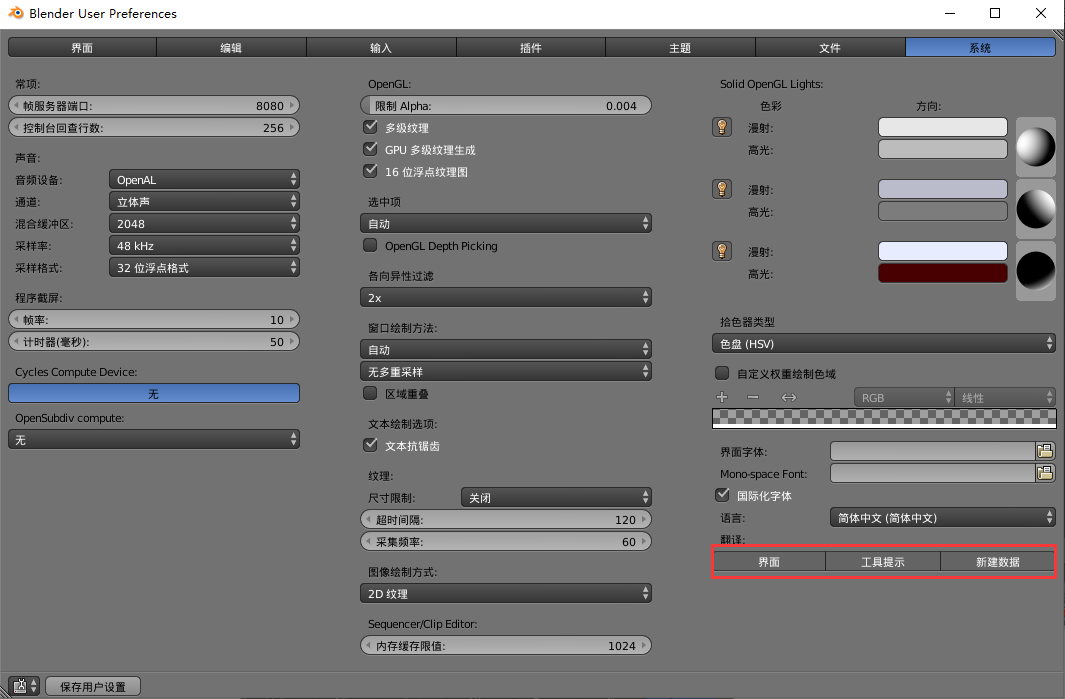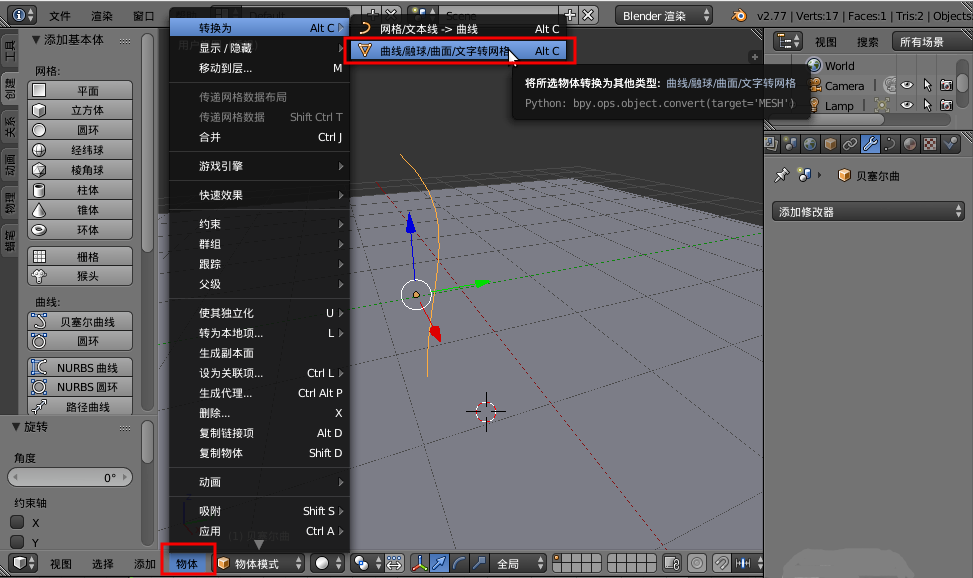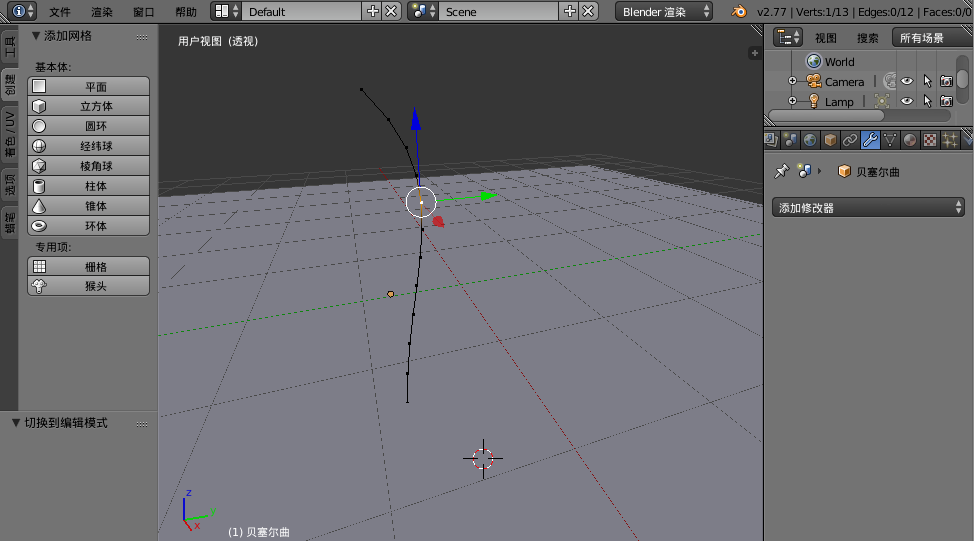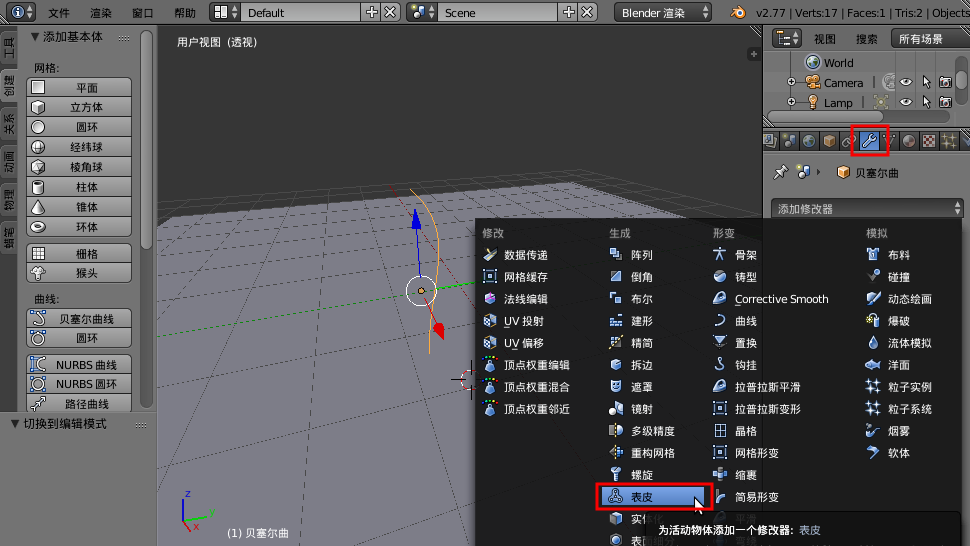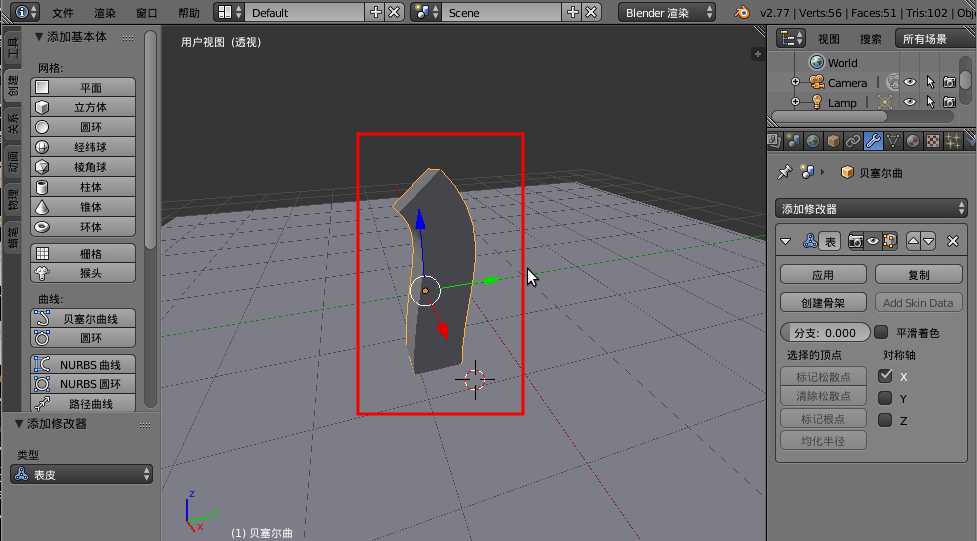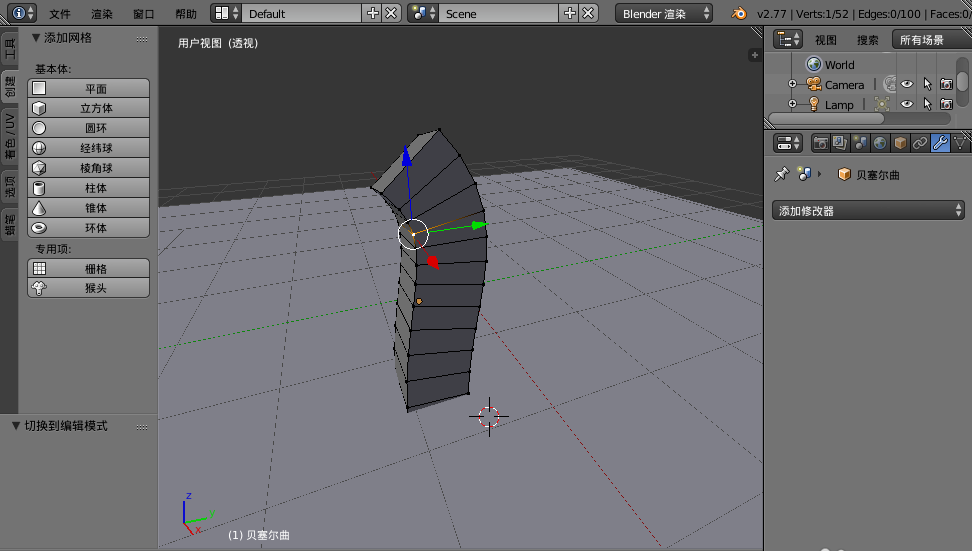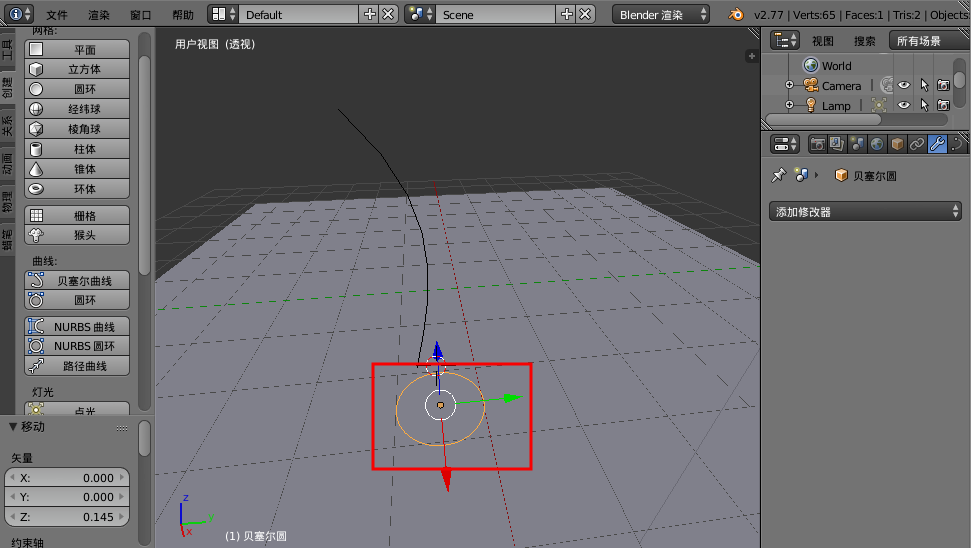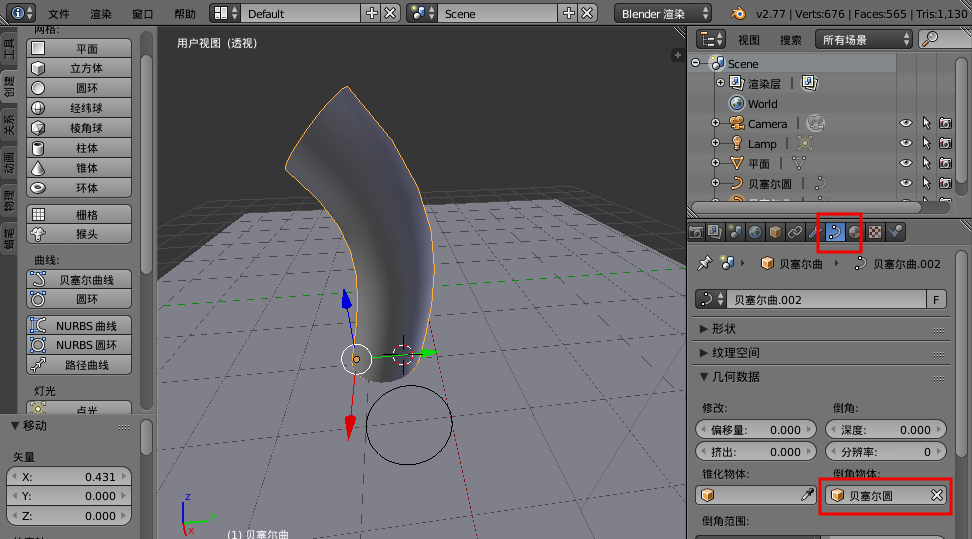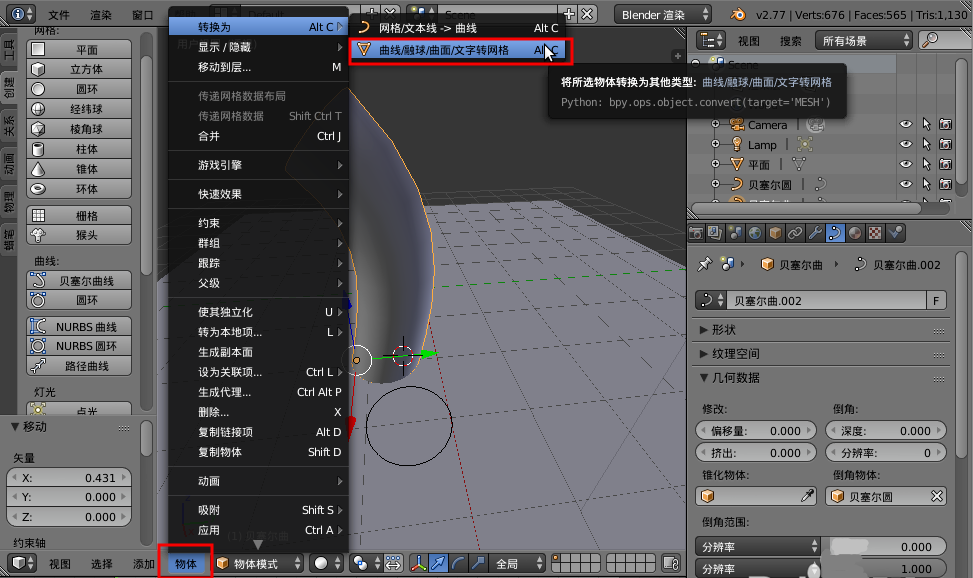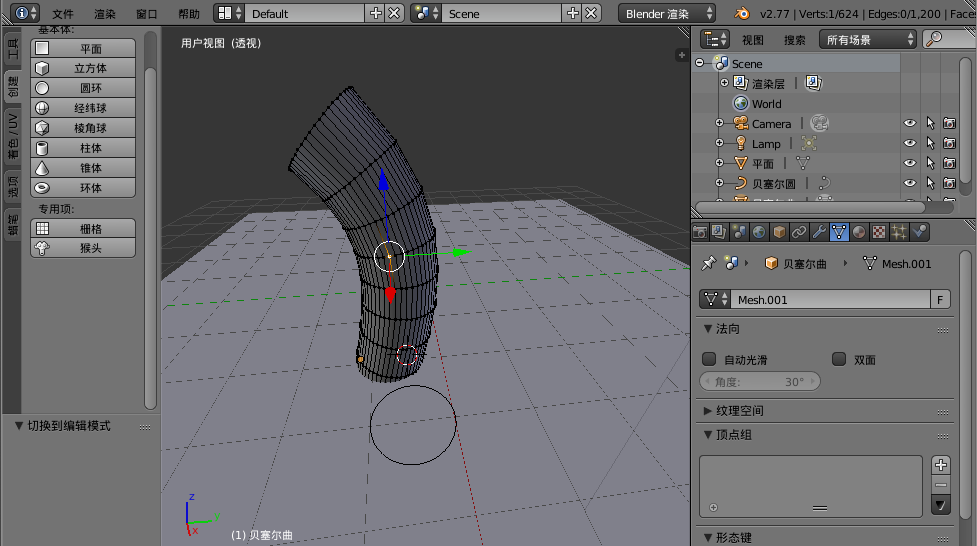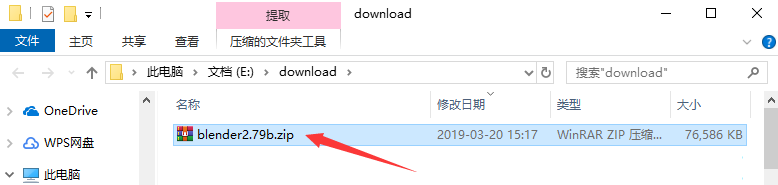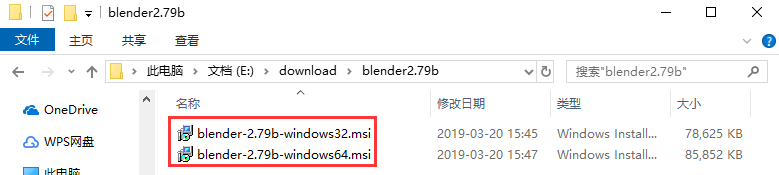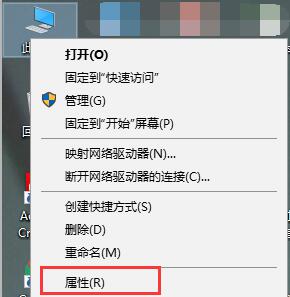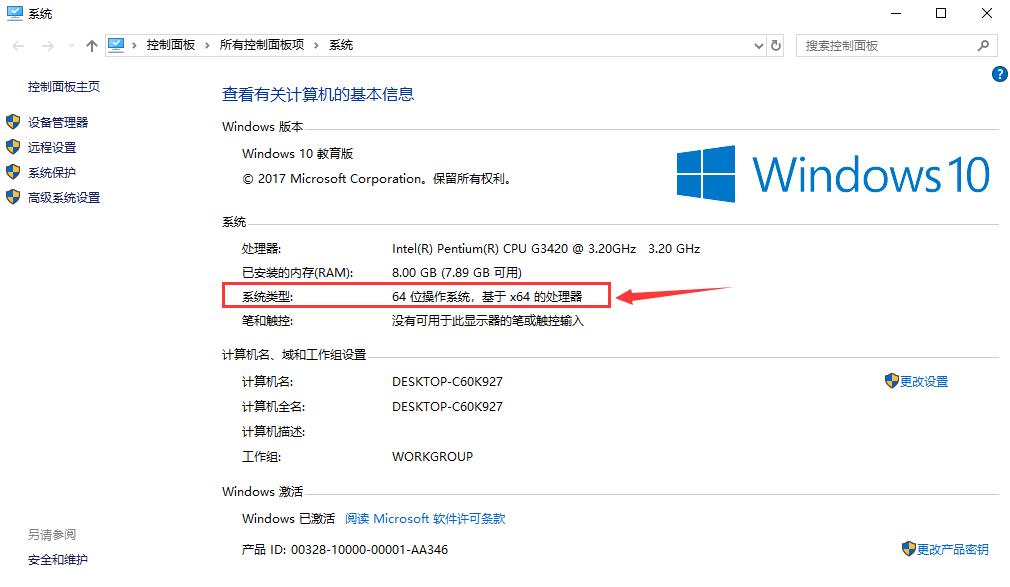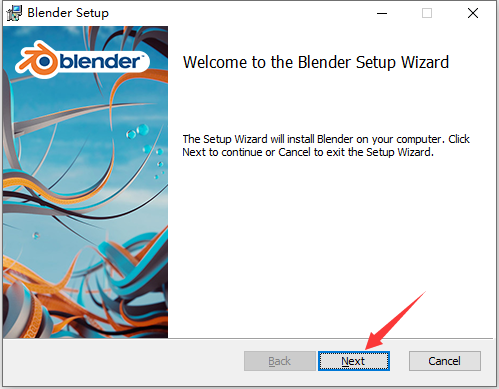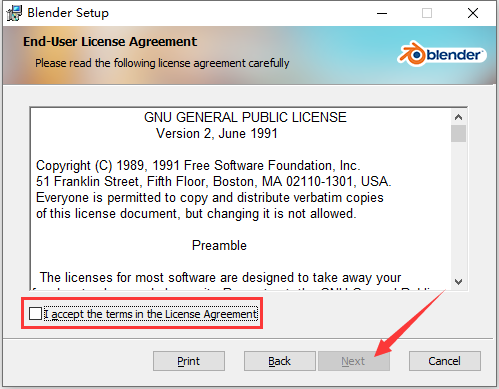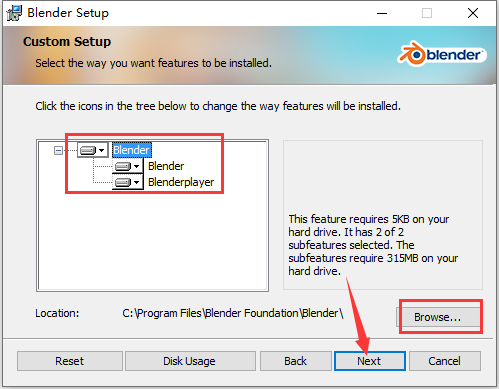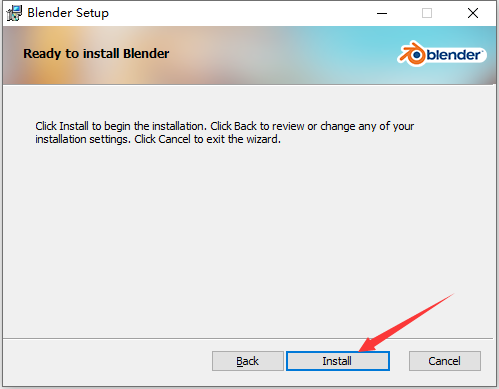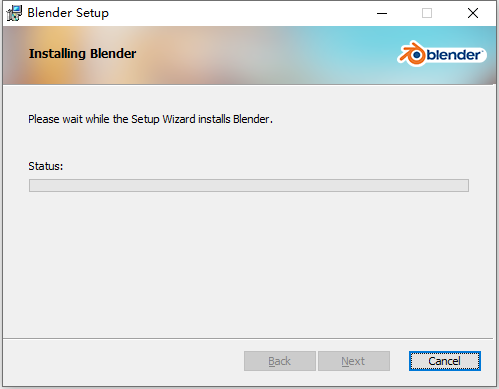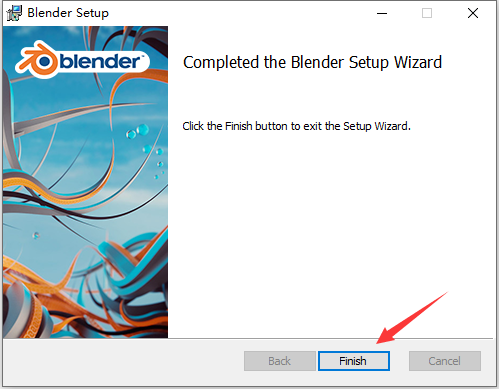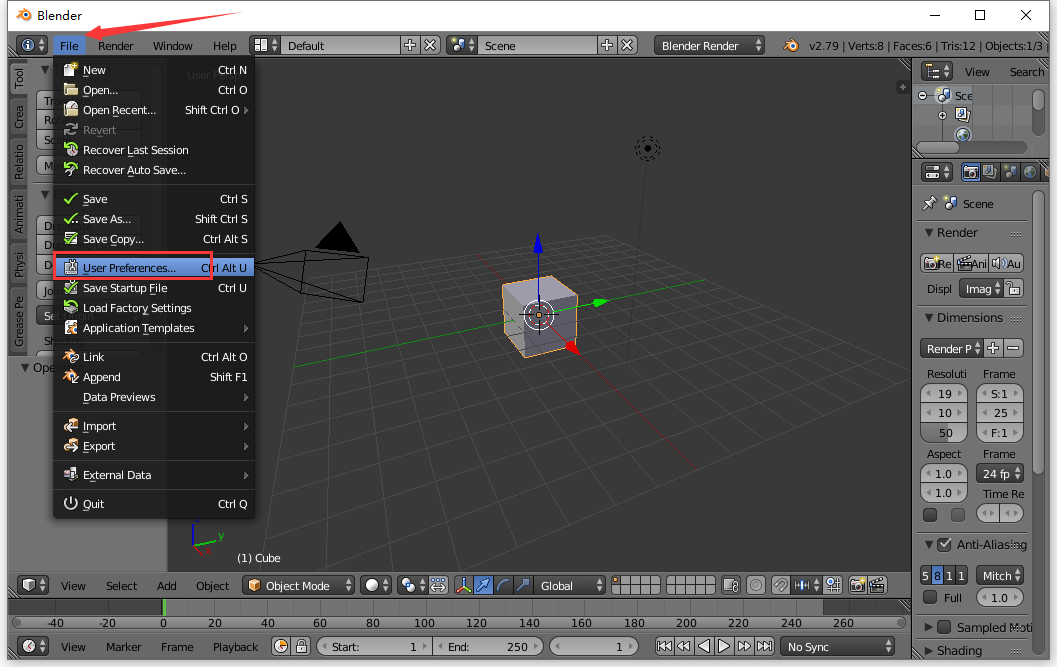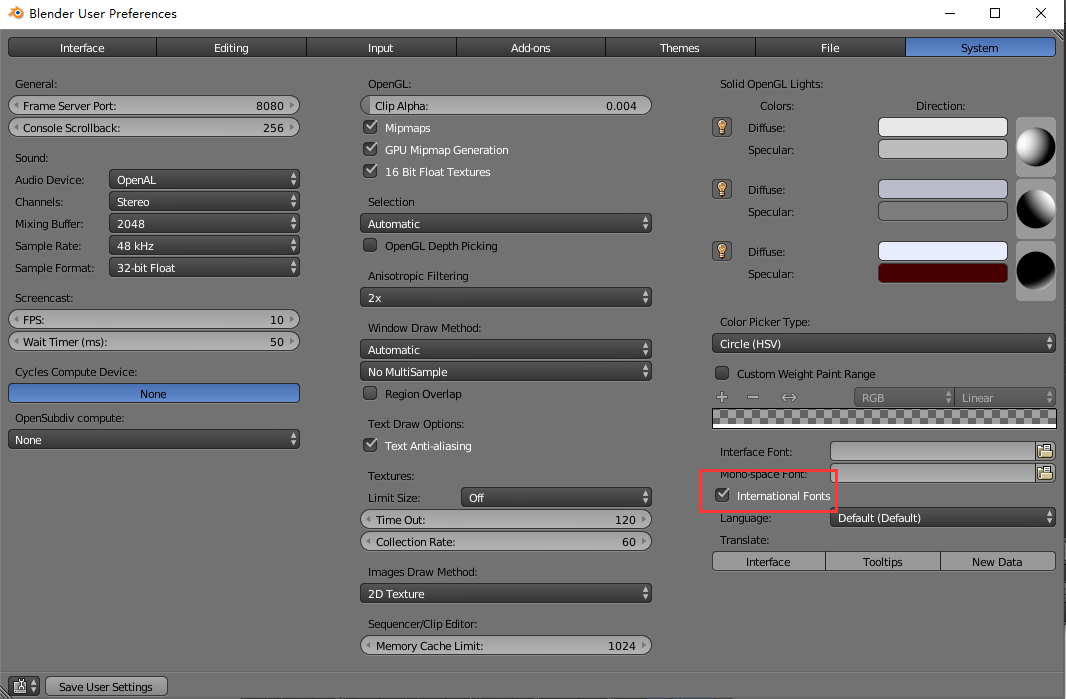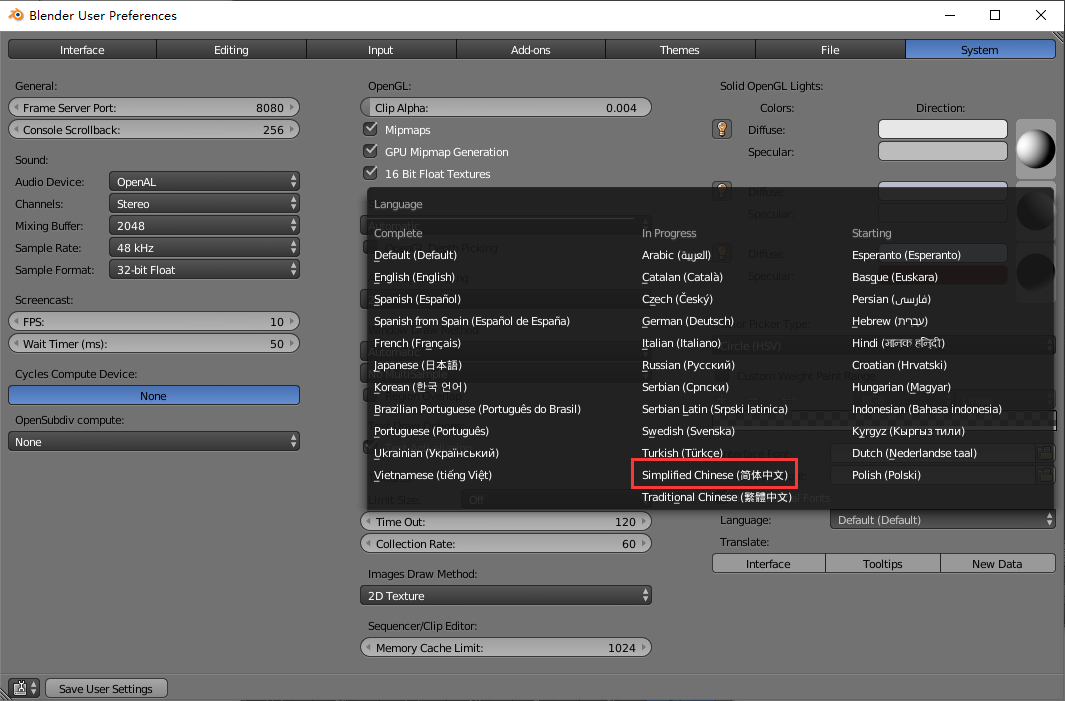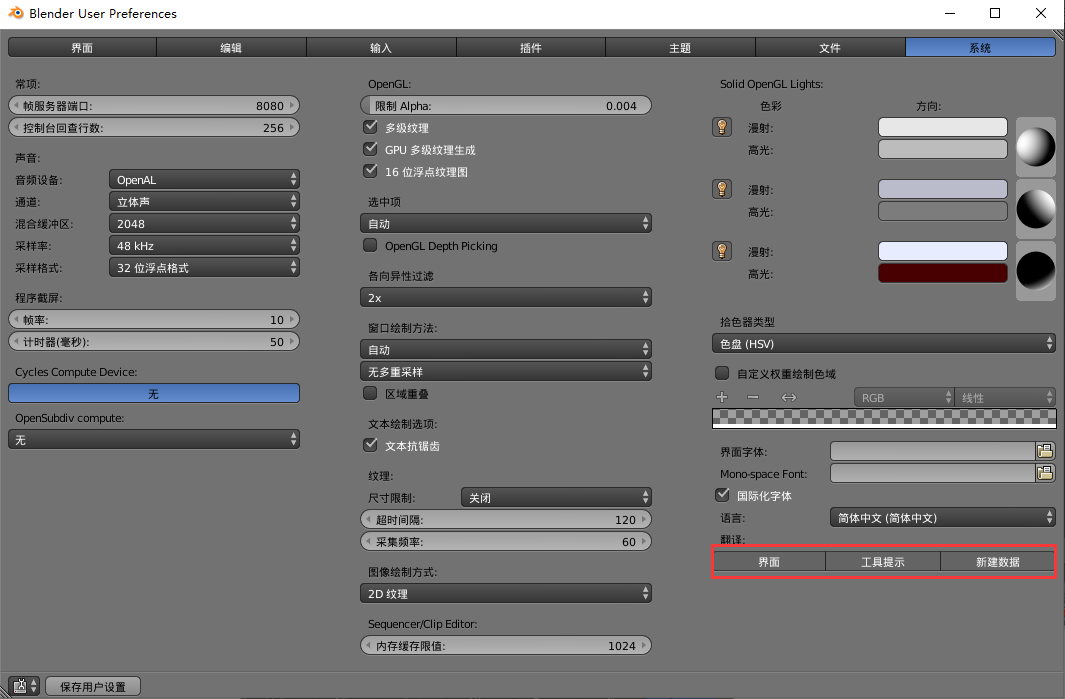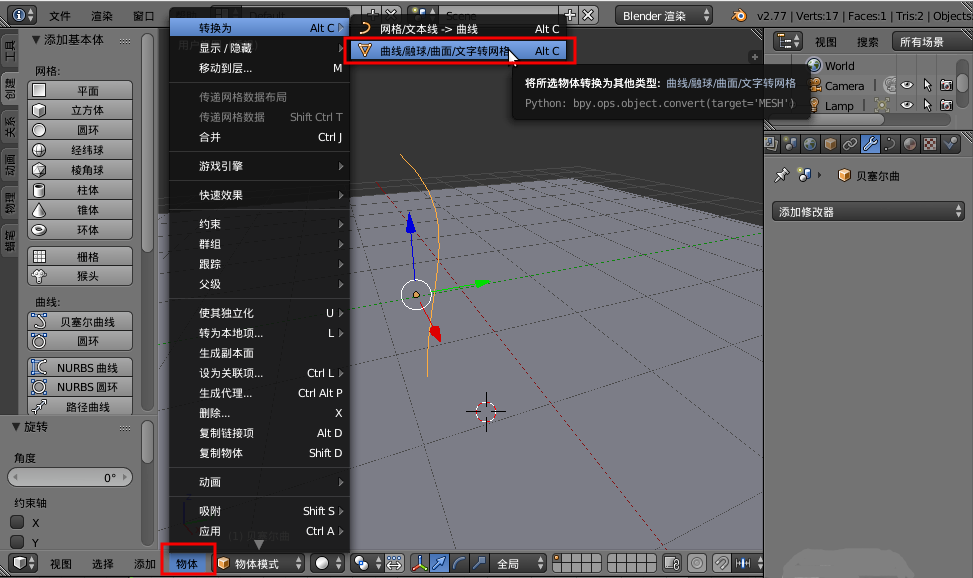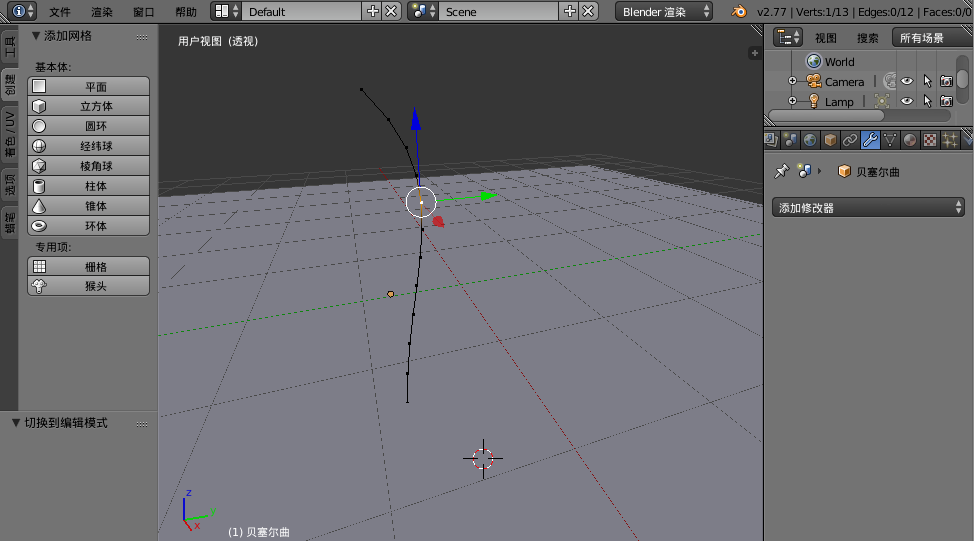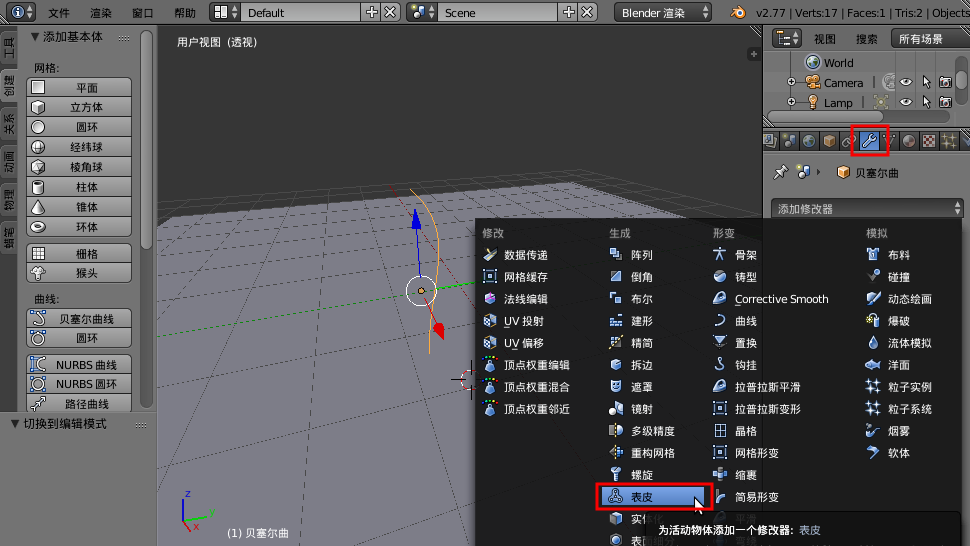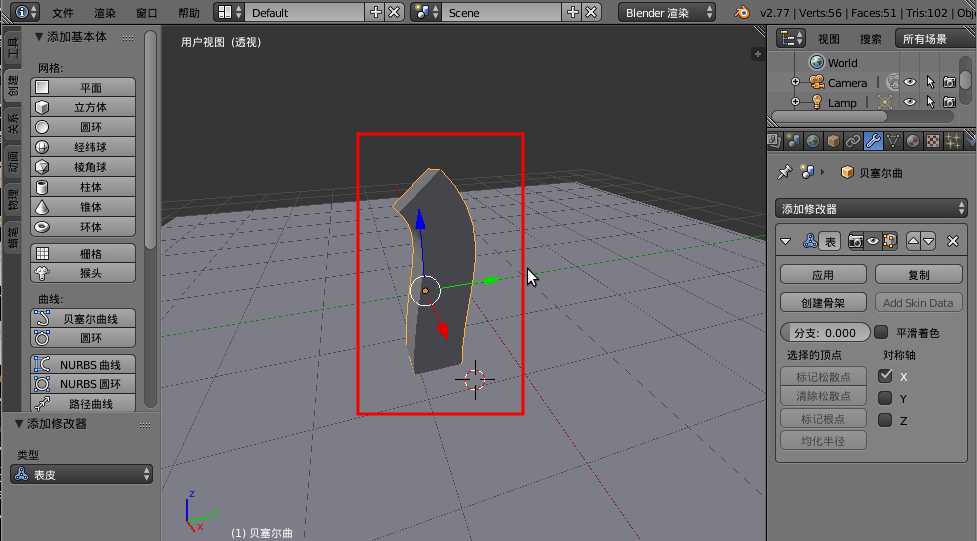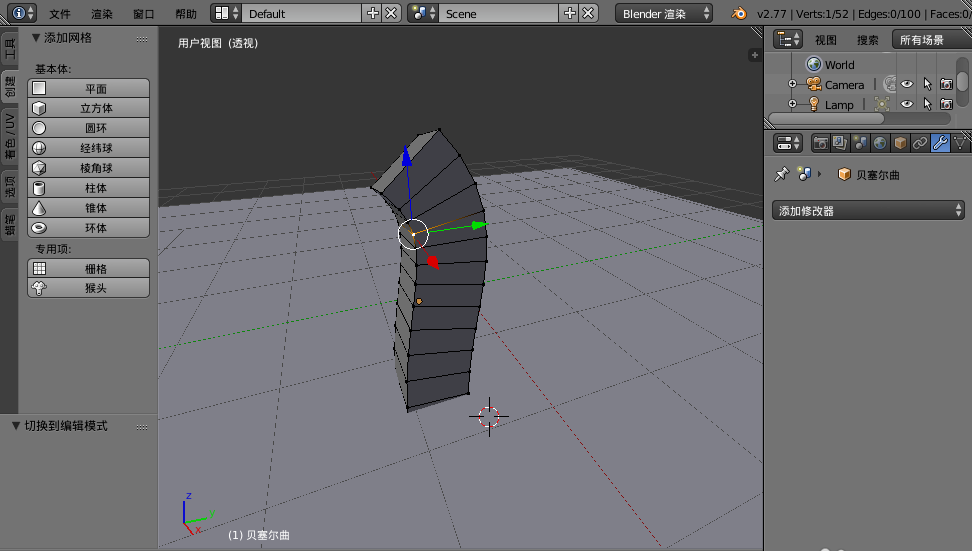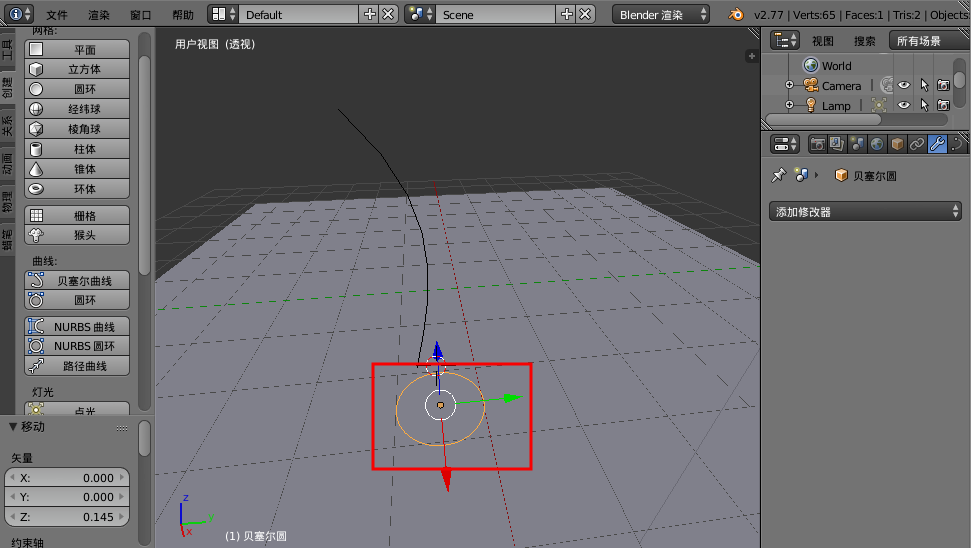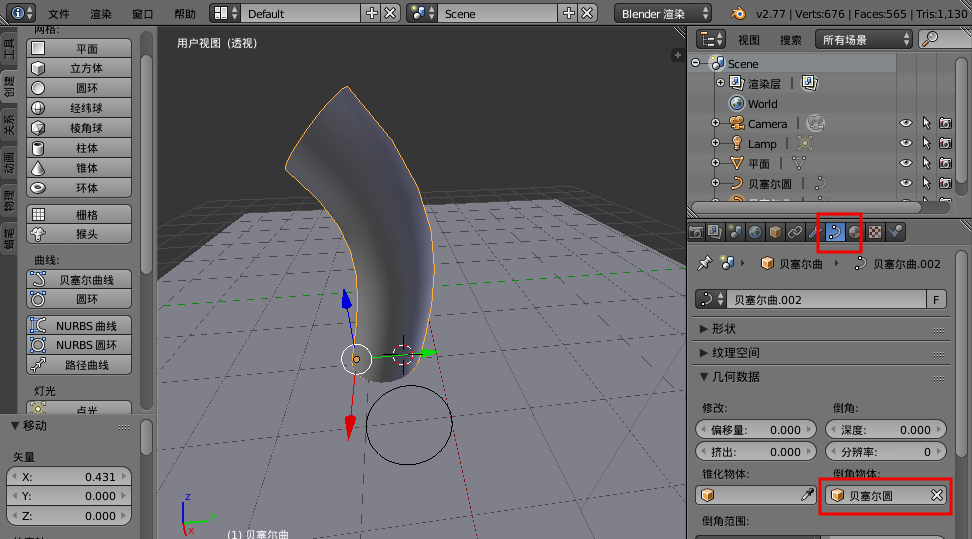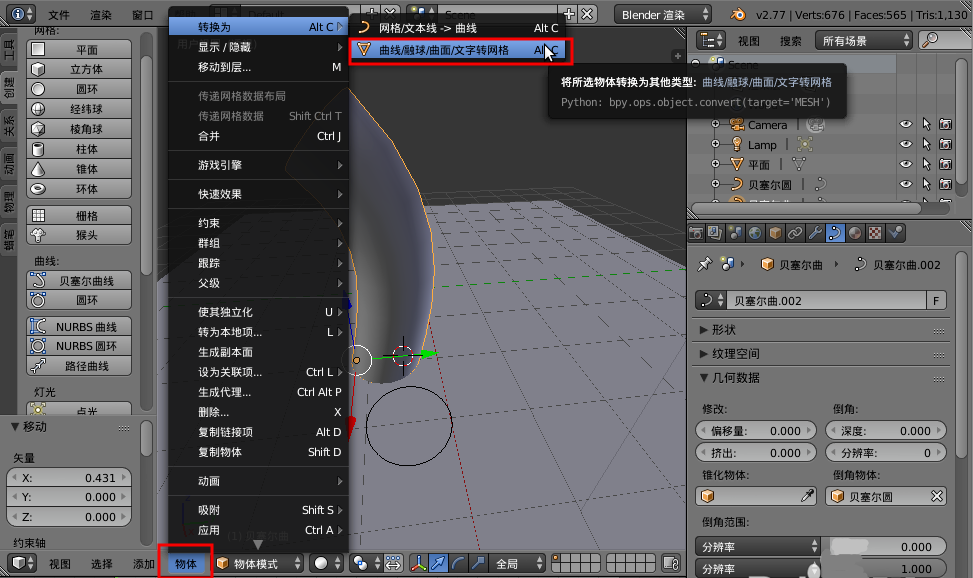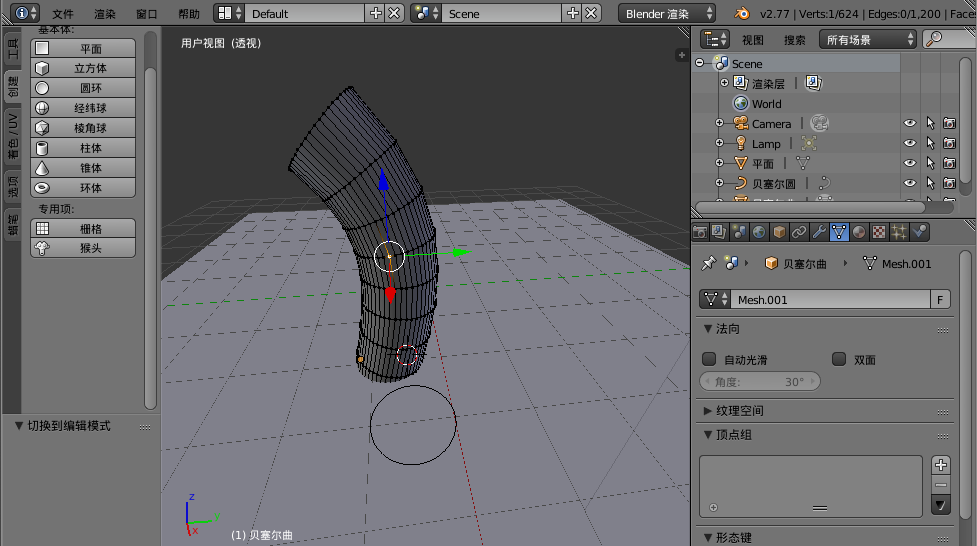Blender Chinese It is a set of 3D drawing and rendering software. Blender Chinese version has cross platform features and supports FreeBSD, IRIX,GNU/Linux,Microsoft Windows,Mac OS X,Solaris, And SkyOS. Blender Chinese takes up little space after installation and can run on different platforms. If you need it, please download it. Provided by Huajun Software Park The official version and the latest version of Blender in Chinese will be downloaded. Come to Huajun Software Park to download and experience if you need it!
Similar software
Version Description
Software address
Green version
see
Green version
see
Green version
see
Green version
see
Green version
see

Blender Chinese software features
1. Blender's fully integrated creation suite provides a comprehensive 3D creation tool;
2. Blender supports cross platform operation and can work on all mainstream Windows (XP, Vista, 7, 8), Linux, OS X and many other operating systems;
3. High quality 3D architecture brings fast and efficient creation process;
Blender installation steps
1. Download the Blender software package from the Huajun Software Park, unzip the compressed package, and double click the left mouse button to open the installation file.
Note: To decompress the compressed package, you need to use a compression and decompression tool. WinRAR is recommended. The technology is mature and reliable. WinRAR download address: http://www.onlinedown.net/soft/5.htm
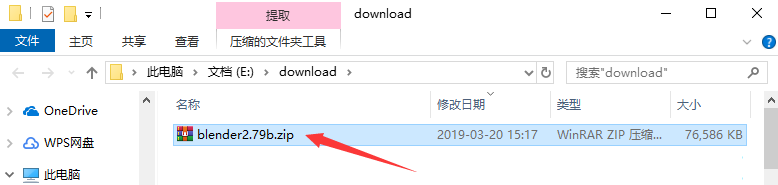
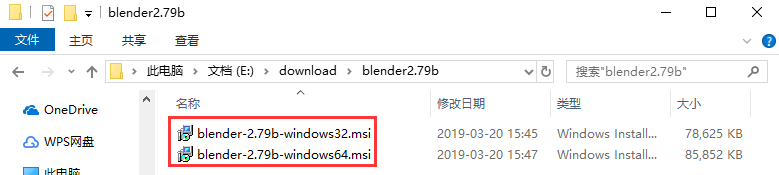
2. Since there are two installation files in the compressed package, the user needs to select the installation according to the system version. You can right-click the "This Computer" icon on the desktop, select the "Properties" option in the right-click menu, and then in the new window that opens, you can see the system version in the "System Type" column.
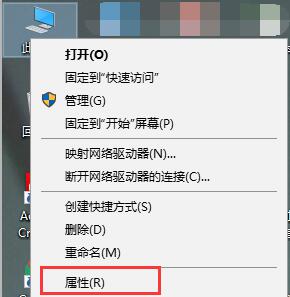
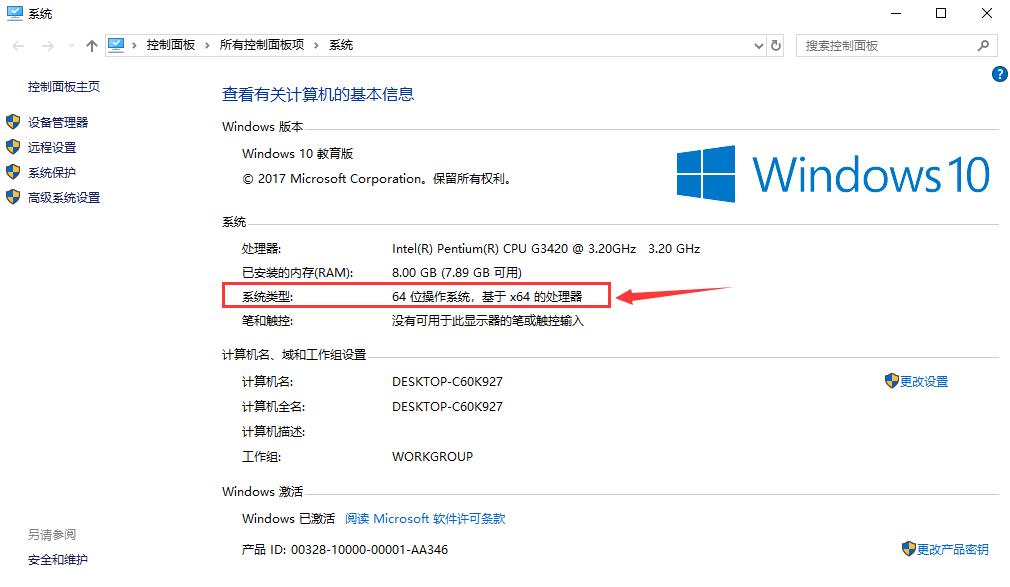
3. After entering the installer, first click "Next".
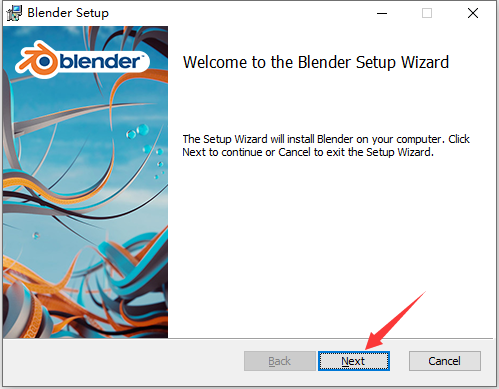
4. Read the relevant license agreement of the software. If there is no objection, check the "I accept the terms in the License Agreement" option at the bottom left, and then click "Next".
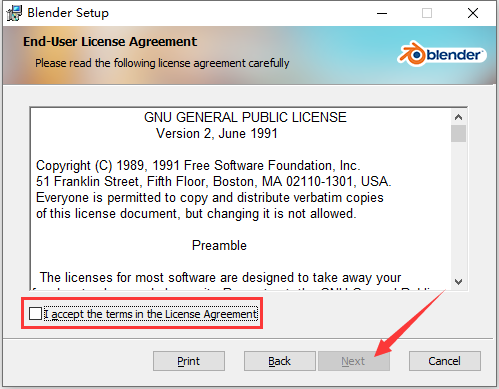
5. Select the installation component of Blender, and then click Browse to select the installation directory of Blender. It is not recommended to install it on disk C. If there are too many files on disk C, the running speed of the computer will be affected. Click "Next" after selecting.
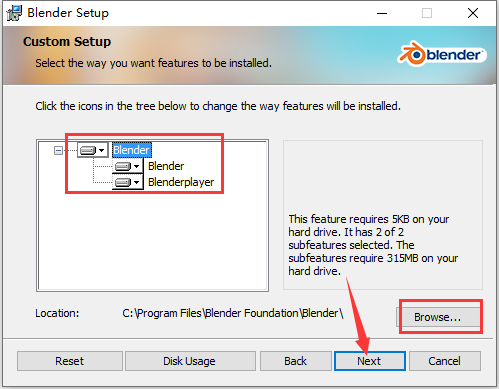
6. Click "Install" after confirming that the installation is ready.
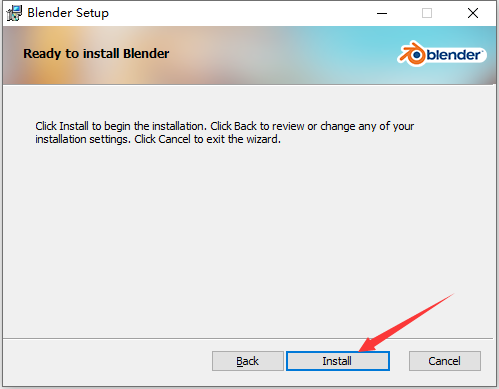
7. The Blender installation process takes about 3 minutes. Please be patient.
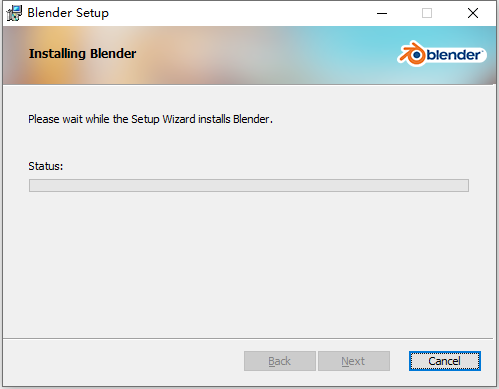
8. After installation, click Finish.
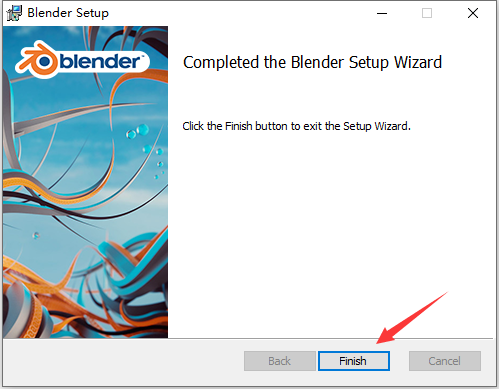
How to use Blender Chinese
How to set Blender to Chinese
1. Open the installed Blender, click the "File" button in the upper left menu bar, and then select "User Preferences" in the drop-down menu.
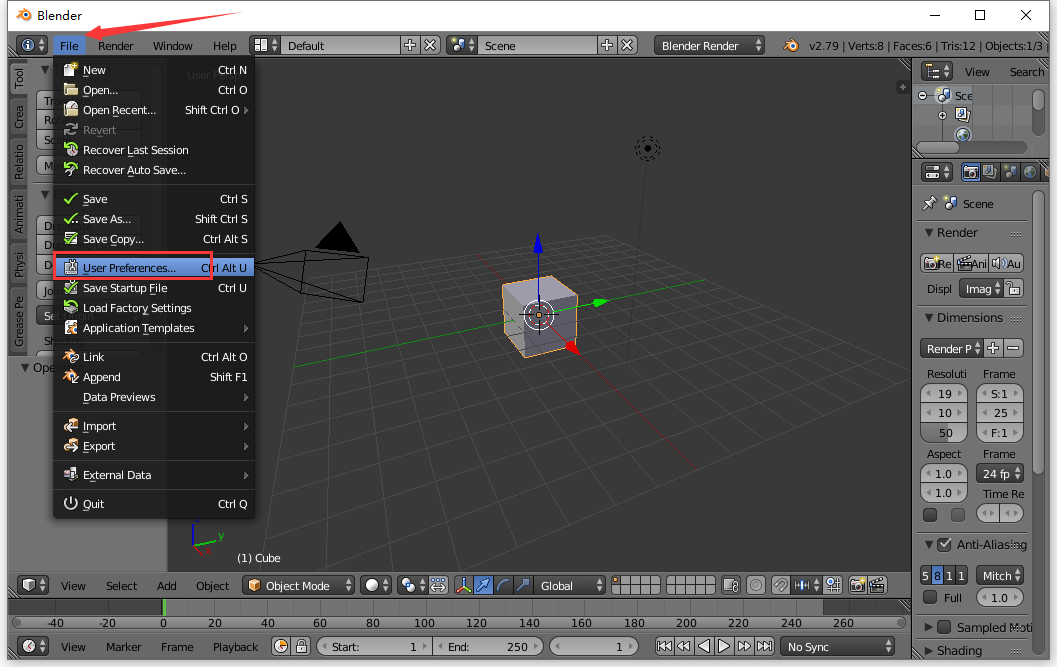
2 Switch the new open window to the "System" tab, and check the "Internationale Fonts" option below.
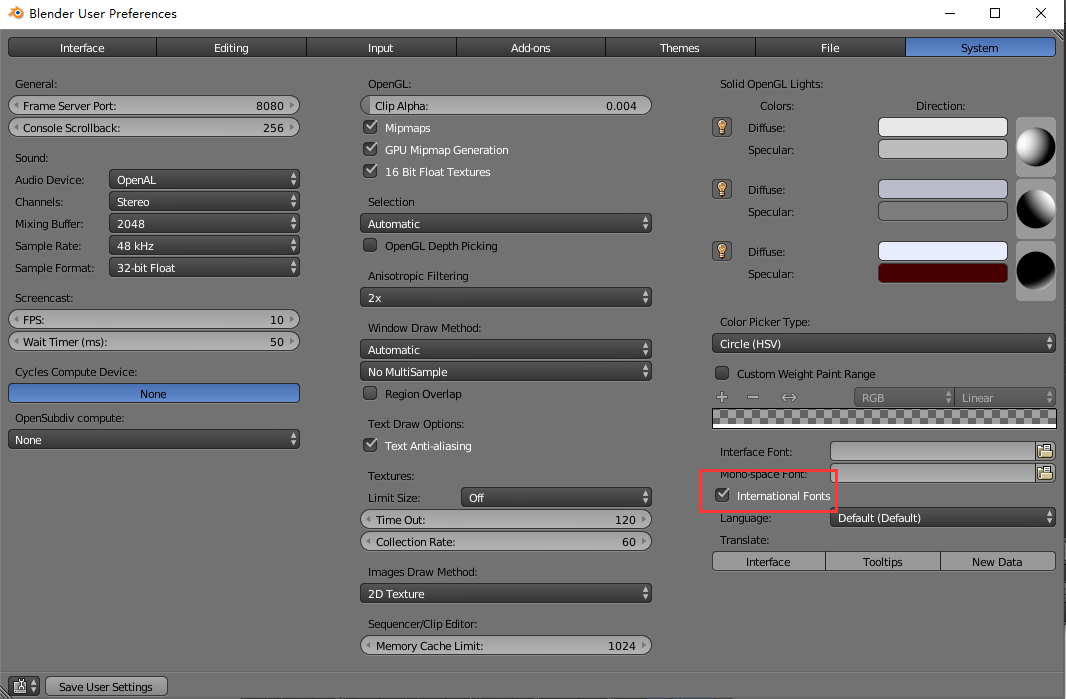
3. Then click the menu behind the "Language" option, open the selection list, and click to select the "Simplified Chinese" option.
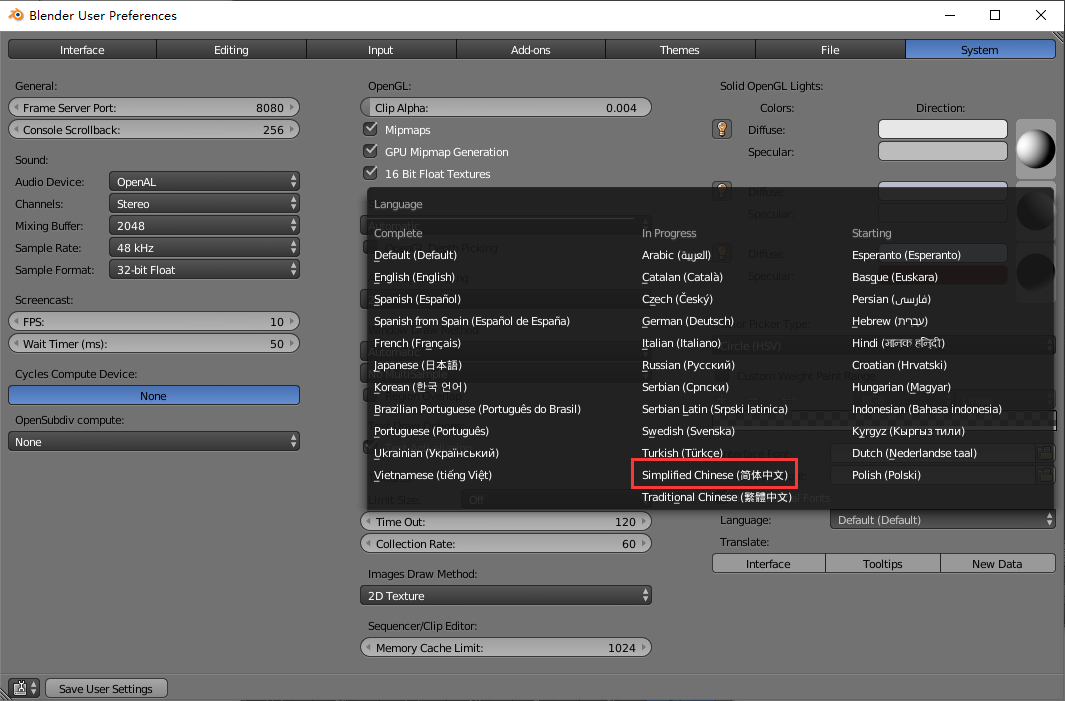
4. Finally, click the three buttons under "Language" to apply the language to these three modules, and the modification is successful. Come and try it.
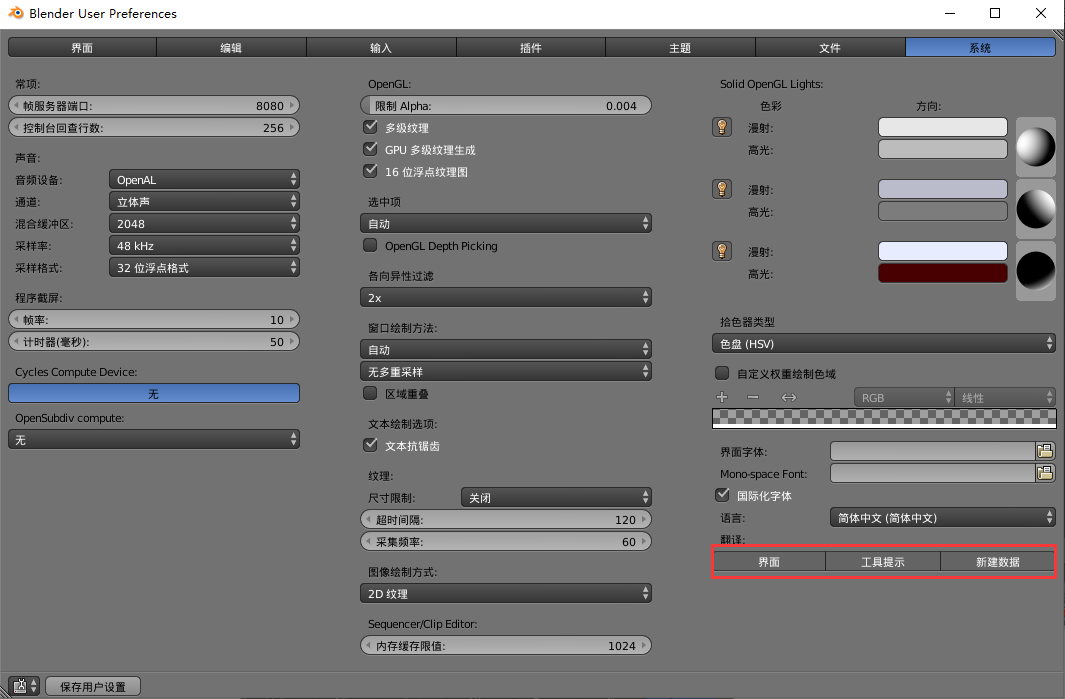
Blender Chinese FAQ
How does Blender model with curves?
1. Open the installed Blender, and first create a Bezier curve.

2. Click the "Object" button at the bottom left and select the "Curve/Melt Ball/Surface/Text to Grid" option in "Convert to" to convert the curve to "Model Grid".
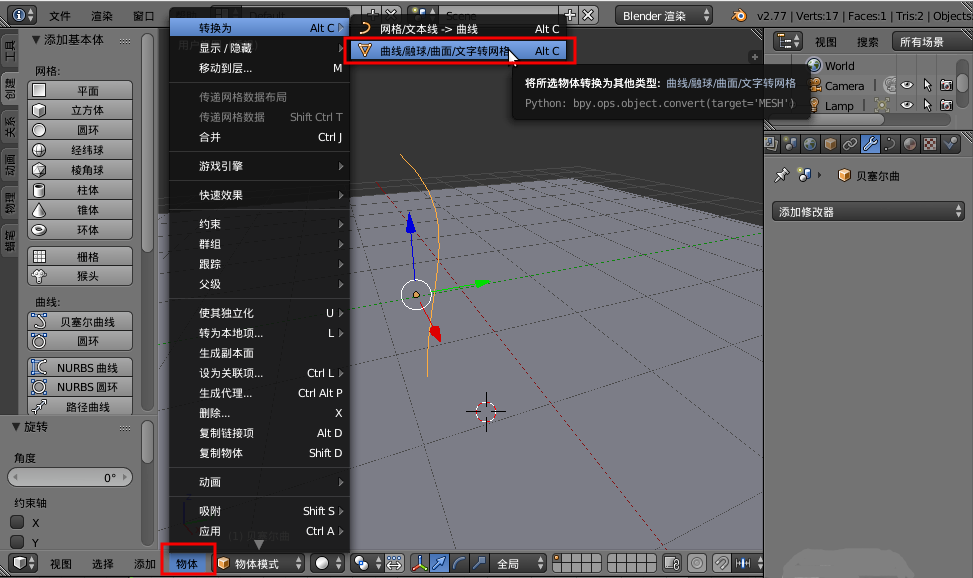
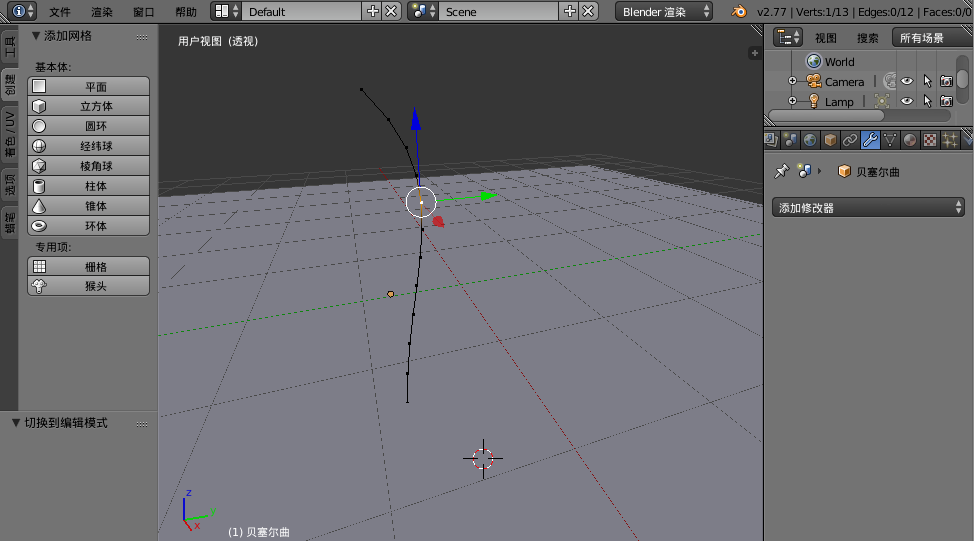
3. Then click the wrench icon in the right toolbar and select Add "Skin".
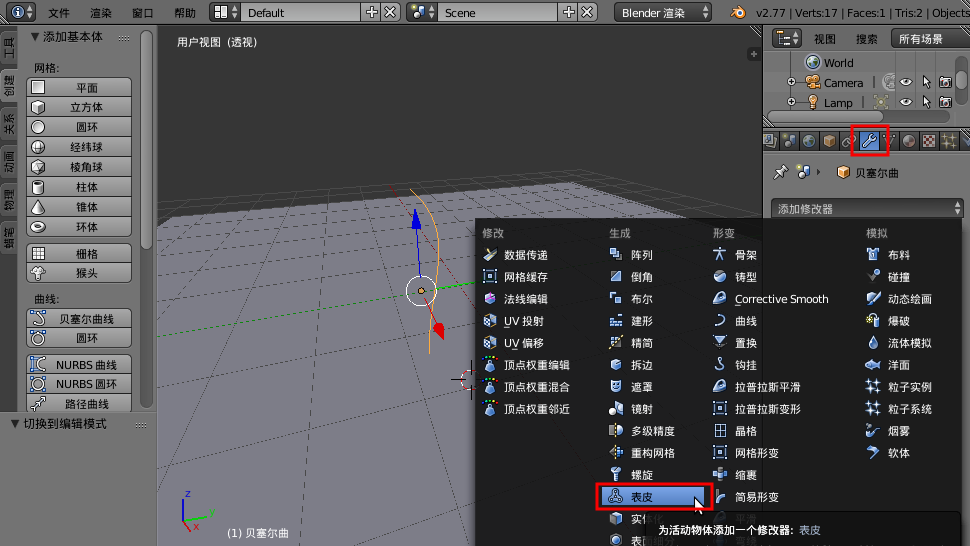
4. Then change "Apply" and the curve will become an editable "stereo model".
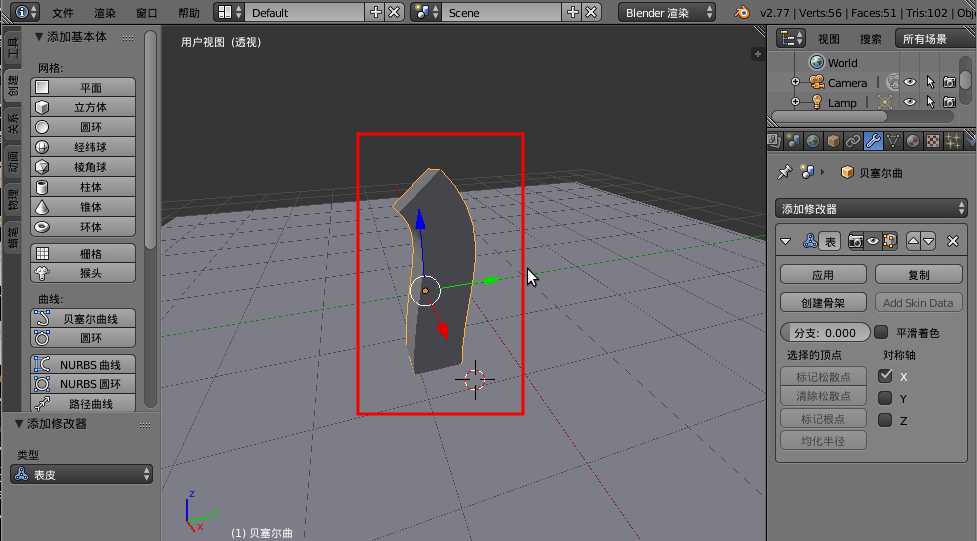
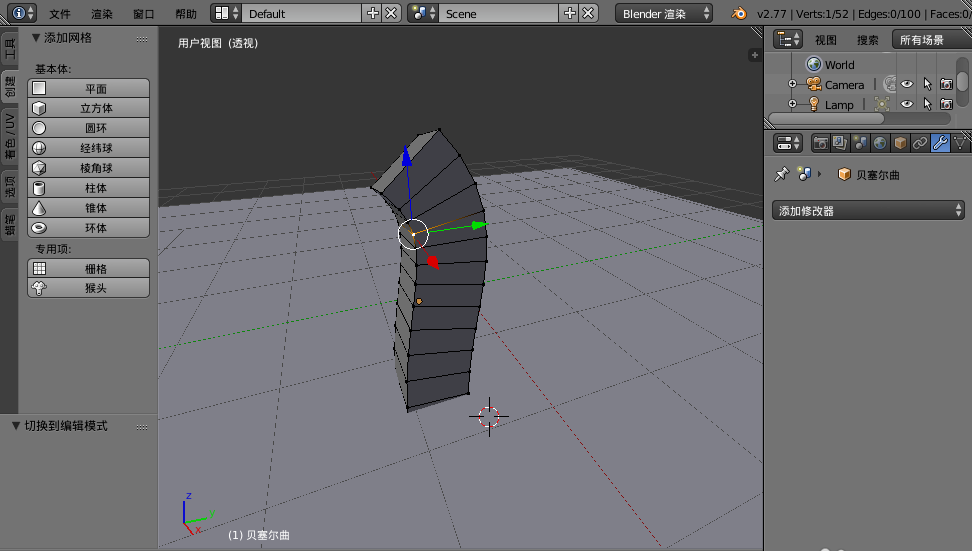
5. Another method is to create a "circular curve" as the shape of a line after creating a curve.
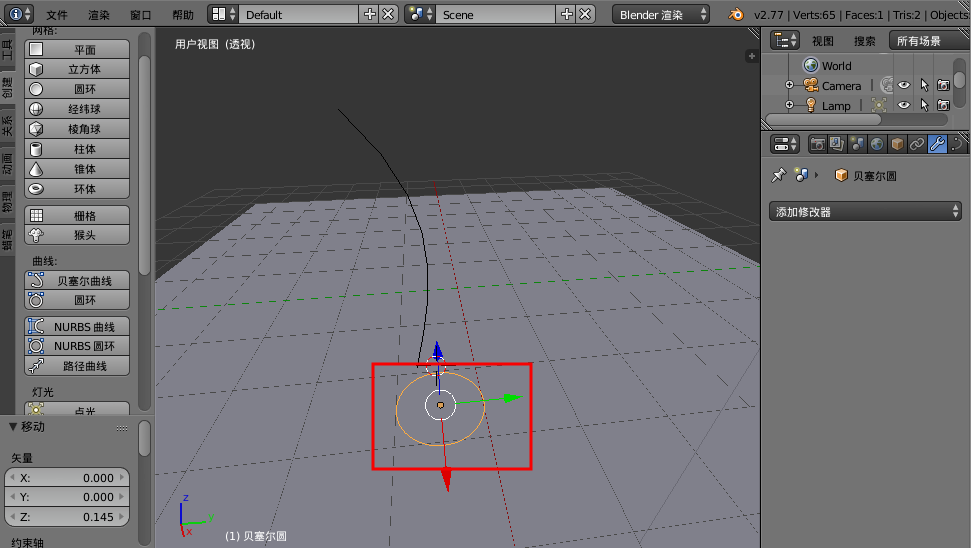
6. Click the "Curve" button in the toolbar on the right, select the circular curve "Bessel curve" we created, and then click the "Data" on the right to chamfer the object, so that the curve will become a "circular line".
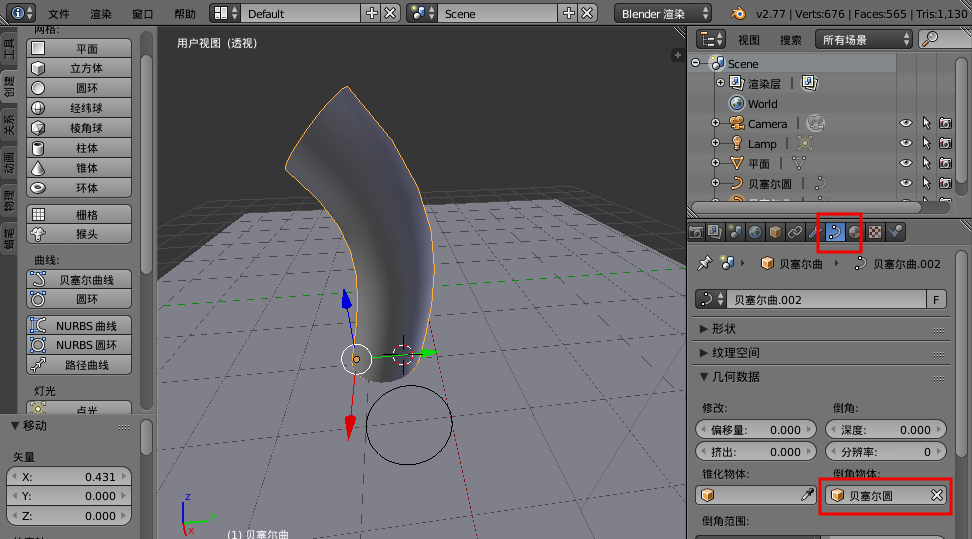
7. Finally, use the "Curve/Melt Ball/Surface/Text to Grid" function again to convert to a mesh model.
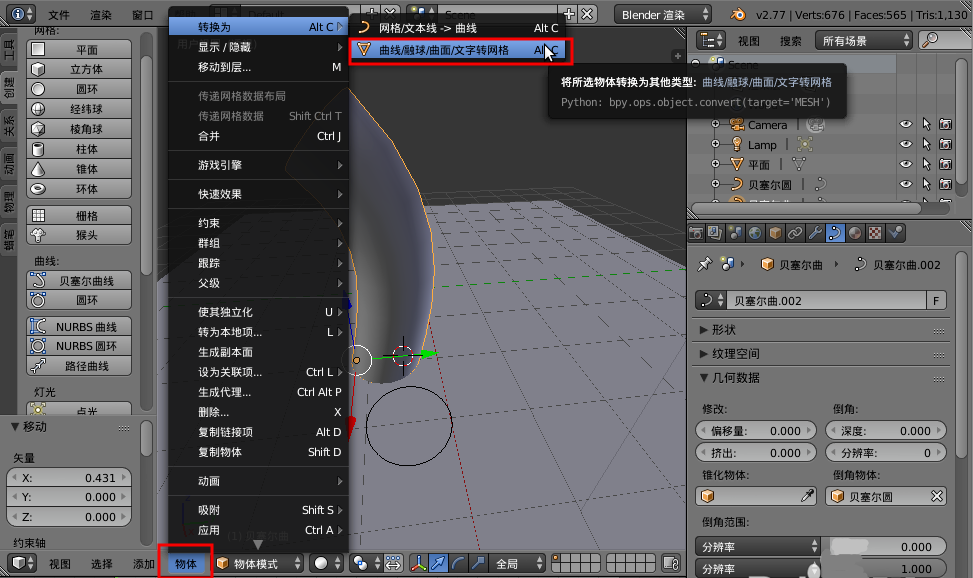
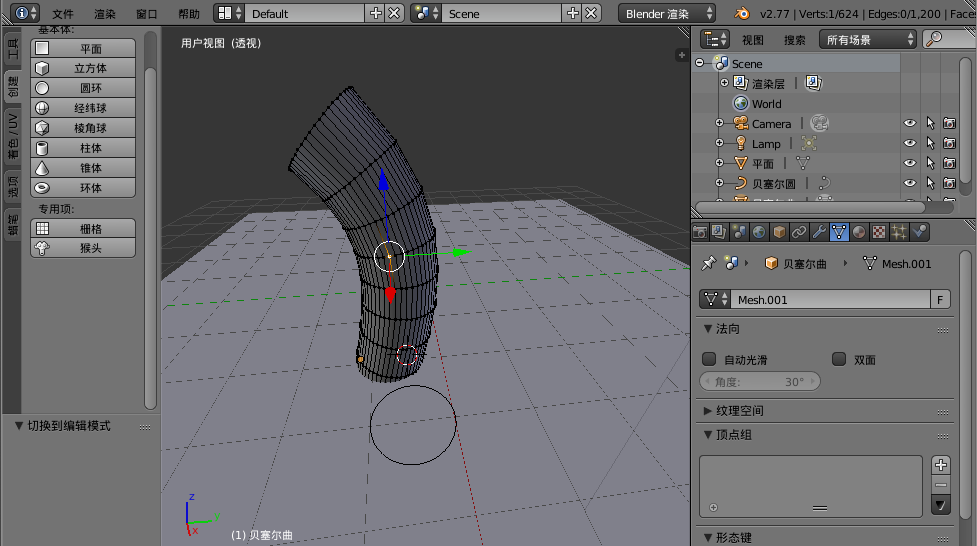
Blender update log:
1. Fix several bugs;
2. Optimize details;