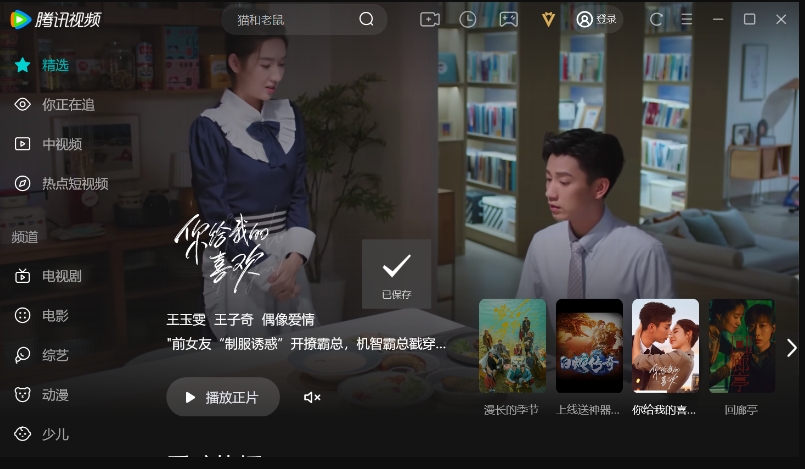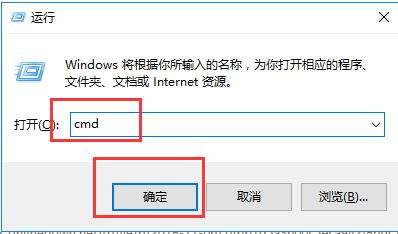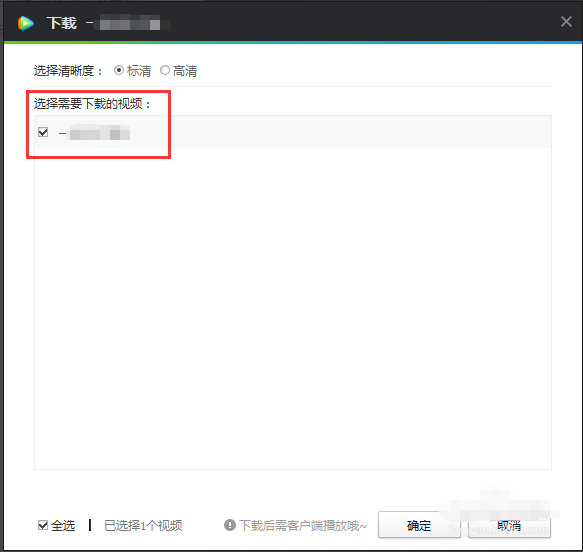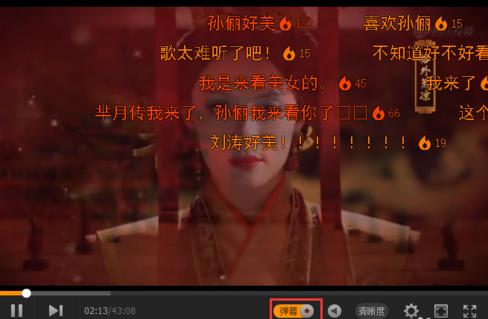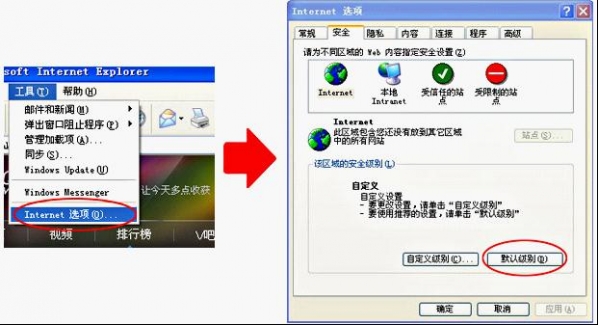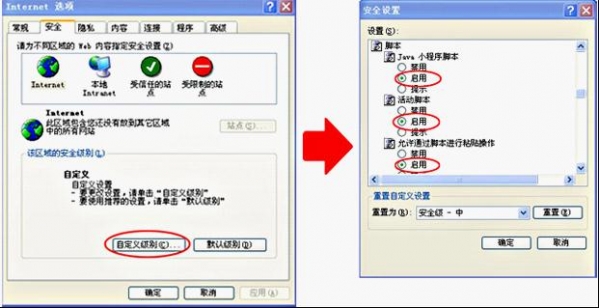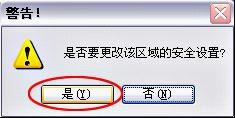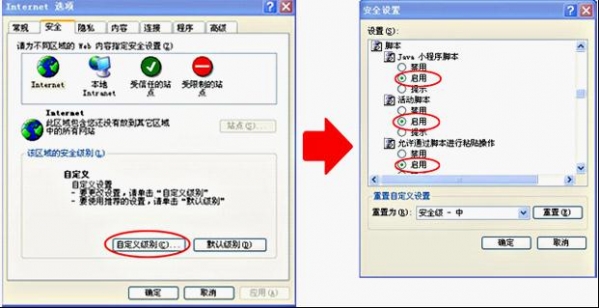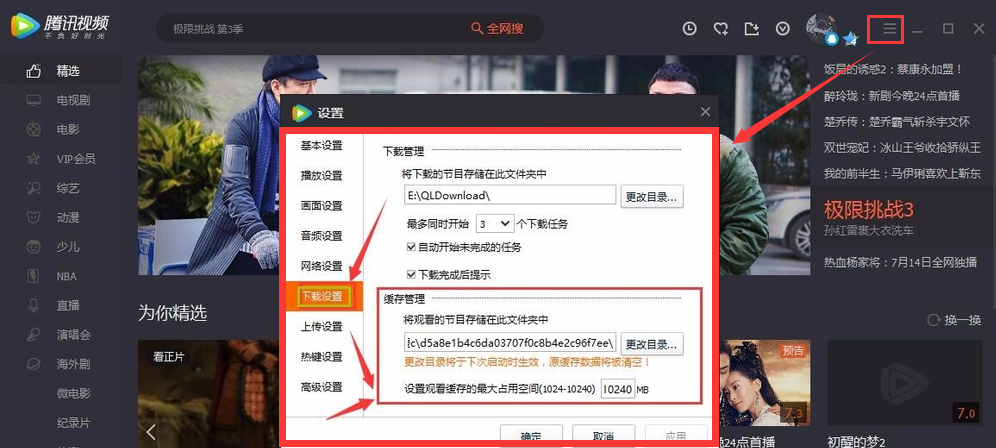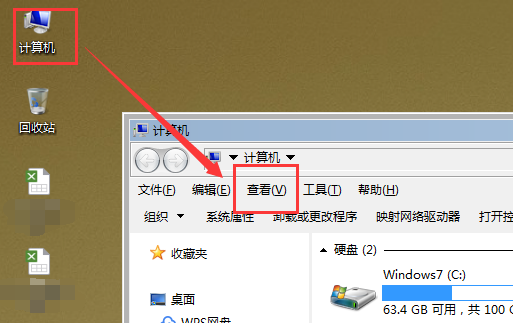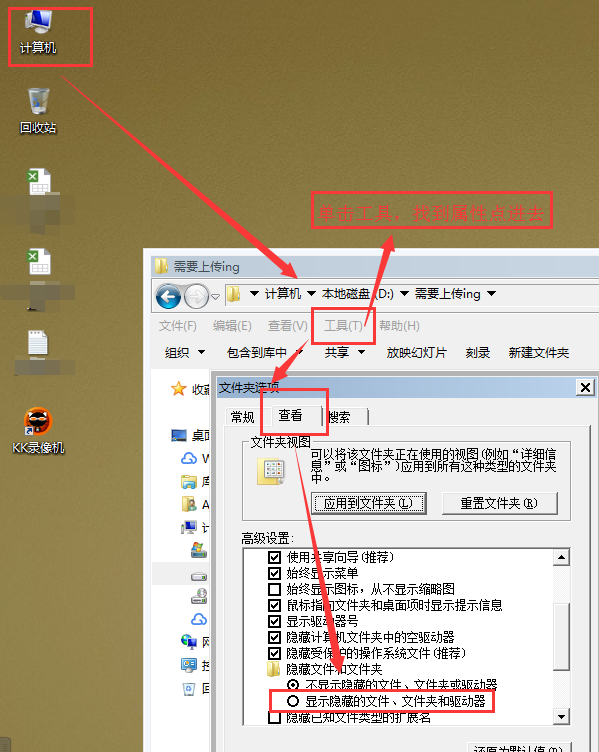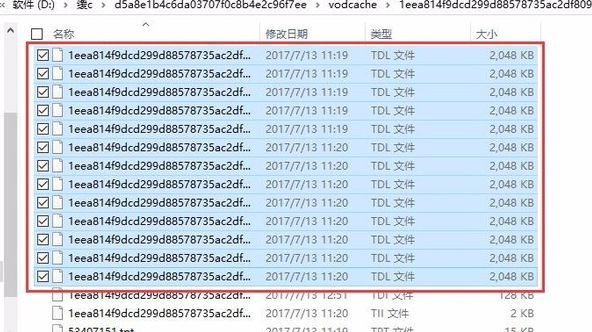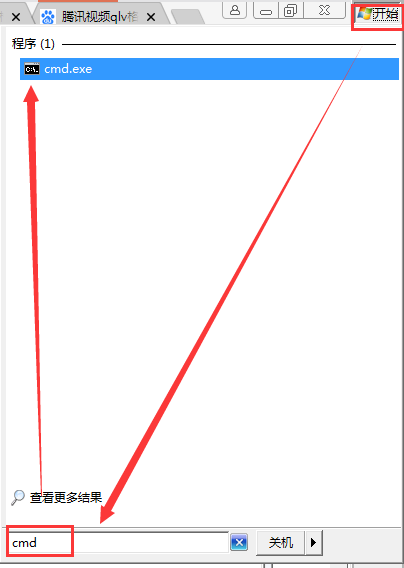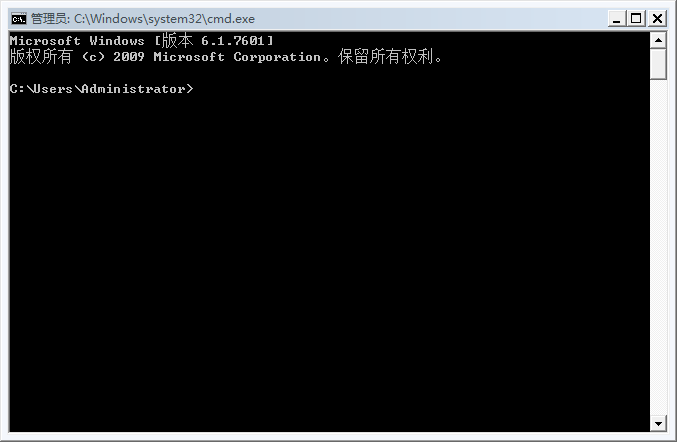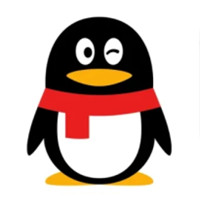QQLive It is an online video media platform and video player. Tencent video player software can provide 24-hour multi platform seamless application experience, fast sharing, fast login, etc. to meet users' online viewing needs. The online video media platform and video player of Tencent Video Player adopt the p2p media playing technology, which can ensure that more than one person can enjoy the high-definition image quality and exclusive membership services while watching movies online at the same time. Huajun Software Park provides you with a free download of Tencent Video 2024. Come and experience it!
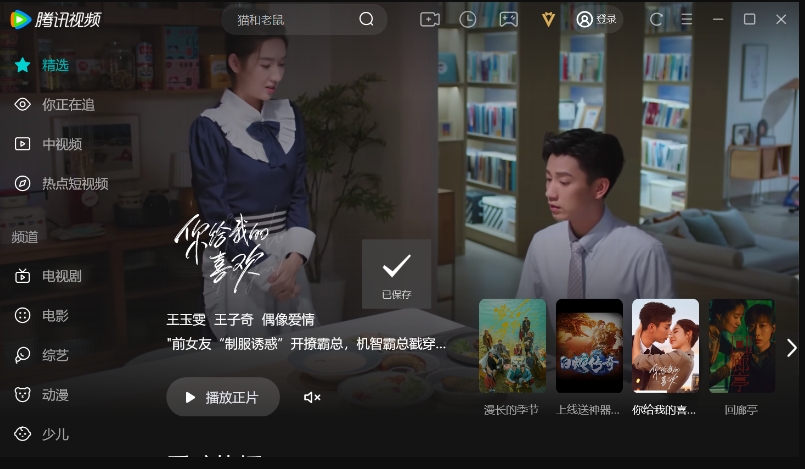
Tencent video software features
1080P free
Non members enjoy Blu ray image quality
Download, offline viewing
The software supports multi task download, and says goodbye to the movie
Double reward for V coins
Earn more V coins and draw VIP privileges
Smooth viewing experience
Experience the pleasure of 3 times online acceleration

Install Tencent Video Tutorial
1. First, please find the "download address" on this page to download the Tencent video player software package locally. After downloading, find the file in the. exe format. Double click and run it. After running, the following screenshot interface will appear:
Please select two installation methods:
① On Tencent video player installation On the interface, you can directly select [Install Now] for quick installation without continuing to watch the next steps;
② Click the red box in the figure to customize the installation. Note that there is an installation agreement of Tencent video software in the lower left corner, which needs your friends to approximate read Understand. Do not skip directly;
Tip: If you want to continue installing Tencent video software, you must check and agree to this agreement.

2. After selecting custom installation, we will jump to the following interface: In this interface, we can set the installation directory of Tencent video player software, and click the [Browse] button to set it. After setting, we can click Install Now to continue installing the tutorial.
Tip: There are several functions at the bottom of the interface that you need to choose to set: whether to create desktop icons, whether to add them to the quick launch bar, and whether to set the three functions of automatic startup when starting up. If necessary, you can directly select them to set them successfully.

3. After all the above information is set, we will enter Tencent video information installation interface, where I need to wait for them to set their own installation information. Please be patient~
4. After the information is configured successfully, the "Installation Complete" interface will jump to indicate that we have successfully installed. In addition, there are some recommended software on this interface that you need to select. If you need it, you can check it by yourself (or not if there is no need) and click [Experience Now] to end the installation tutorial.
Tutorial of Tencent Video (QQLive)
1. Teng How to download video?
1. Please double-click to run Tencent shortcut on your desktop, then find the [Login] entry in the figure below and click it.

2. Next, the login interface of Tencent Video will pop up. We just need to select "QQ account login" or "WeChat account login" according to the prompts in the figure. There is an automatic login check prompt at the bottom left, which means that the next time you open the software, you can automatically login without entering your account password.
Tip: QQ or WeChat account password if you have Yes, just enter it, no need to re register.

3. After logging in, you can download videos. Please search for the video resources you want to download in Tencent Video, and move your mouse to the resources, the button prompted in the figure will appear: [Download] button. We just need to click this button to start selecting the download.

4. After selecting the download button, the following screenshot will appear: We can select the definition of the video download (SD or HD, either) on the Tencent video software download interface, then check the video you need to download and click [OK] to start downloading.
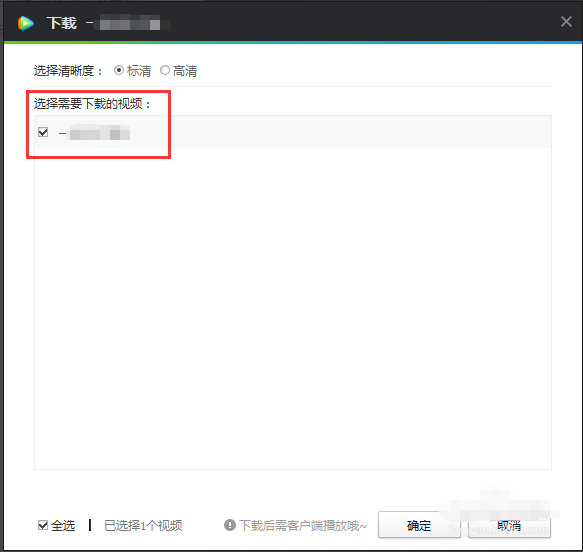
2. How to open Tencent video pop-up screen?
1. First, you need to open Tencent video player software, whose pop-up function is closed by default. As follows:

2. Then we can click the circled position in the figure to open Tencent video pop-up screen, as follows:
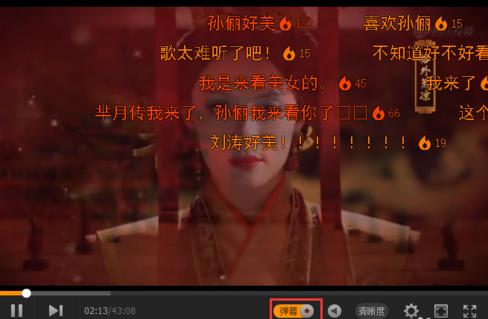
3. Tencent video bullet screen How to send?
1. If you want to complain or express your ideas, you can enter the required text in the input box after opening the pop-up screen, or add the emoticon you want.

2. After editing the text in Tencent video pop-up box, select the [Send] button to send successfully.

4、 Launch Tencent Video Member Prepaid Tutorial
1. First, please find the recharge member center on the official website of Tencent Video, and then activate Tencent Video members according to the prompts. (Note: Tencent video login account can use Tencent QQ or WeChat account to login)
2. If you choose Tencent's QQ number or WeChat account to log in, please first find the "Tencent Video VIP Theater" at the top of the page and then operate according to the specific page prompts.
3. Or you can choose to open Tencent Video Member by clicking at Tencent Video Member Cinema. All of the above activation methods can support: bank card, WeChat payment, mobile phone top up card, QQ payment, Q-point, Tenpay, Tenpay quick payment and other methods.
FAQs of Tencent Video (QQLive)
1. What if Tencent video player can't watch videos normally?
Tencent video can't play normally because your browser or flash player version is too old. You can choose to update IE browser version to 5.0 or above, FLASH player Version 8.0 or above is required. (Prompt: irrelevant to operating system configuration)
2. Tencent Video can't see the player, nor can it score, comment, collect, share, etc; Many links cannot be clicked?
You need to open the browser Java function according to the prompt. The steps are as follows:
① First, please open your IE browser to find [Tools 】 → Internet Options 】 , and then select to switch to [Security 】 Option, and then click Default Level 】 The JAVA script can be started automatically by pressing the button.
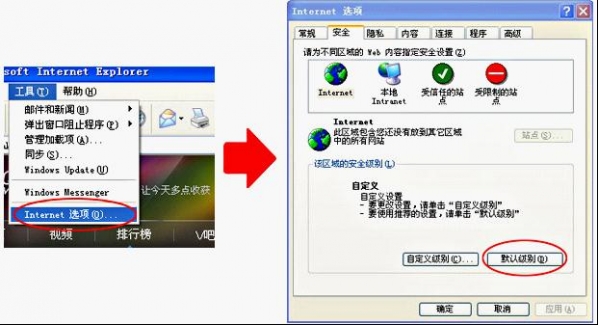
② , or you can choose to set the security level manually. This method requires ① Based on the above settings, please select and click Customize Level on the left according to the prompts in the figure 】Buttons , and then the "Security Settings" interface pops up, where you can find [Java Applet Script] and enable the required functions according to the prompts in the figure.
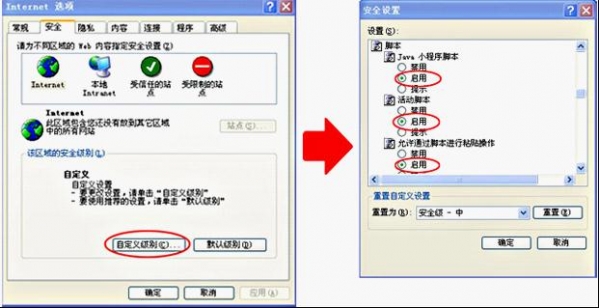
If you click OK, the following screen shot will pop up: directly select Yes.
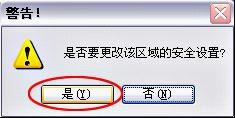
3. Tencent Video can't see the player; You can't see video comments, but you can score, collect and share them?
If the above problems occur, please follow the steps below Enable the Active function of IE: ① The steps are the same as those of "Open JAVA". Even if you select the "Default Level", the system will enable ActiveX functions by default. ② Just like the steps of manually opening the JAVA function, find the java applet script in the "Security Settings" interface to set the function to be opened.
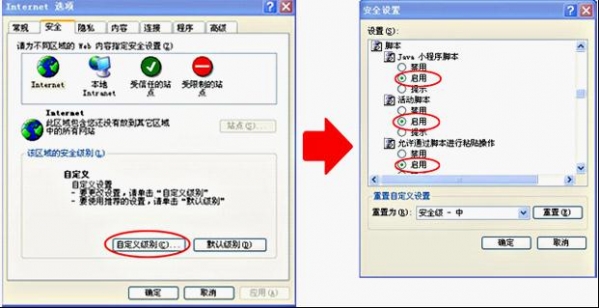
4. Teng The video player is stuck when playing video; Black screen of player; What if the video can't be played completely and stops in the middle?
① Tencent video player card: Please stop all downloading activities on your computer (close or pause). Especially the data exchange of p2p software or Bt download 。
② Tencent video is stuck in the middle of playing: your network speed may be unstable, so I suggest you first clear the cache and then refresh the page. IE browser setting steps: Find the IE browser menu: [Tools] 】 → Internet Options 】 → Delete File 】 → Delete all offline content 】 → [Confirm 】
③ Other problems. You can contact the official customer service personnel of Tencent Video for solutions.
5. Teng What if there is only image but no sound in the video? (TT browser only)
Please find [Tools 】 → [TT option 】 → 【 Intelligent shielding setting 】 , and then turn off the "Disable downloading and playing sound" option. Or check whether to set the webpage sound: [Internet option] 】 →【 senior 】 → 【 Multimedia 】 → 【 Play the "sound" in the webpage 】 Please check.
six What if there is only sound but no image? (TT browser only)
Please find [Tools 】 → 【 TT option 】 → [Intelligent shielding settings], and close such shielding options as "hide floating web page elements", "prohibit downloading and playing flash", "prohibit downloading and playing video".
7. Teng What if the video cannot be viewed in full screen?
It is suggested that you can choose to upgrade the plug-in version of the browser.
8. How does Tencent video convert to mp4?
First of all, the QLV format unique to Tencent Video is not a common video conversion software on the market that can be converted, but requires special operations to convert and change the format. Next, we will share the skills of transferring Tencent video from qlv format to mp4
1. If you need a downloaded local video to convert the qlv format file of Tencent video, you can find the storage location of the downloaded video file in [Settings] → [Download Settings] of Tencent video software.
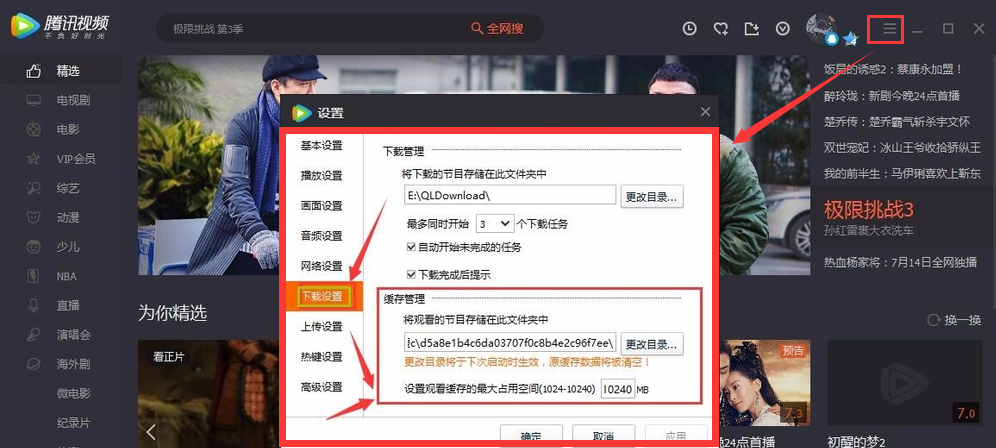
2. Before converting the qlv format, we need to find Computer View Hide Folder and select the hidden folder. There are two ways to set the display and hide folder, which are suitable for computers of different systems. Please select the method that is suitable for you.
Win10 setting method 1:
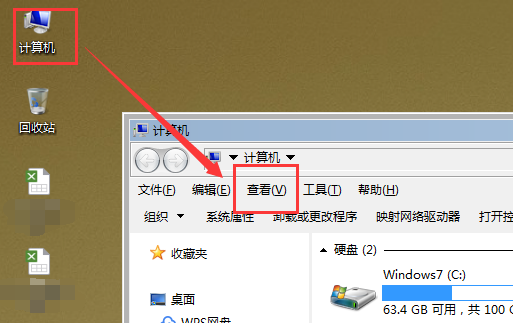
Win7 setting method 2:
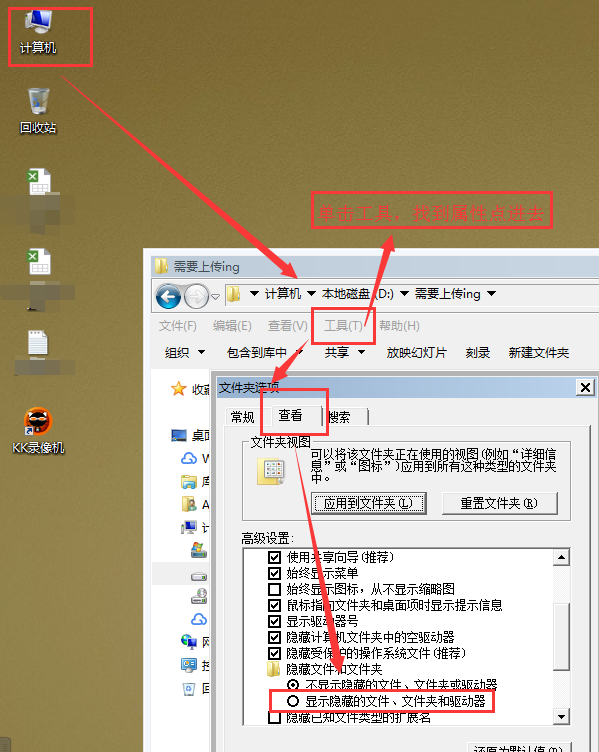
3. Then we need to refer to the cache directory location found in step 1, find the video files we need to convert, and then we can see a lot of. tal files (this file is usually in the hidden mode, but we have set it in step 2, so we can see it). These files are video segmentation files. We need to paste all these segmented files (please copy them first) into the root directory of disk E.
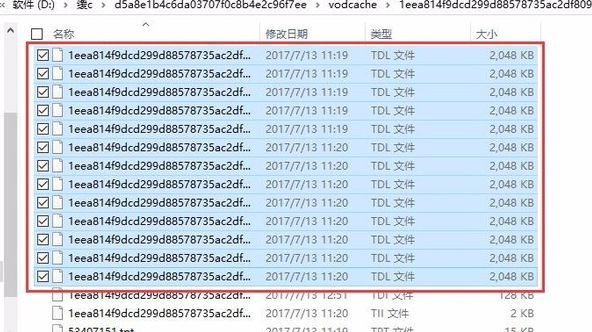
4. Finally, we select the [Start] menu bar, enter "cmd" in the search box and press Enter (or use the shortcut key Windows icon key+R on the computer to quickly enter), enter e: press Enter to enter e disk, and then enter: copy/b *. tdl 1.mp4 to merge all tdl files under E disk.
Enter CMD method 1: mouse operation
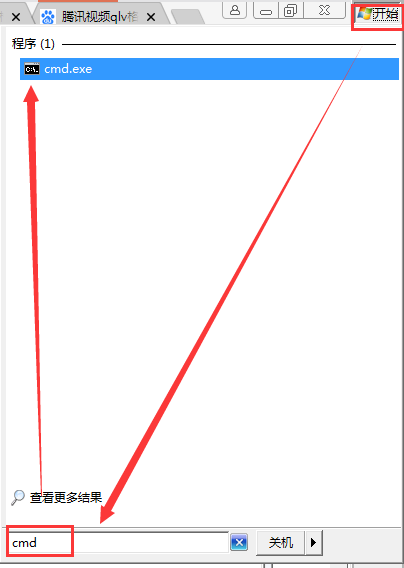
Method 2 of entering CMD: shortcut key operation
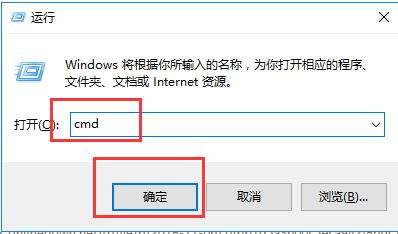
Successful screenshot of cmd entry:
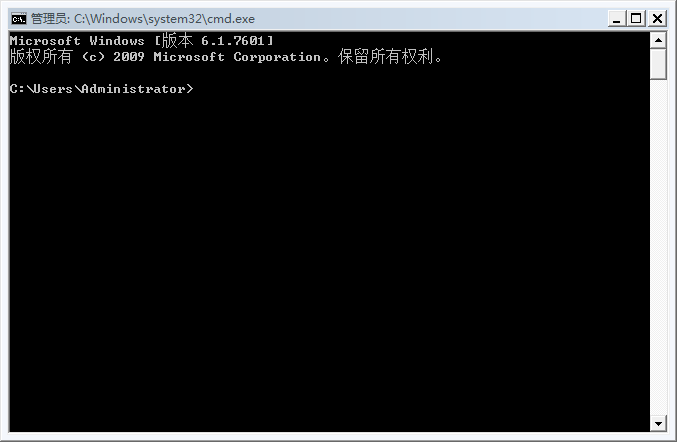
Tencent video vs. iQIYI video
Tencent Video: Tencent video player is an online video Audio media platform and video player. Tencent can 24-hour multi platform seamless application experience, fast sharing, fast login, etc. meet users' online viewing needs. (After all, QQ and WeChat are both Tencent's, so the video playing software used to log in to Tencent is also OK.)
IQIYI: IQIYI Insist on providing users with a clear, smooth and user-friendly viewing experience. Compared with Tencent video player, iQIYI's interface is more concise, clear and comprehensive. The interface is more concise and clear. It is worth mentioning that some Tencent films are marked with "self filming", which can solve the problem that users do not want to go to the cinema but want to see movies in the cinema.
If children also like iQIYI, click here to download directly: IQIYI video download address: http://www.onlinedown.net/soft/115744.htm
QQLive update log
New navigation style makes channel switching more convenient;
The channel page has been completely revised, and the immersive search is more efficient;
The home page increases my following, and it is more convenient to watch movies frequently;
The video content is discussed online, and the story is closely watched while chatting;
Recently, it is popular to watch good dramas, and the upgraded viewing experience is better;
|
Recommended by the Chinese military editor:
Tencent video player can provide 24-hour multi platform seamless application experience and quick sharing, and can interact with friends at the first time. In addition, Tencent video player also supports fast login to meet users' online viewing needs. Using Tencent video viewing allows you to experience different online 3 times acceleration. Non members also support sharing the blue ray image quality. In addition, this website also provides other video players for users to choose to download, such as Tencent Video Android Edition and Tencent Video Apple Edition
|