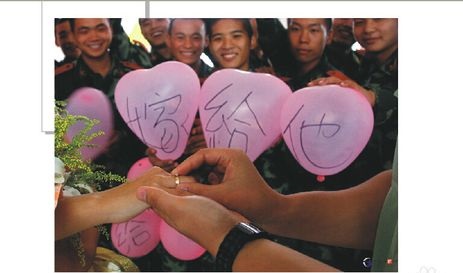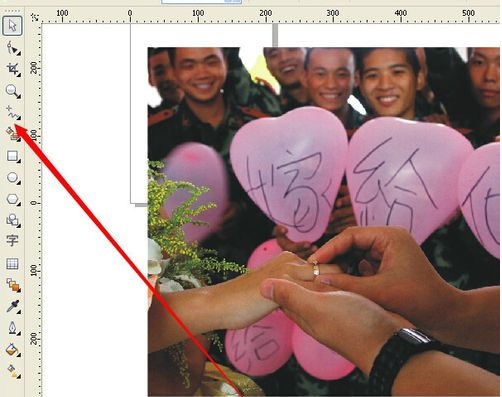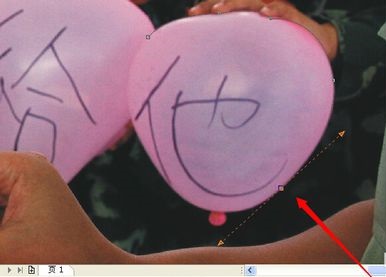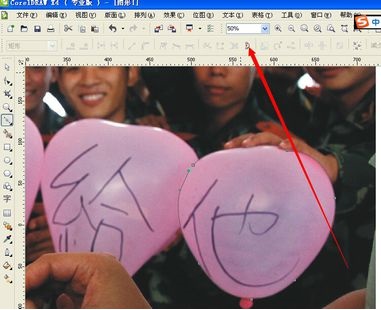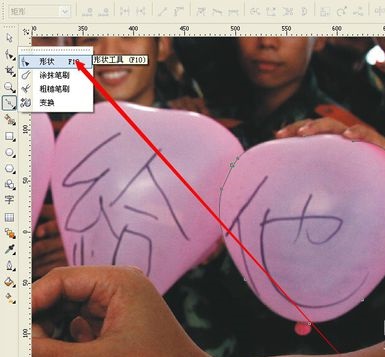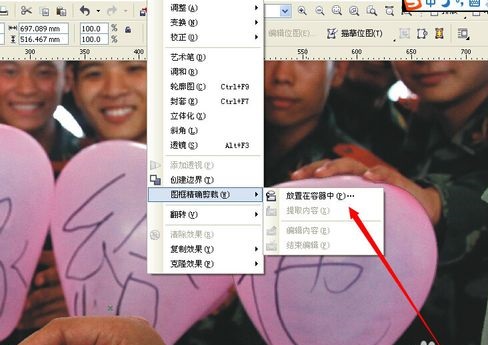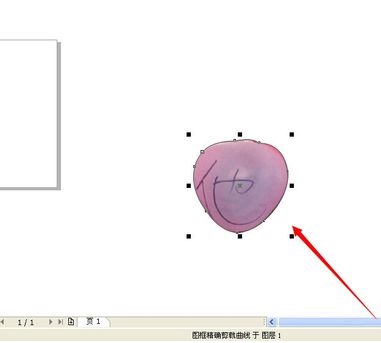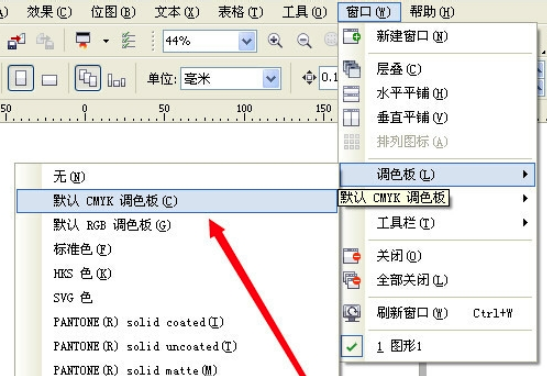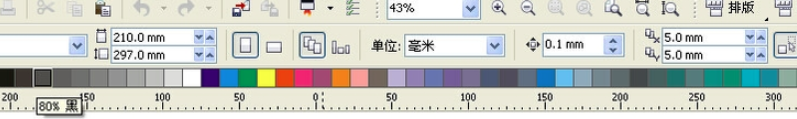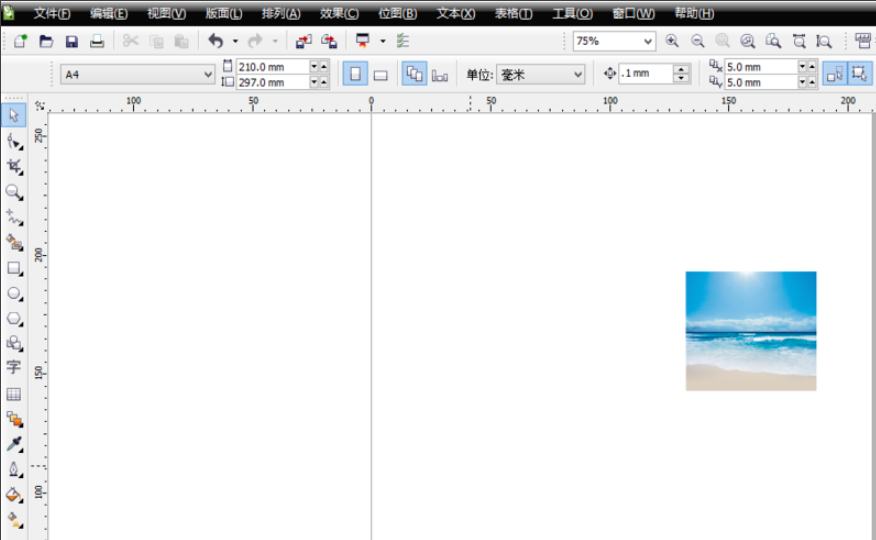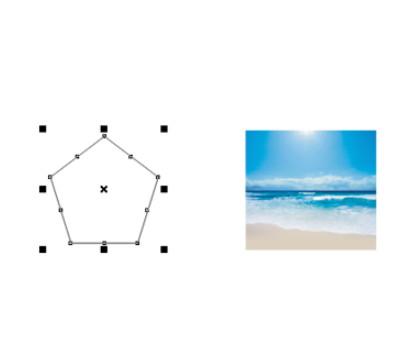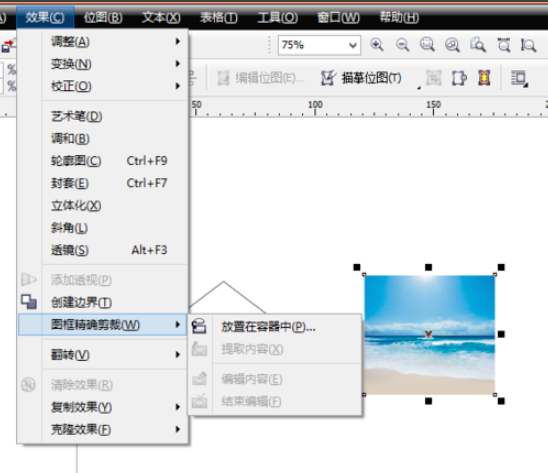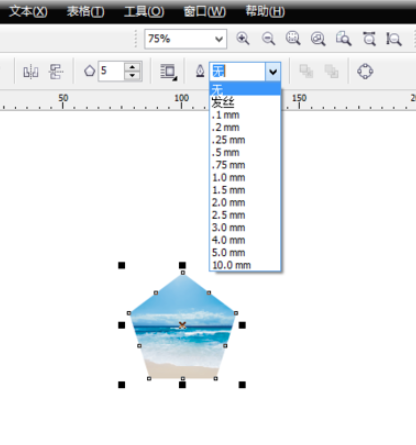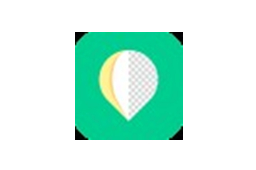coreldraw 12 It is a simplified Chinese version developed by Canadian Corel Graphic image Software, coreldraw 12 is intuitive graphic design Applications are very popular in all walks of life. coreldraw With its extraordinary design ability, it has been widely used in trademark design, logo production, model drawing, illustration description, typesetting, color separation output and many other fields, as well as a number of new functions and enhanced functions, making the work of designers easier and becoming a useful assistant for designers. Huajun Software Park provides you with free download of CorelDRAW2025. Those who like CorelDRAW, please come to Huajun Software Park to download!
Similar software
Version Description
Software address
Green version
see
Green version
see
Green version
see
Green version
see
Green version
see

CorelDRAW FAQs
coreldraw There are inexplicable and wonderful problems
Try restoring the CDR defaults first. The method is to press and hold F8, double-click the CorelDRAW icon on the desktop, prompt whether you want to restore to the initial value, and click OK (this method is common for solving problems such as toolbar, property bar missing or shifting).
Coreldraw 12 bitmap and vector map
In simple terms: vector graphics are mostly geometric graphics, which can be magnified infinitely without changing color or blurring. They are commonly used in patterns and signs, VI, The software includes CorelDRAW, Illustrator, FreeHand and Xara.
Bitmap (also known as dot matrix) is a pattern composed of countless color points. When you zoom in infinitely, you will see color patches one by one, which will be distorted when you zoom in. Commonly used in picture processing, film and television wedding dress renderings, such as commonly used photos, scanning, digital photos, etc., and commonly used tool software: Photoshop, Painter, etc.
coreldraw 12 How to cut out the drawing?
1. First, open the CDR software and import a picture.
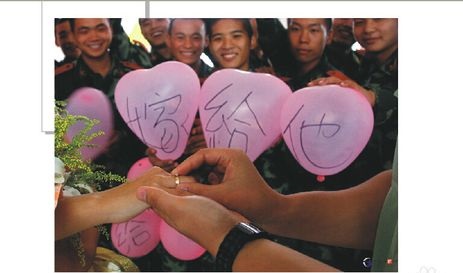
2. Select the Bezier tool and sketch along the part of the image you need to pick out, similar to the pen tool.
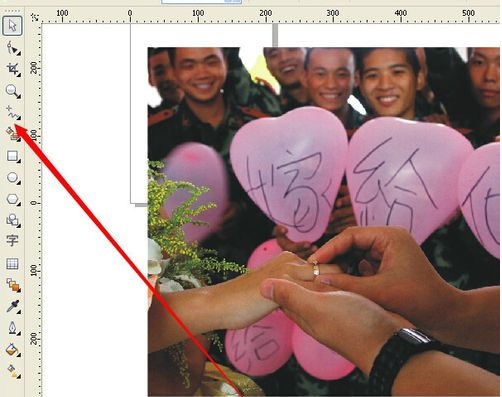
3. Double click to change the direction, or press and hold the C key to change the direction.
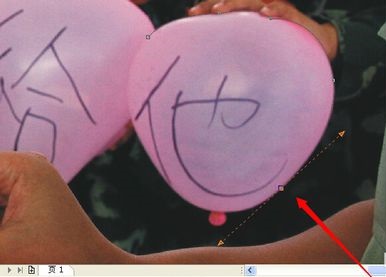
4. When you are almost finished sketching, click the top to automatically close the curve.
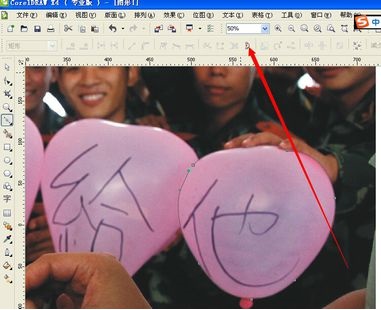
5. Use the shape tool to adjust the unsmoothed nodes.
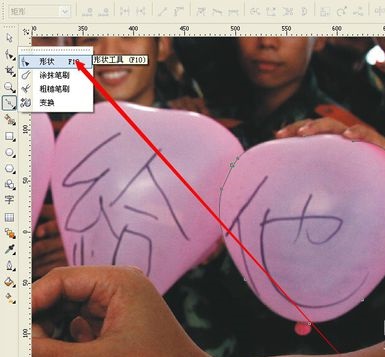
6. Remove the unbalanced nodes, and adjust the nodes of the straight line conversion curve until it is smooth.

7. Clip the border and place it in the container. You can use shape tools to cut out the surplus and reduce the space. Done.
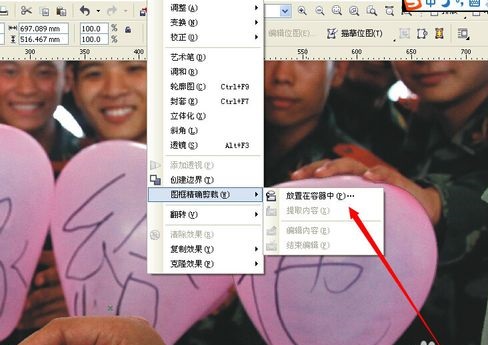
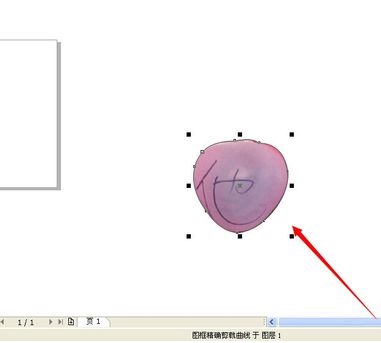
How does coreldraw edit text?
Open CorelDRAW, click "File - Open", and select the CDR file to edit.
Find the "Text Tool" in the left toolbar, click it, place the cursor on the text to be edited, and select the text to be modified.
In the text editing dialog box above, you can modify the font, font size, color and other attributes of the text.
To move the text position, select the text, move the mouse to the text center, and drag the mouse to move it.
How does coreldraw copy?
Select the object you want to copy, press Ctrl+C to copy the selected object and place it in the clipboard.
Move the cursor to the target location, and press the shortcut keys Ctrl+V to paste the contents of the scrapbook into the drawing file.
coreldraw How to fill the color?
Select the object to fill with color.
Use the shortcut keys Ctrl+Shift+A to quickly copy attributes such as fill color and outline color.
After popping up the black arrow, aim at the copied object to fill the color on the selected object.
coreldraw How to save the image format?
After completing the design, click "File - Save" or use the shortcut Ctrl+S to save the file.
To export to other image formats, click File - Export, select the desired image format, such as JPEG, PNG, and then click Save.
How does coreldraw set the print area?
Open or create a document to print in CorelDRAW.
Click "File - Print" and find the "Page Setup" option in the print setup dialog box.
In Page Setup, you can set the size and direction of the print area and adjust the print area as needed.
How does coreldraw export images?
Click "File - Export" and select the image format to export, such as JPEG, PNG, etc.
In export settings, you can adjust the image resolution, color mode and other parameters to meet different needs.
After setting, click "Save", and CorelDRAW will export the picture in the specified format.
coreldraw How to print labels?
The label content shall be designed in CorelDRAW to ensure that the size and layout meet the requirements.
Click "File - Print" and select the appropriate printer and paper type in the print settings.
Depending on the characteristics of the printer, you may need to adjust the printing parameters of labels in the print settings, such as margins, print quality, etc.
Click the "Print" button to start printing labels.
coreldraw How can I put a graph on another sheet?
Open the document containing the drawing you want to move and the target document.
Select the drawing to move in the source document, and press Ctrl+C to copy.
Switch to the target document and press Ctrl+V to paste the graphic.
Adjust the position and size of the drawing as needed to display it appropriately in the target document.
CorelDRAW software features
1. Coreldraw 12 Simplified Chinese version makes the process of rapid creation easier by introducing intelligent tools. These new tools have integrated time saving and enhanced and improved the file compatibility of Corel's famous files, ensuring the importance before the deadline.
2. Coreldraw 12 has established a deeper cooperation relationship between designers and tools, providing intelligent explanations and feedback on user needs. Users will directly feel the unique impression of the product. Smart tools will reduce design time and improve work efficiency.
CorelDRAW function introduction
1. Multi language support
CorelDRAW allows users to easily exchange files, regardless of the language or operating system in which the files are created, to ensure that text can be displayed correctly.
2. Dynamic wire
Coreldraw 12 can help you position, align, and draw objects relative to other objects by displaying dynamic wires. Dynamic wires are temporary wires that can be pulled from the following alignment points of an object - center, node, quadrant, and text baseline. For information, see Working with Dynamic Wires.
3. Alignment enhancements
When you move or draw an object in CorelDRAW, you can align the object with other objects in the drawing. You can align an object with multiple alignment points in the target object. When the pointer approaches a certain alignment point, the alignment point will be highlighted, indicating that the alignment point is the target of the pointer. For more information, see Align Objects.
4. Draw using shape recognition
CorelDRAW allows the use of intelligence Drawing Tools Draw hand drawn strokes that can be recognized and converted into basic shapes. CorelDRAW automatically smoothes any unrecognized shape or curve drawn with intelligent drawing tools. For more information, see Draw with shape recognition.
5. Text alignment
Coreldraw 12 has enhanced text alignment. You can use a text baseline, the last text baseline, or a bounding box to align text objects with other objects. For more information, see Aligning Text to Objects.
What's New in CorelDRAW
1. Smart tools will reduce design time and improve work efficiency.
2. Intelligent drawing tool.
3. Dynamic Wizard.
4. Snap Target Tool.
5. Unicode support.
6. Tiny touch brush.
Tips for using CorelDRAW
How to crop a picture to the desired shape in Coreldraw12
1. Open the Coreldraw12 software installed on this site. After opening the software, import the picture you want to operate.
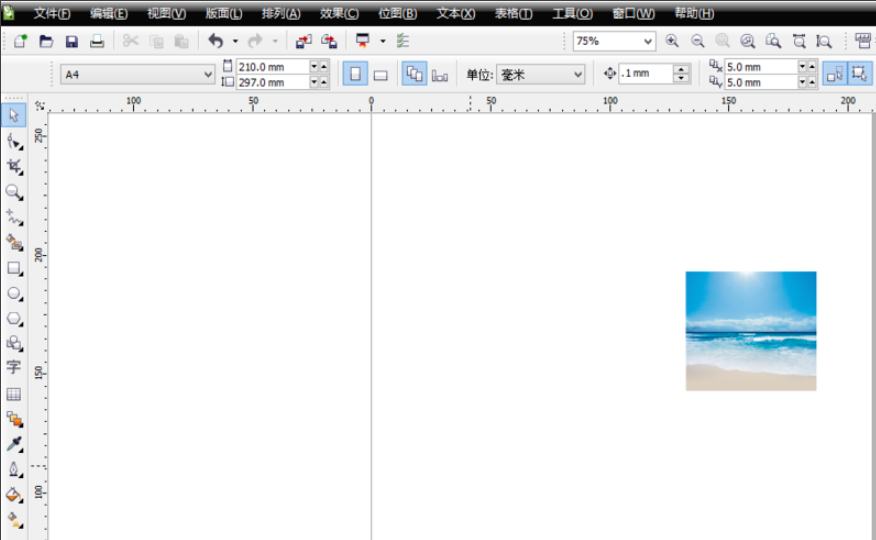
2. Use the graphic tool to draw the shape you want, and you can draw the shape you like.
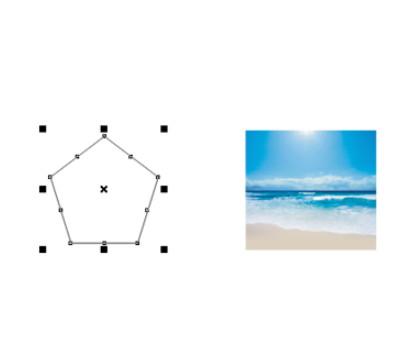
3. Select the picture you imported, click the [Effect] option in the menu bar of Coreldraw12, click the [Picture Precise Cropping] option in the pop-up option, and then select [Place in Container].
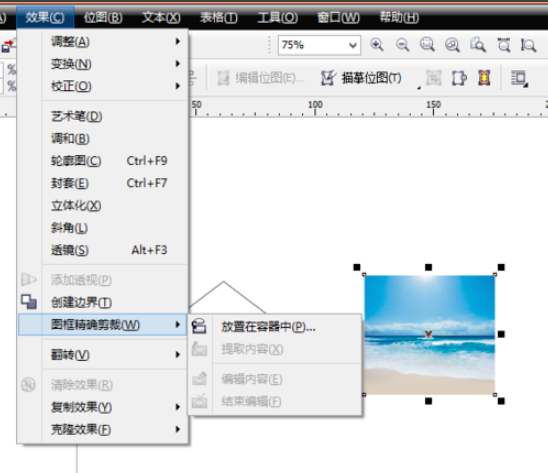
4. Move the arrow over the shape and click the left mouse button to crop the picture to the corresponding shape. If you want to adjust the border of the picture, you can click the contour width to set it to [None].
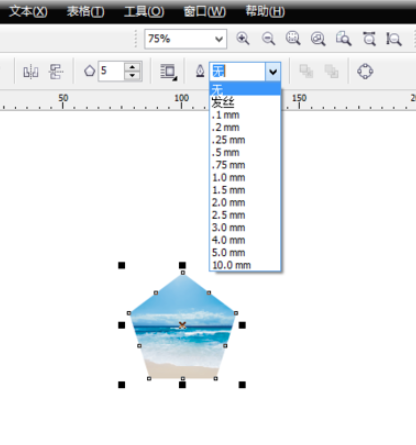
How to get the color toolbar on the right of CorelDRAW 12
1. Double click to open the coreldraw 12 desktop shortcut, open the software, click the window menu at the top, click the palette option in the pop-up menu option, and then click the CMYK palette or other options in the pop-up secondary menu.
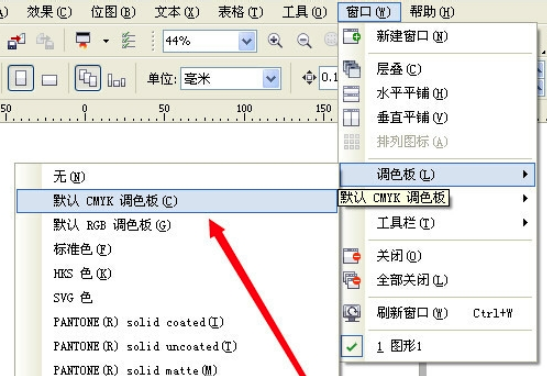
2. This opens the color palette, in which the colors are standard colors with set values.

3. Click the left mouse button and drag it to the bottom of the attribute bar, or you can choose by yourself according to your usage habits.
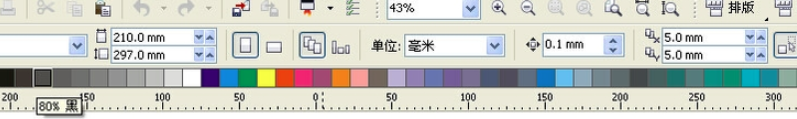
CorelDRAW and AI Which is better to use?
CorelDRAW and AI are vector processing software.
CorelDRAW Advantages and disadvantages:
1. CDR is better to learn some simple, fast and easy to use commands.
2. In addition, the drawing function is stronger in text composition.
3. Customized patterns in CorelDRAW are convenient
However, the compatibility with PS is not very good. After all, it is not a company's product and path. AI is easy to use and suitable for books, magazines and printing.
AI Advantages and disadvantages:
1. AI has better compatibility with other products of ADOBE, such as PHOTOSHOP, PDF, INDESIGN, etc. It is a company's product.
2. Big companies use AI's multiple and vector graphics to design AI and AI's special effects and colors are better
3. The two typesetting functions are similar, suitable for mixed typesetting of images and texts with a small amount of content.
AI is not as good at transformation as Coreldra, and is suitable for logo design.
Adobe Illustrator download address: http://www.onlinedown.net/soft/578049.htm
CorelDRAW Update Log
1. Coreldraw 12 corrected the bug of incomplete color bar display in the previous version;
2. Coreldraw 12 integrates special patches for opening Chinese image files;
3. All the official updated patches (2 in total) so far have been integrated: CGS12PrintFix.msp and CGS12SaveFix.msp;
4. All patches have been integrated, so no need to install them again.