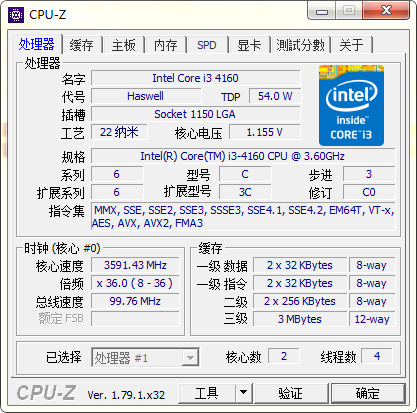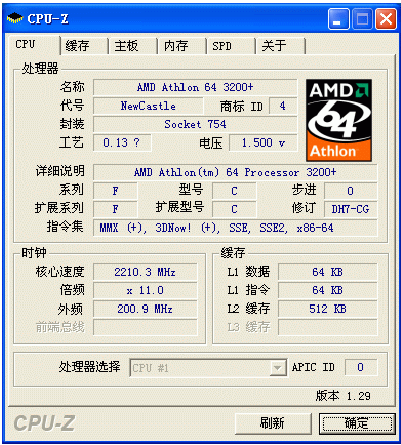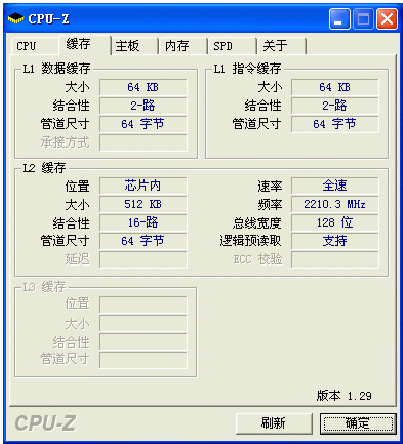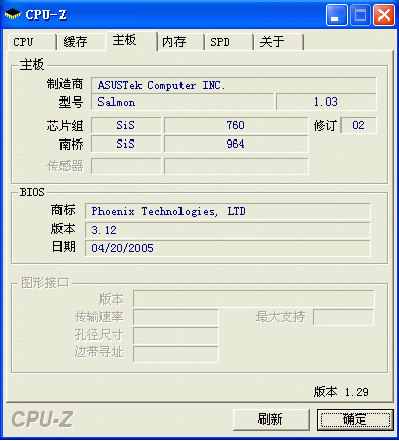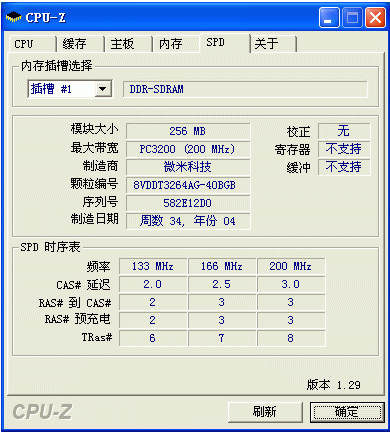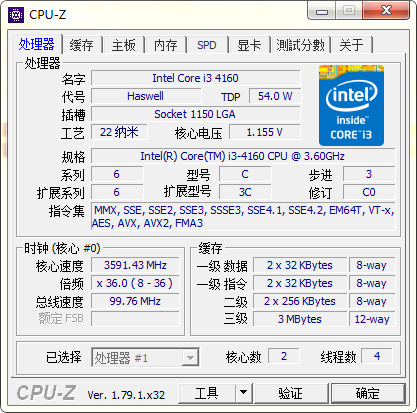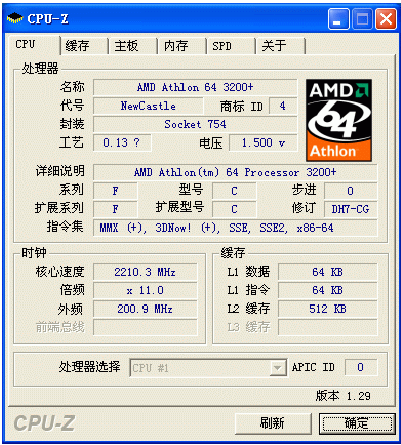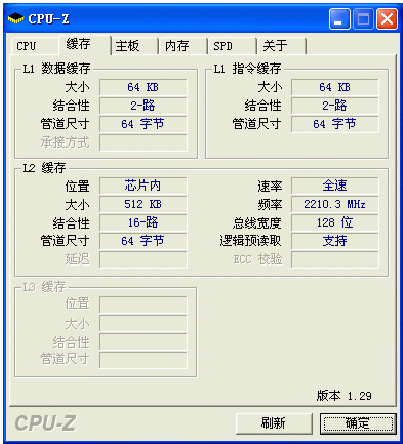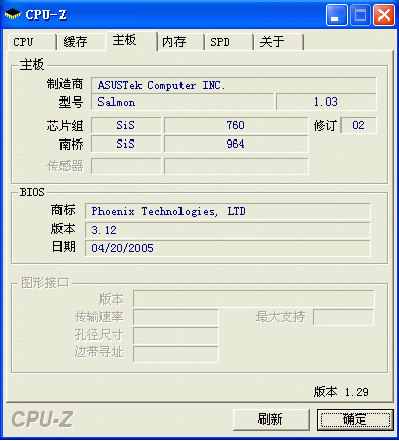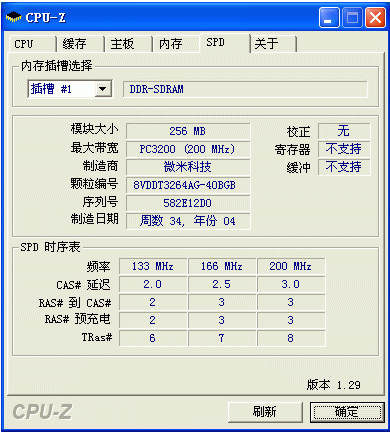Cpu-Z It is a well-known CPU detection software, which can perfectly detect various details of the current computer processor, so that users can better understand the processors on their computers. It supports a full range of Intel and AMD brand CPUs, which are powerful and practical. CPU-Z supports a wide range of CPUs, and the software is fast to start and detect. In addition, it can also detect information about the motherboard and memory, including our commonly used dual channel memory detection function. Of course, we'd better use the original software for CPU identification. Friends who like Cpu-Z, please come to Huajun Software Park to download and experience! Introduction to CPU-Z software
CPU-Z is the most authoritative processor and related system information identification tool. Small size, simple interface, fast startup, accurate detection of CPU, motherboard, memory, graphics card, SPD and other hardware information, including the name of the manufacturer and processor, core structure and packaging technology, internal and external frequencies, maximum overclock speed detection, as well as available instruction sets related to the processor. It can be used to see which brand, internal frequency, Cache and other data players often mention, including the information and data that experts like SelfSnoop and CMOVccInstruction can understand.
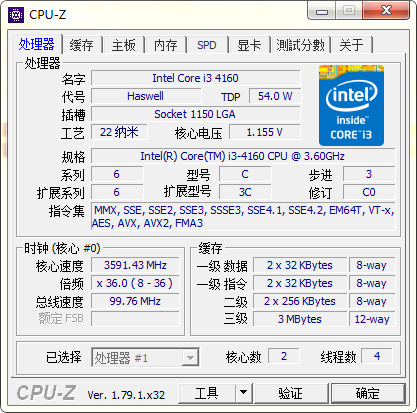
CPU-Z Function Introduction
*Identify the type and name of the processor.
*Detect the CPU core frequency and octave index.
*Detect the core voltage of the processor.
*Over frequency possibility detection (indicates whether the CPU is over frequency, but it must be completely correct).
*Probe the instruction set supported by the processor.
*Probe the processor's first and second level cache information, including cache location, size, speed, etc.
*Detect some information of the motherboard, including BIOS type, chipset type, memory capacity, AGP interface information, etc.
Usage of CPU-Z
1. View CPU information through CPU-Z
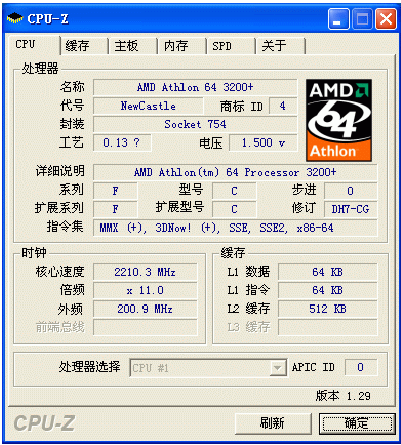
On the CPU information tab, several important values are as follows:
Name: processor name;
Code: internal code of the processor manufacturer;
Encapsulation: processor interface type;
Process: the production process of the processor, in microns, is 0.13 microns in Figure 1;
Voltage: processor working voltage;
Instruction set: the instruction set supported by the processor. For example, x86-64 indicates that 64 bit operations can be supported.
2. Cache information
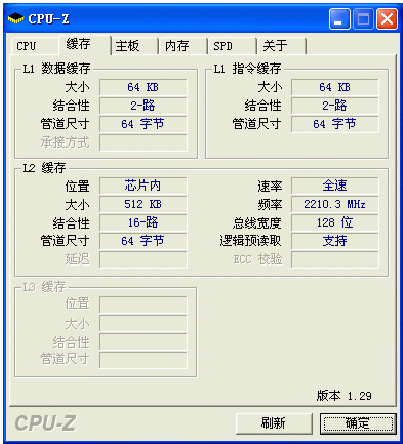
You can view the CPU cache information on the Cache tab
In the cache information tab, the more important information is:
L1 data cache is 64KB, L1 instruction cache is 64KB;
L2 cache is 512KB.
3. Main board information
You can view the information related to the motherboard on the "Motherboard" tab
Motherboard Information Tab
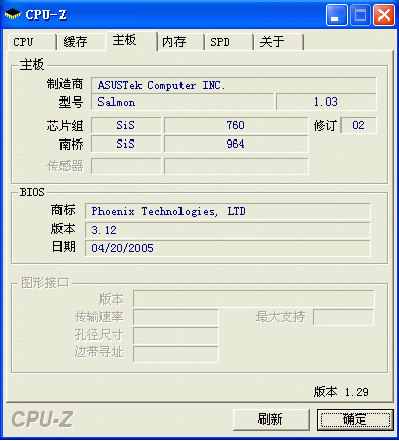
In the motherboard information tab, the more important information is:
Manufacturer: the manufacturer information recorded on the motherboard. In this example, the manufacturer is ASUSTek;
Model: the HP code of the motherboard, Salmon in this example;
Chipset: the model of the motherboard chipset, SiS 760 in this example;
Nanqiao: the model of the motherboard Nanqiao chip, in this case, SiS 964;
BIOS version: the BIOS version of the motherboard, 3.12 in this example;
BIOS date: the release date of the motherboard BIOS. In this example, it is April 20, 2005.
4. Memory information
You can view the speed information of memory in the "Memory" tab
In the memory information tab, the more important information is:
Type: the memory type currently used, in this case DDR-SDRAM;
Size: the current memory capacity, 512MB in this example;
Number of channels: the current memory working mode, single channel mode or dual channel mode. In this example, it is a single channel mode;
Frequency: the current operating frequency of the memory chip, 200.9MHz in this example.
5. Memory specification information (SPD)
Each memory module has a chip that records the speed that the memory module can run, the memory manufacturer, memory particle number, serial number, etc. These information recorded in the memory is usually called SPD information. By accessing the SPD information, we can learn something about the memory module
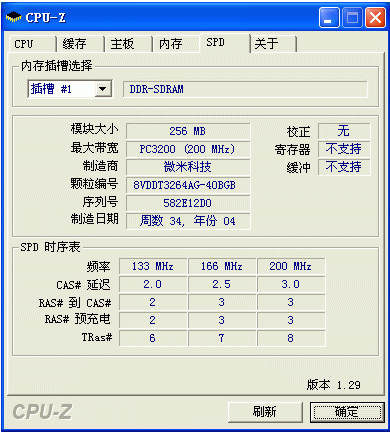
Memory slot selection: Here you can select which memory slot is used. The memory type is displayed on the right side of "Slot # 1". In this example, it is displayed that DDR-SDRAM is used on slot 1. When a slot is selected, all the information displayed on this page is the information of the memory module on the slot.
common problem:
How to interpret parameters in CPU-Z answer:
Processor information: In the "CPU" tab, you can view the detailed information of the processor, including name, code, number of cores, number of threads, main frequency, etc. This information is critical to understanding processor performance.
Cache information: In the "Caches" tab, you can view the details of the processor cache, including the size and type of L1, L2, and L3 caches. The size and structure of the cache have a great impact on the performance of the processor.
Motherboard and memory information: In the "Mainboard" and "Memory" tabs, you can view the details of motherboard and memory, including manufacturer, model, chipset, memory type, size, frequency, etc. This information will help you understand the configuration and performance of the entire system.
Does CPU-Z support other operating systems
answer:
It mainly supports Windows: CPU-Z mainly supports Windows operating systems, including Windows 10 and Windows 11. For other operating systems (such as macOS and Linux), although CPU-Z does not directly support it, you can use similar tools to detect hardware information, such as Macs Fan Control on macOS or lshw on Linux.
CPU-Z Update Log
Fix bugs with high scores on some processors
Recommended by the Chinese military editor:
Cpu-Z is a high-performance software that meets everyone's requirements. The software is free and non-toxic, and has absolute praise. Our Huajun Software Park has the most authoritative software, green free, officially licensed, and similar ComMaster 、 SiSoftware Sandra 、 HD Tune Pro 、 WinBench99 、 cpu-z , hope everyone comes to download!