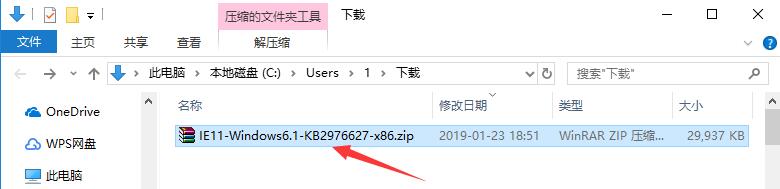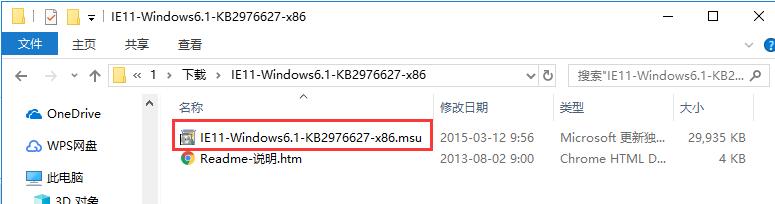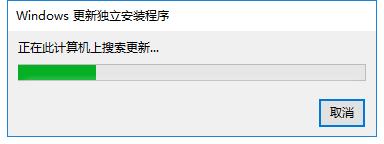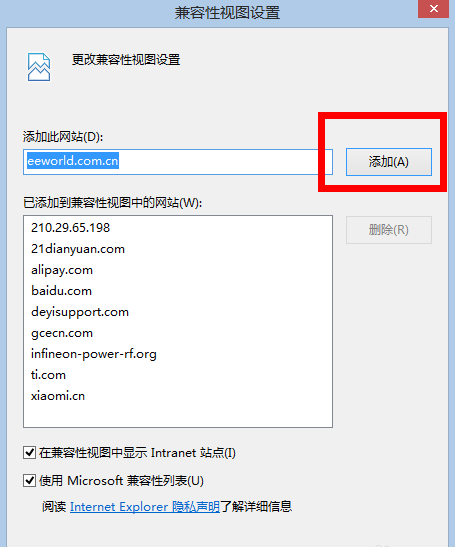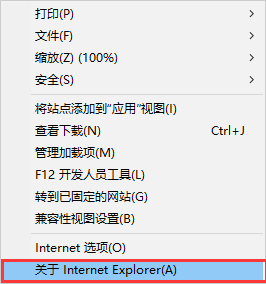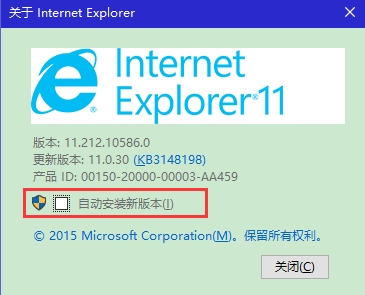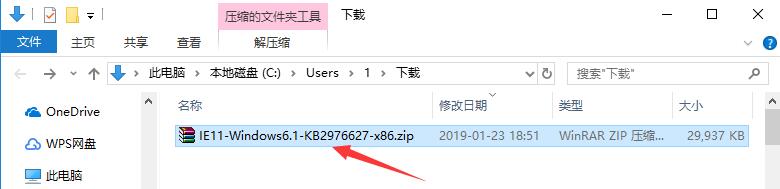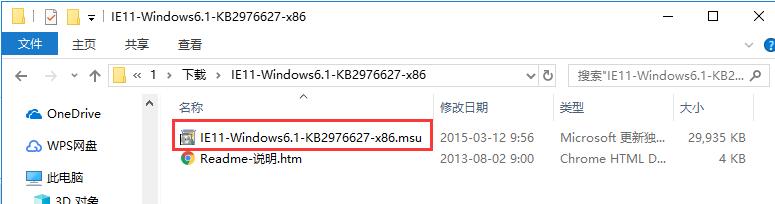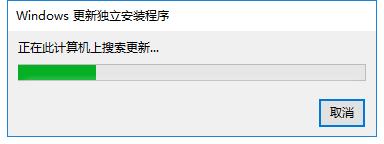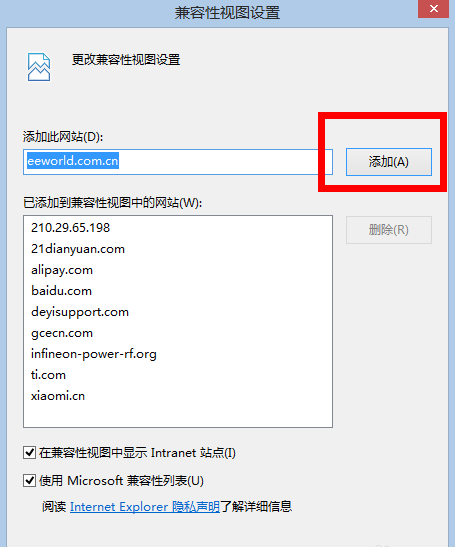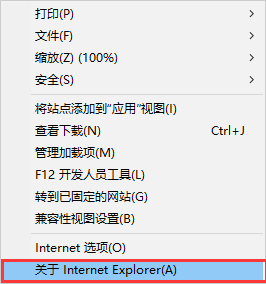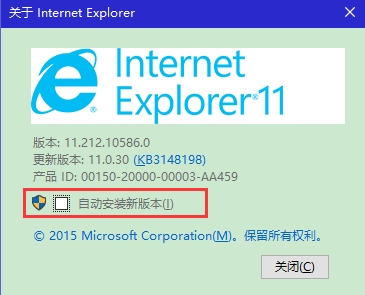IE11 browser (Internet Explorer 11) is the latest version of Internet Explorer series browser launched by Microsoft for Windows 10 system. IE11 browser has optimized various functions on the basis of the old version, so that users can use it more smoothly. This time, IE11 supports running on Windows 7 system, so that you can experience the new IE browser without upgrading the system. Similar software
Version Description
Software address
Green version
see
Green version
see
Green version
see
Green version
see
Huajun Software Park provides official download of ie11 browser! This page is downloaded from IE11 browser 32-bit, and you want to download Ie11 browser 64 bit Users can click http://www.onlinedown.net/soft/252095.htm link It is simple and convenient to download, which can fully meet your download needs and improve your download experience.
Ie11 browser function introduction
1. Website Activity Tiles
IE10 allows the website to be fixed to the "Start" screen, but these fixed website magnets are less dynamic than the active tiles of the application.
2. Permanent label
IE11 provides (or restores) the mode of fixing labels and URL bars. Those icons are slightly smaller than the normal right click view, so they do not occupy too much space on the screen. Of course, you can also switch back to full screen mode at any time.
3. WebGL support
WebGL is an open graphics standard that renders 3D graphics in a browser.
4. Better combination of applications and web pages
In IE11 browser, the application can open a smaller browser window and put two applications side by side in the lock point mode, instead of the previous "one thing at a time."
5. Unlimited Tab
IE 11 no longer limits the number of tabs. Since the browser will intelligently allocate memory and "pause" inactive page tags, opening multiple tags at the same time will not reduce the experience. Once the user switches the label, the backup can be activated immediately.
6. Multi window browsing
IE11 browser supports multi window browsing for the first time
7. Favorites Center
IE11 also allows users to edit bookmarks, and each bookmark can have its own customized icon, so that users can recognize specific bookmarks at a glance.
Ie11 browser installation steps
1. Download the ie11 browser software package from Huajun Software Park and decompress the compressed package directly.
Note: To decompress the compressed package, you need to use a compression and decompression tool. WinRAR is recommended. The technology is mature and reliable. WinRAR download address: http://www.onlinedown.net/soft/5.htm
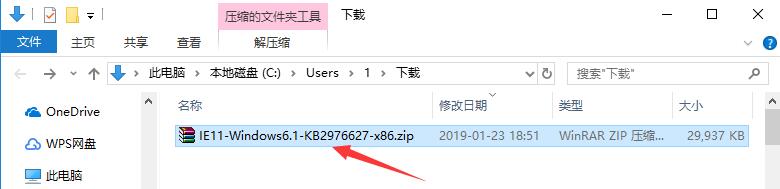
2. Double click the left mouse button to open the extracted installation file.
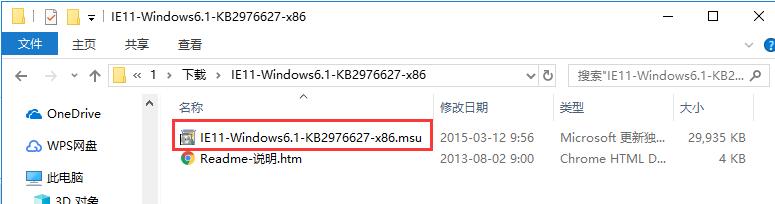
3. This will immediately start searching the IE browser on this computer. When the search is complete and there is no conflict, you can start the installation.
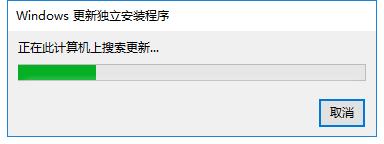
Ie11 browser usage
How can i make ie11 browser display tabs on a single line?
1. In IE11 browser, by default, the tabs are parallel to the address bar. If you want to list tabs separately, you need to right-click any tab, and then select the option "Display tabs on a separate line" in the right-click menu.

2. In this way, you can see the tabs arranged side by side. Come and try.

Ie11 browser FAQs
I How to solve the compatibility problems encountered by IE11?
1. Open the installed IE11 browser, click the gear icon in the upper right corner to open the main menu.

2. In the drop-down menu, click to select the "Compatibility View Settings" option.

3. Enter the website address that needs to adjust compatibility mode into the input box above, and click the "Add" button at the back. Finally, click "OK" to confirm the modification.
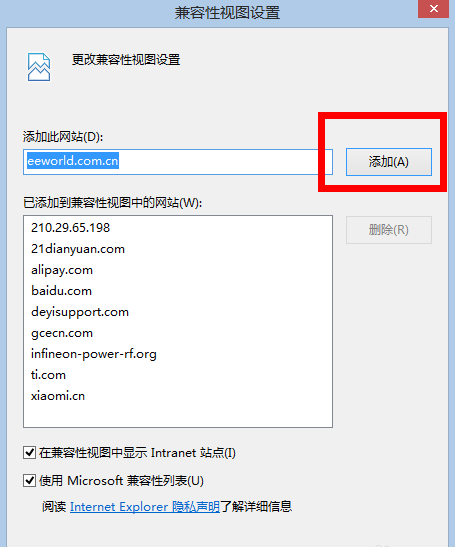
2、 How to turn off the automatic update of ie11 browser?
1. Open ie11 browser and click the gear icon in the upper right corner.

2. Click the "About Internet Explorer" option in the open drop-down menu.
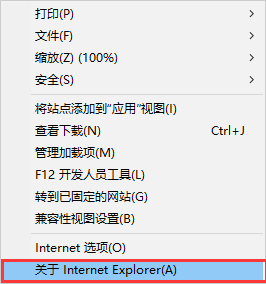
3. Then in the new window that opens, click "Automatically install new version" to uncheck it.
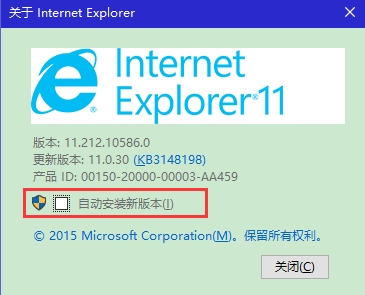
Comparison of ie11 browser with similar software
Ie9 browser
IE9 (internet explorer 9) is the most standard IE browser supported by Microsoft. IE9 improves the performance of IE browser, and IE9 supports XP/win7. The official version of Internet Explorer 9 (IE9 official version) is Microsoft's new IE browser. IE9 has improved rapidly in all aspects, giving you a new browsing experience! IE9 provides websites and applications similar in appearance and function to native PC applications by virtue of the powerful functions of Windows.
IE10 browser
The official version of ie10 browser is a web browser developed by Microsoft. It is the next generation of Internet Explorer 9 and the default browser of Windows 8. The official version of ie10 browser has enhanced the CSS3 parsing and hardware acceleration functions on the basis of IE9, and also supports HTML5.
Google Browser
Google Chrome is a simple and efficient web browsing tool developed by Google. The official download version of Google Browser is a browser that allows you to use the network more quickly, easily and safely. The design of Google Chrome is super simple, free, fast and never offline. It will be more convenient and better user experience.
Ie11 browser update log
1. Solution to the incompatibility of IE11 browser web pages.
2. Resolve the problem that IE11 cannot display this page
|
Recommended by Chinese Army Editors
As the latest version of IE browser officially launched by Microsoft, IE11 browser can be said to have learned the lessons of previous versions and made great improvements in the use experience. Users can browse the web at a higher speed. Now Win7 users can also use IE11 browser. Please download it quickly if you need it. Huajun Software Park also provides you with QQ browser 360 Secure Browser Official download of IE7 browser.
|