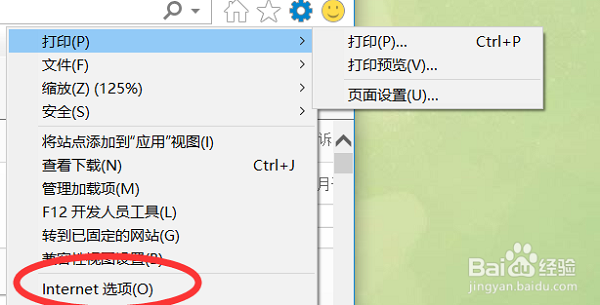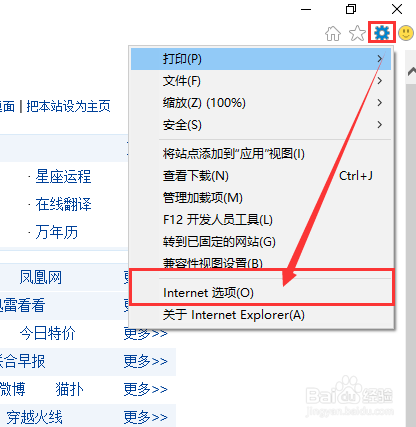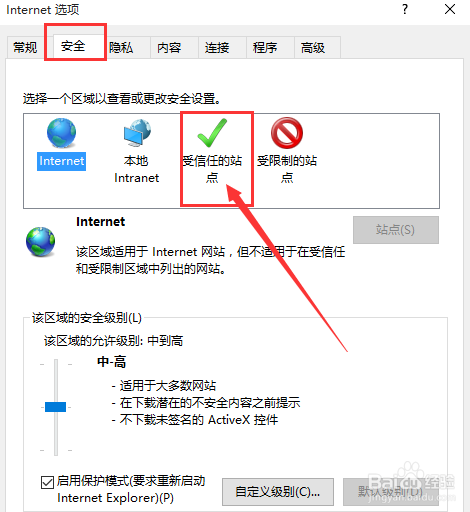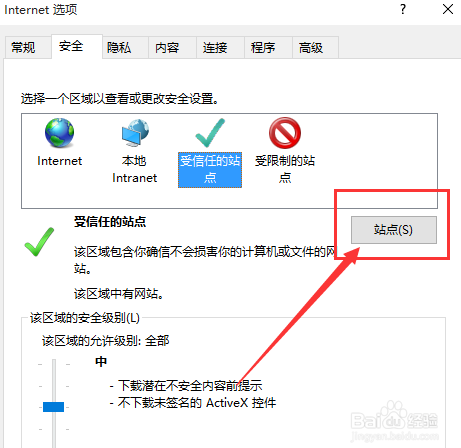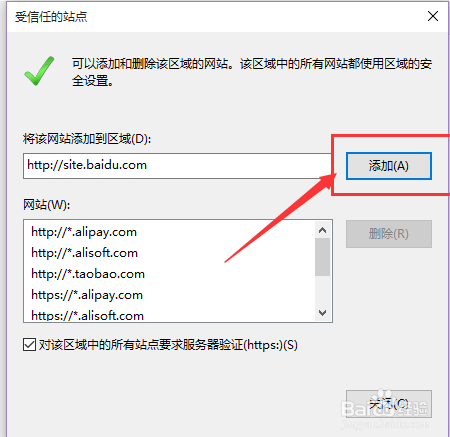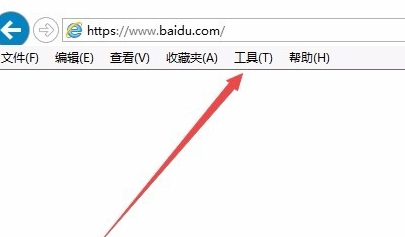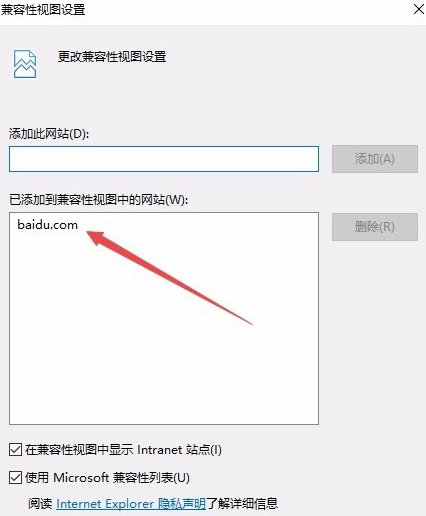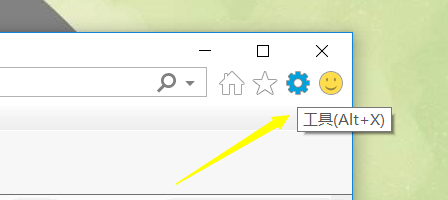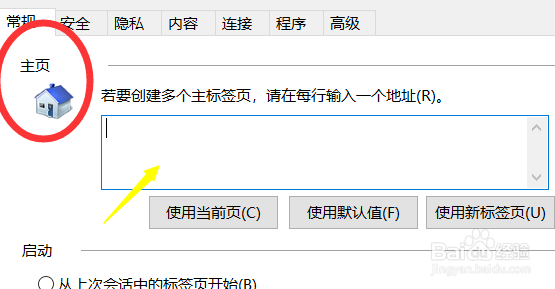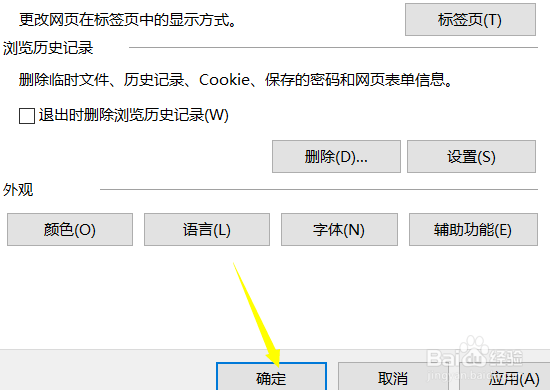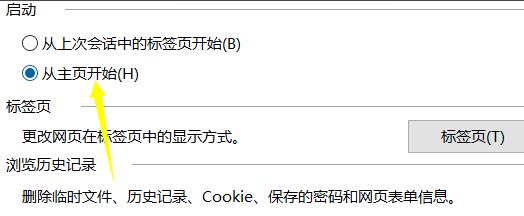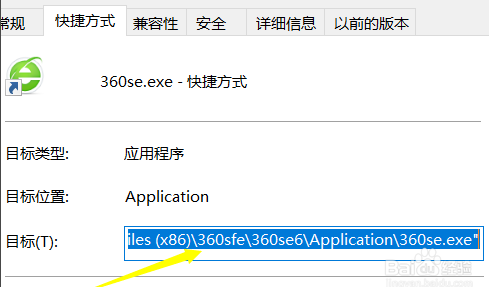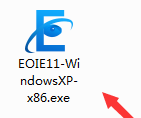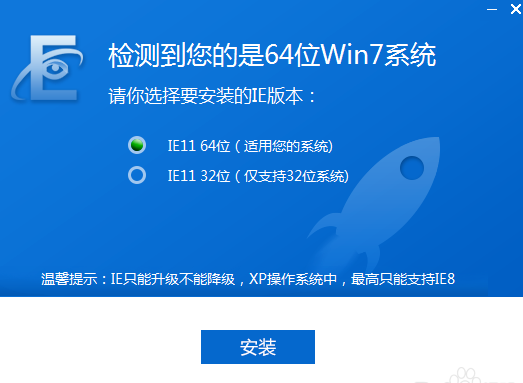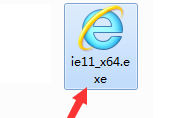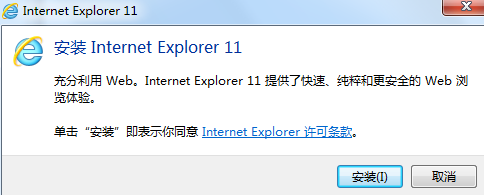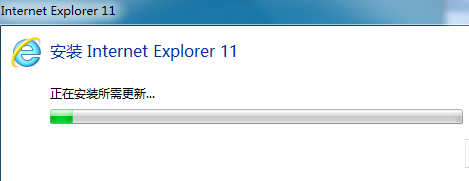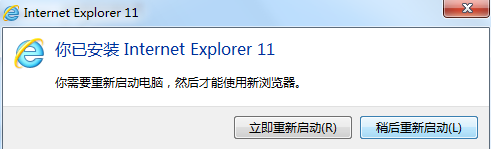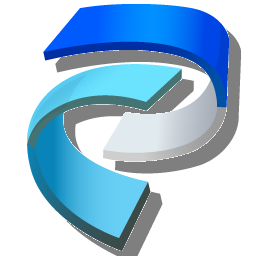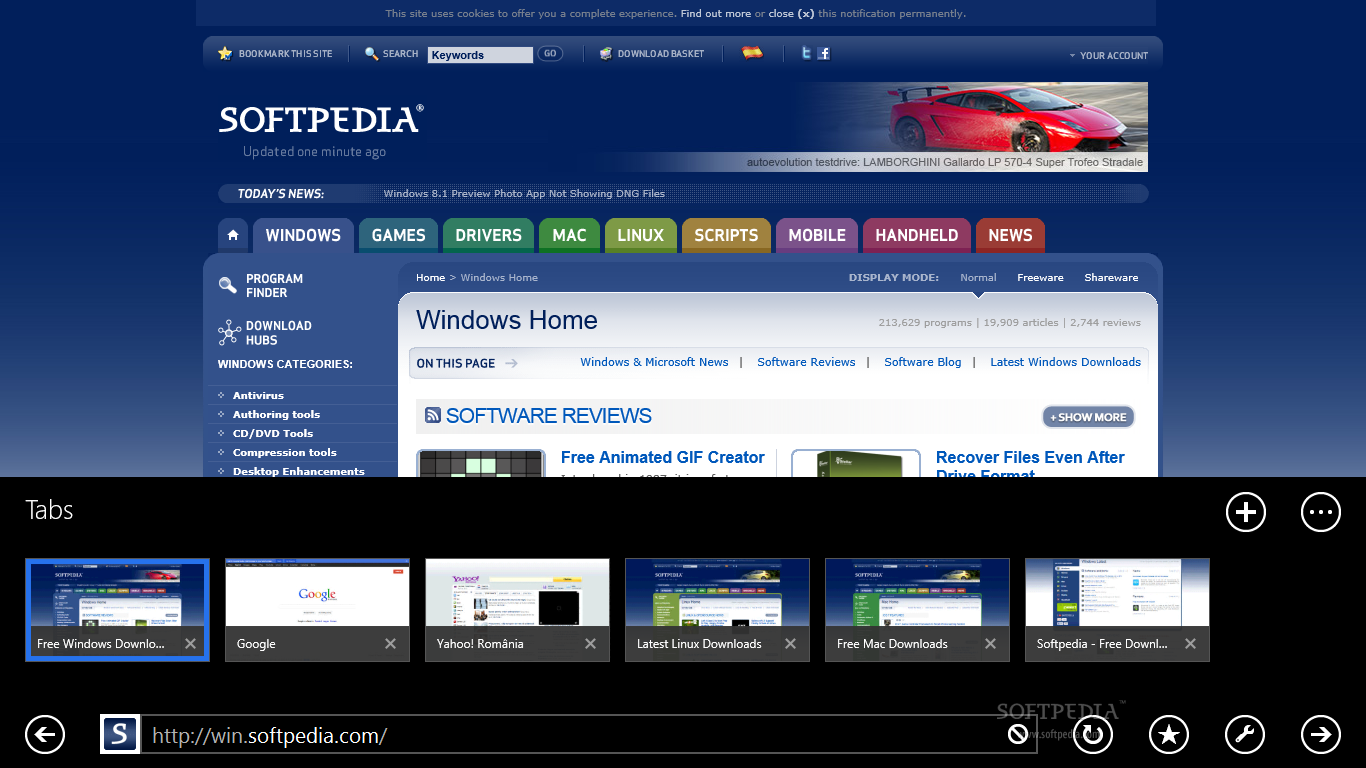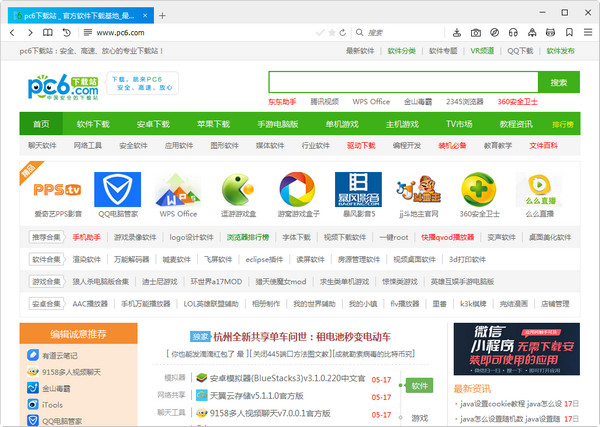IE11 browser It is a browser preinstalled in the system, which provides users with safe web services and supports fast opening Webpage , IE11 browser It is fast and safe, compatible with existing websites, and brings new experience to user friends. It is also very simple to use. Provided by Huajun Software Park IE11 browser Official free download service! At present, IE11 has stopped service, and downloading is recommended Microsoft Edge Browser 。
Similar software
Version Description
Software address
Green version
see
Green version
see
Green version
see
Green version
see

How to use IE11 browser:
How to improve IE11 browser compatible Sex?
1. First, please open the main page of IE11 browser, and then IE 11 Click the "Tools" button in the upper right corner of the browser and select the "Internet Options" menu
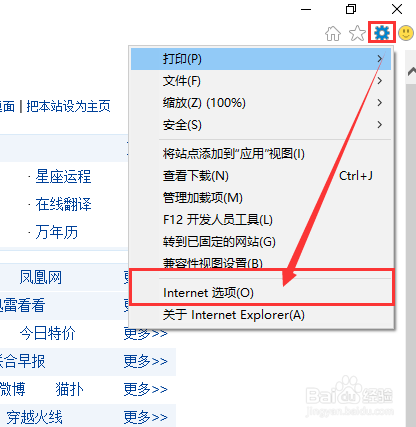
2. After opening Internet options, click the "Security" tab in the page, and then click the "Trusted sites" option under the tab page
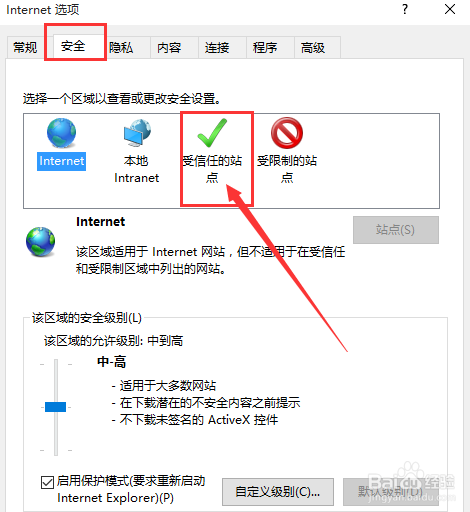
3. Next, click to select the trusted site option, click the "Site" button, open the site page, and start to add the website to be trusted
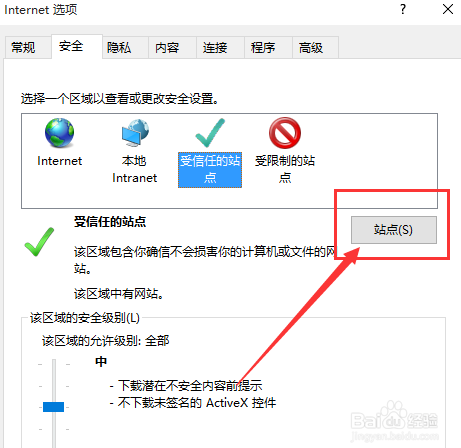
4. After opening the trusted site page, enter the website address to be added in the site page, then select the "Add" button, save the setting and restart IE11 browser
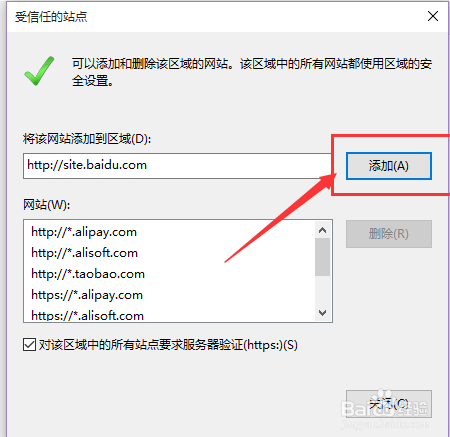
Frequently asked questions about IE11 browser:
1. How to downgrade ie11 browser?
1) First open IE11 browser and click the "Tools" menu above
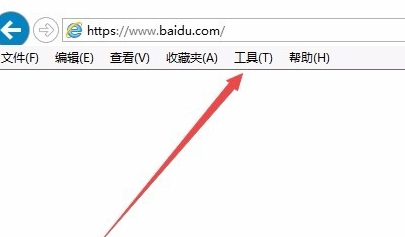
2) In the open menu, click "Compatibility View Settings"

3) Enter the website to be downgraded, and then click the "Add" button on the right

4) At this time, the URL to lower the IE version will be added to the list of compatible views, so when the URL is opened again, IE11 will be opened locally in compatible mode, so that it can be opened using the lower version of IE browser
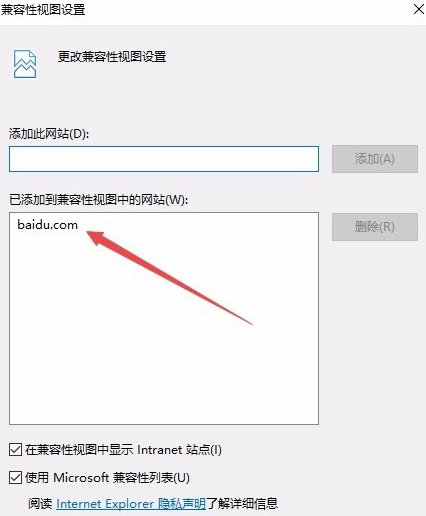
2. How does IE11 set the browser homepage?
1) Click a setting option in the upper right corner
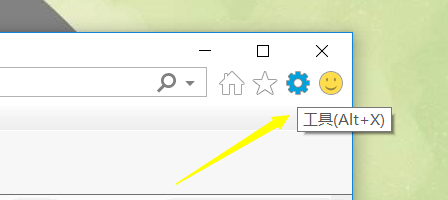
2) Click the internet option in the pop-up menu
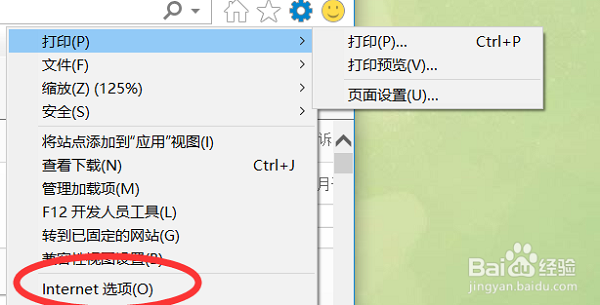
3) There is a home page setting option in the upper left corner, where you can delete the previous advertising websites
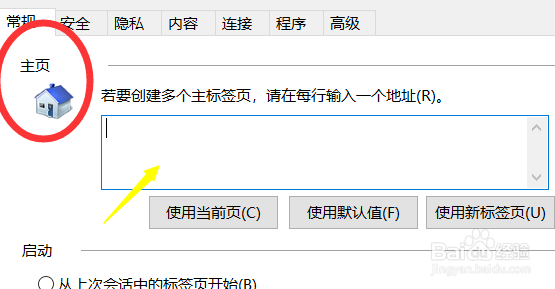
4) Add the address you want to set as the home page
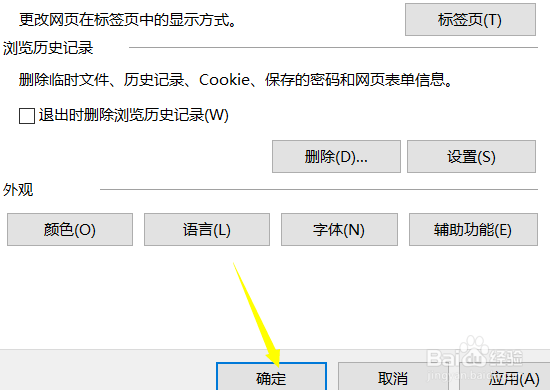
5) Click the application button in the lower right corner to save
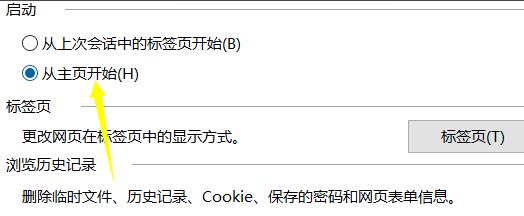
6) After saving, if you find that you still see the advertisement page when you open IE browser, you can right click the attribute to see a target address and modify it
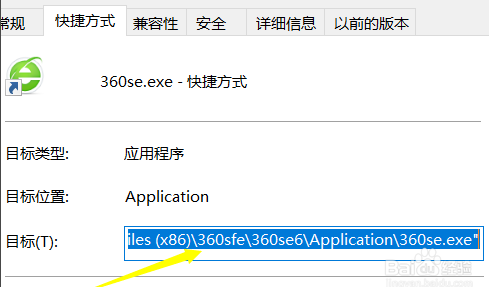
3.IE 11 Browser cannot be opened
1. System update: Please ensure that your Windows 10 system has been updated to the latest version. You can search for and open Windows Update in the Start menu, check and install all available updates, and then restart the system.
2. Re install IE11: If the program file of IE11 browser is damaged, it may not work normally. You can find IE11 through the "Programs" or "Programs and Features" option in the "Control Panel" and choose to uninstall. Then, restart the system and download the latest version of IE11 from Microsoft's official website for installation.
3. Troubleshooting of plug-ins and add ons: Some IE11 plug-ins or add ons may conflict with other programs, causing IE11 to fail to start. You can try to disable or uninstall all plug-ins and add ons in the "Manage Add ons" or "Extension Manager" of IE11, and then enable them one by one to identify and resolve potential conflicts.
4. User configuration reset: If the user configuration file of IE11 is damaged, the browser may fail to start. You can try to create a new user profile. Start IE11 by pressing the Win+R key, and then entering "iexplore.exe - extraff - noframemerging", and check whether it can be opened normally. If the new user profile can be used normally, it indicates that the problem may be related to the corruption of the old user profile.
If none of the above methods can solve the problem, it is recommended that you contact the technical support of Windows 10 or the official support of IE11 browser, who can provide you with more detailed guidance and help.

four Can i use ie11 browser win7
The browser of Windows 7 system is IE8, which can be upgraded to IE11 browser at most, so this system can use IE11.
Because the version of IE8 is too low, upgrading to IE11 browser can solve the problem of frequent errors reported by IE8 browser.
5. IE11 browser installation failed?
1. The system environment does not meet the installation standards. In order to successfully install IE11, you need to ensure that the operating system version is Windows 7 or higher. If the system version is low, the installation process will fail.
2. The computer hardware configuration does not meet the installation requirements. The installation of IE11 has certain requirements on the computer configuration. If the computer configuration is low, especially insufficient memory, the installation will fail.
3. The installed version of IE11 is incompatible with the system. It may be that the downloaded version of IE11 does not match your operating system. For example, you downloaded a 64 bit version of IE11, but your computer only supports 32-bit programs.
4. The downloaded installation package has integrity problems. If a failure occurs during the download process, the data may be incomplete, which may cause an error during installation. To solve this problem, we recommend that you download and install it again.
5. There may be two IE versions on the computer. If the old version is used during startup, the installation may fail. Please note that IE browser supports repeated installation, and the two browsers will exist in the system at the same time and will not overwrite each other. In this case, you need to open IE browser, click "Tools - Internet Options" in the upper task bar, and click "Reset" in the advanced tab of the open Internet Options window to solve the problem.
IE11 browser features:
1. Provides security Fast web browsing experience.
2. The address collection management function is provided.
3. Provides Advertising interception Function.
4. Provides Webpage Privacy protection and personal privacy protection.
5. Full screen display function is provided.
6. Developer tools are provided.

IE11 browser Installation steps:
1. Download the software on this website, double-click to open the installation package, pop up the installation interface, select the corresponding version of the computer, and click Install
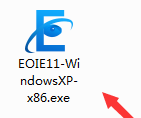
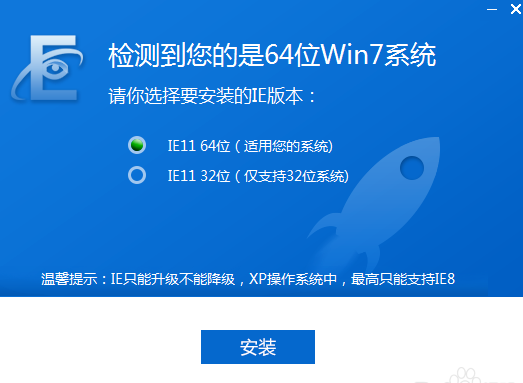
2. Enter the page as shown in the figure and click one button installation

3. A prompt window will pop up, "The corresponding IE version has been downloaded for you, please run and complete the installation", and click OK

4. Enter the downloaded IE version installation package directory
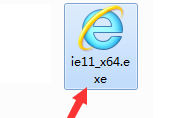
5. Double click the installation package to open the installation confirmation page, as shown in the figure
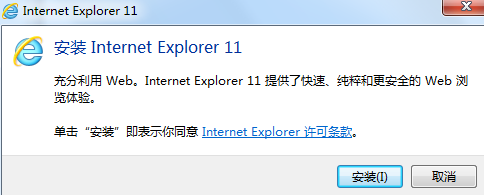
6. Click Install to start the execution. After the installation is completed, you will be prompted to restart the computer, as shown in the figure below
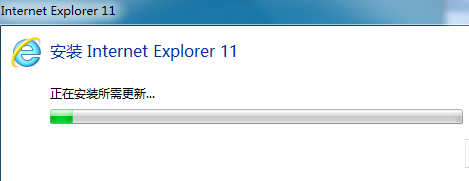
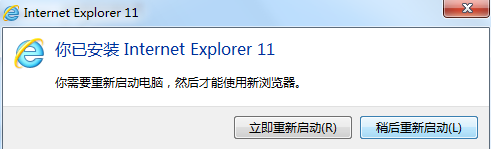
IE11 browser Which is better than the same type of software:
IE11 browser (Internet Explorer 11) supports the latest network standards and technologies. It is a new browser, which belongs to the embedded browser of Windows 8.1. Its functions are very powerful, and it is a necessary tool for browsing web pages.
Google Browser is safe and fast, which can meet the requirements of new websites for browsers. It is simple and fast, supports multi tag browsing, has high security and powerful functions, and the collapse of one tag page will not cause other tag pages to be closed.
360 Secure Browser The Internet is safe and has powerful network functions. It is a popular browser among users. 360 security browser is easy for users to restore at any time. Its interface is simple and exquisite. It is a browser you can't miss.
Each of these three browsers has its own advantages. You can choose the one you like to download. They have all kinds of functions. Don't miss them.
Google Browser Download address: http://www.onlinedown.net/soft/7993.htm
360 Secure Browser Download address: http://www.onlinedown.net/soft/45258.htm
IE11 browser Update log:
1. IE11 browser fixes bug
2. New features added
|
Recommended by the Chinese military editor:
IE11 browser (Internet Explorer 11) is a software worth downloading. It is very simple to operate and powerful, and has been welcomed by many people. IE11 browser (Internet Explorer 11) is very smooth to use. In addition, Baidu browser, UC browser and Sogou high-speed browser are recommended for you. Welcome to download and use.
|