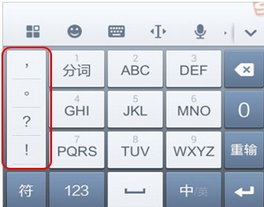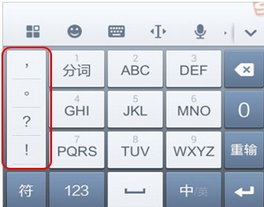Sogou input method The latest version is an input method suitable for use in Apple phones. The official version of Sogou Input Method has a versatile input method, a massive thesaurus and intelligent prediction. It is committed to an efficient and smooth input experience and leads hundreds of millions of users to input. also Sogou input method It also supports many special functions such as whole sentence input, English candidate, intelligent cloud input, multimedia input, two-dimensional code recognition, etc. Huajun Software Park provides the download service of Sogou IME software. Please go to Huajun Software Park to download other versions of Sogou IME software!

Sogou input method software function
Excellent Pinyin voice handwriting stroke text scanning cross screen input
◎ Powerful thesaurus, local in-depth learning model, smooth and efficient, Sogou can always understand you
Quickly share pictures, audio and video information to make expression easier
\\\\\\\\\\\\\\\\\\\\
Customize skin background, key shape, dynamic effect, font and key tone
◎ Small characters, flowery characters, picture characters, play with words
Full Emoji full class graphic mark phonetic character symbol
Adorable characters, trendy bullet screen, popular words in the circle of friends
◎ Popular expressions, DIY maps, do not play with others' leftovers
Sogou input method software features
[All round input] Fully supports pinyin, handwriting, voice, stroke and five strokes
[Happy expression] Massive vocabulary, matching every second
[Smart calculation engine] Dynamic prediction, intelligent error correction
[Careful handwriting] First character phonetic transcription, easy to input rare characters
[Intelligent voice] efficient recognition, real-time text change when speaking
[Text scanning] Paper text photographing input
[Shortcut phrase] One click input of common words and popular words
[Personalized skin] Fresh theme, pleasant key tone, surprise animation
[Strength expression] Devil fighting figure, material figure expression, fresh face and words, vivid emoji
Quick tips for Sogou input method
[Move cursor] The cursor can be moved conveniently by drawing the keyboard left and right
[Text scanning] can directly identify the text in the photo
[Dot stroke input] Up stroke can directly input numbers and symbols
[Handwritten phonetic notation] You can get pronunciation by handwriting inputting rare characters
[Keyboard handwriting] Write directly on the Pinyin keyboard without changing to the handwriting keyboard
[One hand keyboard] One second switch to large screen, convenient for one hand operation
[Flash Quotes] Popular words, customized quotes, help you express in style
[Sliding input] Keep your fingers on the keyboard, and input quickly in flowing clouds and flowing water
[Korean keyboard] can change skin and expression, and can be used as a keyboard
[Open/close mode] It's more comfortable to open/close the conversation in three consecutive messages, three times of speaking, and echo mode
Installation steps of Sogou input method
1. Search for Sogou input method in Apple's App Store, find this software, and click Get.

2. Sogou input method APP is downloading.

3. At this time, the Sogou Input Method APP is installed. Click Open to use it.

How to use Sogou input method
Switch input status:
On the top shortcut toolbar, click the second keyboard switch button on the left to switch the input method menu. Select the desired input method and keyboard style: Pinyin 9, Pinyin 26, strokes, and handwriting

If the entity hard keyboard is used for input, use [↑+space] to switch between Chinese and English; Use [↑+Search] in English status to turn prediction on and off in English input status, and use [↑+Search] in Chinese status to switch between stroke input and pinyin input.
Switch the input mode of the soft keyboard: Key 9 is used by default in vertical screen, and key 26 is used by default in horizontal screen. The user can change the keyboard mode by crossing the keyboard area from left to right. You can also click the keyboard switch key on the top of the keyboard to open the input method switch menu, and select the desired keyboard style: "Pinyin 9", "Pinyin 26", "English 9", and "English 26". At the same time, you can also set it in Settings - Keyboard Settings.
Enter numbers quickly:
When using the 9-key mode, when there is no content in the area to be displayed in the pinyin and English input status, long press the input key to input the corresponding number. When there is content in the area to be displayed, click the [123] key to convert the string in the area to be displayed into digital form, and then click the candidate or click the space bar to directly display. Click [123] in key 26 to enter the number input interface and input numbers; Enter numbers in sliding mode. Under keys 9 and 26, you can enter corresponding numbers by sliding upward.
Custom symbol:
In the virtual keyboard, users can quickly input common symbols and emoticons in the input interface through user-defined symbols! Custom symbols can be set in "Input Settings -->Custom Symbol Settings". Custom symbols can be up to 30 characters long. Custom symbols are located on the left side of the keyboard. You can scroll up and down to select more custom symbols.
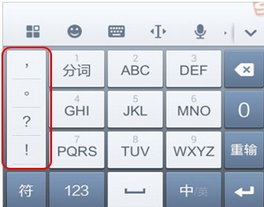
If the entity hard keyboard is used for input, use [↑+space] to switch between Chinese and English; Use [↑+Search] in English status to turn prediction on and off in English input status, and use [↑+Search] in Chinese status to switch between stroke input and pinyin input.
Quickly clear the wrong content:
The input content in the area to be displayed can be cleared at one time by long pressing the delete key; Short press the [Re input] key to clear candidate items at one time, short press the Delete key to delete candidate items one by one, and slide the Delete key to the left to clear all candidates.
To use the address book thesaurus:
Enter the setting program of Sogou input method, select "Import address book thesaurus" in "thesaurus management", enter the input interface again after successful import, and then directly input the address book name words. Enter the pinyin of the Chinese person name in the address book, and the person name will appear as a candidate entry. Long press the person name candidate to pop up a list option. Click to insert the phone and email corresponding to the person name.
Use cell thesaurus:
The cell thesaurus can be used to expand the input method thesaurus according to the usage habits of different users. More cellular thesauruses need to be downloaded online, without a login pass. After downloading, check the cell thesaurus you want to enable to enable the selected thesaurus. If you need to deactivate, just uncheck it. In addition to downloading through the network, you can also store the cell thesaurus file in the sogou/cel directory of the SD card, and then enable it through the cell thesaurus list in the settings.
Frequently asked questions about Sogou input method
Q: What should I do if I fail to update Sogou input method?
Answer: After restarting the phone or enabling "Allow Full Access", go to the App Store and click Update without turning up the keyboard.
Q: How to enable Sogou input method?
Answer: Add keyboard: download and install Sogou input method, enter system settings - general - keyboard - keyboard - add new keyboard - third-party keyboard to select Sogou input method - "Sogou - Sogou input method" -Enable Allow Full Access - Done
Use keyboard: open any input box - press and hold the small earth key to select "Sogou - Sogou input method"
Q: After the Sogou input method is updated, the keyboard list appears (null). What should I do if I cannot switch to Sogou input method?
Answer: Due to the system, the keyboard may be lost after the input method is updated. Please go to System Settings - General - Keyboard - Keyboard to delete the "Sogou input method" and add it again to solve the problem
Q: How to enable advanced functions such as cloud input, facial expression, skin, key tone and shortcut phrase in Sogou input method?
Answer: Enter System Settings - General - Keyboard - Keyboard - "Sogou - Sogou Input Method" - Open "Allow Full Access"
Q: How to use 3D Touch to quickly switch to a one handed keyboard in Sogou input method?
A: For devices that support 3D Touch, press either side of the keyboard hard to quickly call out the one handed keyboard, which is convenient for one handed input.
Comparison of similar software
Baidu Wubi Input Method It is the five stroke input method launched by Baidu. Baidu Wubi input method is suitable for all users who are accustomed to using Wubi input. It can input accurately and set common words by yourself, so that you can enjoy typing more. Baidu Wubi input method includes three input modes: pure Wubi, pure Pinyin, and mixed input of Wubi Pinyin, which can be easily used by any user.
Sogou input method Also known as Sogou Pinyin Input Method, it is an intelligent Pinyin Input Method software launched by Sogou Company and running on Windows system. Sogou Input Method (Sogou Pinyin Input Method) has a simple interface, simple operation, multiple types of skin, accurate typing, fast speed, rich vocabulary and other functional features, which brings you a convenient experience.
Sogou input method update log
Fixed known problems and optimized the use experience. Come to upgrade the latest version~
Recommended by the Chinese military editor:
Sogou input method It also supports many special functions such as whole sentence input, English candidate, intelligent cloud input, multimedia input, two-dimensional code recognition, etc. Sogou input method installation is very simple, powerful, and no installation garbage, specifically recommended to everyone, welcome to download!