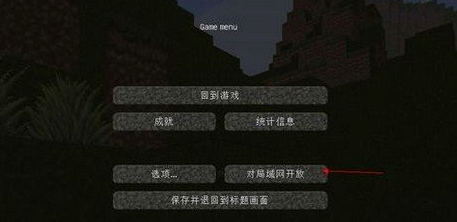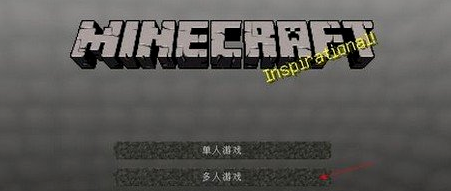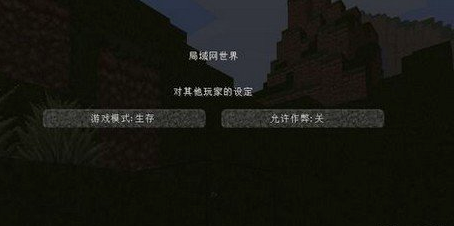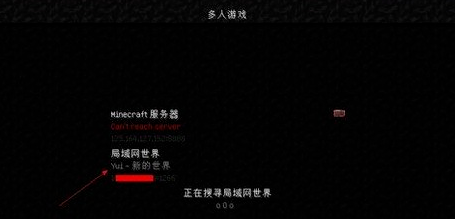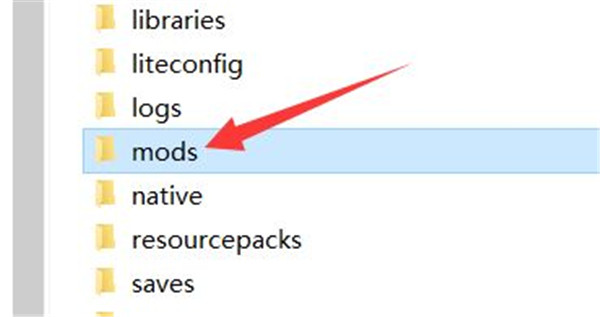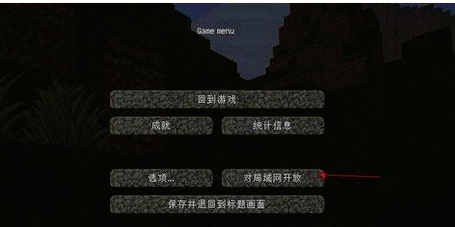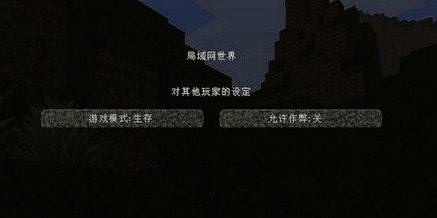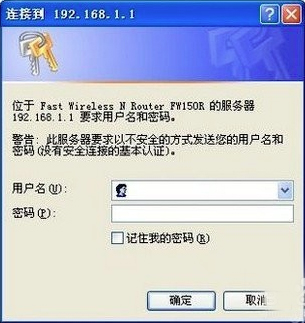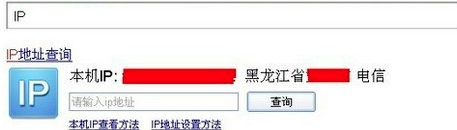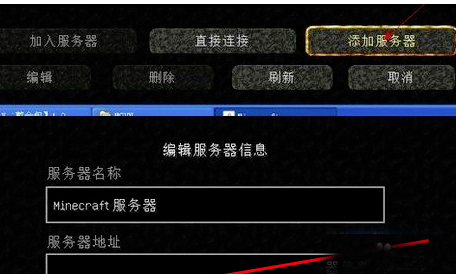My World Computer Edition By Mojang A mini developed by Studios Sandbox construction game 。 My World Computer Edition The game adopts the analog pixel wind, which brings players the most unique and novel game experience. In this model game In, players can do whatever they want, including exploring, building, making, destroying and attacking. My World Computer Edition It contains many game modes for you to choose , also has a distinctive scene The props can be used for free, as well as the featured screen switching play method, and the content of the material information is clear and distinct. Huajun Software Park provides My World Computer Edition Download, Interested partners, please download it!
Similar software
Software Introduction
Software address
-
My World Game Aids
see
-
A panoramic view of popular online games
see
-
Fighting video game platform
see
-
Real time strategy game
see
-
Survival drift construction games
see

Minecraft Computer version Game play
1. Minecraft Online method
1. In my world game directory, click "Yes LAN Open ".
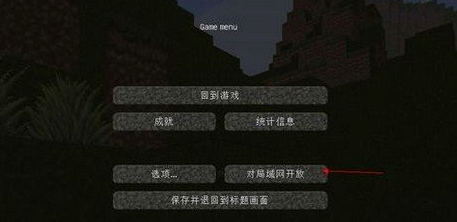
2. Or click "multiplayer game" when you just enter my world.
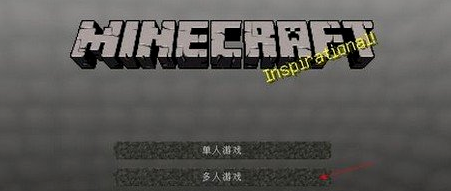
3. Set related settings for online games.
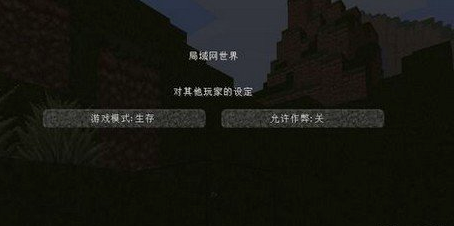
4. Set the name of the online server for other players to search and join.
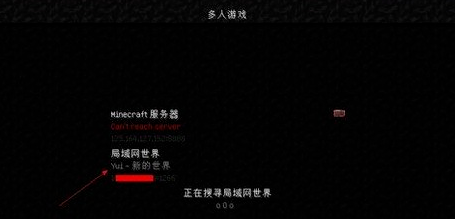
5. After creation, the current IP will be displayed in the lower left corner of my world game.

2. My World Game Mode
My World Chinese version of the game provides players with Single player game And multiplayer games. There are three game modes in single player games
Creation mode : There are unlimited resources here. You can wander in a completely free world. You can destroy various blocks, collect various resources, and create everything in your imagination.
Survival mode : When entering this mode, the player does not have any props to use at the beginning. You want to explore the world, collect various resources to make tools in the exploration, not only improve your level, but also maintain your physical strength and HP
Limit mode : This mode belongs to the difficult mode. The game is full of various dangers, and you only have one life. Can you survive?
3. How to add my world computer version mod
1. Open my world game root directory
2. Open the. minecraft folder
3. Open mods folder
4. Put the mod file in jar format into the mods folder
5. Open my world and enter the single player game There are many other characteristic modes, let's explore them!
My World Computer Edition Featured Introduction
1. In the process of interaction with villagers, the bedrock version did not implement a punishment mechanism. This means that even if the attack on villagers is launched in the bedrock version, the value of props will not decrease significantly, which is different from the increase in the price of items sold by villagers in the JAVA version. However, this difference is only in the current state and may be adjusted and improved in the future.
2. The duration of the "Village Hero" effect in the two versions is significantly different. In the Java version, this effect lasts for 90 minutes and is not affected by the player's behavior, unless the player dies or drinks milk to remove the status. In the bedrock version, although the effect is permanent, it is limited to the village where the effect is obtained. Once leaving the village, the effect will become invalid.
3. There are differences between bedrock version and JAVA version in attack wave number and monster combination. For example, in JAVA version, captains of looters with flags will appear in each wave of attack, but not in bedrock version. In addition, the number of monster attacks in the bedrock version is relatively small.
4. After the update of the bedrock version, the function of monsters attacking villages dropping rare treasures has been added, such as resurrection totems, enchanting books or emeralds. This function has been synchronized with the JAVA version.
5. When all villagers are killed in the monster attack, the players in the bedrock version will get the "ominous" BUFF again, while the players in the Java version will only see the animation effect on the top of their heads, which has little impact on the game experience.
6. When the player gains the effect of "ominous omen" or "country hero", the bedrock version will only display icon animation. In contrast, when the JAVA version wins, villagers will cheer and jump and set off fireworks. When the JAVA version fails, the looters will celebrate, making the JAVA version more outstanding.
7. In the Java version, the player can ring the bell in the village during the raid to warn the villagers, and make the enemies in the raid wave be illuminated in the form of highlight, so as to help the player find the location of the predator and last for several seconds. However, because the bedrock version has not yet achieved the highlight effect, players can only warn villagers by ringing the bell.
8. In the bedrock version, the horn sound of the predator attack has a better positioning function. By listening carefully, players can identify the location of the predator, which makes it easier to find the monster. This is because the highlight recognition function has not been realized in the bedrock plate, and Mojang has added the voice positioning function for this purpose.
9. At present, the role of Little Fox has not been added to the bedrock version. According to the official statement, the addition of Little Fox may delay 1-2 versions.

My World PC FAQ
How can my world be connected?
Method 1: LAN online
1. Open the installed My World game, enter the game setting interface, and click the option of [LAN development].
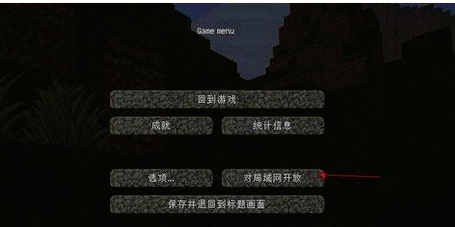
2. You can choose the game mode by yourself, and then choose whether to allow cheat If you open the game to cheat, you are the OP. If you do not open the game, you are just a game player.
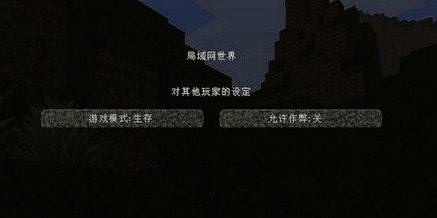
3. After creation, your IP address will be displayed in the lower left corner of the game,

4. Other players can search your IP address by adding an IP address through the LAN world in the multiplayer game, and then they can play the game together.

Method 2: Internet connection (must have a router)
1. After establishing a server, your intranet IP is displayed in the lower left corner.
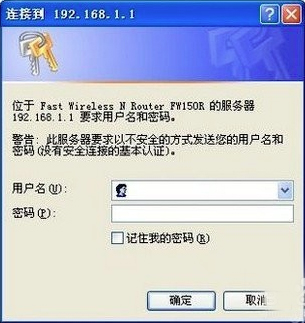
2. Log in to the router management interface. Different brands of routers have different login methods. You can view the instructions. Enter the IP address in the lower left corner of the screen, and then enter the port number.

3. Baidu IP, the displayed IP address is your Internet IP, record it
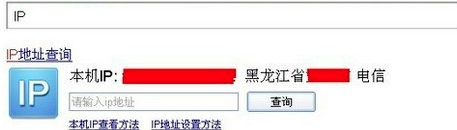
4. Open My World Game, click the [Add Server] option after opening the game, and then enter the IP address and port number. For example, your Internet IP is 123.123.123, and the port number generated just now is 1266. Your little partner will add a server address of 123.123.123:1266.
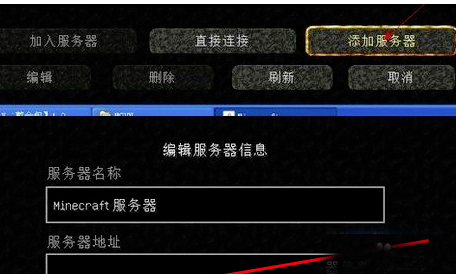
How does my world transmit coordinates?
1. First, open chat And command pages.
2. Enter "/tp player name x y z", where "player name" is your own name and "x, y, z" is the coordinate you want to transfer to. For example, if you want to transfer to coordinates (100, 64200), you can enter "/tp player name 100 64 200".
3. Press Enter, and you will be transferred to the specified coordinate.
In addition, if you don't know the specific coordinates, but want to view your current position, you can open the F3 debugging interface. In this interface, you will see a coordinate system, where x, y and z respectively represent your current coordinate position.
How can my world tame horses?
1. Horse search: In the game environment, horses usually haunt open areas such as grasslands, forests and mountains. The primary task is to locate and find the existence of horses.
2. Progressive contact: When approaching the horse, the horse's sight will focus on you. At this stage, a high degree of vigilance must be maintained, because any action that may cause the horse to be alert may lead to his escape.
3. Food selection: In order to tame horses, proper food is very important. Wheat, apple, sugar, golden carrot or golden apple are all effective choices. Among them, wheat is the most accessible food source because it is easy to plant and harvest.
4. Feeding process: hold the selected food and right click the horse to feed. If a horse likes food, a love icon will appear on his head and gradually build trust in you. Please note that different horses may have different food preferences.
5. Ride preparation: When the horse has confidence in you, you can try to ride. Get on the horse by right clicking the saddle on the horse back. At the first attempt, the horse may try to get rid of you, but please keep calm, this is a normal reaction.
6. Soothing action: When riding on the horse's back, you need to keep pressing and holding the E key or the space bar to calm the horse. This behavior helps the horse gradually adapt to your existence and allows you to control it.
7. Horse training: Through continuous riding and soothing, horses will gradually get used to your instructions. The trained horse will become more docile and allow you to perform more advanced movements, such as jumping and sprinting.
8. Equipment configuration: In order to improve the control over horses, the assembly of saddle and horse armor is indispensable. The saddle allows you to ride stably, while the horse armor provides additional protection for the horse. These equipment can be obtained through synthesis or shop purchase.
9. Health monitoring: the health of horses also needs attention. Ensure that horses are provided with food and water regularly to maintain their good physiological condition.
My World PC Game Features
High freedom, enjoy the world
In my world this sandbox game, you can freely create or destroy different kinds of blocks to achieve different effects.
Infinite world, endless
In the creation mode, the world is the universe, which is infinite and will continue to expand. Therefore, even if you build 100 castles, you will not be afraid to accommodate them.
Numerous modes and high gameplay
The game has several modes, which will be introduced one by one later. Tired of the creation mode, try the challenging survival mode!
Server creation, dominating the world
In this game, you can also buy to create your own game server. You can invite friends to enter the server game, or you can prohibit some people from entering.

My world computer version of similar software recommendation
1、 Official version of Plant Battle Zombie : It is a strategy of global competition Tower defence Class game. Plants V.S. Zombies In the official version, there are 49 kinds of plants that players can arm to switch between different functions, such as cherry bombs or tough cannibals, which can more quickly and effectively block zombies on the way of invasion. In addition, there are more than 40 kinds of plants that can be selected in the plant war zombie, and each scene can only select 10 kinds of plants at most.
Download address: https://www.onlinedown.net/soft/20455.htm
2、 Thirty seven Stratagems of the Art of War Official Edition : It is a 3D style Three Kingdoms strategy game. The latest version of the Thirty seven Strategies of War game has a new Three Kingdoms strategy. Players can recruit many legendary generals and let them lead troops to battle in bloody battles. The Thirty seven Stratagems of War game has a variety of built-in replicas, and players can choose to join different forces to devise strategies to win thousands of miles and rewrite the history of the Three Kingdoms.
Download address: https://www.onlinedown.net/soft/10010701.htm
3、 3D billiard Chinese version : It is a leisure game for snooker lovers. The official 3D billiard game has exquisite pictures, a variety of playing methods and difficulty levels to choose from, creating a realistic billiard room for players. 3D billiard game players need to hit the ball on the stage with a club, and win by calculating the turnover. Players can play by themselves or compete with other players.
Download address: https://www.onlinedown.net/soft/10053387.htm
My World PC FAQ
1. Network connection problem:
Problem description: Players cannot connect to the server or frequently disconnect.
Possible causes: unstable network, server failure, plug-in or module conflict, insufficient computer performance, server maintenance or overload.
Solution: Ensure the network is stable, check the server status, disable or check the conflicting plug-ins/modules one by one, ensure that the computer performance meets the requirements, wait for the end of maintenance or try to connect to other servers.
2. Game startup and configuration problems:
Problem description: The game could not be started, or an error was encountered when starting.
Possible causes: outdated Java version or improper configuration, incompatible game version with resource package/behavior package, Minecraft launcher error, login failure or authorization problem.
Solution: Update Java to the latest version, check the settings of the game initiator and the Java path it points to, ensure that the resource package/behavior package is compatible with the game version, update or repair the initiator, and check the network connection and account status.
3. In game FAQs:
Problem description: including various questions in the game, such as resource acquisition, biological behavior, game mechanism, etc.
answer:
Villagers have various sources of resources, including trading with players and their own generation logic.
The coolie's fear of explosion is its unique game setting, and there is no clear story behind it.
No. 11 record and No. 12 record are special items in the game. The story and purpose behind them need players to explore and interpret by themselves.
The end shadow dragon may guard the end ground or the dragon eggs, depending on the player's understanding and imagination.
The "whereabouts" of the monster after death are not clearly stated in the game, and players can speculate according to the game mechanism and their own understanding.
4. Developer and server management issues:
Problem description: the developer or server administrator encounters problems when managing the server.
answer:
There may be no open TCP port on the development machine, but UDP ports within a specific range are allowed to access.
Players connected to the same Geyser can load the same Mod, but different Geysers can be configured to connect to different backend to load different Mods.
My World PC Update Log:
8-8 Update:
Based on block entity replacement, block entities can not obtain data normally, resulting in type conversion exception or illegal parameter exception, which results in update suppression and server crash.
Players with insufficient permissions can abuse the command suggestions of the target selector with the help of the modified client, causing the server stack to overflow and crash.
6-13 Update:
Join World Converter
Player permissions can be adjusted
New boot option to select maps and boxes
The new tnt explosion and death rule
All kinds of new animals and terrains
Recommended by the Chinese military editor:
Children's shoes, Minecraft can definitely meet the needs of our parents. From the software interface to the software functions, it is absolutely amazing. Welcome to download and use it! There are similar software on this website Plants V.S. Zombies 、 3D billiard 、 Forever 、 The Way to Survive 2 !