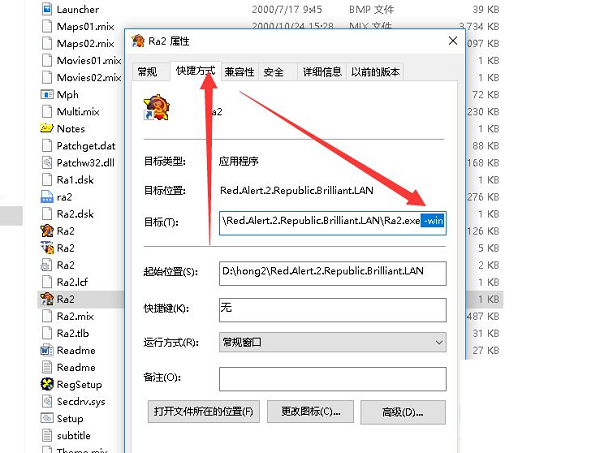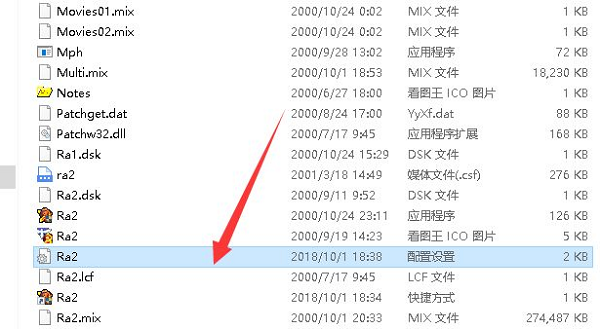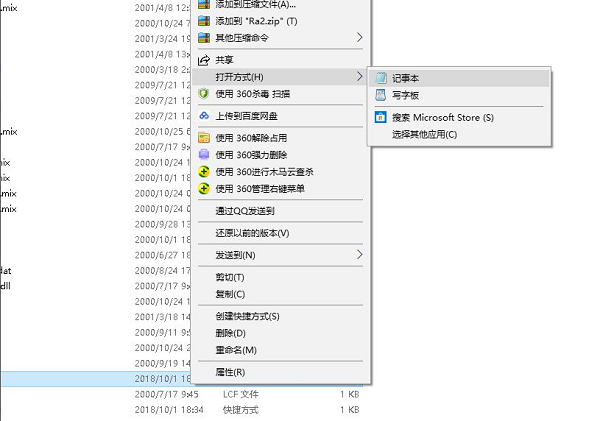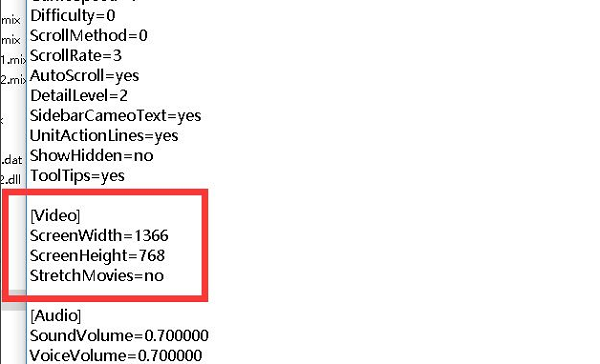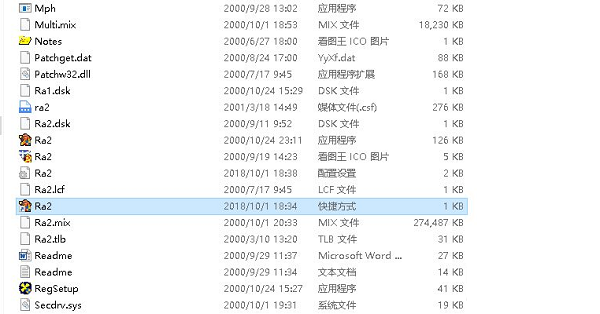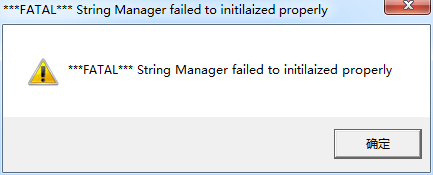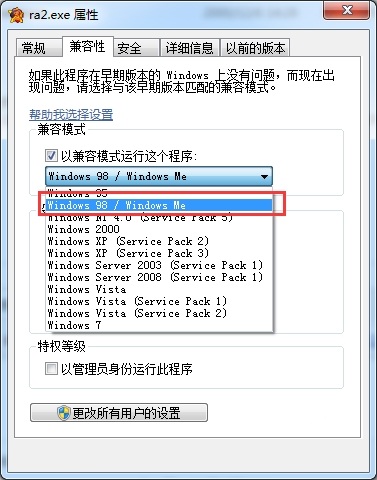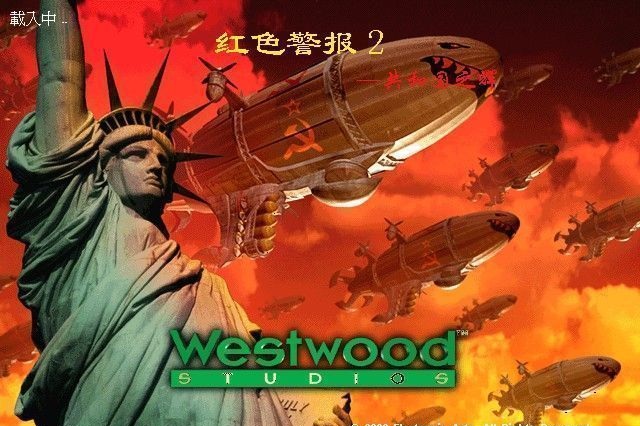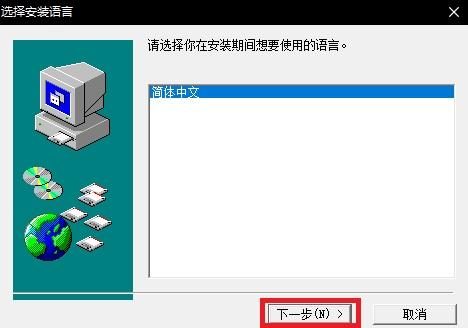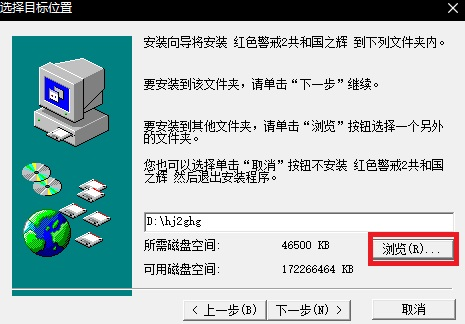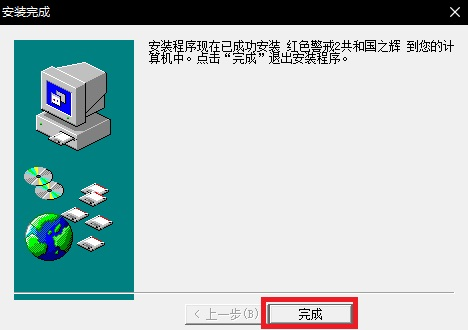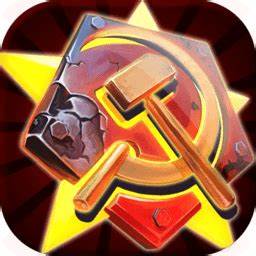Red Alert 2 Republic Glory It is a game MOD made by players of Red Alert 2. Red alert 2 Glory of the Republic The latest version of the game has added the "PLA" arms, and added relevant plots, as well as more countries and maps, making it more playable. Red Alert 2 Republic Glory game The playing method is changeable. Players can join different camps to fight. Red Alert 2 Republic Light 2024 free download.

User community
Red Alert 2 Frequently Asked Questions
Red Alert 2 Republic Glory Black screen What to do - Red Alarm 2, the solution to the black screen of the operation of the Republic Glory?
First, open the installation folder of Red Alert 2 Republic Light and find the Ra2 exe startup program.

Right click and select Create Shortcut. Open the properties of the shortcut. Enter - win after the suffix.
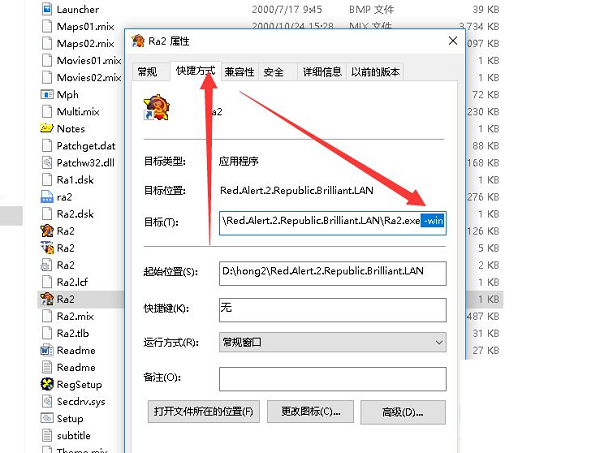
Then click Ra2 configuration settings file.
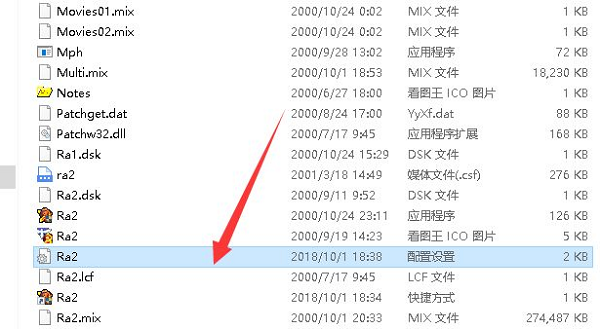
Select Use Notepad Open.
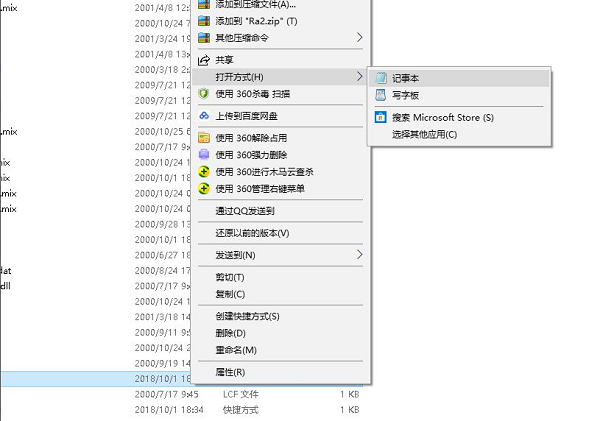
Change the resolution to 1366-768
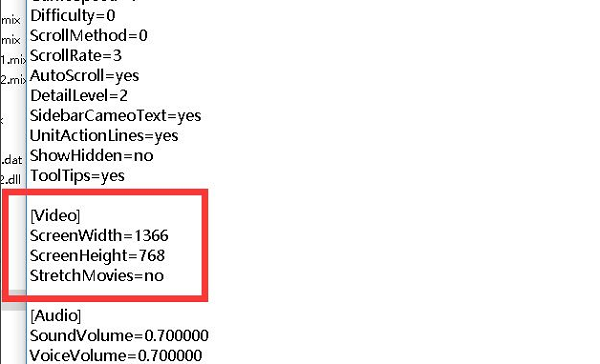
Finally, start from the shortcut.
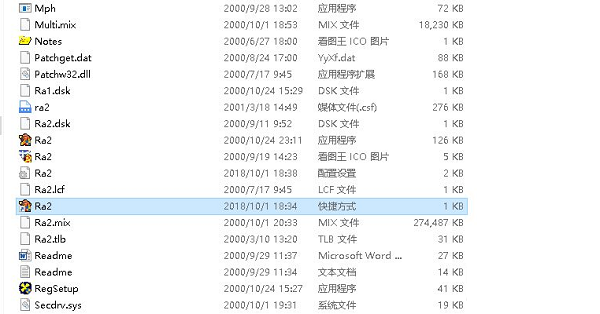
When you open Red Alert 2, you will be prompted "* * * FATAL * * * String manager failed to initialized properly". How to solve this problem?
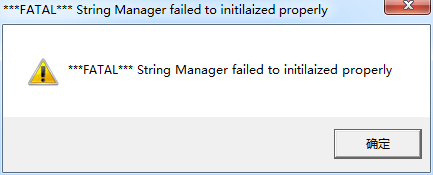
If you encounter this prompt, you may be using WIN7 or above. First, right click the shortcut of Republic Glory, and click "Run as administrator". If it still doesn't work, open the installation folder of Republic Light, right click RA2.EXE, click Properties, switch to the Compatibility tab, check "Run this program in compatibility mode", select "Windows 98/Windows Me" in the following menu, and finally click OK. Next, run RA2.EXE to enter the game!
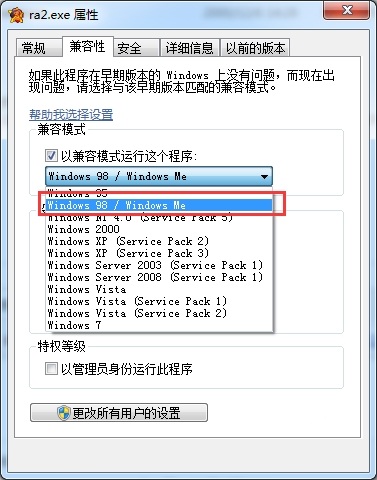
Increase the difficulty
Use the hard fix mod: download and install the "Red Alert 2 hard fix mod". All players need to install this mod and choose the same version and mode to play.
Adjust the game settings: select "Options" or "Settings" in the main menu of the game, find the difficulty settings, and select a higher difficulty level.
Build buildings where they can't
Air drop mandatory construction method:
Choose countries that have paratroopers (such as the United States, China, or acquire paratroopers by occupying airports).
Build the building and pay the cost. After "Ready" is displayed, switch to "Defense Interface".
Click the "Ready" paratrooper thumbnail, and then click the "Ready" building thumbnail.
Click the position you want to build on the small radar screen in the upper right corner of the game. If the terrain is flat, you can complete the construction.
Forced repair method:
Build the building and pay for it, and wait for "Ready".
Click the "Ready" building thumbnail, and then click the "Repair" or "Recycle" sign above (note that the left button should not be loosened after pressing).
Drag the cursor onto the open ground, quickly click the right button and release the left button at the same time.
online
Use the battle platform: such as QQ battle platform, 178 red police battle platform, etc. Select the "Red Alert 2" or "Republic Glory" game mode to create or join a room for online battle.
LAN online: players in the same LAN can go online by setting the network options of the game and entering the IP address of the other party.
Compulsory construction
Forced construction: after the building is ready, hold down the left mouse button, drag it to a place with flat terrain, press the right button and then release the left button.
Use shortcut keys: When deploying buildings in the large interface, press Ctrl+Z, and the building will be created after the mouse clicks.
Alliance
During the online game, after the game is loaded successfully, click the "Diplomacy" tab on the upper right and left.
In the diplomatic interface, click the small red box under "Allies" and wait for the other party to respond.
When the other party agrees to form an alliance, the small semicircle below the small red box will become a small ball, indicating that the alliance is successful.
Full screen
In the game settings or display options, find the full screen mode settings and check the full screen option.
Some versions may need to modify the configuration file or use third-party tools to achieve full screen.
Brush money
Exploiting game loopholes: Get a lot of money quickly through specific game operations or using loopholes in the game, but this method may violate the rules of the game and is not recommended.
Rational use of resources: optimize resource management, improve the efficiency of resource collection, and reasonably allocate funds for construction and production units.
blow up a bridge
Use of engineers: send engineers to approach the bridge and use bridge blasting tools or weapons to damage the bridge.
Use specific units: such as light edge tanks and other units with long-range attack capability to carry out long-range attacks on the bridge until the bridge is destroyed.
Red Alert 2 Collection of Republic Splendor Secrets
1. We are having a good day to you: After entering the game, press and hold ctrl ct, and then input the code, you will have an invincible effect
2. Give me much money: After the war, press and hold ctrl c t, enter this code to save grace and have unlimited money
3. Xswdfg: First click the letter M to pop up a dialog box, then enter the code and click Enter to make your army invincible
4. When your money is almost used up, you can get 260000 gold coins by pressing the L key and clicking the base all the time with the mouse
Tips
1. When choosing the Soviet camp, first build the barracks and the copy center, and use a wall to enclose the barracks to make soldiers, so that no money will be deducted for making soldiers in the copy center.
2. Select the Soviet camp to create an Irwin and several terror robots. First, control the robot to come near the enemy base, then let Irwin put a bomb on the robot, and then let the robot rush to the enemy base to cause extensive damage.
3. Create two spies to sneak into the enemy's tank factory and arsenal, so that you can turn your tank manufacturing list and soldier manufacturing list into Level 1 for direct production.
4. There will be many bumpy convex points on the map. As long as spacetime soldiers are placed on these convex points, they will become invincible.
Red Alert 2 Republic Splendor Game Script Code:
1. Quick victory: press the "Ctrl" key in the game, and then enter "cdecluk" to win quickly.
2. Rapid production: press the "Ctrl" key in the game, and then enter "kwglb" for rapid production.
3. Quick building: press the "Ctrl" key in the game, and then enter "kzzx" to quickly build.
4. Unlimited money: press the "Ctrl" key in the game, and then enter "money4u" to unlimited money.
5. Unlimited resources: press the "Ctrl" key in the game, and then enter "sunshine" to access unlimited resources.
6. Disable all enemies: press the "Ctrl" key in the game, and then enter "all your enemies are longer" to disable all enemies.
7. Get all countries: press the "Ctrl" key in the game, and then enter "koreanmode" to get all countries.
8. Get all technologies: press the "Ctrl" key in the game, and then enter "westwood" to get all technologies.
9. Get all weapons: press the "Ctrl" key in the game, and then enter "reddominates" to get all weapons.
10. Quick research: press the "Ctrl" key in the game, and then enter "fastresearch" to quickly research.
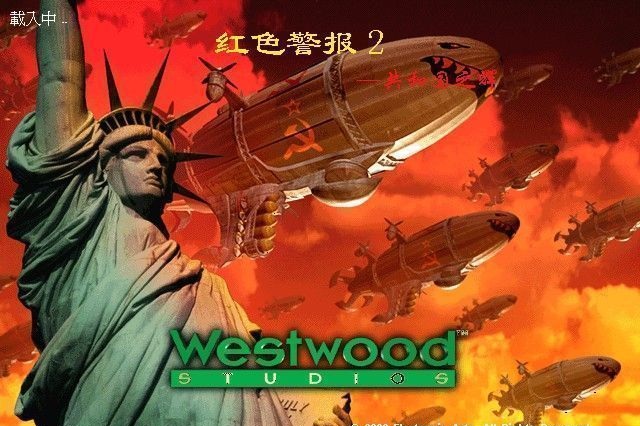
Red Alert 2 Republic Splendor Characteristic System
Game mode:
Red Alert 2 There are two modes of Republic Splendor. Each mode can set three levels of difficulty, and all the original game modes are used
Plot mode
You can unlock the story and watch the story in the game. The opposing sides are fixed and cannot be changed.
engagement
Players can freely set opposing sides and limit weapons, and can freely change maps. Kill all characters except yourself.
Resource system
Red Alert 2 Republic Glory Players need to produce resources to perform a series of operations. There is only one currency for resources, and all settings of the original version are followed. Players need to use mining trucks to mine fields or oil wells. Money is the main resource. Money is used to build new buildings, train units or enable special services.
Building system
Red Alert 2 The game of Republic Glory can be divided into the following categories according to different buildings. All the original buildings are used in the game
base
Buildings can be built in the base.
Mining equipment
Including mining sites, oil wells, which can make money to buy equipment.
barracks
In a broad sense, barracks include airports, soldier barracks, chariot manufacturers, etc., and units can be built.
Battle Lab
It can unlock more advanced arms, but it will also reduce the efficiency of the power plant.
R&D system
Red Alert 2 In the game of Republic Glory, more advanced arms can be unlocked by building various buildings. Among them, the battle lab can have a large number of arms, and more than 80 arms can be developed in the game.
engineer
Barracks+mining field
espionage
Barracks+Battle Lab
Flak trooper
Barracks+radar

Red Alert 2 Installation Steps of Republic Splendor
1. Unzip the downloaded compressed package, right click the file [hj2ghg. exe], and select Run as Administrator
2. After entering the installation wizard, select Next
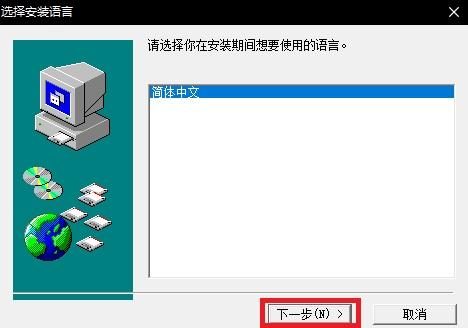
3. Continue to the next step to the interface of selecting the target location. It is recommended to install to a disk other than the system disk (usually disk c), and the installation path cannot contain Chinese. It is recommended to create an English and digital folder on the disk other than the system disk to install the program.
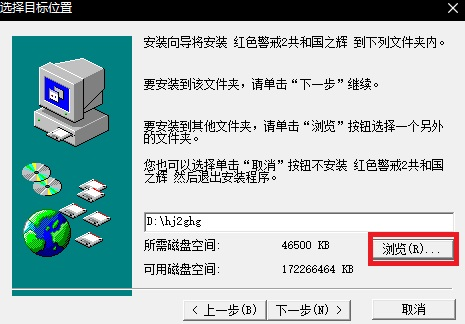
4. After that, just click Next. After the installation is completed, click Finish to exit the installation wizard.
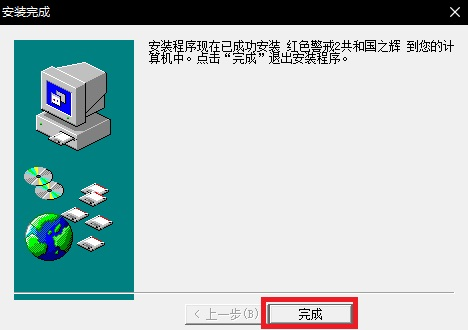
Red Alert 2 Republic Glory Game Arms
rank-and-file soldiers
Ordinary soldiers, according to different camps, can be divided into three categories: the People's Liberation Army, mobilized soldiers and American soldiers. Among them, American soldiers and the People's Liberation Army can be stationed for defense.
Police dog
It can identify spies and has the ability to kill all units other than chariots in seconds.
engineer
It can repair bridges, buildings, etc., or occupy enemy buildings for itself.
Ordinary tank
Common tanks, among which, Grizzlies can be stationed for defense.
Mining car
Resources can be produced through mining.
Landing ship
It can transport arms by water.
Base car
It can be stationed as a base, and the base can build arms and buildings.
Featured arms
In the game, the Allies and the Soviet Union have their own representative arms, all of which are from the original arms. The attribute is unchanged. It is divided into four categories: infantry, chariots, warships and aircraft.
In the game, the PLA, cruisers, and the Apocalypse tanks, aircraft carriers, mining vehicles are mainly added to form the Chinese camp. As follows:
liberation army
Ordinary soldiers can garrison and defend.
apocalypse tank
The Apocalypse itself is a large vehicle that can withstand large-scale attacks and stand still. This tank can be used to attack ground and air targets, and is good at attacking tanks and buildings. Several apocalyptic tanks have strong air defense capability together. Compared with the original cost, it has higher attack power.
aircraft carrier
The number of shipborne aircraft is increased, but the cost is also increased.
Cruiser
A class of warships with defensive function only. When other buildings or units attack, they will defend them.
Amphibious mining vehicle
A type of mining vehicle that has no attack ability but is extremely fast.

Red Alert 2 Republic Splendor Game Shortcut Keys
1. Deployment Object/Force D
Note: Chinese and American soldiers sit down and stand up, select soldiers, press D. There is also the deformation of allied tanks in the Republic.
2. Alert current area G
3. Move attack to select troops Press Ctrl+Shift+select troops or areas
4. Spread X
Note: keys equivalent to nine points at the bottom of the screen
5. Force firing Hold down the Ctrl key, use the cursor to indicate the target, and then left click
Note: It can attack targets (within range) that your troops did not attack before.
6. Forcibly move, press and hold the Alt key, use the cursor to indicate the target, and then left click
Note: The most intuitive effect is crushing soldiers
7. Option Menu ESC
8. Formation Ctrl+1~9
Note: After selecting a force (person, vehicle) for operation, click the number next time to manipulate the selected force.
9. Alliance A with selected camp
Note: First select the person you want to ally with, then press A
10. Select troops of the same type
Note: You can select similar forces in and near your screen

Red Alert 2 Republic Light System Configuration
Operating system: Windows XP Windows Vista Windows 7
CPU: main frequency 266 MHz
Memory: 64 MB
Video card: 2 MB video memory
Hard disk: 500MB free space
Red Alert 2 Comparison of Classic Installed Essential Software of the Republic Splendor
Warcraft 3: Icebound Throne
Warcraft III: Frozen Throne is a real-time strategy game produced by Blizzard Entertainment, which is the third generation of Warcraft series. Warcraft 3: The beautiful picture, magnificent music, grand story, excellent balance and original war tactics system of the Frozen Throne Game Story is based on World of Warcraft, including four races with different playing methods: Human, Orc, NightElf and Undead.
Download address: https://www.onlinedown.net/soft/580699.htm
Counter Terrorism Elite CS1.5( English: Counter Strike; CS for short is a team cooperation first person shooting game. As a game derived from a game module (MOD) of the famous game Half Life, even if it is just a simple MOD, it can quickly become popular around the world in the early days. Even WCG, CPL, ESWC and other world-class e-sports competitions all use CS as a competition item.
Grand Theft Auto Hunter: Unique Grand Theft in a Evil City It is the MOD version with the updated patch for the Hero Robber Flying Car and the Evil City. In this version with the updated patch, the player's character image can be imported freely using MOD, and gold coins and weapons can also be swiped at will, and even the car can be driven into the air, which is very smooth. Grand Theft Auto Hunter: The Grand Theft of the Evil City is unparalleled. Since its release, it has been loved by the vast number of Grand Theft game fans
Red Alert 2 Frequently Asked Questions
1. The game cannot run:
-Make sure that the game path does not contain Chinese characters or special characters, as this may cause the game to fail to start.
-Right click the game execution file (such as "GHGZH2. exe"), select "Properties", check "Run this program in compatibility mode" in the "Compatibility" tab, and select "Windows XP (Service Pack 3)".
-Also in the "Compatibility" tab, check "Run this program as administrator".
-If you encounter a "FATAL" error, try running the game as an administrator.
2. Resolution:
-Red Alert 2 only supports the maximum resolution of 1024X768. If the display resolution is large, you may need to modify the resolution setting in the game configuration file (such as RA2.INI or RA2MD. INI).
-The method is to add or modify the values of 'AllowHiResModes=yes',' ScreenWidth 'and' ScreenHeight 'under the' [Video] 'section to match your display resolution.
3. The game speed cannot be adjusted in the task mode:
-Create a shortcut of the game to the desktop, then right-click the shortcut, select "Properties", and add "- speedcontrol" at the end of the "Target" column (note that there is a space in front of it), so you can adjust the game speed in the task mode.
4. Game windowing:
-For Windows 8/10/11, windowing is usually achieved through patches and compatibility settings. You can add '- win' at the end of the "target" column of the shortcut (also note that there is a space in front of it).
-For Windows 7, after setting, you may need to change the color to 16 bit enhanced color to start the game in windowing.
5. Key dislocation during operation:
-Try to modify the DPI setting of the computer. Changing the DPI value to 100% or (for Windows 7) 150% may help solve the problem.
6. Game menu is not displayed (especially Windows 7):
-Try to download and apply the patch "Solve the problem that the Win7 red alert menu is not displayed", or follow some suggestions in the forum, such as opening the mouse option in the control panel, and checking "Show pointer track" in "Pointer options".
7. The game runs slowly or gets stuck:
-Make sure your computer meets the minimum system requirements of the game, including the operating system CPU、 Memory, graphics card, etc.
-Close other unnecessary background programs to free system resources.
-Update your graphics card driver to the latest version to ensure the best game performance.
Red Alert 2 Republics Update Log:
The developer GG said there was really no bug this time~