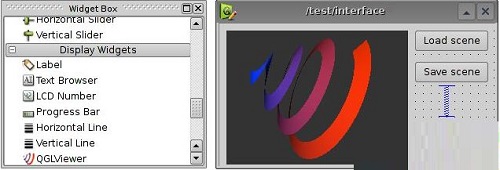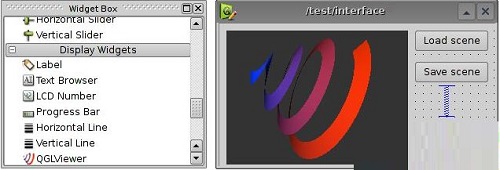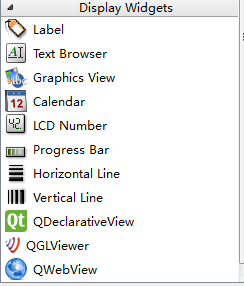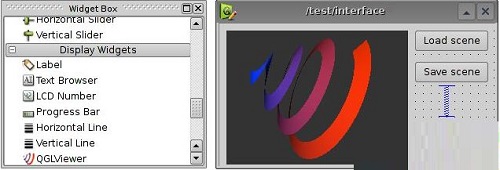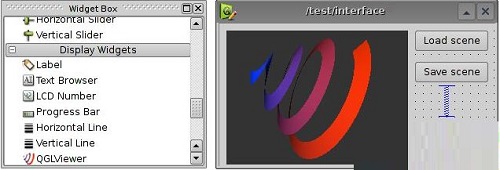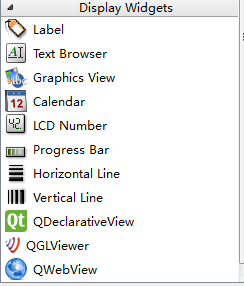libQGLViewer The Mac version is a C++library for OpenGL 3D viewers. The official version of libQGLViewer provides some typical 3D viewer functions, such as the possibility of moving the camera with the mouse, which is lacking in most other APIs. And libQGLViewer can also use OpenGL beginners and create complex applications, which are fully customizable and easy to extend. Similar software
Version Description
Software address
Green version
see
Green version
see
Green version
see
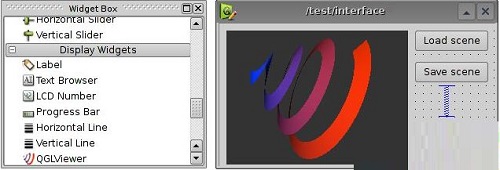
matters needing attention:
What if the Mac system prompts that the software is damaged?
Sometimes, errors are reported during the download and installation of the Mac software. Now, the Chinese military editor is here to sort out the more common error reports and provide answers. For those who encounter errors, please refer to the following scheme:
1. "Xxx software is damaged and cannot be opened. You should move it to the wastebasket"
2. "The xxx software cannot be opened because Apple cannot check if it contains malware ”
3. "Can't open... software because it comes from an unidentified developer"
The solution is as follows:
1. Set up on your Mac Open any source 。
2. If the error cannot be solved by turning on any source, it indicates that the application is restricted by Apple's unsigned application and needs to bypass application signature authentication by executing command line code. Execute Command Bypass ios Notarization of Gatekeeper 。
3. If neither of the above two methods works, then close SIP System integrity protection 。
LibQGLViewer software functions
A simplified OpenGL 3D viewer created C++library based on Qt
It provides some typical 3D viewer functions, such as the possibility of moving the camera with the mouse, which is lacking in most other APIs
It also includes mouse operation frame, keyframe insertion, object selection, stereoscopic display, screenshot saving and more
You can use OpenGL beginners and create complex applications, which are fully customizable and easy to extend.
Features of libQGLViewer software
Compile options with the designer's qglviewer plug-in installation. It simplifies the functions of the user interface and uses the Qt designer to create the qglviewer part. Just drag the display control tab that appears in the designer to add it to your qglviewer icon interface
Design plug-in
When added to your user interface, the widget displays the standard spiral, which can be manipulated when you test your interface. All viewers' signals and slots are available and can be connected to the rest of your interface.
Write the plug-in and open the file designerplugin.pro to create your workspace. Installed plug-in library (qglviewerplugin. dll) $qtdir Plug in designer and/or C: program file qtsoftware QT VS integration plug-in, use it to integrate design with Visual Studio.
Make sure you build and use the release version of qglviewer2.dll. Note that you must also install qglviewer2.dll C: Windows System32 (as described above). It sometimes seems necessary to copy this file as qtdir bin.
Create your own designer qglviewer plug-in for your derived class, and change a few lines of code from here to explain in the source.
Instructions for libQGLViewer
Step 1 - Download the libQGLViewer library and decompress it
Step 2 - Compile the libQGLViewer library
Open VS2012, click the menu item QT5 ->Open Qt Project File, and select Step 1 Unzip the path QGLViewerQGLViewer.pro, and then compile it. After successful compilation, you can find it in the QGLViewerx64Release directory QGLViewer2.dll and QGLViewer2.lib are the dynamic library and static library files that need to be called in the future. If you need to debug, you can compile again in debug mode. At this time, you will get QGLViewerd2.dll and QGLViewerd2.lib.
Step 3 - Test the built-in examples (take simpleViewer as an example)
i) Still open simpleViewer.pro through the QT5 menu item in VS2012, and the following error will be reported when compiling
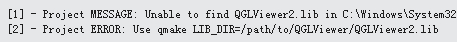
This is because the program cannot find the static library. Open the simpleViewer.pro file in text format according to the prompt. The replacement path C: WindowsSystem32 is The directory where QGLViewer2.lib is located. In addition, add the directory where QGLViewer2.dll is located to the system environment variable or copy the dll to C: WindowsSystem32 and C: WindowsSysWOW64.
Ii) Press i) again, and the following error occurs:

This is caused by a program entry error. Select Project Properties ->Linker ->Advanced, and enter Add mainCRTStartup to Point, compile and run it, and it passes successfully.
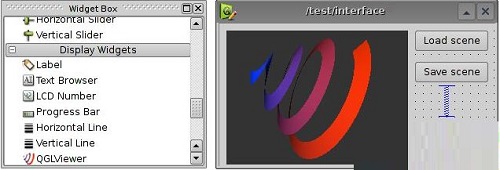
Step 4 - Compile and install the QGLViewerPlugin
For the convenience of drawing UI, the library also provides plug-ins that can be dragged and dropped in Qt Designer. Open VS2012 and click the menu item QT5 ->Open Qt Project File, Select the path designerPlugindesignerPlugin.pro extracted in step 1, Then compile (remember to replace the path C: WindowsSystem32 to the directory where QGLViewer2.lib is located). After successful compilation Find qglviewerplugin.dll and qglviewerplugin.lib, This is the dynamic library and static library file to be called later. Copy qglviewerplugin.dll to D: QtQt5.2.15.2.1msvc2012_64_openglpluginsdesigner (please replace it with your corresponding path). Open Qt Designer can see that the plug-in QGLViewer has been successfully installed.
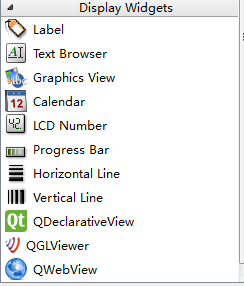
LibQGLViewer update log
1: Optimized performance
2: We're serious about fixing bugs