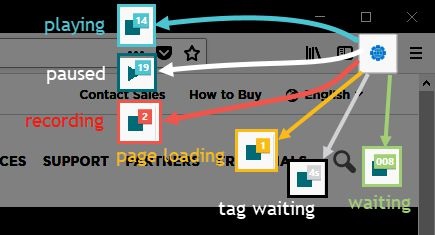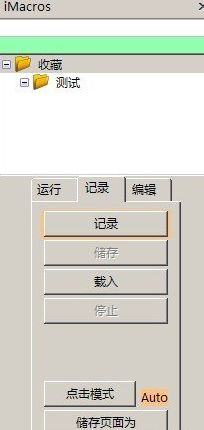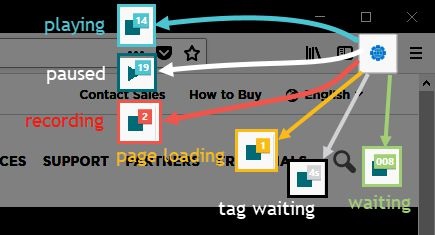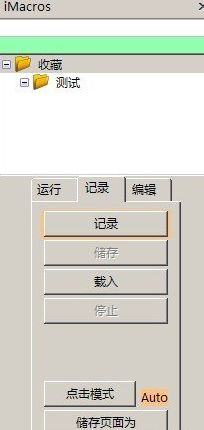The latest version of iMacros For Firefox (Mac) is a powerful web automation tool software. iMacros For The official version of Firefox (Mac) is a plug-in that can be used to perform repeated operations. Later, due to the continuous upgrading and strengthening of functions, it has evolved into a well-known SEO tool in the industry. iMacros For Firefox (Mac) is also very convenient for automatically filling in forms, extracting data from websites, automatically testing websites, automatically logging in to online mailboxes, and automatically repeating tasks.
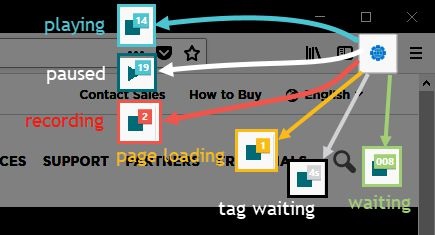
matters needing attention:
stay mac The following three types of error reports are generally encountered during software download and installation. Now, the Chinese military editor is here to give you an answer. Please also watch carefully when errors are reported:
1、 “ ... The software is damaged and cannot be opened. You should move it to the wastebasket "
2、 "Can't open ... Software, because it comes from an unidentified developer "
3、 "Can't open ... Software, because Apple Unable to check if it contains malware "
When encountering the above three situations, we should:
1. First set: Open any source
two . Most software settings can be downloaded and installed normally after any source is enabled; A small part of software ios For restrictions on unsigned application permissions, you need to execute command line code to bypass application signature authentication. Therefore, it is necessary to: Execute Command Bypass ios Notarization of Gatekeeper 。
three If the above operations cannot be solved, you need to: close SIP System integrity protection 。
IMacros For Firefox (Mac) software features
1. Browser automation: Automatically perform tasks through Internet Explorer, Firefox and Chrome. There is no new scripting language to learn. You can have complete programming control over your Web browser, so you can write scripts for even the most complex tasks.
2. Web testing: automatically perform function, performance and regression tests of any website technology (including Java, Flash, Flex or Silverlight applets and all AJAX elements), and capture accurate web page response time. Export macros to Selenium WebDriver code.
3. Data Extraction: A complete toolset used to mask Web data into databases, spreadsheets, or any other application. IMacros can automatically complete all required web collections in just a few minutes.
4. Full function web browser API: iMacros Enterprise Edition automatically installs web browser API, and can complete web browser controls from any Windows programming or scripting language. With these powerful commands, you can control iMacros using any Windows programming language that supports the use of COM objects. Almost all Windows programming languages support this technology, including free WindowsScriptingHost, VisualBasic6, VisualBasic.NET, C #, Java, Perl, Python, C++, ASP, PHP, and ASP NET。
IMacros For Firefox (Mac) software features
Web page automation
Automated fill out forms can meet the needs of end users. You can easily download and upload text, pictures, files and web pages, as well as handle PDF files and screenshots.
You can import and export data from CSV/XML files, databases, or other Web applications.
Can access the Web.
IMacros can help you check the website every day, remember your password, and fill in web forms, freeing you from tedious work. IMacros is a software that can automatically fill in web forms. It stores all the information in a text file for easy editing and reading. The password is encrypted by 256 bit AES.
Data extraction
IMacros can not only fill in web form information, but also extract information. For example, search and extract text and images (such as prices, product descriptions, stock quotes, etc.) from websites. IMacros supports Unicode format and all languages (including multi byte languages, such as Chinese).
Web page test
IMacros can perform functional testing, performance testing, and regression testing on Web applications. IMacros is a tool that can be tested directly in the browser (such as IE, Firefox and Chrome). It can also be used in Java/Flash/Flex /Tests are executed in Silverlight programs and all AJAX elements. IMacros has a built-in command command, which can accurately capture the response time of the Web every time.
Web browser API
The script interface of iMacros makes the Web browser programmable. Therefore, you can write scripts to complete complex tasks. IMacros's 32/64 bit API can remotely control the browser.
NET Web Browser Components
. NET Web browser components can quickly add automation programs to your applications. It has more than ten years of mature technology in testing and debugging. At present, more than 500000 users are using it.
IMacros For Firefox (Mac) Instructions
The interface after iMacros installation is as follows:
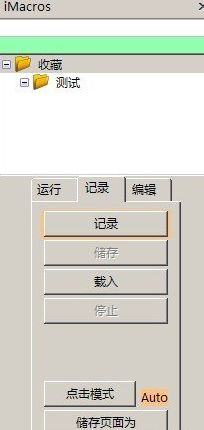
IMacros tutorial -- iMacros variable
Imacross can record your actions in the web page, and then simulate your actions to repeat automatically. Advanced applications mainly lie in two aspects:
1. Use JS to call dynamically and execute repeatedly.
2. Call the CSV file, which is good.
You can also call the database, which has never been used.
The installation method is the same as the general extension installation method of Firefox. Google will not install it. After installation, click the imacross button, and its working interface will appear on the left side of the browser. There are three parts:
1. Run: (You can run existing macros without explanation. Don't be afraid to use them.)
2. Record: (Click Record to record your actions in the web page, and press Stop to automatically save as the current macro)
3. Edit: (The stored macro can be further edited, which is more suitable for your use)
Imacross variable
It is divided into fixed variables in the system and user-defined variables
1、 Constant variable in the system
There are three special variables in the system: VAR1 VAR2 VAR3 can be assigned any value.
Common variables in the system:
SET ! VAR1 helloworld
Set! VAR1 is hello world (ps: represents space
Rep Enter)
SET ! TIMEOUT 25 macro timeout value
PROMPT Pleaseentertext ! VAR1
An input box pops up, and the content you input in the input box will be transferred to! VAR1.
2、 User defined variables: variables passed in from outside the user
iimSet(“myurl”,”www.google.com”)
Use {{myurl}} when calling variables
IMacros Tutorial -- Functions used by JS to call imacross
1、 IimPlay(): Call an iim script.
The complete calling method is: int ret_code=iimPlay (String macro [, int timeout]) , the return value ret_code is 1, indicating that iim is called correctly. If it is less than 0, an error occurred when executing the script,
Execute the script statement of iMacros. The statement can be a paragraph and must start with CODE:. The lines should be separated by "n". A negative return value indicates an error in execution
2、 IimSet(): set custom variables
The syntax is: int ret_code=iimSet (String - var_VARNAME, String VARVALUE)
The most important thing is the above two, you can also learn about
IimDisplay (msg): Display a message as a separate dialog
String=iimGetLastExtract ([n]): return the nth data obtained from the page through Extract
IimGetLastError() returns the error information (string) corresponding to the latest error
When the tag is not found, it will wait by default! TIMEOUT/10, the default value is 6 seconds
IMacros Tutorial --- Calling csv Files
CMDLINE ! DATASOURCE sliyu.csv
SET ! DATASOURCE_COLUMNS 8
SET ! LOOP 2
SET ! DATASOURCE_LINE {{!LOOP}}
SET ! DATASOURCE sliyu.csv (built-in variable! DATASOURCE)
SET ! DATASOURCE_COLUMNS 8 (After selecting the data source file, we need to tell iMacrosCSV how many columns the file has. Use the! DATASOURCE_COLUMNS variable to set)
SET ! LOOP 2
SET ! DATASOURCE_LINE {{!LOOP}} (Since we need to insert all datasets, we need macro loops to control. ps: loop is the number of script loops. Remember play Loop button. This built-in variable is used to set the line number of the read file.)
Now, we have made preparations. Next, we need to read and retrieve the corresponding data.
TAG TYPE=INPUT:TEXT FORM=Listing ATTR=NAME:Name CONTENT={{!COL1}}
TAG TYPE=INPUT:TEXT FORM=Listing ATTR=NAME:Album CONTENT={{!COL2}}
TAG TYPE=INPUT:TEXT FORM=Listing ATTR=NAME:Price CONTENT={{!COL3}}
{{! COL1}} represents reading the corresponding first column of data
Common Instructions
REFRESH is used to refresh the page
WAIT SECONDES=3 Wait for 3 seconds
ONDIALOG POS=1 BUTTON=CANCEL CONTENT=Click Cancel after seeing the pop-up window
URL GOTO= http://www.g.cn Go to www.g.cn
TAB T=1 Go to the first tab
VERSION BUILD=6700624 RECORDER=FX
Version No
TAG POS=1 TYPE=td ATTR=align:center EXTRACT=TXT
POS=position page extract content TYPE=tag ATTR=tag pair attribute: value EXTRACRT=TXT extract text
SET ! The extracted content of VAR {{! EXTRACT}} is in EXTRACT and copied to var
SET ! TIMEOUT 25 time overcast setting value
SET ! REPLAYSPEED FAST is used to set the playback speed to the fastest, that is, no waiting during the execution of statements
SET ! ERRORIGNORE YES is used to ignore errors
IMacros Tutorial -- iMacros Common Code
Iim part
SET ! ERRORIGNORE YES//Ignore the error
SET ! TIMEOUT 25//The web page cannot be opened for 25 seconds to execute the next statement
SET ! REPLAYSPEED MEDIUM//Play speed, FAST MEDIUM SLOW
TAB T=1//Switch to tab1
TAB CLOSE//Close the current tag
TAB CLOSEALLOTHERS//Close all other tags and keep only the first one
Javascript section
var code = "CODE:";
var jsLF = "n";
code += "URL GOTO = http://www.youdomain.com/ " + jsLF;
code += "URL GOTO = http://www.youdomain2.com/ ";
IimDisplay ("iim script starts running!")// Display status text
iimPlay(code); // Run script
IMacros For Firefox (Mac) Update Log
1. The pace of optimization never stops!
2. More surprises to be found~