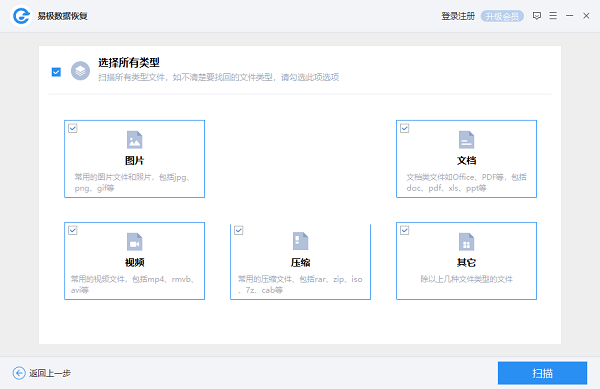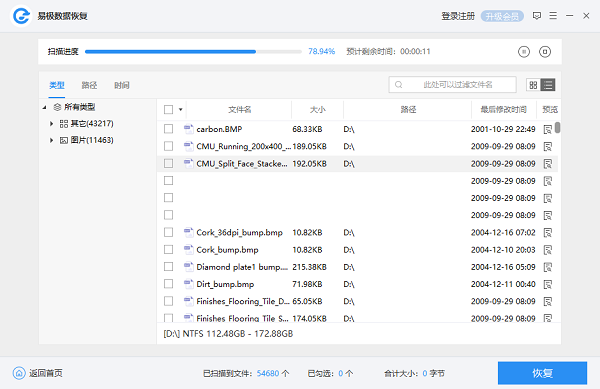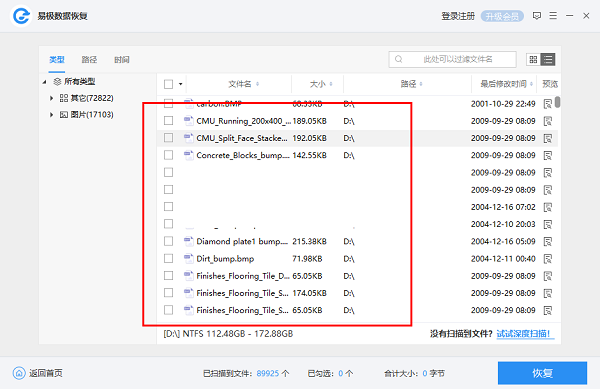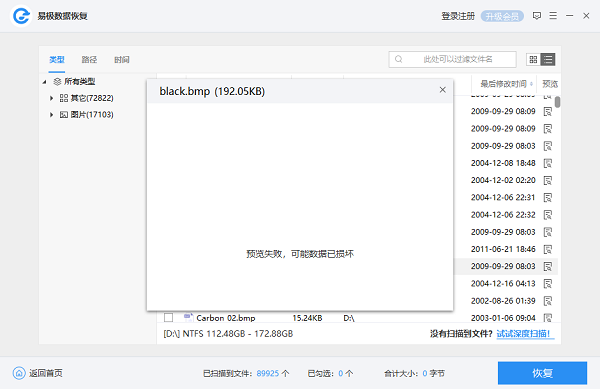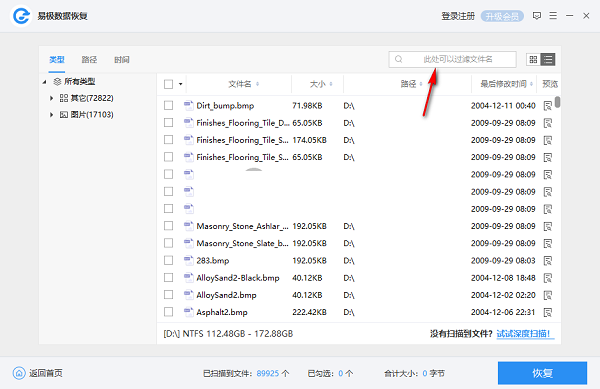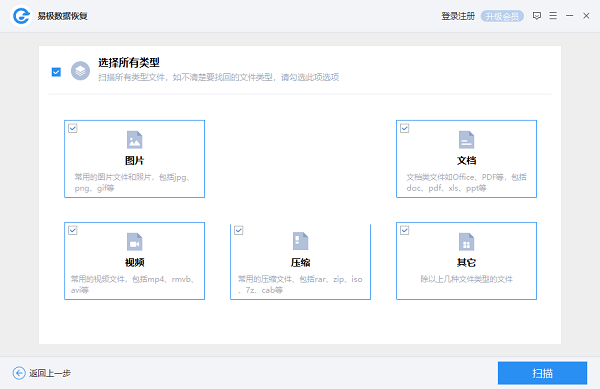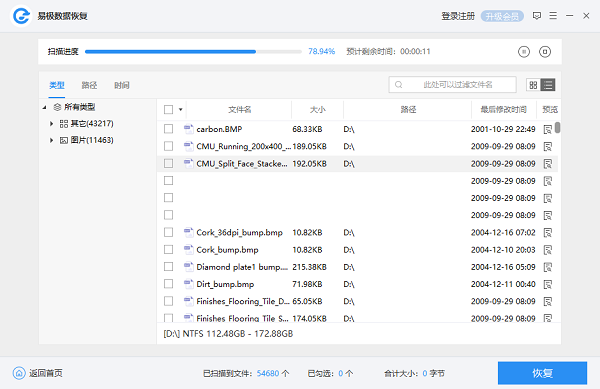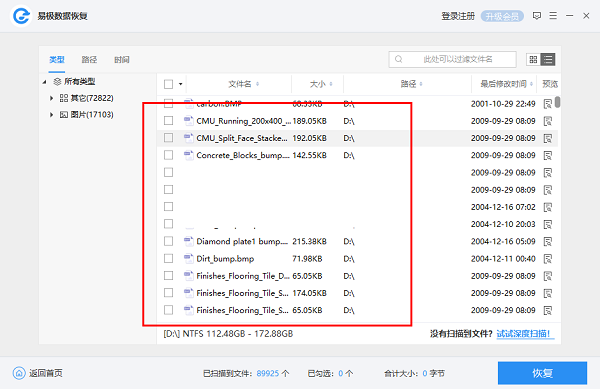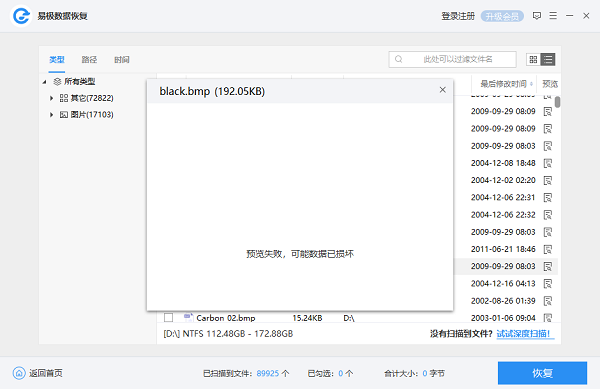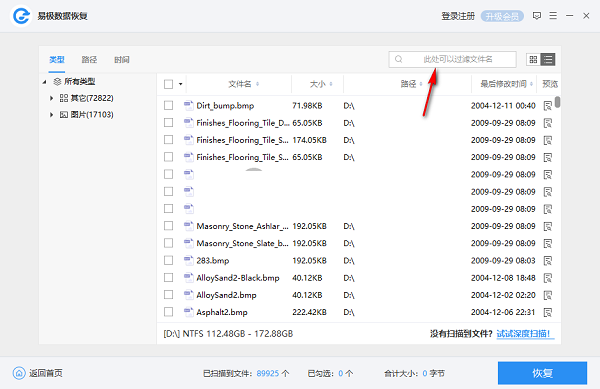The official version of EasyPro data recovery software is a disk and USB recovery tool that can recover lost data in the computer. The latest version of EasyPro data recovery software supports the recovery of data lost by hard disk, mistakenly deleted data, and data recovery of hard disk, U disk, and other devices. Easy pole data recovery software also supports FAT16, FAT32, NTFS, exFat and other file systems, which are perfectly compatible with all Windows systems.

Easy pole data recovery software software functions
The following file loss types are supported for recovery:
Delete files by mistake
Malformed disk
Incorrect format of USB flash disk/memory card
Empty the recycle bin by mistake
Hard disk partition disappears
Support recovery of the following file types and file formats:
Picture
Common picture files and photos, including jpg, png, gif, etc
Audio
Common music and voice files, including mp3, wma, etc
Document
Document files such as Office, PDF, etc., including doc, pdf, xls, ppt, etc
Video
Common video files, including mp4, rmvb, avi, etc
Compression
Common compressed files, including rar, zip, iso, 7z, cab, etc
Features of Yiji data recovery software
Standard mode
When users know the type of missing files, they can use standard mode to quickly scan and restore files.
Navigation mode
When users know the approximate location of lost files, they can scan and recover lost files faster.
Depth scanning
You can comprehensively scan the disk partition or drive to better recover lost files.
Quick classification and view
Files can be sorted by type, path and time. You can find files more intuitively and use the built-in retrieval function.
Easy pole data recovery software installation steps
1. Download the EasyPro data recovery software in the Huajun Software Park, unzip it to the current folder, click the YJSJHF1.0.0.5.exe application program, pop up an interface, and click OK.

2. Select the installation location of the software. Huajun Xiaobian suggests that the user install it in disk D, and then click Install at Speed.

3. The polar data recovery software is being installed, and users are waiting patiently for the progress bar to run full.

4. After installing the polar data recovery software, you can use it!

How to use Easy pole data recovery software
1. Run the easy pole data recovery software to enter the main software interface shown below.

2. The standard mode and navigation mode are provided. You can select them according to the actual recovery scenario.

3. If you select [Standard Mode], you will enter the following selection of file loss type, which you can select as required.

4. Select the disk partition. You can select the disk partition where the data is located.

5. Select a file type. You can check the file type to scan as needed.
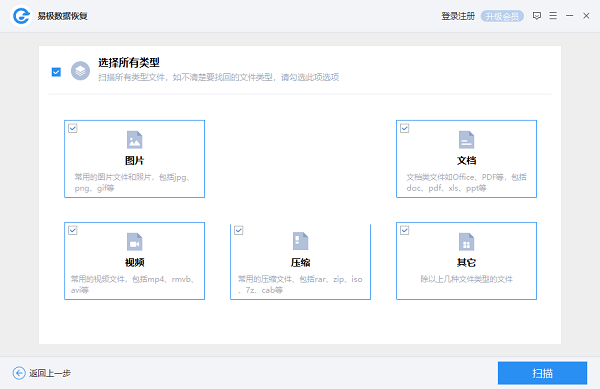
6. Scanning in progress, user waiting for scanning to complete.
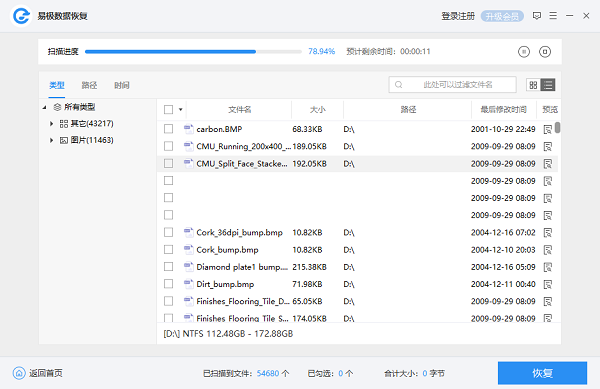
7. You can check the files to be recovered as needed.
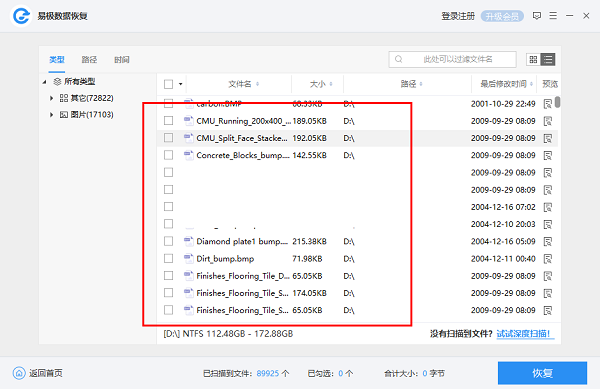
8. Built in preview function. If the file is damaged, you may not be able to preview it.
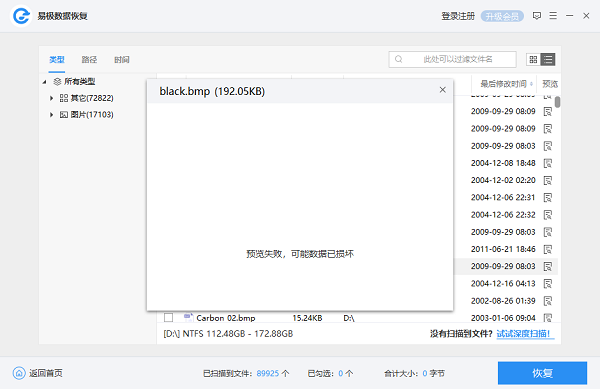
9. It supports filtering file names. You can quickly filter by searching.
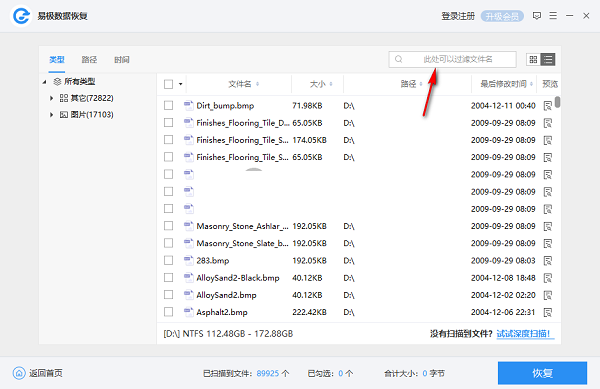
10. Select the file to be restored and click the [Restore] button.

Easy pole data recovery software update log
1. Sweep the bug out to the end
2. The most stable version ever