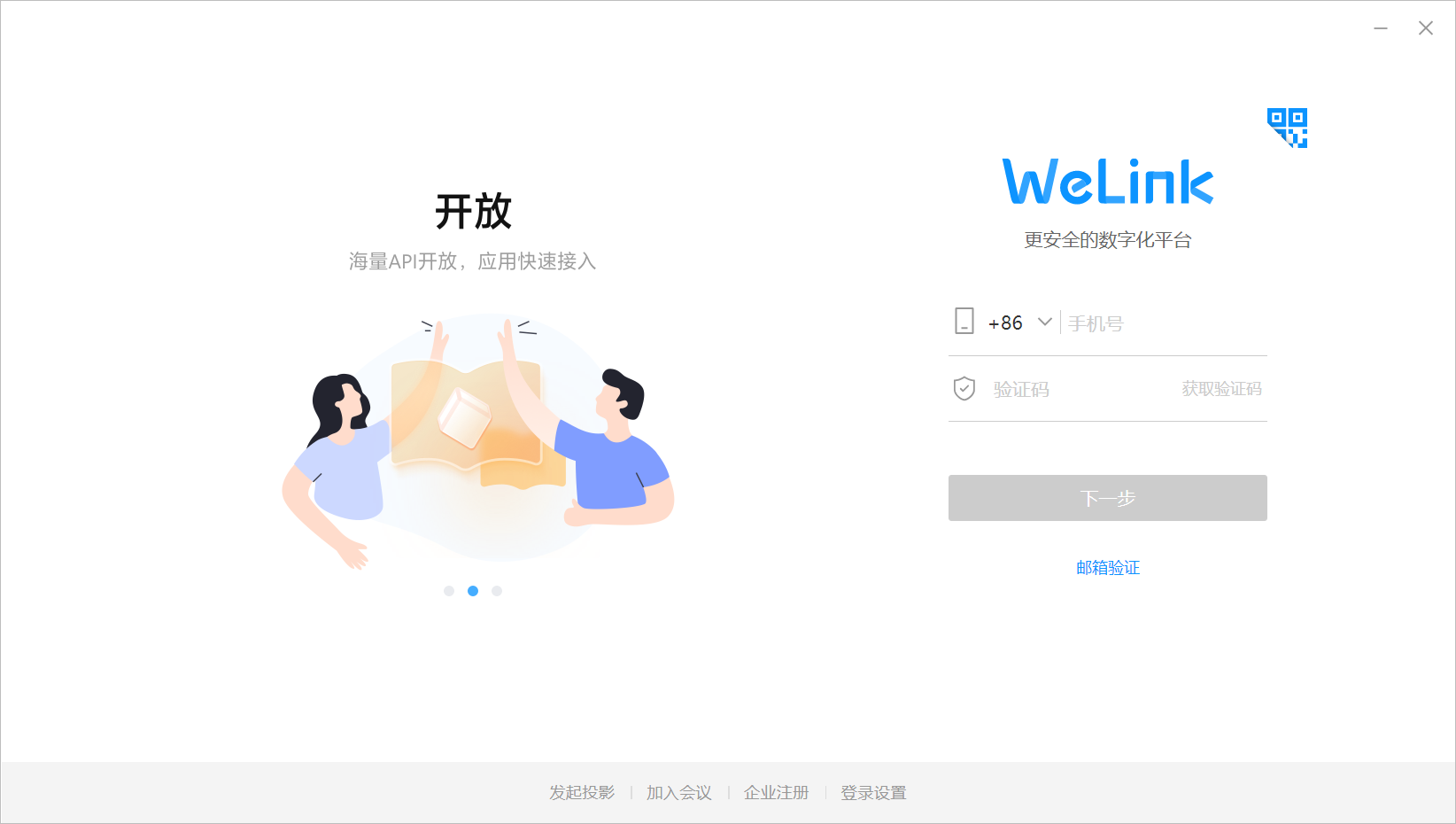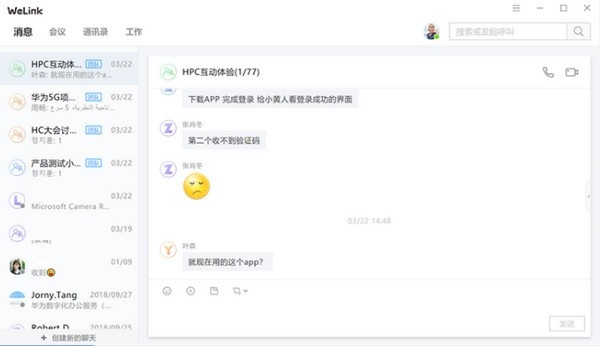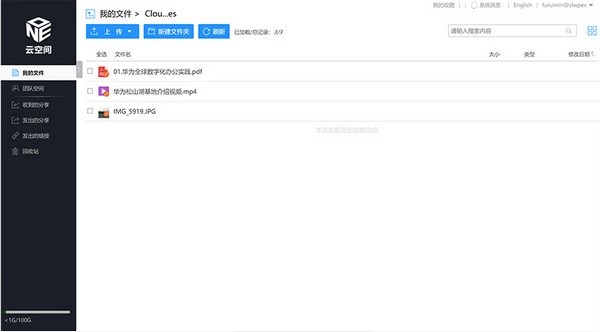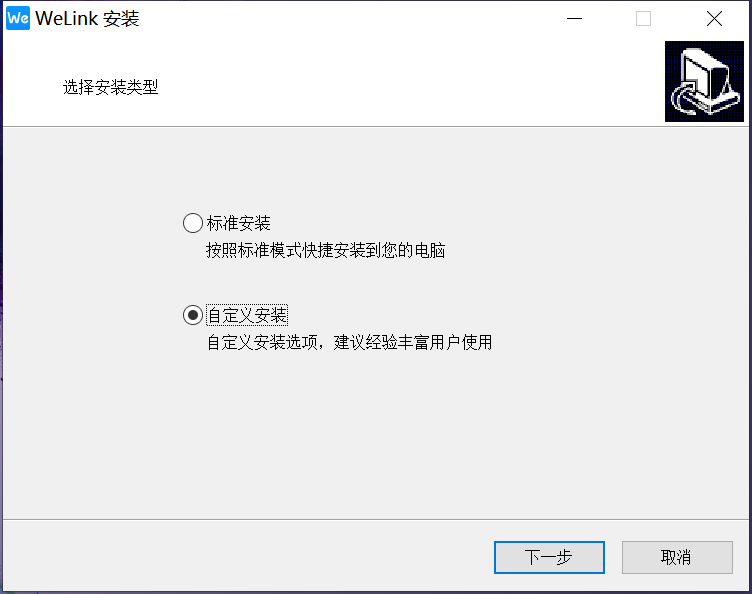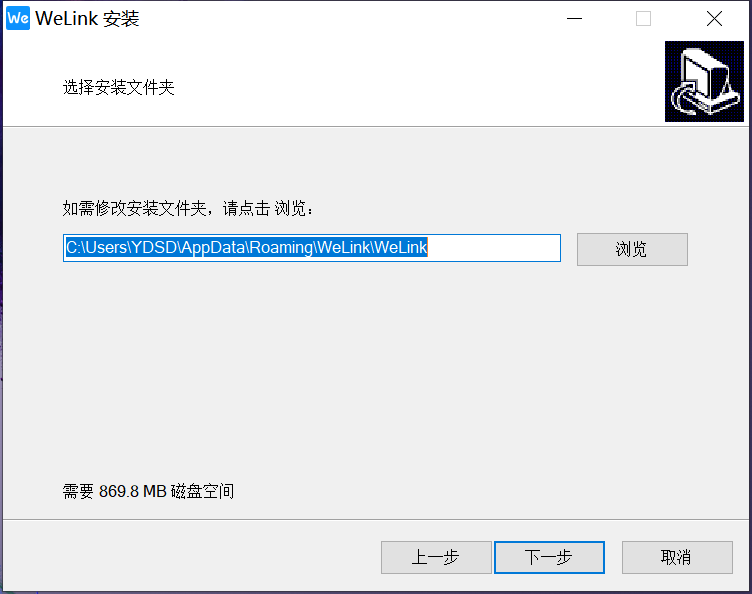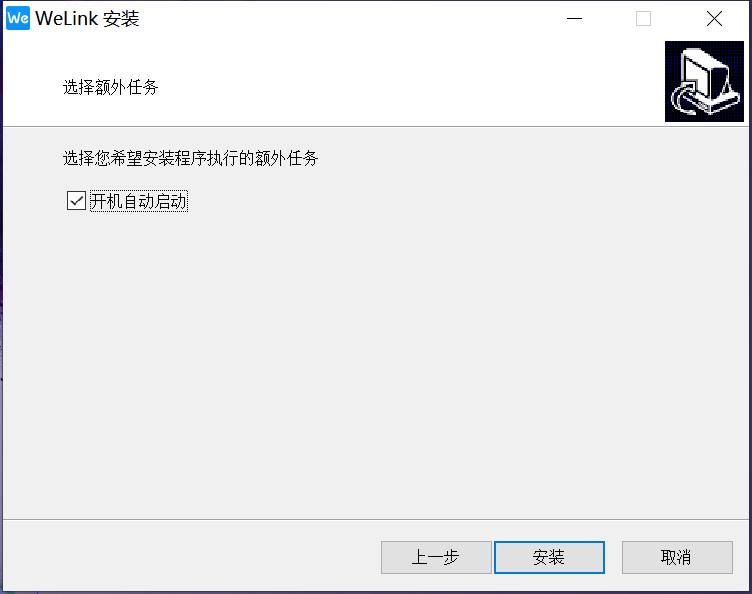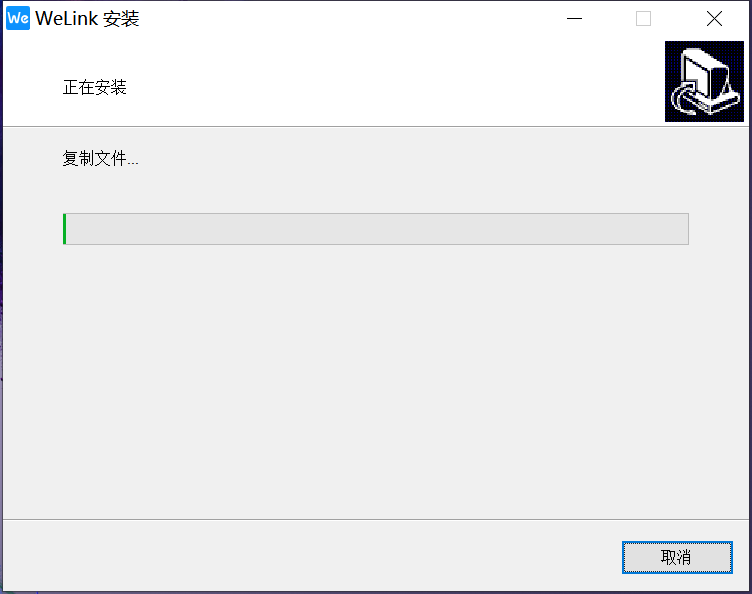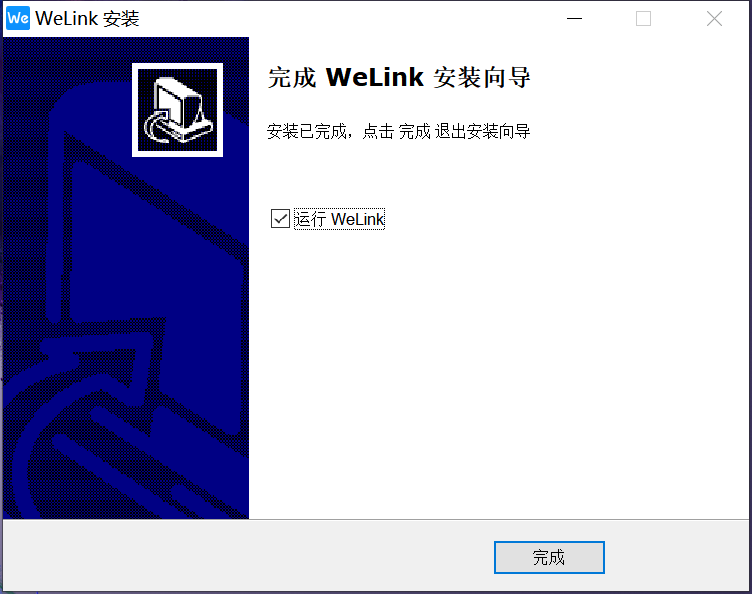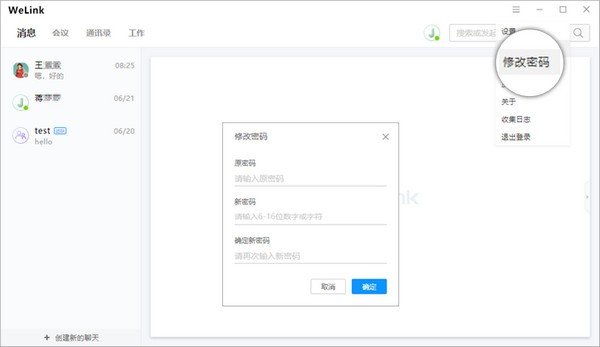Huawei Cloud WeLink official version It is a cloud office collaboration tool created by Huawei. The latest version of Huawei Cloud WeLink has powerful functions and can provide an excellent digital office collaboration platform. Huawei Cloud WeLink software has many functions. It supports the unread reminder function and can mark unread messages to help improve the efficiency of cooperative office communication. Provided by Huajun Software Park Huawei Cloud WeLink official version The official download address of, users who need to download it quickly! Similar software
Version Description
Software address
Green version
see
Green version
see
Green version
see
Green version
see
Green version
see
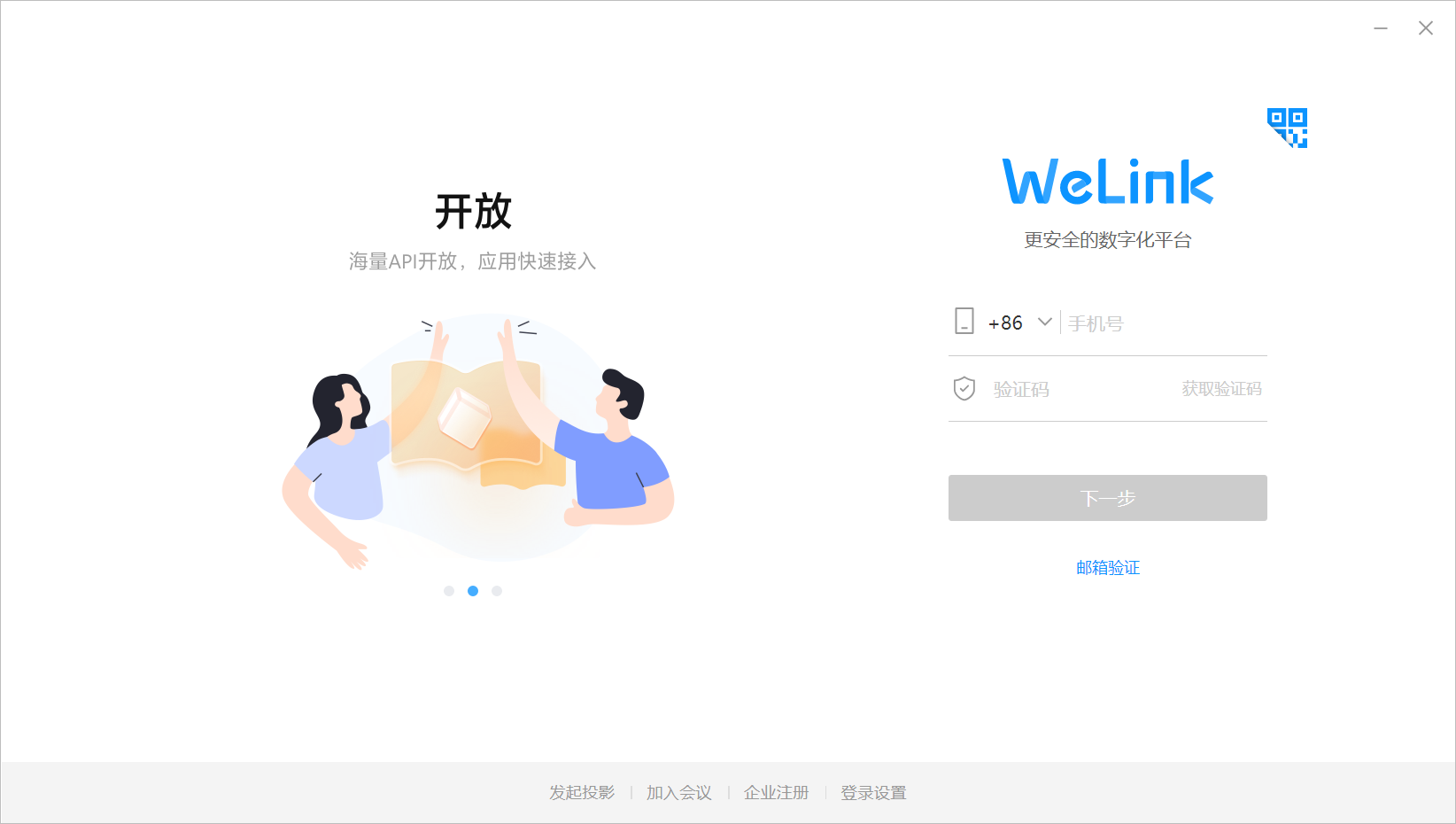
Huawei Cloud WeLink software features
Diversified message communication
① Huawei Cloud WeLink official version supports unread reminder: mark unread messages to help you improve communication efficiency
② Media: text, files, expressions, screenshots... help you communicate freely
③ Quick search: contacts, groups, messages, files, all displayed in one search
④ Forwarding: random forwarding, complete scene reproduction
⑤ Withdrawal: timely withdrawal of information and accurate transmission of information
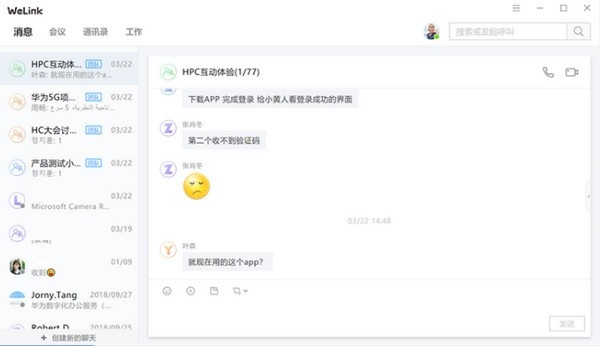
Group management helps team work together and opens a new mode of efficient communication
① Announcement: important notices of enterprises will be released at any time
② Group chat: text, files, expressions, screenshots... help the team communicate easily
③ Conference: One click group voice/video desktop sharing conference, efficient office
④ Group type: temporary discussion group, fixed group, random setting
⑤ Group space: fixed group, shared data can be accessed at will

Enterprise address book connects employees and customers, and connects the whole office community
① Employees: switch display mode at will, quickly send information and initiate voice/video calls
② Call log: quick query of recent calls, additional dial functions
③ Team: create a group, quickly send information to the team, and initiate voice/video calls
④ Grouping: user-defined creation grouping, precise personnel management
⑤ Collection: Quick query of favorite contacts
⑥ Intelligent search: no need to cross the crowd to find people, preferentially match common contacts and department contacts

Video conference connects employees and customers, and connects the whole office community
① Multi terminal: support mobile phone, PC multi terminal access to conference
② Various meeting forms, supporting audio, video and desktop sharing
③ Integrate professional conference skills such as tagging, calling at any time, recording and broadcasting, and create an intimate and professional conference system for you
④ The video picture can be seen at will, with multiple picture layouts and multiple modes to meet diversified meeting scenes

Audiovisual call communication in the environment, more efficient communication
① Voice: voice communication, quickly and accurately convey information
② Video: face-to-face communication, remote office, interview, training
③ Call other numbers: Is the client not online? Direct call to mobile phone

Enterprise cloud space Cloud space storage, easier to manage work files
① Massive storage in cloud space, file sharing/viewing at any time
② Security data protection, perfect file collaboration experience
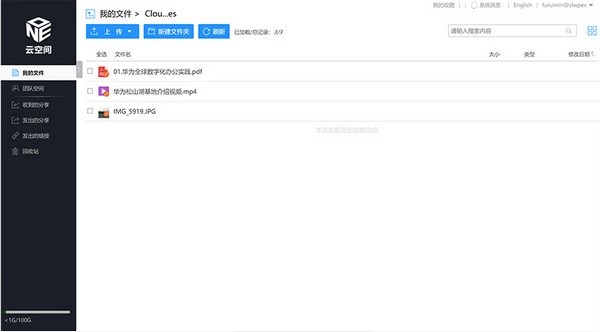
Huawei Cloud WeLink Installation Method
1. Download the official WeLink software package of Huawei Cloud, and then decompress it. After decompressing, double-click the exe program to enter the installation interface, and then click OK
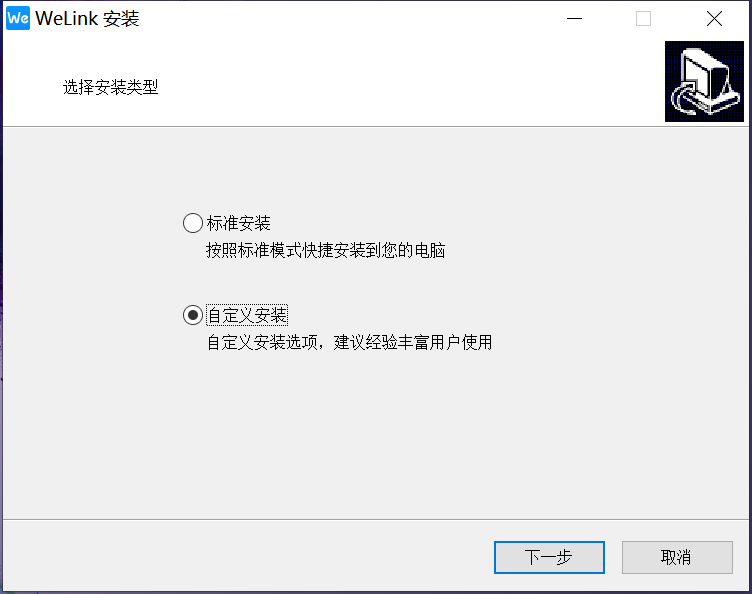
2. Set the installation location of the software. It is recommended to install it on disk D. Click Next after setting
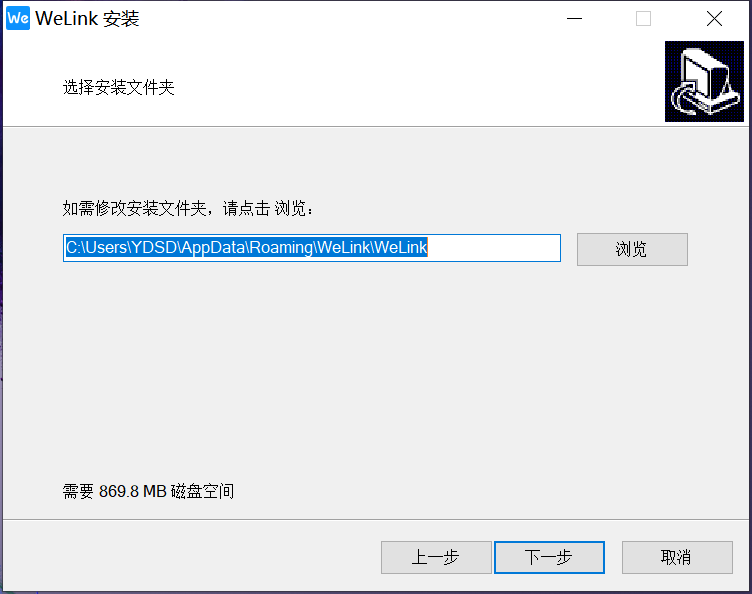
3. Set the installation location of the shortcut and start automatically after startup. Click Install after setting
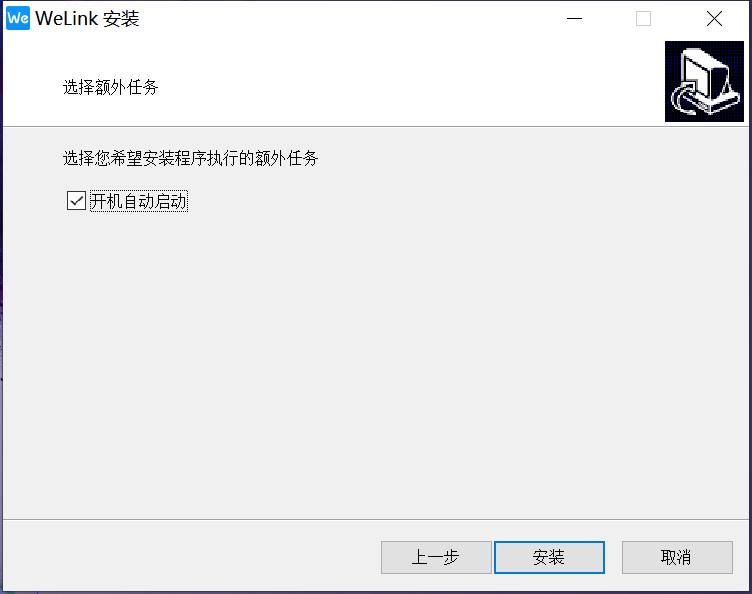
4. Installing, please wait patiently
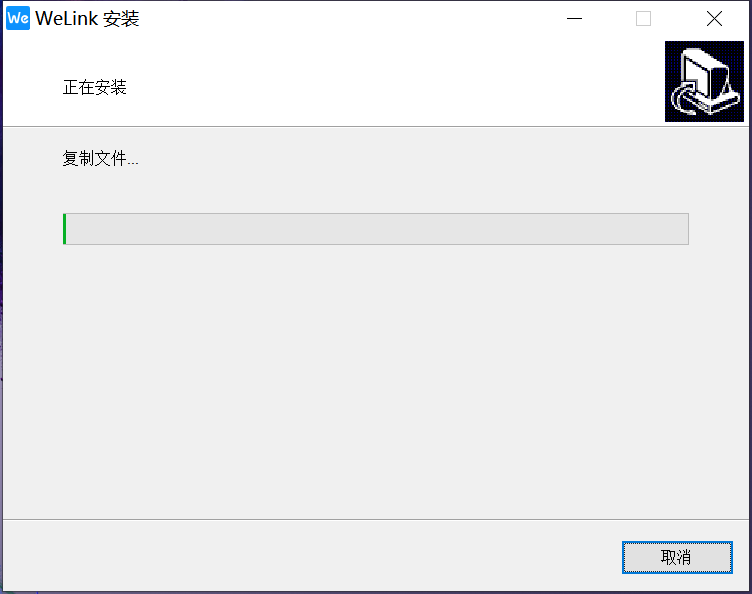
5. Software installation succeeded
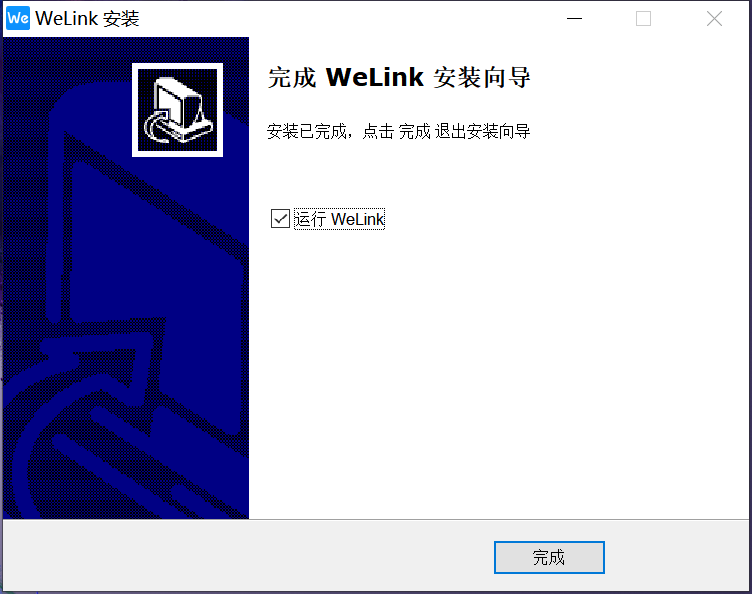
Huawei Cloud WeLink Usage
Login
After the enterprise administrator opens your account, you will receive SMS and email notification.
SMS verification is required for the first login. Enter your mobile phone number, click to get the SMS verification code and enter it.
Select your enterprise and set your login password to log in to WeLink.
Description:
If your enterprise has enabled enterprise unified identity authentication, please obtain the individual enterprise collaboration account and password from the enterprise internal system to log in.

Change Password
Click the entry menu at the top right of the interface, select Modify Password, enter the original password and then enter the new password twice.
Note: The password consists of 6-16 digits or characters.
Description:
If your enterprise has enabled enterprise unified identity authentication, please change the password in the enterprise's internal system.
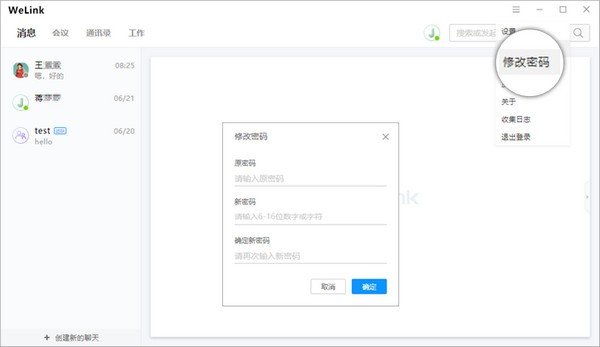
Huawei Cloud WeLink Update Log
1. Address book
• Add the function of "contact grouping" to customize grouping.
2. Message
• Copy the table content to the dialog box, and send it in the form of pictures or text.
3. Meetings
• When making an appointment for a meeting, participants can be imported in batches through the form.