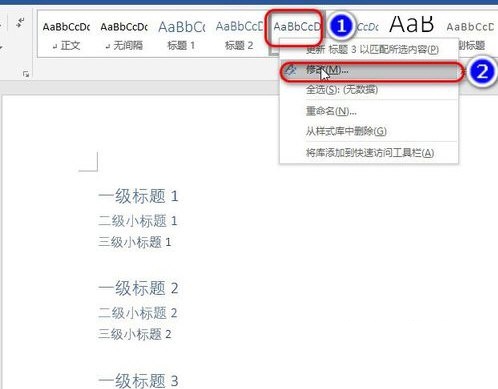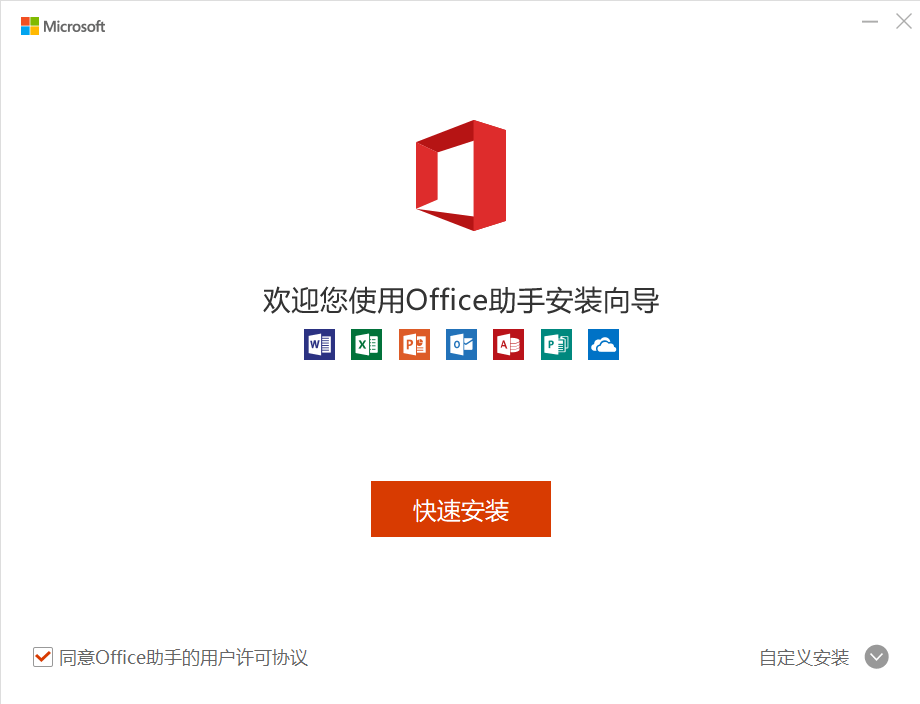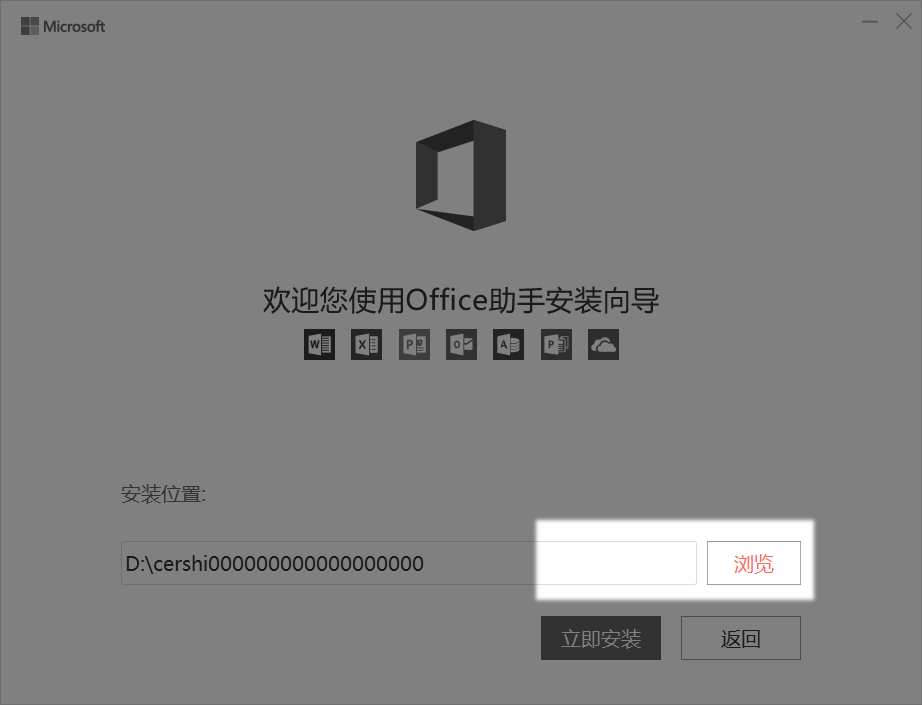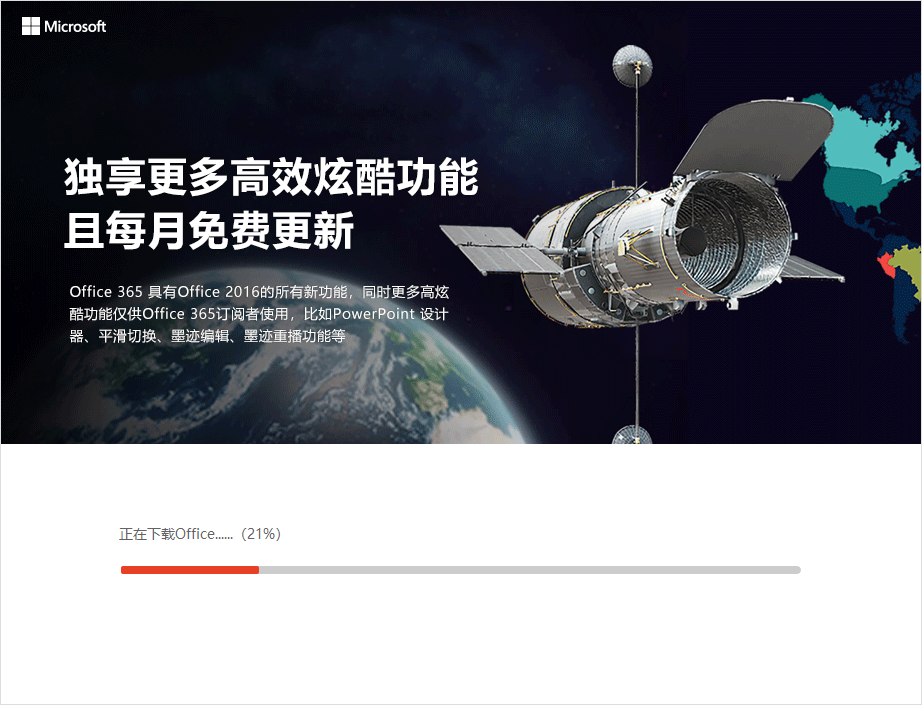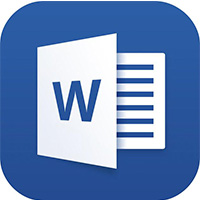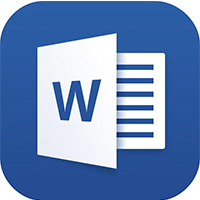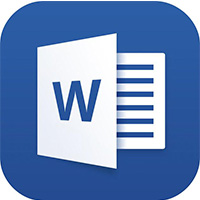Word 2020 Official edition Microsoft office 2020 Office software An excellent document editing and processing software in the collection, the official version of Word 2020 has practical functions, and users can easily use Word 2020 Word document Create, edit, share, read, and so on. Microsoft Word 2020 has been upgraded on the basis of the previous generation, providing users with a clearer and more intuitive operating interface, while bringing many improvements, especially in win10 The system looks more beautiful and flat. Huajun Software Park provides you with the official download of Microsoft Word 2020. Similar software
Version Description
Software address
Green version
see
Green version
see
Green version
see
Green version
see
Green version
see

Microsoft Word 2020 FAQs
1. How about Microsoft Word 2020 Print ?
First, we use Word to open the example.
Then we select the content to be printed.
Click the File tab in the toolbar.
Select a print option in the list.
Then we can select print the selected content in the print range.
2. Why doesn't Microsoft Word 2020 display carriage return?
First, click the file option in the upper left corner of the Word interface;
Then click the "Options" menu, and a window will pop up;
Then click [Display], you can see that there is a column [Always display these format marks on the screen] in the new page, and you can find the following [Paragraph marks] to see that this item is selected by default. Just click the check box in front to cancel it.
When you return to the Word interface after setting, you will find that all the carriage return marks are missing. Of course, you can call them back according to the above steps when you need them.
Microsoft Word 2020 Features
1. Discover an improved search and navigation experience
With Word2020, you can find information more easily. With the new and improved discovery experience, you can find content by graphs, tables, footnotes, and notes. The improved navigation pane gives you a visual representation of the document so that you can quickly browse, sort, and find what you want.
2. Access and share file
Publish documents online, and then access, view, and edit them anywhere from your computer or your Windows Mobile based Smartphone. With Word2020, you can get a first-class document experience in multiple locations and devices
MicrosoftWordWeb Application
When editing documents through a web browser outside the office, address, or school, it will not weaken the high-quality viewing experience you are used to.
3. Work in sync with others
Word Document 2020 redefines the way people work together on a document. With the co authoring function, you can edit your paper and share your ideas with others. For enterprises and organizations, the integration with Office Communicator enables users to check whether someone writing documents with them is free, and to easily start a session without leaving Word.
4. Add visual effects to text
With Word Document 2020, you can apply image effects (such as shadows, bumps, lights, and reflections) to text. You can also apply formatting to text for seamless blending with your images. It is fast and easy to operate with just a few mouse clicks.
5. Turn your text into compelling graphics
With more options available in Word Document 2020, you can add visual effects to your document. You can choose from the new SmartArt graphics to build impressive charts in minutes. The graphic function in SmartArt can also convert the text listed in bullet points into eye-catching visual graphics to better display your creativity.
Microsoft Word 2020 Software Features
1. Work in sync with others
Word2020 redefines the way people work together on a document. With the co authoring function, you can edit your paper and share your ideas with others. For enterprises and organizations, the integration with Office Communicator enables users to check whether someone writing documents with them is free, and to easily start a session without leaving Word.
2. Discover an improved search and navigation experience Using Word2020, you can find information more easily. With the new and improved discovery experience, you can find content by graphs, tables, footnotes, and notes. The improved navigation pane gives you a visual representation of the document so that you can quickly browse, sort, and find what you want.
3. Access and share documents from virtually anywhere
Publish documents online, and then access, view, and edit them anywhere from your computer or your Windows Mobile based Smartphone. With Word2020, you can get a first-class document experience in multiple locations and devices
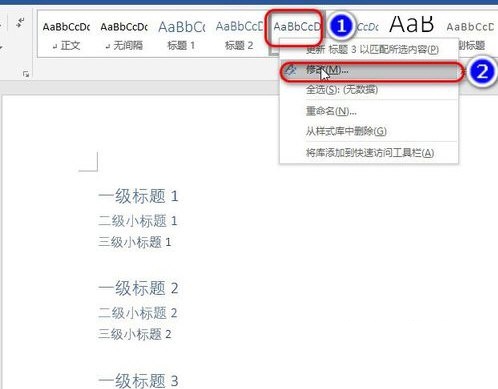
Microsoft Word 2020 Setup Steps
1. First, select any address on this page to download the Microsoft Word 2020 software package locally, and unzip to run the installation program. As follows:
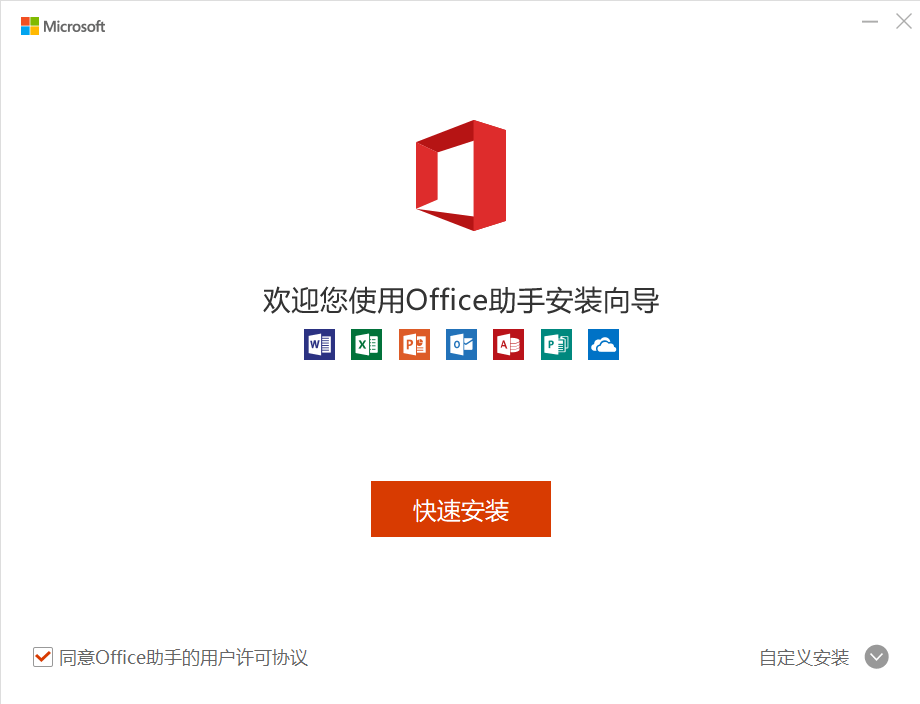
2. Select Custom Installation to set Microsoft Word 2020 installation information. If you don't need it, you can directly select [Quick Install] to skip the setting step.
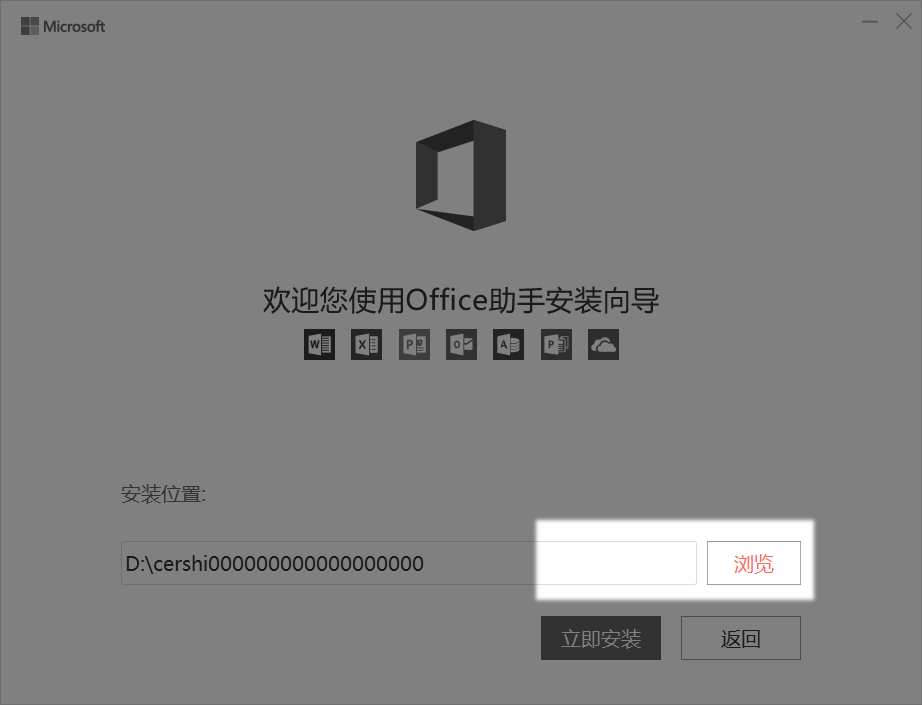
3. Select Browse to set the specific installation steps of Microsoft Word 2020, which can be set as required.
4. Finally, Microsoft Word 2020 enters the installation step. Follow the prompts in the following steps.
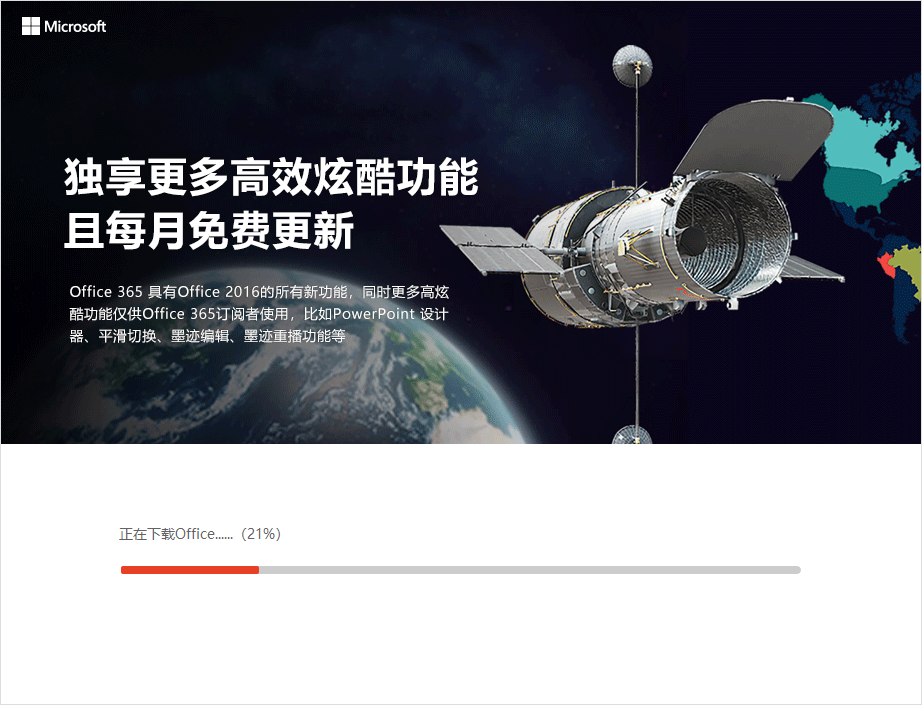
Installation summary: First download Microsoft Word on this site 2020 software installation package. After decompression, open the exe file and enter the installation wizard. Follow the prompts to install according to the steps, and select a suitable installation method. During installation, you can select the default installation location or customize the installation location. Check the corresponding shortcut, enter the installation program, and wait for a while to complete the installation. Enjoy this software.
Microsoft Word 2020 Comparison
Microsoft Office Word 2016 is the 2016 version of Word series software launched by Microsoft Corporation. Word 2016 is the annual upgrade version of the previous generation version. Compared with the previous generation version, Word 2016 has optimized the reading mode, making it easier for users to read. The interface of this version is also more beautiful and beautiful.
Download address: https://www.onlinedown.net/soft/588081.htm
Microsoft Word 2020 Update Log
1. Fix bugs in the previous version
2. Optimize some functions
Note: Microsoft Word version 2020 has not been launched yet, and now Microsoft Word version 2019 is available for everyone.