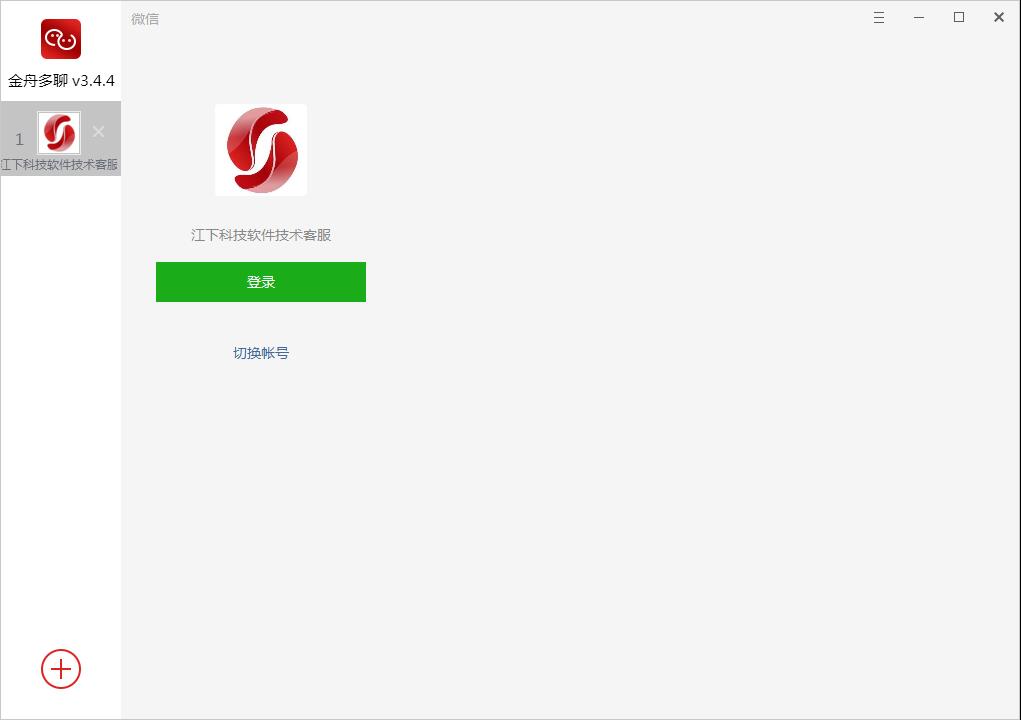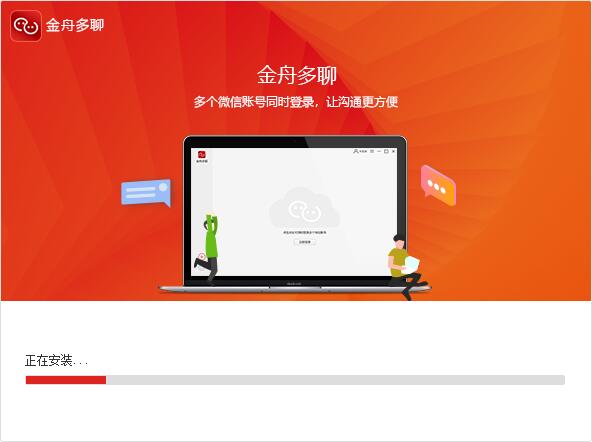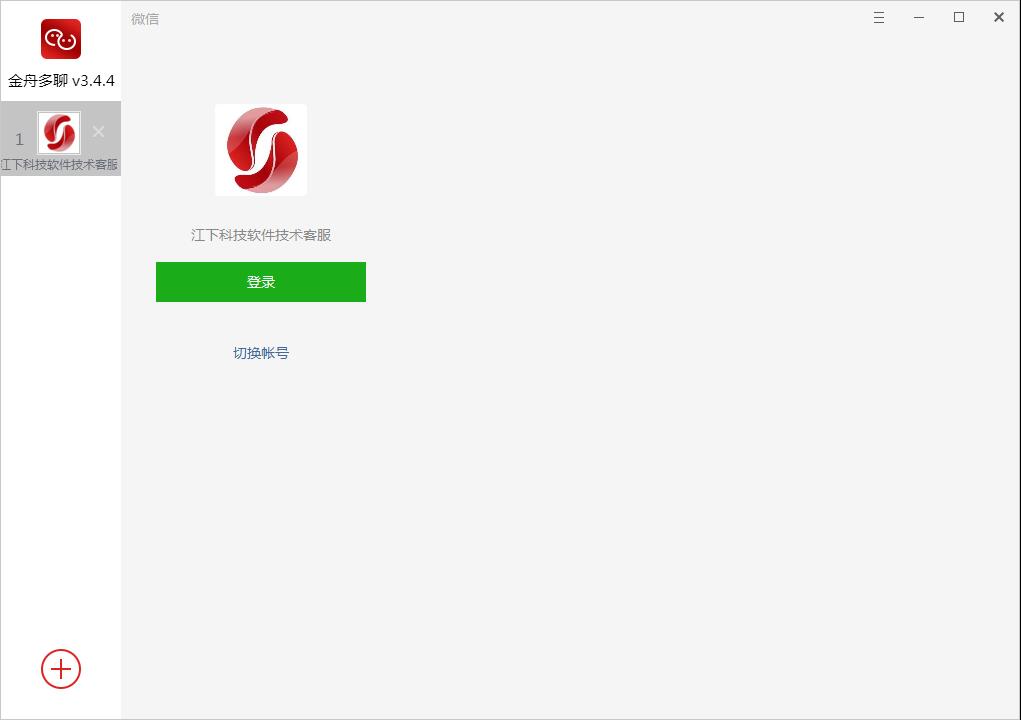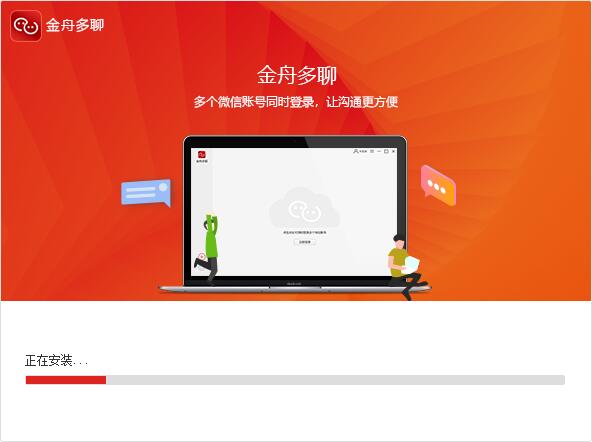Jinzhouduochat WeChat Multi opening software is a simple and easy to use multi opening tool for WeChat PC, which can maintain multiple WeChat signals at the same time. WeChat message alerts make management more convenient, can effectively improve the communication efficiency of customer service personnel, help enterprises serve more customers with less customer service. Friends who like Jinzhou chat more about software, come to Huajun Software Park to download and experience! Features of Jinzhou Duochat software:
1. All WeChat can be opened in the same interface, which is simple and convenient, and can be used by logging in the software;
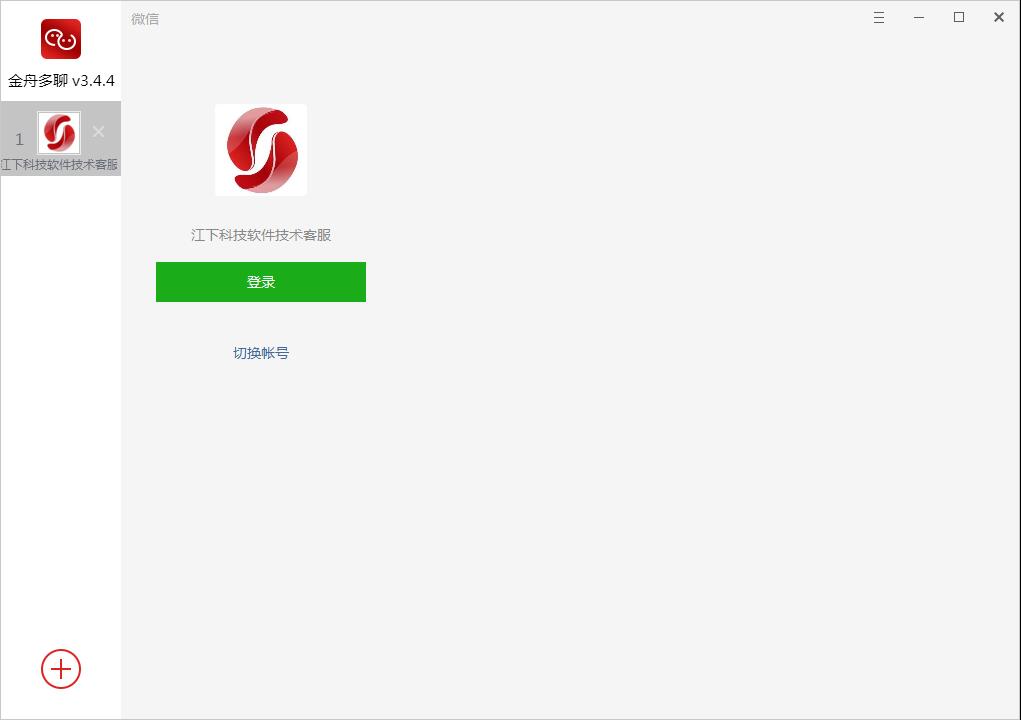
2. Jinzhou Duochat has a small red dot prompt for the new news of the original Duokai software. After receiving the new message, a red dot prompt will appear in the left account avatar for easy viewing;
3. Jinzhou Duochat's original shortcut key auxiliary function can help you quickly switch between WeChat account and window interface and improve communication efficiency.
Jinzhou Duochat software installation steps
1. Download this software from the PC download network, unzip it, double-click the exe file, enter the installation interface, and click Custom Install

2. Click Browse to freely select the installation location of the software

3. Click Install Now

4. The software is being installed. We are waiting patiently
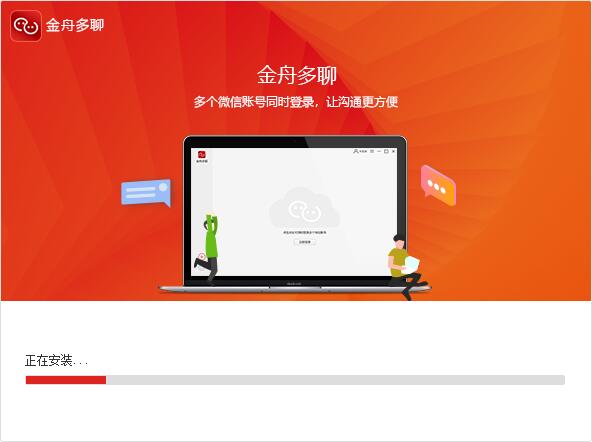
5. Software installation succeeded

Golden boat chat software application scenarios
1. WeChat marketers
It needs to manage multiple communities at the same time, and often needs to reply many messages
2. Operating personnel
Manage multiple WeChat accounts, maintain users and fan communities, and need to switch accounts back and forth to reply to users and fans
3. Customer service personnel
Answer questions for users in multiple WeChat accounts
4. Sales personnel
Maintain customers, follow up customers and communicate with customers in a timely manner
Jinzhou Duochat Software Update Log
1: New interface, refreshing, simple and efficient
2: Better and better performance
Recommended by the Chinese military editor:
Jinzhou Duochat software editor personally identified the old and the young! There are similar software on this website 360 Browser , Welcome to click Download Experience!