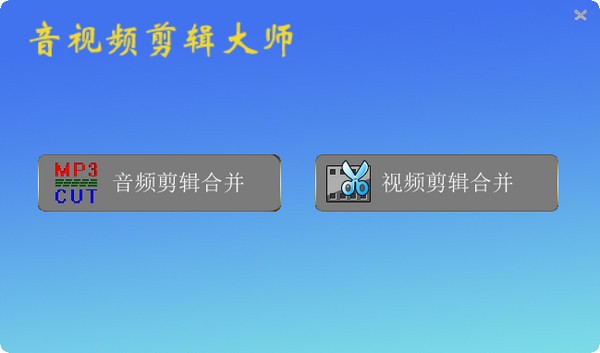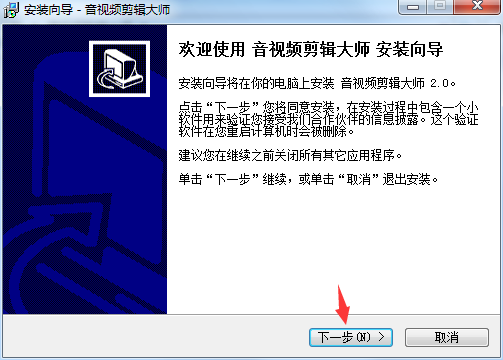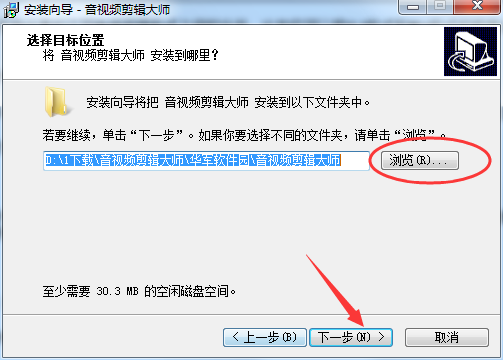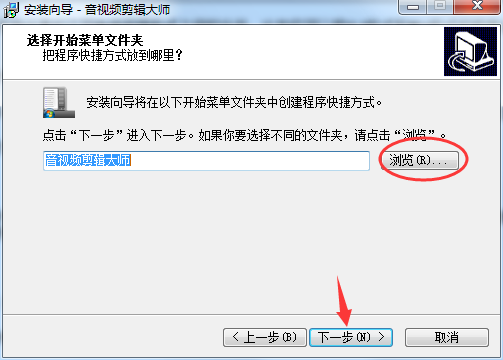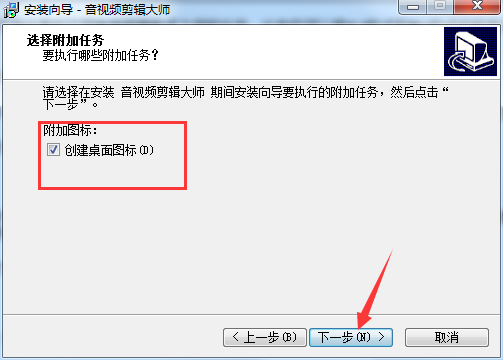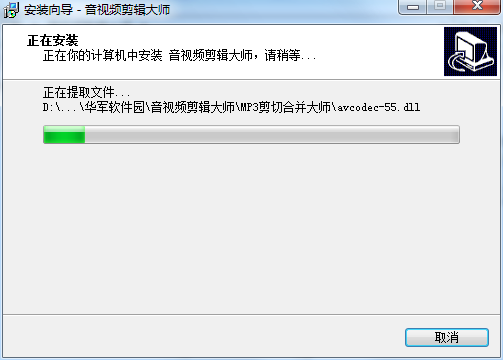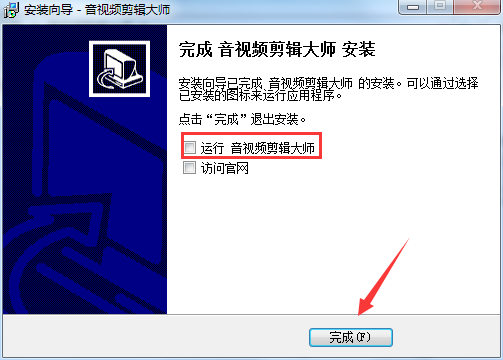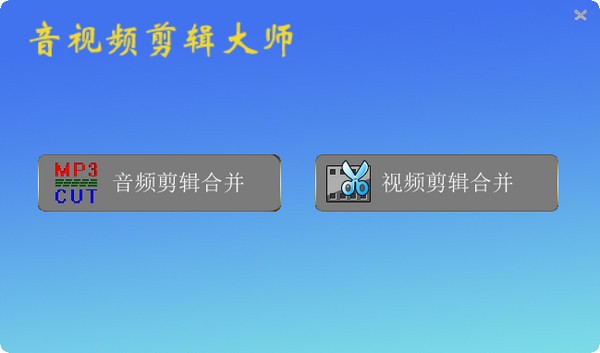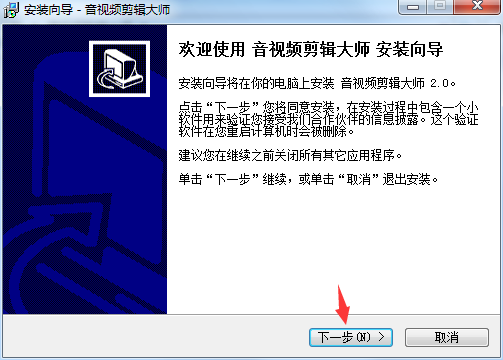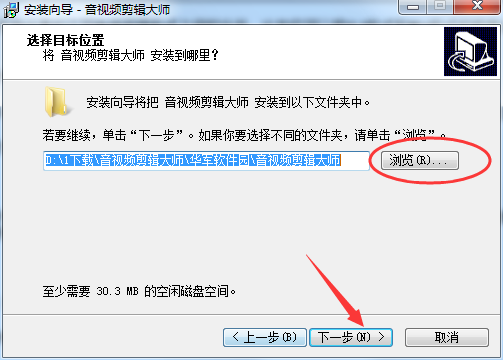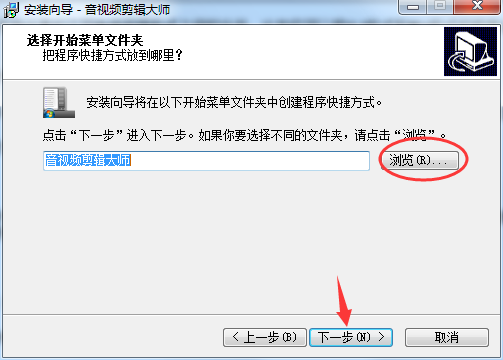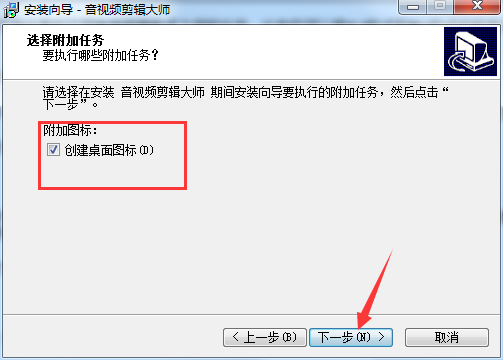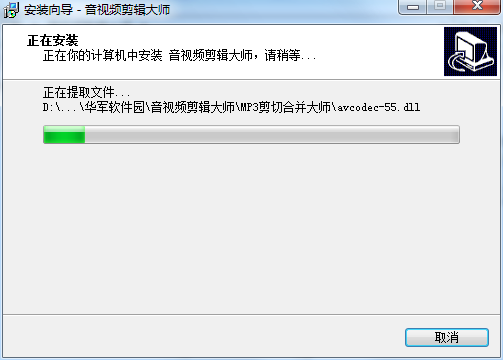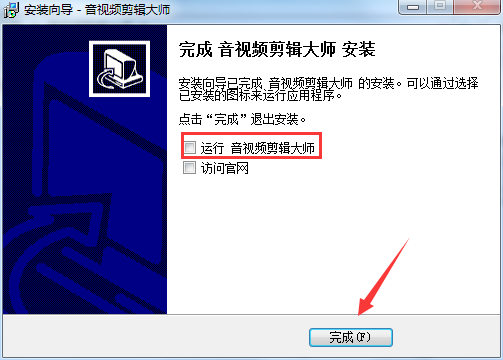2024.4 fixed the problem that the number cannot be entered in the cutting time box Similar software
Version Description
Software address
Green version
see
Green version
see
Green version
see
The official version of the audio and video editing master is an excellent professional audio and video editing tool. The latest version of the audio and video editing master has powerful functions and can help users easily learn about AVI, Audio and video in MP4, FLV, MOV, RMVB, 3GP, WMV, MP3, WAV, WMA, AAC and other commonly used formats can be cut at any time. Audio and video editing master software is convenient and easy to use. It also supports the consolidation of multiple audio and video files. Huajun Software Park provides you with free download of audio and video editing masters 2024. Friends who like audio and video editing masters come to Huajun Software Park to download and experience!
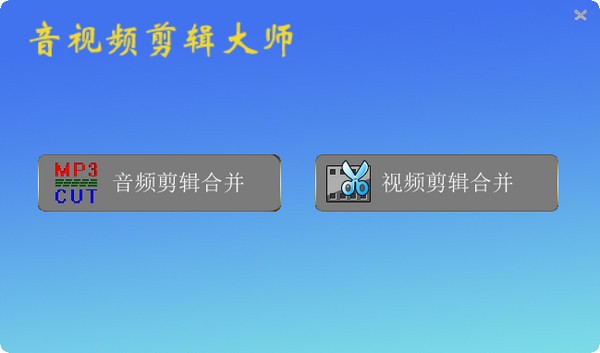
Introduction to functions of audio and video editing masters
The operation of the official version of Audio and Video Clip Master is very simple. Just open your file with Audio and Video Clip Master, select the starting and ending positions you want to cut, click the Start Cutting button, and you can finish it immediately!
Audio and video editing masters are very fast. It only takes a few seconds to cut a 100MB file, which is the fastest cutting tool at present
Support various formats such as lossless cutting AVI, MP4, FLV, MOV, RMVB, 3GP, WMV, MP3, AAC, WAV, etc. The video definition and audio quality remain unchanged after cutting
Audio and video merging supports merging between any different audio and video formats. For example, you can combine FLV and MP4 videos together, which is very powerful
Audio and video editing master installation instructions
1. Unzip the official software package of audio and video editing masters downloaded from the Huajun Software Park, find the avcutterjoiner.exe program, double-click to install

2. Enter the software welcome interface and click "Next" to continue the installation
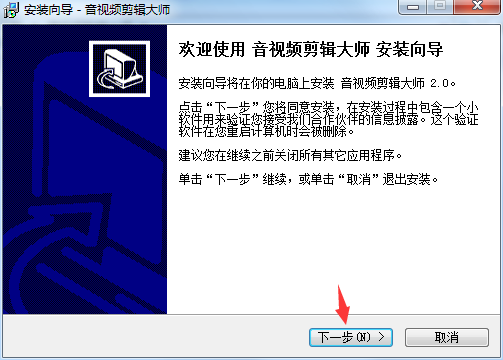
3. The default installation path of the software is C: Program Files (x86), the master of audio and video clips, the minor editor of Huajun, has chosen D: 1 to download the master of audio and video clips, the master of audio and video clips of Huajun Software Park, and click "Next"
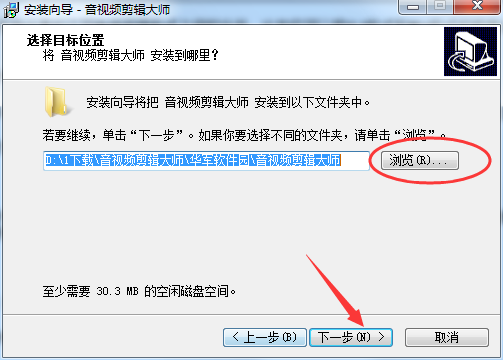
4. Select the start menu folder location and click "Next"
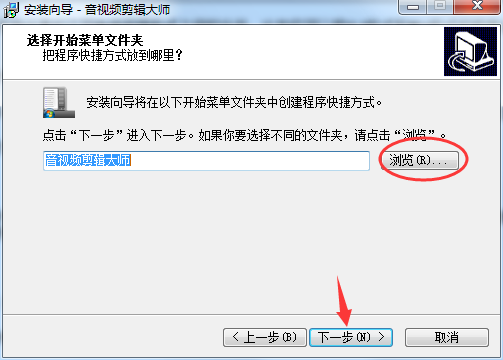
5. Select whether to create a desktop shortcut, and click Next to continue the installation
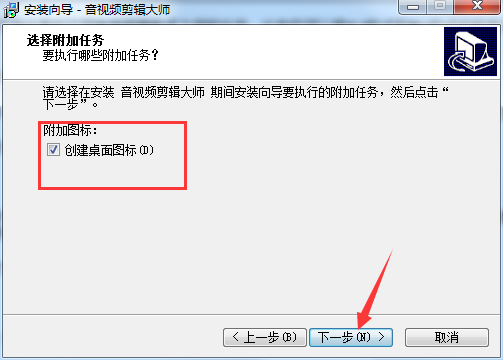
6. View the installation settings and click "Install"

7. Waiting for installation
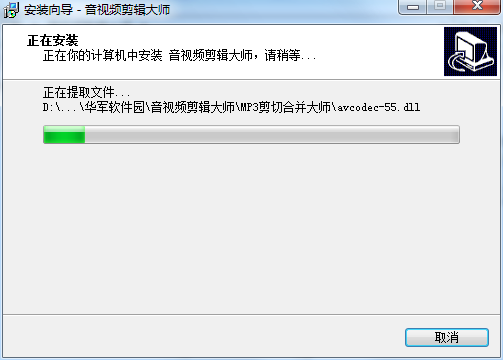
8. The installation is completed. If you do not need to run the software immediately, uncheck it and click "Finish" to exit the installation wizard
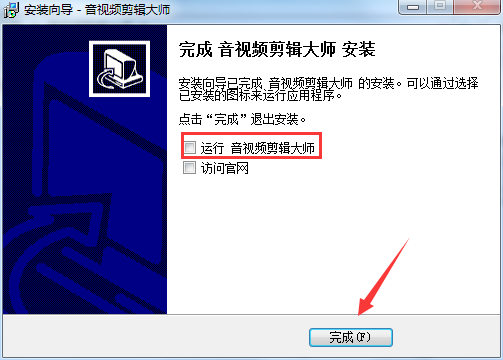
Audio and video editing master update log
2024.3 has redesigned the interface, which is more professional and easy to use