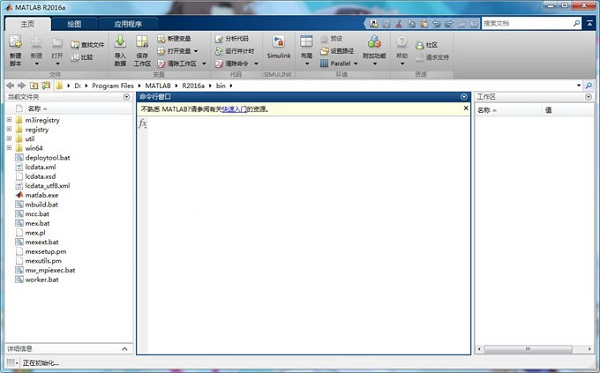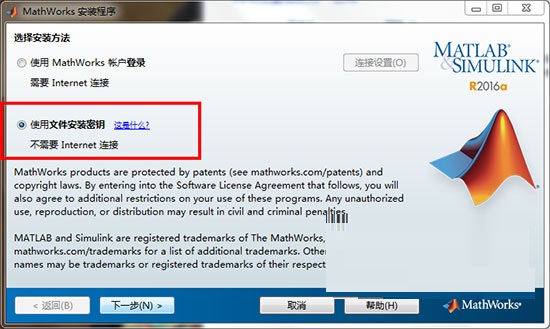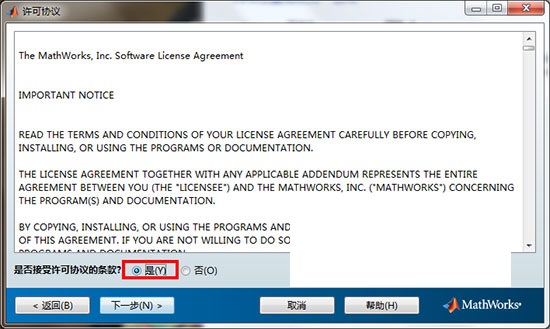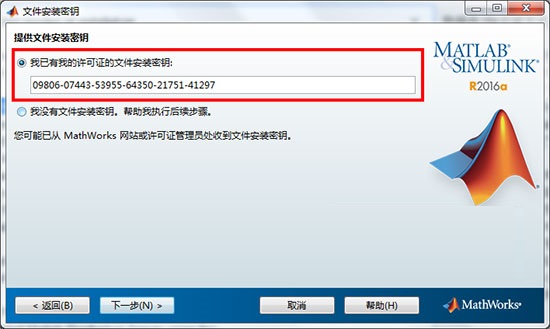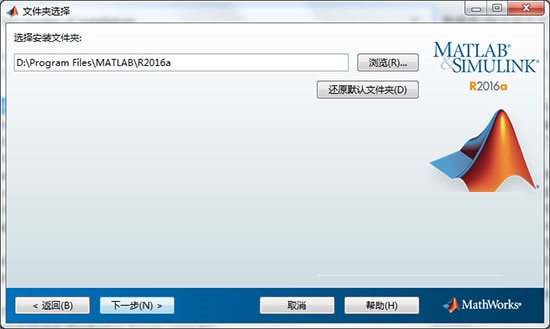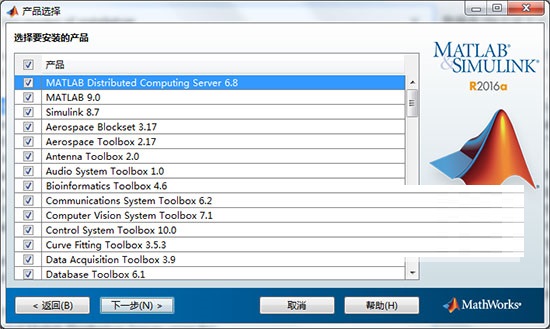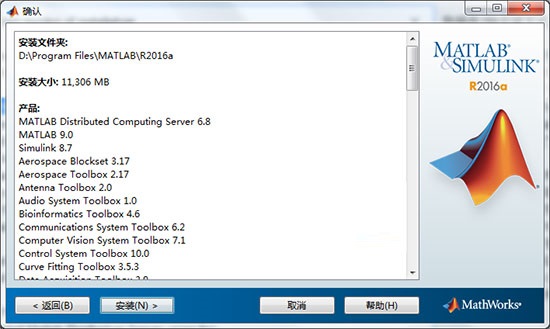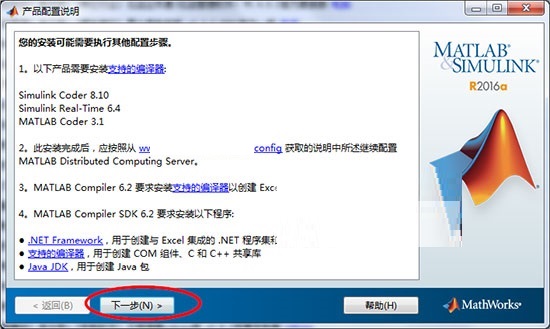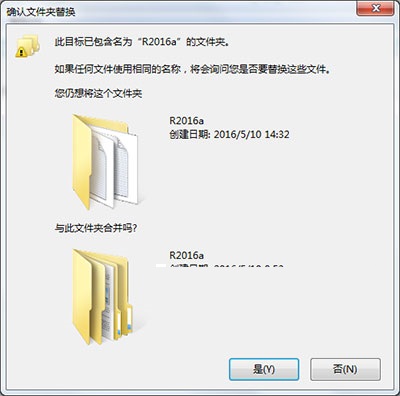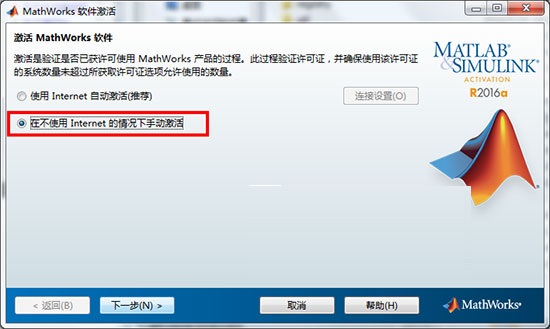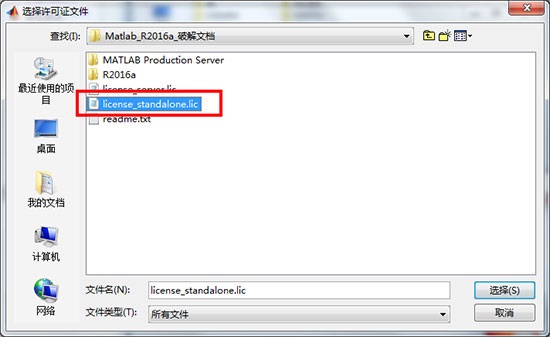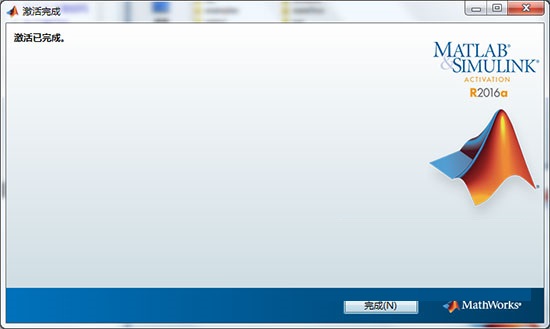Matlab2016a Matlab2016a is a practical commercial mathematical software from MathWorks in the United States. Matlab2016a has powerful functions and is a mathematical tool as famous as Mathematica and Maple. The latest version of Matlab2016a is convenient and easy to use. It can be widely used in engineering calculation, control design, signal processing and communication, image processing and other fields, and the software operation interface is quite exquisite. Friends who like Matlab2016a, please come to Huajun Software Park to download and experience! Similar software
Version Description
Software address
Green version
see
Green version
see
Green version
see
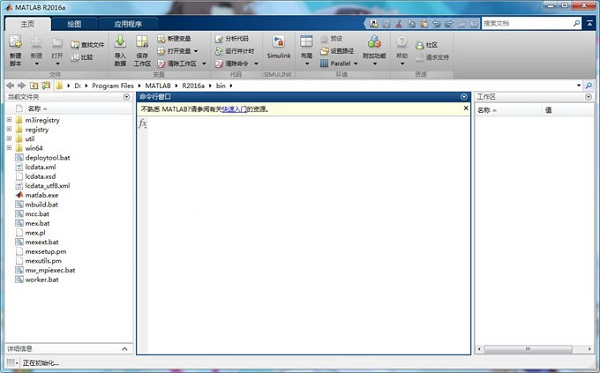
Main characteristics of Matlab2016a
Matlab2016a is a high-level language for scientific and engineering computing
Desktop environment becomes suitable for iterative exploration, design and problem solving
Image system for data visualization and tools for creating custom plots
Applications for curve fitting, data classification, signal analysis, and many other domain specific tasks
Additional toolkits for various engineering and scientific applications
Tools for building applications with custom user interfaces
C/C++, Java,. NET, python, SQL, Hadoop and Microsoft Excel interfaces
Free deployment options for sharing MATLAB programs with end users
Matlab2016a new version function
1、 MATLAB real-time editor
MATLAB real-time editor provides a new way to create, edit and run MATLAB code. View the results and the resulting code. Add equations, images, hyperlinks, and formatted text to enhance the description. Share with others as an interactive document.
·Accelerate exploratory programming: focus on your work in a single interactive environment suitable for exploratory programming, data analysis, and algorithm development. Eliminate context switching and window management to shorten the time for in-depth research.
·Create an interactive description: Combine code, output, and formatted text to create an interactive description that describes your work. Share your work in a way that others can easily copy, verify, and expand.
·Teaching with interactive documents: create a handout that combines instructional text, mathematical equations, code, and results. Teach the topic of the handout step by step, one section at a time. Create online scripts with MATLAB code that students can use to understand complex materials.
2、 MATLAB App design tool
App design tool is an environment for building MATLAB applications. It simplifies the process of laying out the visual components of the user interface. It includes a complete set of standard user interface components, as well as a set of instruments, knobs, switches and indicators for creating control panels and human-computer interfaces.
App design tools integrate two main tasks of building applications - arranging visual components and setting application behavior. You can quickly move between visual design in the canvas and code development in the integrated version of MATLAB editor. With the embedded editor, new attributes, callbacks, and other functions can be added with a single click.
App design tools generate object-oriented code. Using this format can easily share data between parts of the application. The streamlined code structure makes it easier to understand and maintain. The application is stored as a single file containing layout and code. You can use this single file to share applications, or you can use support code and data to package and install them into an application library.
3、 MATLAB execution engine
Using the redesigned MATLAB execution engine, you can run your program more quickly.
1. Specific performance improvements include:
function call
The cost of function calls is greatly reduced, so when you add code to many small functions, you will no longer feel the performance damage.
Object oriented functions
Many object-oriented operations perform faster. Object oriented programming can improve code readability, reusability and maintainability. Because the engine improves the architecture, MATLAB code that uses object-oriented programming extensively executes faster.
Element level mathematical operations
The execution of many element level mathematical operations has been optimized. This type of operation is an element by element arithmetic operation performed on the array shown below:
>> b = ((a+1).*a)./ (5-a);
2. User application performance improvements
76 personality sensitive user applications were tested. These tests include code using MATLAB products. All tests show an average performance improvement of 40%. Although not all applications run faster after redesign, most applications run at least 10% faster in R2016a than in R2015a.
4、 Data import and export
Writetable function: writes to text files significantly faster, especially for large files
Readtable function: read Excel files faster
Writetable function: write to Excel files on Mac and Linux platforms
SpreadsheetDatastore function: import and process data from a set of Excel files
Datastore function: import TabularTextDatastore object using improved file format detection
ImageDatastore object: use the Labels property to specify the image label and use the splitEachLabel, countEachLabel, and shuffle functions to process
FileDatastore function: create a custom datastore for a file set that is too large for memory
Readtable function: read the text file, and automatically detect the delimiter, header line, and variable name
TabularTextDatastore and imageDatastore functions: create objects to import large text and image data collections
5、 Performance
Performance test framework: use unit test framework to measure MATLAB code performance
Graphical display: generate graphs faster with a large number of tags
Writetable function: writes to text files significantly faster, especially for large files
Readtable function: read Excel files faster
Medium function: calculate the median value, with improved performance
Cummin, cummax, cumrod and cumsum functions: calculate the cumulative minimum, maximum, product and sum, with improved performance
6、 Hardware support
Raspberry Pi: Capture images through USB webcam
Arduino: Build custom add ons to connect with more hardware and software libraries
7、 Advanced software development
Performance test framework: use unit test framework to measure MATLAB code performance
Matlab2016a Installation Instructions
1. Download the Matlab2016a software package in the Huajun Software Park, unzip and double-click to install
2. Select "Use file to install secret key" and click Next
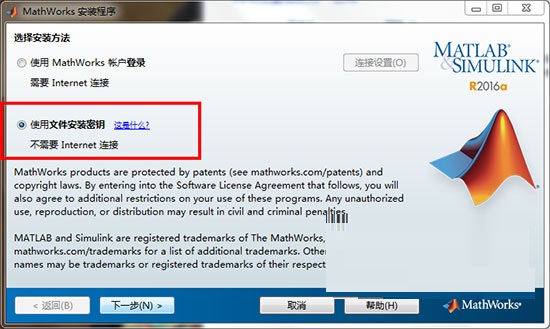
3. Allow user agreement, select "Yes" and click Next
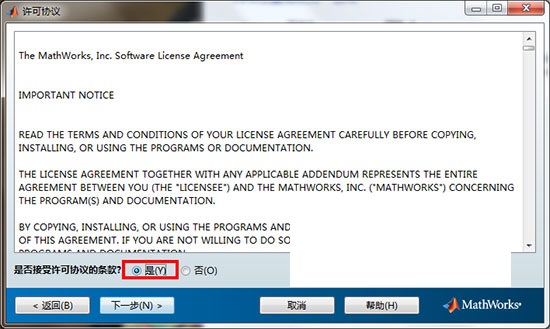
4. Select "I have the file installation key of my license"
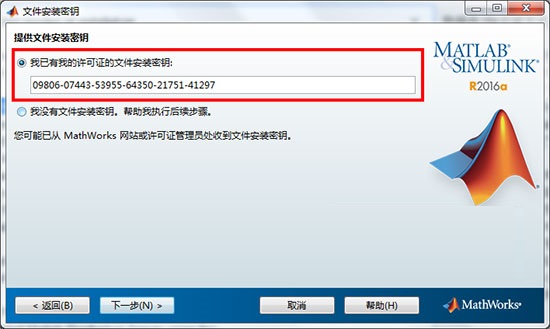
5. Select the installation directory, which requires 11GB of disk space
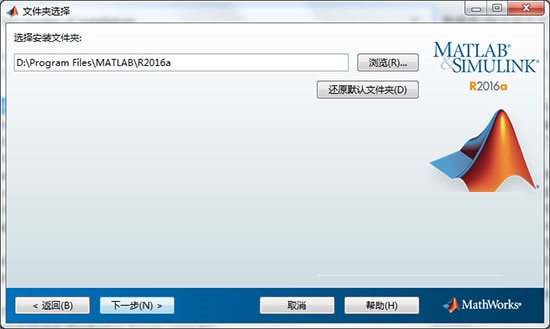
6. Select the installed function, and the default is OK
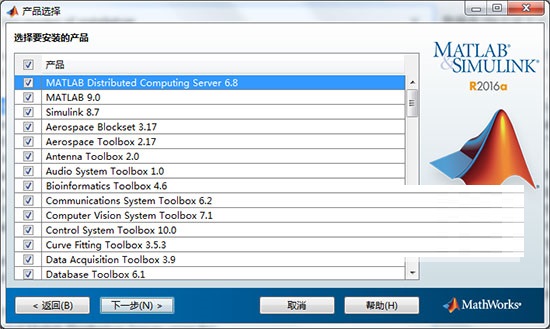
7. Confirm the installation information, click Install, and wait for the installation to complete
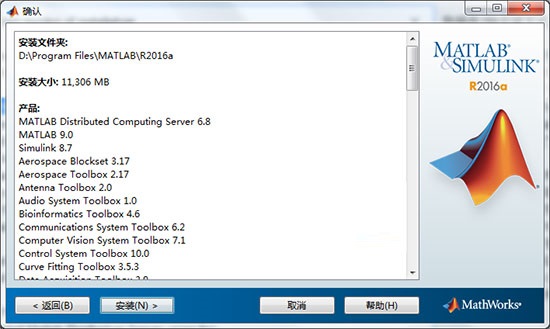
8. After installation, click Next to complete the configuration
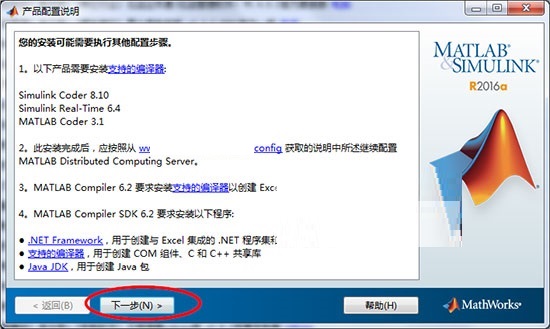
9. After installation, open the folder and copy "R2016a" to the installation directory to overwrite the source file. The default installation directory is C: Program FilesMATLAB
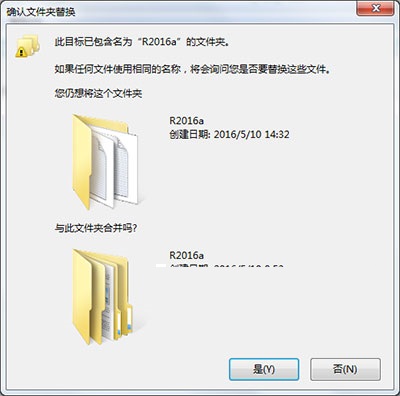
10. Enter the bin folder of the installation directory, run "matlab. exe", and select "Manual activation without using the Internet" in the pop-up activation interface
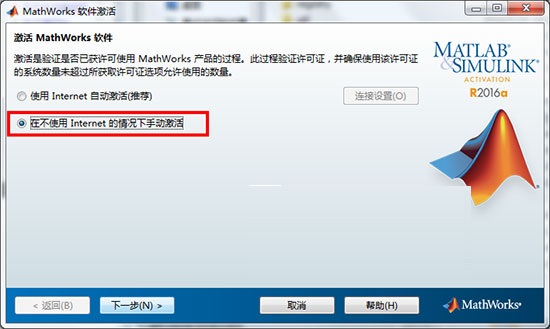
11. Load the license file "license_standalone.lic“
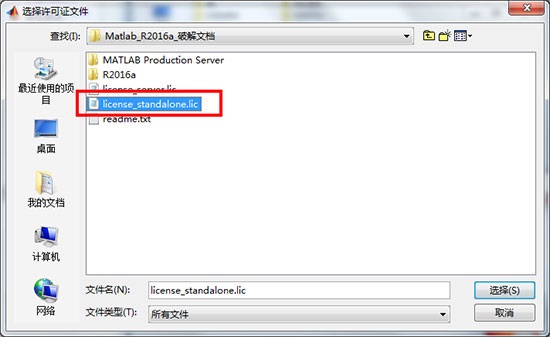
12. Activate successfully and run again to experience the new version of matlab 2016a
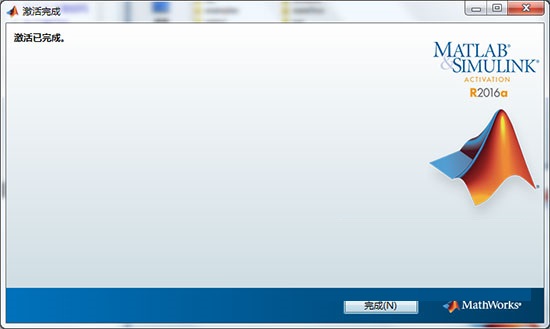
Matlab2016a update log
1. Fix bugs in the previous version
2. Optimize some functions
Special instructions
Note: This [Matlab2016a] download package resource comes from the network, and we only propose information dissemination. Whether it is available or not needs to be tested by the software user himself, and we cannot guarantee its availability