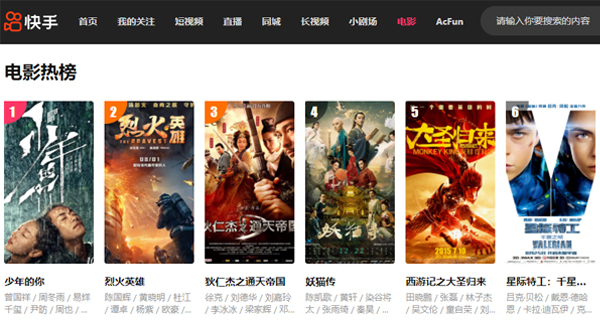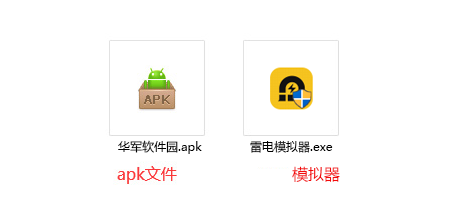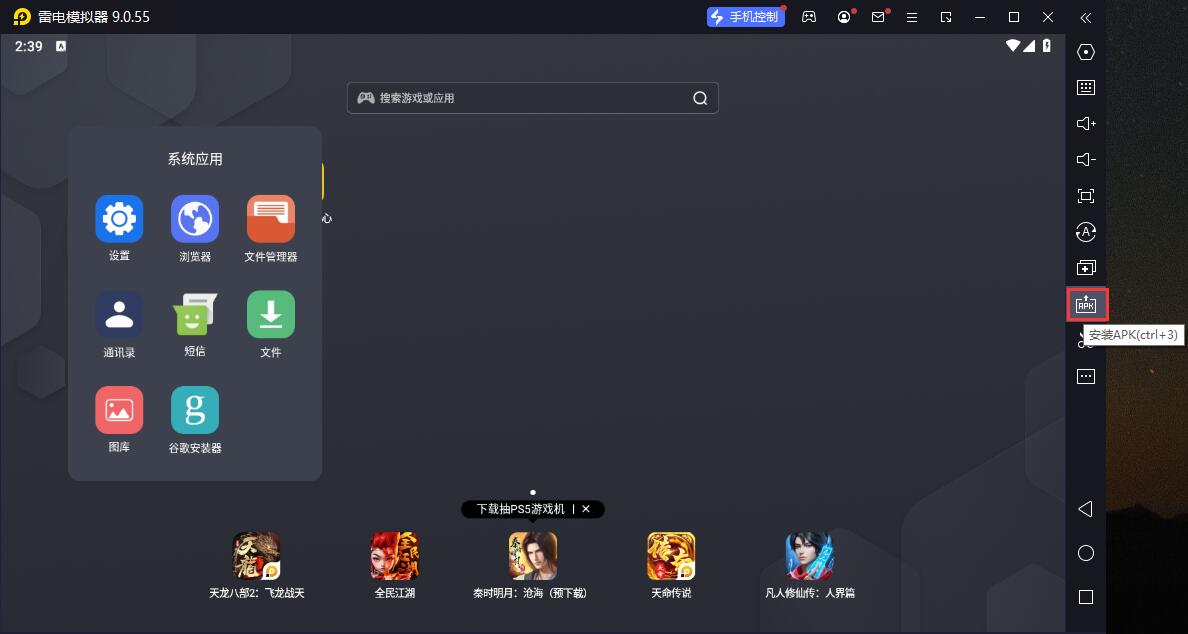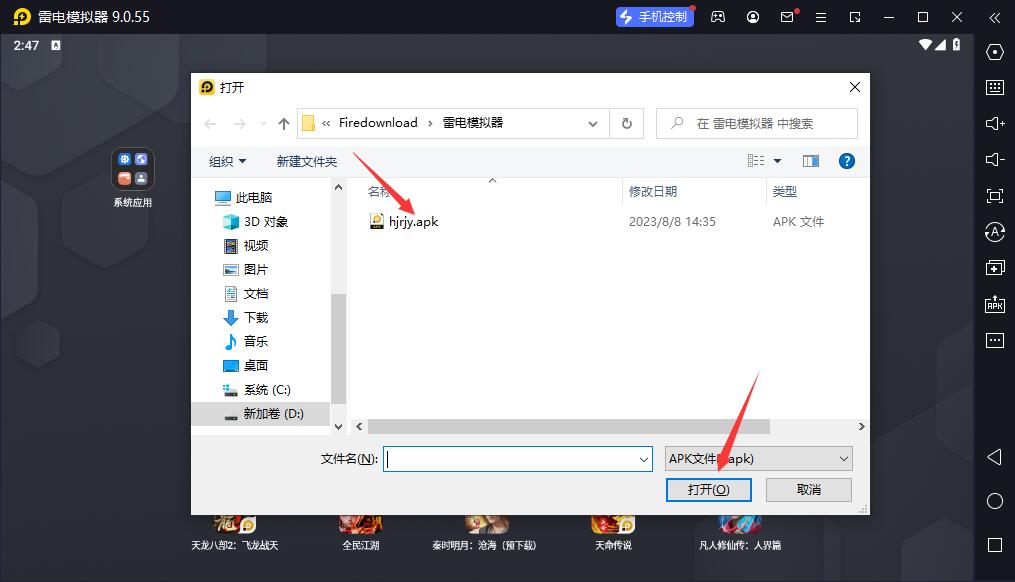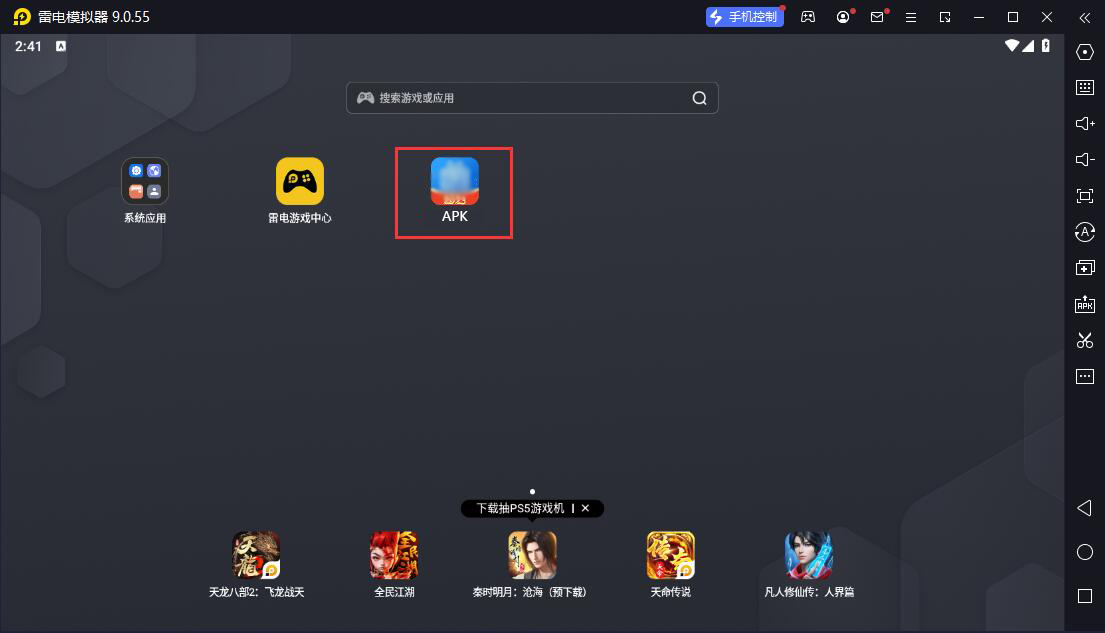Fasthand PC version It is one of the most popular short video community mobile applications at present, bringing interesting and hot short videos that make you laugh all the time live broadcast , movies and small theaters. Users can live broadcast You can also upload your favorite video to record your true self. Huajun Software Park provides a quick download service for the computer version. Welcome to download and install it! The fast hand official has not released the computer version of the client, which can be accessed through simulator To use.
Special note: The installation package provided by Huajun Software Park contains the Android simulator and software APK files. The computer version needs to install the simulator first, and then install the APK files.

Similar software
Version Description
Software address
-
2.5.5 Official version
see
-
4.0 Official Version
see
-
4.6.0 Computer version
see
-
1.1 Official version
see
Frequently asked questions about Fasthand PC version
Can I watch the live broadcast in the fast hand computer version?
Yes, after installing the Android simulator, install the Android version of Fasthand and log in to your Quick hand The account can be viewed on the computer like a mobile phone Quick hand live broadcast
How to cancel the account quickly?
1. Click [I] in the bottom right corner of the software to enter the personal homepage interface;
2. In the personal interface, you need to click [...] in the upper right corner to call up more function interfaces;
3. Click Set in the pop-up interface to enter the setting function;
4. You need to find one in the setting function【 account number And Security], open this function;
5. Then you need to find the [Logout Account] function in its interface and click to log out;
6. In the account cancellation interface, click Next in the lower left corner to cancel according to the steps;
7. Finally, you only need to pass the mobile phone verification code verification , you can directly cancel the account.
Features of Fast Hands PC
Popular variety shows and movies
Popular film and television variety shows such as "China Dream Show", "Sound in Its Place", "Fire Hero", "The Legend of the Devil Cat" are waiting for you
Humorous short video, endless joy
You can watch a large number of videos. Let's swing together with the magic music of fashion. Here are the happy moments of stars and ordinary people. When they burst into laughter, they can share you, me and others,
Live broadcast, real-time interaction
See the news of the city from zero distance and find friends around. Live interaction anytime, anywhere
Beauty filter, magic expression
No makeup, no shampoo. It's so simple to become beautiful. Magic can make you cross dress in a second
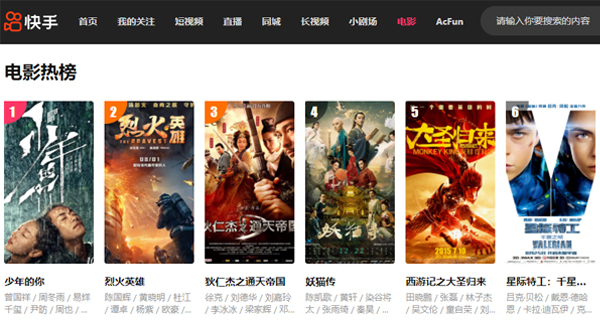
Quick Hands PC version function
Interesting video, addictive at first sight
Good looking, funny and funny short videos are all here.
Crazy karaoke, golden song for you to sing
A large number of popular songs, all of them; Sing when you want to, and become a Mac easily.
Together in the same box, the more you play, the more interesting you will be
Many people are in the same frame at any time and anywhere. It is fun and interesting to imitate.
Interactive live broadcast, more outstanding with you
Whenever and wherever you talk, the live broadcast of beautiful little brothers, girls and sisters is here.
Support originality and be yourself
Big brain hole, many talents, and unique skills give you a big stage.
The beauty filter can capture your beauty
30 beauty filters, hundreds of magic expressions; If you want to be cute or cool, you can change as you like.

Introduction to Fast Hands PC Version
Quick hand short video ——National short video platform, record your life and share the interesting world.
In fast hand, we find the joy of life; In fast hand, we praise each other; In fast hand, everyone can be popular. Everyone here is young, watching the interesting world and letting the world see the interesting you.

Installation steps
Special note: The installation package provided by Huajun Software Park contains the Android simulator and software APK files. The computer version needs to install the simulator first, and then install the APK files.
1. First, download the installation package in the Huajun Software Park. The software package contains an Android simulator exe installer and an APK file, and unzip them. First, click the exe program to install the lightning simulator.
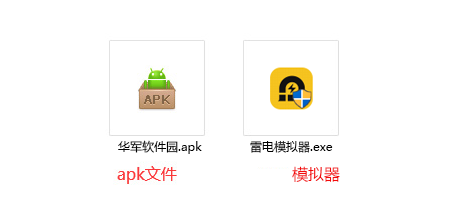
2. Double click“ Lightning simulator . exe file, enter the installation interface, and the user can click "Quick Installation" to select the default installation address for installation, or click "Custom Installation" to select the installation path. Custom installation is recommended here.

3. Waiting Lightning simulator After installation, click "Experience Now" to open the simulator.

4. Enter the main interface of lightning simulator and click APK icon in the right column Select the "Local APK Installation" button.
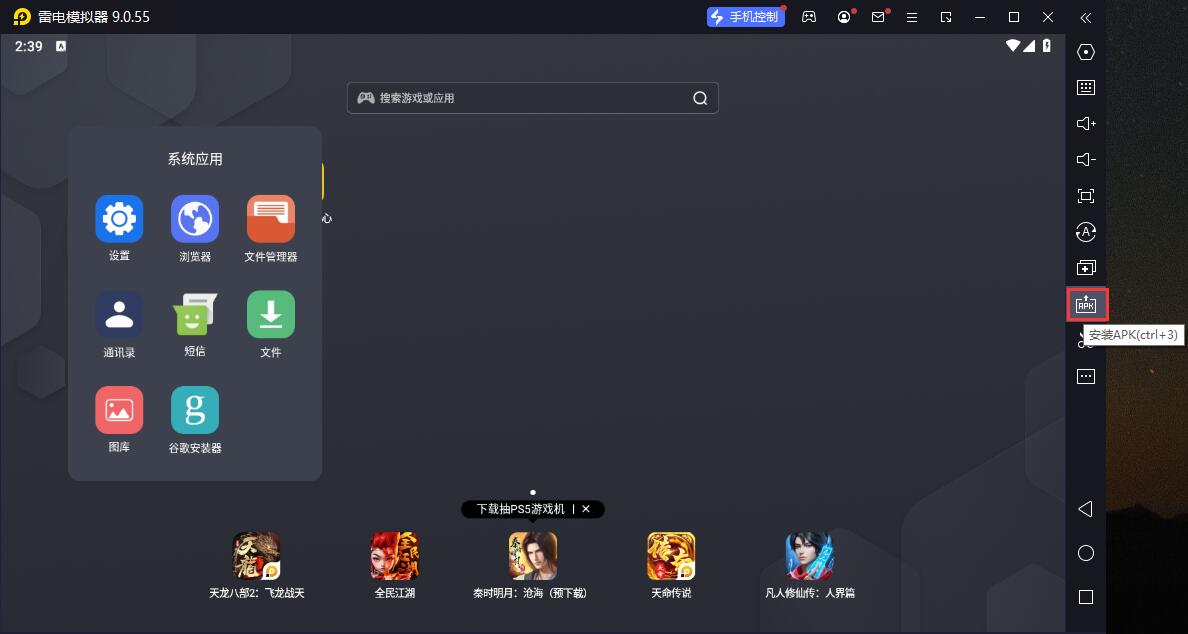
5. In the pop-up window, click the extracted APK file, and then click Open.
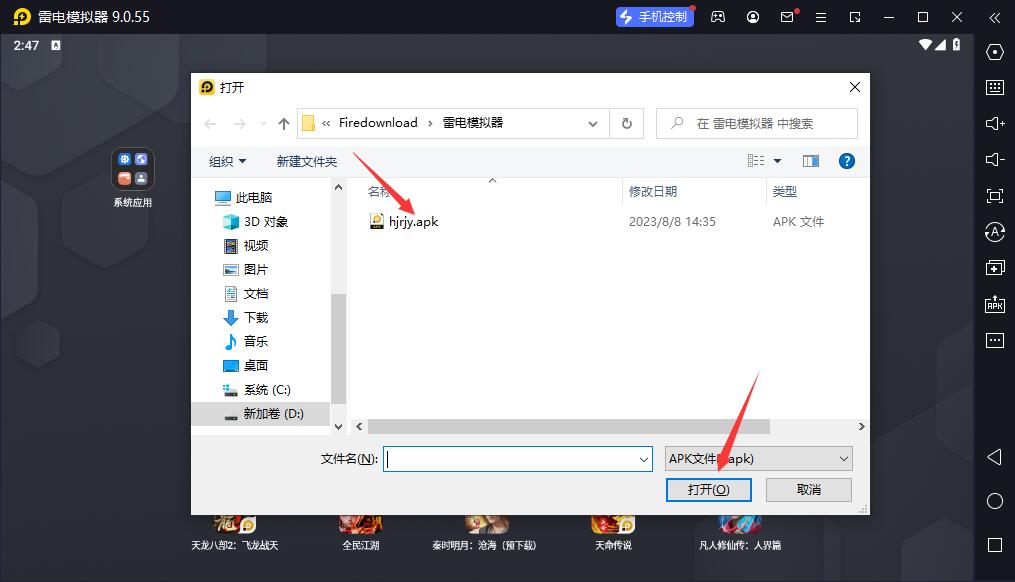
6. After that, the software will enter the installation. It needs to wait a moment. After the software installation is completed, it will appear in my software list. Click the icon to open it by double clicking.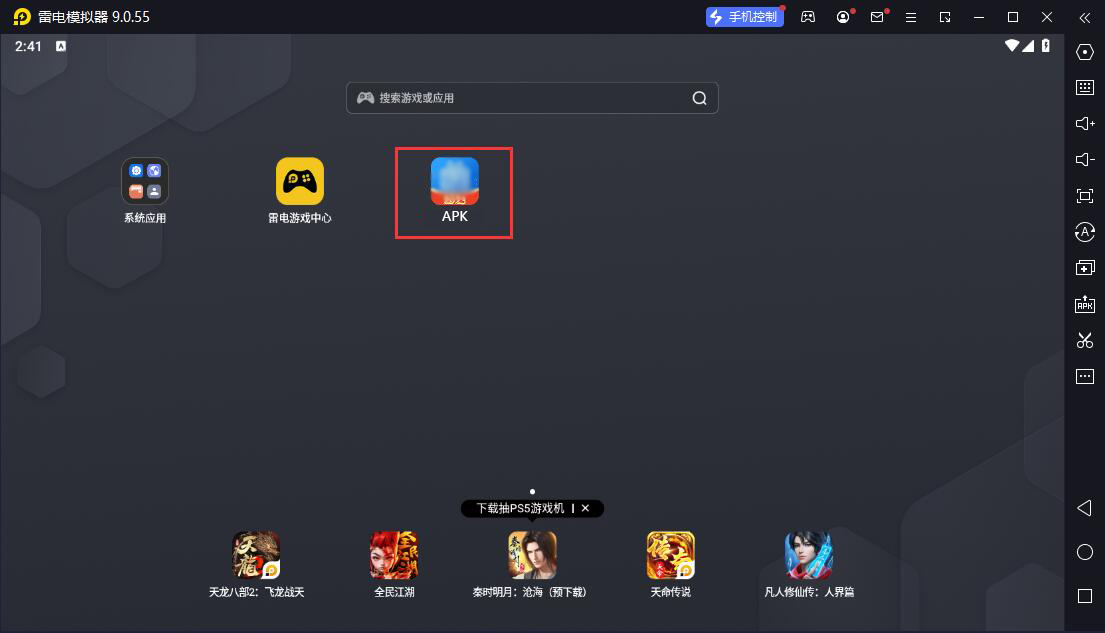
Comparison of similar software of Fast Hand computer version
Dithering computer version It is a compact, delicate and practical platform for short video viewing and production. Compared with the original version, the Treble Express app is much smaller in size but has many functions.
Quotations from Chairman Mao Zedong It is an overseas shopping experience app that gathers millions of global talents. On the app of Little Red Book, 220 million young users share a large amount of clothing matching, beauty tutorials, travel strategies and food evaluation every day, so that you with Little Red Book can easily upgrade to an old driver of trendy life. Come to Little Red Book to mark your own attitude towards life.
Frequently asked questions about the quick release computer version
What should I do if I can't install, run or upload videos normally? Confirm system compatibility: first, the user needs to confirm whether the quick release computer version is compatible with his computer operating system. If you are not sure, you can check the official system requirements of the fast hand computer version or consult customer service.
Use compatible browser or software: If the Fasthand PC version is incompatible with the current operating system, users can try to use other compatible browsers or software to access the Fasthand Web version or download other versions of the Fasthand PC version.
Update log of fast hand computer version
1. Problem repair and performance improvement
2. Optimize user experience
Recommended by the Chinese military editor:
The fast hand computer version is a high-performance software, which meets everyone's requirements. The software is free and non-toxic, and has absolute praise. Our Huajun Software Park has the most authoritative software, green free, officially licensed, and similar Dithering 、 Fast Edition 、 Cut and reflect I hope you can download it!