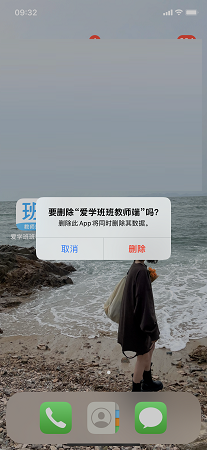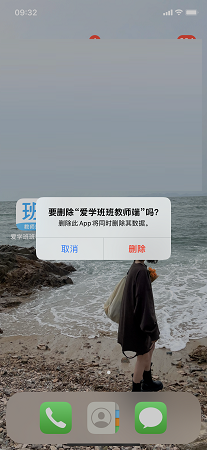Love learning class The latest version is a functional and practical teaching management software. In the official version of Love Class, users can support multiple functions such as school notification, homework tasks, class photo album, leave and so on. also Love learning class Chinese users can also help teachers release students' dynamic information to manage class information, and can also arrange homework and make online comments through mobile phones. Huajun Software Park provides the download service of Love Class software. Please go to Huajun Software Park to download other versions of Love Class software!

Software function of love class
-Multi screen interaction: using the teacher end of Love Learning Class, you can control the large screen of the classroom all-in-one machine through your mobile phone: play ppt, transfer files, and project mobile screens to create a cool classroom experience;
-Classroom mailbox: When children are in school, they can receive information from their parents anytime and anywhere. Don't bother the head teacher to pass it on any more;
-Notification and learning tasks: one click class notification and learning tasks, real-time check the feedback received by parents, and free SMS reminders are available on the teacher side of Love Class;
-Results release and survey: release children's results online; Send questionnaires for home visits, and select various templates;
-Private chat and discussion: the teacher side of the love class initiates private chat and multi group chat, formulates topics, designates withdrawal and @ member discussion, and can be closed regularly;
-Classroom evaluation: make multidimensional comments on students' performance, build an active and active classroom, and generate student reports with one click.
Software features of Love Learning Class
1. Class photo album: teachers in the class can share interesting stories and photos of the class, and parents and other teachers can enjoy interaction;
2. Home school notice: various class affairs are sent to parents to check their feedback, and parents who have not checked can be reminded to check as soon as possible, so parents will never miss the teacher's notice again;
3. Assignment tasks: homework can be arranged through mobile phones, and the teacher terminal of Love Class can not only send text, voice, pictures, but also view and comment on students' homework online;
4. Leave note: leave information given by parents to the head teacher, classified management;
5. Small discussion: a topic discussion initiated by the teacher. The discussion can be closed regularly. The teacher side of the Love Learning Class can avoid the chaos of chatting in WeChat and QQ groups.
Software highlights of Love Class
1. Home school notice: various class affairs are sent to parents to check their feedback, and parents who have not checked can be reminded to check as soon as possible, so parents will never miss the teacher's notice again;
2. Class photo album: teachers in the class can share interesting stories and photos of the class, and parents and other teachers can enjoy interaction;
3. Leave note: leave information given by parents to the head teacher, classified management;
4. Assignment tasks: homework can be arranged through mobile phones, and the teacher terminal of Love Class can not only send text, voice, pictures, but also view and comment on students' homework online;
5. Small discussion: a topic discussion initiated by the teacher. The discussion can be closed regularly. The teacher side of the Love Learning Class can avoid the chaos of chatting in WeChat and QQ groups.
Installation steps of love class
1. Search for love classes in Apple's mobile app store, find this software, and click Get.

2. The app of Love Class is being downloaded.

3. At this time, the app of Love Class is installed. Click Open to use it.

Frequently asked questions of love class
Q: How to unload the love class?
Answer: 1. We need to long press the logo of the love class on the mobile phone screen, pop up the option, and click Remove APP.

2. Then we need to click Delete APP to delete it!
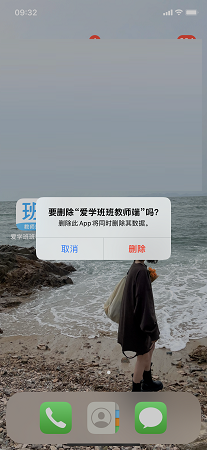
Comparison of similar software
Intelligent learning network teacher terminal The computer version is a professional online teaching platform. Teachers can communicate with parents and students online through the latest version of the teacher terminal of Wisdom Network, so as to understand the children's learning situation at home and the progress of homework completion. The teacher side of Wisdom Web supports online marking, report reading, examination paper comments, recording micro lesson videos and other functions, which can help teachers to carry out targeted teaching services and conduct intelligent analysis.
Live cloud teacher end The official version is a special teaching assistant tool for teachers from XRS Education Technology Co., Ltd. The official version of the live cloud teacher side has powerful functions and can help users easily conduct online teaching. The live cloud teacher side provides multi-dimensional teaching tools that can dynamically display teaching content and help teachers efficiently transfer knowledge information, There are rich kinds of teaching aids to assist teaching.
Recommended by the Chinese military editor:
Love learning class Chinese users can also help teachers release students' dynamic information to manage class information, and can also arrange homework and make online comments through mobile phones. This type of software editor has been used for many years in Love Class, and students are recommended to download it.