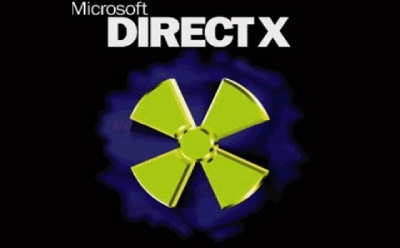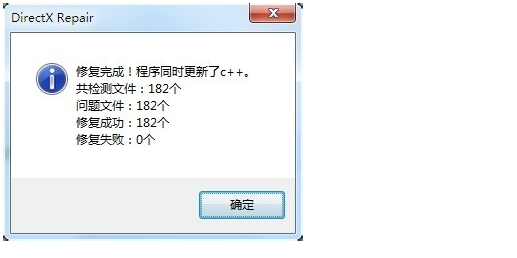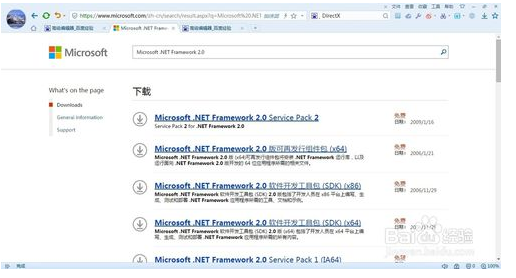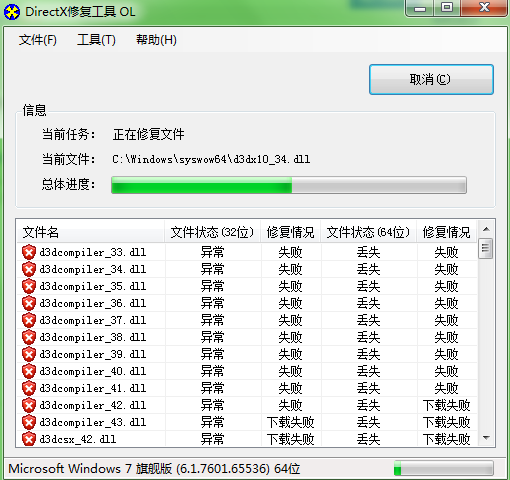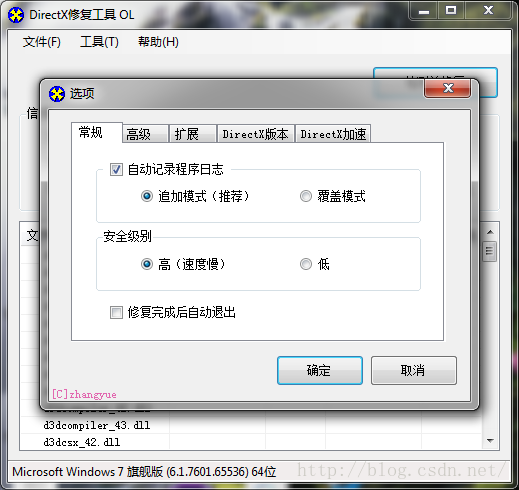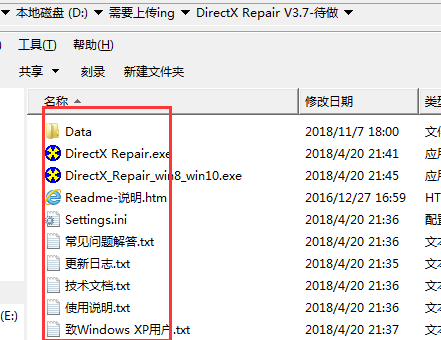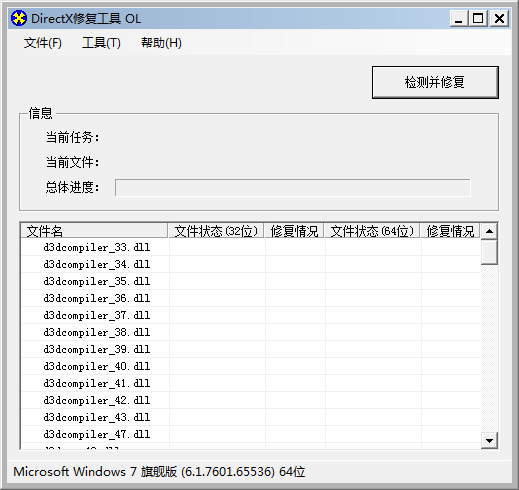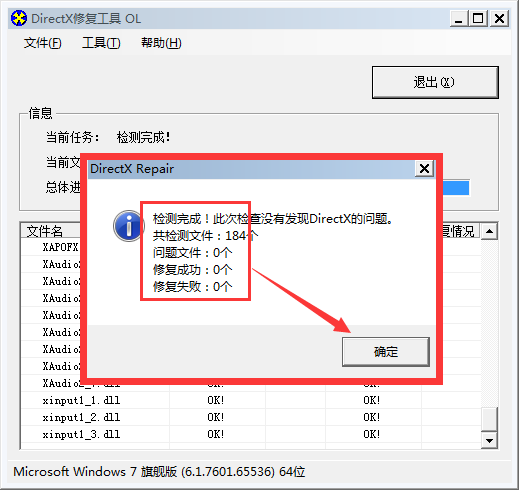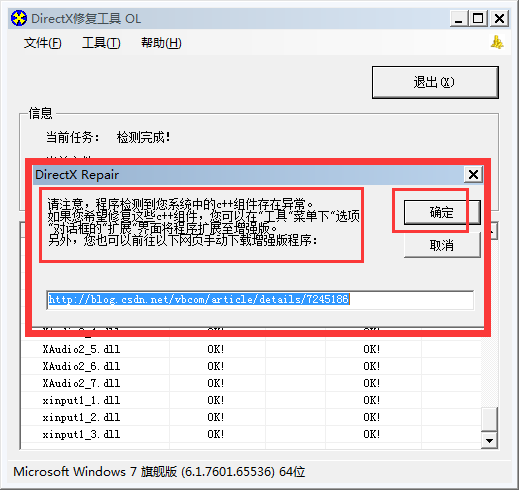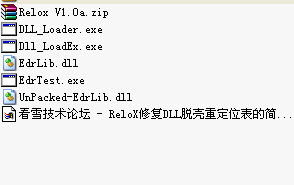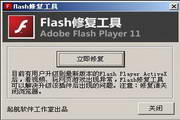DirectX Repair Tool It is a tool specially used to repair system exceptions, DirectX Repair Tool It is also a green and installation free product that is easy to use and operate Repair Tools 。 The DirectX repair tool can automatically update C++components and perfectly fix the 0xc000007b problem exception. If your computer has an abnormal problem with DirectX, you can download the DirectX repair tool directly to fix it. Huajun Software Park provides DirectX Repair Tool Download, come and experience!

DirectX Fix Tool FAQs
How to solve the failure of repairing or downloading all files in DirectX Repair Tool?
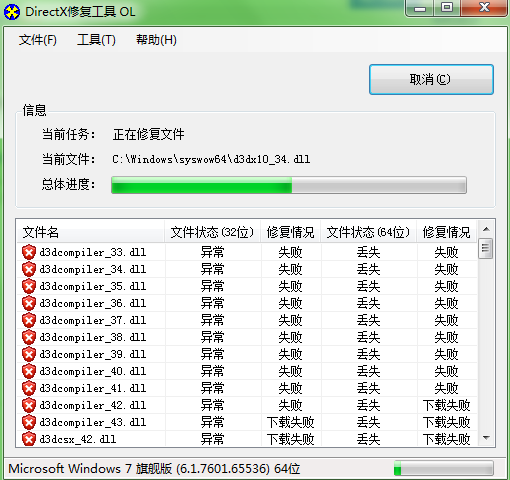
1. Some partners will fail to repair when using the DirectX repair tool, as shown in the figure above. You can first run and open the DirectX repair tool according to the tips of the editor, then find the [Tool] button, click in, and select [General] to find the "security level". The specific operations are as follows:
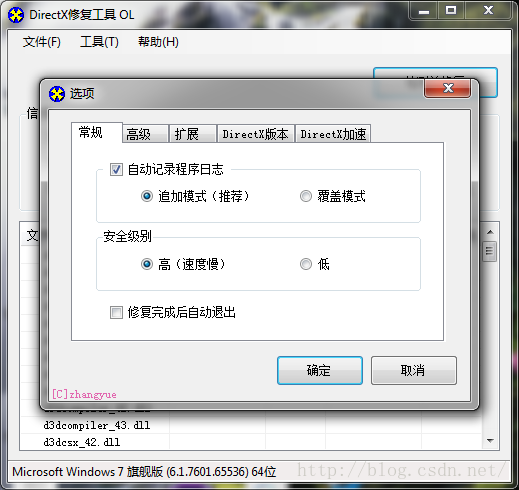
2. Generally, the "security level" of the DirectX repair tool is set to "high (slow)" by default.
Note: Here we explain what the two options of "security level" mean:
1) If you choose "High (slow)", the system will call the system core components for security verification. Once the system core components of your computer are abnormal, the repair will fail.
2) . If you select the "Low" option, DirectX The repair tool will use the built-in verification algorithm for security verification. This option will automatically bypass the component exception problem for repair when checking. If you select the "High" option and the execution fails, you can select the "Low" option to continue the repair.
3. After setting and repairing according to the above steps, if there are some file exceptions or missing problems. We only need to solve the problem according to the repair tutorial in [Use Tutorial]. This problem is mostly caused by 0xc000007b and DirectX exception errors.
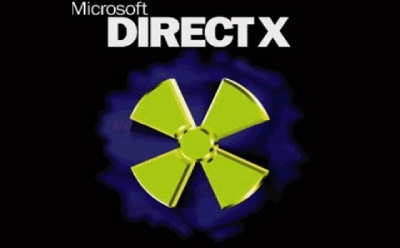
What if the Directx repair tool cannot be extended?
Double click to open the DirectX repair tool, wait for the repair until it is finally completed, and click OK;
Notes pop up and click OK;
Click [Tools] - [Options] in the upper menu bar, open the options panel, switch to [Extension], and then click [Start Extension]
Expanding. A dialog box pops up, and click OK.
If no extension is required, wait until the repair is completed. Generally, no extension is required.
Features of DirectX repair tool
1. One click detection and repair. A series of problems such as detection, repair and registration can be completed as long as one click selection is simple. The threshold for use is low, the operation is simple, and the design is really stupid.
2. Applicable to multiple operating system The downloadable version of directx repair tool is not only easy to operate, but also suitable for multiple operating systems. Microsoft's win8win7Windows Vista is suitable for use. Compatible with both 32-bit and 64 bit. More powerful is that it can automatically adjust settings according to different systems. For example, if you are a win10 system, the DirectX repair tool win10 can automatically adjust the color task mode applicable to win10 system.
3. Asynchronous multithreading, using asynchronous multithreading technology, realizes that tasks such as detection, download and repair are carried out separately, and do not interfere with each other.
4. There are various window styles. There are two window styles, normal mode and simple mode. The two styles are different and suitable for people with different needs. Generally speaking, the default normal mode can meet the needs of most users. However, if you want to make the repair faster and more efficient, you can choose the simple window style.
5. Advanced filtering function enables users to select files to be repaired according to their own needs, providing efficiency.
6. Automatically record logs to record the results of each detection and repair, so that users can find the causes in time and facilitate the next repair.
7. Pay attention to user feedback. Users can send repair results with their consent. At the same time, users can communicate with the software author to find problems together and help complete the repair more accurately and efficiently.
8. It contains several advanced functions. In the "Options" column, there are 5 advanced functions. They are: "Register all Dll file " , "Extension", "DirectX Version", DirectX Acceleration ", etc. These advanced features provide productivity. For example, click the Fixed button to automatically or arbitrarily register the dll file under the specified file.
9. Automatic update of c++, the DirectX repair tool also supports the update of c++components when detecting and repairing problems, so as to improve the probability of repairing software.

How to use DirectX repair tool
How to use directx repair tool?
1. The editor will present the general version of the DirectX repair tool: after double clicking the general version of the program, the second screenshot will appear directly. Then we can directly click the [Detect and Repair] button to check the current status of the computer and whether there are abnormal problems.
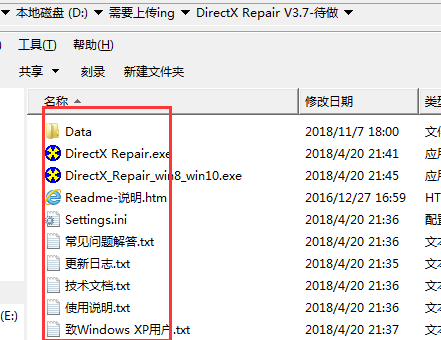
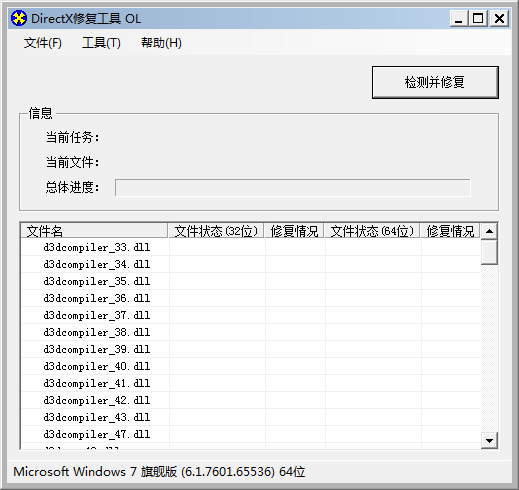
2. The following screenshot is the screenshot interface after the minor editor's actual inspection: the detection shows that the minor editor's computer has no abnormal files, and you can directly click [OK] to close the interface.
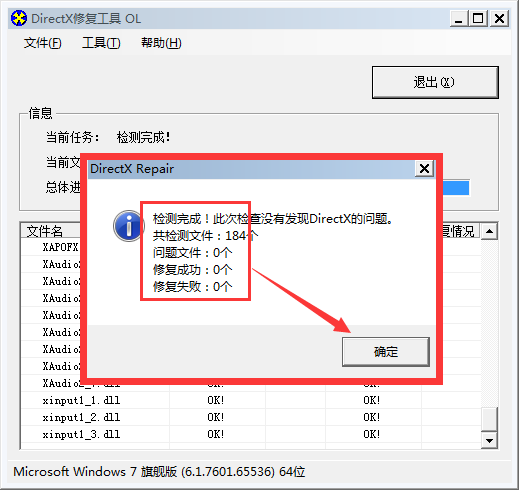
3. If you are prompted by the following screenshot after the inspection, please repair according to the prompts in the figure. If you do not want to repair the problem (maybe the component is set by you, so you do not need to repair it), you can click Cancel directly And close the interface.
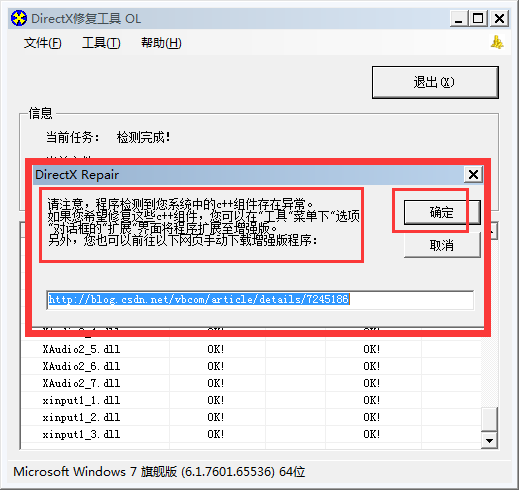
4. The above is that there is no abnormal situation in the small computer, but some friends found that there are many abnormal files in their computers during the inspection, as shown in the following figure: many dynamic links (dll extension) are lost, and the software will also help you repair them. Please wait patiently.
5. After a while, we can click the [Exit] button in the following figure to exit the interface.
6. If there are abnormal problems, we can also select [View log file 】 Option for exception information.
7. In fact, when we click the [Detect and Repair] button, it has a drop-down arrow ▼. In this position, we can choose to click the small black arrow to see another option [Update c++at the same time].
Suggestion: After you successfully repair the dynamic chain according to the prompt, please choose to restart the computer to see the effect of our repair. If your repair is effective, it indicates that there is a problem with the original dynamic chain. If the repair is ineffective, we need to try to update c++. This can effectively determine the reason for the abnormal problem of your computer.
8. Finally, we need to follow the instructions in the figure to update the computer restart Let the repair take effect.
9. Finally, we can see that the repair effect is relatively successful, and the problems detected previously have been successfully repaired
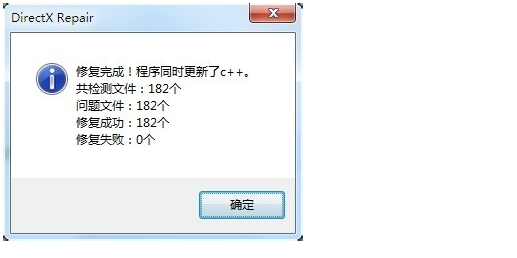
10. Note: Windows XP SP3 system users need to install Microsoft first NET Framework 2.0 or higher (you can download the version matching the system on Microsoft's official website) to run the DirectX repair tool.
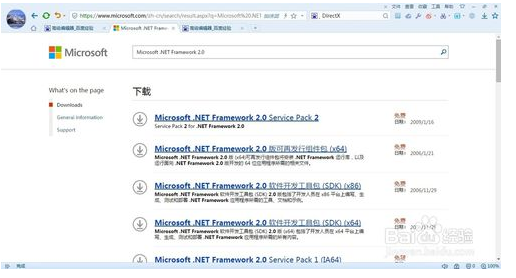
11. If you encounter other abnormal problems, please refer to the relevant documents in the directory.
It is better than dll repair tool
DLL CAR : DLL CAR Is a tool that can be used to repair dll files. In case of any missing, missing or abnormal dll files, you can use DLL CAR to repair them. In addition, the DLL CAR repair tool can also help your computer with registry optimization, startup key optimization or registry backup. The software is dll repair software, so there is a risk of virus reporting, and the software needs to be manually set and installed by the user.
DirectX Repair Tool : The DirectX repair tool can also be used to repair dll exceptions, but it is mainly designed for the problem of 0xc000007b. The DirectX repair tool is a green, installation free system repair tool. You can use it with confidence without installation. You can download and open it directly.
Both of the above software can be used to repair dll file exceptions, but other bonus function partners can also choose to install according to their own needs. If you need to download dll car tool, click here to download: Dll car repair tool: http://www.onlinedown.net/soft/971052.htm
DirectX Repair Tool Update Log
DirectX Repair Tools V4.3 Update Log
Improved features:
Updated some c++data packages. The new version of the program updates the data package of C++2015-2022, which is more compatible and can fix more content.
Optimize debug mode prompt function. When the user performs manual repair, the program provides more prompt information to facilitate the user to perform manual repair.
Optimize beta functionality. After the current beta program expires, users can upgrade to the latest version with one click without downloading again.
Optimize the program framework. Provide users with more personalized options for different users.
Other detailed improvements.
|
Recommended by Chinese Army Editors
The DirectX repair tool can be used to repair dll exceptions, but it is mainly designed for the problem of 0xc000007b. The DirectX repair tool is a green, installation free system repair tool. You can use it with confidence without installation. You can download and open it directly. It is very suitable for ordinary users who have encountered dll file exceptions. Some partners who have encountered dll file exceptions can download this tool. In addition, this site also provides you with: Word cannot open the repair tool for users to choose to download
|