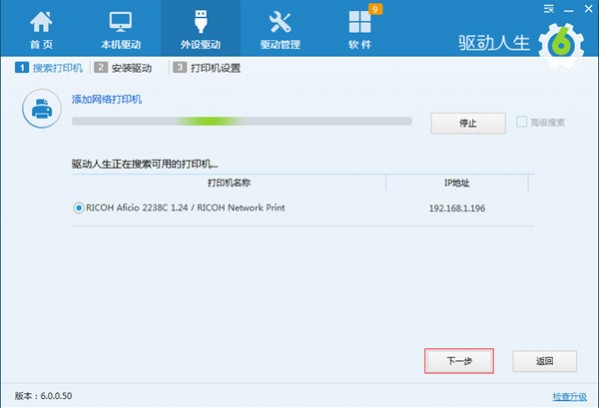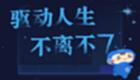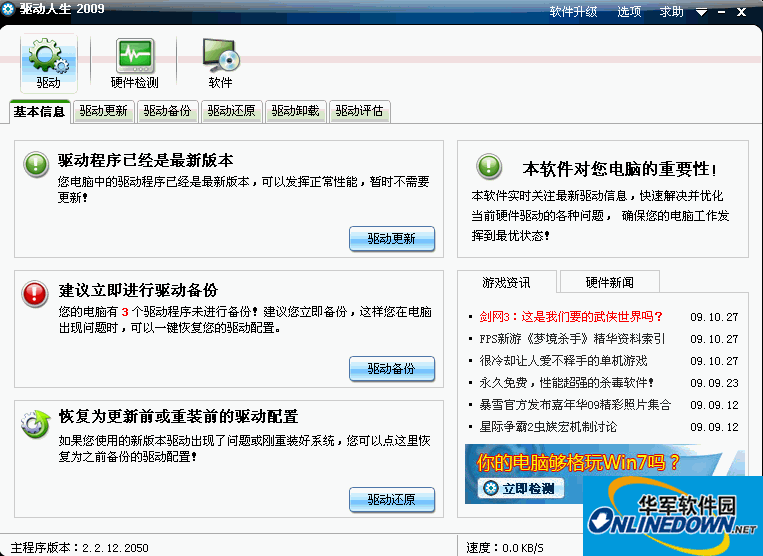Drive life The official version is a multi-function driver. Drive life one-stop Test hard disk The system driver provides 32-bit and 64 bit drivers for download and installation drive Missing or unable to install the driver. also Drive life It not only improves the performance and stability of the program, but also makes the operation process more smooth. Drive Life 2024 free download. Similar software
Version Description
Software address
Green version
see
Green version
see
Green version
see
Green version
see

Frequently asked questions about driving life
Q: How does Driver Life solve the problem of network card driver exceptions?
Answer: 1. Right click "My Computer", select "Properties" from the pop-up options, and then select "Device Manager". Open the device manager to expand "Network Adapter". If a yellow question mark appears, it indicates that the network card driver is missing. If a "!" sign appears, it indicates that the driver cannot be used normally and needs to be repaired.

2. At this time, the computer cannot be connected to the network, so it cannot automatically search the network card driver for repair. The driver of the network card version comes in handy. The driver of the network card version can be installed offline. Download the network card version of Driver Life through other computers with network, and install the network card version of Driver Life to the computer with abnormal network card drive through mobile devices such as USB flash disk.

3. When you open the network card version of Driver for installation, the background program of Driver will automatically detect your computer. If it detects that your computer has no network card driver or the network card driver is abnormal, it will quickly match your computer with the most appropriate network card driver. After the driver network card version is installed, your network card program will be installed. At this time, your computer network will return to normal.

Q: How to use the driver to detect, backup and restore the driver?
Answer: 1. Open the desktop shortcut of Driver 7, open the software and click [Start Detection]

2. Wait patiently for the test to be completed. After the test is completed, all the drivers on the computer will be displayed

3. Click "Dynamic Management" at the bottom of the Driver Life software interface, select "Drive Backup", and click the [Start] button on the right to perform drive backup.

4. If you need to restore the original drive, you can click the "Drive Restore" option, check the drive you want to restore, and click [Start Restore].

Driver Life software function
1、 New drive engine management
2、 Real time hardware data detection
3、 Comprehensive diagnosis, integration and repair
4、 The software manager's internal page opens
Driver installation steps
1. Download the Driver in the Huajun Software Park and unzip it to the current folder. Click the DriveTheLife_57402_8.3.32.134.exe application to enter the installation wizard interface, and then click the custom option.

2. Select the software installation location interface. Huajun Xiaobian suggests users to install it in disk D. Select the installation location and click Install Now.
3. After the installation of Driver Life is completed, click Start Now to use it.

Driving Life Usage
To open Drive Life, first of all, the necessary software can be found directly on the home page, which is very convenient to download. In the lower right corner of the home page, there is an icon to add a printer. Click this icon to set the network printer. Add a network printer in three steps.

The first step is to search for printers and printer devices in the LAN. As long as the printer is in the LAN, the driver can search the name of the printer device. After finding the printer, click Next.
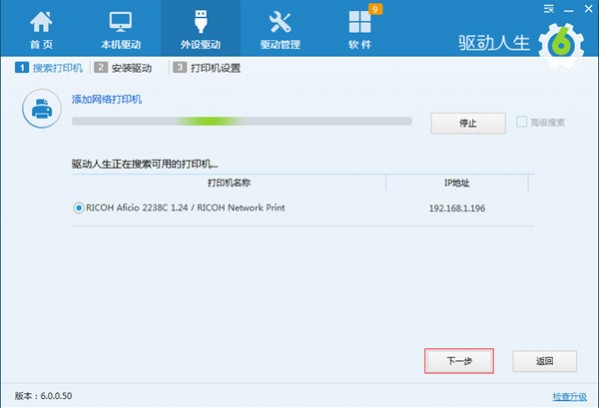
The second step is to install the drive. To install the printer driver, you don't need to go to the official website to download the driver. The driver is one-stop. After the printer is found, the driver will automatically search for the printer driver matching the printer and install it directly. After the printer program is installed, continue to click Next.

Step 3: Set the printer. After the printer driver installation is completed, the printer installation is successful. If you need to share this printer so that other users on the network can find and use it, you can also go directly to the control panel on this page to set printer properties. Click Finish to install the network printer successfully.

Drive Life software features
1. Massive network card driver packages ensure the stability and smoothness of the system's Internet access
2. The driving life interface is clear, simple and intelligent
3. Intelligent search for network card devices to solve problems efficiently
4. The official version of Driver Life provides free driver installation and update to protect computer hardware drivers
Frequently asked questions about driving life
Driver Life is a very common computer driver management software. In the process of using, users may encounter various problems, such as the computer cannot access the Internet, the blue screen, no sound from the sound card, and so on. For these problems, Drive Life provides corresponding solutions.
For the problem that the computer cannot access the Internet, the user can check whether the network card driver is normal. If it is abnormal, the user can try to reinstall the system or the driver. For the blue screen problem, the user can try to plug and unplug the hardware memory, check whether the windows log drives software conflicts, or reinstall the system. For the problem that the sound card has no sound, users can try to use the driver to detect and install the sound card driver.
In addition, Driver Life also provides the function of installing sound card drivers with one button, which can easily and quickly solve the problem of computer sound card. In short, Drive Life is a very practical software that can help users solve various computer problems. If users encounter any problems when using Driver Life, they can view the corresponding solutions to solve them.
Comparison of similar software
Drive sprite It can easily solve the problem of computer networking for us, Drive sprite The universal network card version has a large number of network card drivers, which can support a wide range of things you need. Its interface is simple and easy to operate, and it can also provide users with practical functions such as drive backup and recovery.
360 Drive Master It is a driver testing and updating tool officially launched by 360. The driver library contains the latest version of drivers required by all computer hardware. Open 360 Drive Master After that, it can be self monitored and installed with one click, which saves a lot of time and cost for users.
Driver Update Log:
1. Sweep the bug out to the end
2. The most stable version ever