Baidu AV It is dedicated to broadcasting TV dramas, movies, variety shows, funny videos and other content Video playback Tools, Baidu AV can support Video format Play. It supports opening automatic memory next time and locating to the played position. Provided by Huajun Software Park Baidu AV Official version download service, welcome to download and use.

Baidu AV Features
Personalized function settings, new experience
Automatically record the last viewing position
Automatically add similar files to the playlist
When you see the picture you like, you can easily capture it with one key preservation come down
Support for player Settings displayed on the front of the screen
Compatible with mainstream film and television media format
Play while playing
Baidu AV installation steps
1. First, you need to select any address from the download address on this page to download the Baidu AV software package locally. After downloading, double click to unzip it to find the package EXE format program and run it. As follows:
Two installation modes:
1、 Click Install Now to save tedious installation steps
2、 Select [Custom Options] to install, and you can set the path location of Baidu AV installation files. Select a custom installation method and click Custom Options to enter the setting interface.

2. After selecting the custom installation mode, you will enter the installation setting interface of Baidu AV, and we can select the [Browse] button to set the specific installation path according to the following screenshot. After setting, click Install Now to start the installation.

3. Finally, enter the Baidu AV installation progress bar interface, and after the installation is completed, you can begin to experience Baidu AV.

Baidu AV tutorial
Baidu AV Play Local File Method
1. First, you need to run and open Baidu AV player

2. After opening Baidu AV, we select the triangle button in the upper left corner - [Open local video...]

3. Enter the Open Local Video interface and select the [Open Local Video] button to select the local video you want to play.
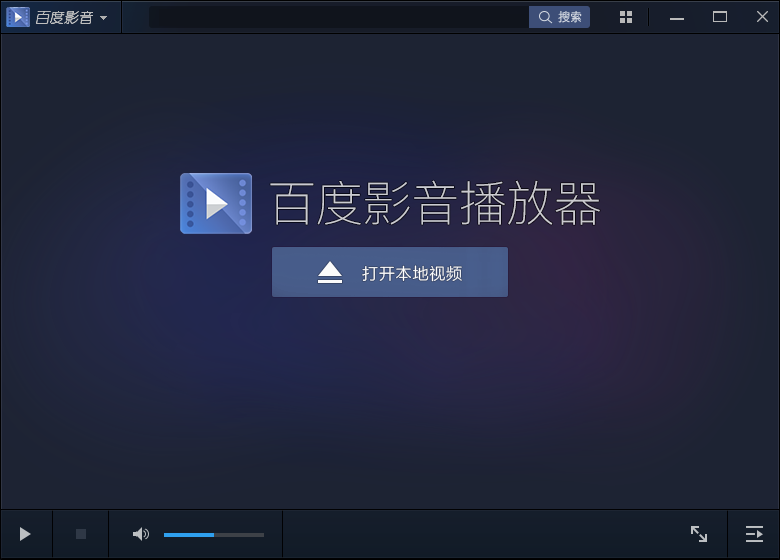
FAQs of Baidu AV Player
How does Baidu AV download videos? How can Baidu AV download TV series?
1. First, you need to run and open Baidu AV player, as follows:

2. Open Baidu AV player, we can select the video type you need to download from the function bar on the left, or directly search for the video resources you need in [Find Video].
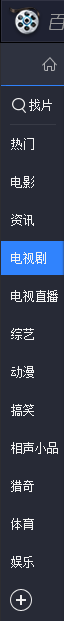
3. After finding the video TV series you need to download, select the number of episodes to download to open, and then select the [Download] button in the figure to download according to the prompt.

How to search Baidu AV?
1. Run to open Baidu AV, and then find the [Find Pieces] function on the upper left side. Click to enter the name of the resource you want to search.
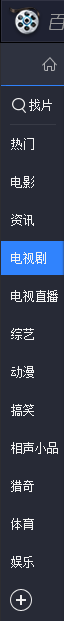
2. Example: Baidu video search "big rivers" display results:

How to take a screenshot of Baidu AV?
1. First run to open Baidu AV, and then select the triangle button in the upper left corner to select [Player Settings...] - [Advanced Options]
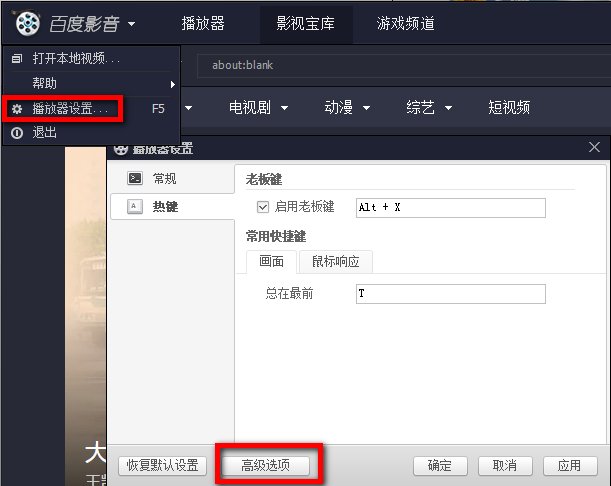
2. After entering the advanced option setting interface of Baidu AV, we can find [hotkey setting] - [screen] according to the prompt, and then set the screenshot of shortcut keys, as follows: the screenshot shortcut key is Ctrl+Shift+A, and directly press the three shortcut keys at the same time to start the screenshot function.

Baidu video update log
1. Upgrade the online video function, and feel the experience of fast playback
2. Optimize the search function and get the video of the whole network in one search
3. Overall optimization of product details to improve product experience
4. Aggregating more popular content and richer video resources
|
Recommended by the Chinese military editor:
Baidu AV has a large amount of video resources, and the operation interface is simple and easy to use. Baidu Movie, which relies on the support of Baidu Company and the technology of Baidu search engine, can let kids search all the video resources they want in Baidu Movie. In addition, Baidu AV also supports functions such as playing while playing, screenshots of shortcut keys, etc. In addition, Huajun's editor has also collected and sorted out other [AV player] tools for you to choose and download, such as: Jiujiu AV player, watermelon AV, etc.
|










