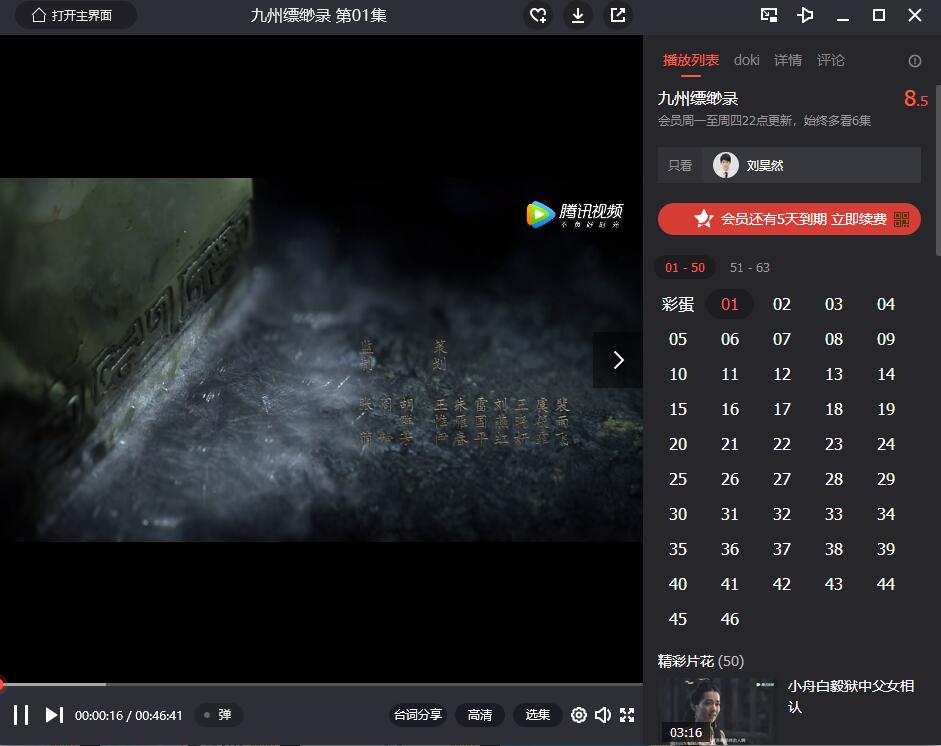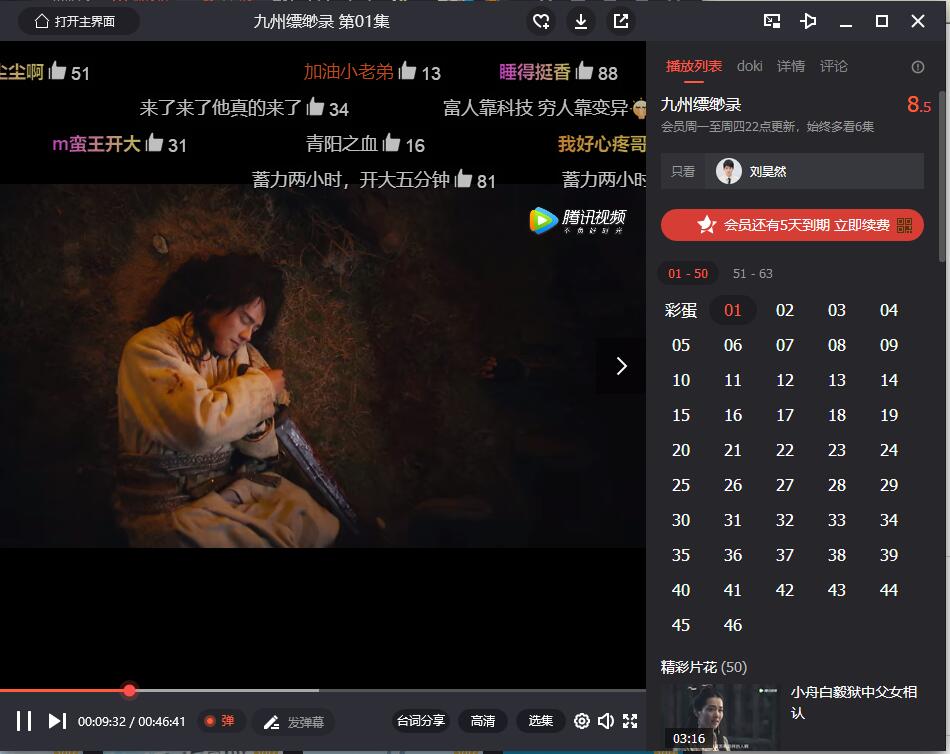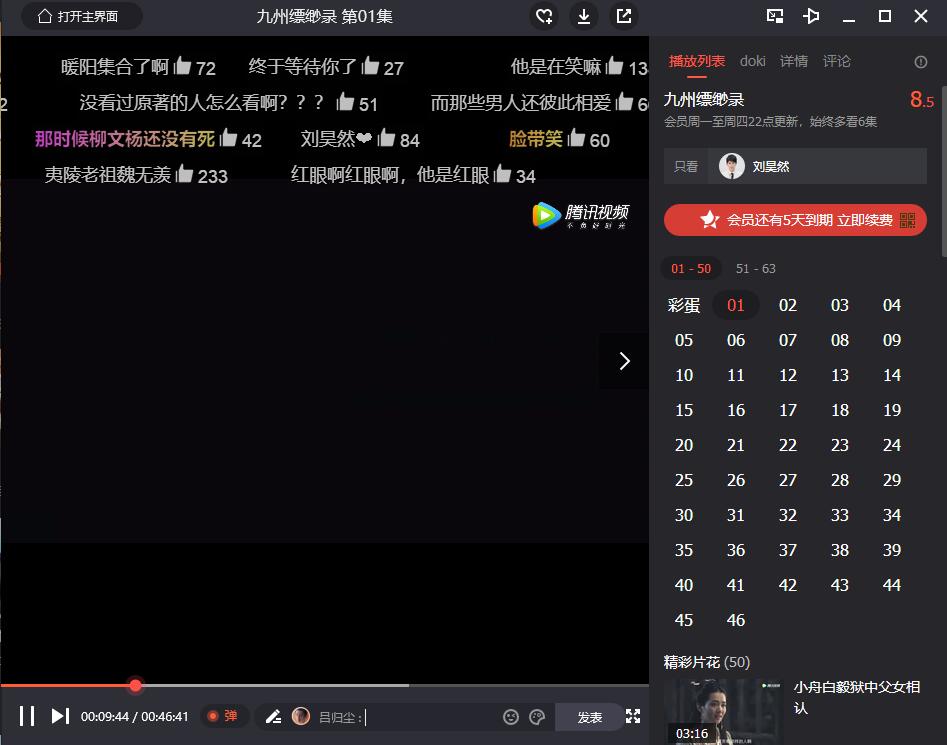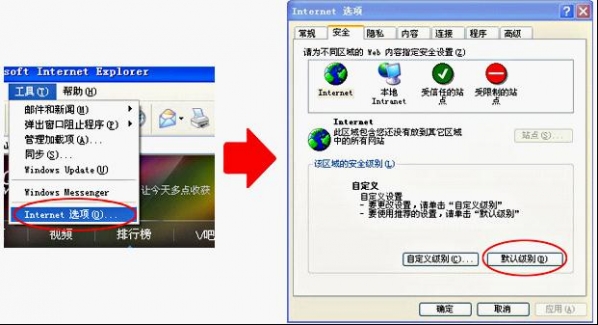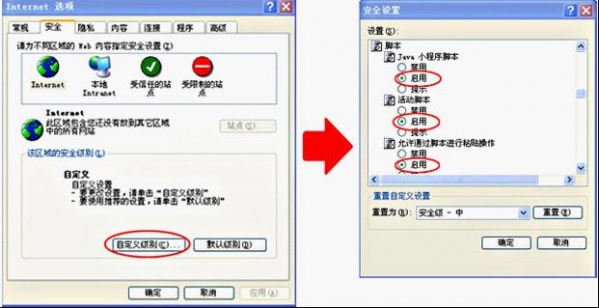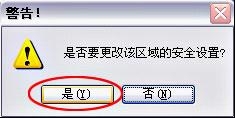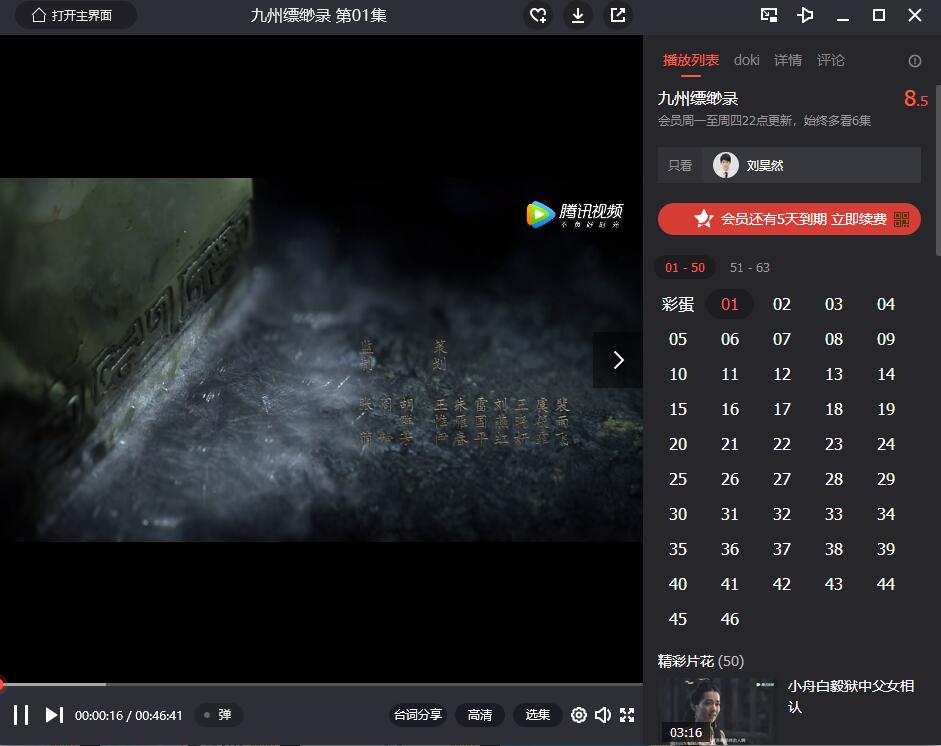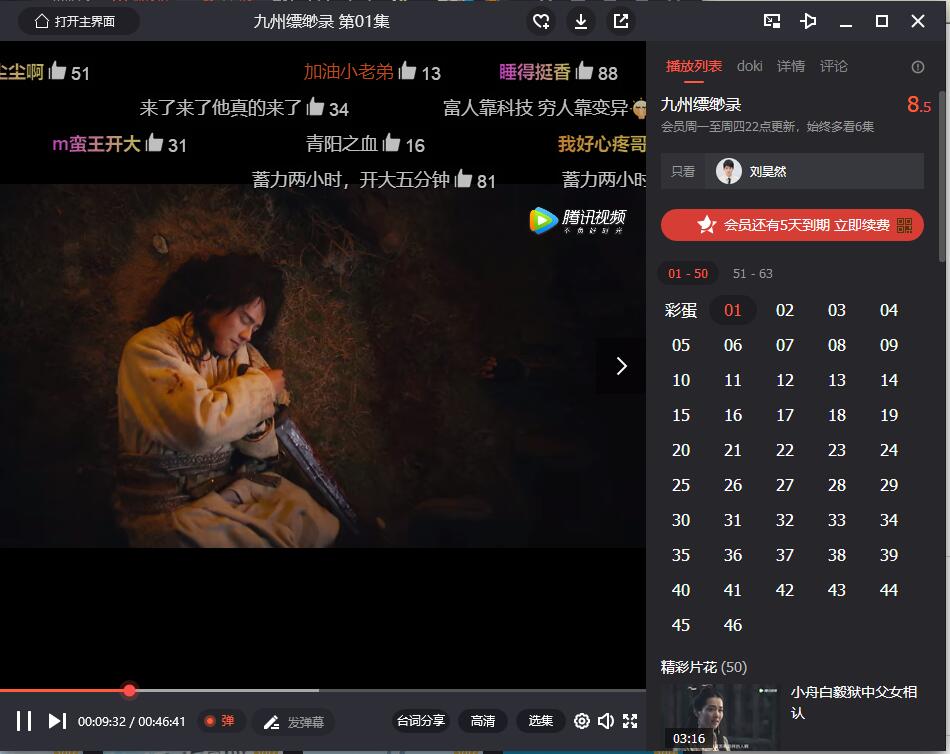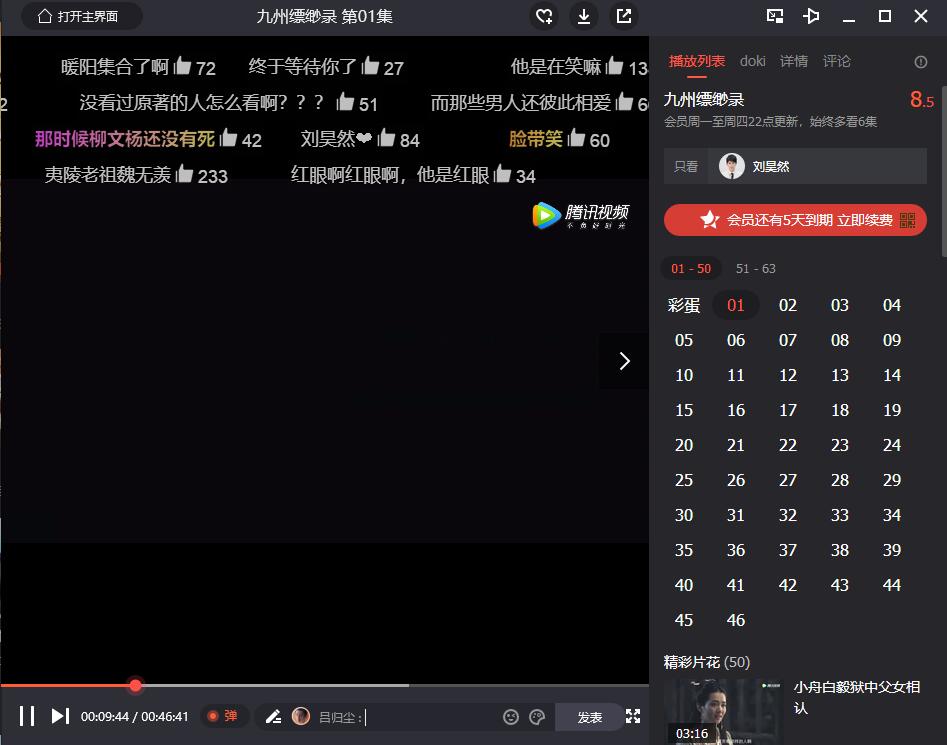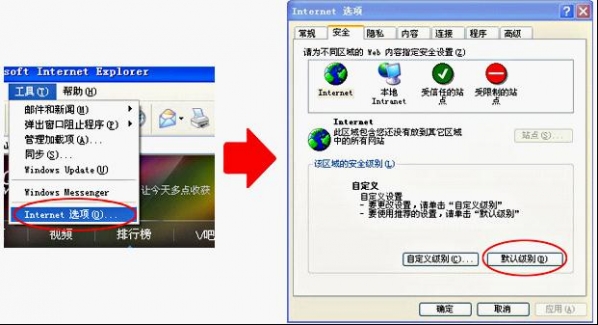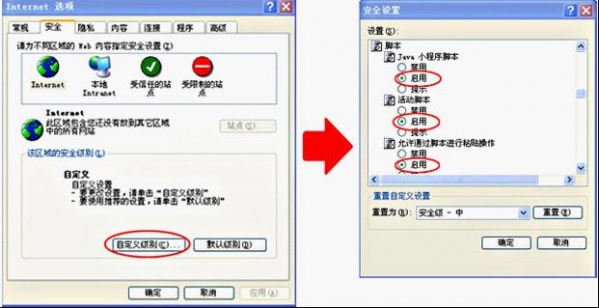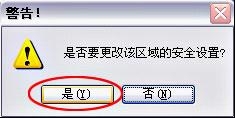Tencent Video PC Edition is a video player tool with advanced P2P streaming media playing technology. The official version of Tencent Video aggregates thousands of drama resources, and a large number of users can watch the program at the same time to ensure that the program is smooth and clear. Tencent Video can also support online on-demand and live broadcast on TV stations. It also provides list management, video volume amplification, color and image quality adjustment, on-demand viewing, on-demand at any time, on-demand viewing and other services.

Tencent video function introduction
[Rich content]: the latest and hottest movies, TV dramas, variety shows and live broadcast
[High definition picture quality]: High definition picture quality and various sound effects bring you the best audio-visual enjoyment
[Smooth playback]: It can be automatically adjusted according to the network situation, and P2P download speed is faster
[Interactive sharing]: wonderful videos can be shared on social platforms, shared with friends, watched live and talked at the same time
[Reservation Reminder]: Program reservation reminder function, no longer miss wonderful episodes
[Intimate function]: can play back the live broadcast, skip the title, and display picture in picture
[Cool interface]: cool desktop and navigation with smooth operation, more fashionable
Tencent video software features
The new software interface gives you a stronger visual impact
Support on-demand viewing, on-demand at any time, on-demand viewing
Massive video library resources, keeping up with the trend
Powerful content search function enables you to enjoy more
Tencent video software advantages
1080P free
Non members enjoy Blu ray image quality
Download, offline viewing
Support multi task download, and say goodbye to the stuck movie
Double reward for V coins
Earn more V coins and draw VIP privileges
Smooth viewing experience
Experience the pleasure of 3 times online acceleration
Tencent video installation method
1. After downloading Tencent video in Huajun Software Park, you can get an. exe file locally on the computer. Double click the. exe file to enter the software installation interface, and click [Quick Installation].

2. Or you can click [Custom Installation], and in the open window, you can choose the installation location of Tencent video. The default is disk C. Huajun Xiaobian suggests that users install it in disk D, and then click [Install Now].

3. Tencent Video is being installed. You need to wait patiently for the installation to complete.

4. After installing Tencent Video, uncheck [QQ Video] and click [Experience Now] to exit the software installation program.

Tencent Video Usage
Tencent Video's Method of Setting Bullet Screen
1. Double click the Tencent video desktop shortcut, open the software, and play a video. You can see that there is no pop-up screen in the play interface.
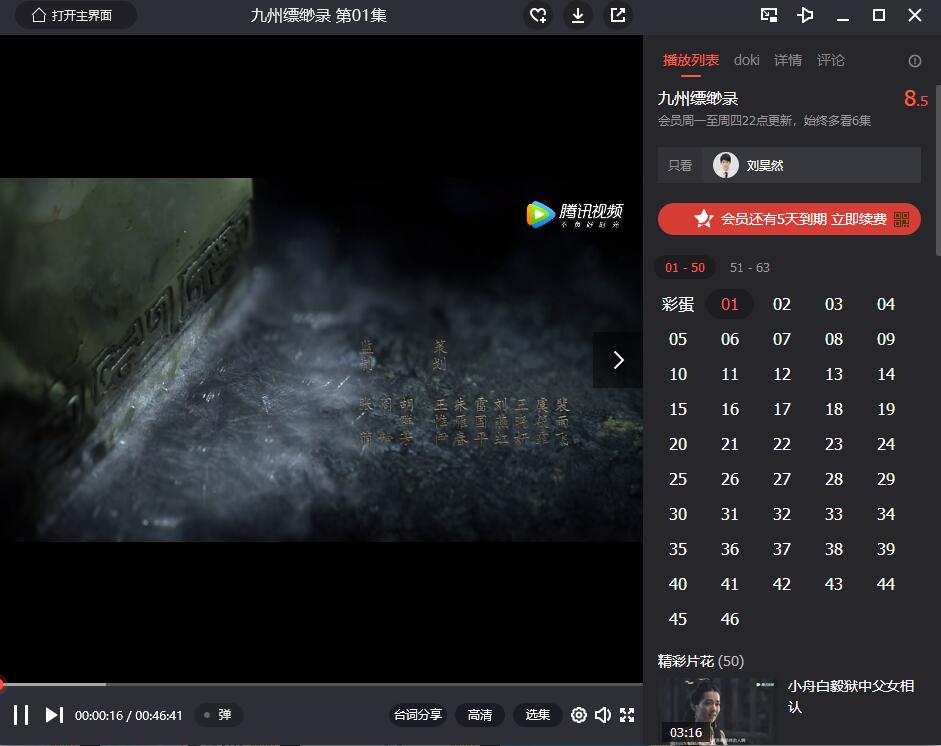
2. If you want to open the pop-up screen, you can click [Pop] at the bottom of Tencent video, as shown in the figure:

3. Then you can open the pop-up screen of Tencent Video.
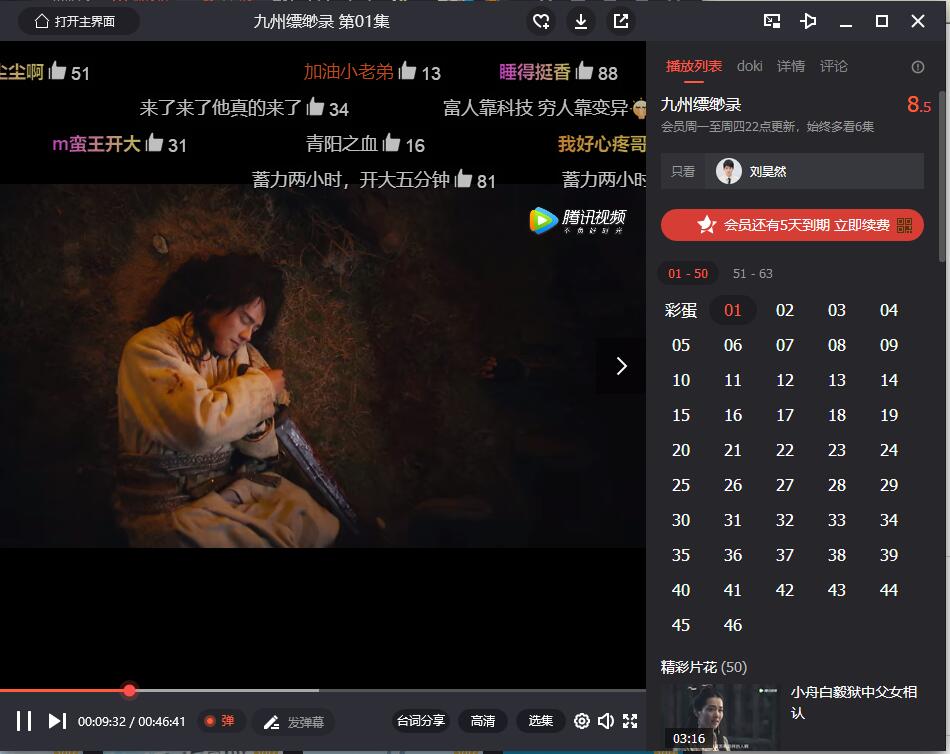
4. If you want to send a pop-up screen, you can enter the pop-up screen you want to send in the input box at the bottom.
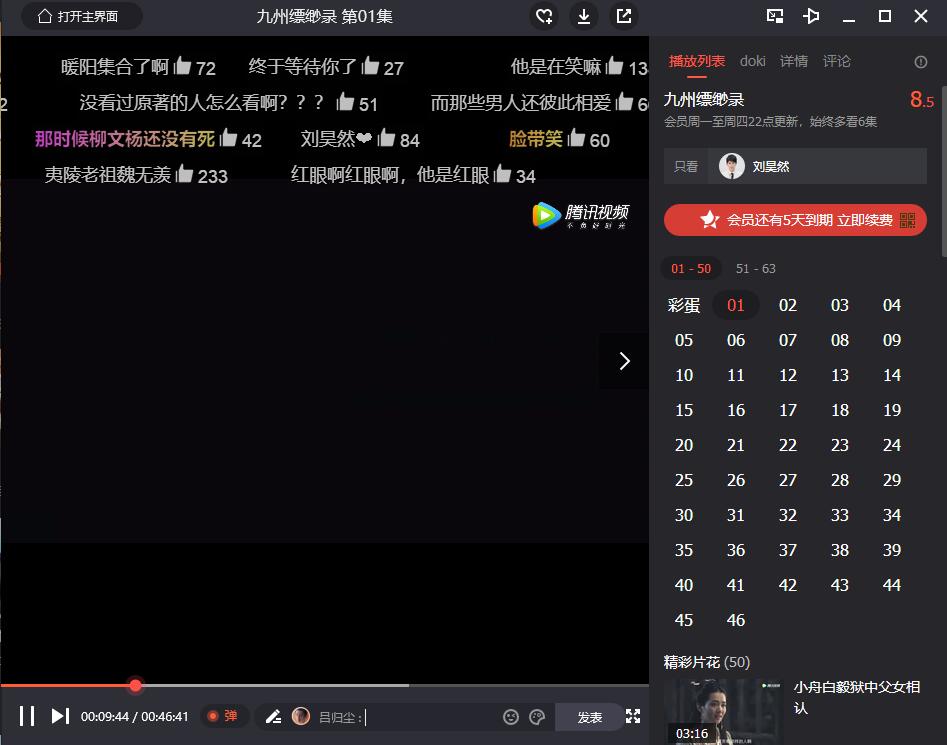
5. You can modify your pop-up character, color and type. You can modify them yourself. After modification, click Send.

FAQs of Tencent Video
Q: Tencent Video can't see the player, nor can it score, comment, collect, share, etc; Many links cannot be clicked?
Answer: ① First, please open your IE browser and find [Tools] → [Internet Options], then select the [Security] option, and then click the [Default Level] button to automatically open the JAVA script.
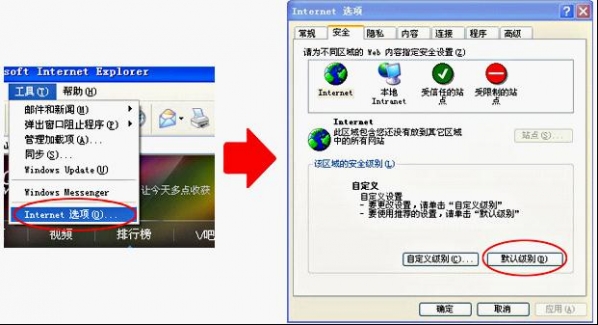
② , or you can choose to set the security level manually. This method needs to be set on the basis of ①. Please select and click the [Custom Level] button on the left according to the prompts in the figure, and then find the [Java Applet Script] in the pop-up "Security Settings" interface, and enable the required functions according to the prompts in the figure.
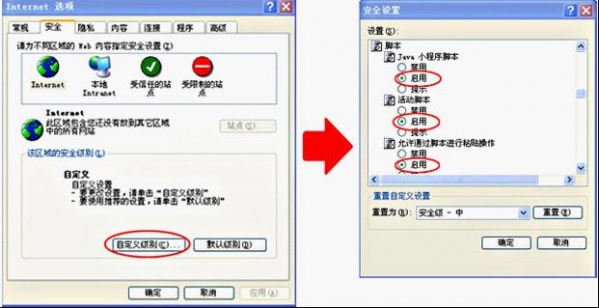
If you click OK, the following screen shot will pop up: directly select Yes.
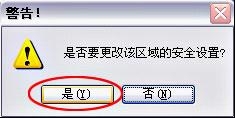
Tencent video update log
·Frameless player, immersive viewing experience
·Personalized recommendation, Tencent Video understands you better
·The client has a new skin, making fresh meat smaller in seconds