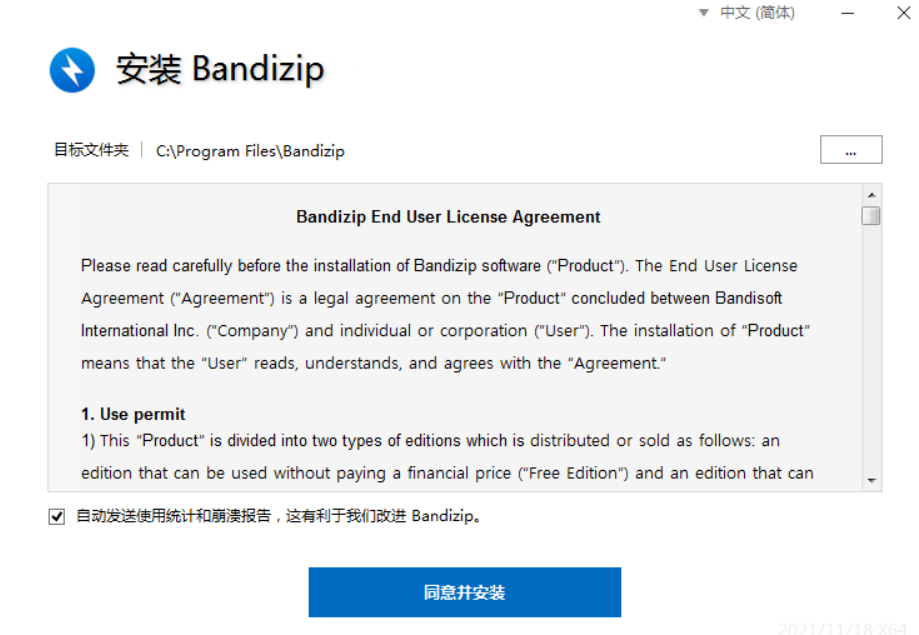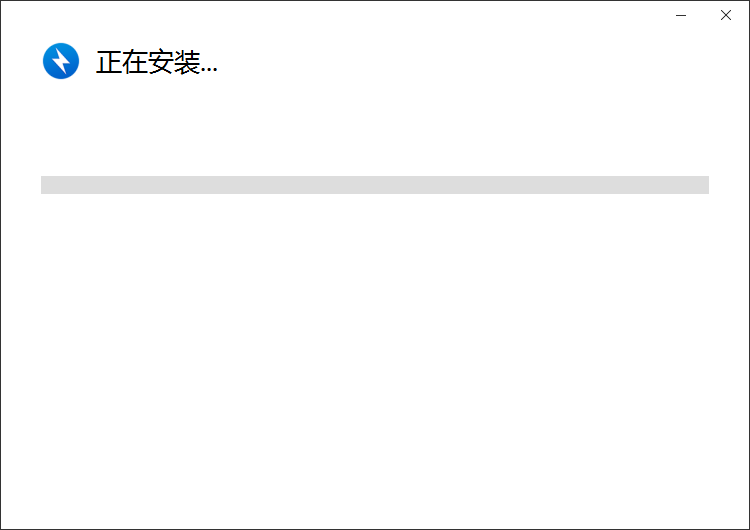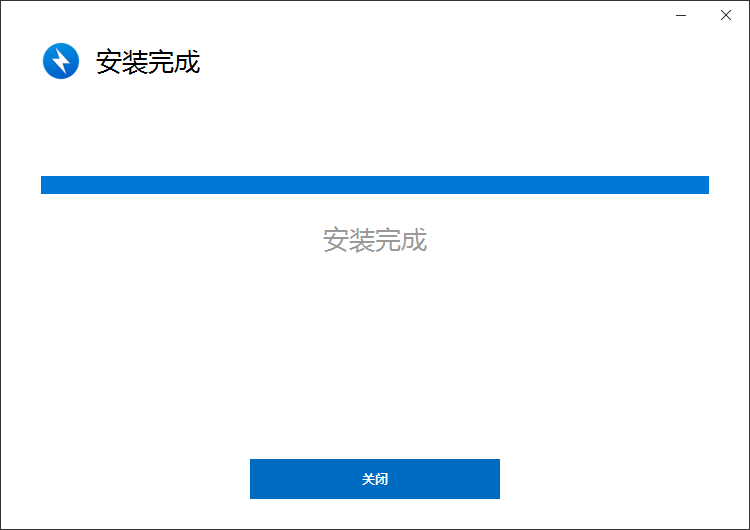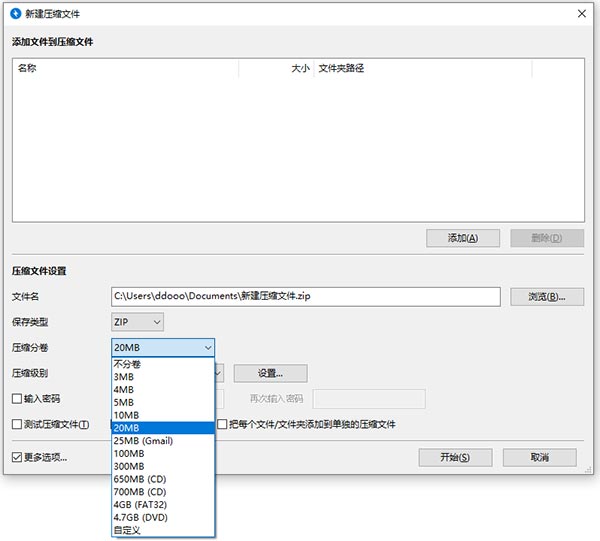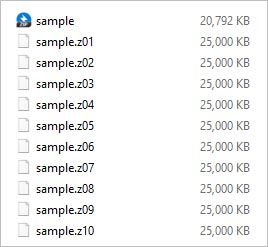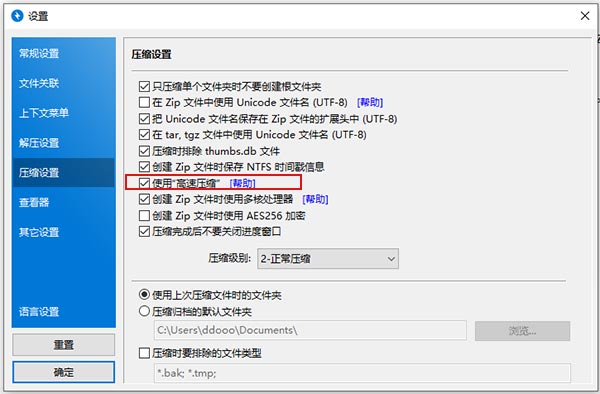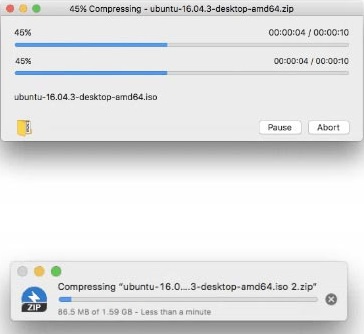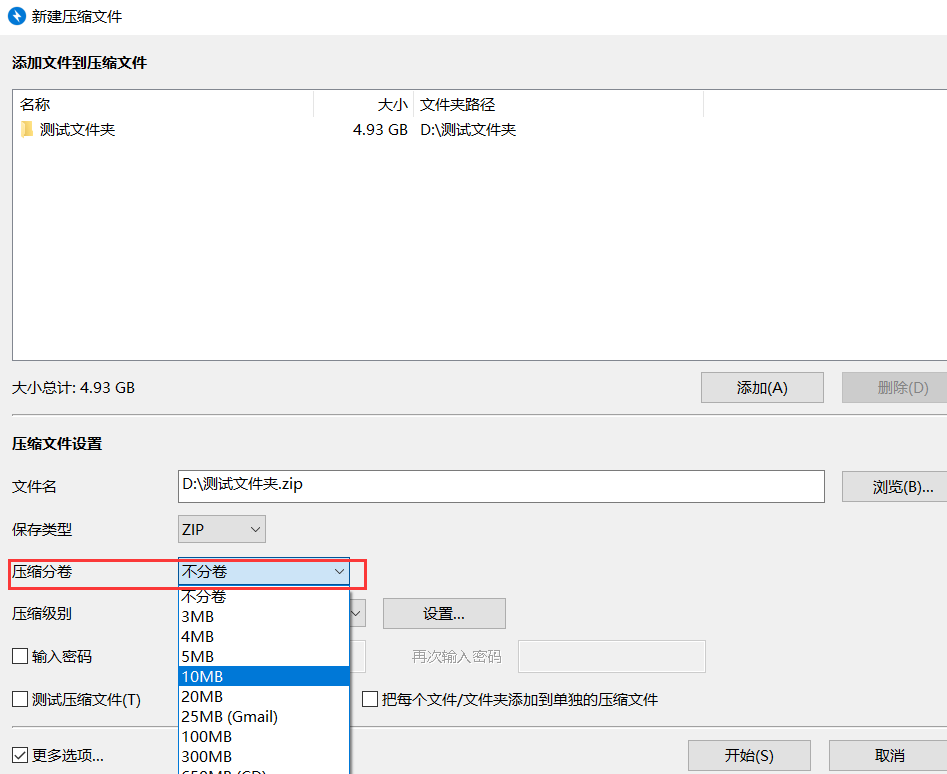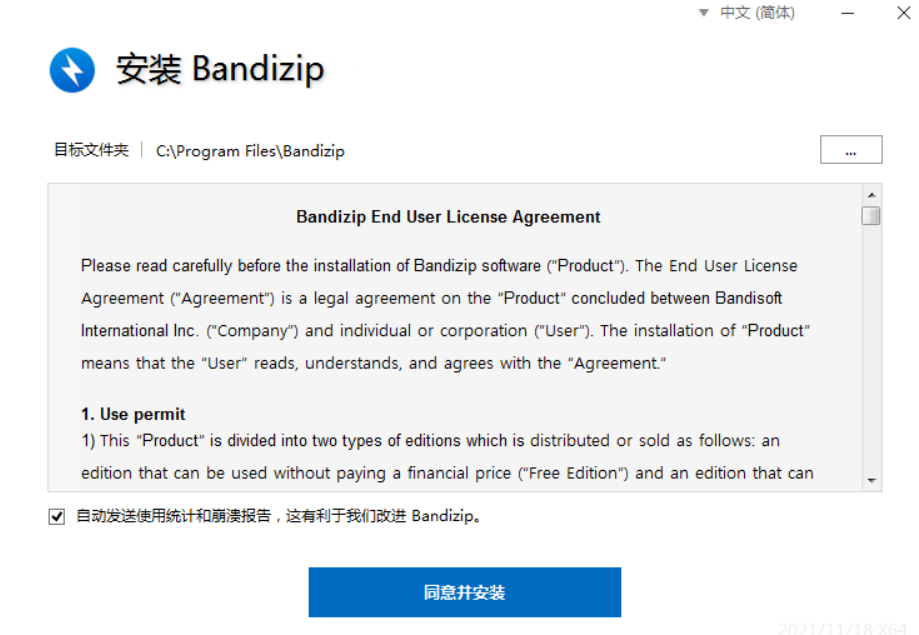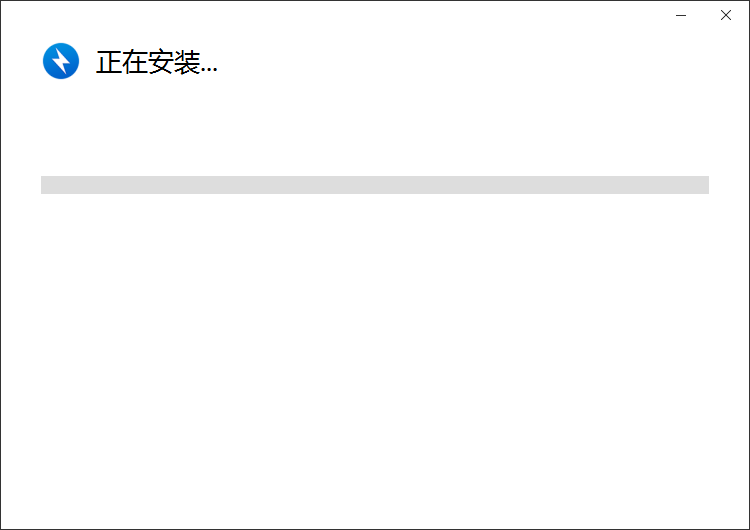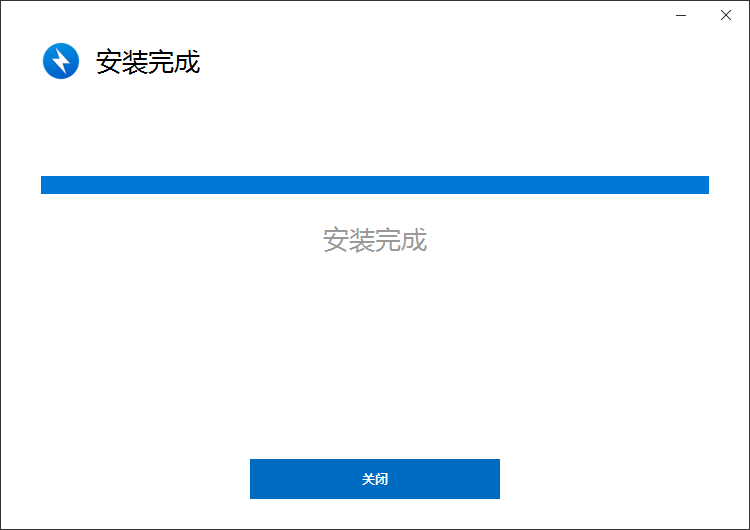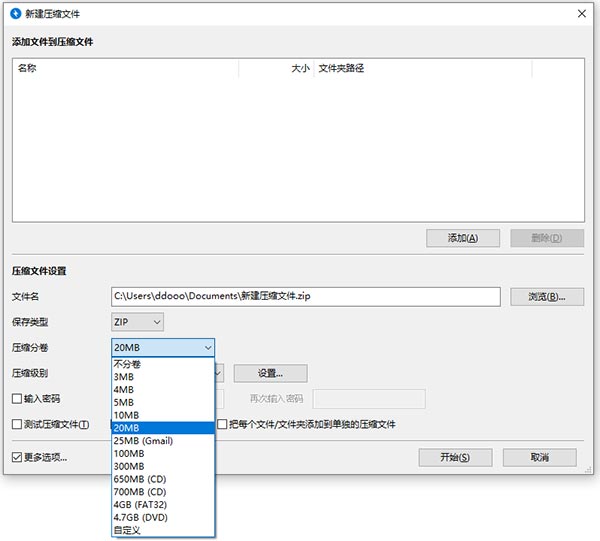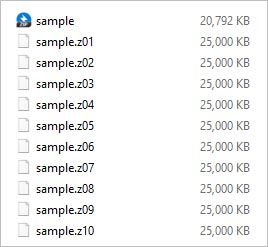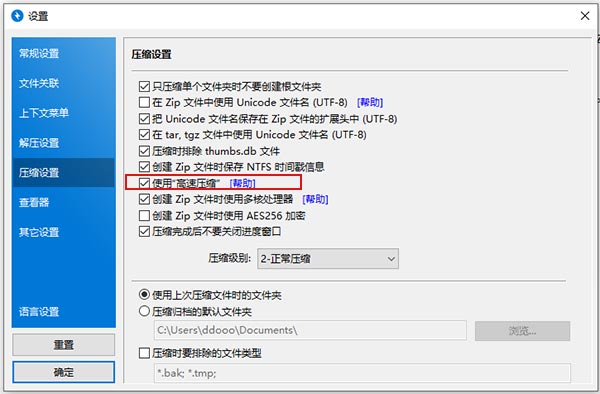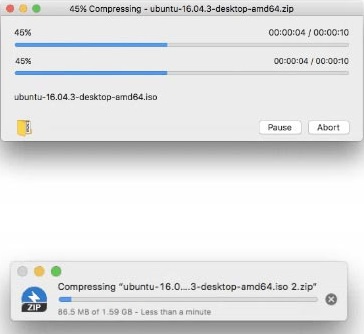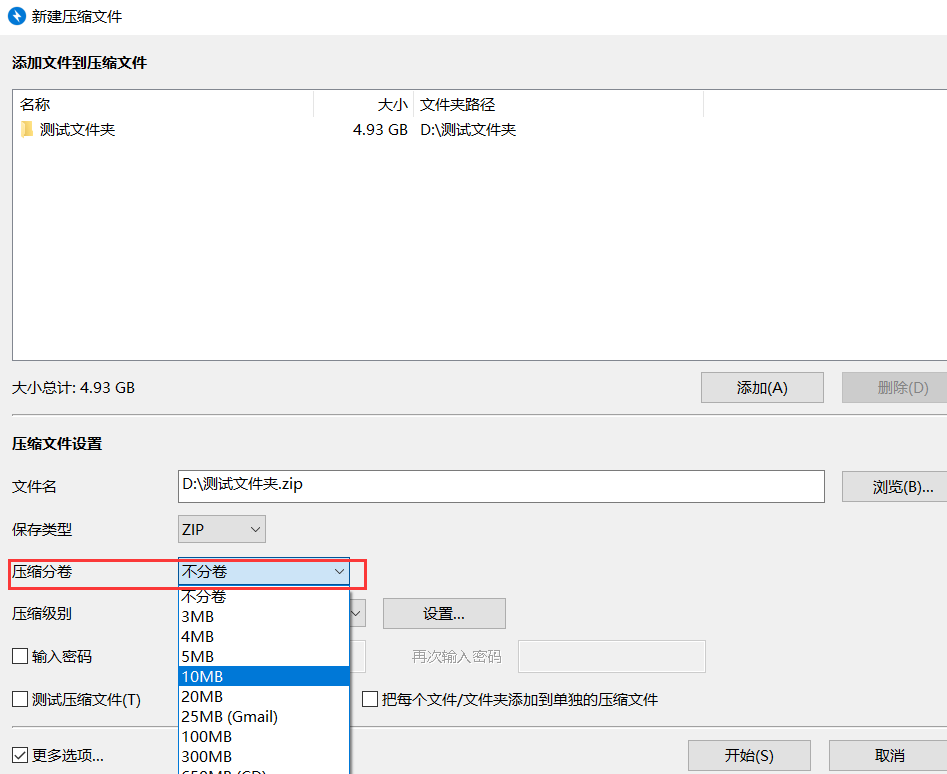BandiZip The official version has fast compression and decompression Algorithm software. BandiZip official version not only supports Windows Vista/7/8/8.1/10 and other systems also integrate compression, decompression, browsing and editing. also BandiZip It is also suitable for multi-core compression, fast drag and drop, high-speed compression and other functions. Bandizip2024 free download.

BandiZip software functions
1、 Compression function
1. Supported formats: ZIP, 7Z (lzma2), ZIPX (xz), EXE (sfx), TAR, TGZ, LZH (lh7), ISO(joliet), GZ, XZ
2. ZIP file modification (add/delete/rename)
3. Support multi-core compression up to 6 times
4. Support the creation of encrypted compressed packages
5. Support AES256 encryption algorithm
6. Supports compression of files over 4 GB
7. ZIP file names support Unicode or MBCS encoding
8. Support the creation of multi volume compressed packages in ZIP/7z format
2、 Decompress
1. Supported formats: 7Z, ACE, AES, ALZ, ARJ, BH, BIN, BZ, BZ2, CAB, Compound (MSI), EGG, GZ, IMG, ISO, ISZ, LHA, LZ, LZH, LZMA, PMA, RAR, RAR5, SFX(EXE), TAR, TBZ, TBZ2, TGZ, TLZ, TXZ, UDF, WIM, XPI, XZ, Z, ZIP, ZIPX, ZPAQ
2. You can easily view the file list of the compressed package
3. Only the selected files can be extracted, and drag and drop operations are also supported
4. Support comments of ZIP and RAR compressed packages
5. Support one-step extraction of TGZ/TBZ format
3、 Diversified other functions
1. The integrity of the file can be detected to determine whether the compressed package is complete
2. Modifiable code page
3. Right click menu that can be integrated into Explorer
BandiZip software features
1. Supported operating system: Windows Vista/7/8/10 (x86/x64/ARM64)
2. License Type: Free Software (EULA)
3. All powerful compression/decompression/browsing/editing software
4. More than 30 formats can be extracted, including RAR/RAR5/7Z/ZIP, etc
5. Including password compression and volume compression functions
6. Support multi-core high-speed compression
BandiZip installation steps
1. Download BandiZip in Huajun Software Park and unzip it to the current folder. Click the ZZIekyaqlx53l1Ib3mdH1Xu0XMhHLL72.Bandizip.exe application to enter the license agreement interface. We need to click Agree and Install.
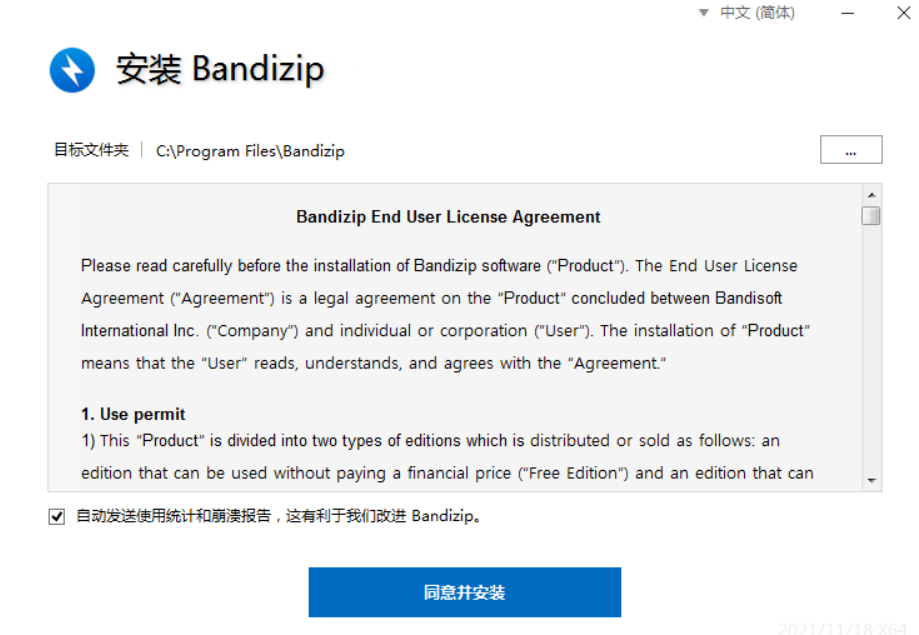
2. BandiZip is being installed. Users will wait patiently for a while.
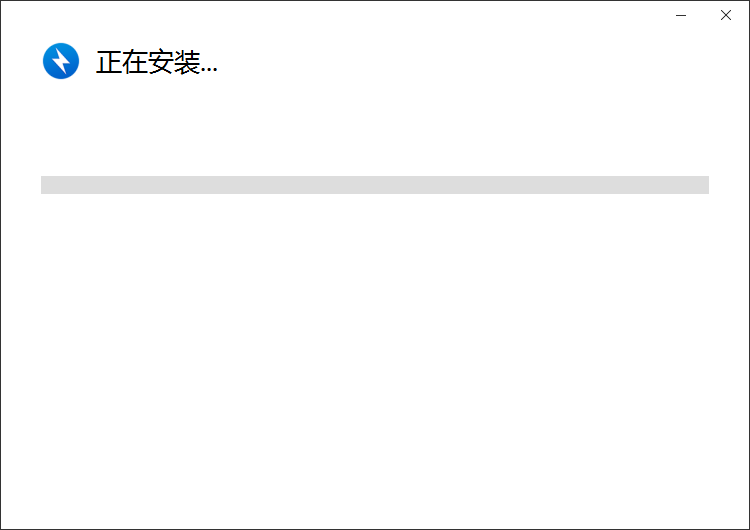
3. BandiZip installation is complete, click Close.
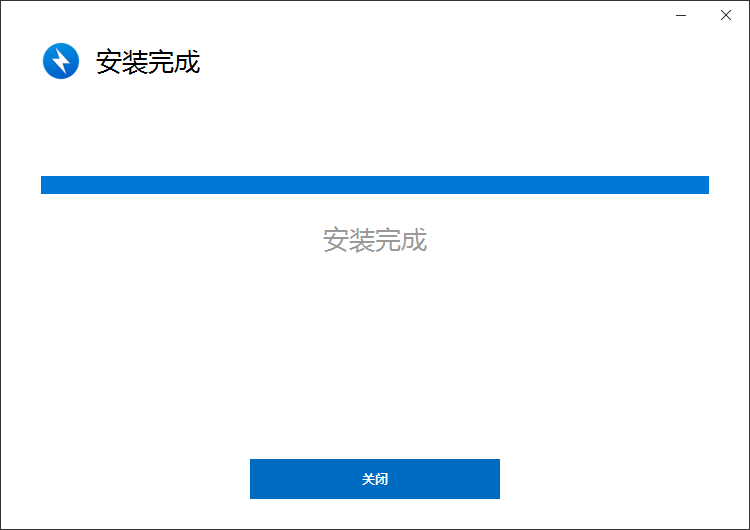
How to use BandiZip
How to use bandizip to split a large file into small files?
1. Run Bandizip and open the New Zip Pack dialog box.
2. Click "More Options.." at the bottom of the dialog box. There is a drop-down menu for splitting files (separate volumes).
3. Click the drop-down menu to find a list of splitting sizes suitable for common e-mail services or storage media. Select one from the list or enter the required size manually.
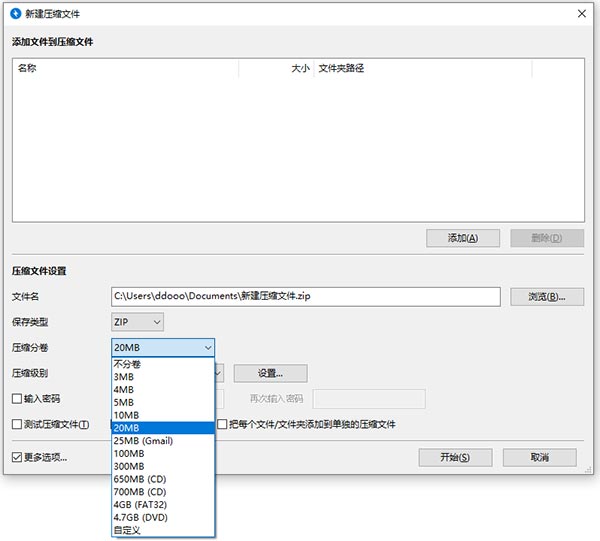
4. Start compression. In addition to archive files, the volume file will also be created in the target folder and the number (such as 01, 02, 03,...) will be added to its file name. (The format of the file name depends on the file file format.)
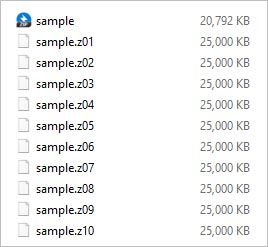
2、 Multi-core compression
Bandizip supports multi-core compression. Since data compression requires a large number of CPU operations, it is very useful to use multi-core parallel compression to improve the operation speed.
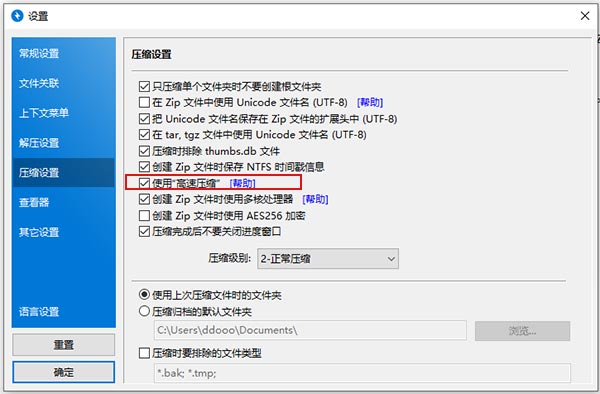
For example, using a 4-core 8-thread CPU, the compression speed of Bandizip software can be 6 times faster, while using an 8-core 16 thread CPU, the compression speed of Bandizip software can be 13 times faster.
These pictures compare the compression capability of Bandizip software that supports multiple cores with that of Finder software that only uses a single core.
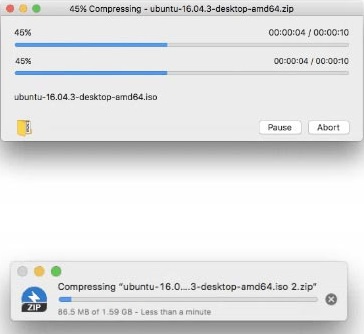
BandiZip FAQs
Q: What compression and decompression formats does Bandizip support?
Answer: Compression
Supported formats: ZIP, 7Z (lzma2), ZIPX (xz), EXE (sfx), TAR, TGZ, LZH (lh7), ISO (joliet), GZ, XZ
ZIP file modification (add/delete/rename)
Unicode or MBCS file names are supported for ZIP format
The ZIP/7z format can be compressed by volume
Decompress
Supported formats: 7Z, ACE, AES, ALZ, ARJ, BH, BIN, BZ, BZ2, CAB, Compound (MSI), EGG, GZ, IMG, ISO, ISZ, LHA, LZ, LZH, LZMA, PMA, RAR, RAR5, SFX(EXE), TAR, TBZ, TBZ2, TGZ, TLZ, TXZ, UDF, WIM, XPI, XZ, Z, ZIP, ZIPX, ZPAQ
Only the selected files can be decompressed, and drag decompression is supported
Comments can be added to ZIP and RAR formats
Decompress files in TGZ/TBZ format in one step
Q: How does bandizip compress by volume?
Answer: Select a file or folder and right-click to add it to the compressed file
Choose more options
After completion, start to set the size of the volume according to our file size
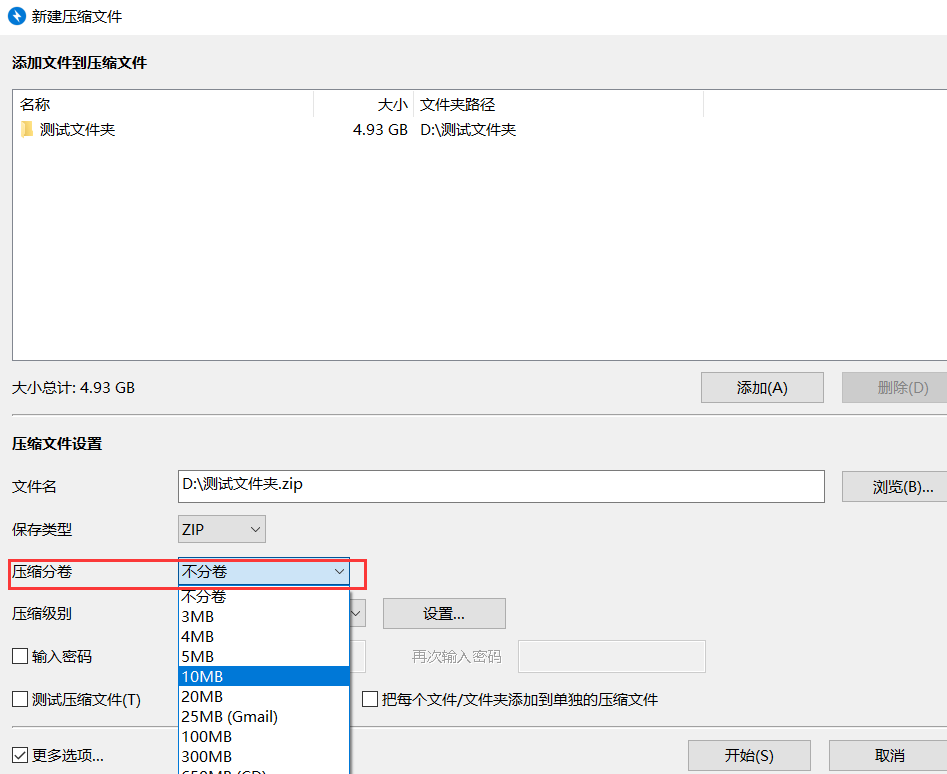
Please click to enter a picture description
Click Start to start automatic compression
Wait patiently for the compression to complete, and our compressed file will be generated. We can click the compressed file just now to start the decompression operation
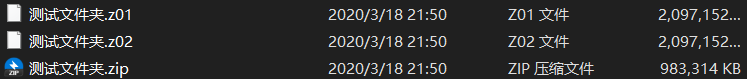
Comparison of similar software
Zip decompression software It is a new generation of file compression and decompression tool. It not only has comprehensive functions to decompress files in various formats, but also supports compressing various folders such as pictures, documents and PDFs, compressing your files to the smallest size, and encrypting your files to protect your privacy. It is small in size and fast in speed. It can also be customized to decompress or delete source files after compression, saving resource space for you.
360 Compression The official version is a compression and decompression software officially launched by 360 for Mac users, 360 Compression The Mac version can compress and decompress with one click processing, helping to ensure office security and save time. 360 compression also supports custom settings for compression rate, compression speed, compression volume, and compression format, which can solve the problem of garbled Chinese codes in the MacOS system.
BandiZip Update Log
Added a function to decompress UU/UUE/XXE/pea files
The safety problems that may occur when dealing with the area are replied. Identifier information (thanks Nobutaka Mantani)
Fixed an error, that is, when "Extract each file here (intelligent)" and "Extract to a separate folder" cannot work properly, you can select multiple files and right-click them in some cases to add a feature. When the program extracts files from TAR archives with sparse attributes, it can provide sparse attributes for the extracted files
A function is added to copy the full path of the selected files and folders to the clipboard, which corrects the error that a program crashes when decompressing ZPAQ files on a device with more than 32 logical processors
Fixed an error. When using the "Delete archive after decompression" function, an encrypted archive will appear
Fixed buffer overflow vulnerability under specific conditions
Added the function of recognizing empty strings as archive passwords
Fixed an error when adding a folder to a file by dragging and dropping it on the file browser. Only files are added without a folder name
Fixed the error that the tooltip on the advertising space would not disappear
Bandizip update log:
Work day and night just to make you happier
Mami Mami Miao~The bug is all gone!