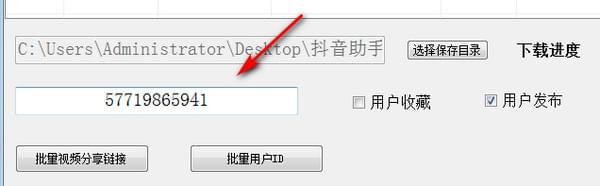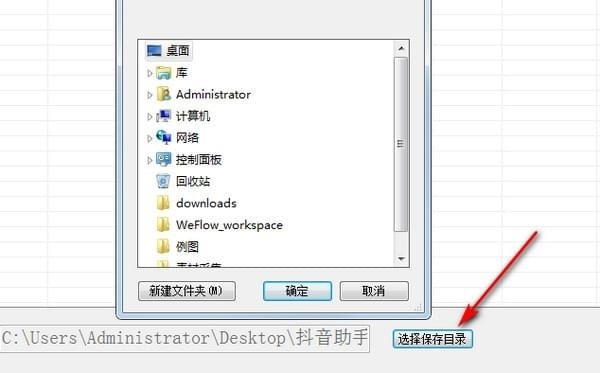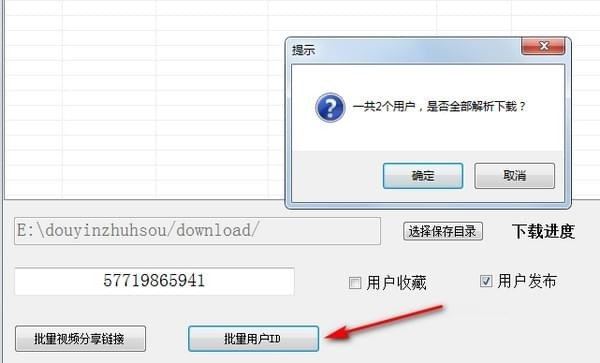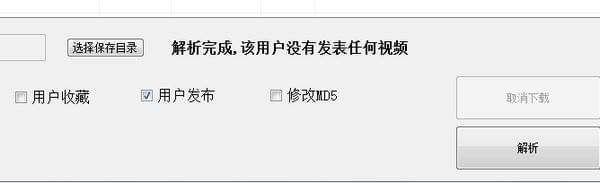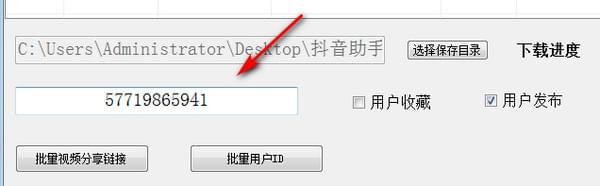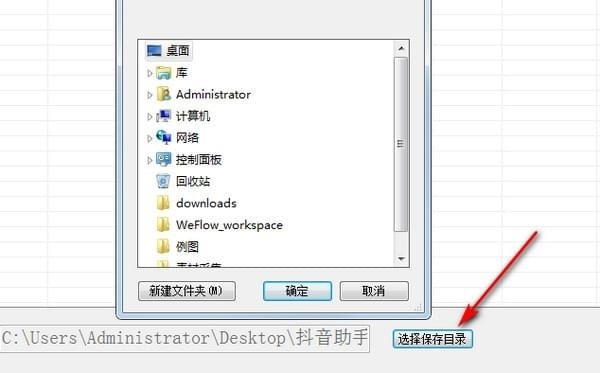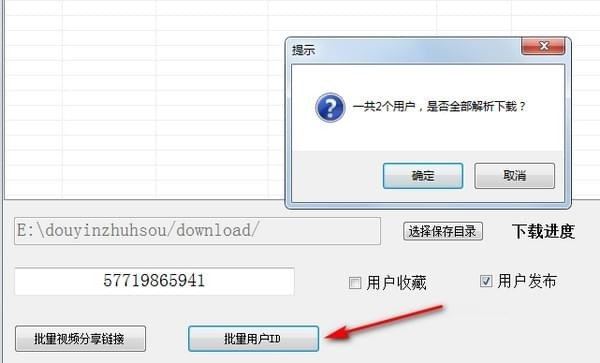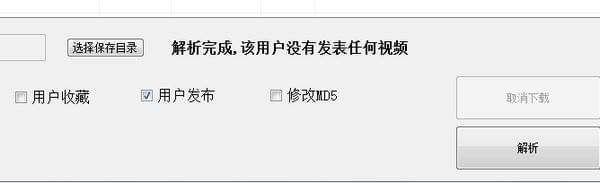Official version of dithering assistant It is a very powerful download tool. The official version of the dithering assistant can help you quickly download dithering videos. The software supports three search methods, which is simple and convenient to use. Please come to Huajun Software Park to download! Similar software
Version Description
Software address
Green version
see
Green version
see
Green version
see

Features of dithering assistant software
1. The user ID can be obtained from the link to share the name card of the twitter user: for example https://www.douyin.com/share/user/57719865xxx 57719865xxx is the user ID
2. Batch user ID download function: the file format should be as follows: divide each user 57719865xxxn57719865xxxn57719865xxxn57719865xxxn57719865xxxxn
3. Batch video sharing link download function
How to use dithering assistant
1. Open the official version of the Treble Assistant and enter the user ID information;
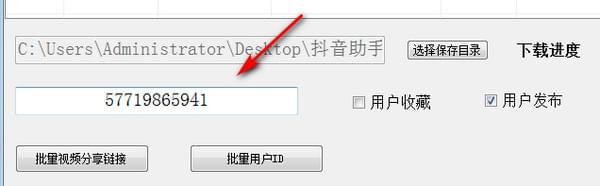
2. Select the video storage directory;
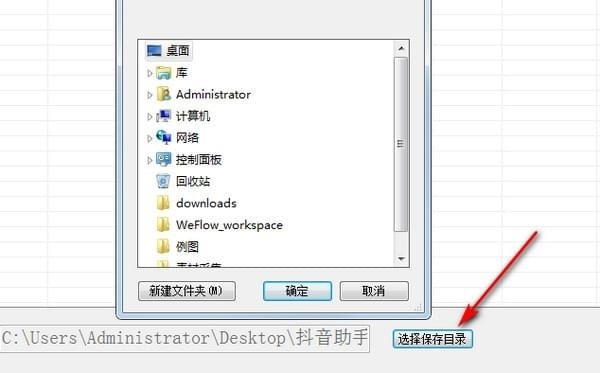
3. Click Resolve on the right to resolve the released video of the current ID;
4. Create a txt file on the desktop, enter the user ID, and then click the batch user ID to parse the video for ID;
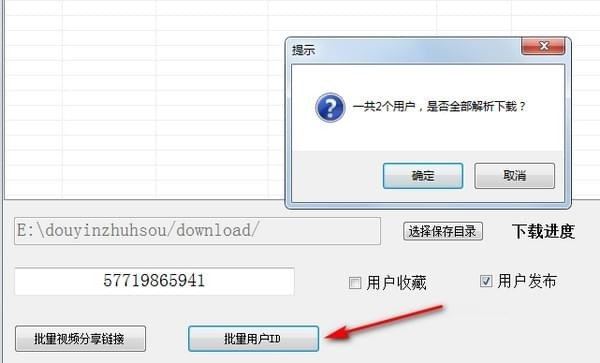
5. Create a TXT file on the desktop, edit the video link you need to analyze, and click the [Batch Video Sharing Link] at the bottom left corner to analyze the video;
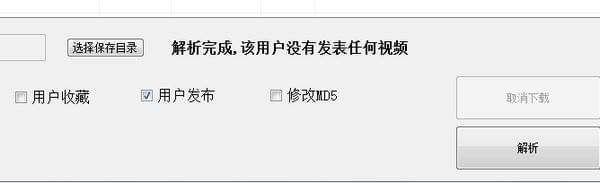
Treble Assistant Update Log
Work day and night just to make you happier
Mami Mami Miao~The bug is all gone!