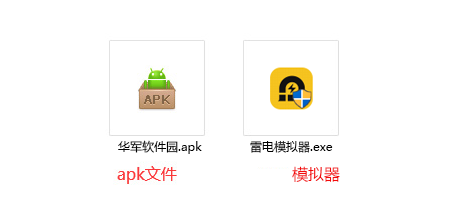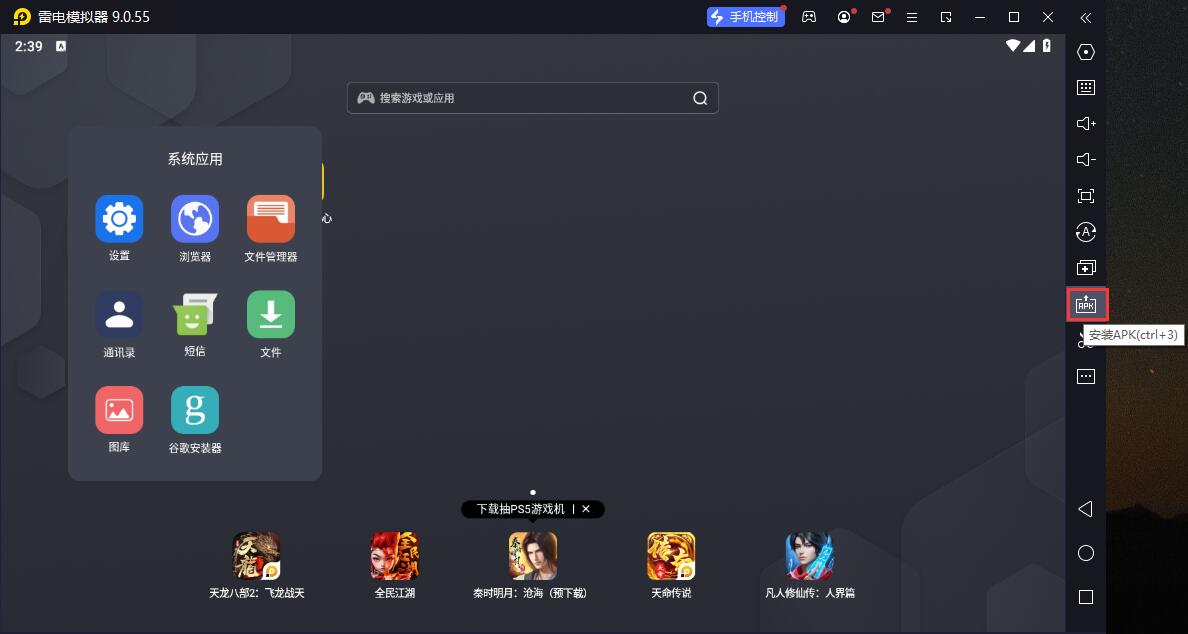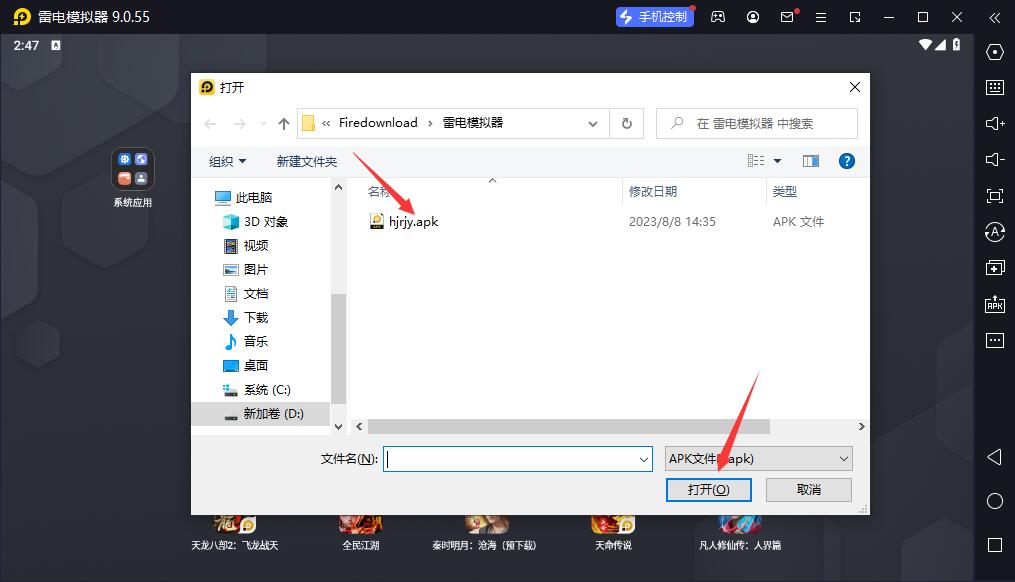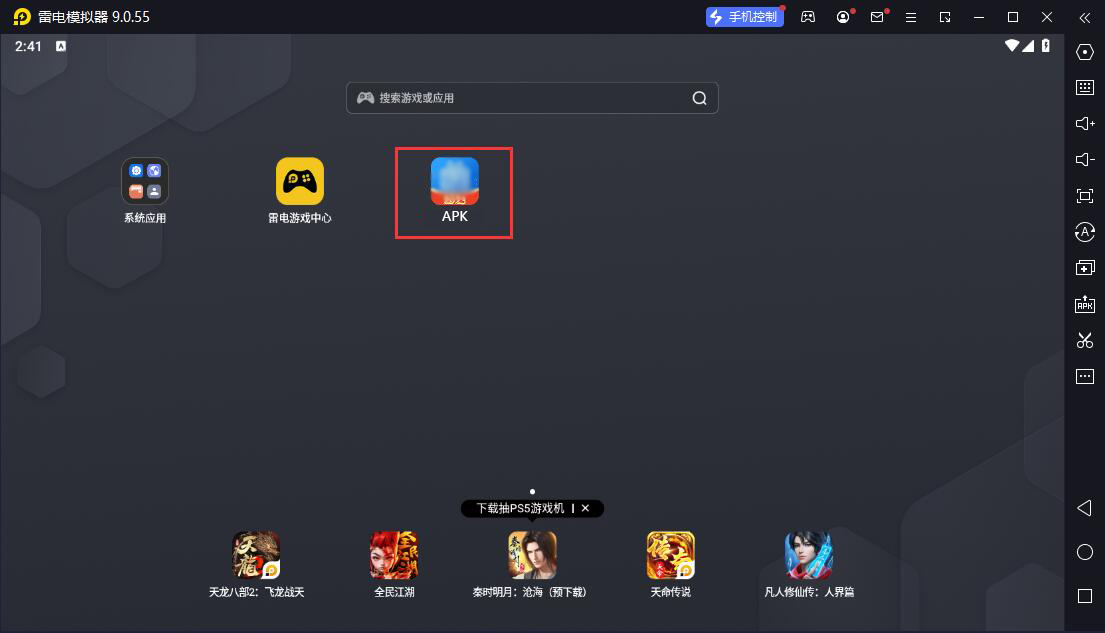Learning Powerful Computer Version It provides rich content such as pictures, texts, audio and videos, so that you can know the latest political news at the first time and pay close attention to all kinds of new things, big and small things. At present, the PC version of learning power provides more than 180 first level columns, including 17 sections, with rich learning resources. Dream starts from learning, and career starts from practice. Huajun Software Park provides Learning Powerful Computer Version Download, come and experience!

Introduction to learning powerful computer software
The learning power computer version is a theoretical learning platform headed by the Propaganda Department of the Central Committee of the Communist Party of China, with the speech of Xi Jinping, General Secretary of the Central Committee of the Communist Party of China, and Xi Jinping's Thought on Socialism with Chinese Characteristics in a New Era as the main content, integrating news aggregation, instant messaging, social networking and other functions. The software includes "important news", "new ideas", "current affairs integration" and other sections, and contains a large number of conversations and audio-visual content of Xi Jinping, General Secretary of the CPC Central Committee. In addition, it also includes "Party history materials", "Introduction to the 'Red Revolution' Tourist Attractions", Chinese cultural materials, scholar courses and live broadcast on radio and television. The platform also introduces a "learning points" system, which allows users to accumulate "learning points" for daily operations such as login, reading articles, watching videos, posting comments and answering questions. In addition, the PC version of learning power has also realized the learning of "organized, managed, guided, and serviced" for the first time, which greatly meets the diverse, autonomous, and convenient learning needs of the majority of party members, cadres, and the people under the Internet conditions
Learn the features of powerful computer software
1. Officially launched knowledge learning platform.
2. Provide rich content and learn endlessly.
3. A variety of learning resources are built in to meet everyone's habits.
Enrich learning resources to build authoritative think tanks, complete core databases, rich cultural resource databases, intelligent learning behavior analysis systems, innovative learning ecosystems, and effective learning service systems.
There is always one suitable for you. The new media of 18 major central units provide original high-quality learning resources at the first time and support personalized subscription.
A lively learning experience will be gained in the audio-visual feast of video learning. Channel 1, short videos, MOOC, film and television dramas, documentaries... provide a large amount of audio and video continuously.
Online answer customization provides online learning answer. Text questions, audio questions, and video questions are answered every Monday, intelligent answers, and thematic exams, so that you can strive to reach new heights.
The study of integral calculus has gained some achievements and is useful. Log in daily, browse information, learn knowledge, challenge questions, collect and share, and each learning behavior will get points.
Installation steps
Special note: The installation package provided by Huajun Software Park contains the Android simulator and software APK files. The computer version needs to install the simulator first, and then install the APK files.
1. First, download the installation package in the Huajun Software Park. The software package contains an Android simulator exe installer and an APK file, and unzip them. First, click the exe program to install the lightning simulator.
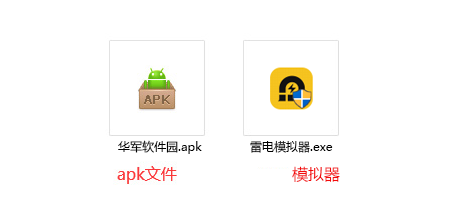
2. Double click“ Lightning simulator . exe file, enter the installation interface, and the user can click "Quick Installation" to select the default installation address for installation, or click "Custom Installation" to select the installation path. Custom installation is recommended here.

3. Waiting Lightning simulator After installation, click "Experience Now" to open the simulator.

4. Enter the main interface of lightning simulator and click APK icon in the right column Select the "Local APK Installation" button.
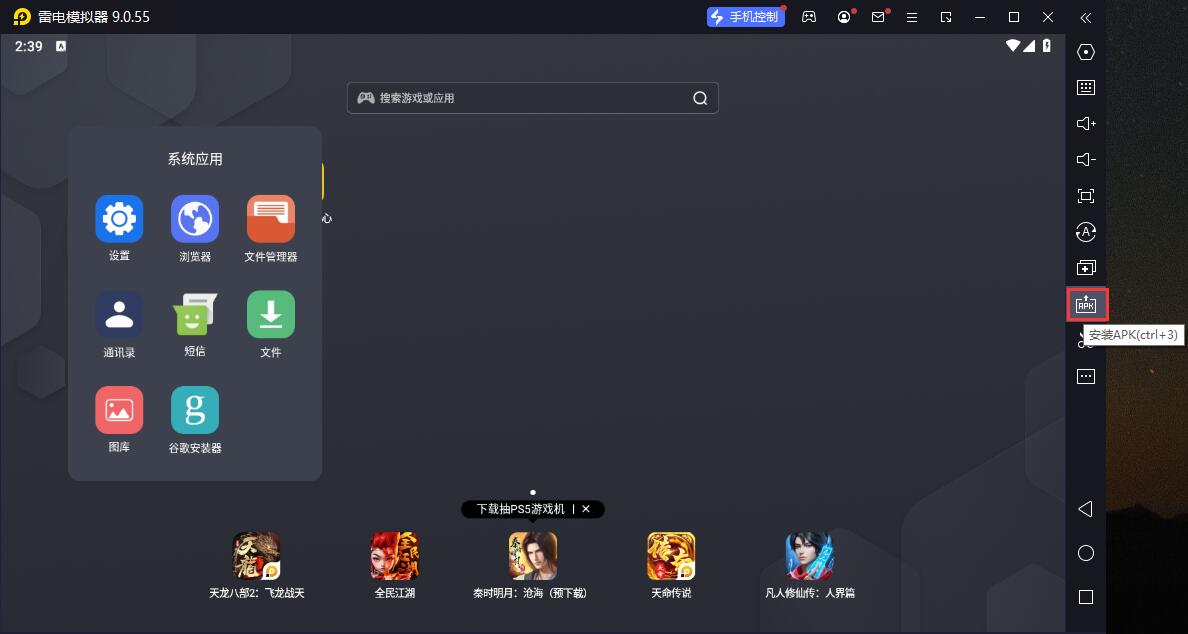
5. In the pop-up window, click the extracted APK file, and then click Open.
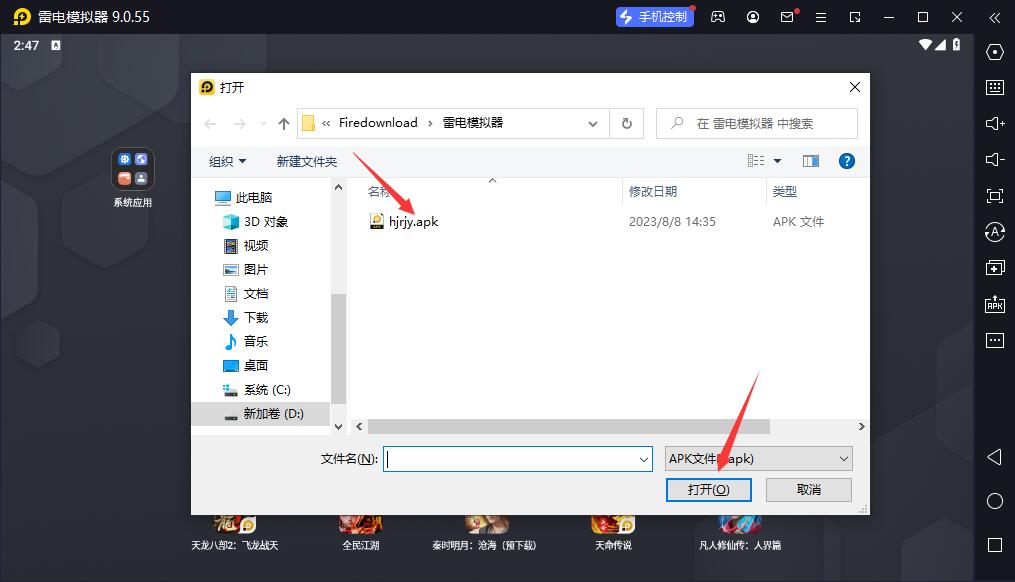
6. After that, the software will enter the installation. It needs to wait a moment. After the software installation is completed, it will appear in my software list. Click the icon to open it by double clicking.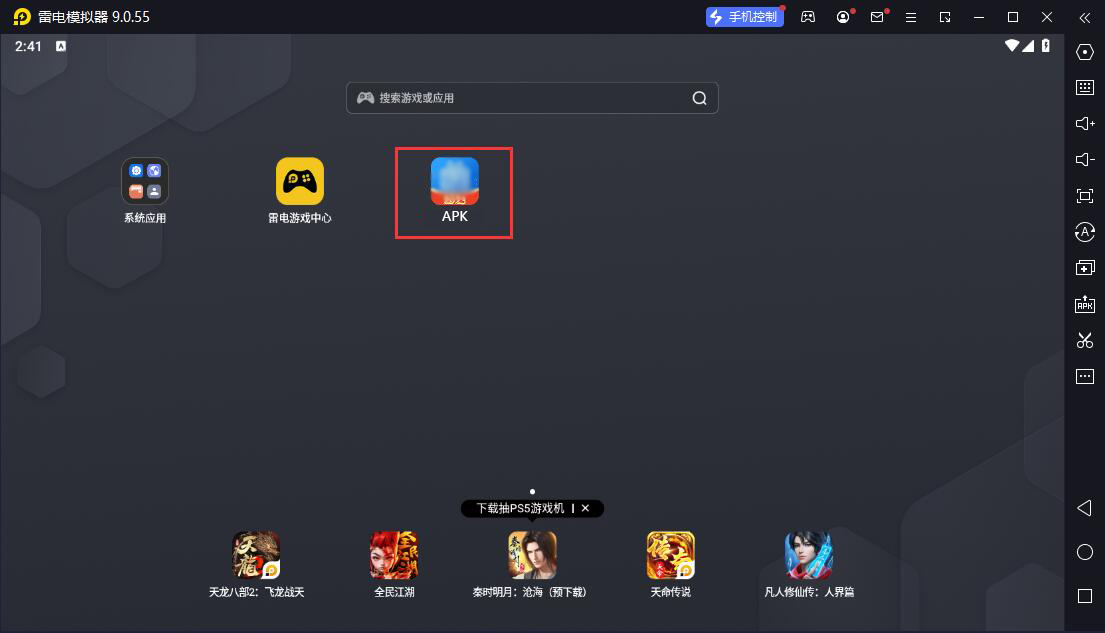
Recommended software of the same type for learning powerful computer version
Learning commune It is a student learning client of China Education Cadre Network College launched by Beijing Guorentong Education Technology Co., Ltd. Learning commune is mainly to provide a lot of learning assistance for members of China Education Cadre Network Institute. The learning community has learning resources, online learning courses, personal space and other modules, and is committed to enabling all students to learn with them!
Download address: https://www.onlinedown.net/soft/10000478.htm
Confidential View Computer Version Downloading the latest version is a mobile phone software that allows you to learn more knowledge. The learning function of this software for all kinds of confidential knowledge is very comprehensive. If you want to better learn knowledge, you can check it with a better online education method, and teach in the form of video, so that you can learn knowledge in a simpler way!
Download address: https://www.onlinedown.net/soft/10100326.htm
Learn the computer version update log of Powerful China
1. Fix some bugs
2. Optimized some functions