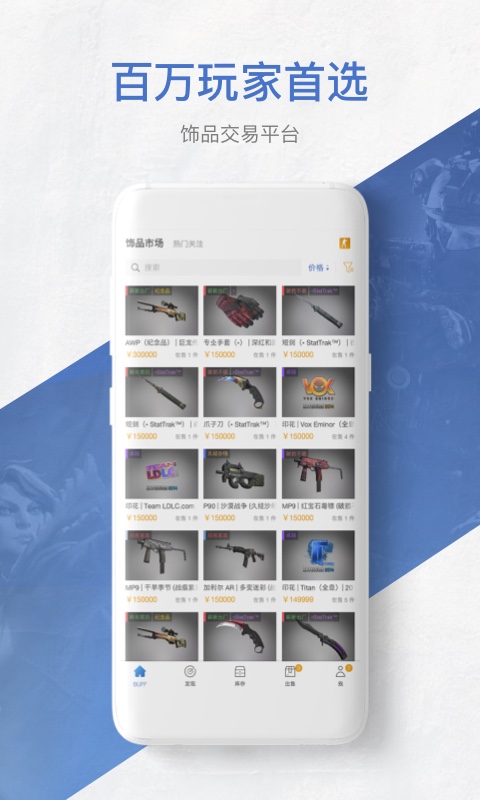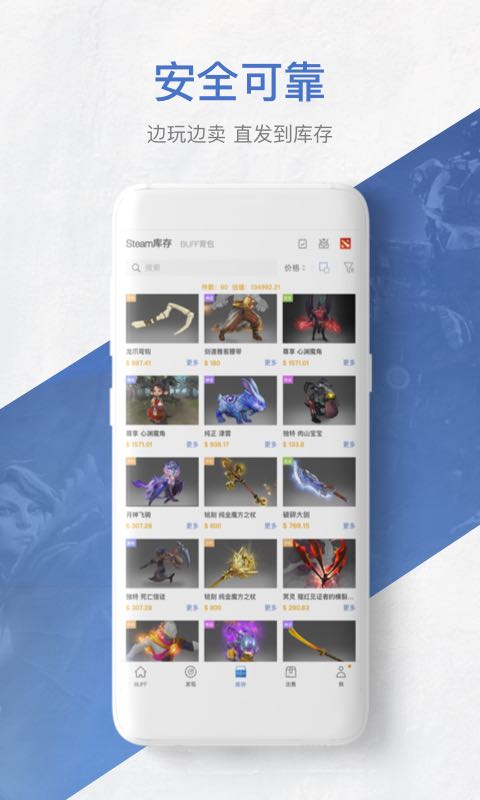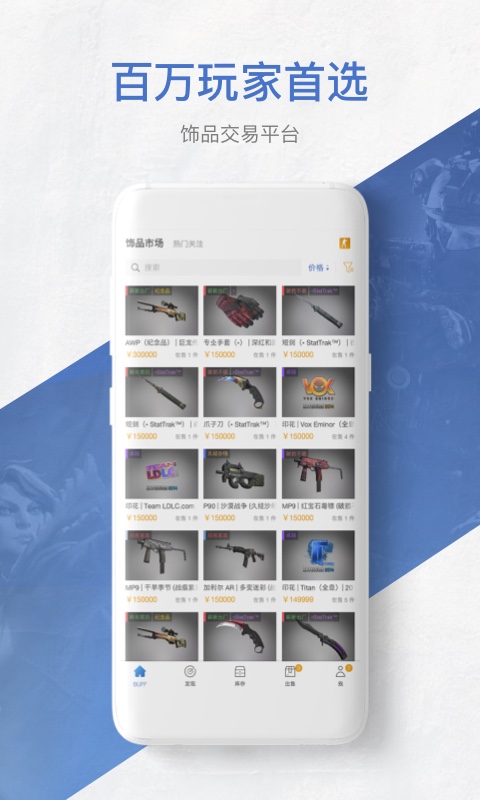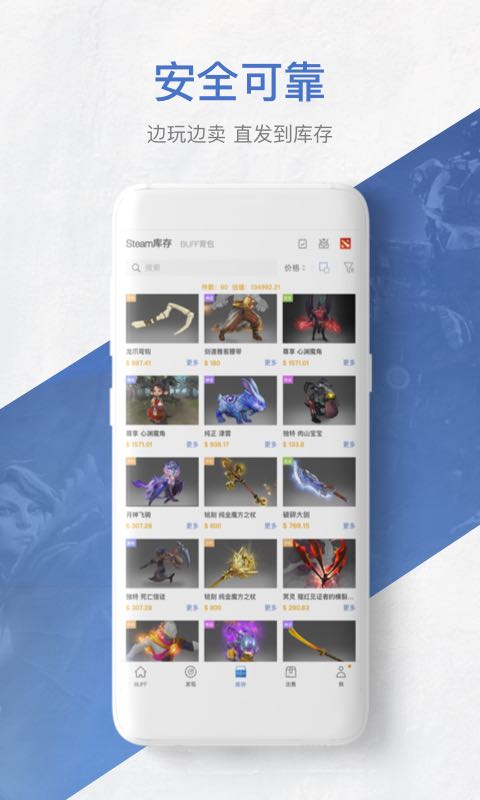Netease BUFF It is a trading website launched by NetEase that supports Steam game accessories. It aims to provide players with a more real-time, convenient and reliable market environment for game accessories trading. Huajun Software Park provides you with Netease BUFF download. Come and experience it!
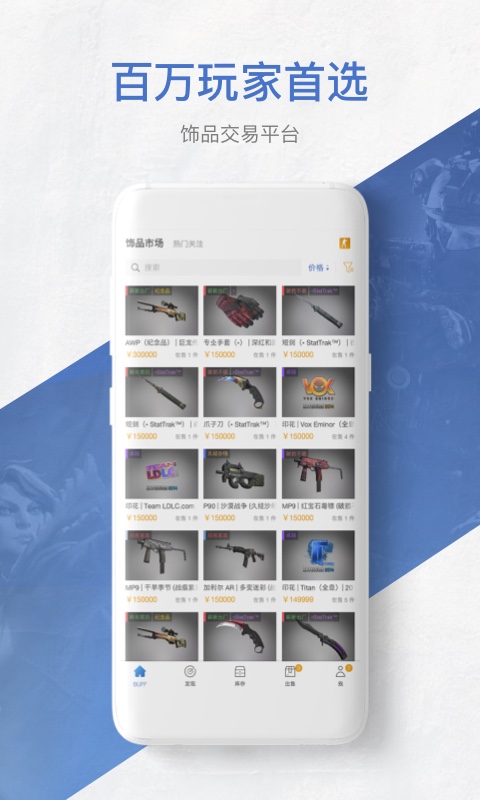
Netease BUFF Software Introduction
Netease BUFF is an official Steam jewelry trading platform launched by Netease for Steam players. This software provides players with a real-time, convenient, safe and guaranteed trading environment for game accessories. It has built-in the hottest game accessories trading service at present. At present, it has launched the trading of Jedi Survival, DOTA2, CSGO and other games, so that you can find what you want online, master all accessories at once, and gold sellers can always serve you.
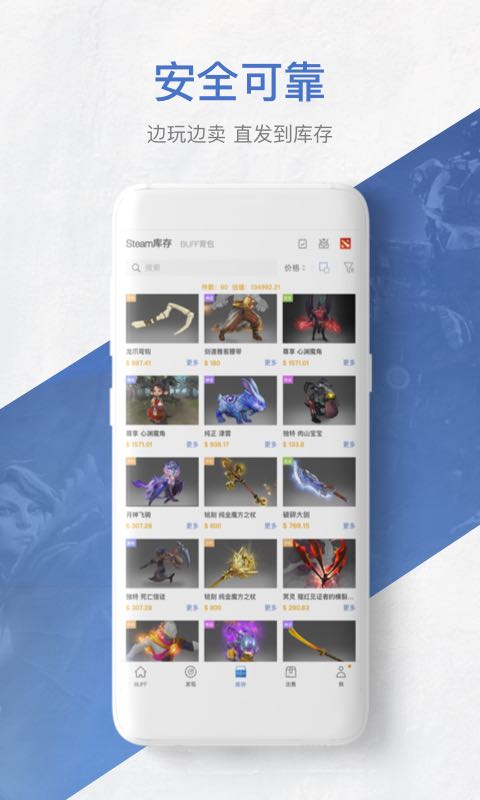
Netease BUFF Software features
Rich functions: sale, purchase, purchase, supply, account management, game information, player show, everything
Convenient operation: simple design, clear application hierarchy, simple and intuitive operation
Convenient payment: Alipay and bank card payment are supported
Popular games: support PUBG, CS: GO, DOTA2
Customer support: built-in customer service system, providing you with technical support 24 hours a day

common problem
1. Unable to access the corresponding service Problem description:
When using NetEase BUFF, users may encounter the prompt "Unable to access the corresponding service, please try later".
Solution:
Check the network connection: first, make sure the network connection is stable. You can try to change the network environment or restart the router.
Clear cache and storage space: clear the cache and unnecessary files on the device to ensure that there is enough storage space for software operation.
Update system and software: ensure that the equipment and Netease BUFF software are updated to the latest version to fix possible bugs.
Re login: Log out of the current account and log in again. Sometimes it can solve the server synchronization problem.
Use of accelerator: If the Steam page cannot be accessed due to domestic network problems, you can try to use Netease UU accelerator and other network acceleration tools.
2. Steam page cannot be opened
Problem description:
When conducting jewelry transactions in Netease BUFF, you may encounter the problem that you cannot open the Steam page, such as the page cannot be loaded when you log in, retrieve jewelry, or store backpacks.
Solution:
Use the accelerator: as described above, install and start the NetEase UU accelerator, select Steam Mall for acceleration, and then try to reopen the relevant page.
Check the Steam account status: make sure that the Steam account is in normal status and has not been banned or restricted.
Browser settings: check the browser settings to ensure that NetEase BUFF or Steam page loading is not blocked.
Netease BUFF update log
1. Some functions have been optimized
2. Solved many intolerable bugs