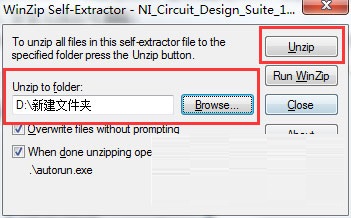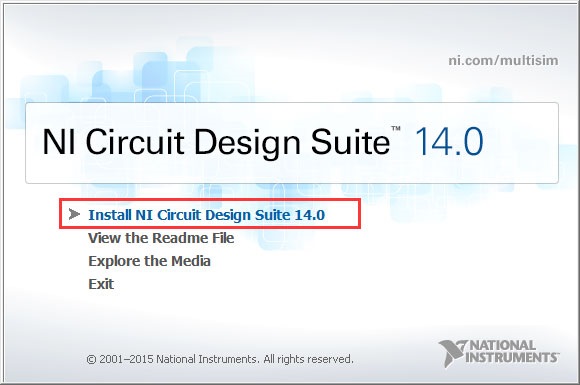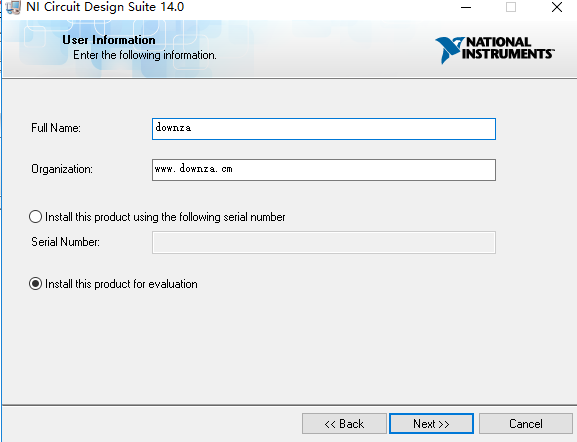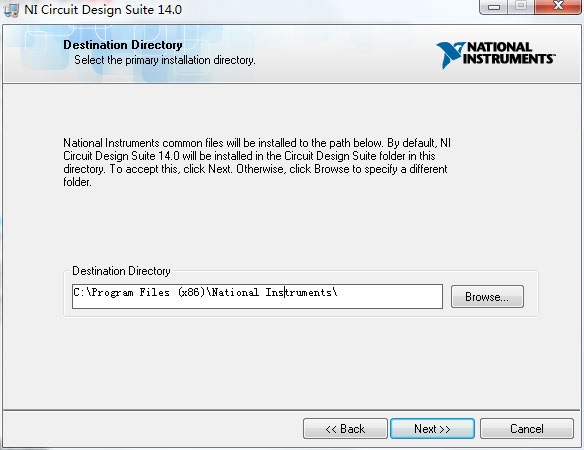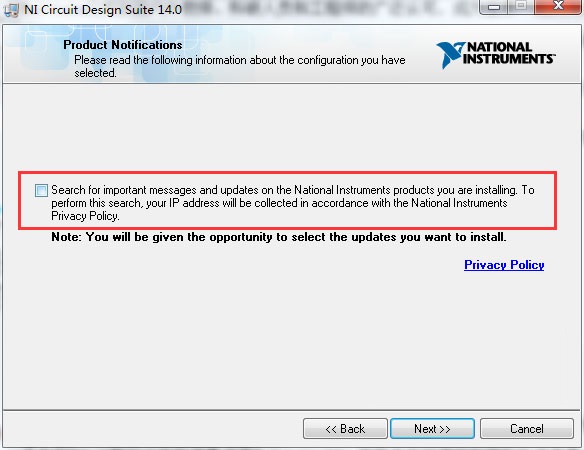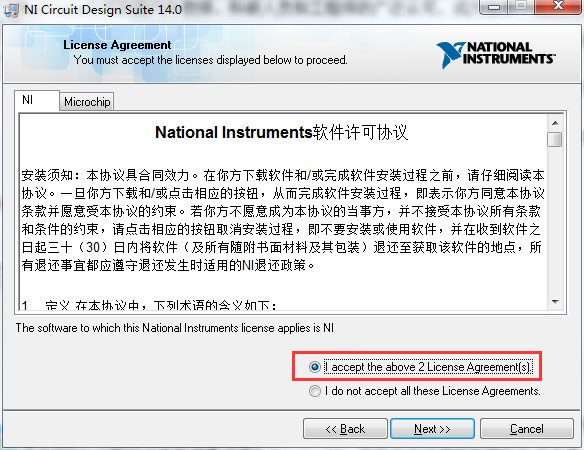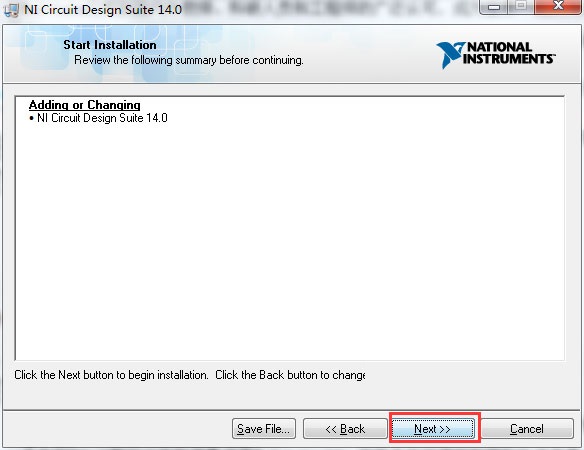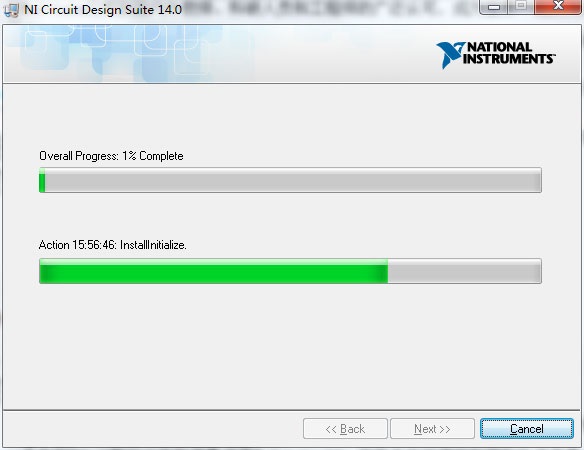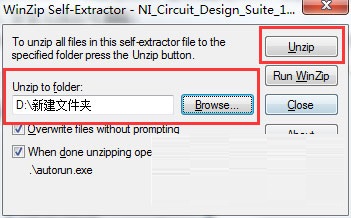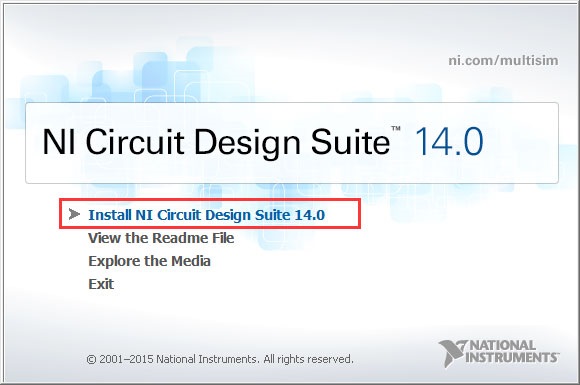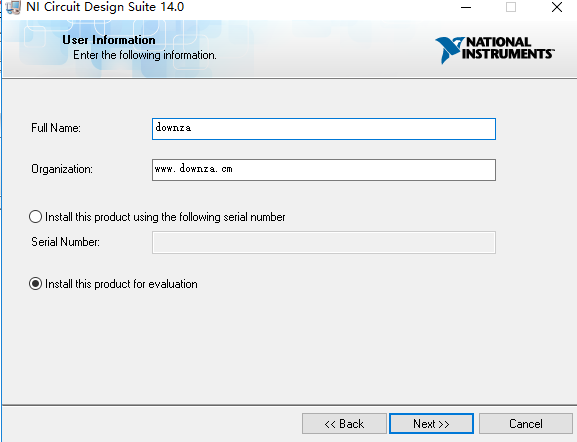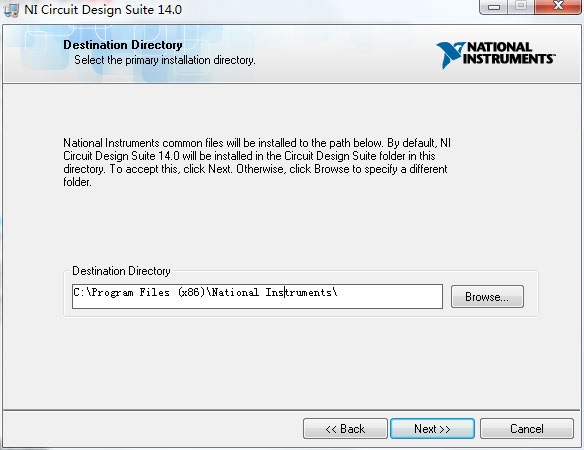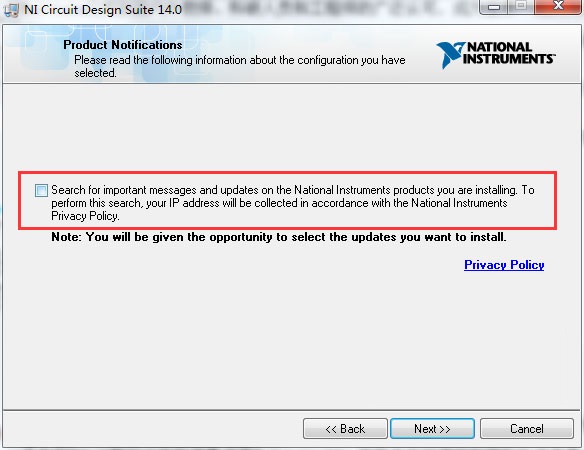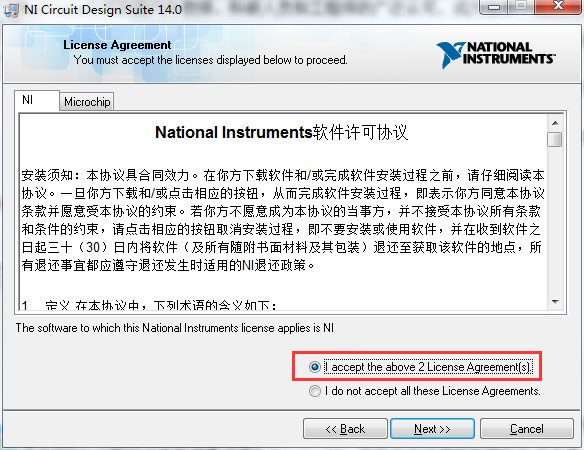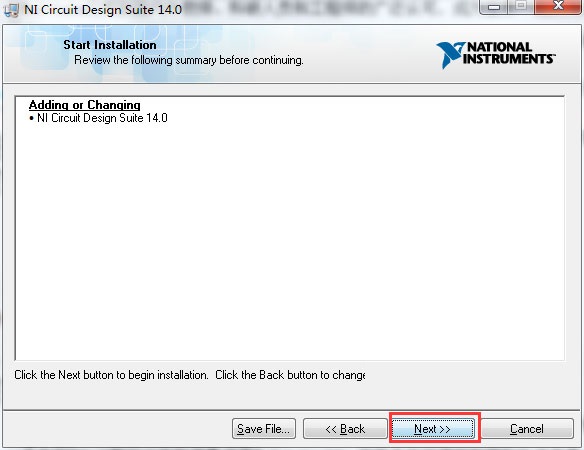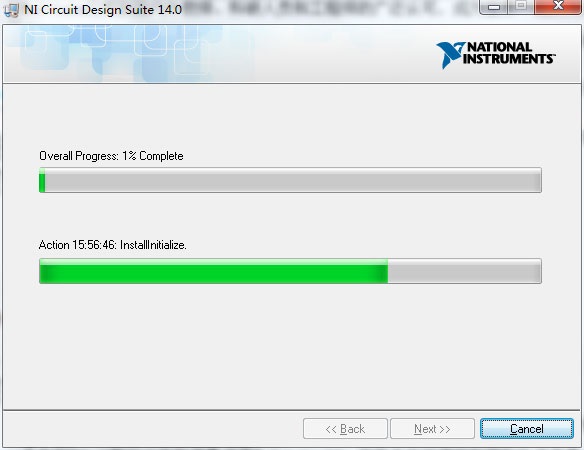Multisim14 Official Edition It is a powerful circuit simulation software mainly based on Windows. The official version of Multisim14 provides users with a real simulation environment, which is recognized by teachers, researchers and engineers at home and abroad. The official version of Multisim14 has updated more features to help users get started more quickly,
Multisim14 Official Edition Software Introduction
1. The interface is simple and easy to operate. 2. A new active analysis mode is added to help users understand the results and the problems in operation.
3. There are more than 17000 components, making the simulation process more smooth.
4. Use Multisim to explore the logic digital schematic diagram in the original VHDL format, which can be run on various FPGA digital teaching platforms.
5. You can participate in online self-study training courses
6. Meet the needs of different users.
7. Add the Multisim Touch function, so that the circuit simulation is no longer affected by the location.
8. Complete report can be obtained after simulation.
Multisim14 Official Edition Software Installation Tutorial
1. Run NI_Circuit_Design_Suite_14_0.exe. By default, unzip disk C, change it to another disk, and remember the location. After unzipping, autorun.exe under its folder will automatically run. If not, click setup.exe to install it directly.
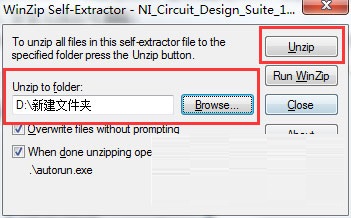
2. Click the first item to start the installation
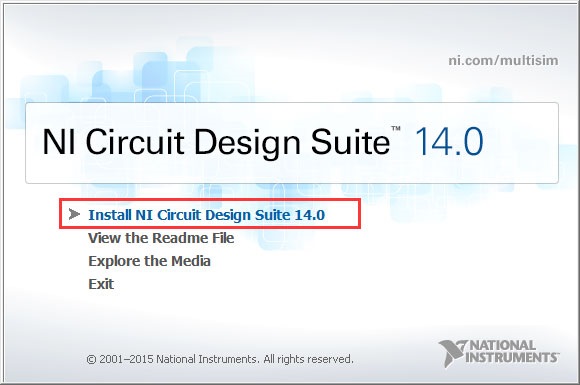
3. Enter any Name and click NO in the pop-up window
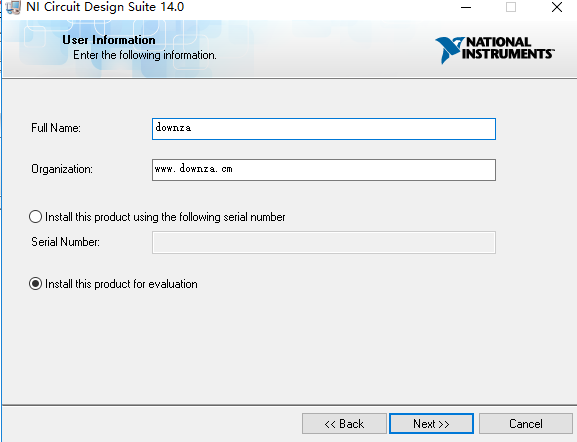
4. Select the installation directory and be careful not to use Chinese
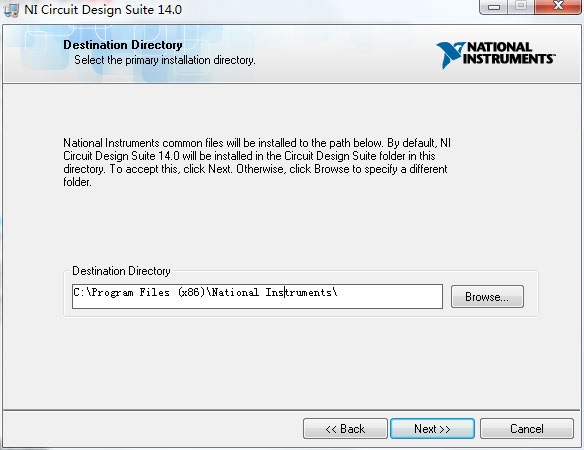
5. Remove the check from the selection
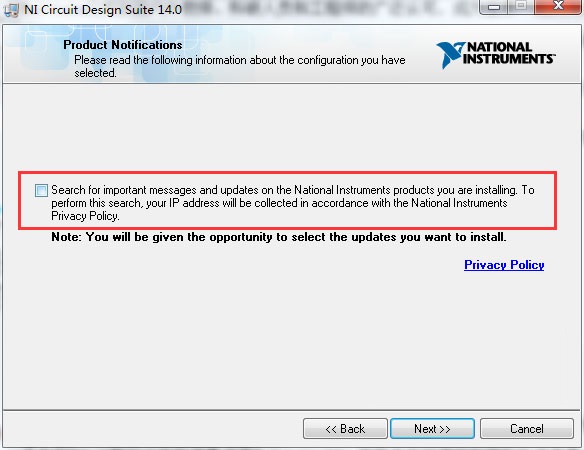
6. Check Allow User Agreement
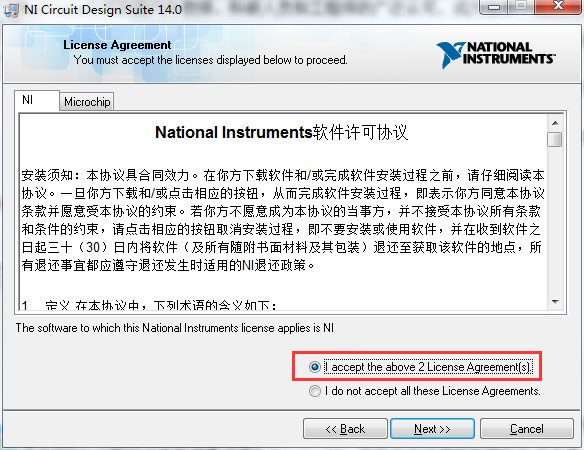
7. Click NEXT to start the installation
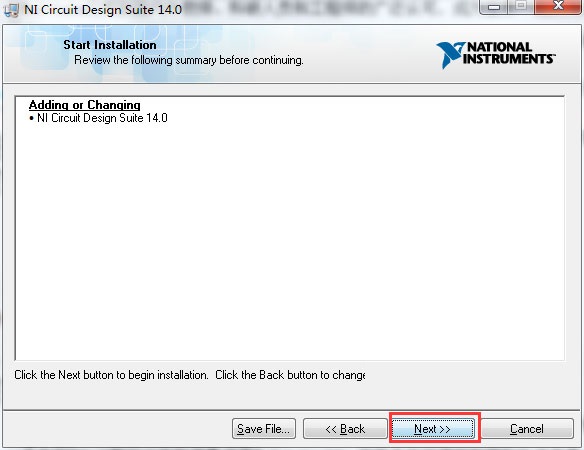
8. Wait for installation to complete
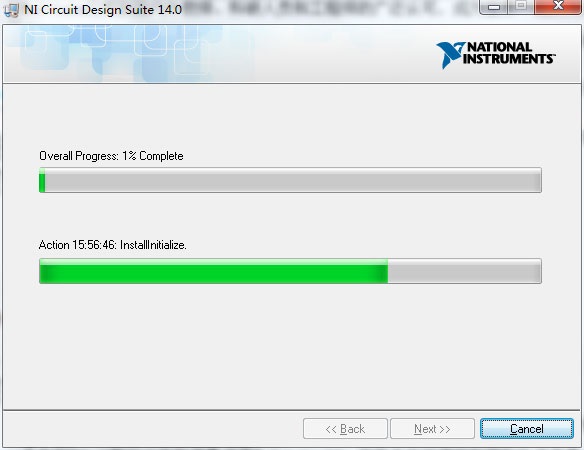 Summary of installation steps:
1. Download and unzip, and remember the installation path.
2. Click the first item to start the installation
3. Enter any Name and select NO in the pop-up window.
4. Select the installation directory and be careful not to use Chinese.
5. Remove the check from the option.
6. Check Allow User Agreement, accept and agree.
7. Click NEXT to start the installation. After the installation is completed, you can use it.
Summary of installation steps:
1. Download and unzip, and remember the installation path.
2. Click the first item to start the installation
3. Enter any Name and select NO in the pop-up window.
4. Select the installation directory and be careful not to use Chinese.
5. Remove the check from the option.
6. Check Allow User Agreement, accept and agree.
7. Click NEXT to start the installation. After the installation is completed, you can use it.
Multisim14 Official Edition Software differences
Multisim Teaching Edition is specially developed for the teaching of circuit and electronic technology, which can realize the seamless movement of students between theory, simulation and laboratory experiments. No matter which field it is applied to, the powerful environment provided by Multisim has the following advantages:
1. Graphical/visual interaction of circuit theory and equation
2. Deeply understand the concepts of specific courses through SPICE simulation
3. Seamless integration with NI hardware teaching platform, easy transition to laboratory
4. Help students complete design projects faster in the same environment
Multisim Professional Edition contains SPICE simulation and prototype design tools for designing circuits with high reliability. Multisim also optimizes usability to ensure that experts and researchers in various fields can quickly design PCBs through the following functions:
1. Precise selection of components, more timely design improvement
2. Visual analysis and visual design through simulation
3. Rapid layout and routing with NI Ultiboard prototyping environment
4. Simplify the design of NI hardware accessories
Multisim14 Official Edition Software FAQs
I multisim14 Where is the switch?
1. Open the software and find 'basic' in the toolbar.
2. Select 'switch'. There will be various switches in the 'component' on the right. After selecting, click 'OK'.
II Can multiseim14 be set to Chinese?
The software itself is in English. If you want to use it in Chinese, you can find a Chinese package to use~
III multisim14 How to carry out basic circuit simulation?
1. Place capacitors, resistors and other components as required, and select specific models of component types.
2. Place a resistance element and select the required meter.
3. Finally, place the power supply and click the operation option in the toolbar to complete~
After the circuit diagram is completed, a dialog box will pop up: A simulation error has occurred Would you like to run the Convergence Assistant to attempt to resolve this problem automatically? After clicking Yes, the result of Failed to resolve conversion issue. appears. Do you want to run the convergence assistant to try to solve this problem?
This is a problem with your circuit. It is recommended that you carefully check the circuit. The software can also help you check errors before simulation, but it is simple to only check what you have grounded.
Multisim14 Official Edition Software Update Log
1: Optimized performance
2: We're serious about fixing bugs