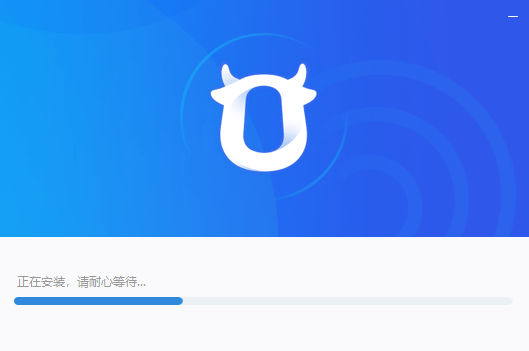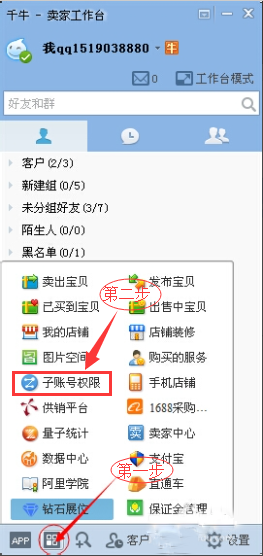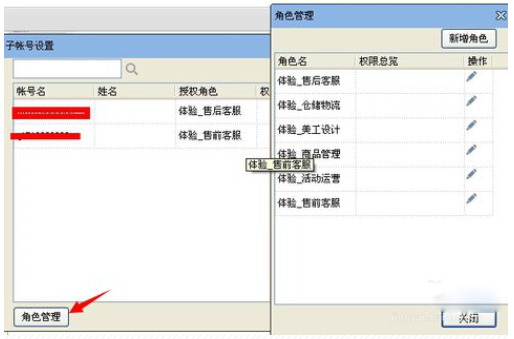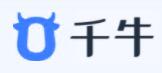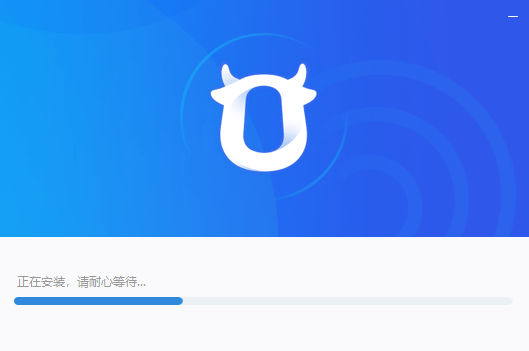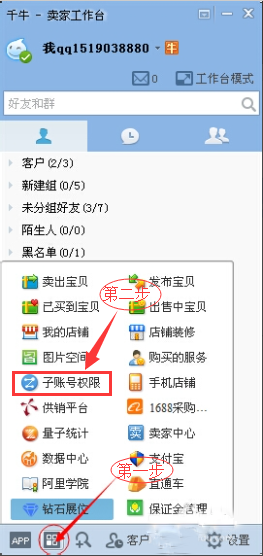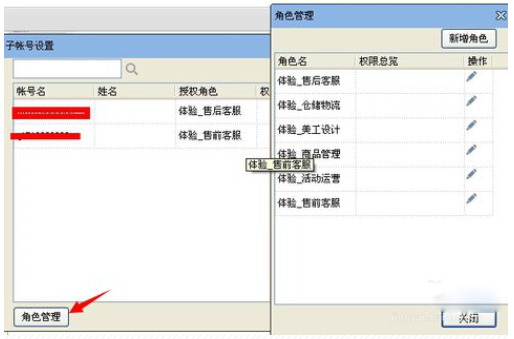The official latest version of Qianniu workbench It is a one-stop seller management backstage developed by Alibaba for sellers to manage stores. The so-called Qianniu workbench is also what we often call the Qianniu seller version. The official version of Qianniu Workbench is very powerful, integrating comprehensive service functions such as store management tools, business information, business partnerships, etc. It is a necessary artifact for sellers to manage stores. Huajun Software Park provides the latest version of the official Qianniu Workbench for download. Users who are interested in it can download it now! 
The official latest version of Qianniu workbench introduce
1. Simple, efficient and inclusive, making business easier
Covering the whole link business scenario, serving tens of millions of active merchants every day
2. The login interface is simple
The user does not need to manually match the account type. The system will automatically match. In addition, multiple accounts can be logged in at the same time, making it easier to manage the store.
3. Deliver cutting-edge information
The daily average number of e-commerce information browses is more than one million, providing personalized services.
4. The toolbar is more rich
It includes Wangwang, messages, plug-ins, markets, etc., which is more conducive to the management of sellers, and can be hidden from the edges.
5. Synchronous upgrade of mobile and desktop terminals
Optimize the workbench menu and interface to provide simple and efficient business experience for businesses.

Qianniu workbench official software function
1. Data Panel
Provide a comprehensive data panel of the store, update the transaction trend of the store in real time, and make the store operation clear at a glance.
2. Business Information
Provide rich and authoritative e-commerce knowledge, timely synchronize Alibaba's trends and industry information, and help businesses quickly grasp industry trends and gain business experience.
3. Financial services
The loan is 0 mortgage, and the fastest time is 3 seconds- Key financial management, the payment for goods changes into income, and the whole process of online operation is more convenient.
4. Source procurement
A large number of good products from the source, the original factory of the original picture, one click shop Taobao, 48 hour delivery, preferred brand authentic products, exclusive preferential prices, and more secure ticket increase.
5. Service outsourcing
Provide all-round services for online store operation such as decoration, photography, customer service, operation and promotion, and make store operation lighter, faster and more efficient.
6. Voice message
Not near the computer (business trip/meeting/travel/long vacation, etc.), you can still receive orders, chat conveniently and remind with messages, and never miss any business opportunities.
Qianniu workbench official software Installation steps
1. Double click to open the. exe file, and users can directly select the quick installation

2. Users can also choose to customize the installation
3. Click to select the appropriate installation location and message image storage location, and then click Install
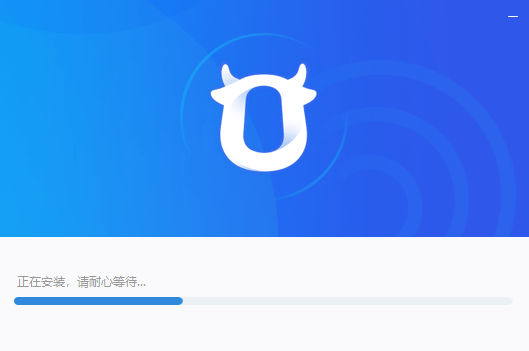
4. Wait a moment for the installation to complete
Qianniu workbench official software Tips
1. First, open our Qianniu, click Wangwang mode, enter the account password and click the login button. After successfully logging in in Wangwang mode, we select the second button in the lower left corner and on the right, and click it. Then find the sub account permission option.
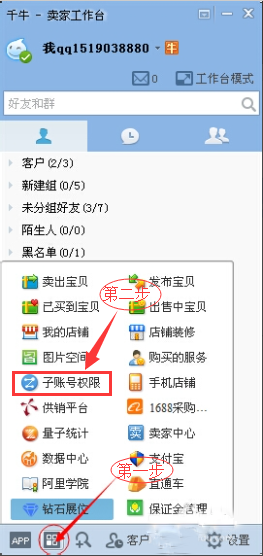
2. Click Role Management, and then a role management page opens
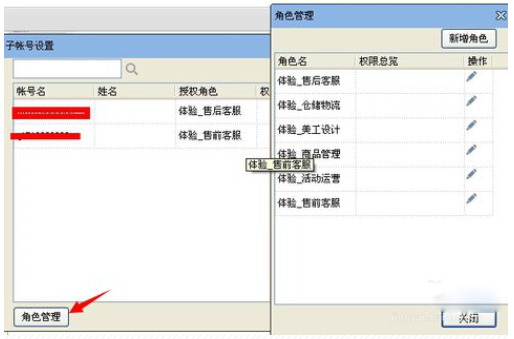
3. On the role management page, click New Role to open the new role page. Enter the name of the sub account you want to add, assign permissions, and then save. Your sub account is set.

Frequently asked questions about the official software of Qianniu workbench
Q: What's the difference between Ali Wangwang and Qianniu?
Friends who set up shop on Taobao first used the seller version of Alibaba Wangwang. Now, sellers use Qianniu to buy Wangwang. Both are officially produced by Alibaba Group, and the Qianniu PC version is an upgraded version of the seller's version Wangwang.
Ali Wangwang It is a communication tool positioned in the transaction process of buyers and sellers, aiming to provide a safe and reliable communication platform for customers and merchants.
Qianniu computer version , specially for sellers to meet the needs of store management and sales operation. In addition to the communication function of Wangwang seller version, Qianniu seller version also has the functions of processing orders, managing goods, checking real-time data, etc.
Qianniu mobile version , mainly to facilitate the seller to accept orders when they go out, and not miss business.
Q: How can I add plug-ins? Do I have to pay for immediate authorization?
It is free. You just need to click "Authorize Now" to install the plug-in and display it on the work platform for your convenience.
Q: Will the data be synchronized after the upgrade?
Yes, the original Alibaba Wangwang data after April 2014 will be automatically searched and migrated, including chat records, contacts, and image emoticons.
Q: After AliWangwang updates Qianniu, how can we do it every day?
You can click the "Common Entrance" on the Qianniu workbench to enter "My Ali", select "Supplied Products" - "Products in Sales", select all the product information you have previously published, and click resend.
Official software update log of Qianniu workbench
1. [No reply to the buyer's message reminding enhancement]
(1) Timing reminder optimization: response timing is only performed for appraisal scenarios. Non consumer messages and concluding remarks (such as OK/Thank you) will not be timed and will not be included in the appraisal;
(2) Reinforcement without reply: when the buyer does not reply, a red dot will be added at the avatar. At the same time, the upgrade timing will be red and the visual will be more obvious, so as to avoid you missing the consumer message and affecting the store assessment.
2. [Support malicious message reporting]: support reporting of fraud, abuse and marketing messages in chat, and check the progress of reporting to avoid affecting the normal operation of your store.
3. [One click identification of picture text]: For pictures sent in scenarios such as invoice and logistics order number, you can click to identify the text in the picture and copy the text information in the picture with one click.
4. [Qianniu Multi store Operation Optimization]: Qianniu Mac version introduces the multi store function. After logging in Qianniu, it will aggregate the Qianniu worktables of your multiple stores. At the same time, it supports you to drag the worktable sequence and pull out the worktable, which makes switching between multiple stores more convenient.