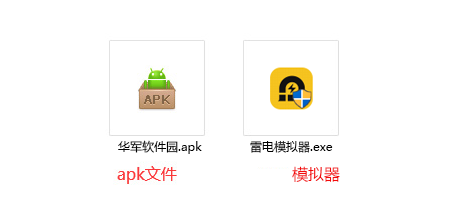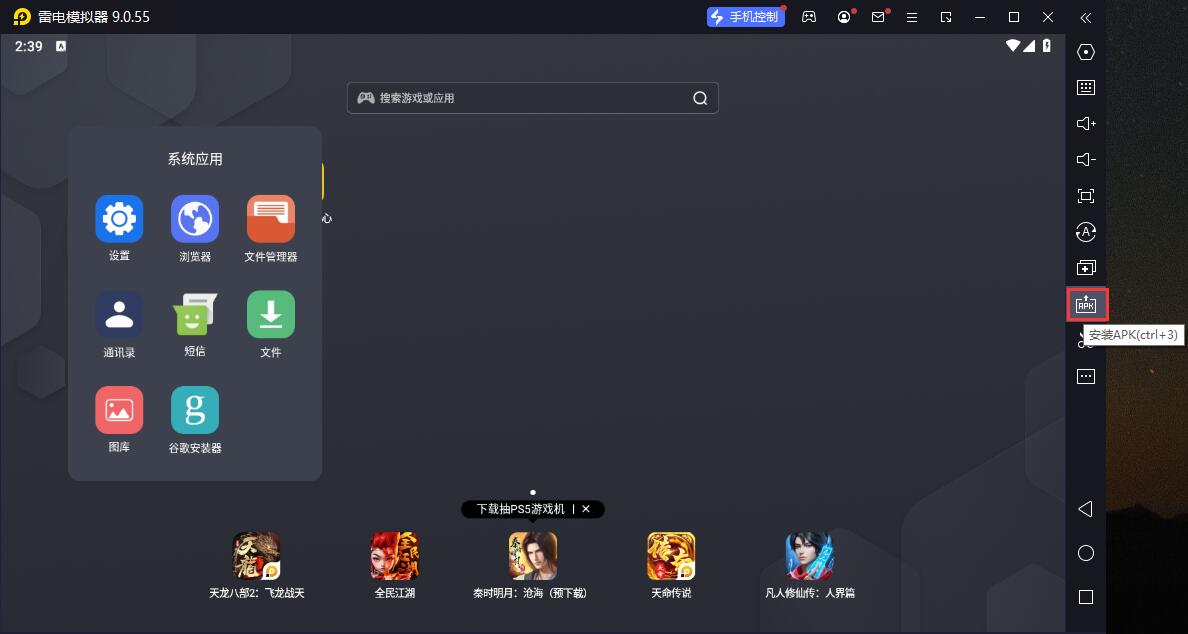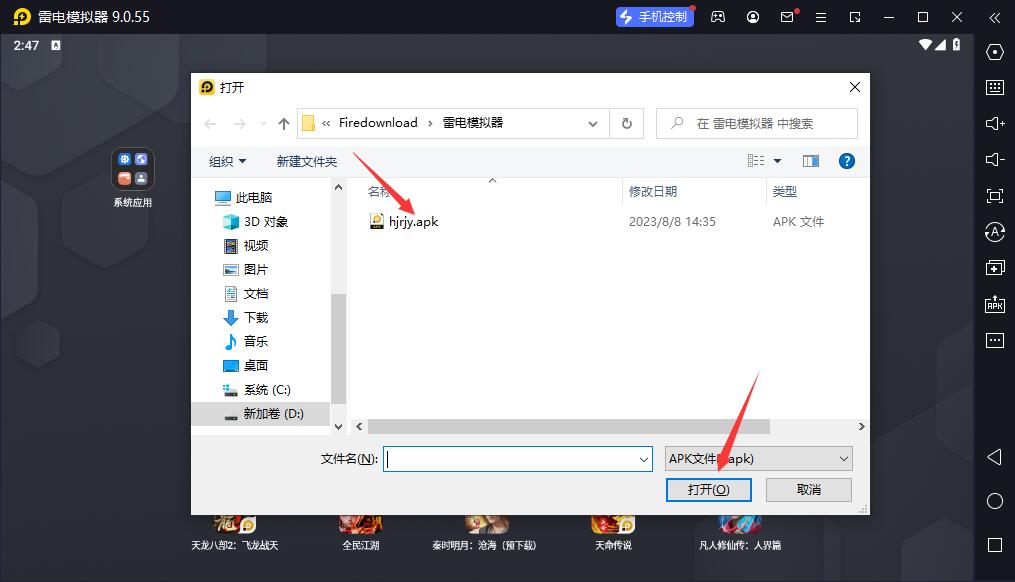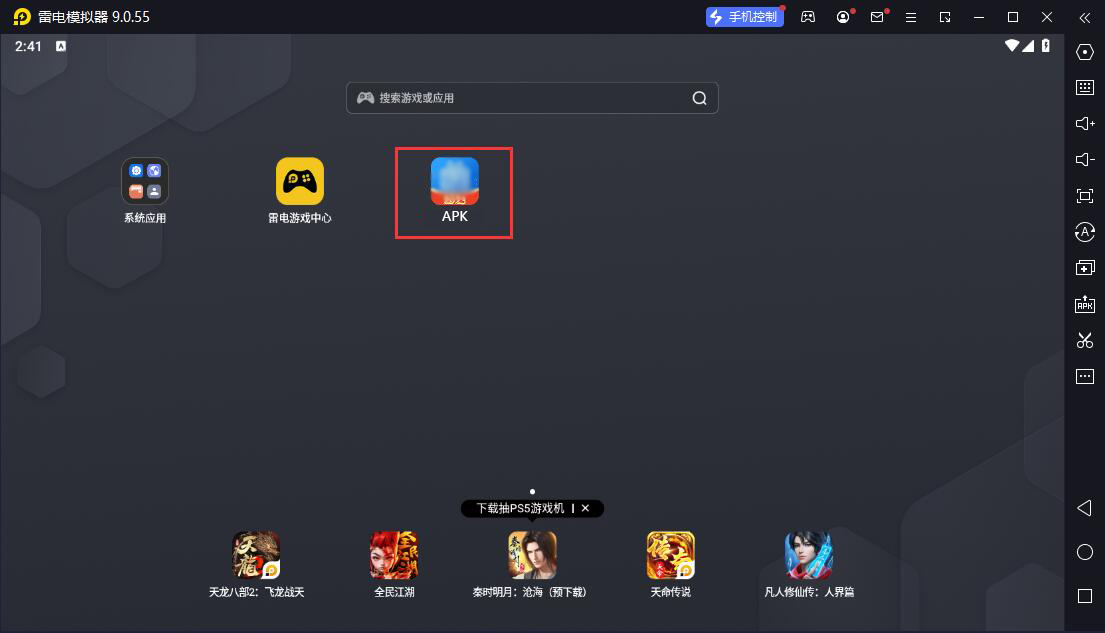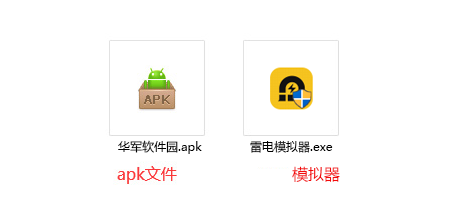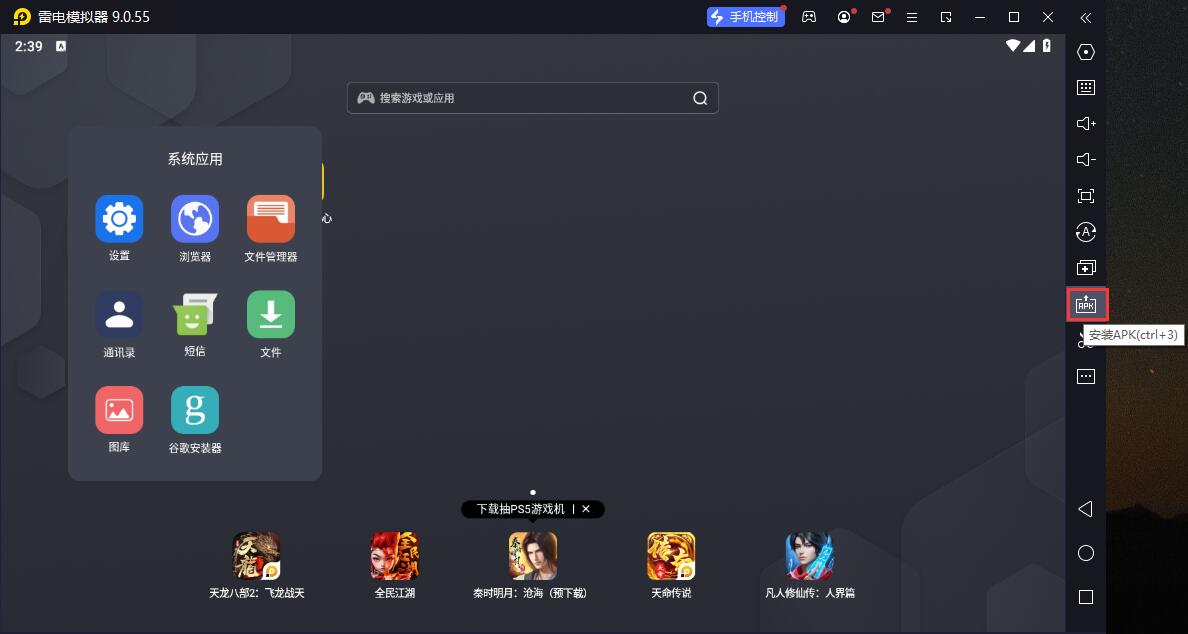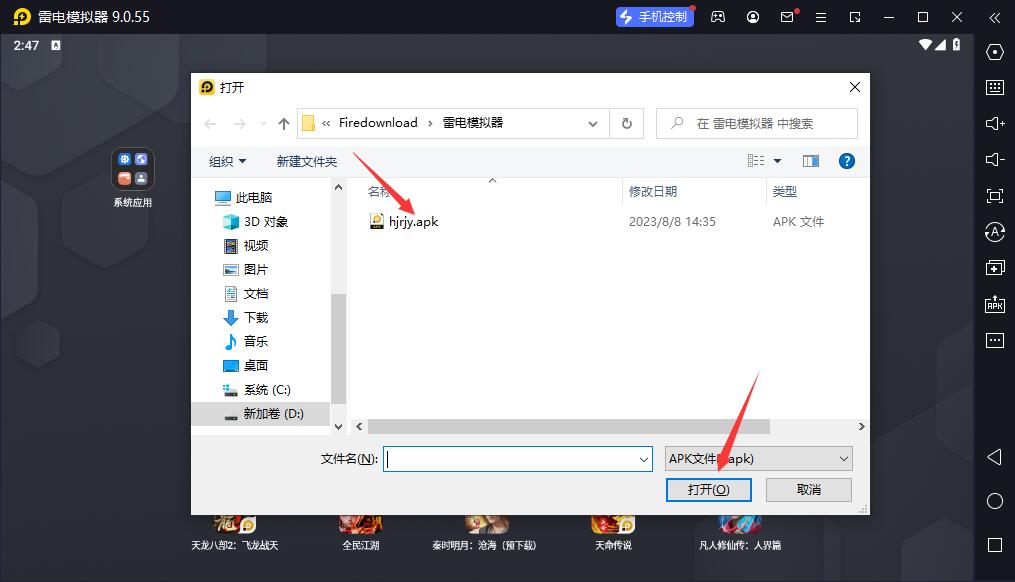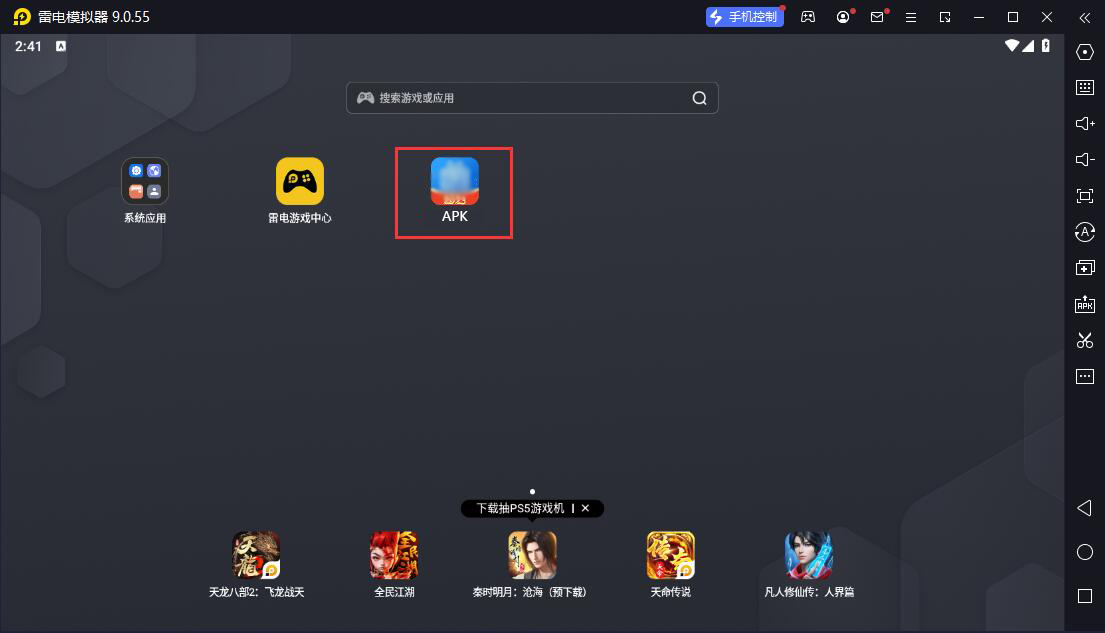Double Speed Classroom Computer Edition is an excellent interesting English learning software. The PC version of Speed Classroom covers other people's English textbooks from primary school to junior high school. There are a variety of interesting English teaching here, which can bid farewell to dry teaching in oral evaluation. The computer version of DoubleSpeed Classroom helps people remember deeply and improve their academic performance through vivid and interesting knowledge points.

Introduction to Double Speed Classroom Software
Multi speed classroom enriches the synchronous learning of courses, famous teachers' explanations, online teaching, synchronous tutoring, and supports online reading, oral evaluation, text reading and other functions, making primary school learning easier and comprehensively improving children's learning performance.
Software features of Double Speed Classroom
1. Here, from primary school to high school, all subjects are focused on learning.
2. Use high-quality courses to update the animation form online for learning.
3. More interesting learning users can browse and find their own learning materials.
4. Many learning communities can participate online and interact with other users.
Highlights of Double Speed Classroom Software
1. The course is mainly aimed at primary school, junior high school and senior high school, and explains knowledge points through vivid and interesting animation;
2. Take the cultivation of students' interest in learning as the leading role, so that students can learn in a relaxed and happy atmosphere;
3. Wanxiang Thinking is currently one of the most professional education research and development institutions in the K12 field, with more than 10 years of experience in research, development and publishing of teaching assistant books;
4. In the process of "learning to change their destiny", the majority of students will wholeheartedly illuminate their future and help them.
Installation steps
Special note: The installation package provided by Huajun Software Park contains the Android simulator and software APK files. The computer version needs to install the simulator first, and then install the APK files.
1. First, download the installation package in the Huajun Software Park. The software package contains an Android simulator exe installer and an APK file, and unzip them. First, click the exe program to install the lightning simulator.
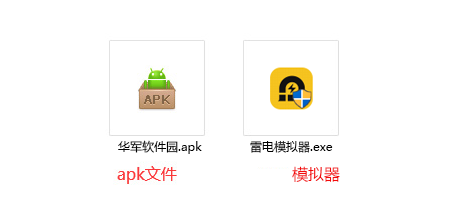
2. Double click“ Lightning simulator . exe file, enter the installation interface, and the user can click "Quick Installation" to select the default installation address for installation, or click "Custom Installation" to select the installation path. Custom installation is recommended here.

3. Waiting Lightning simulator After installation, click "Experience Now" to open the simulator.

4. Enter the main interface of lightning simulator and click APK icon in the right column Select the "Local APK Installation" button.
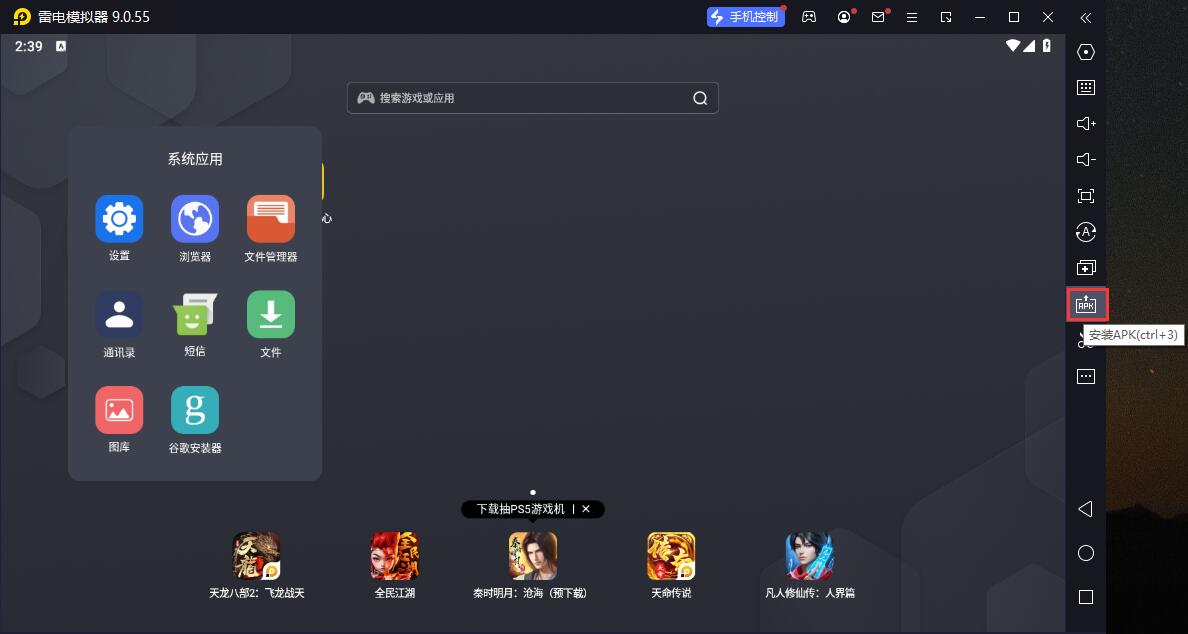
5. In the pop-up window, click the extracted APK file, and then click Open.
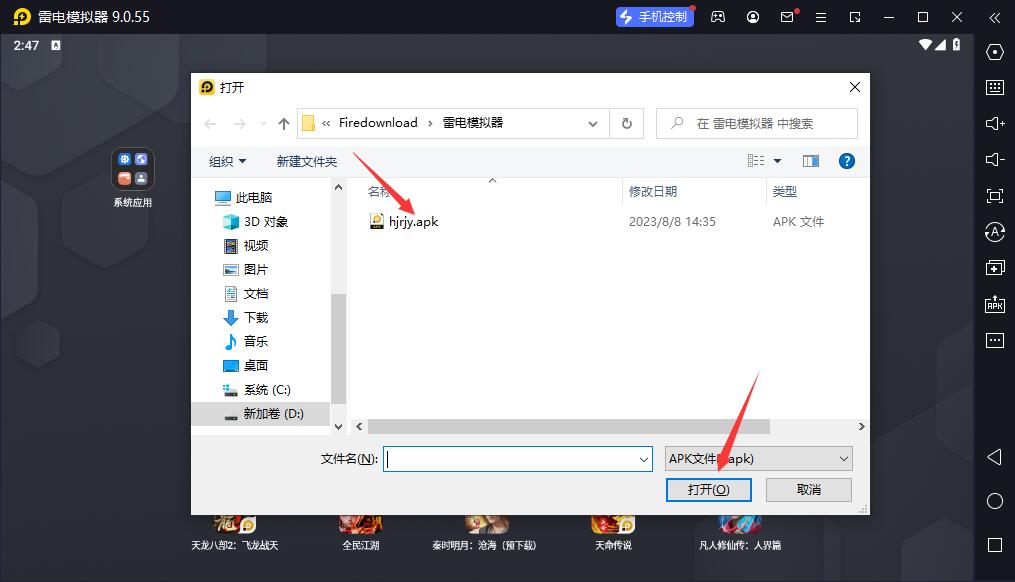
6. After that, the software will enter the installation. It needs to wait a moment. After the software installation is completed, it will appear in my software list. Click the icon to open it by double clicking.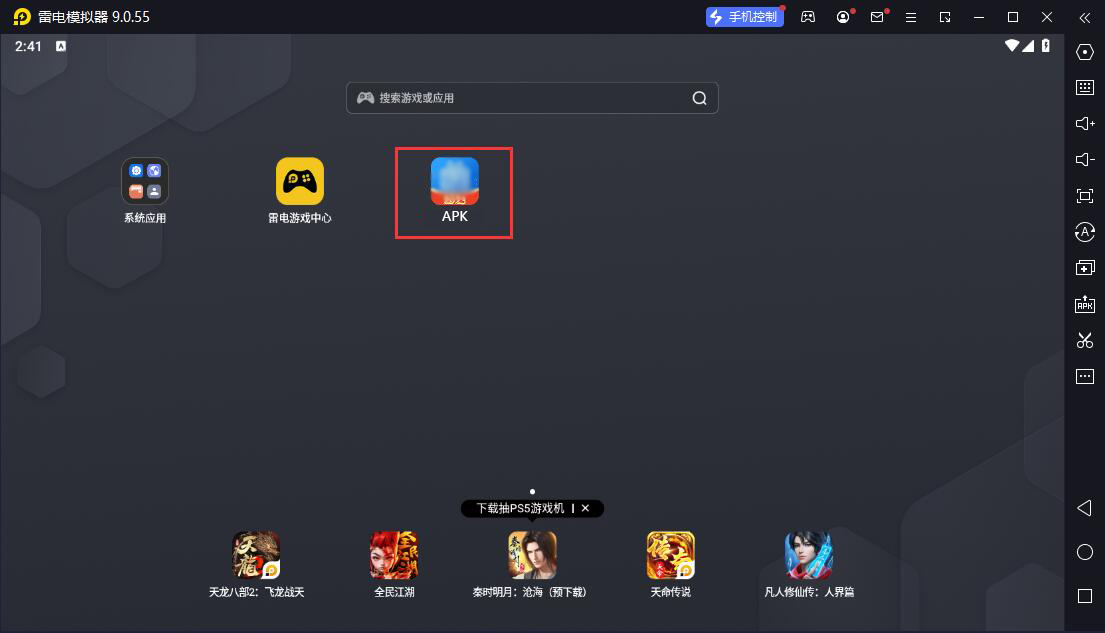
Update log of Double Speed class
1. Modify the bug submitted by the user
2. Add new functions