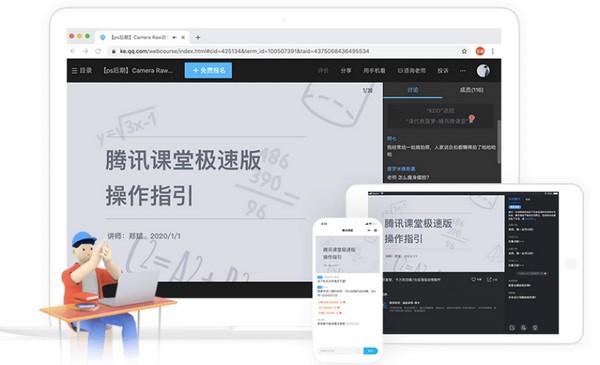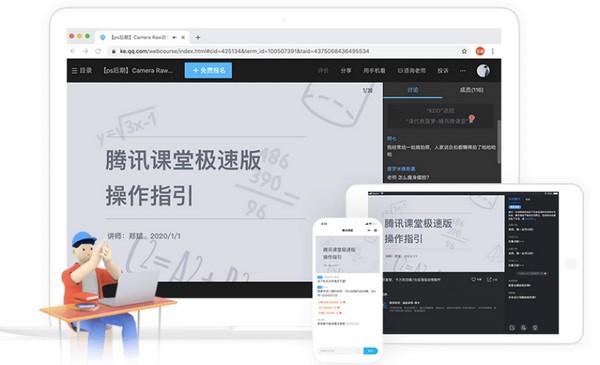The official version of Tencent Classroom Teacher Edition is an online teaching client built by Tencent for teachers. Tencent Classroom Teacher Speed Edition has a wealth of teaching tools built in, supporting PPT playback, student check-in, online answering and other functions. Tencent Classroom Teacher Speed Edition can start classes in 10 seconds, and users can easily generate your exclusive online classes to meet your diversified teaching needs. Tencent Classroom Teacher Version 2024 is free to download.

Introduction to Tencent Classroom Teacher Edition Software
The new Tencent Classroom Teacher Speed Edition software breaks the restrictions of time and space, allowing teachers and students to take classes at home at a high speed without leaving home. At the same time, relying on the powerful audio and video technology of Tencent's classroom platform, it effectively reduces problems such as stuck, network delay, etc., can present clearer picture quality for students, and create a smoother class experience.
Tencent Classroom Teacher Edition Function Introduction
1. It supports four teaching modes: sharing screen mode, PPT playing mode, video playing mode and camera mode.
2. After the course scheduling is completed, the course content will be directly linked to the student account to prevent the leakage of teaching content.
3. The teaching process of teachers and students is efficient and convenient. After the teacher logs in, he can see the corresponding curriculum. Click "Enter Class" to start the class.
4. It also provides rich teaching interactive tools such as sign in, raise your hand to speak, drawing board and answer card, and teaching management tools such as attendance, teaching arrangement and homework correction.
Tencent Classroom Teacher Version Instructions
Before class, the teacher clicks the "Start Class" button to enter the class status, and can select four classes: "screen sharing teaching", "PPT teaching", "playing video teaching" and "camera teaching". Use the "Sign in" button in the toolbar to release the "Sign in" task to all students to learn about their attendance. In class, click the "Answer Card" to ask questions in class, and students will receive a pop-up box. Click the pop-up box to answer questions online. You can also use drawing board, answer card, picture in picture mode, preview and other teaching tools to make the classroom effect more vivid and interesting.
The teachers share the course link/two-dimension code to WeChat, QQ and other social channels, and students can click the link to enter the classroom through mobile phones, computers, iPads and so on. When encountering problems that you don't understand, students can ask questions in the discussion area on the right and discuss with students. You can also click the "Raise your hand" button to apply to the teacher for continuous microphone and ask questions in class.
In the live classroom, Tencent Classroom provides teachers with 15 teaching tools, including PPT play, shared screen, student check-in, online answer and other functions, which fully meet the diversified teaching demands of teachers. It effectively solved the problem of teachers' limited hardware equipment for live broadcast at home, and simulated a real and convenient online teaching scene for teachers and students.
Tencent Classroom "Teacher Speed Edition" breaks the time and space restrictions, allowing teachers and students to attend classes at home at a high speed without leaving home. At the same time, relying on the powerful audio and video technology of Tencent's classroom platform, it effectively reduces problems such as stuck, network delay, etc., can present clearer picture quality for students, and create a smoother class experience.
The relevant person in charge of Tencent Classroom said that with the continuous optimization of "Teacher Speed Edition", Tencent Classroom will provide more teachers and students with convenient and efficient teaching services. Tencent Classroom will also continue to give play to its platform advantages and continue to help the majority of primary and secondary schools across the country "stop teaching" and "stop learning".
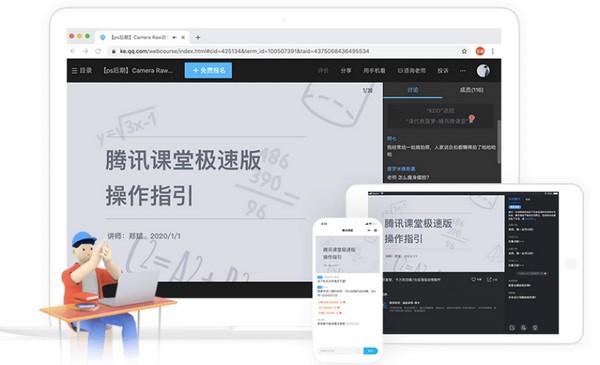
FAQs of Tencent Classroom Teacher Edition
How to inform students of class?
After clicking "Start class", click to invite students to class, and you can get the class link and QR code with one click. After being sent to students, students can click the link or scan the code to start class. The link and QR code are permanent and will not change.
How can students change their nicknames and communicate with their teachers?
Students can log in to Tencent Classroom APP or visit ke.qq.com, enter the personal center and change their names with one click. The list of members in the live broadcast room and the discussion area will display the modified nicknames of students, which will facilitate the real name communication between teachers and students.
How to open course playback?
Click to enter the classroom, and the course setting pop-up window will appear. Open the "Generate Playback" button, and the playback will be automatically generated after the live broadcast. "Teaching content" will become the name of the playback video.
How to solve the problems such as echo and stress during teaching?
Please confirm whether you use your mobile phone, web page or other devices to enter your own live studio, and if so, please exit; If there is an echo when using the stereo and public playback, please wear headphones for teaching.
Tencent Classroom Teacher Version Update Log
1. Fix some bugs
2. Optimized some functions