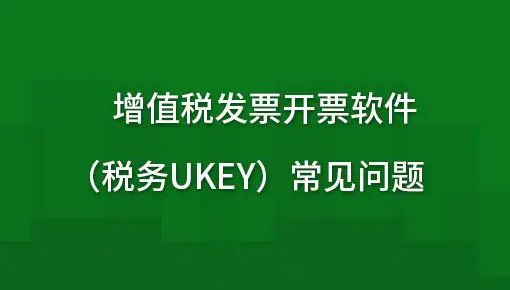VAT invoicing software Tax UKey version The official version is a professional VAT invoicing tool. VAT invoicing software Tax UKey version Powerful, supporting the issuance of ordinary VAT invoice , VAT electronic ordinary invoice, VAT ordinary invoice, etc. VAT invoice Invoicing The latest version of the software is easy to use, efficient and safe, and is an indispensable tool for citizens and enterprises to issue invoices. Huajun Software Park provides you with VAT invoicing software (tax UKey version) 2024 for free download. Those who like VAT invoicing software (tax UKey version) come to Huajun Software Park to download it!

FAQs of VAT invoicing software tax UKey version
1. Why is the prompt "More than the number of checks on this invoice that day (please check again the next day)!"?
Answer: Every invoice can be checked online for 5 times every day. Please check again the next day if the number exceeds.
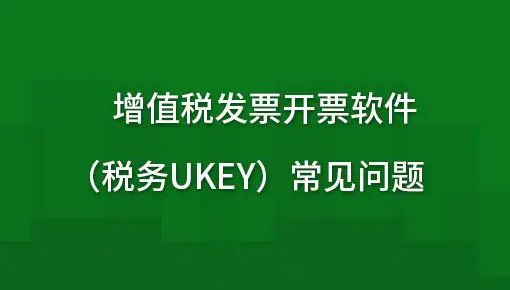
2. After entering the inspection item, why not display the verification code?
Answer: Possible reasons are as follows:
(1) Please check whether the root certificate is installed correctly. If the root certificate is not installed correctly, the verification code will not be displayed normally;
(2) Please try using Google or Firefox Check by browser;
(3) Can be the provincial tax authority of the invoicing party network If the environment is unstable or the service is abnormal, and the inspection still cannot be carried out after many attempts, please contact the competent tax authority of the billing party;
(4) In order to ensure the security of data transmission, some provinces no longer support IE8 browser under Windows XP operating system. It is recommended that you use Google Browser or upgrade the operating system.
3. Why is "No such ticket found" displayed?
Answer: Possible reasons are as follows:
(1) The inspection item entered is incorrect;
(2) The invoice invoicing date queried is more than 5 years from the current date;
(3) The invoice data has not been uploaded to the tax bureau due to the offline invoicing of the invoicing party;
(4) Invoices issued by non VAT invoice management system.

four Important differences between VAT invoices and ordinary invoices
1. The core of the application is different Generally speaking, VAT invoices can only be applied for by ordinary VAT taxpayers. If ordinary taxpayers need to use it, the local tax bureau will issue invoices only after the approval of the tax bureau; General invoices can be applied for by various business operators who are engaged in production and operation and register tax changes. 2. Whether tax deduction is allowed VAT invoice is not only the voucher for mutual payment of goods sold, but also the voucher for the buyer (general VAT taxpayer) to deduct VAT. Therefore, it not only has the effect of civil and commercial vouchers, but also has the effect of tax payment vouchers. Except for the business scope of tax laws and regulations, input tax shall not be deducted from ordinary invoices. The tax Ukey version of VAT invoicing software is a powerful and easy to operate tax management tool. It can help enterprises issue VAT invoices quickly and accurately, and provide comprehensive invoice management and query functions. Using this software can greatly improve the work efficiency of enterprises and reduce the workload of financial personnel.
5. How can tax Ukey invoicing software copy tax declaration and write back data?
Please enter the tax Ukey invoicing software and click [Data Management] - [Data Processing] - [Summary Upload] or click the [Summary Upload] icon button in the process navigation window on the software home page to enter the summary upload window. Please continue to click the "Submit Summary" button to submit and summarize the invoice data; After the report summary is successful, you need to complete the VAT declaration and return to the tax Ukey invoicing software. Click the "Backwrite Monitoring" button in [Data Management] - [Data Processing] - [Summary Upload] to complete the backwrite of invoice monitoring data information.
6. How to modify the basic information of the seller in the tax Ukey invoicing software?
Please log in to tax Ukey invoicing software and click [System Settings] -【 system Parameter Setting] - [Parameter Setting] - [Basic Information], fill in all information correctly or through "Online Access", and click OK to set the information successfully.
The taxpayer identification number is the tax number of the enterprise recorded in the tax UKey automatically obtained by the system and cannot be directly changed; The taxpayer name is the name of the enterprise recorded in the tax UKey automatically obtained by the system and cannot be directly changed; The business address, telephone number and bank account number can be filled in manually according to the enterprise situation.
User login: this software is suitable for users who have obtained the security code of the tax control disk
Normal invoicing: the user needs to prepare a paper invoice before invoicing, and check whether the invoicing computer is connected to the tax control panel printer
Setting code: the software supports the code , set the code for VAT goods, and provide many item basic code settings
Product setting: the software supports setting of multiple types of products, and setting of motor vehicle products
Invoice editing: the software supports invoice editing. When printing, you can display the status of the tax control panel, view data entry information, and view invoice types
Data input and export: the software supports manual entry of data into the software, or reading from the tax control panel supports export of invoice data
Invoice type: special VAT invoices, ordinary VAT invoices, special invoices for freight transportation, unified invoices for motor vehicle sales, etc

VAT invoicing software Tax UKey software features
1. The software provides invoice management function, and you can view the issued invoice in the software
2. Provide detailed guidance settings and fill in according to invoicing options
3. Identity selection is supported. You can select the buyer to apply for sales and the seller to apply for sales
4. You can quickly issue VAT in the software and fill in ordinary VAT
5. It also supports changes involving sales quantity and only involving sale Amount change
6. Tax UKey invoice repair is supported. You can set the invoice type: VAT ordinary invoice (roll invoice)
7. You can set the repair method, and support repair by time and by number segment
Installation steps of VAT invoice invoicing software tax UKey version
1. Download the installation package of tax UKey version of VAT invoicing software in Huajun Software Park. After decompression, double-click the exe program to enter the installation interface

2. Click Custom Install, select the installation path, and click Install Now

3. The software is being installed, please wait patiently

4. Software installation completed

VAT invoicing software Tax UKey version Same type software recommendation
Baiwang Jinfu tax control invoice software
Baiwang Jinfu tax control invoice software The latest version is a very popular and professional daily Finance A professional financial software for managing VAT invoices. The latest version of Baiwang Jinfu's tax controlled invoicing software supports dozens of different invoice types. Users only need to fill in data according to the invoice template provided by the official version of Baiwang Jinfu's tax controlled invoicing software, and then they can directly print the invoice for use.
Download address: https://www.onlinedown.net/soft/10002255.htm
Cloud ticket assistant
Cloud ticket assistant It is a practical financial invoicing tool made by Xuanji Baiwang. The cloud invoicing assistant computer version has powerful functions and simple operation, which can help users to easily and quickly conduct invoicing operations. The cloud invoicing assistant has comprehensive functions, including invoicing, inspection, collection, purchase and output services, smart finance and taxation. The cloud invoicing assistant supports the solution of any type of invoice, equipment Scenario and other invoicing operations.
Download address: https://www.onlinedown.net/soft/1224201.htm
VAT invoice invoicing software tax UKey version update log
1: Optimized performance
2: We're serious about fixing bugs