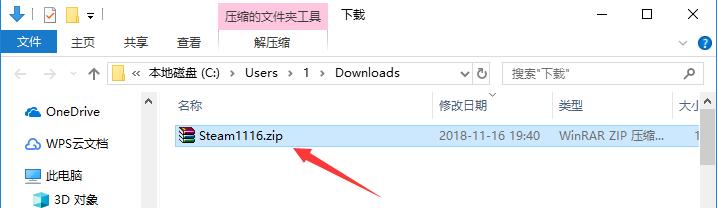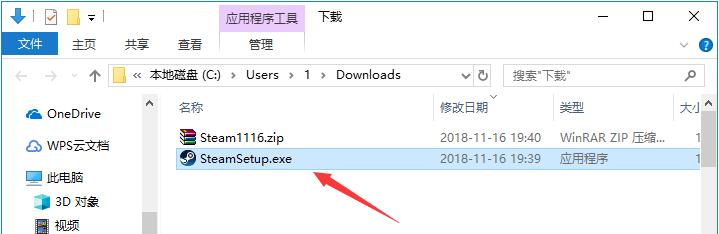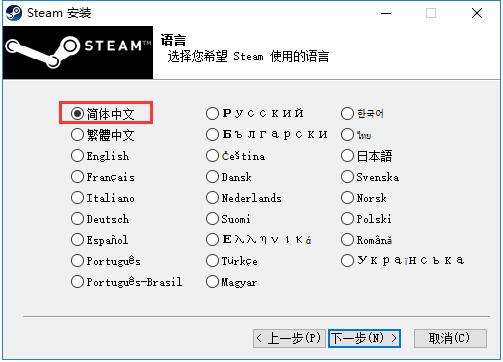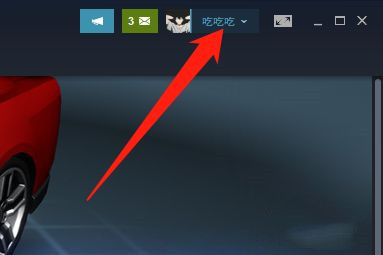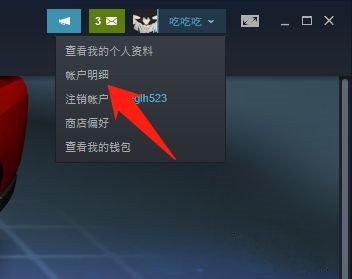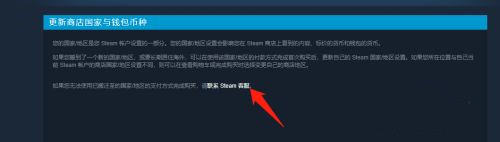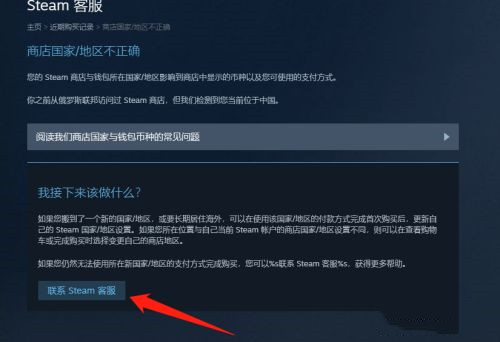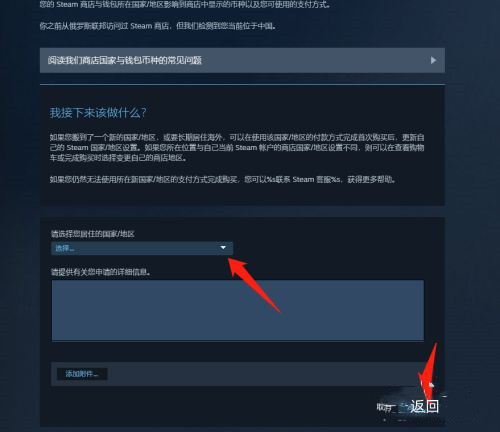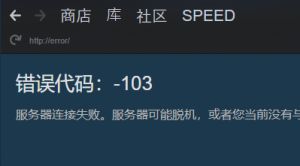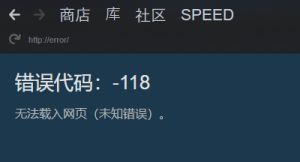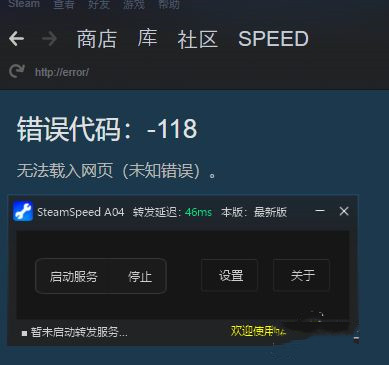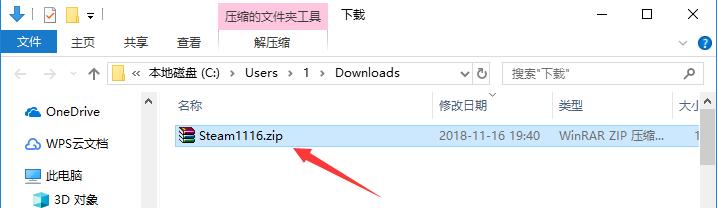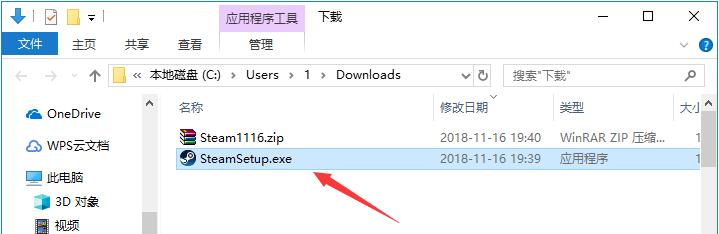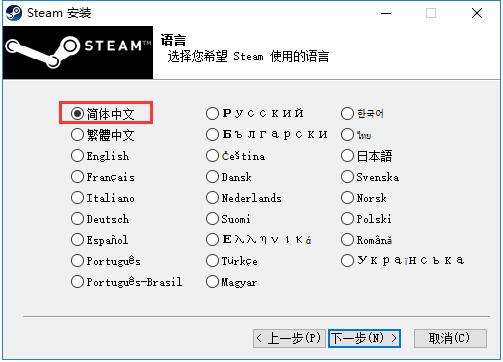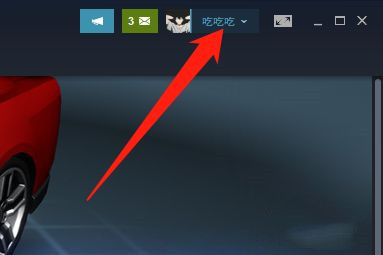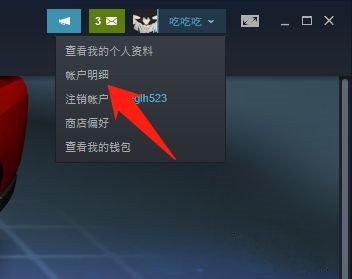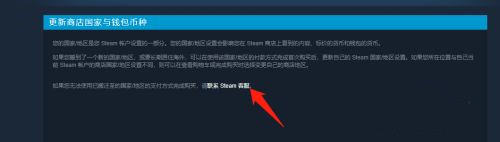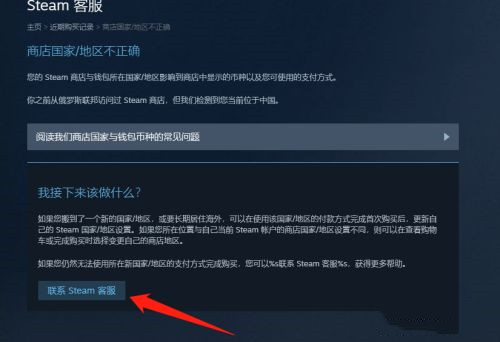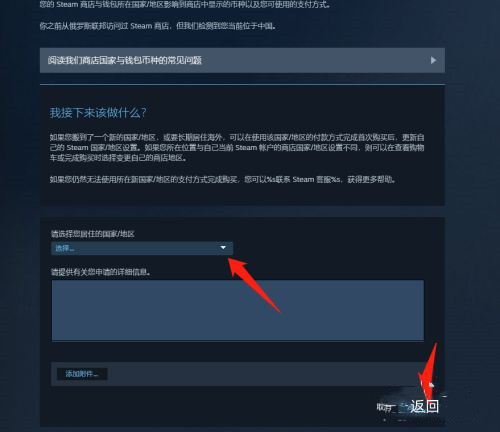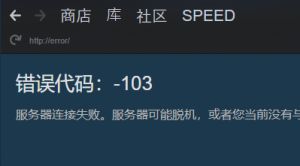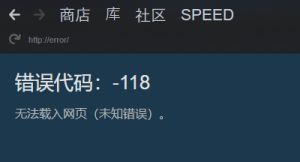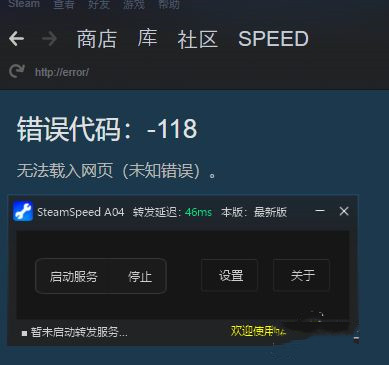Steam It is a game platform developed by Valve Company. Steam is an open platform. Any user can upload, purchase and download games through Steam. Steam contains tens of thousands of excellent games, so it is also loved by many users. In particular, many foreign stand-alone masterpieces need to be purchased and downloaded through Steam, which is the help that Steam relies on.
Similar software
Version Description
Software address
-
1.0.0.9 official version
see
-
1.0.0.924 official version
see
-
2.10.91.91 Official Version
see
-
1.0.0.1215 official edition
see
-
the latest version
see
Steam platform download address
① Download address of Steam platform Huajun Software Park: https://www.onlinedown.net/soft/465401.htm
② Download address of Steam Platform Download Home: http://www.downza.cn/soft/184532.html
③ Download address of Steam platform official website: https://store.steampowered.com/
Steam Platform Installation Tutorial
1. Download the Steam package named "Steam1116. zip" from the Huajun Software Park, unzip it to get the "SteamSetup. exe" installer, and then double-click to open the program.
Note: To decompress the compressed package, you need to use a compression and decompression tool. WinRAR is recommended for small editors. The technology is mature and reliable. WinRAR download address: http://www.onlinedown.net/soft/5.htm
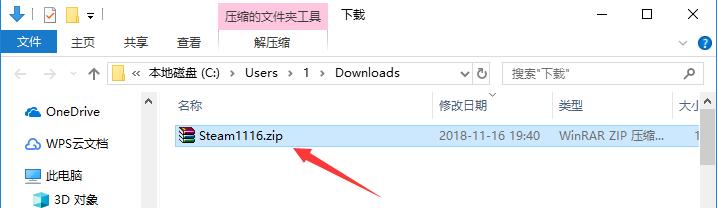
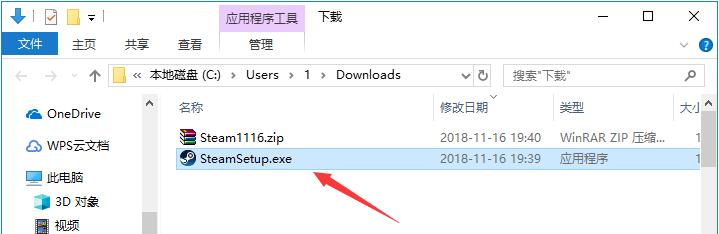
2. After entering the installation wizard, you can see the functional features of Steam game platform on the interface, and then click "Next" to start setting. (If you want to exit the installation, click the "Cancel" button)
3. Select the Steam game platform to install voice, including dozens of languages such as "Simplified Chinese", "Traditional Chinese", "English", "French", "Italian", "German", and "Japanese". The default selection is "Simplified Chinese". Users can also switch to other languages according to the use requirements. Click "Next" below after selection.
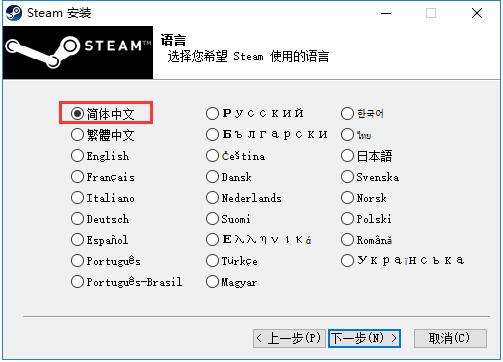
4. Click the "Browse" button to select the installation directory of Steam platform. It is not recommended to install it on disk C. If there are too many files on disk C, the running speed of the computer will be affected. After selecting, click the "Install" button below to start the installation. If you need to reselect the language, click Back.

5. Next, please wait patiently for the installation to complete (about three minutes)
Usage of Steam Platform
Method of setting chinese on steam game platform
1. Some users set errors during installation, so that Steam will be displayed in other languages. But don't worry, we can still change the language into Chinese. The following is an example of English. We first click the "Steam" button in the upper left corner of Steam, and then click the "Settings" option in the open drop-down menu.
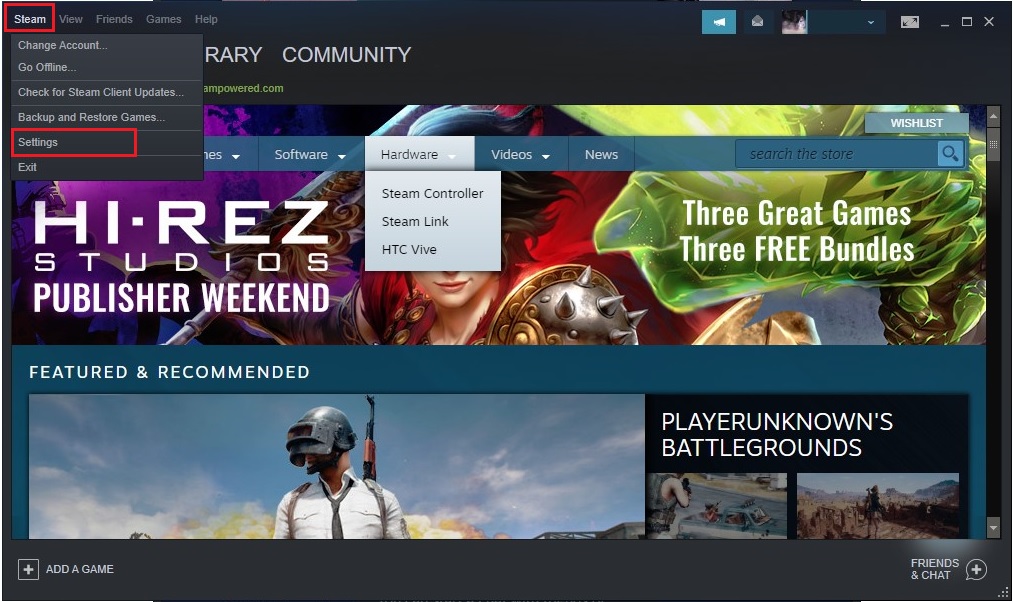
2. On the left side of the setting window, we can see "Account", "Family", "In Name", "In Home Streaming", "Interface" and other options. We need to click to select "Interface".
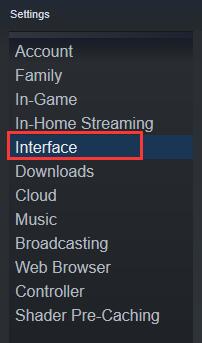
3. At the top of the "Interface" setting, you can see that "Select the language you wish Steam to use (requires Steam to restart)" means to select the language you want to use here and prompt the user to restart Steam after selecting it. Then click the drop-down box at the bottom, find and select "Simplified Chinese", and click "OK" at the bottom of the setting window.
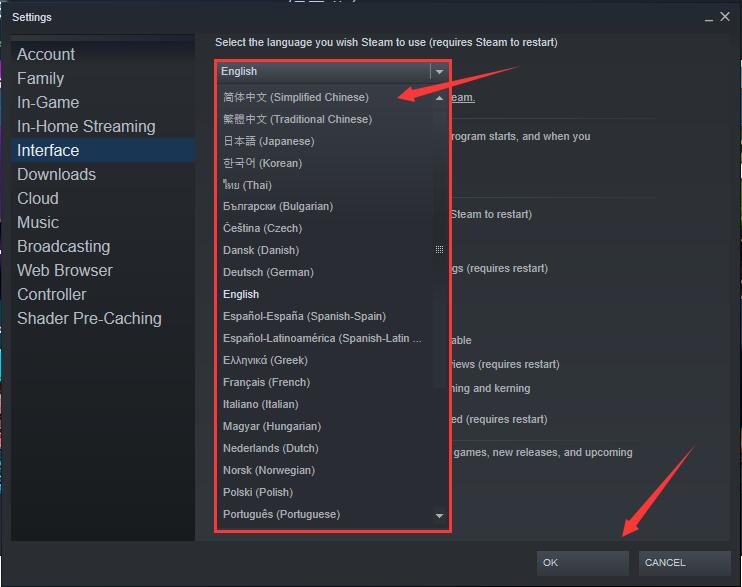
4. Then Steam will automatically prompt that the language just set needs to be restarted to take effect. We can click the "RESTART STEAM" button.

5. After the reboot, the Chinese interface is displayed when you enter Steam again.
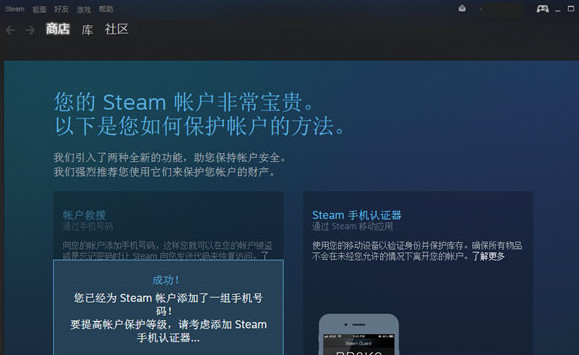
FAQ of Steam game platform
Question 1: How does steam change countries and regions?
Step 1: Click Account
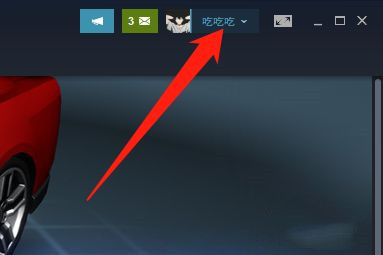
Step 2: click account details
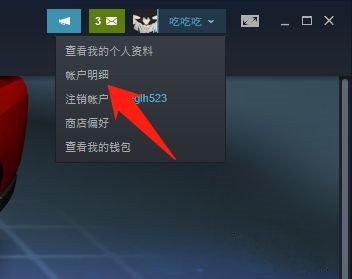
Step 3: Click to update countries and regions

Step 4: Click to contact customer service
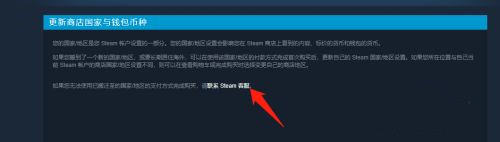
Step 5: Click again to contact customer service
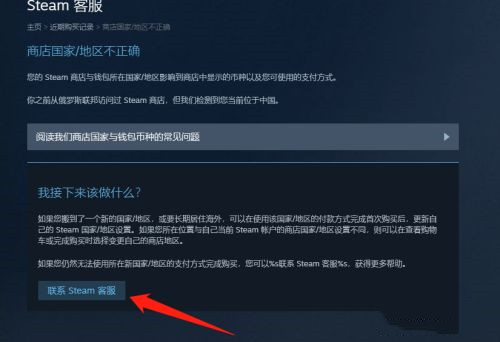
Step 6: Select a country and click Send
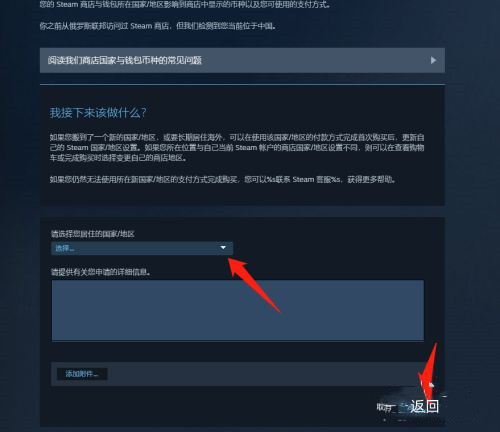
Question 2: How to solve the problem that 103105118 error code is displayed as shown in the figure below?
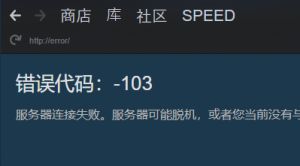
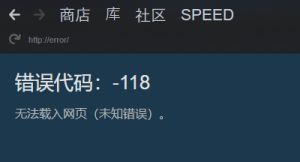
A: First, we use a steamspeed software( The software is free, and the download link has been attached below )After downloading, click to start the service and solve the error code problem of steam store 118103105. After downloading the tool and before starting the service, the steam client page displays an error code of - 118 (or 103105)
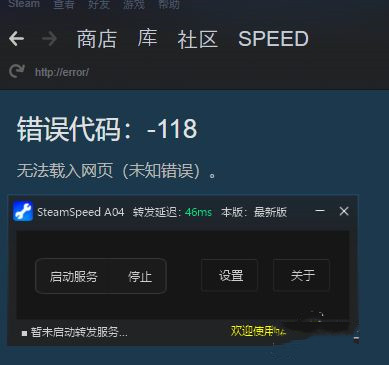
steamspeed Download address: https://www.onlinedown.net/soft/10009371.htm
Then we can click Start Service to check the effect, and the store can be opened. Note that if it becomes 105, you need to click more stores or communities.

Steam recommendation of similar software
1、 Official version of Ubisoft game platform : Ubisoft, a famous game manufacturer )Officially launched game platform. Ubisoft game platform The latest version provides players with massive popular game purchase, download and installation services, such as: Assassin's Creed, Watchdog, Island Fright, etc. Ubisoft Uplay All games that can be purchased directly by players on the game platform can enjoy exclusive discounts, and can also be opened online with friends directly.
Download address: https://www.onlinedown.net/soft/10002154.htm
2、 WeGame : It is the largest digital game distribution platform in China, integrating game purchase and download, game community and other functions, providing better services for game developers, providing more high-quality game content for game players, and building a communication bridge between developers and game players. At present, Wegame has reached cooperation with many well-known game manufacturers at home and abroad. Bring more high-quality game masterpieces to domestic players.
Download address: https://www.onlinedown.net/soft/490251.htm
Recommended by the Chinese military editor:
Steam yes An open platform Huajun Software Park also provides all users with download channels for several other game platforms. I believe you will like these software, Origin platform , Uplay , Epic game platform , Tencent game platform , Welcome to download!