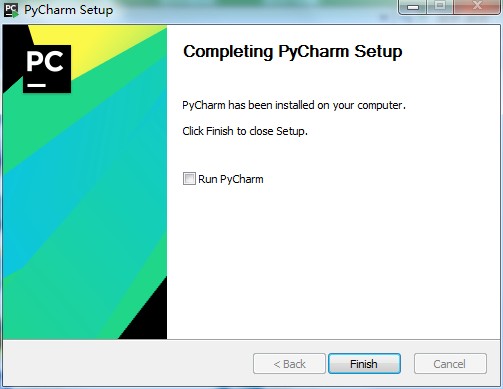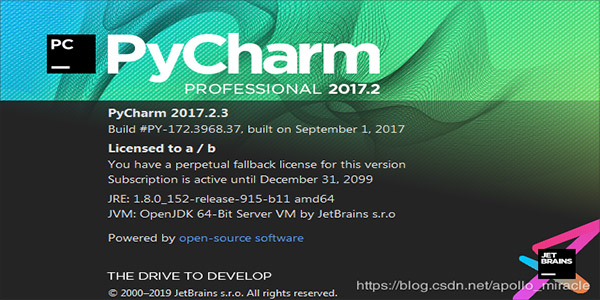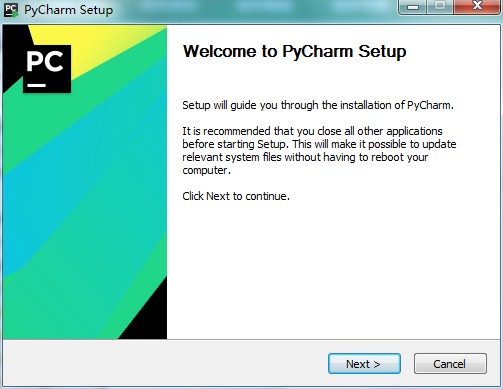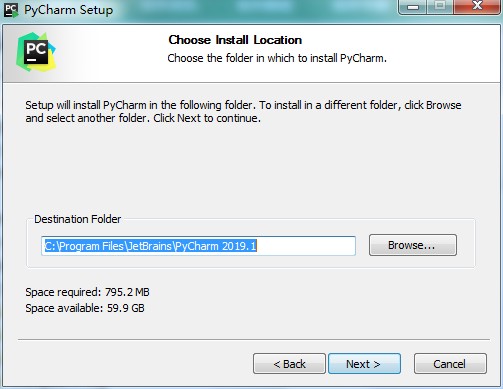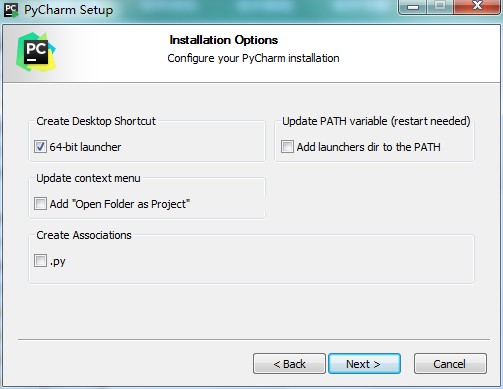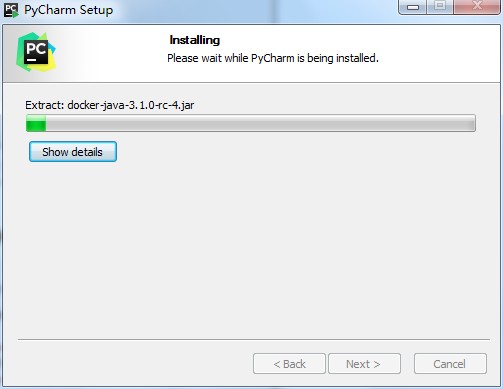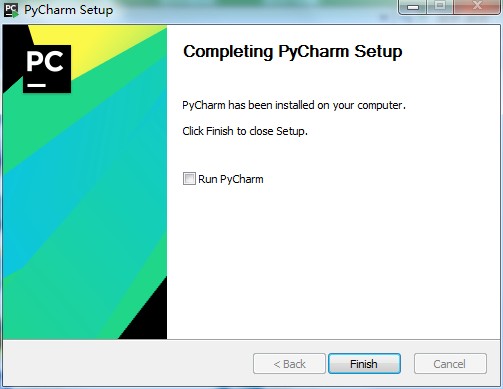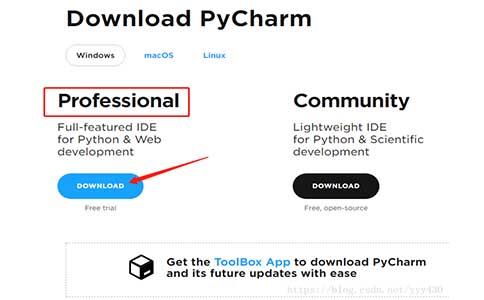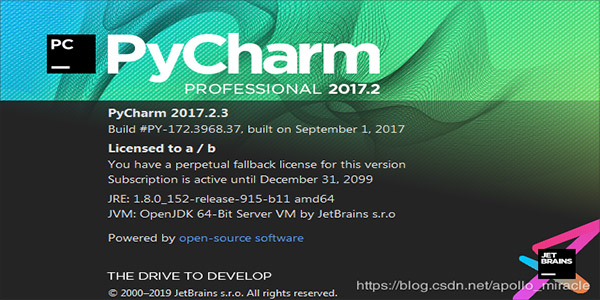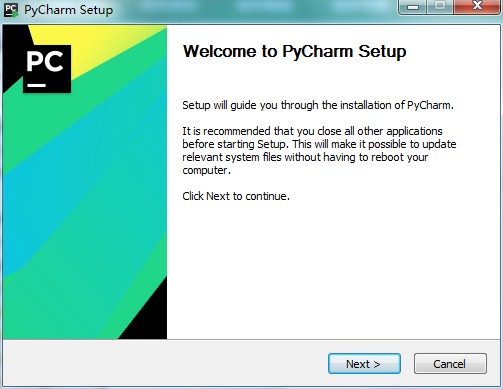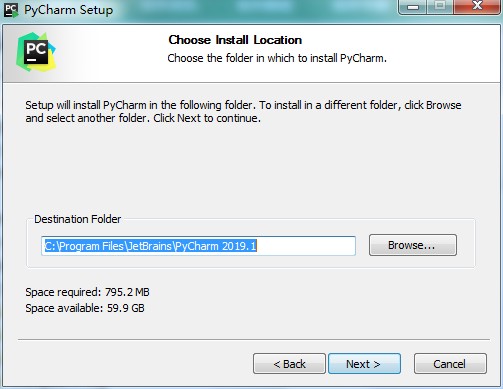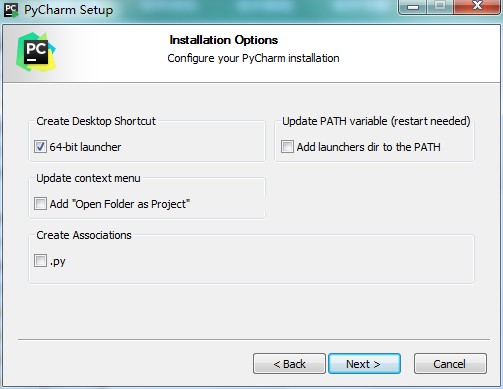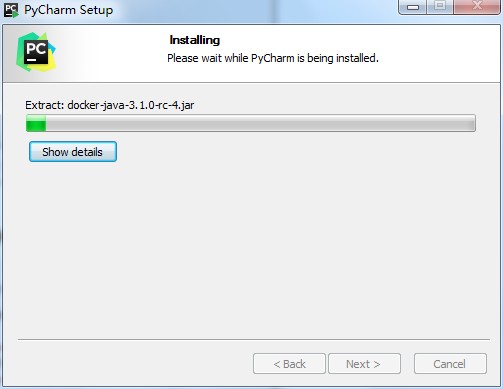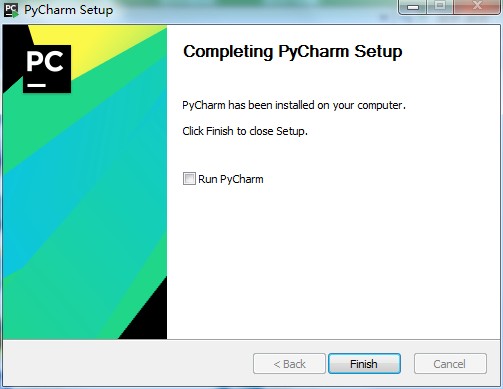PyCharm is a Python IDE, It has a set of tools that can help users improve their efficiency when developing with Python, such as debugging, syntax highlighting, project management, code jump, intelligent prompt, automatic completion, unit testing, and version control. In addition, the IDE provides some advanced functions to support professional Web development under the Django framework. PyCharm supports Django, Flask,GoogleAppEngine,Pyramid,web2py,Javascript,CSS,coffeescript, Typing, python, template language and more remote development, database and SQL support, UML and SQLAlchemy diagrams are good IDEs for developing Django applications.
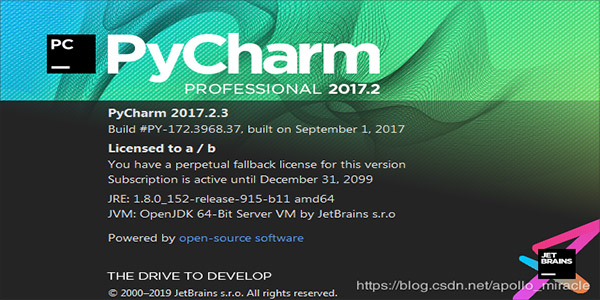
PyCharm download steps
1. Click PyCharm software downloaded from Huajun Software Park to install
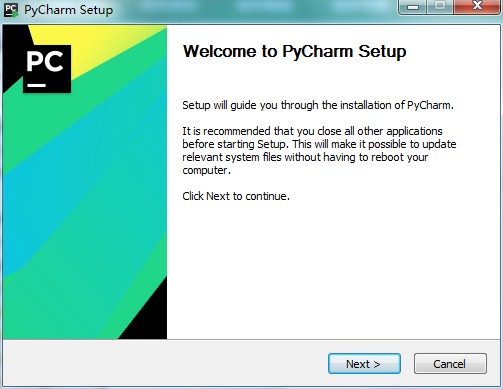
2. The default installation directory is [C: Program FilesJetBrainsPyCharm 2019.1]. It is recommended not to change it;
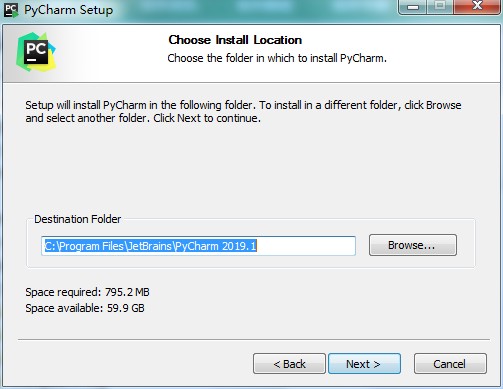
3. Check Create pycharm2018 Desktop quick The mode is 64 bit, and the associated file can be selected by yourself;
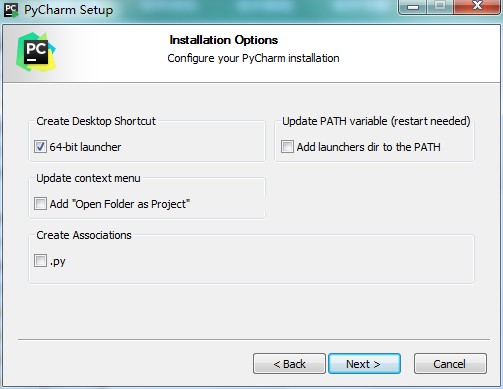
4. Click Install to start the installation. Please wait patiently;
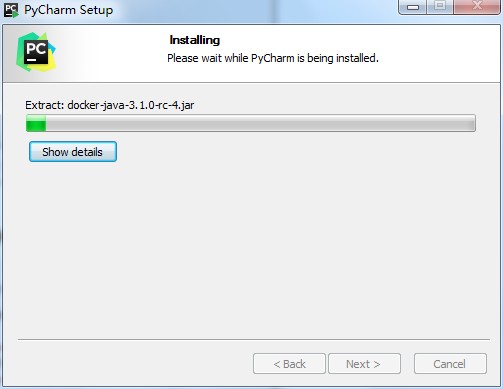
5. After the installation is completed, be careful not to run the software first, so do not check;