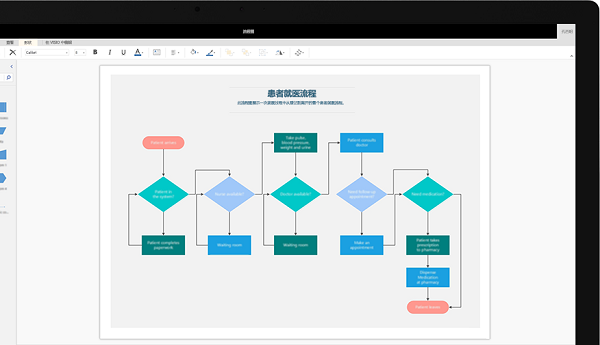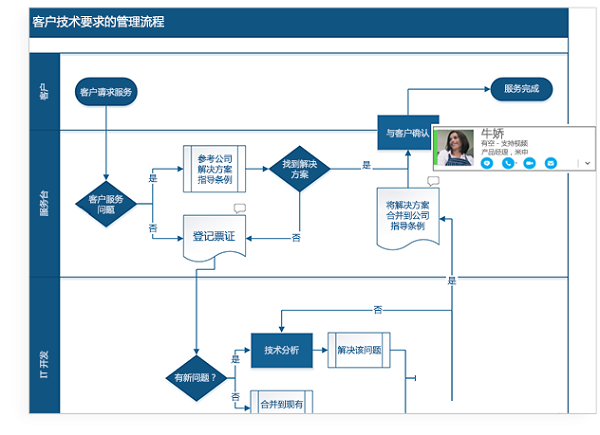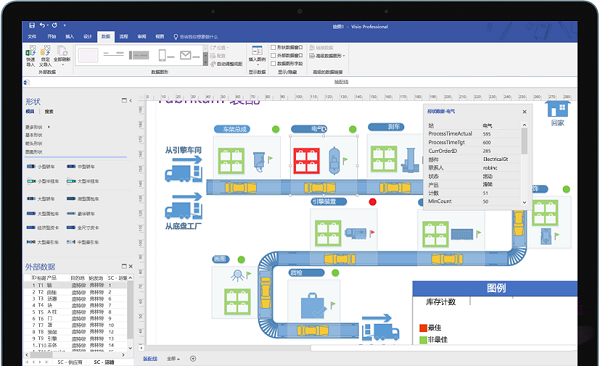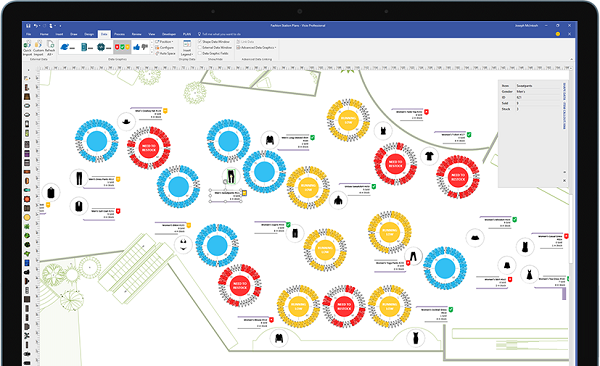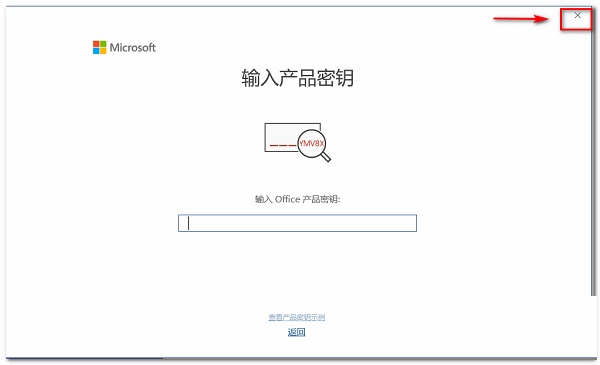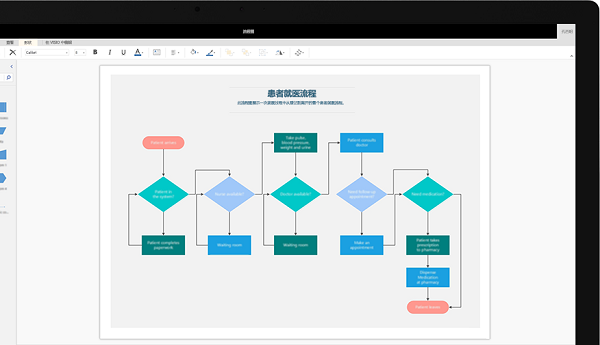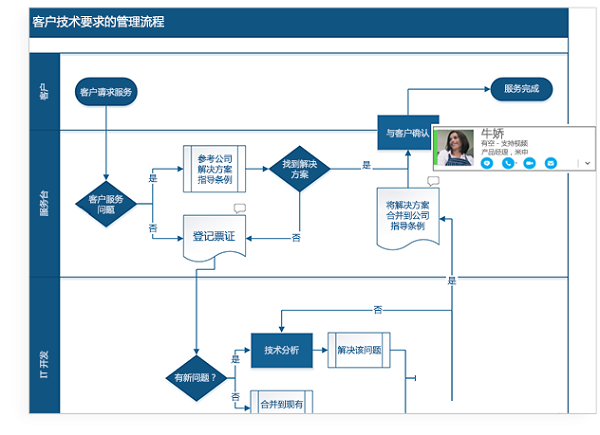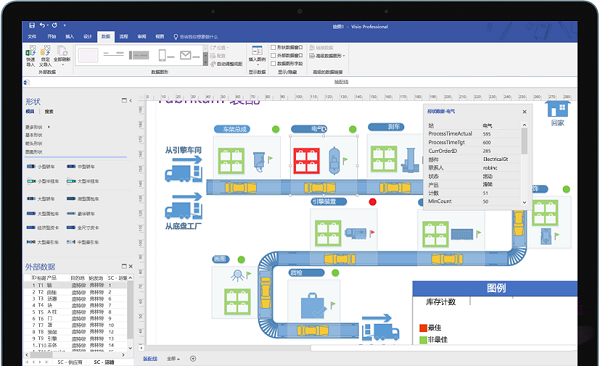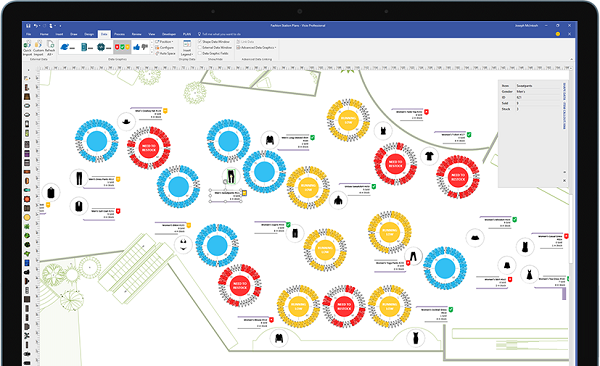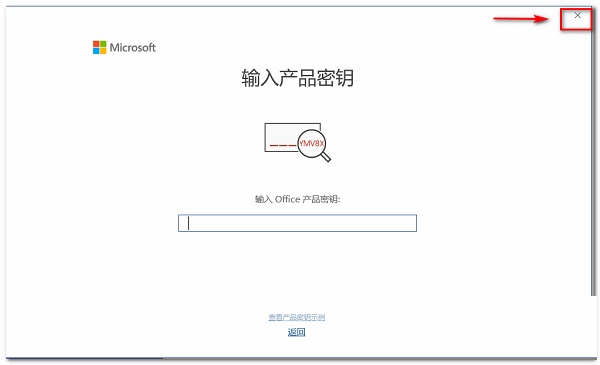The official version of Microsoft Office Visio2021 is a very professional and excellent flow chart drawing software The official version of Visio2021 can easily and intuitively create flow charts, network diagrams, organization charts, engineering designs and other content using modern shapes and templates. Microsoft Office The official version of Visio2021 uses Office 365 *, now multiple team members can work on a Visio diagram at the same time, thus reducing additional time and effort. Similar software
Version Description
Software address
Green version
see
Green version
see
Green version
see
Green version
see
Green version
see
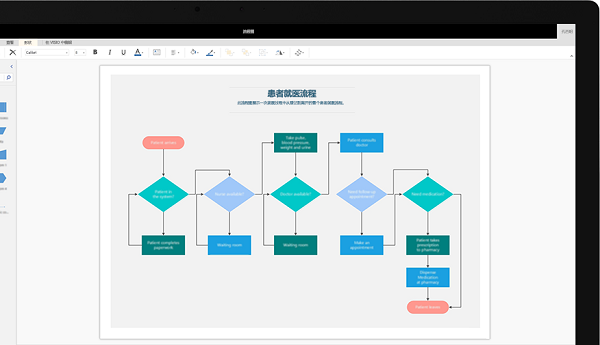
Microsoft Office Visio2021 Software Introduction
Microsoft Office Visio2021 The official version is a practical flow chart drawing software carefully created by Microsoft, visio 2020 has comprehensive functions and can help you draw various flow charts quickly and intuitively. Microsoft visio 2020 software is convenient and easy to use. It supports a variety of flow charts, network charts, organization charts, engineering designs and other content using modern shapes and templates.
Microsoft Office Visio2021 Function introduction
1. Easily create professional flow charts
With the familiar Office experience, Visio can easily and intuitively create flow charts, network diagrams, organization charts, engineering designs, and other content using modern shapes and templates.
2. Collaborate with others and share flow charts seamlessly
Visio enables you to collaborate on diagrams to include the insights of all stakeholders. With Office 365 *, multiple team members can now work in one Visio at the same time Work on charts to reduce extra time and effort.
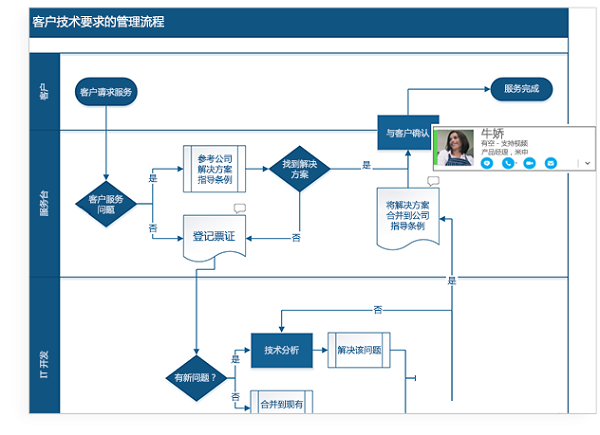
3. Connect flowcharts to real-time data for faster decision making
Real time data is conveyed using actual visualization objects. In Visio or with Office 365* Applications and services link shapes and charts to common source files, and automatically update them to reflect changes in basic data through applied shape formatting.
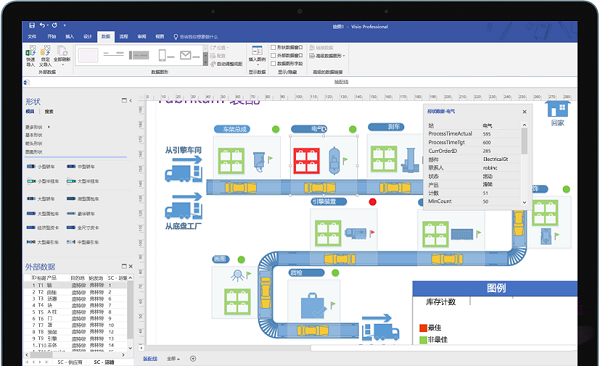
4. Create and share diagrams in common browsers via Visio Online
Re create flow charts, map IT networks, build organization charts or record business processes. Visio Online helps to visualize work from anywhere and help teams to use the Web The browser views or comments on the chart.
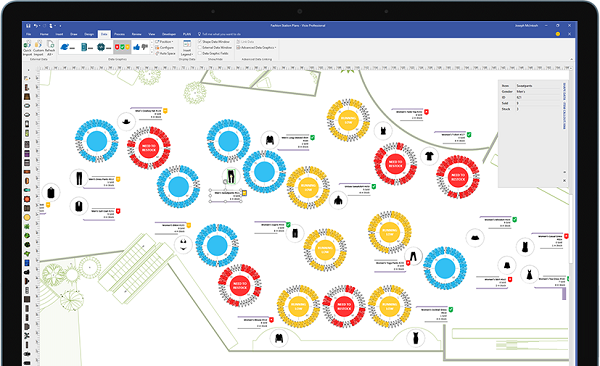
Microsoft Office Visio2021 Software features
1. Realize the practicability of charts
The official version of visio 2020 supports the visualization of real-time data in complex business process environments, so as to grasp the overall situation at a glance.
Contains basic geometry, arrow shapes, decorations, and graphic shapes for drawing general diagrams
2. Simple operation and easy entry
With your familiar Office experience, you can easily perform common flow charting activities.
3. Support multi person collaboration in the whole process
Through skype for Business and other integrated communication tools for easy collaboration. It also supports voice, video or chat functions. Easily share charts with everyone in your organization for consistency through a browser.
Microsoft Office Visio2021 Installation steps
1. Download the official version of visio 2020 software from the website, unzip and open the folder
2. Double click to open the exe program to enter the installation wizard interface
3. After installation, click the [Visio] icon and drag it to the desktop to create a desktop shortcut.
4. Enter the product key to activate.
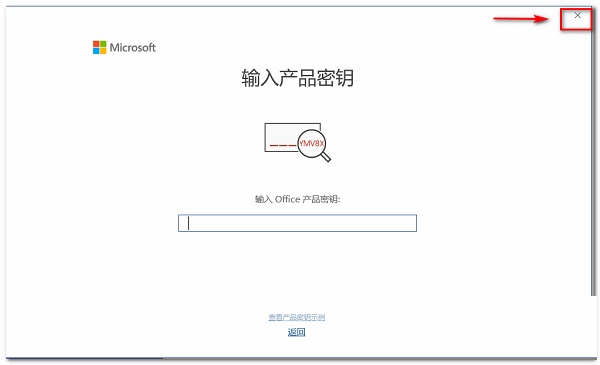
Microsoft Office Visio2021 usage method
Start visio 2020 official version, open the start page, where you can find many chart type templates. A template is an unfinished sample chart for starting points. Visio templates come with shapes and tools for specific chart types arranged around a blank page where you can drag shapes and connect them to your drawing.
Click the type of template you want, or click Basic Block Diagram to start from scratch. A small window with some information and the option to use metric or US units will open. Click the Create button to open the template.
The top of the blank drawing page is Microsoft The Office ribbon, which contains commands and tools for charting. If you see only the tab name but no buttons, click a tab name to temporarily open the ribbon at that tab.
Tip: To keep the ribbon open at all times, click the small docking icon in the upper right corner to dock the ribbon icon.
Shapes window
On the left is the Shapes window. It contains molds with shapes.
Microsoft Office Visio2021 common problem
1. What if Visio drawing text cannot be modified?
Answer: 1. First, check whether the selected shapes are grouped, that is, click the mouse and several shapes are selected. (Or check whether the "Shape Ungroup" command in the right-click menu is in the status of operation allowed)
2. If the shapes are grouped, then
(1) If you want to set text for the whole group of selected objects, type F2 to enter text.
(2) If you want to set text for an individual shape, you need to click that object again (when the whole group object is selected), and then type F2.
3. If the shapes are not grouped, try the following steps:
(1) Right click the shape and select Format - Protect from the pop-up menu;
(2) In the "Protection" dialog box that pops up, check whether the "Text" is hooked. If yes, remove the hook;
(3) OK.
Then check whether double clicking the shape can enter the text modification status.
2. How does visio convert to word?
Answer: 1. Turn on the computer, enter the desktop, open the Word document, find the Insert Object in the upper menu bar, and click Insert Object.
2. Click to pop up an interface to select Create from File and select the path of the file.
3. Click Browse and a dialog box will pop up to select the path to insert the file.
4. Click OK after inserting.
5. After completing the above steps, the VISIO file is successfully inserted into the Word document. You can edit it properly and save it.
Microsoft Office Visio2021 Update Log
1. Fixed other bugs;
2. Optimized software compatibility.
Huajun Software Park provides you with the Microsoft Visio Installation Assistant to download. There is no binding for online installation. Please feel free to use it.