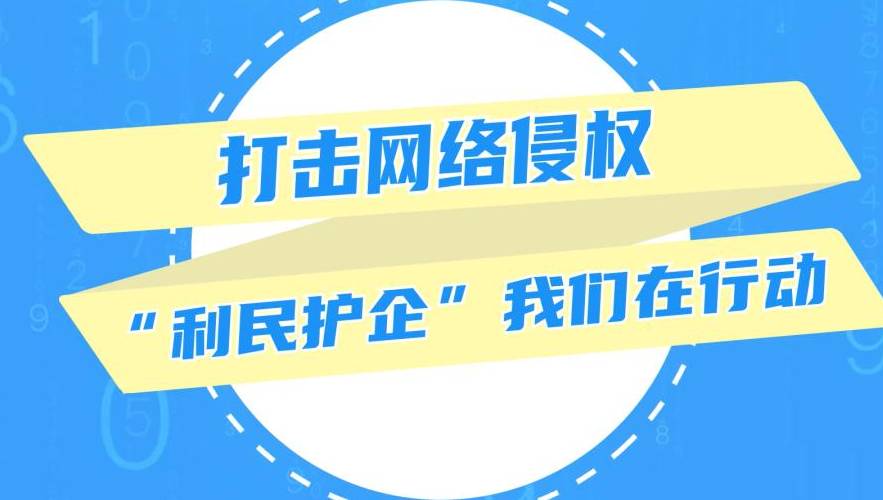There are many ways to convert PDF to Excel. Here are some common methods: 12
1. Use PDF conversion software. Download and install PDF conversion software, such as "Yousu PDF Factory", "SmallPDFer", "Flying Bird Office" or "Qiyuan PDF Converter". Open the software, select the PDF to Excel function, upload the PDF file, set the conversion format, and start the conversion.
2. Use online conversion tools. Use online conversion tools, such as "Keeling Online Tools", "PDFdo" or "Fast PDF Converter", upload PDF files, select the PDF to Excel function, set conversion parameters as required, and download the converted Excel files.
3. Use WPS Office. Open the PDF file in WPS Office, and select the "PDF to Excel" option in "Special Functions" to convert it.
4. Use Adobe Acrobat DC. Open the PDF file in Adobe Acrobat DC, select the "Export PDF" function, and then select the "Spreadsheet" mode for conversion.
5. Use the manual copy method. Open the PDF file, use a reader such as Adobe Acrobat Reader or foxit reader, find the part of the table to be converted, and manually copy the table content to Excel.
Different methods can be selected for conversion according to requirements and available resources. The software and online tools usually provide batch conversion function, while the manual copy method is applicable to smaller files and specific format requirements.