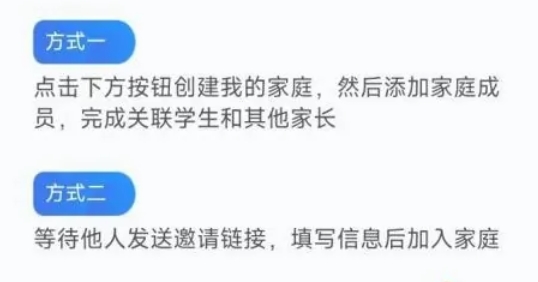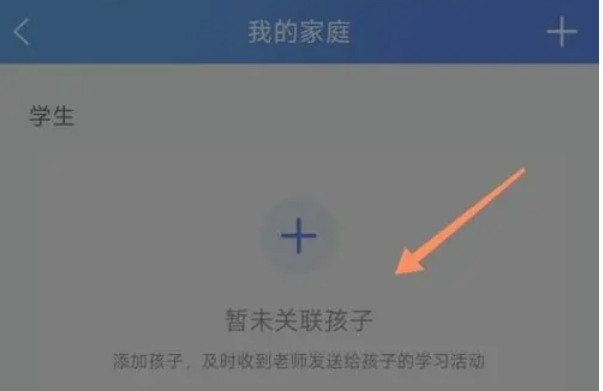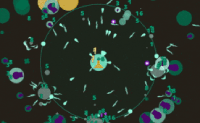Smart primary and secondary schools are an app of the national smart education platform for primary and secondary schools. It aims to accelerate the high-quality development of basic education and the modernization of education by deepening the integration and application of information technology and education and teaching. The platform provides professional, high-quality and systematic resource services for the majority of primary and secondary schools, teachers and students, and parents. The platform includes moral education, curriculum teaching, physical education, aesthetic education, labor education, after-school services, teacher research, family education, teaching reform experience and teaching materials in 10 sections, of which curriculum teaching resources have been online in some textbooks. Next, let's ask Huajun Xiaobian to explain how smart primary and secondary schools relate to children and how smart primary and secondary schools relate to children!
Step 1
First, make sure that you have downloaded and installed the smart primary and secondary school APP, and have successfully logged in.

Step 2
On the home page or main interface of the APP, find and click the "My" option in the lower right corner to enter the personal information page.
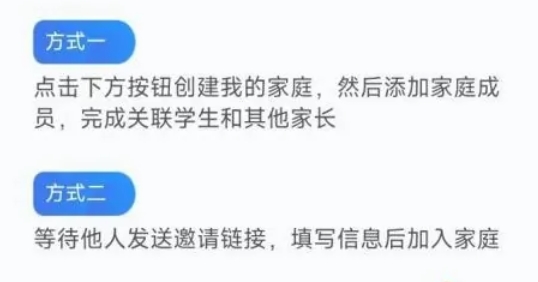
Step 3
On the "My" page, you will see an option (or similar expression) of "temporarily not associated with children", and click it.
Step 4
After clicking, the system will pop up a prompt box or introduction page, explaining that it is necessary to create a family to associate children. Here, you need to click the "Create My Family" button.
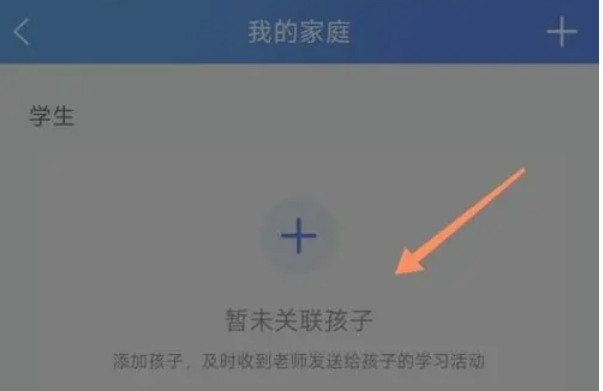
Step 5
After creating a family, you will see a plus sign (+) or similar add button on the page. Click it.

Step 6
You need to select the way to add children. Usually, you can choose to associate by entering the child's account information (such as student ID, mobile phone number, etc.), or by scanning the child's QR code for quick association (if the school or teacher has generated a QR code for the child). Enter the corresponding information or scan the QR code to complete the child's association binding.
The above is how the smart primary and secondary schools relate to children and how the smart primary and secondary schools relate to children. I hope it can help you!