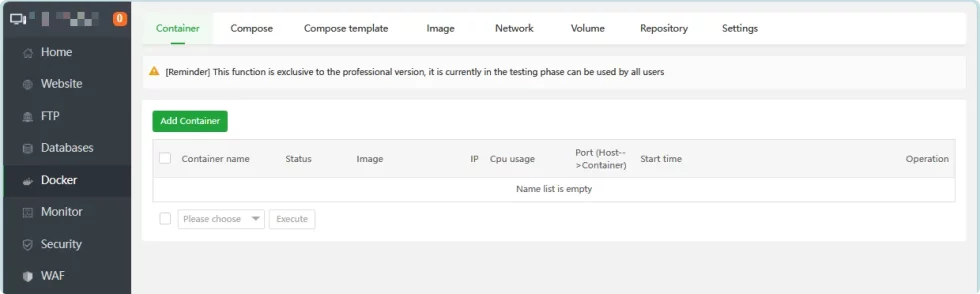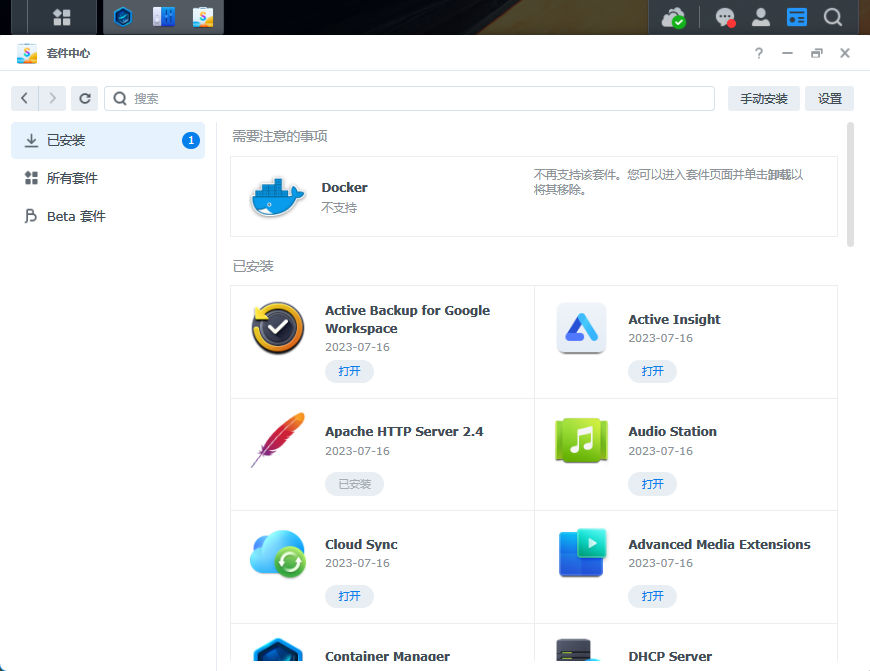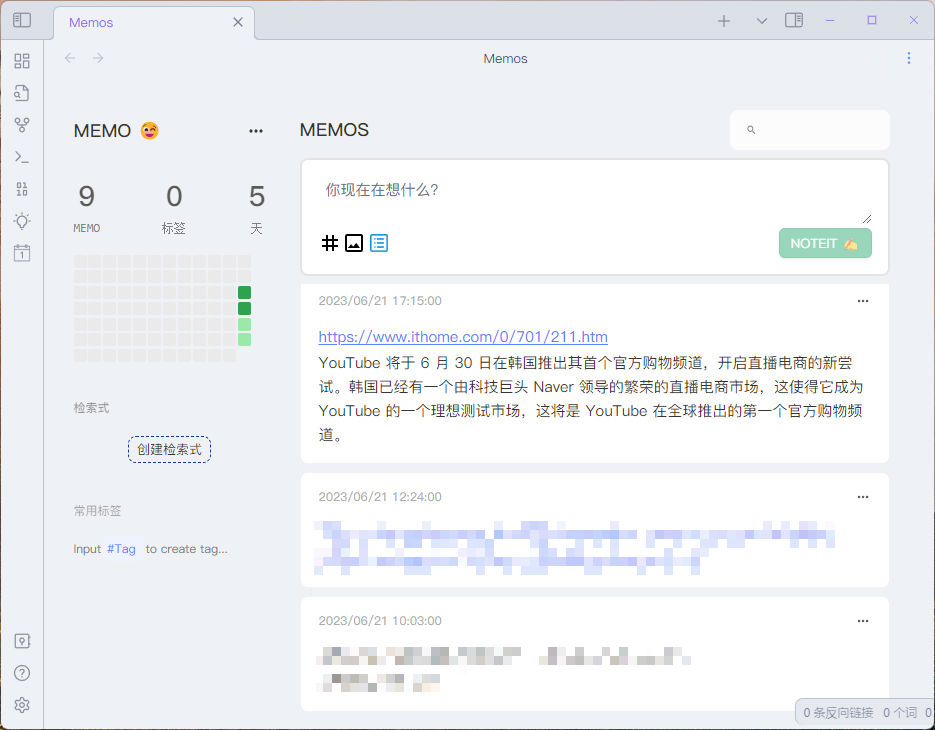In fact, this time it was upgraded to v0.18.2. Based on the principle that good memory is better than bad writing, it made room for the brain and recorded the process of VPS Pagoda International Docker installing Memos again.
1. Pull Image
Enter the pagoda international aaPanel Docker – Image, click Pull image, and enter neosmemo/mos: stable in Image.
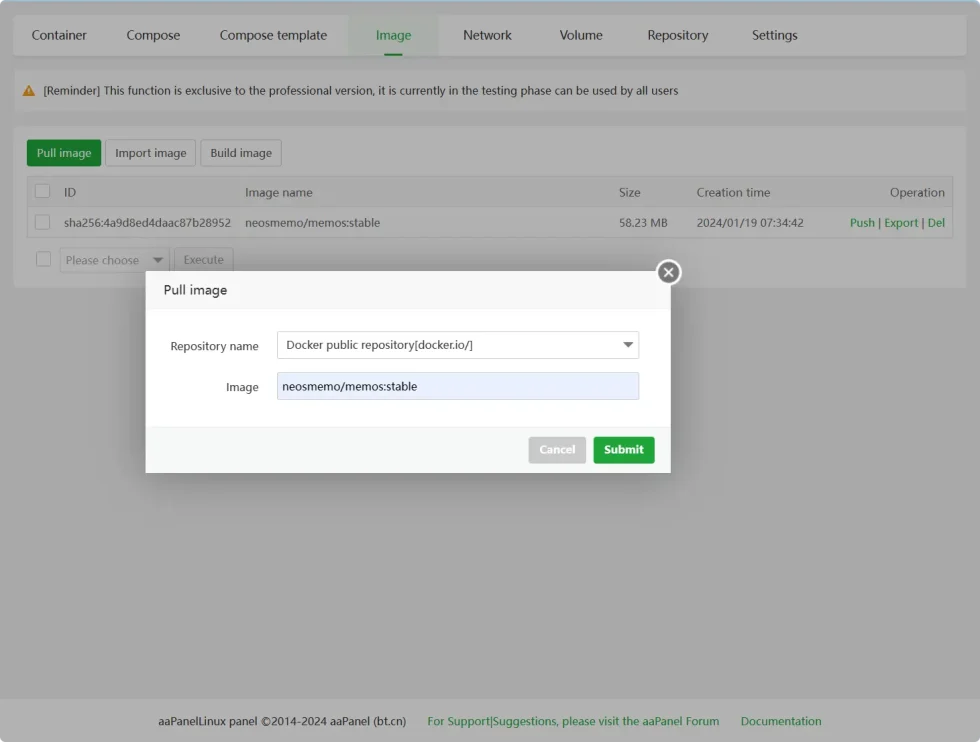
Docker installs Memos
2. Create Container
After pulling the image, click Container – Add Container.
Enter memories in Name, Image will select the image neosmemo/memos: stable just pulled, container port and server port Host port will both select 5230.
Mount the container directory/var/opt/memos to the server directory/root/memos, where the database files of memories are located.
last Restart rule Select Restart at the time of error (restart 5 times by default).
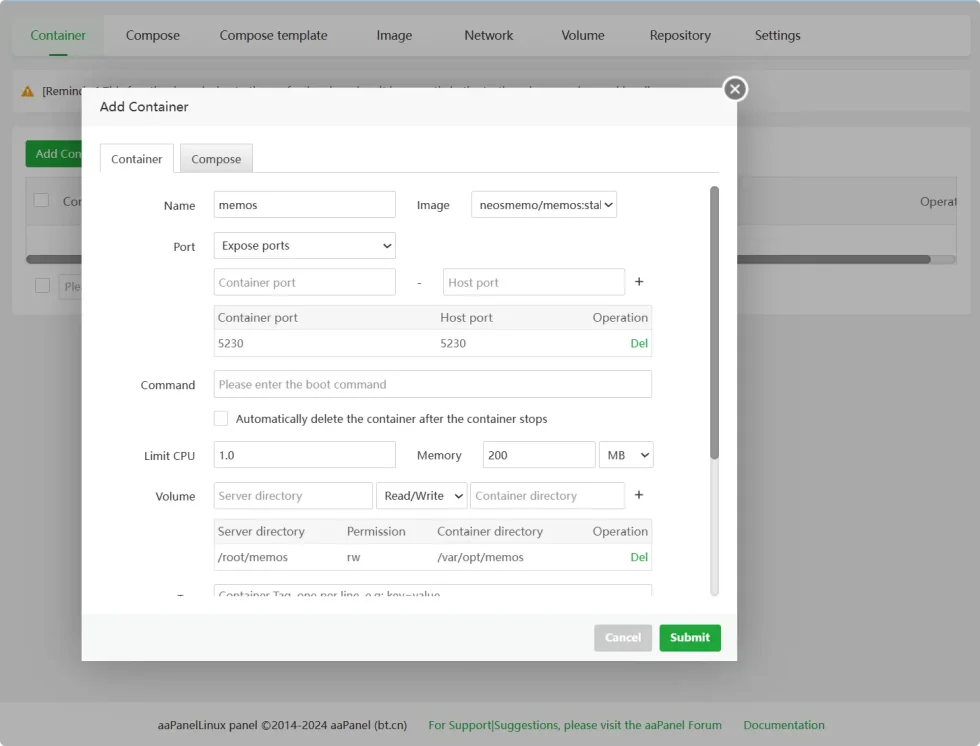
Docker deploy Memos
Installation is complete.