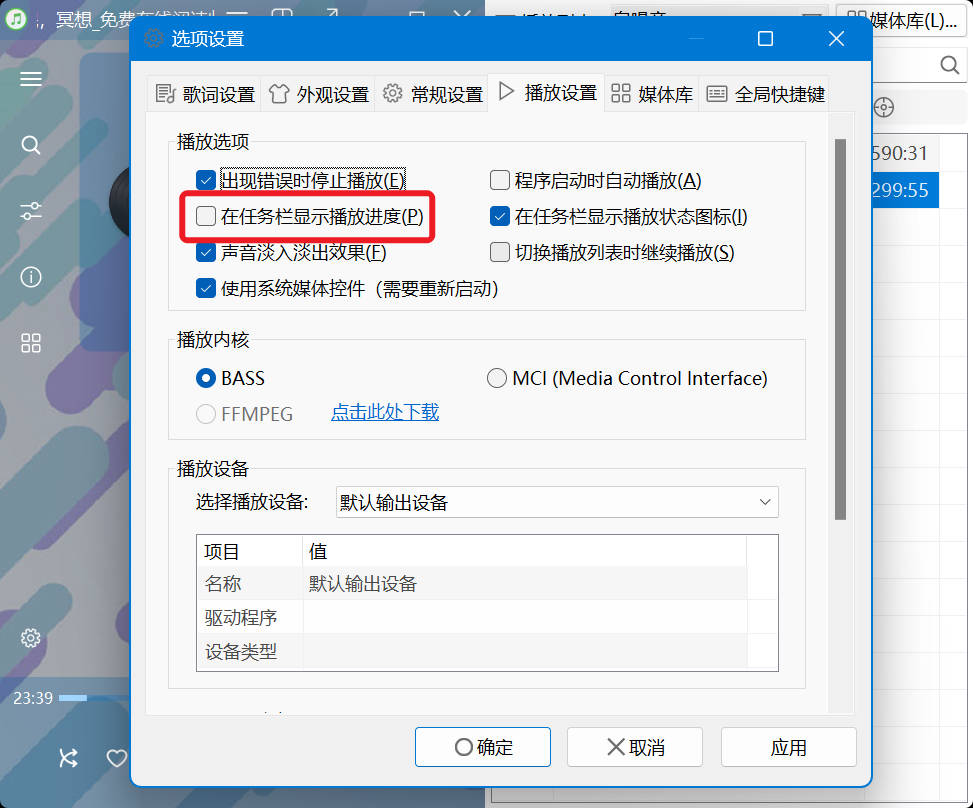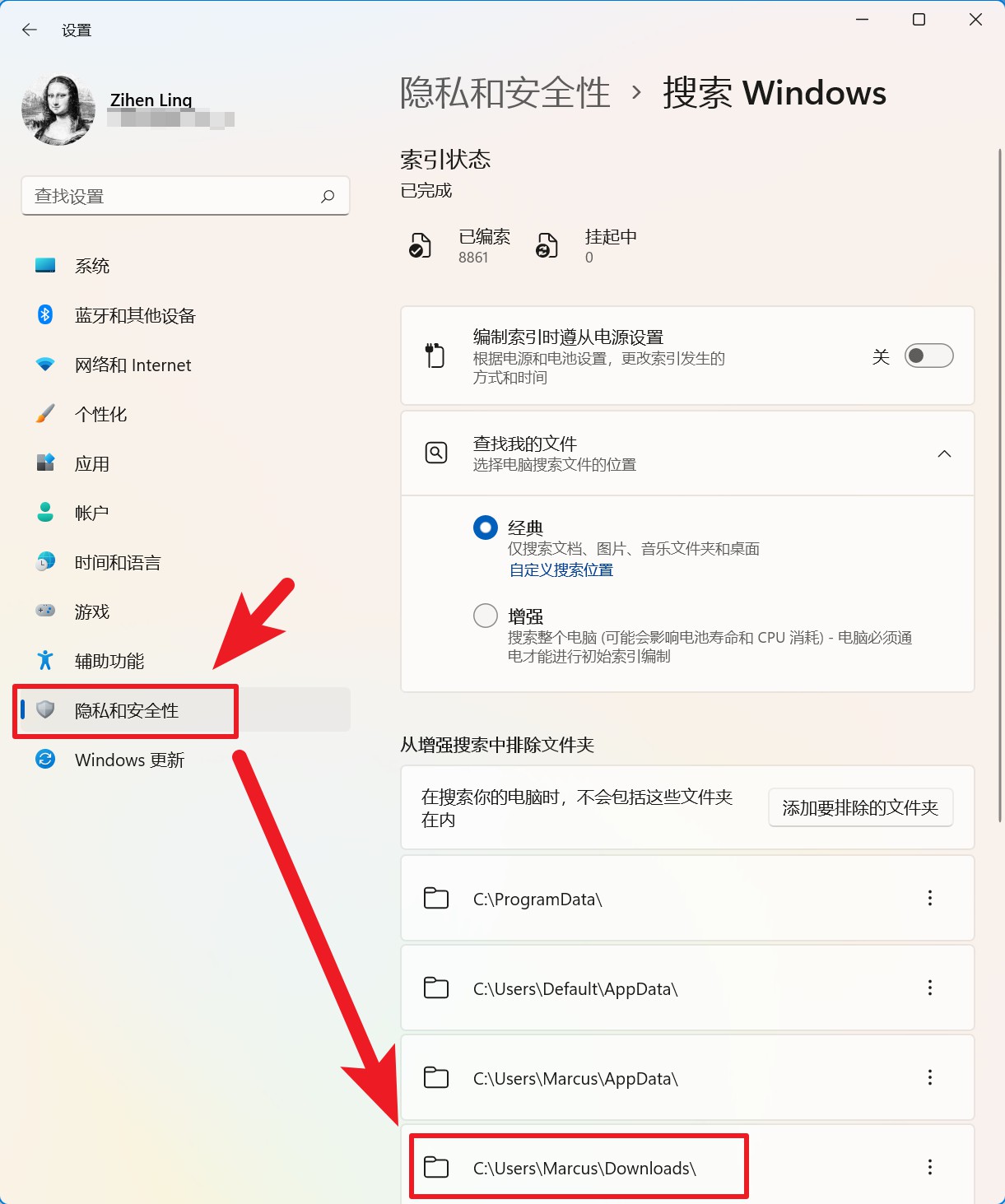Today, we updated Windows 11 to the latest version of 23H2, the system version number is 22631.2361.
There is no Copilot (preview version) after upgrading to Windows 11 23H2. You can see this article Manually Starting Copilot in Windows11 (Preview Version)
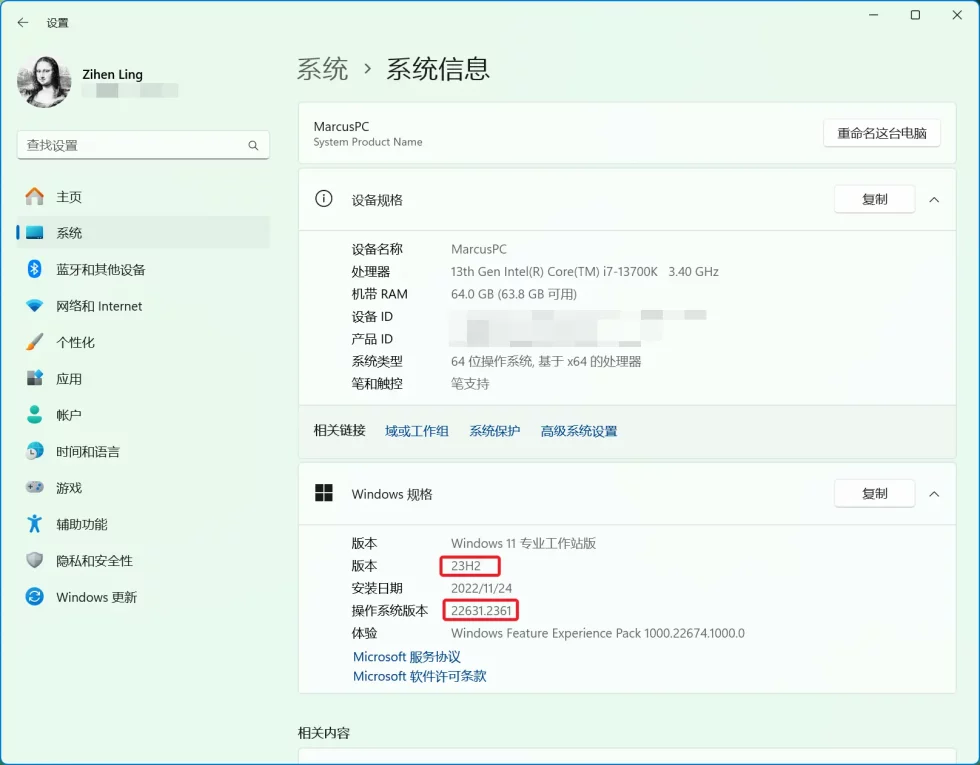
Windows 11 23H2
The major update of 23H2 is the upgrade of its AI assistant Copilot, which is integrated into ChatGPT-4. It is more intelligent and free. As an AI assistant, Copilot replaces and surpasses the former assistant Cortana. It can answer questions, identify pictures, and operate some software and settings of Windows, such as switching to dark mode and opening notepad.
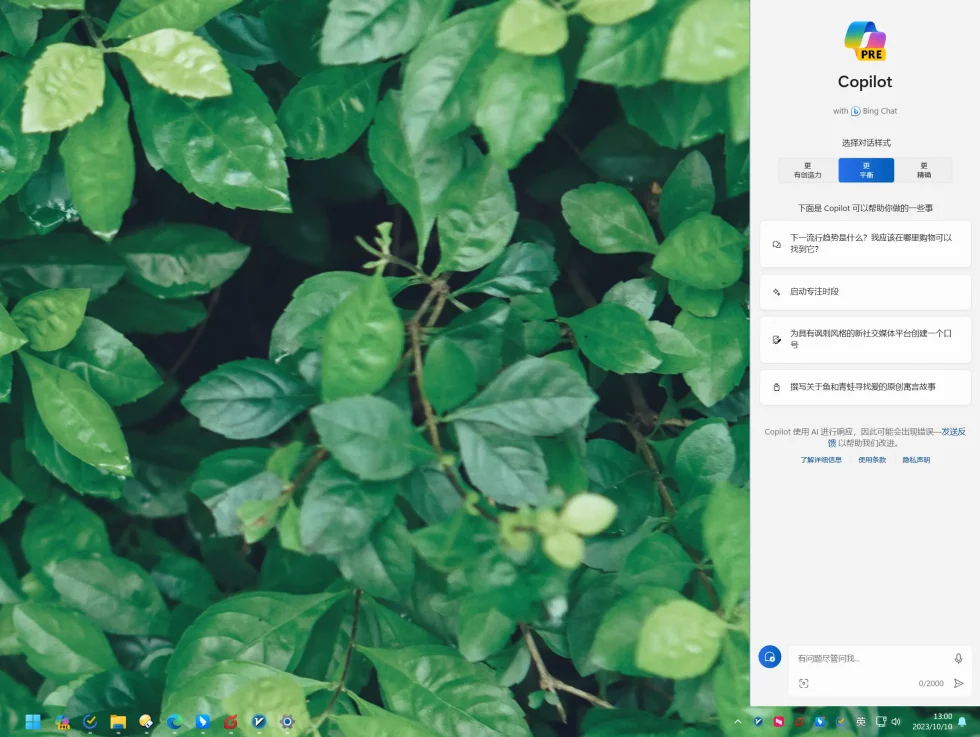
Windows 11 23H2 Copilot
Traditionally, domestic users cannot open and use Copilot, but only need to set it in a few steps, as long as the region is more like that of other countries, such as the United States. Specific setting path: Settings - Time and Language - Language and Region - Region - Country or Region.
Then right click the taskbar, click the taskbar settings, and click the Copilot (preview version) switch button in the taskbar item.
After completing the above steps, you can only open Copilot, which is still unavailable. You will be prompted "This service is not available in your region".
At this time, you need an airport to access the Internet scientifically and enable the Tun mode for DAILI software such as v2rayN.
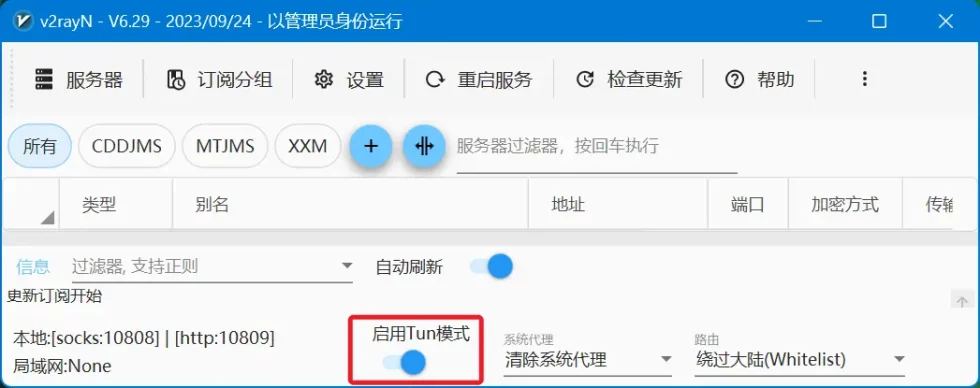
Windows 11 v2rayN
Update 18:37:03, October 11, 2023
The upgrade was uninstalled because the desktop often crashes and cannot click any icon on the taskbar and desktop, which seriously affects work. In Task Manager, restarting Windows Explorer can only last for a while.
I installed the TranslucentTB software, used the ViveTool tool to turn off the feature ID 26008830 function, and enabled the functions 4477462944850061447767384210525441655236. At present, there is no time to test which conflict is caused. It may be caused by 26008830.
Now Microsoft has automatically downloaded the 23H2 upgrade package. Thank you very much.
Updated at 19:35:37 on October 13, 2023

Windows 11 23H2
Windows 11 automatically downloaded the upgrade package and updated it to the operating system version number 22631.2428.
After using it for a whole day, I didn't encounter the problem of resource management stuck mentioned a few days ago.
The two updates are Windows 11 23H2 via Enablement Package (KB5027397) and Microsoft Windows Security Update (KB5031354). Don't worry about using TranslucentTB software.