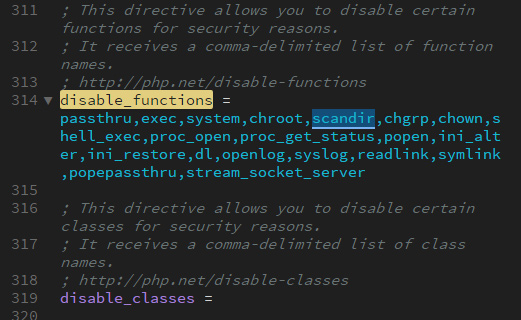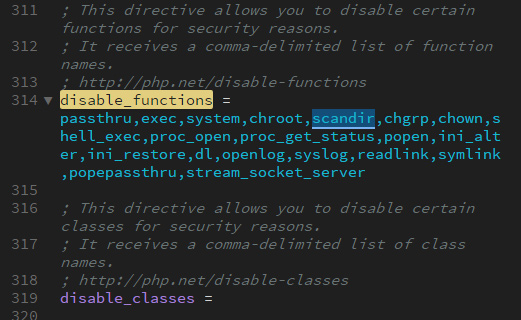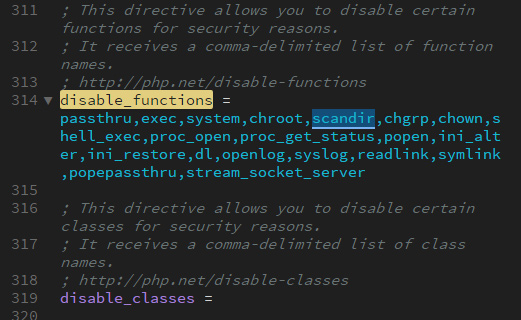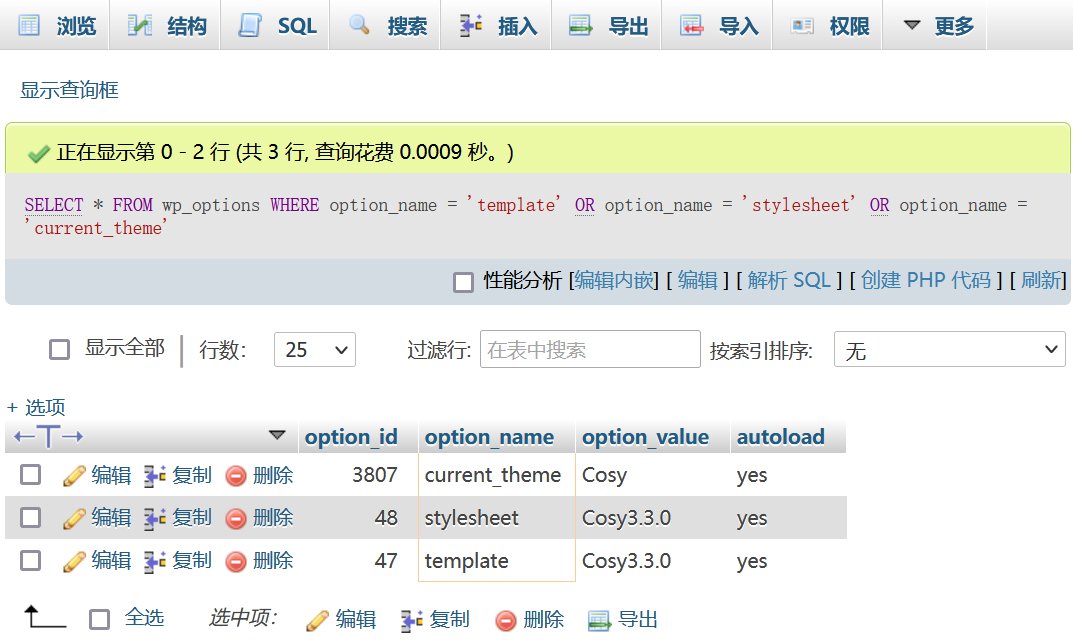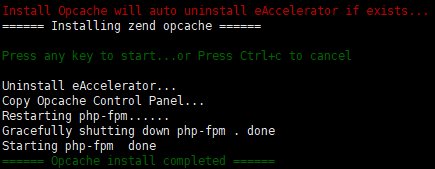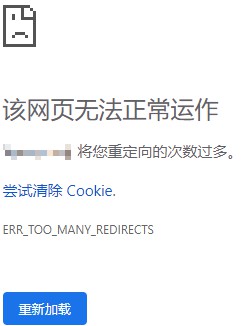WordPress prompts that a new translation is available. Click the Update Translation button, and the translation upgrade is successful. After refreshing the background, it still prompts to update the translation.


Cause:
The main problem is that scandir() is disabled. This function returns an array of files and directories in the specified directory. Although the latest translation file was downloaded and replaced after clicking Translation Update, this function was disabled, so the file was not returned after updating, resulting in a prompt to update again after refreshing.
resolvent:
Just enable the scandir function.
Specific operation method:
Remove scandir after disable_functions in php.ini.
In the Centos system, use the find command to find the location of php.ini:
find / -name php.ini
Find php.ini in the following location:
/usr/local/php/etc/php.ini
Then use the vi command to modify:
vi /usr/local/php/etc/php.ini
Restart after modifying and saving
service php-fpm restart
You can also download php.ini locally, modify and save it through Notepad or Dreamweaver, upload the overwrite, and then restart php fpm.