Labels: upgrading
Since moving to Tencent Cloud, every WordPress upgrade has been fraught with fear. The upgrade process is not smooth and has failed several times. There is no 502 error again. The foreground and background are all 502 errors. After the Tencent Cloud VPS is restarted, the blog home page can be refreshed, and the internal page is still 502. Through this article, WordPress often 50

Three or four months ago, I saw that some people in the Post Bar had experienced Windows 11, but I didn't feel that at that time. Today, I saw that Uncle Qin also installed Windows 11, and the official version was released on October 5. So I decided to upgrade my office computer to Windows 11. The computer in the company is AMD Ryzen 5 26

Recently, I saw a lot of MSI motherboards, especially the B550 Unify-X of MSI, which is luxurious in stacking materials, 14+2 phase power supply, and can crush most of the X570 motherboards without light pollution. I thought that ASUS's black eye could turn off RGB, but since it is not necessary, why spend more money? The computer on hand is not broken, so we have to first

Windows 11 was released the day before yesterday (June 24). Many netizens have installed the leaked version, which has been used for a week or two. I like to install and run Android APP directly on my computer. Microsoft also provides a tool - PC Health Check, which can be used to check whether the computer can be upgraded to Windows
![[Ineffective] Turn off the iOS system automatic update prompt - Zitrace's blog](https://www.mzihen.com/wp-content/themes/dux/assets/img/thumbnail.png)
[The installation description file has failed, and the method of turning off "settings" for "applications using wireless LAN and cellular mobile" has also failed. Updated on February 10, 2018] [hr] Today, the setting icon corner of the iPhone 6s is highlighted, which conspicuously reminds me that it is time to upgrade the IOS system. Although IOS 11 has many good features
After watching the gold medal of the Rio Olympic Games won by the Chinese women's volleyball team, the background of WordPress, which has not been seen for a long time, was opened, prompting that there is a new upgrade, and directly click on the upgrade without hesitation. At present, there is only English version. In addition to the main program upgrade, the database has also been upgraded. As always, I upgraded without backup programs and databases. WordPress ...

I used the Chinese version of WordPress. Today, I found that there was a WordPress 3.4 upgrade prompt, but only the English version. After thinking about it, I still wanted to upgrade it. WordPress upgrade error file download and installation succeeded, but the following error was encountered when upgrading the database: Fatal error
WordPress 3.0.1 came out early, and I'm still using the 2.7 version. Today, I didn't know why I was tickling, so I clicked the automatic upgrade. The result was very smooth. Click the management home page again, and I found that the database was still being upgraded. I continued. I reported an error. Alas, it's too early to be happy. The error is reported as follows: Fatal error: Call to undefined method wpdb::tables() in /dfwolf.org/wp-admin/includes/upgrade.php on line 1403 After Google search, it was found that db cache caused the problem. DB cache will replace WP's own files with its optimized files. There are two solutions: 1、 Preparedness Before upgrading, first back up the database and important files, and then turn off db cache in the background. This will automatically clear the cache files, and then upgrade automatically or manually. 2、 Repairing the situation When you enter the background, you will be prompted to upgrade the database. Why can't you enter the management page? What should I do? Use FTP to log in to the space, manually delete all files under/wp content/db. php,/wp content/db config. php and/wp content/tmp, finally enter the/wp admin page, and then upgrade the database. The upgrade is successful!

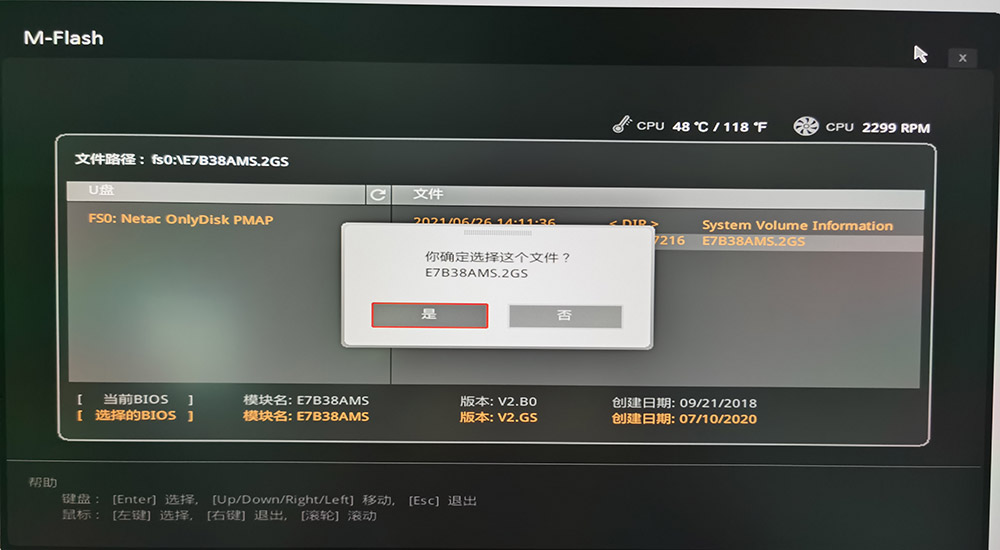

![[Ineffective] Turn off the iOS system automatic update prompt - Zitrace's blog](https://www.mzihen.com/uploads/2017/10/201710140001_ios-upate.jpg)
