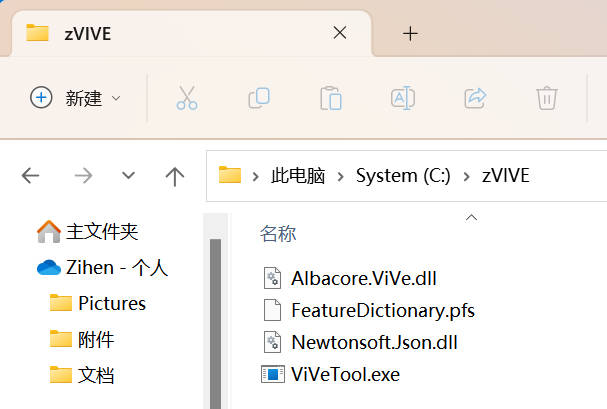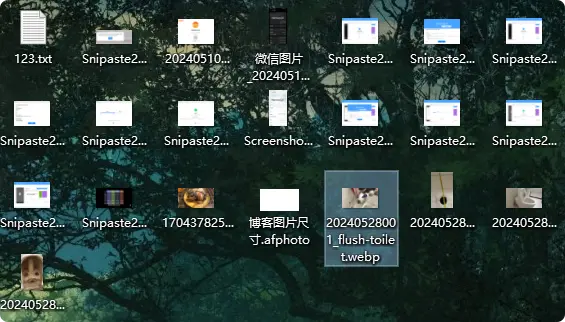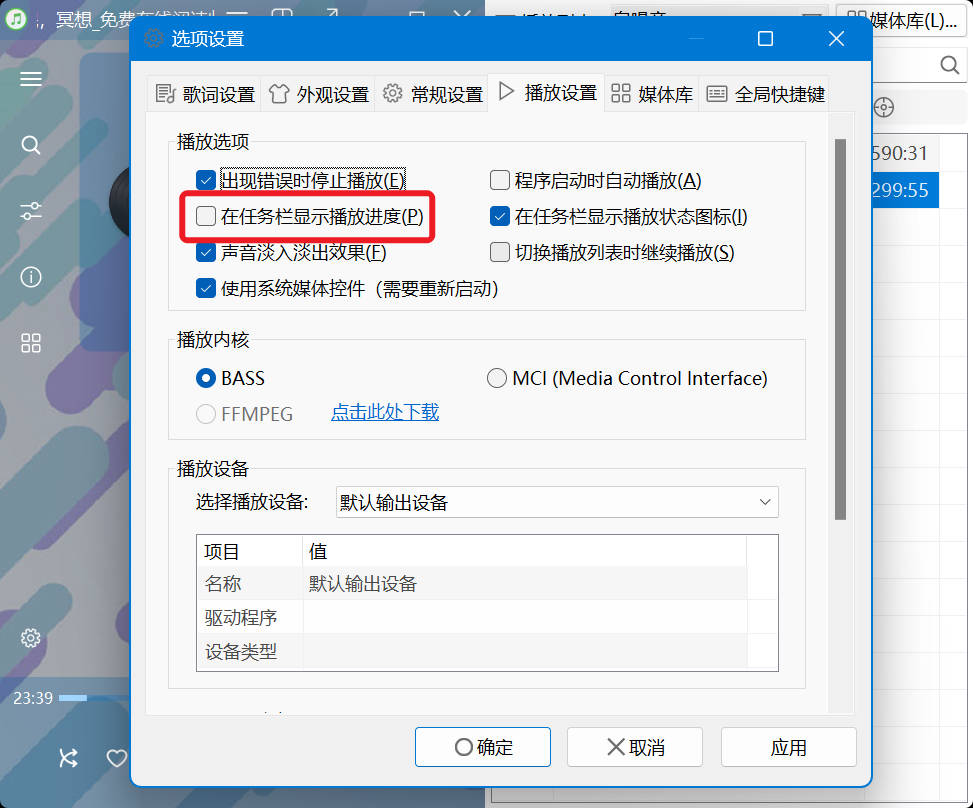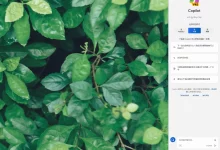TranslucentTB is a small tool that can beautify the tasks of Windows 10 and Windows 11. It is popular because its file size is very small and only occupies 3.8M of memory resources.
TranslucentTB can set the taskbar to four modes: normal, opaque, transparent, and acrylic. Many people generally set the taskbar to transparent.
From March 2023, when Windows 11 upgraded KB5023706, the TranslucentTB failed.
problem
Because Windows restricts some functions, we can solve this problem by adding the open source code of ViveTool in the Windows version, so that the restricted functions can be unlocked.
ViveTool can enable certain features on Windows computers and run the TranslucentTB tool.
resolvent
Download ViveTool
Click the link https://github.com/thebookisclosed/ViVe/releases
Download ViVeTool-v0.3.2.zip
Or Baidu online disk link: https://pan.baidu.com/s/1XbUGhvW4zrDwK4nLH7XMlw?pwd=2rqc Extraction code: 2rqc (MD5: 23c813af2f9af89c8780660983eaee36)
Install ViveTool
- Create a new folder in Disk C and name it zVIVE
- Place the extracted file in the zVIVE folder
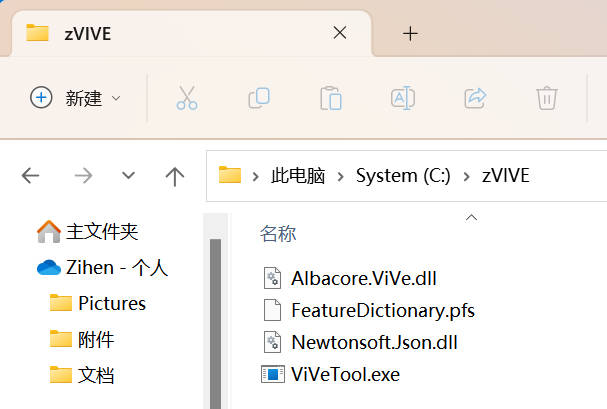
- Open CMD as administrator (command prompt)
- Enter cd C: zVIVE
- .\vivetool /disable /id:26008830
- Restart the computer after completion to check whether to repair TranslucentTB
Hide tray icon
Right click the hidden tray icon. This change only takes effect temporarily. The next time TranslucentTB starts, it will be reset.
If you want to make permanent changes, open the configuration file through Advanced>Edit Settings, and set hide_tray to true. For the Git download version, you can modify the settings.json file directly.