Under the same LAN, it is a very common requirement to copy files between different devices. How to transmit data more quickly and safely has become a problem we need to solve. When transmitting data, we also need to ensure the integrity and reliability of the data. Now, let's introduce two ways to share files on Windows. Learn new skills!
Method 1: Create a network shared folder
First open Network and Internet>Advanced Network Settings>Advanced Sharing Settings,
The switches of "Network Discovery" and "File and Printer Sharing" are turned on for both private and public networks.
For all networks, set "Public Folder Sharing" to open status, "File Sharing Connection" to use 128 bit encryption, and "Password Protected Sharing" to close status.

You need to turn off the public network firewall. Click "Privacy and Security - Open Security Center - Firewall and Network Protection - Public Network" to turn off the public network firewall.


Open the folder location to be shared, right click the attribute, click "Share", enter "Everyone" in the window as shown in the figure, and then click Add.
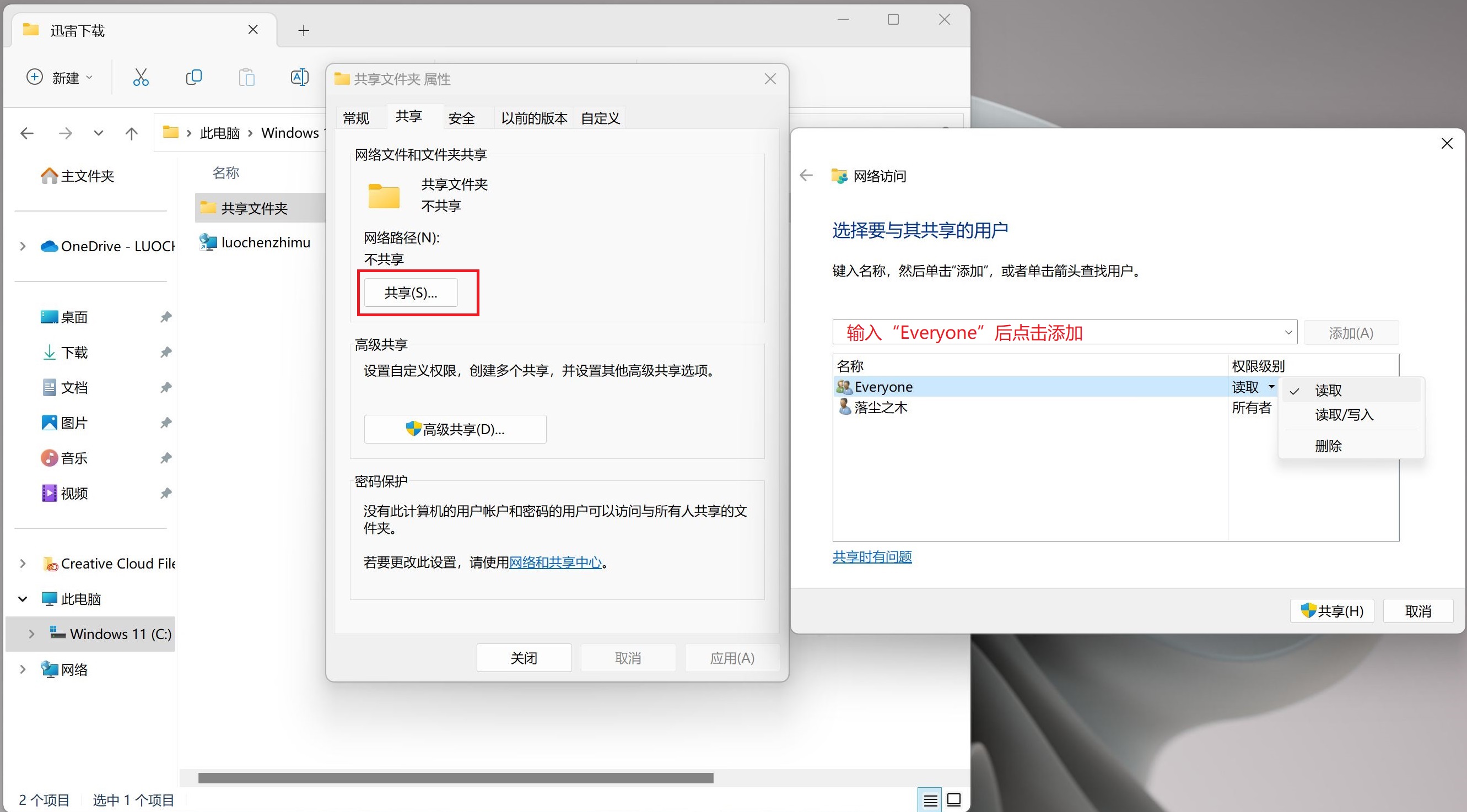
The interface that prompts successful sharing:
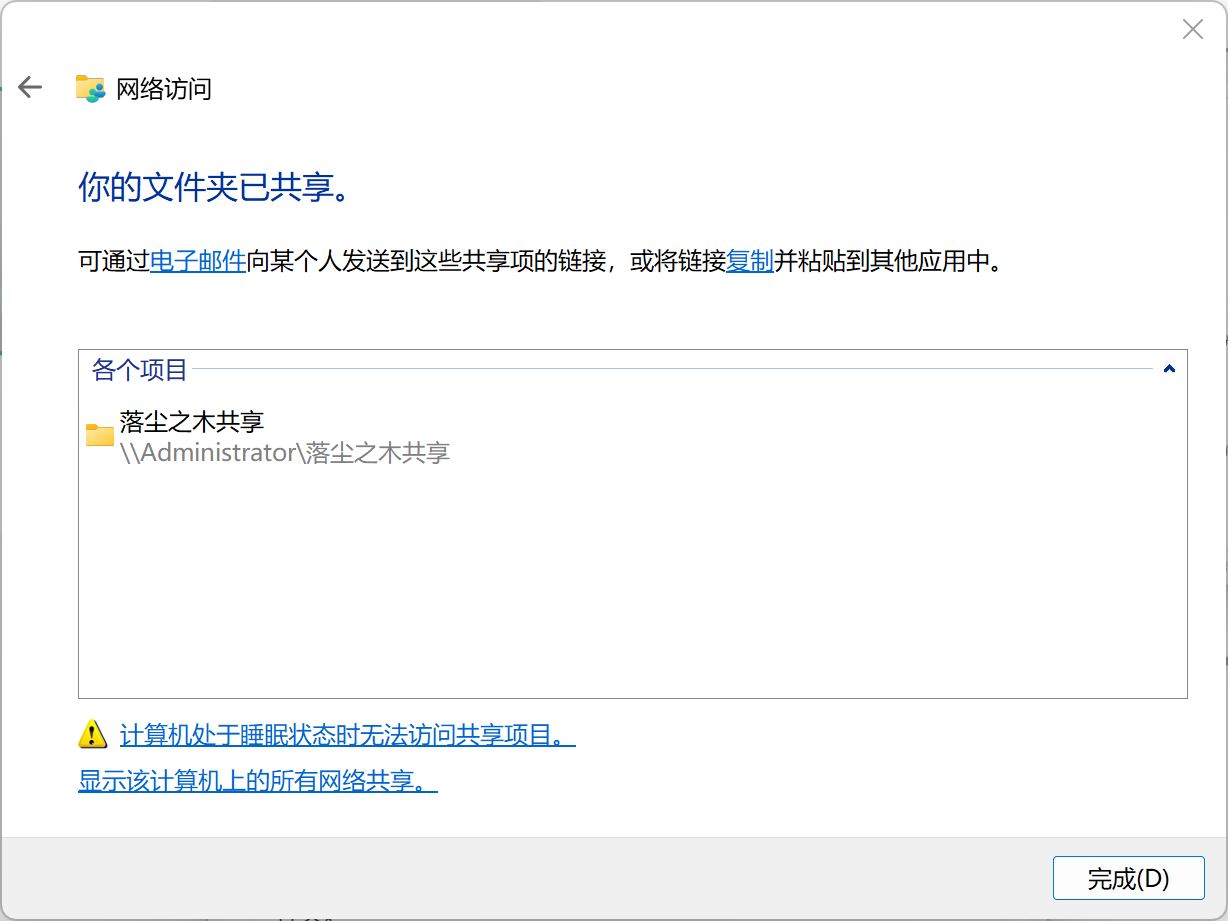
How to access after sharing? Click "Network and Internet>WLAN> Your connection properties ”, copy the local LAN IP address of the IPv4 address, for example, my is "192.168.31.183".
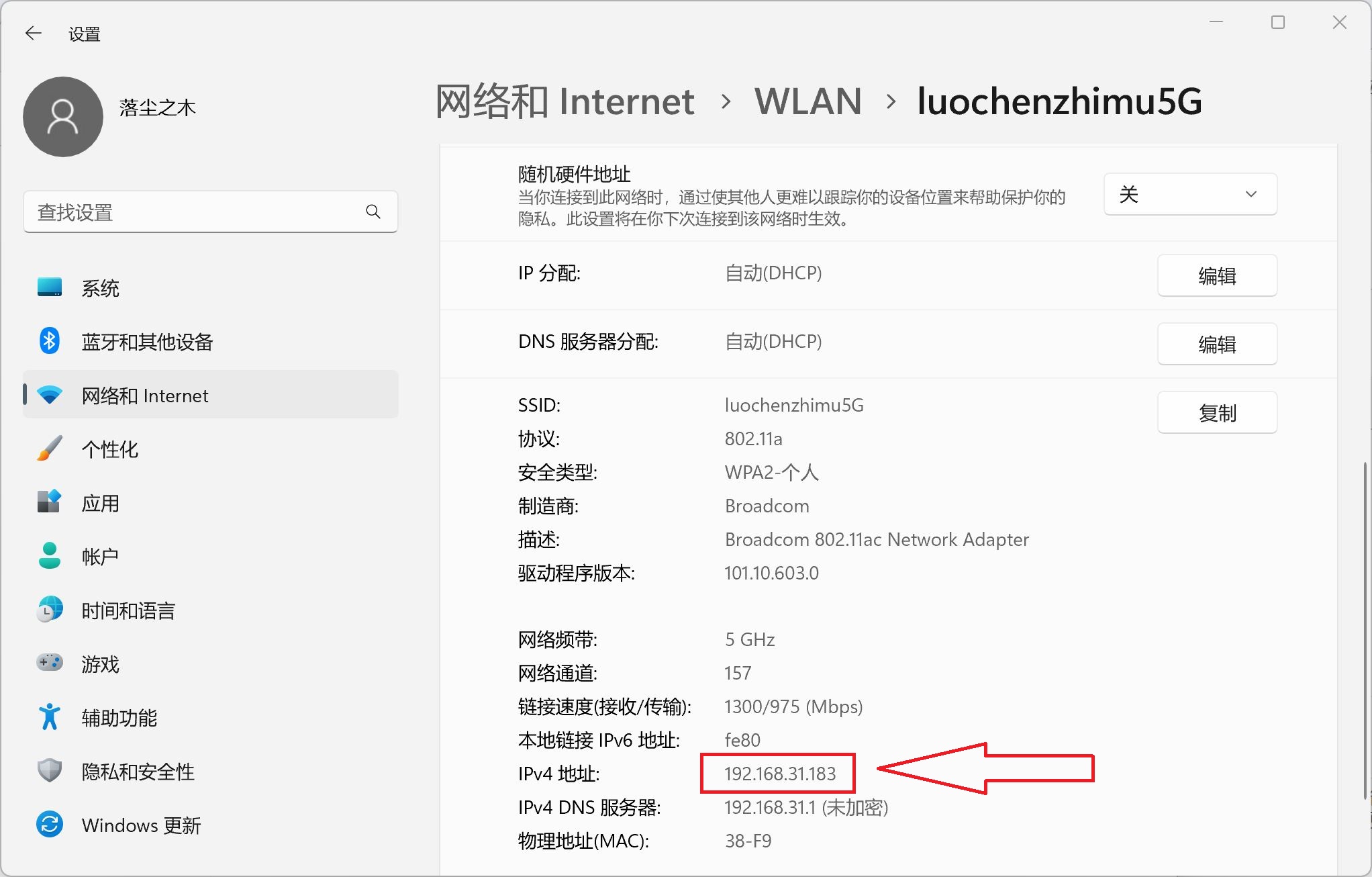
Enter " 192.168.31.183" in the resource manager to access it.
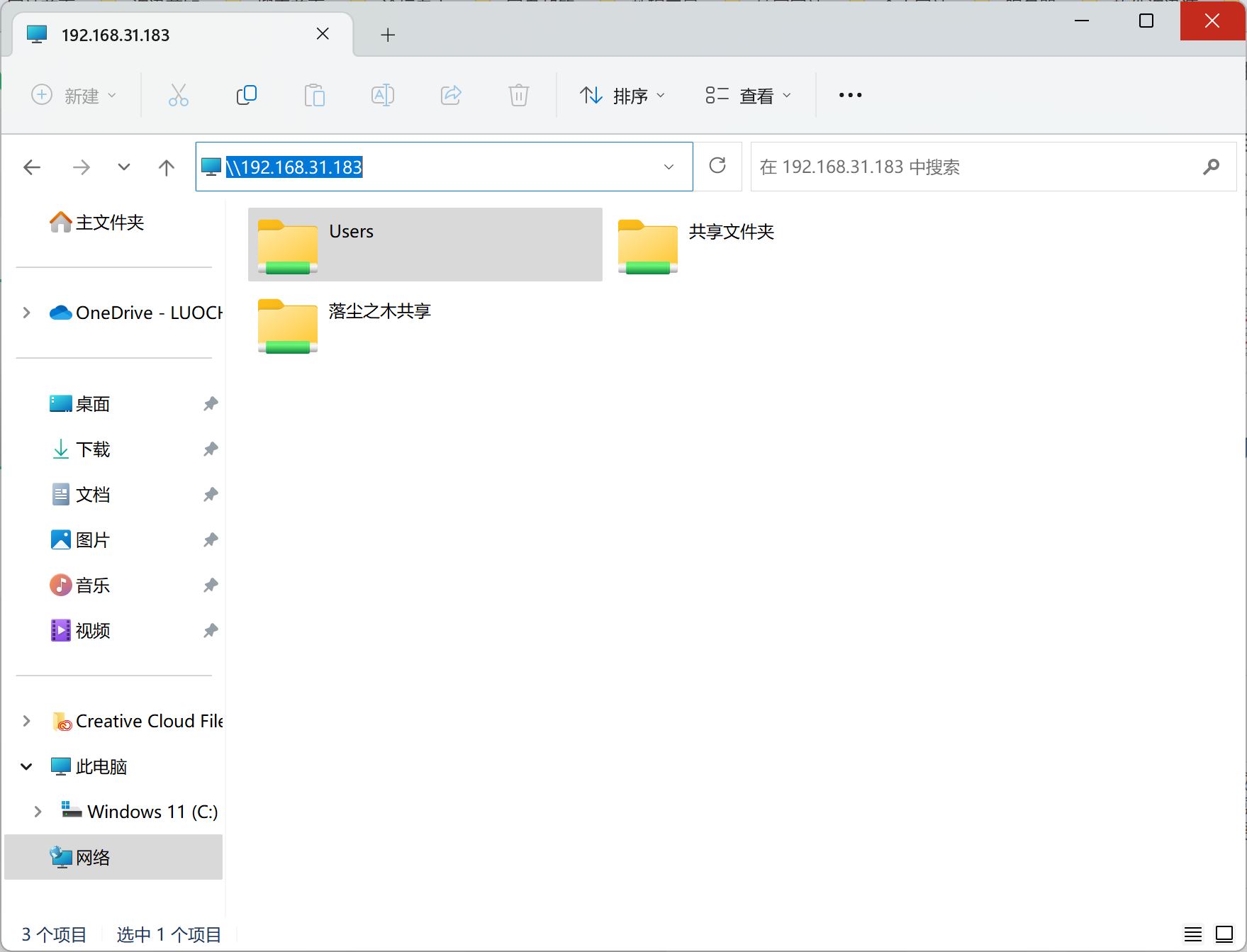
However, the IP addresses assigned to different networks are different. We can also access them through the computer name, which can be found in the system properties.

Enter "\\ Your computer name ”You can access, for example, My is " Administrator".
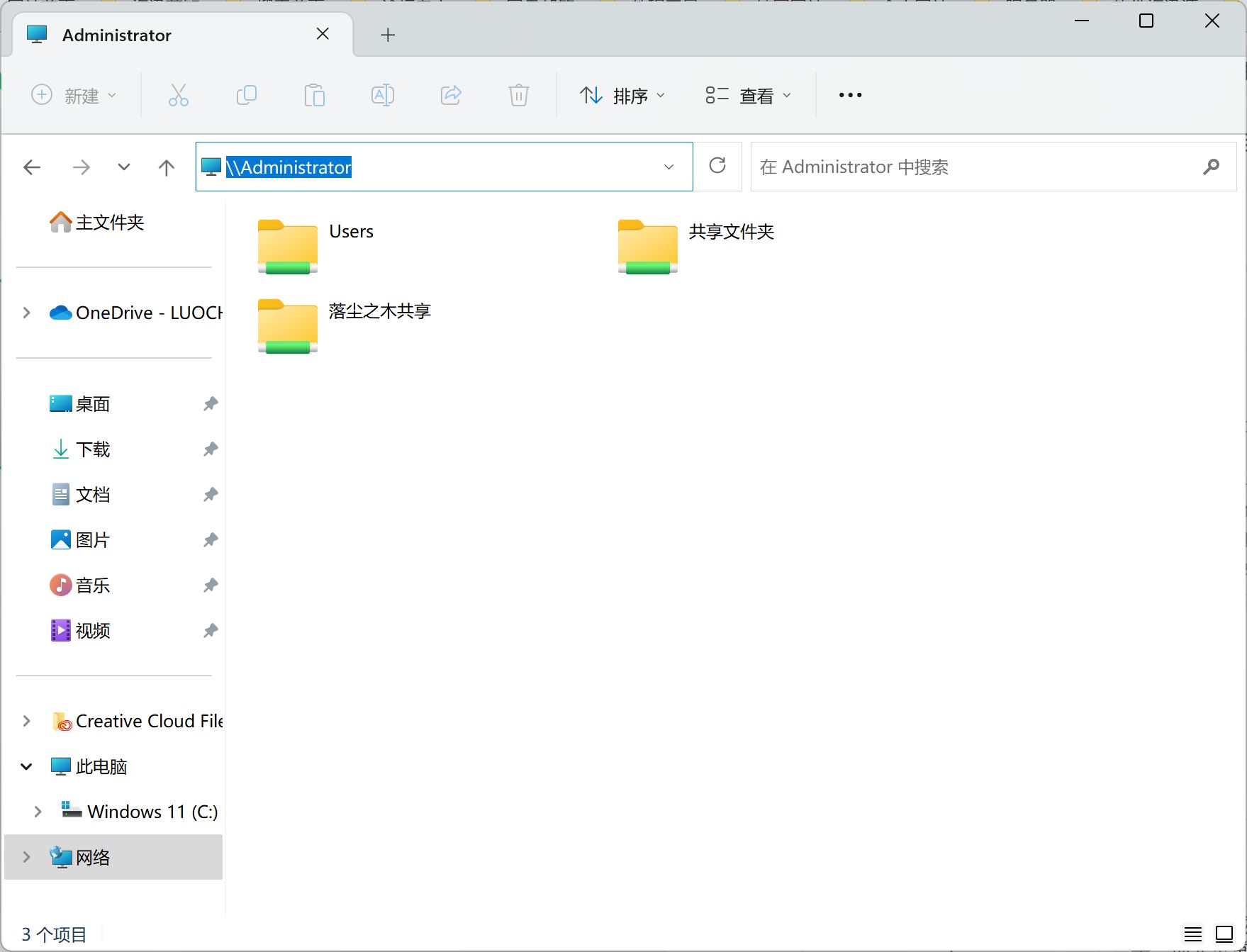
If you want to cancel sharing, click "Advanced Sharing - Share This Folder" in the properties to cancel the check.
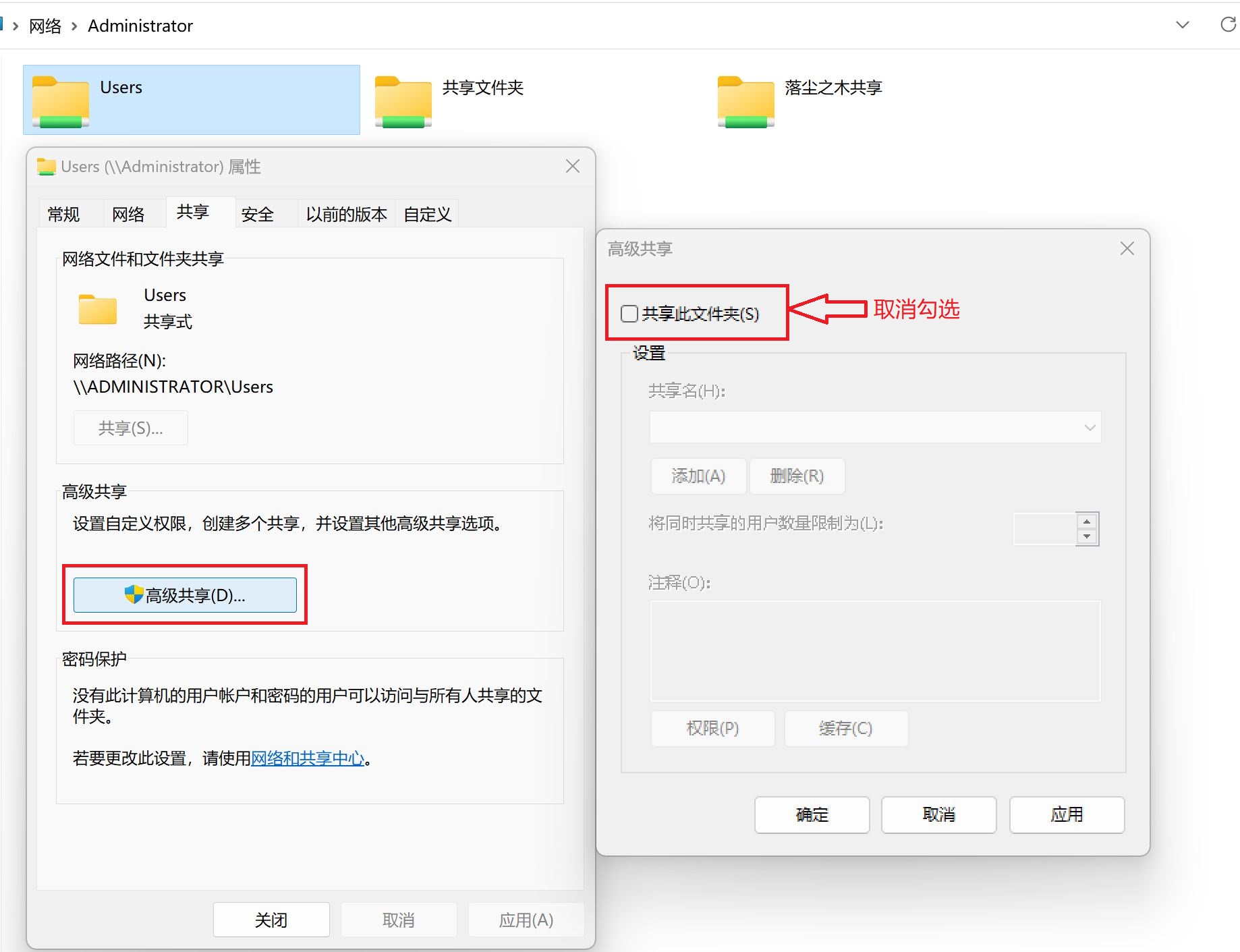
Method 2: Establish FTP site sharing
Another method is to establish an FTP site and access it through the FTP protocol.
First, open the optional function of Windows to open the FTP function, click "Application - More Windows Functions", check "FTP Service" and "FTP Extensibility" under the FTP server, and check "IIS Management Console" under the Web management tool.

You need to turn off the public network firewall. Click "Privacy and Security - Open Security Center - Firewall and Network Protection - Public Network" to turn off the public network firewall.


Right click the Start menu button and click Computer Management.
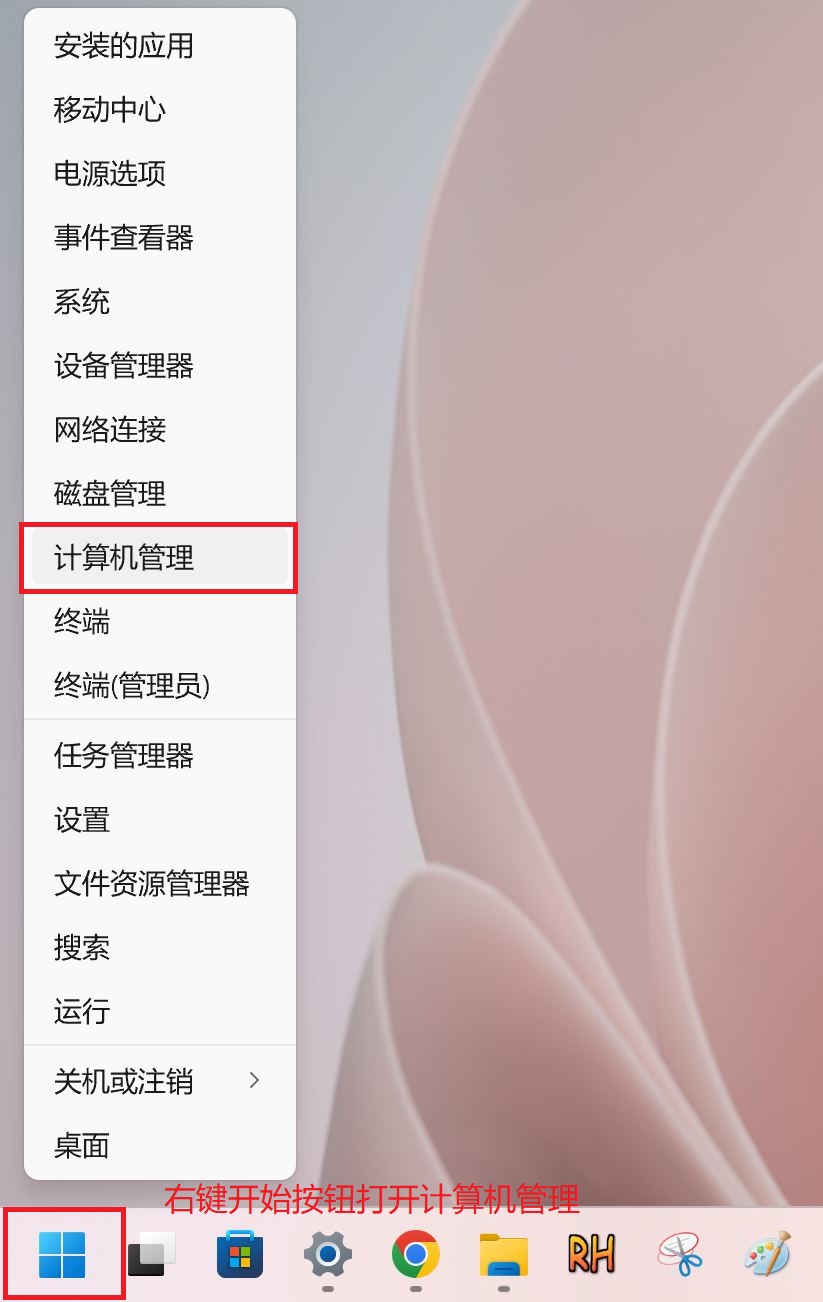
After opening Computer Management, click "Services and Applications - Internet Information Services (IIS) Manager", right click your connection and click "Add FTP Site...".
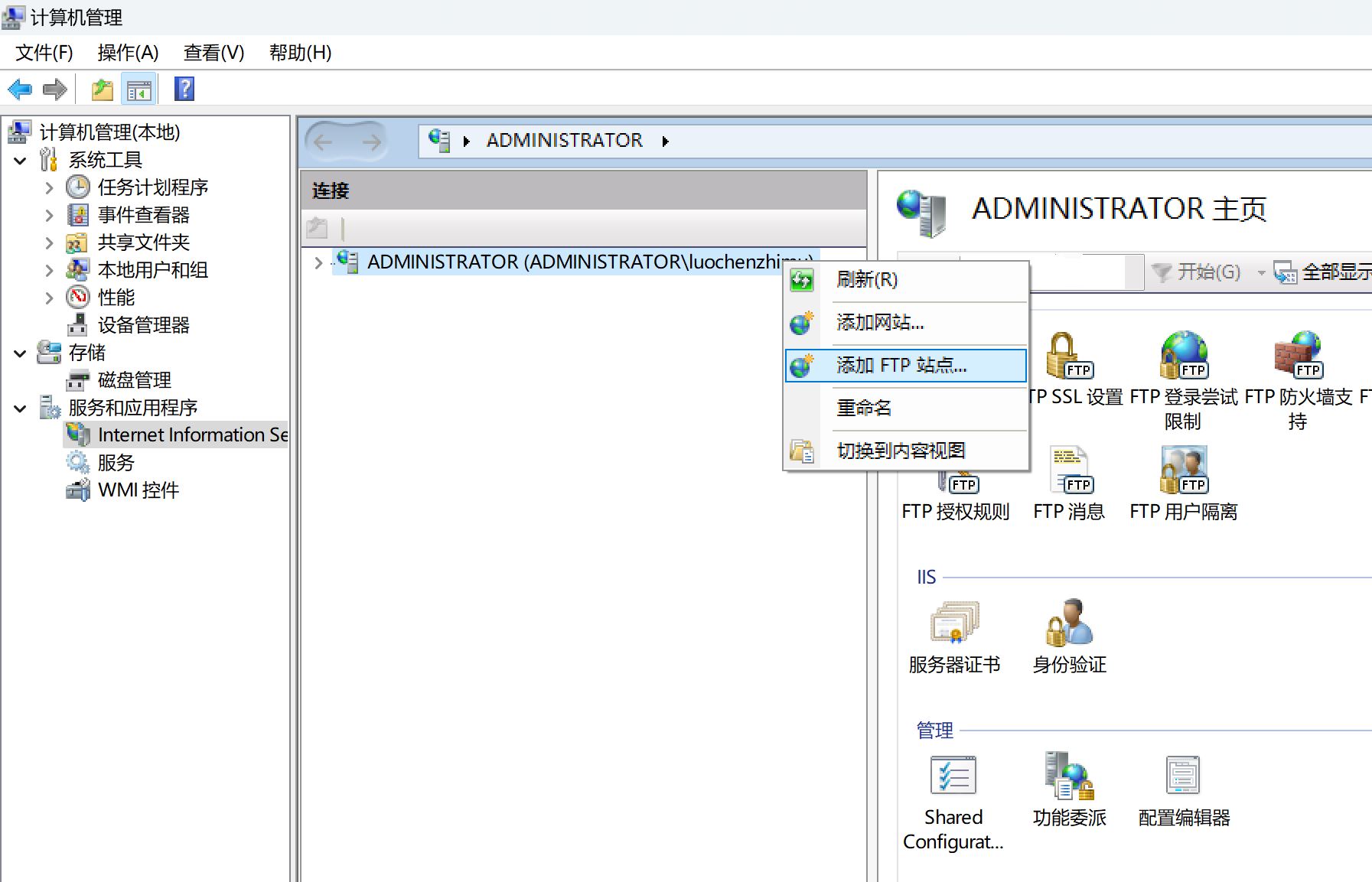
Next, configure the FTP server, name the site, and select the folder to share.
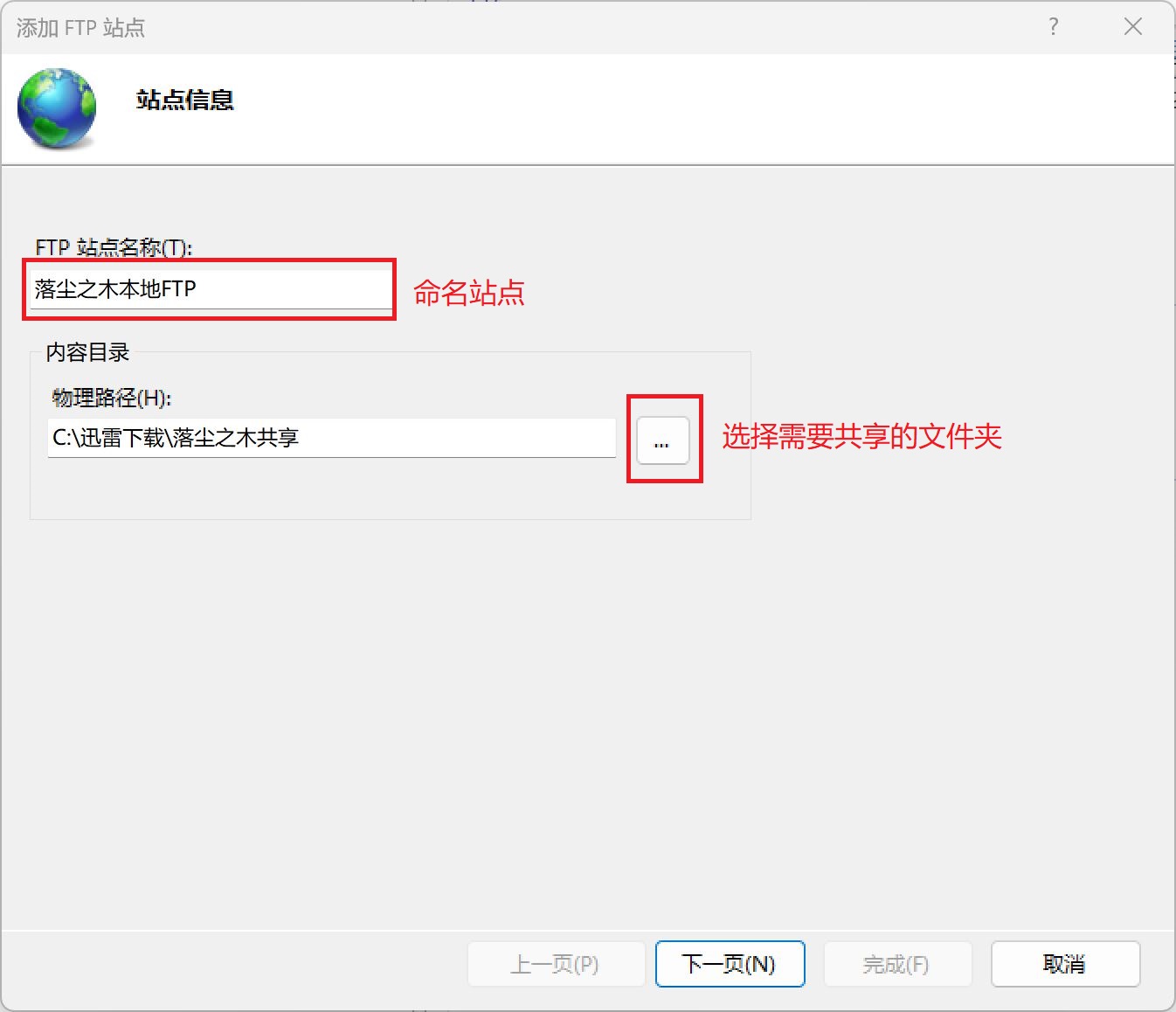
Select the IP address and select No SSL.
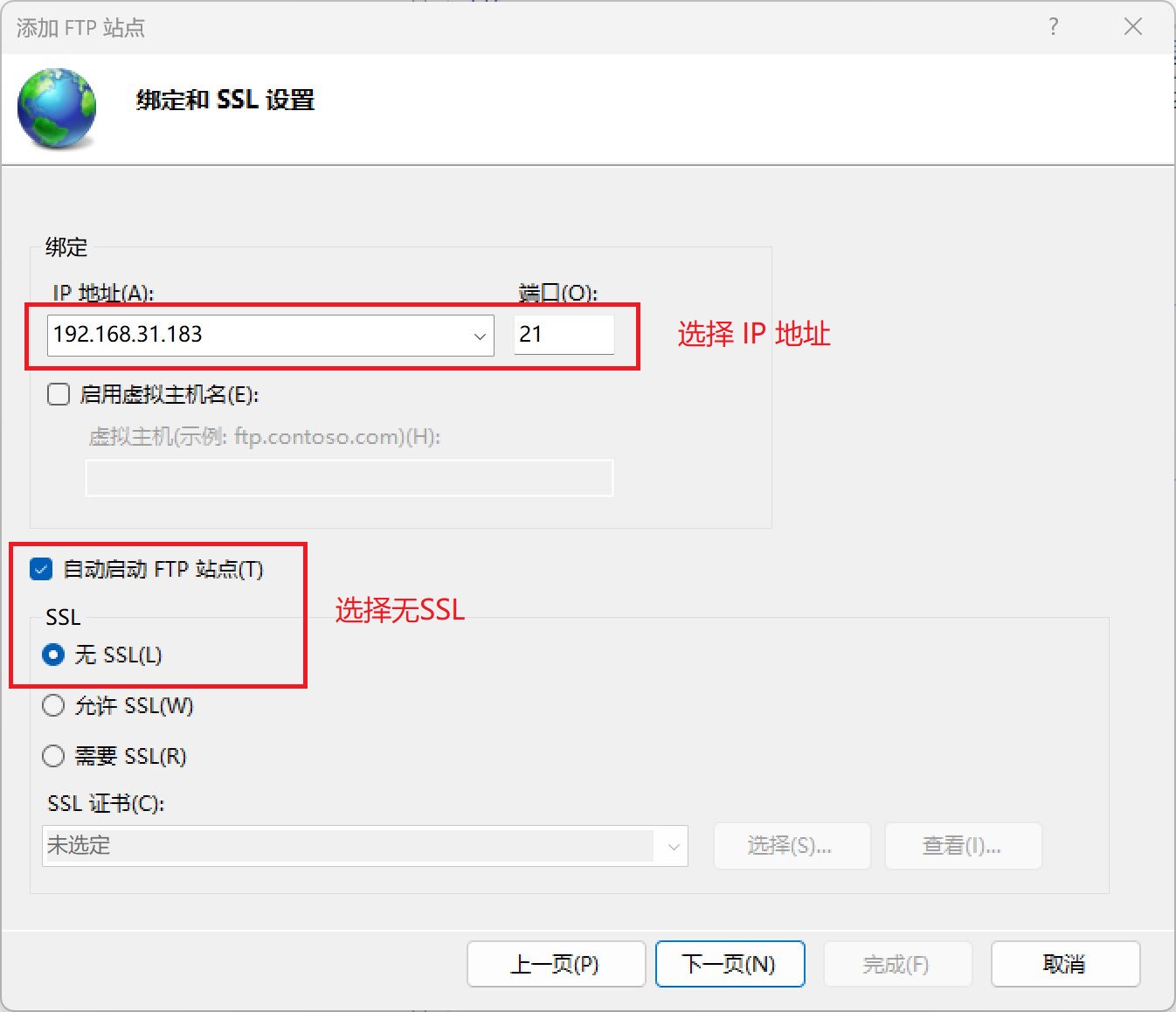
Anonymous is checked for authentication. All users are allowed. Generally speaking, read is sufficient.
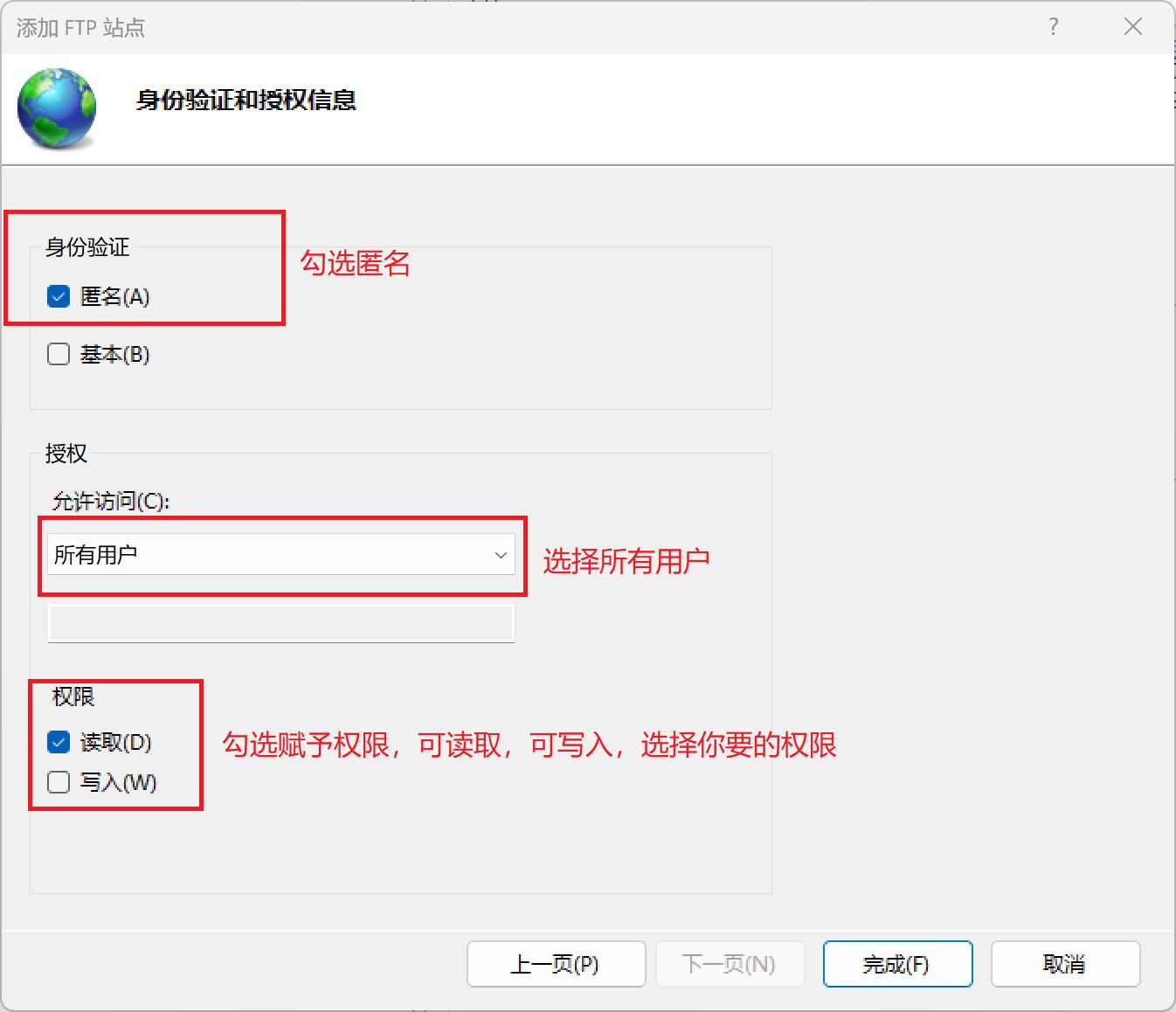
After the configuration is completed, open FTP to see if it succeeds. Enter“ ftp://IP ”Access. The IP address is the IP address you just selected.
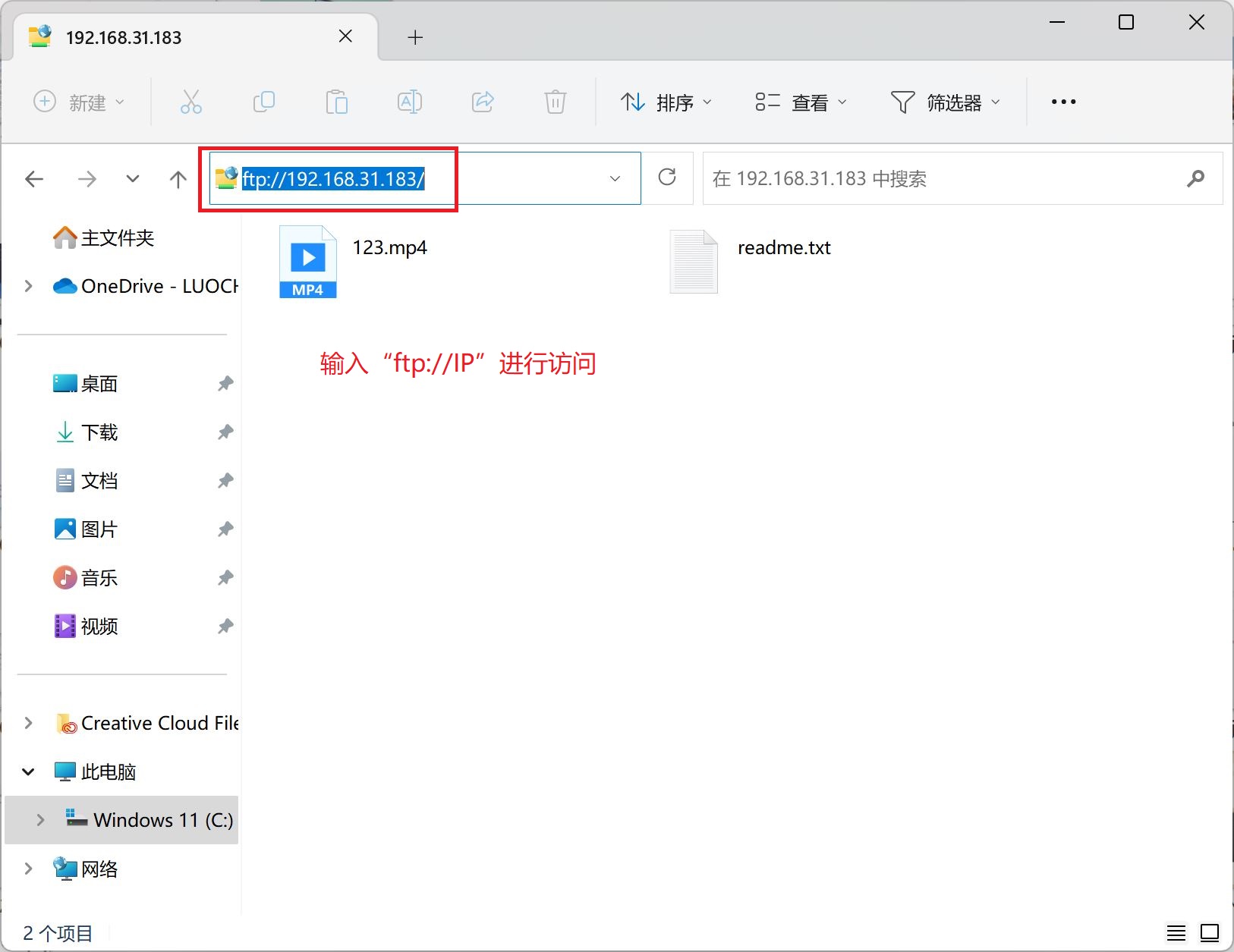
Then you can access the computer files happily on your mobile phone, just download an FTP management client on your mobile phone.
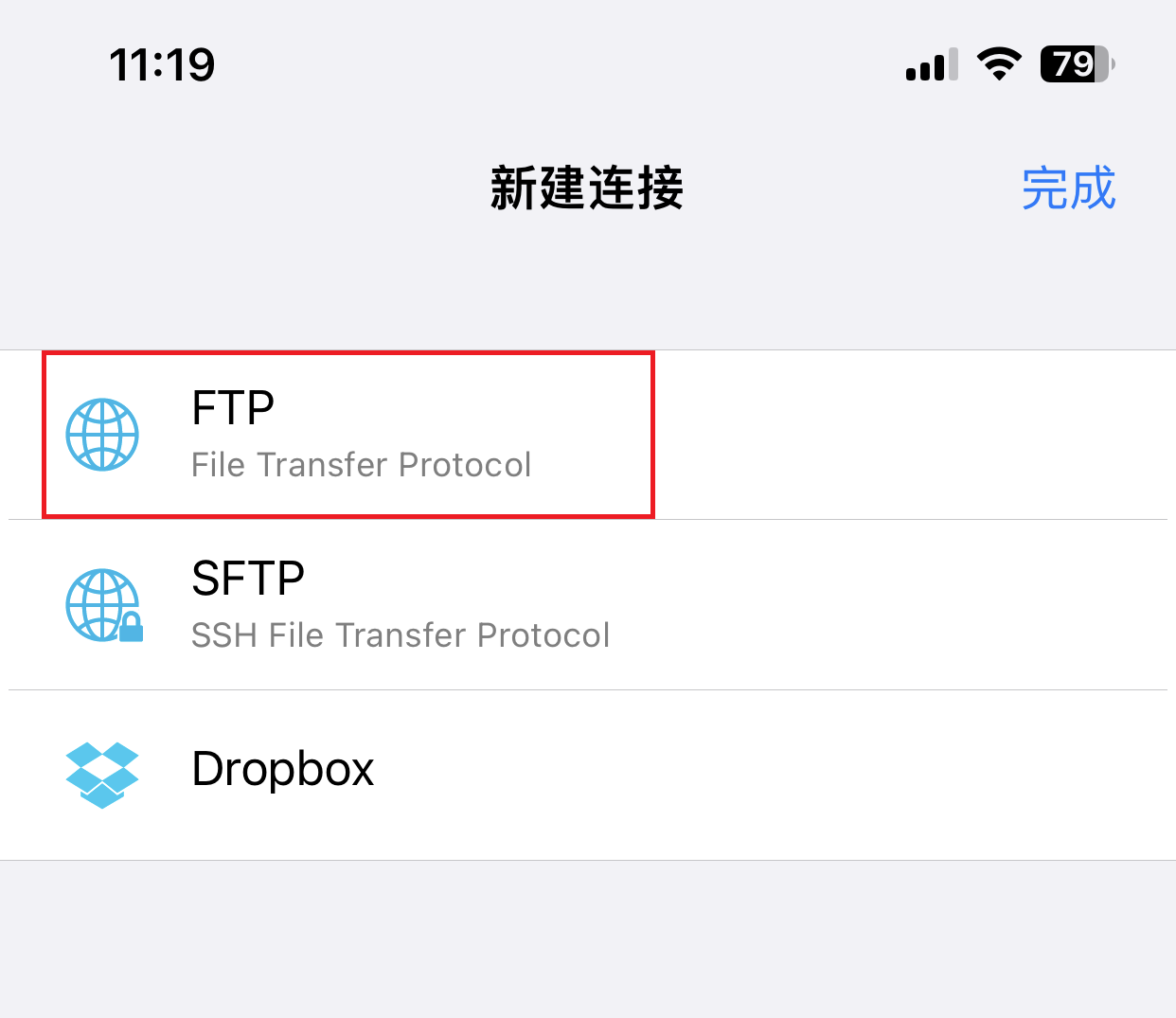

You can see the computer files!

summary
The two ways of creating shared files have their own advantages. Direct sharing can share multiple folders, while accessing through FTP sites supports mobile access.



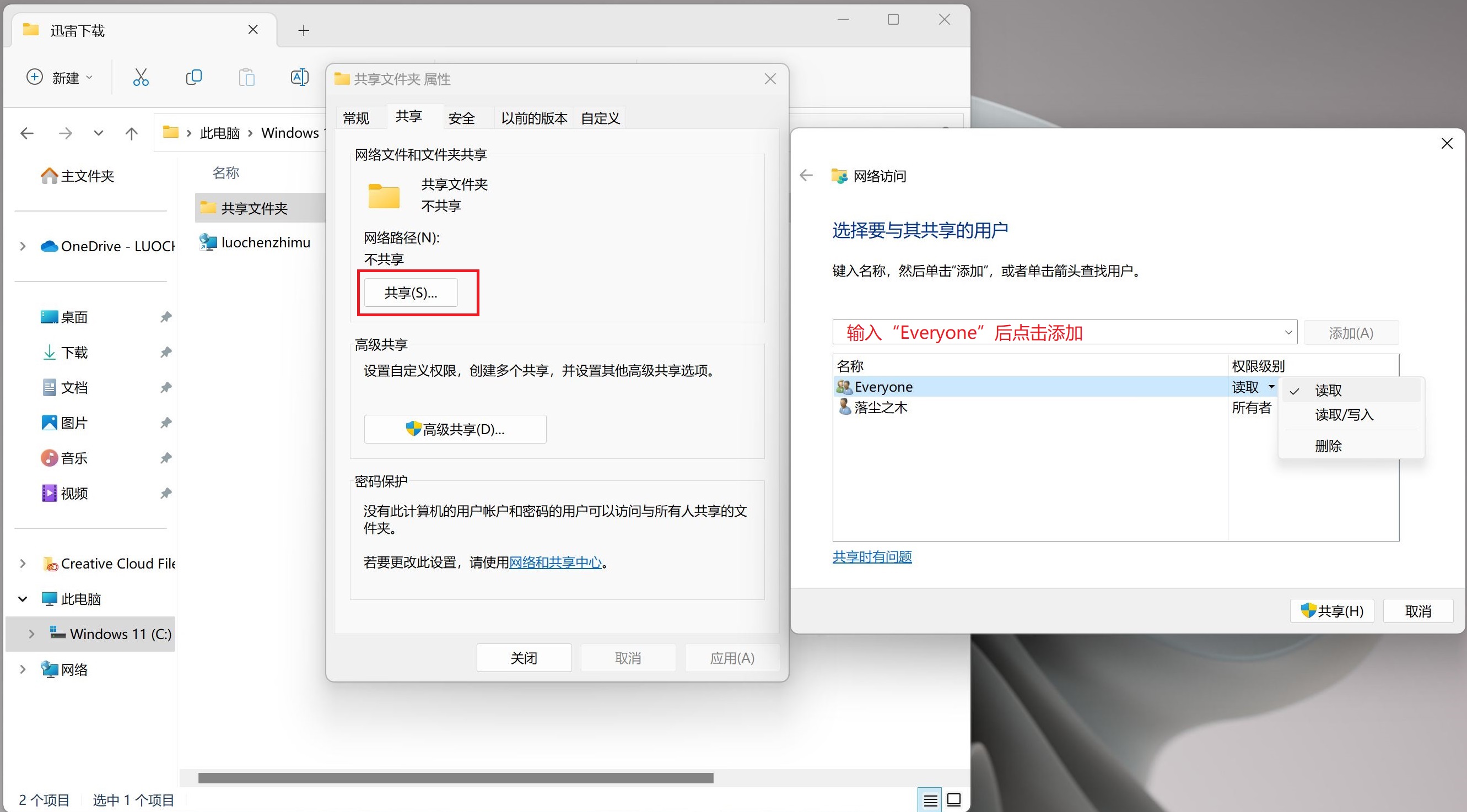
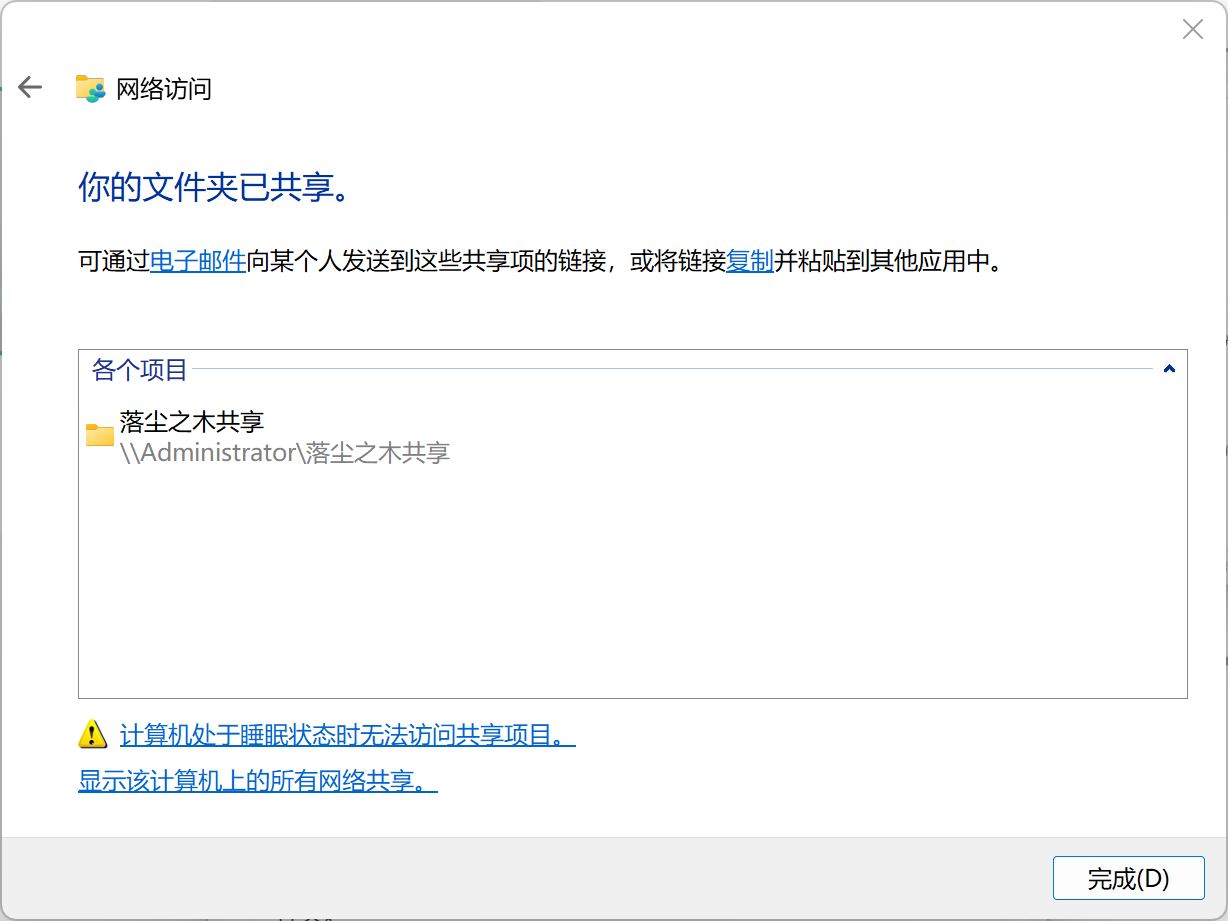
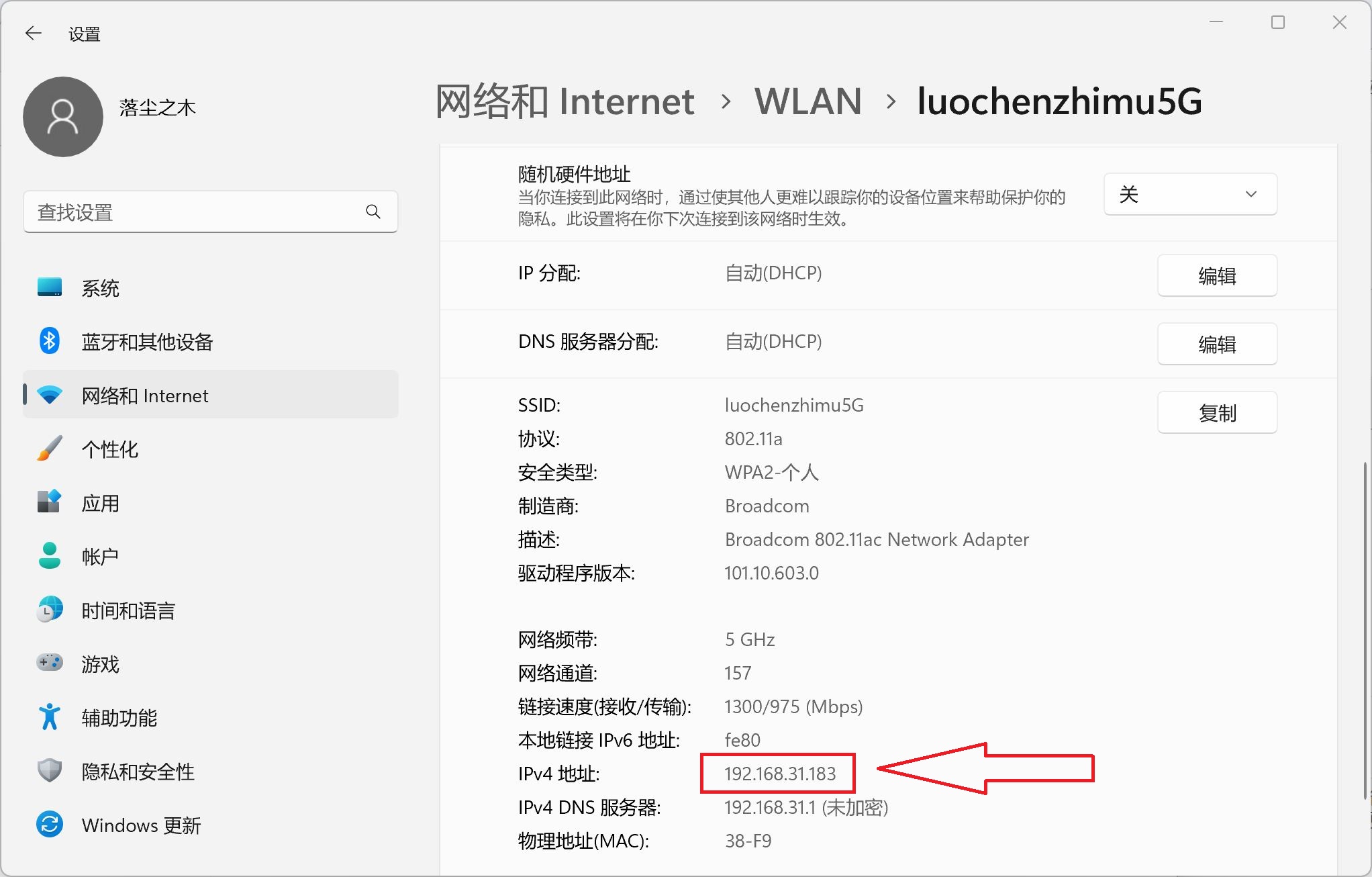
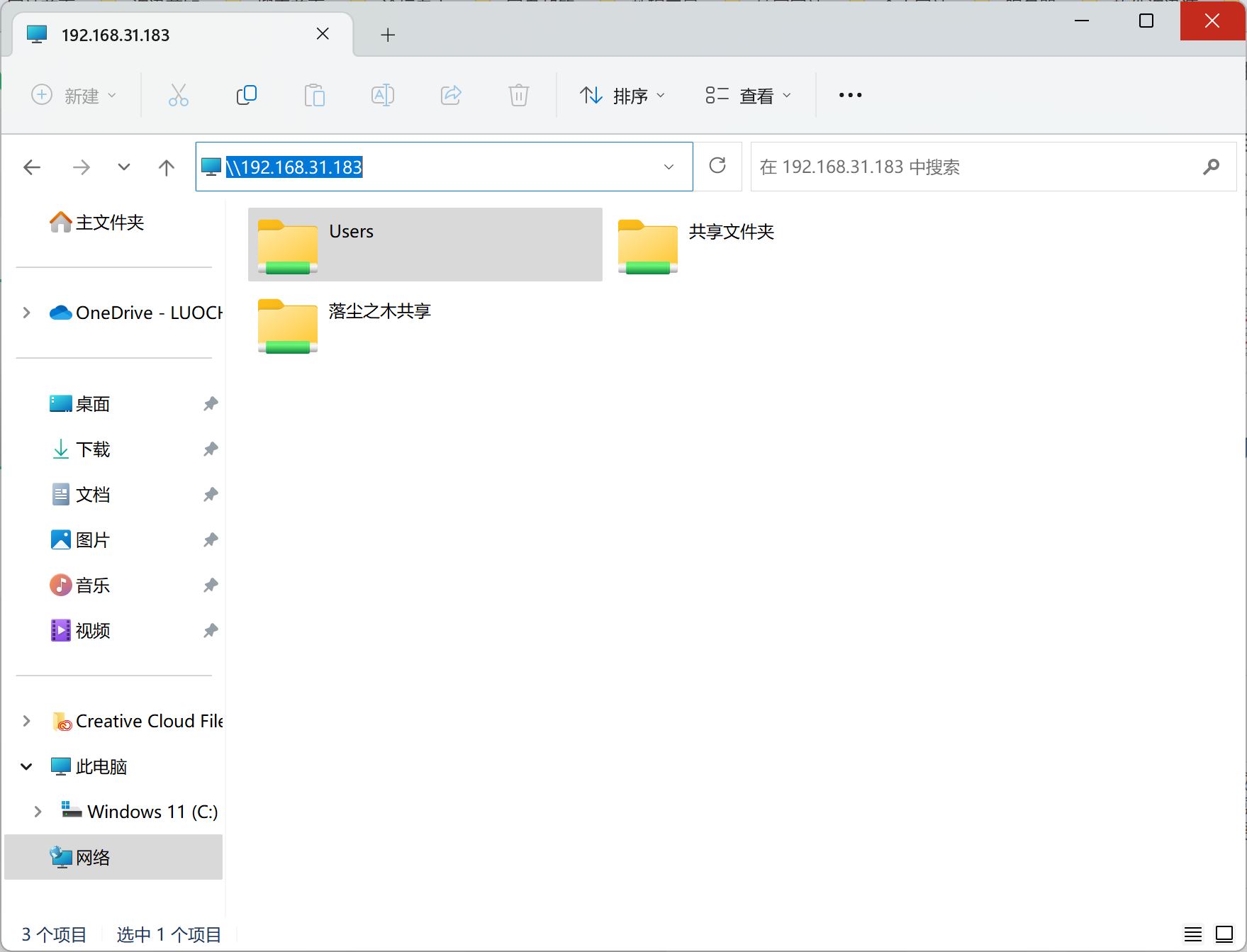

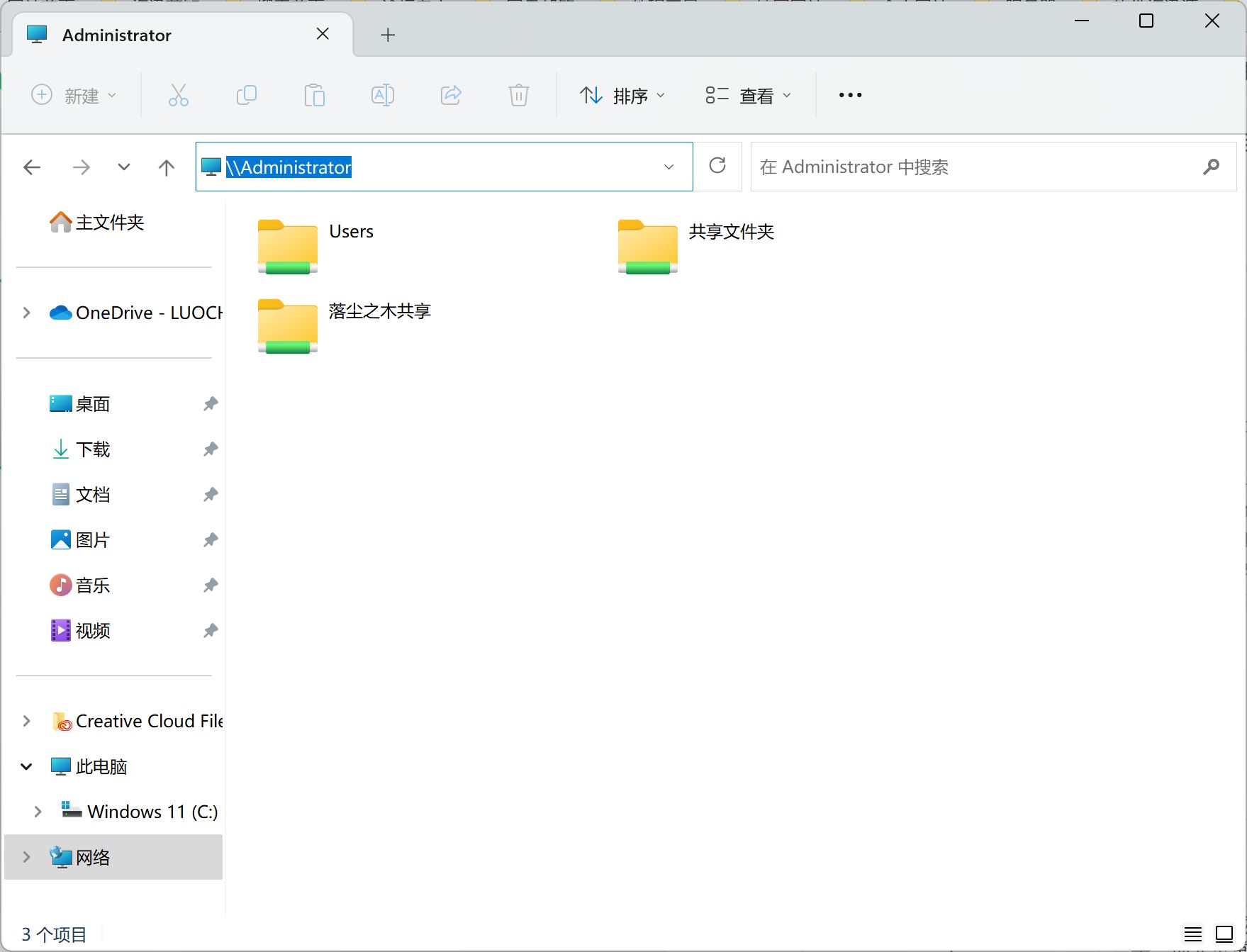
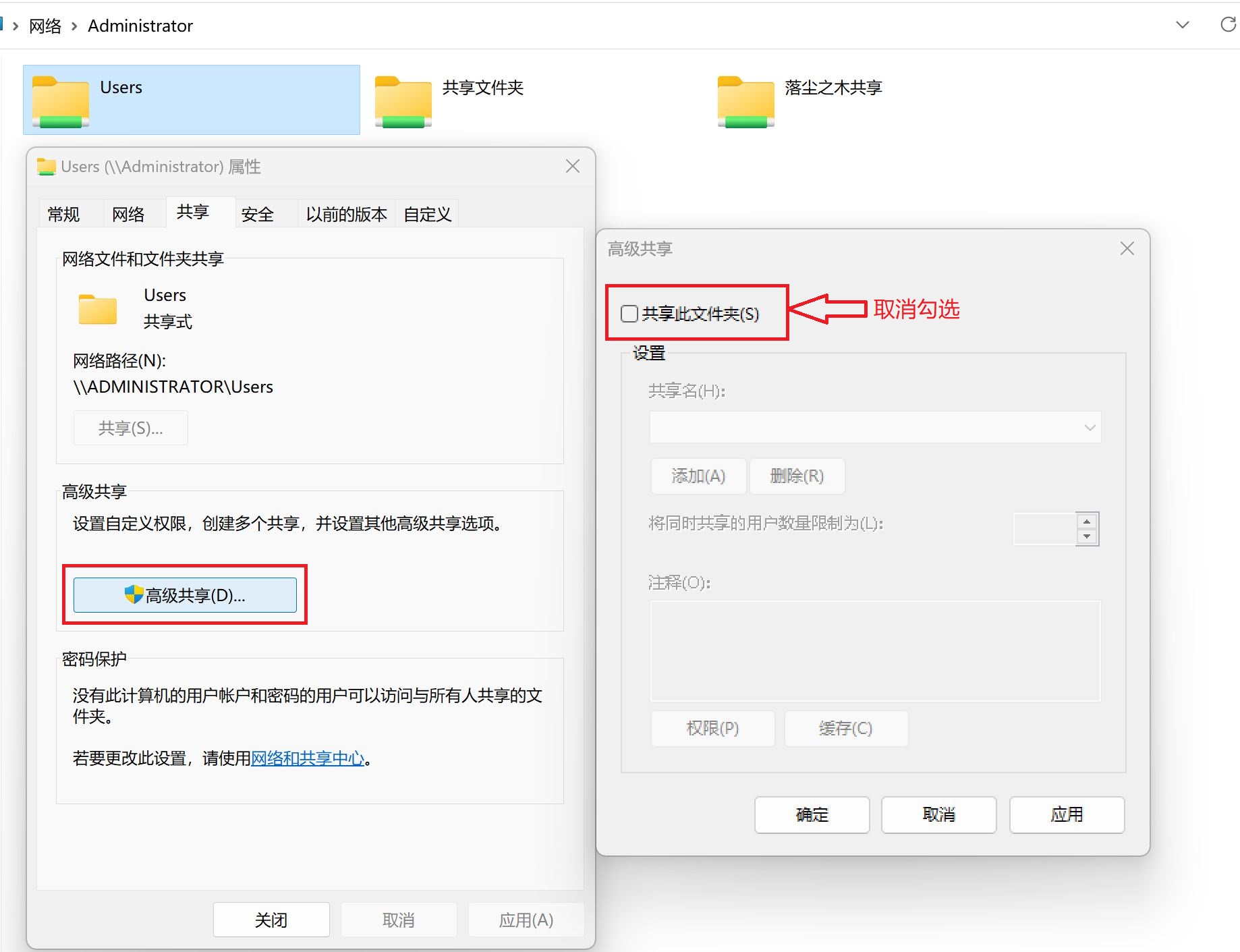



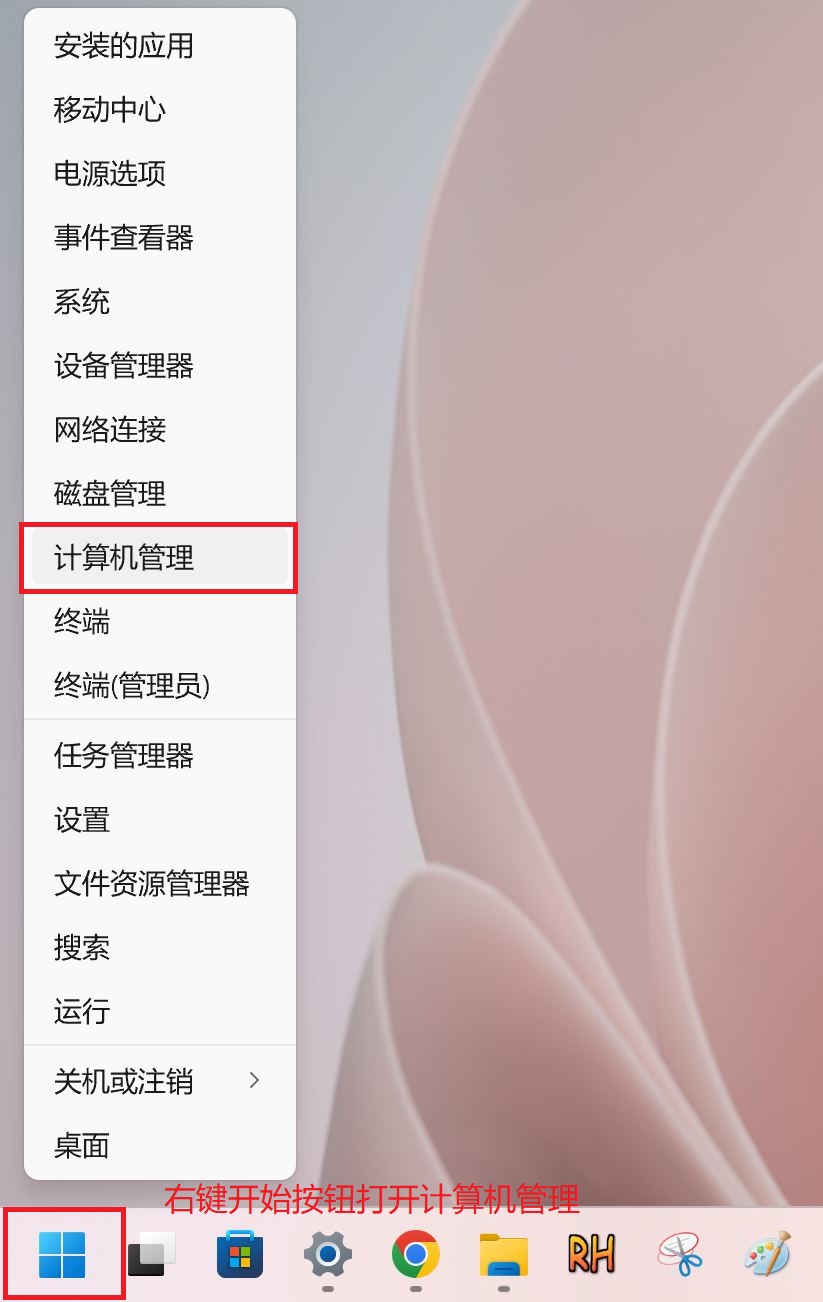
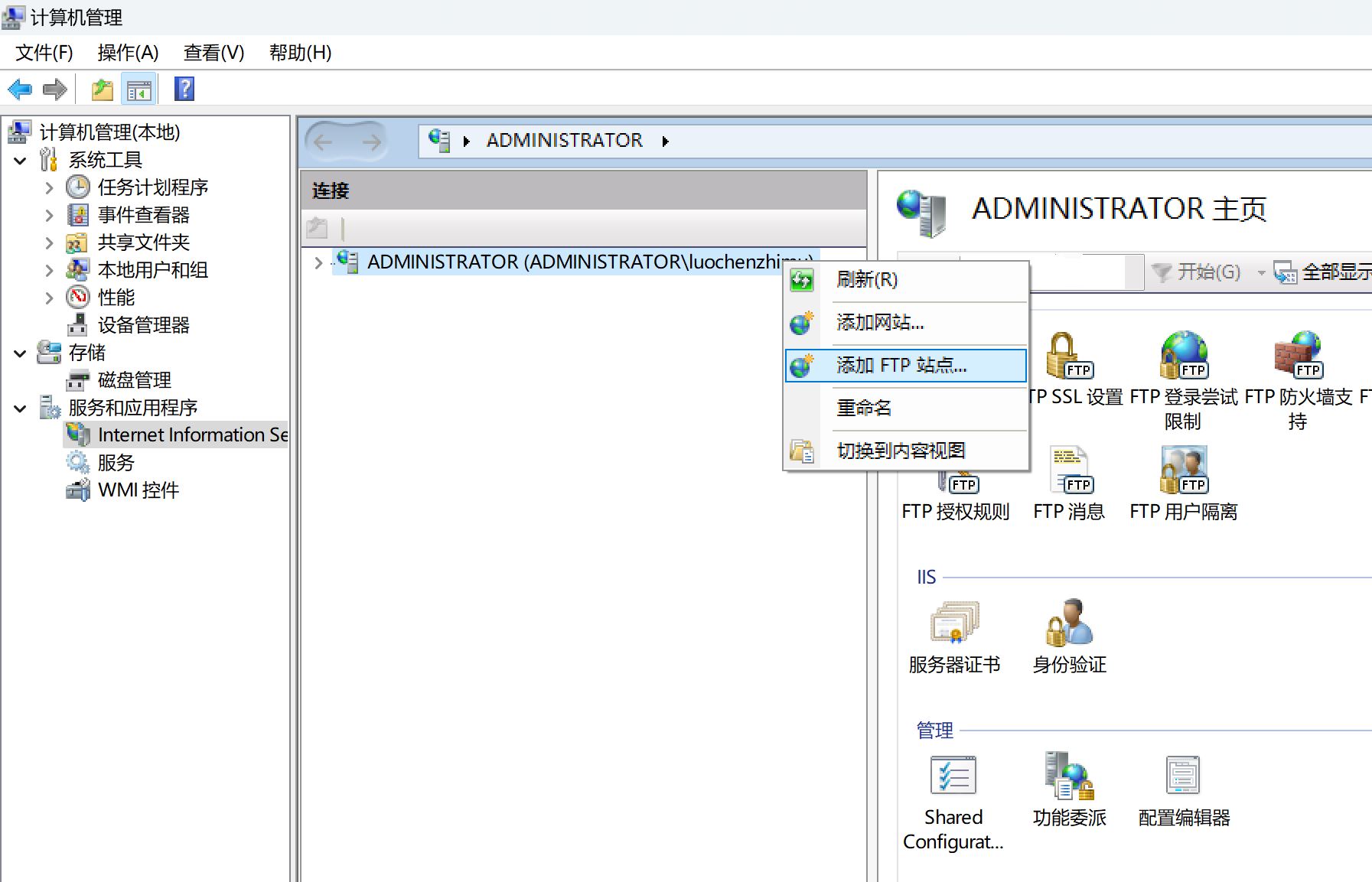
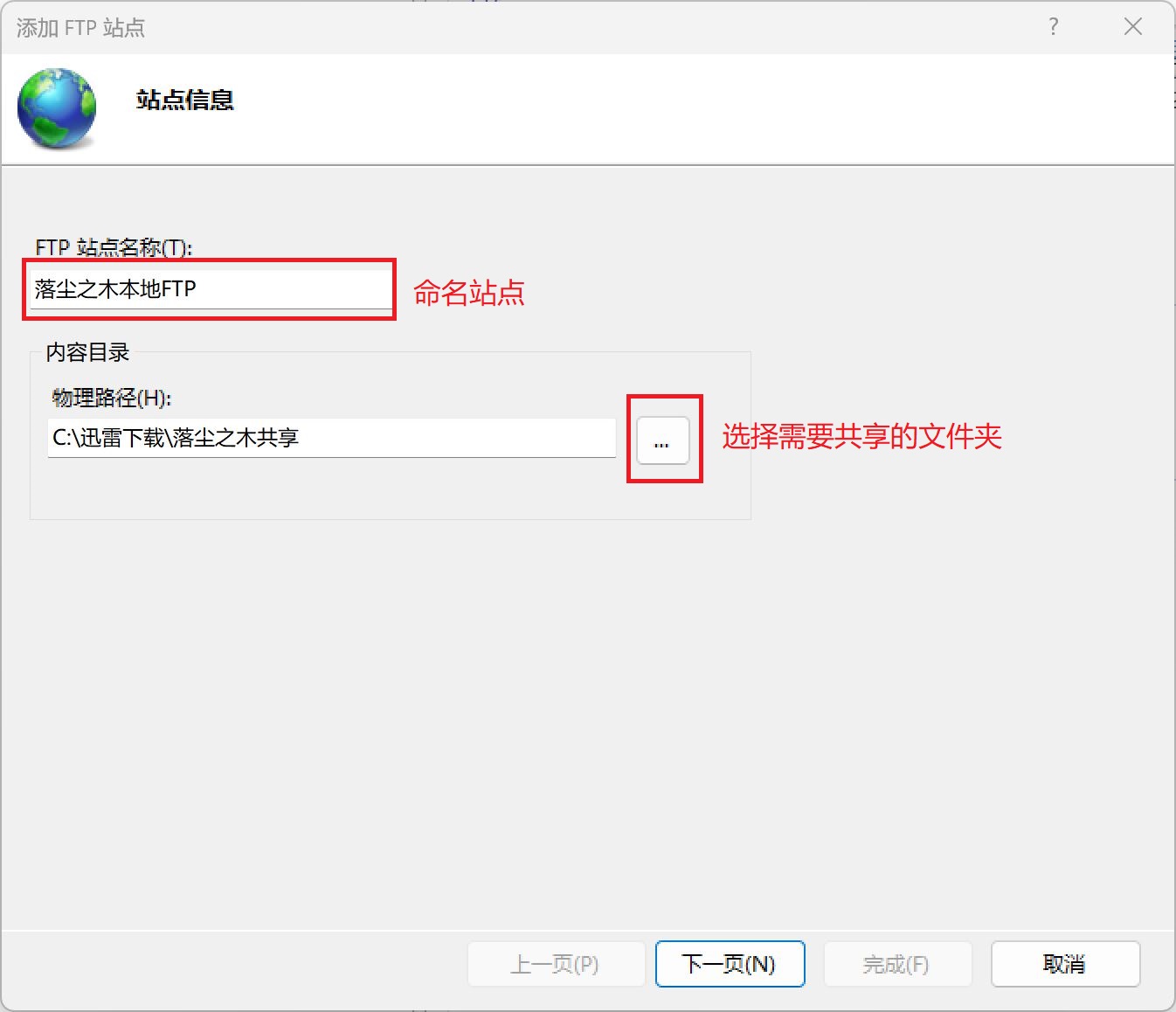
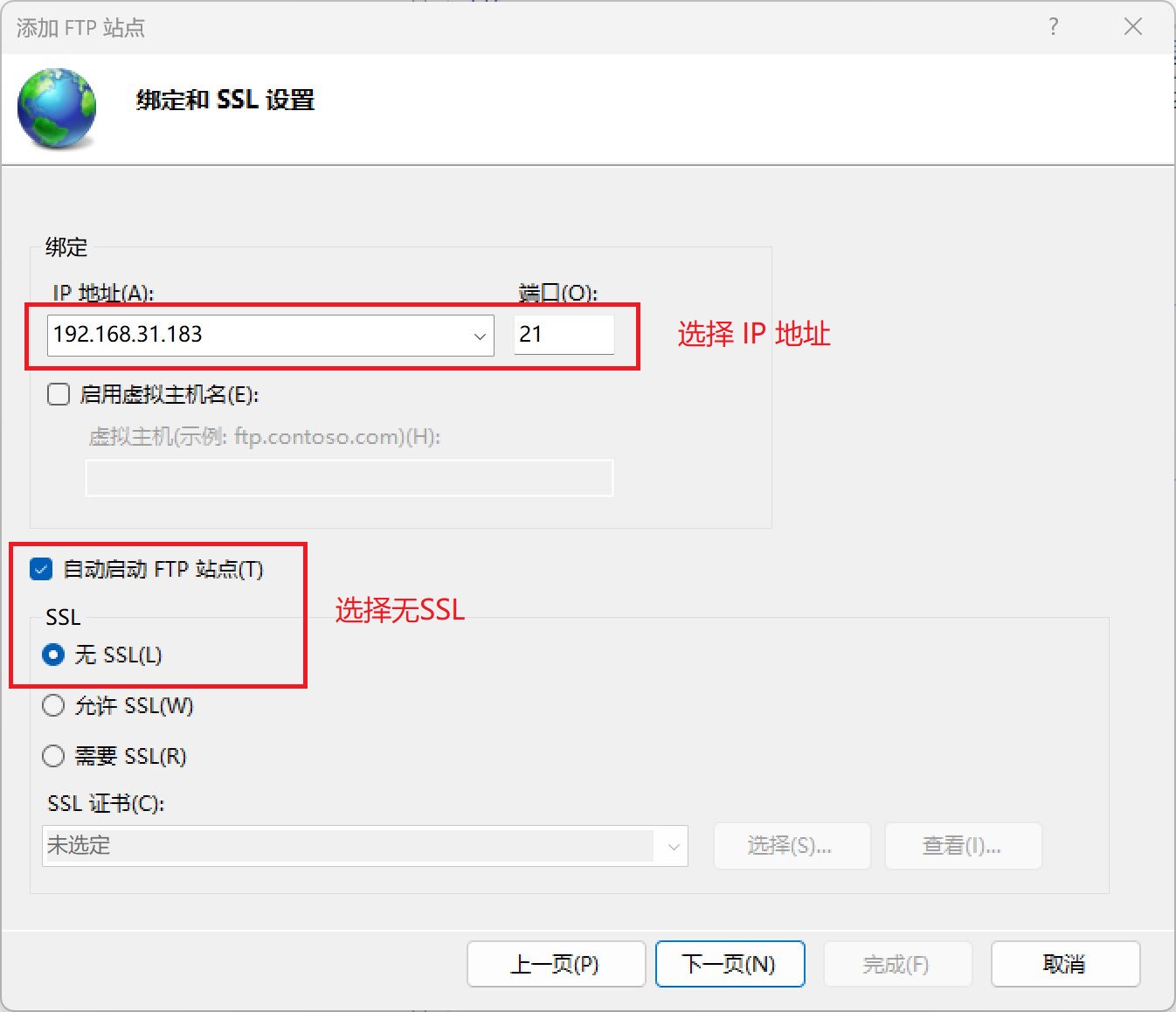
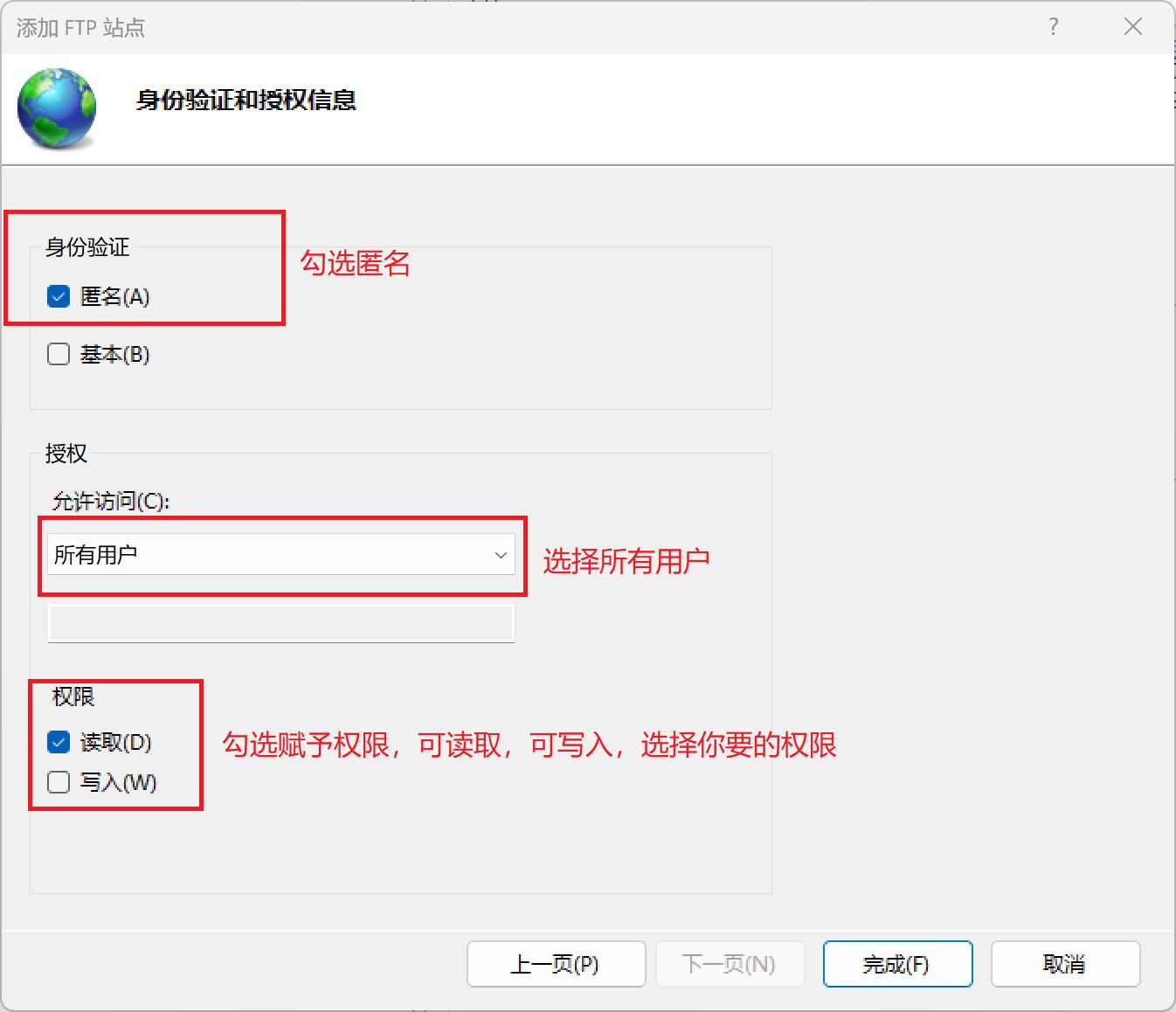
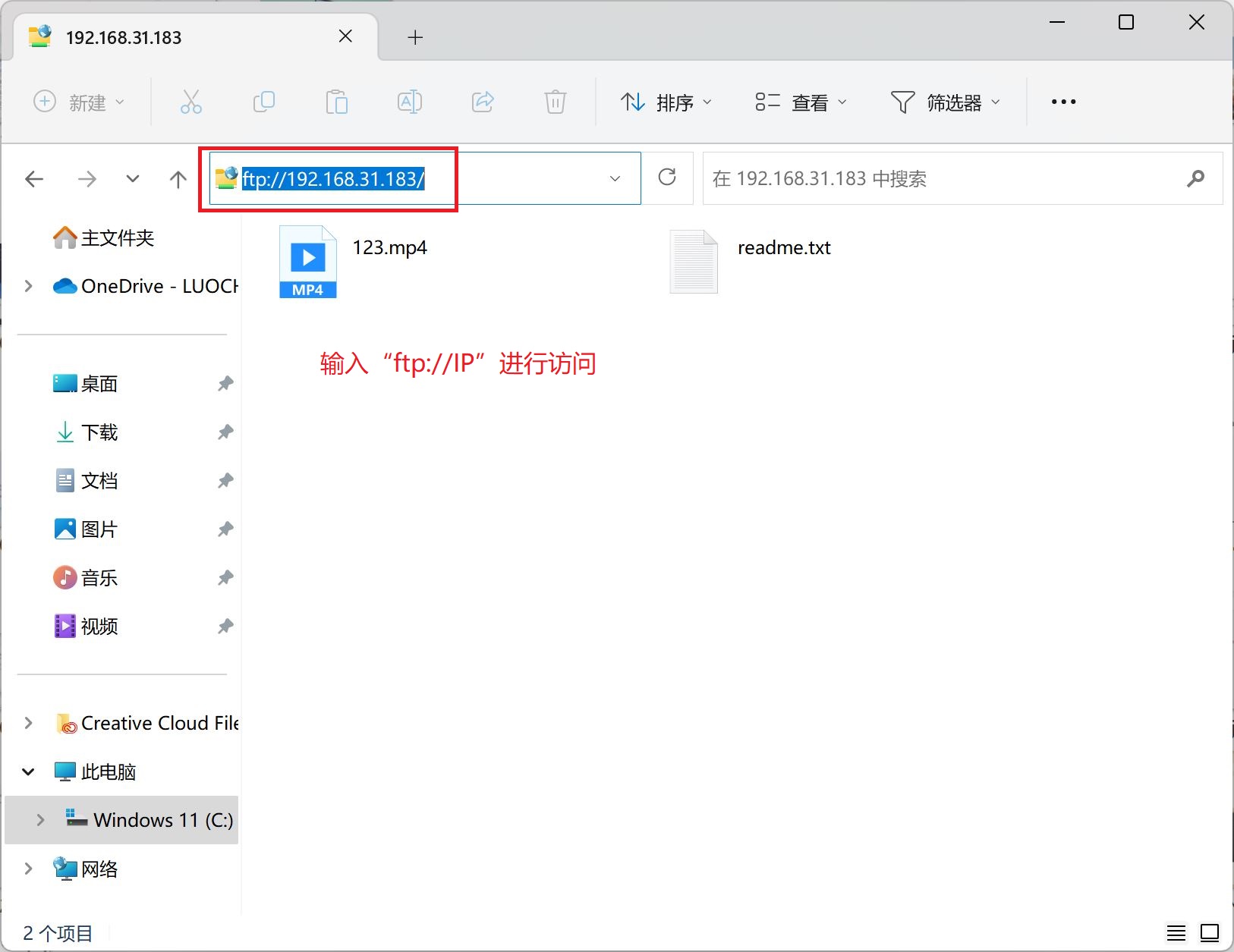
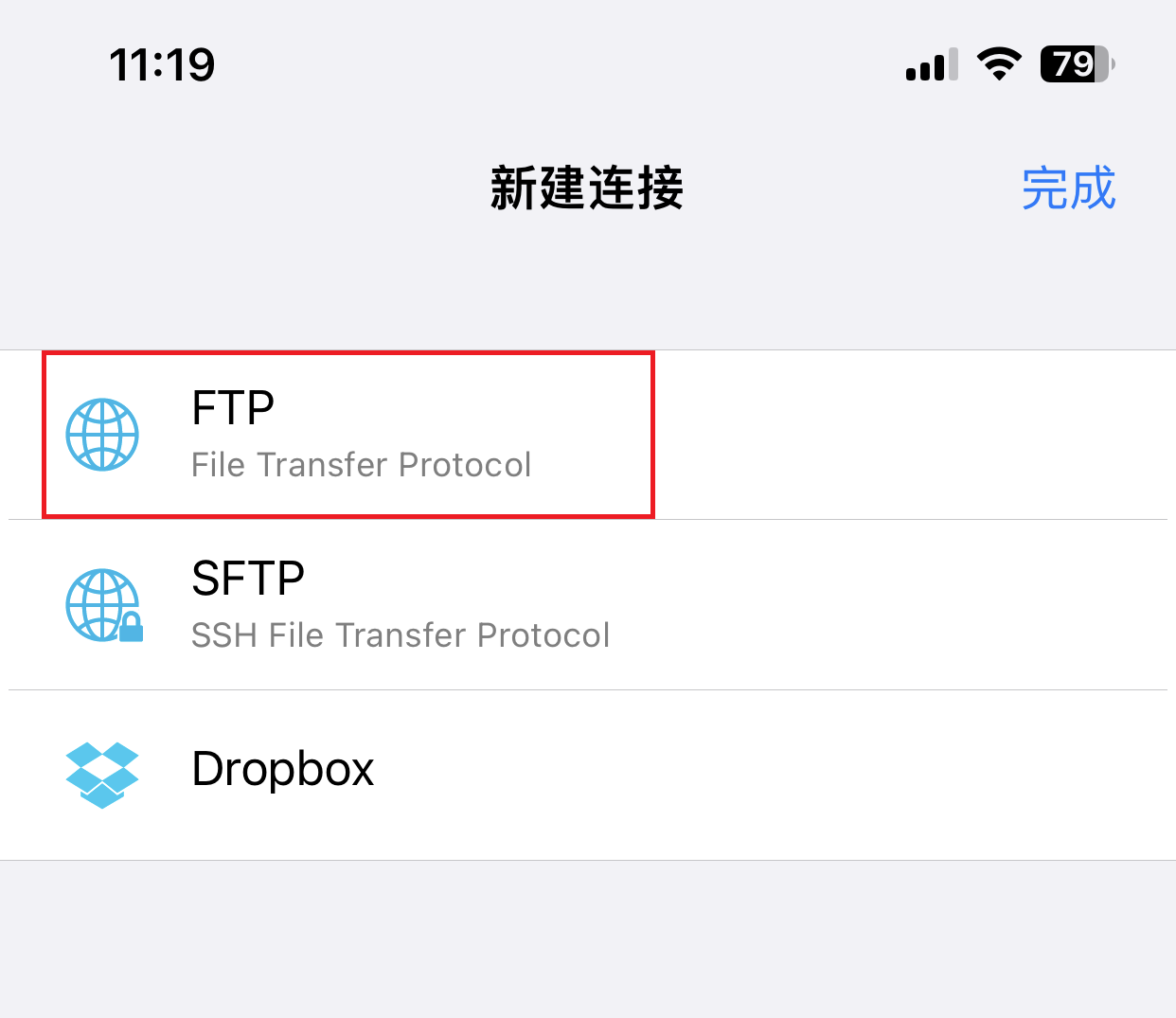





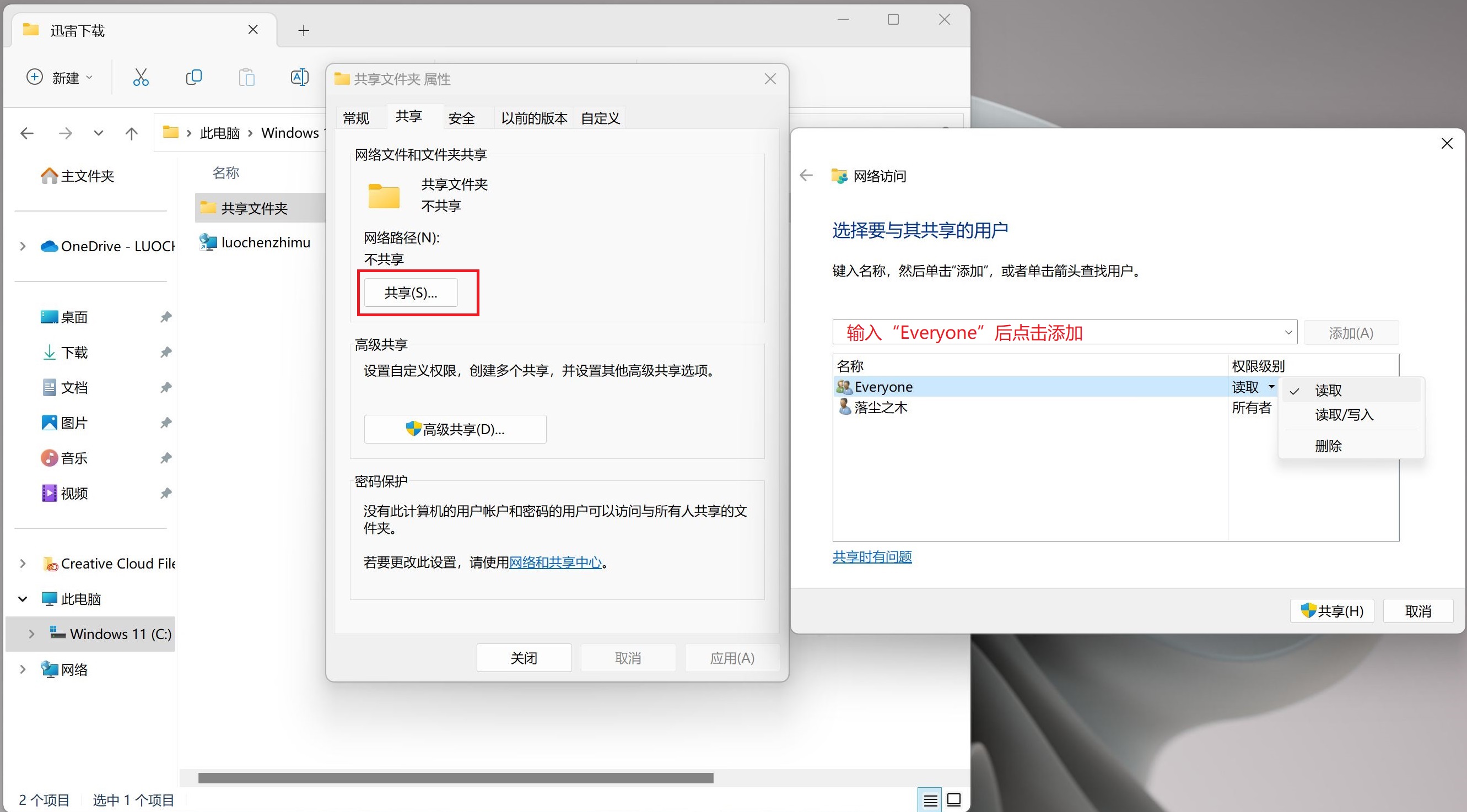
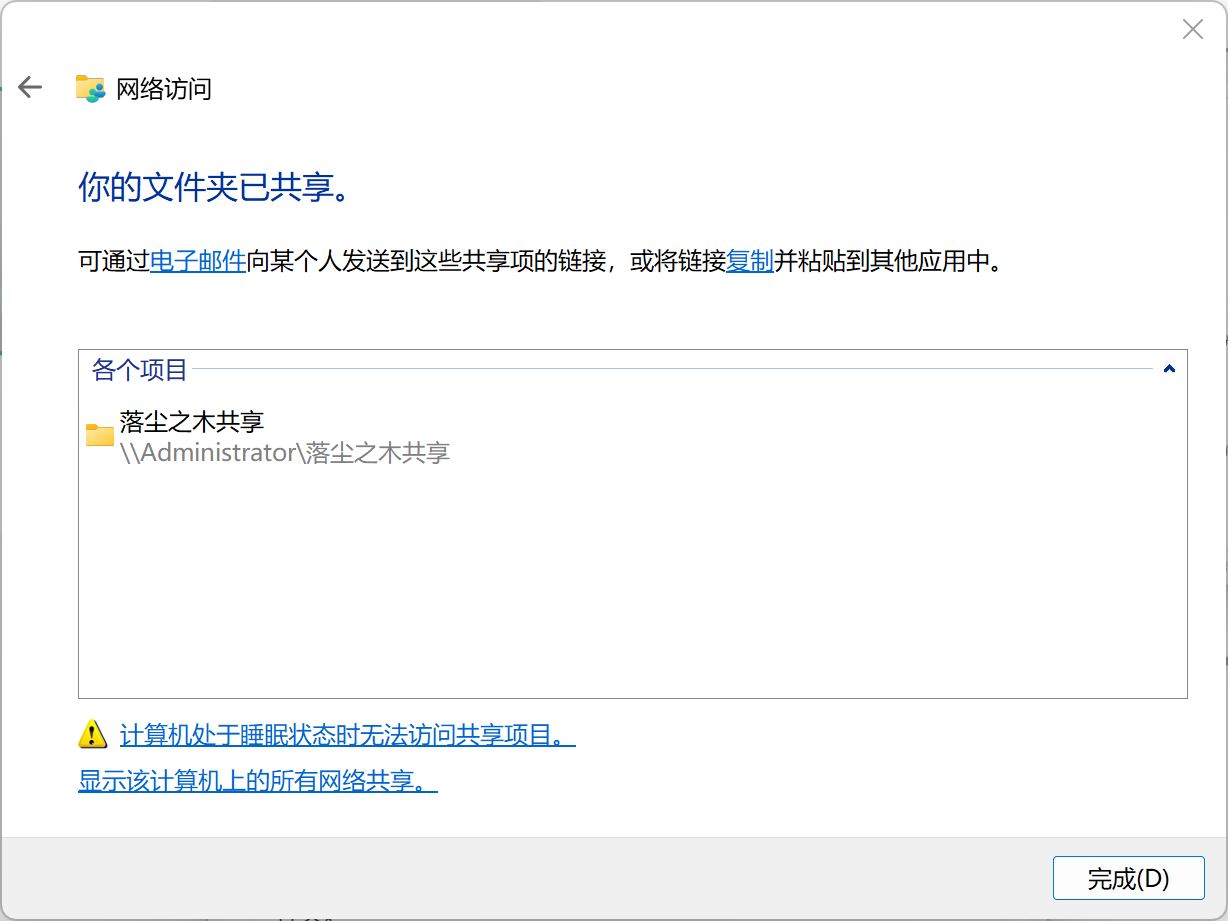
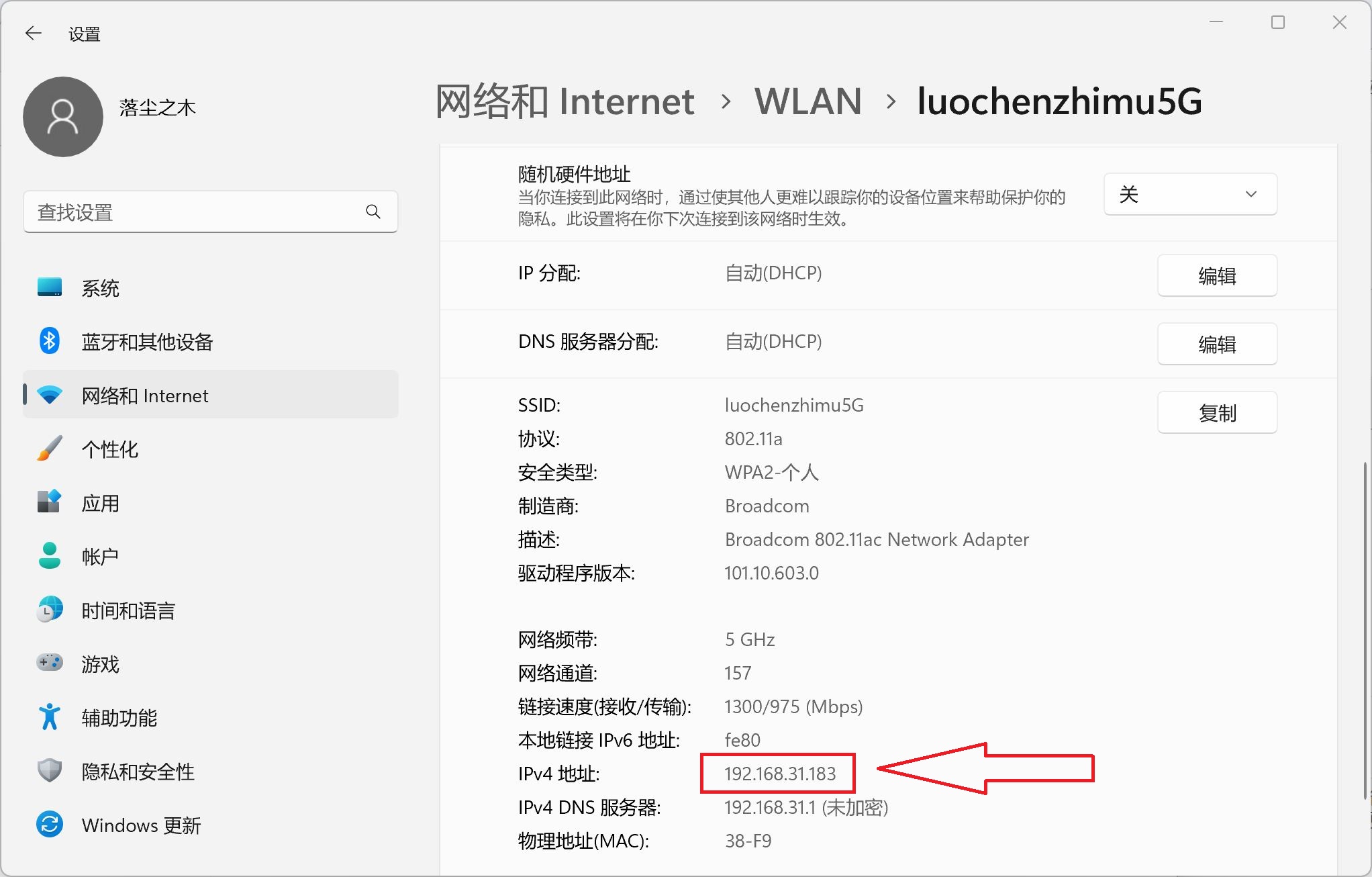
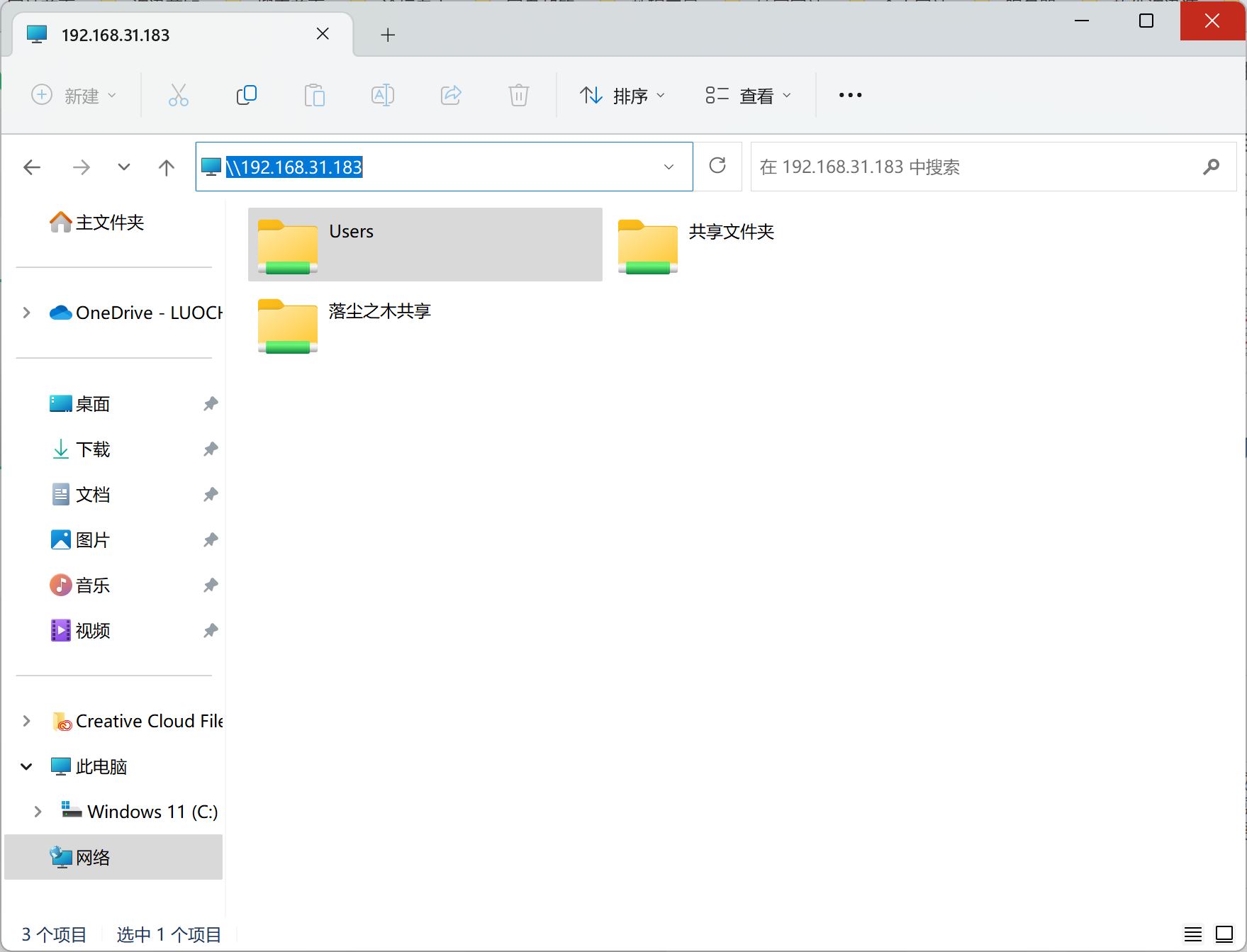

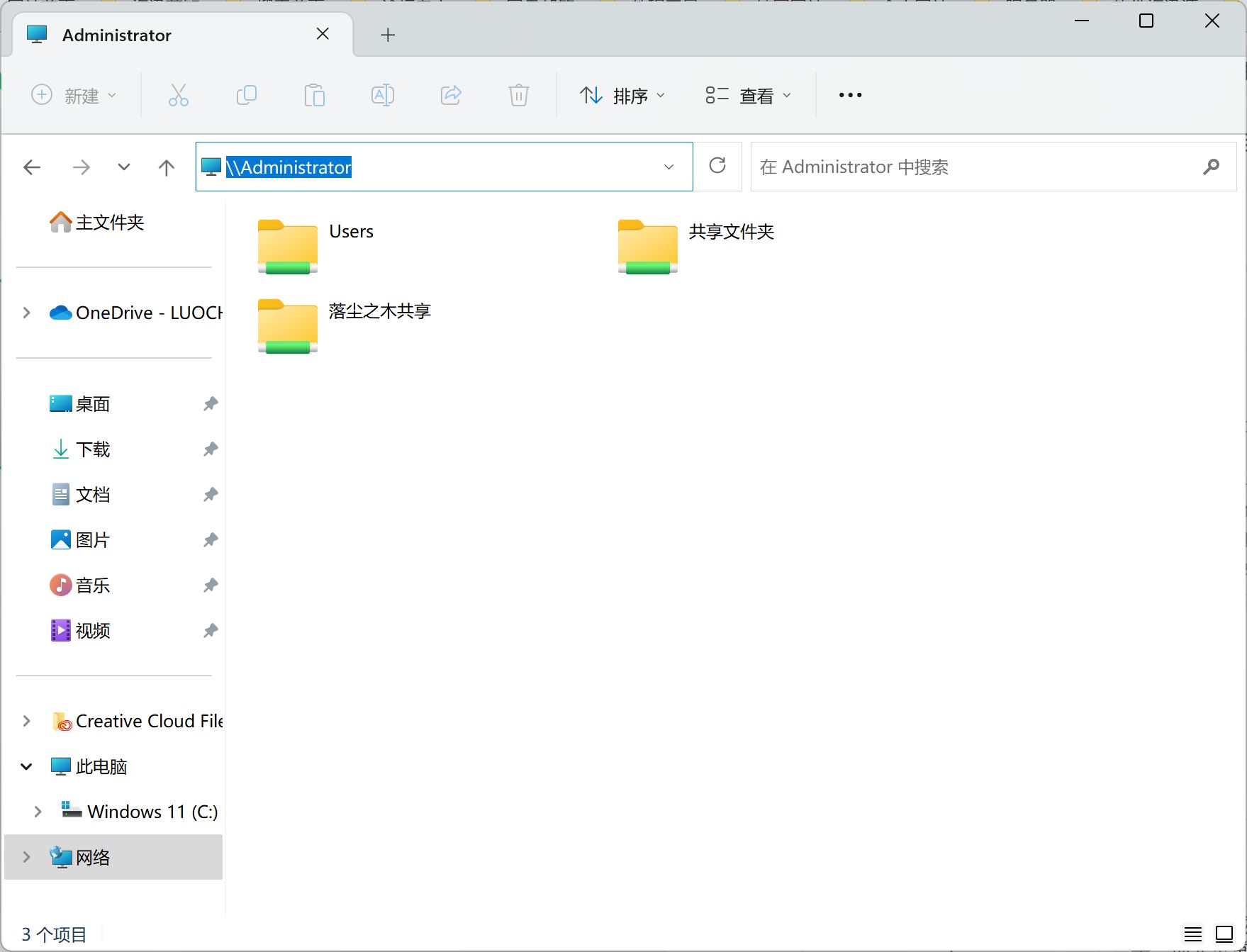
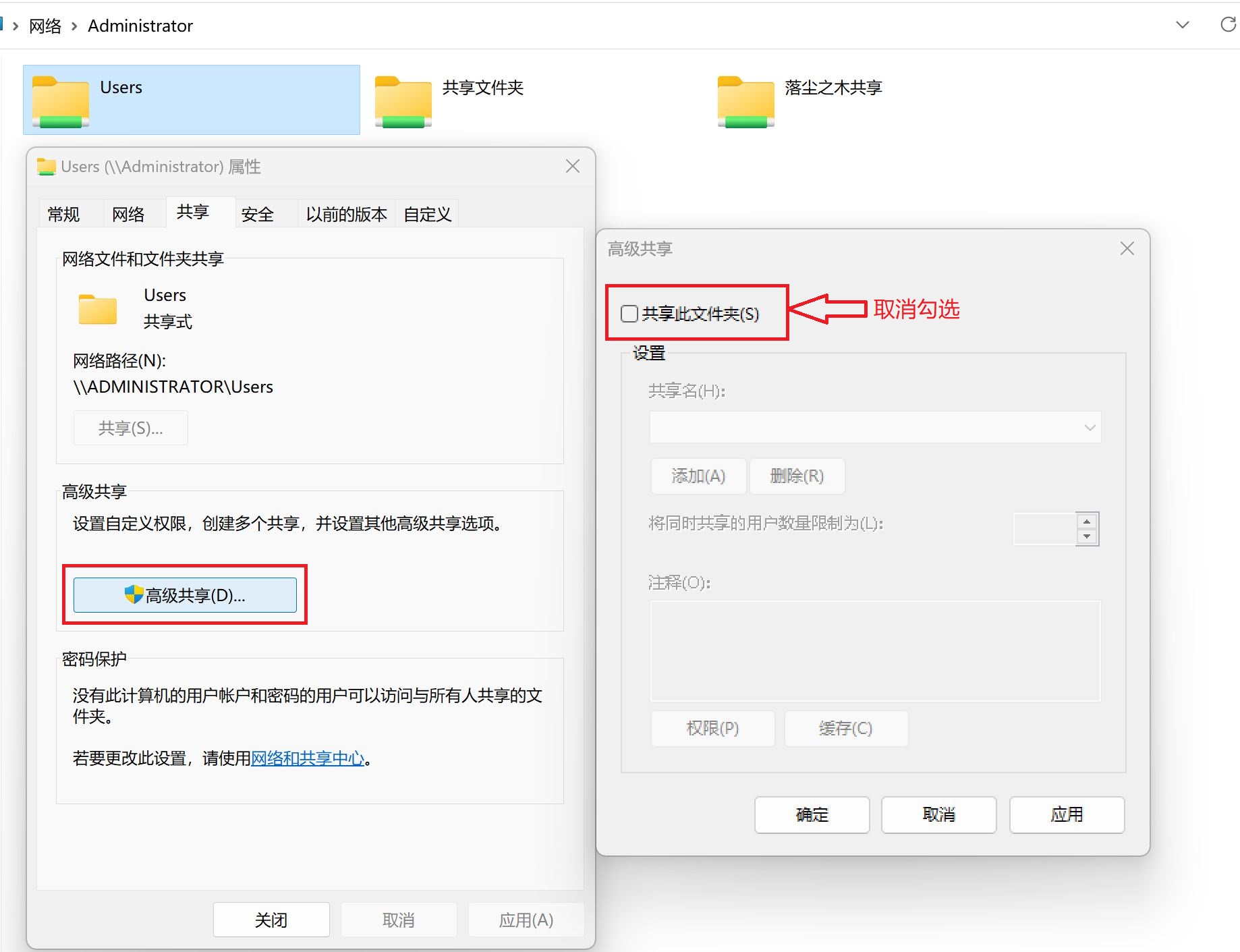



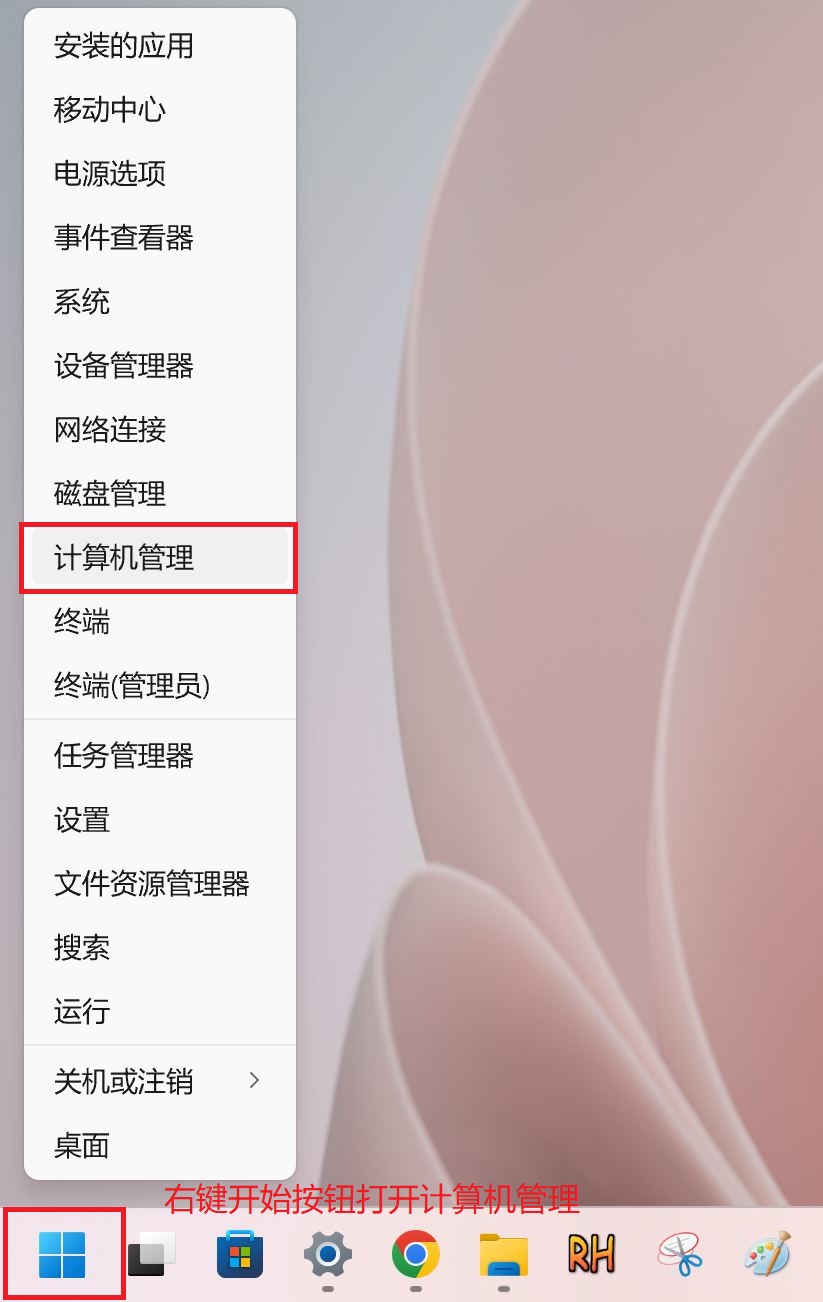
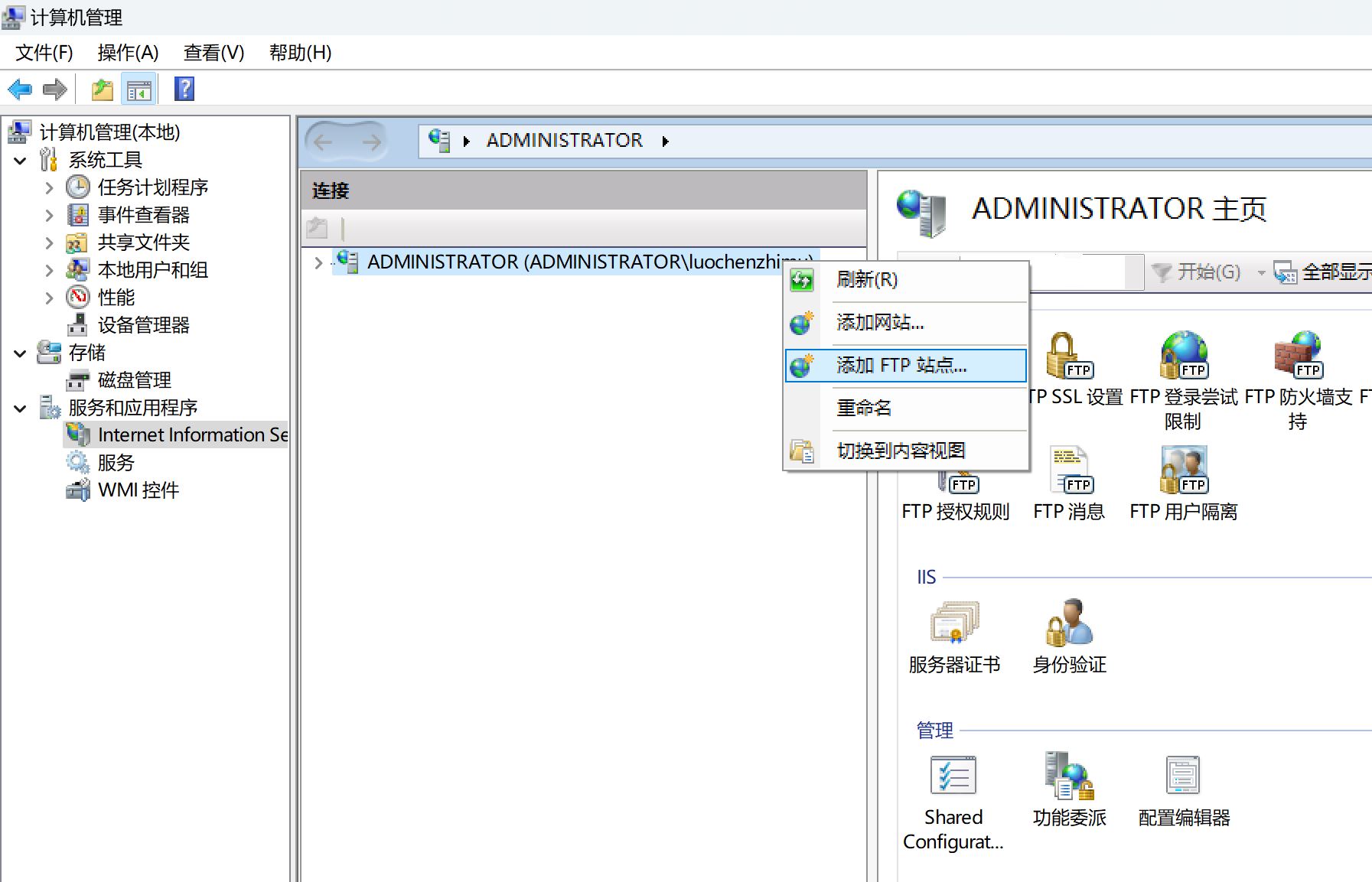
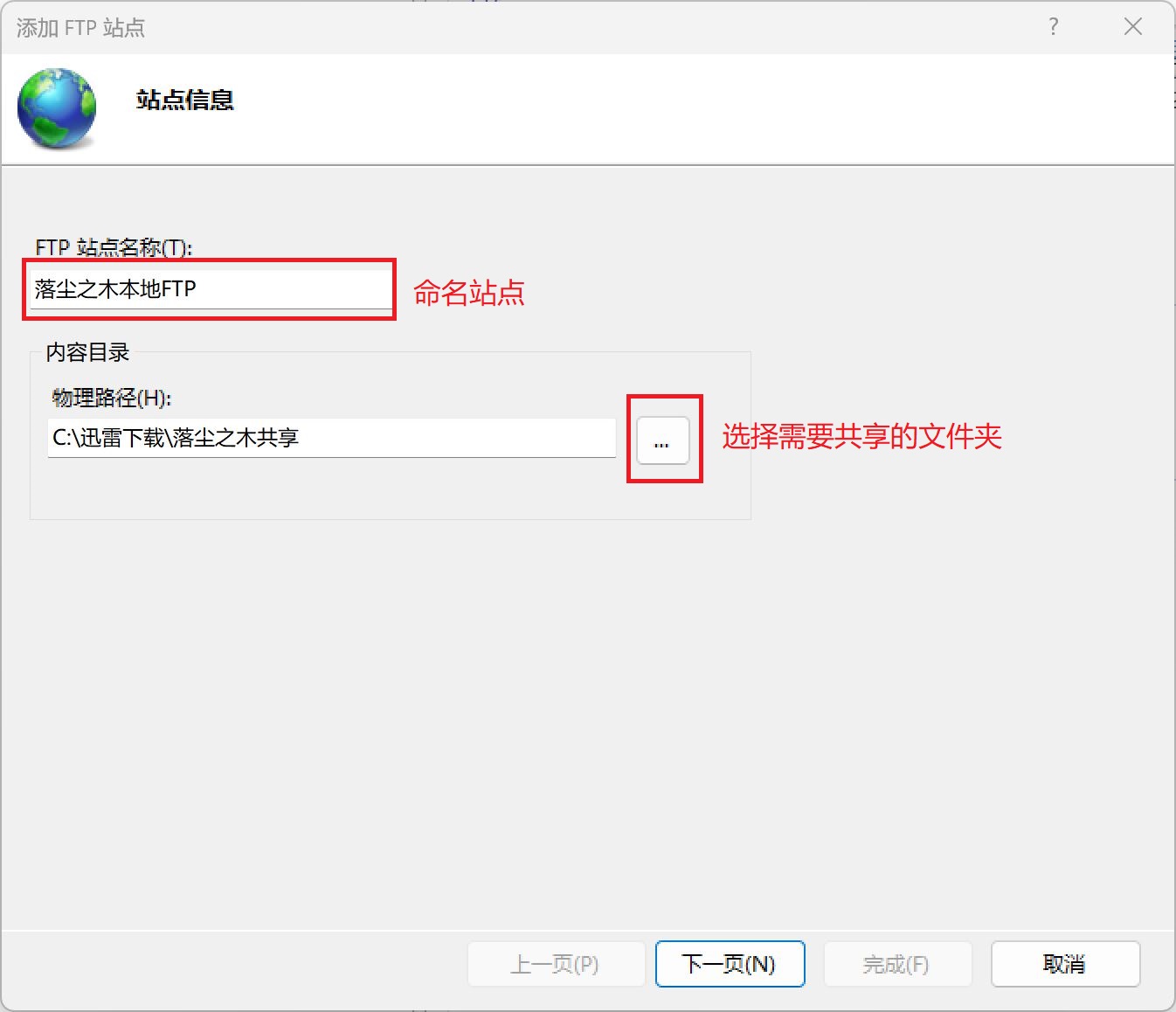
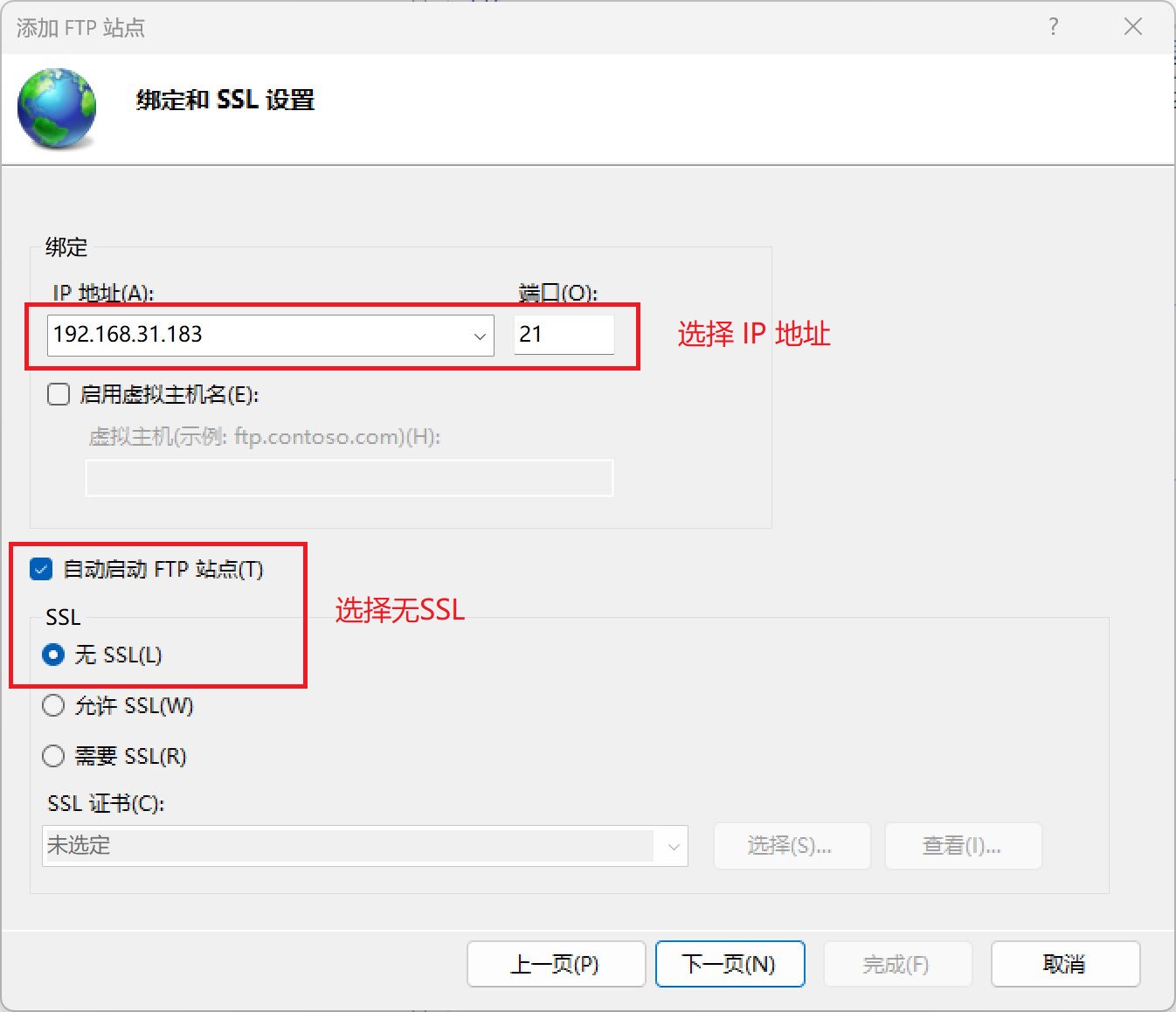
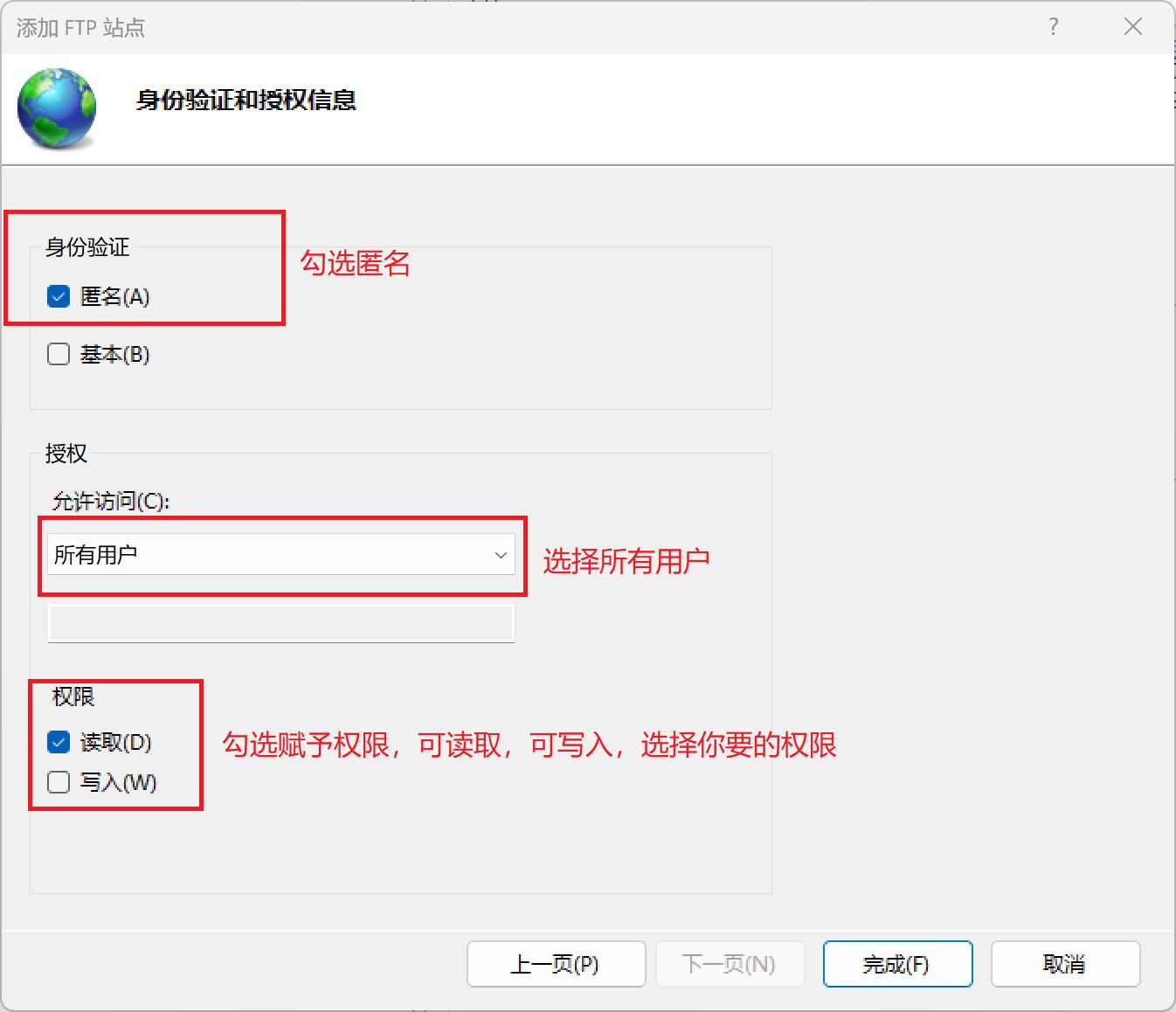
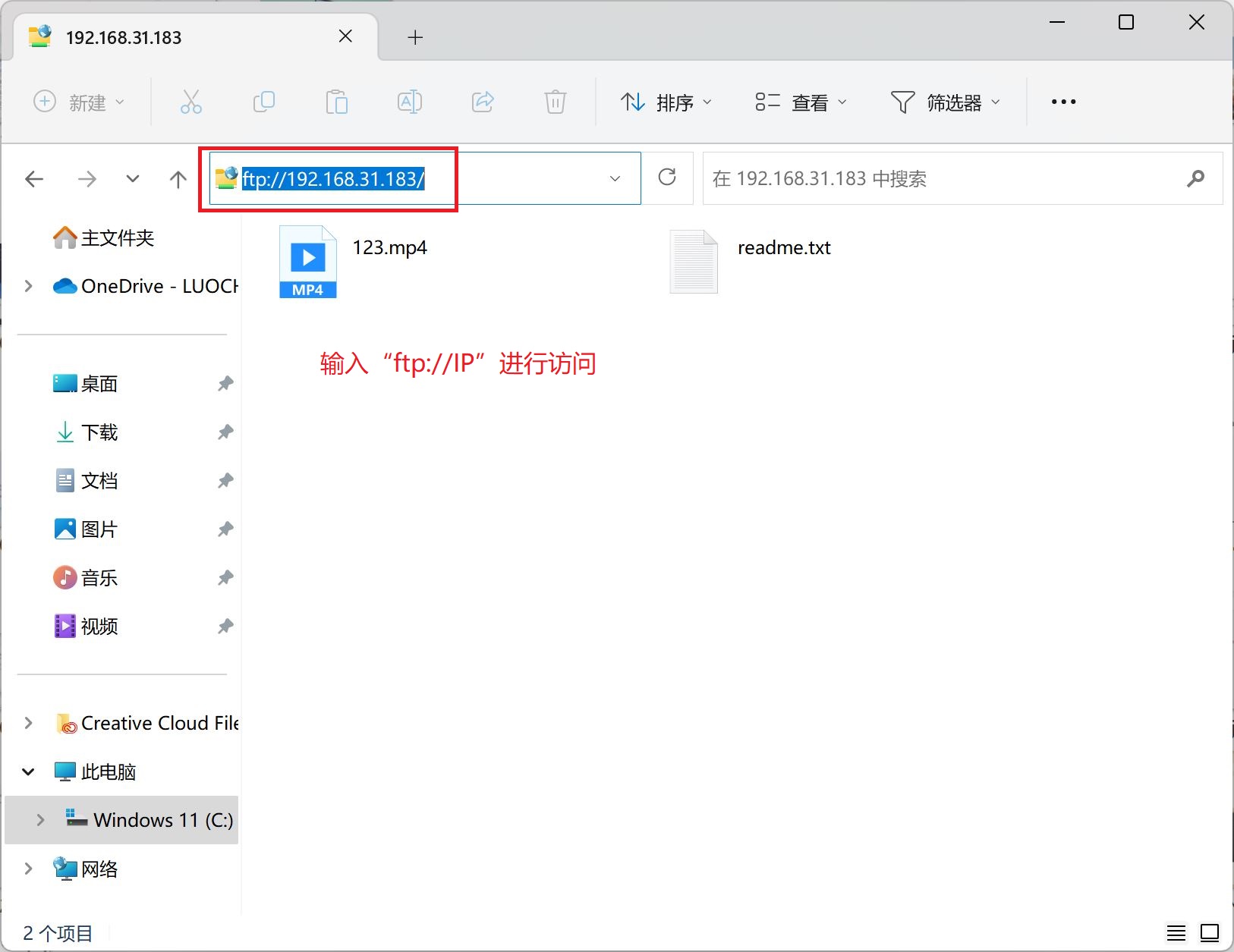
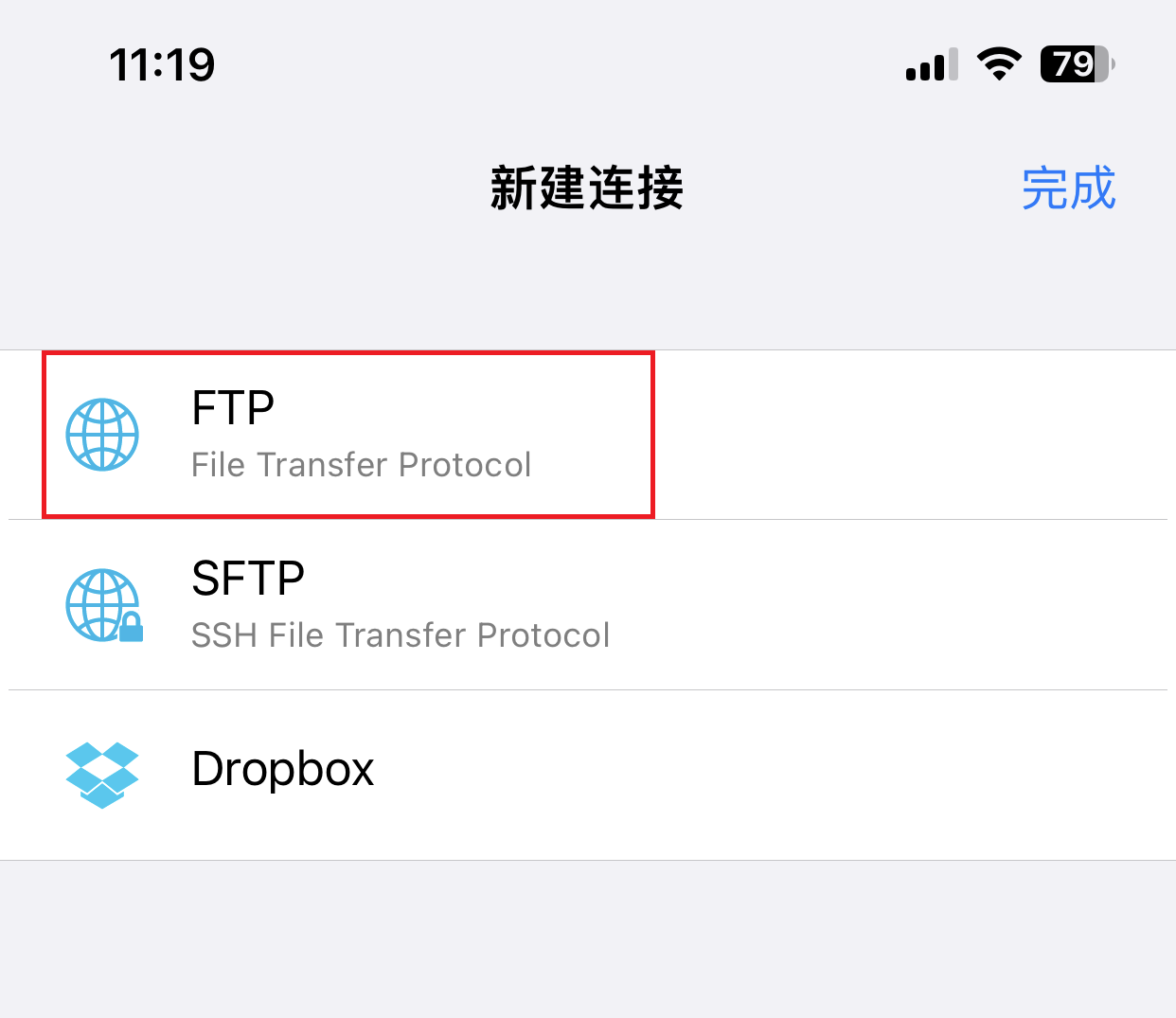


![[Windows Tutorial] Operation method of transferring C disk software to other drive letter mapping - Wood of Falling Dust](https://img.luochenzhimu.com/public/2021/10/2021100515.jpg)
![[Tutorial] Windows 11 Remove the TPM 2.0 Restrictions of the Upgrade Image Installation Package - Wood of Dust](https://img.luochenzhimu.com/public/2023/03/2023032529.jpg)
![[Tutorial] Repair Windows Right click to create a new text document - Wood of Dust](https://img.luochenzhimu.com/public/2022/03/2022030702.jpg)
![[Tutorial] Windows 11 teaches you how to delete the "Recommended Items" in the start menu. Remove the notification center - Wood of Dust](https://img.luochenzhimu.com/public/2023/03/2023032529.jpg)














![[Download worry free] Baidu online disk SVIP annual card 188 yuan super member exclusive coupon super low price wood of dust](https://img.luochenzhimu.com/public/2022/06/2022061110.jpg)










