Nuance Power PDF Advanced It is a very reliable and well loved PDF editing software. The latest version of Nuance Power PDF Advanced has powerful built-in functions. It is designed to provide users with rich editing tools and the editing window of what they see, so as to help you quickly perform basic editing and processing of PDF. The editing function of the latest edition of Nuance Power PDF Advanced is also very powerful. From its size of 400MB, we can know that the software must have rich functions in editing PDF!
Function introduction
Edit PDF file
Power PDF provides you with extensive control over PDF files through simple and easy-to-use browsing, reading and editing interfaces. You can edit pages and documents, annotate and review them, adjust document security, and sign documents. PDF documents can be compiled from different sources and pages can be rearranged. This program provides a powerful document management system: you can use it to create files from related documents to build indexes and search later.
When using a web browser, Nuance Power PDF can display managed or referenced PDF files.
Converting PDF Files
The Nuance PDF Convert included with the product enables you to convert PDF files into editable full format Microsoft Word, Microsoft Excel, Corel WordPerfect and RTF files.
Create a PDF form that can be filled in
The Form Typer function in Power PDF enables you to convert any PDF (even scanned PDF) into a spreadsheet, which you can complete, save, and route completely online. You can manually add form elements to a PDF, or you can populate an existing PDF form that already has active form fields. Although there are millions of PDF forms on the Web and they are shared via email, only a small number have the e-form fields required to complete them using PCs. As a result, most PDF "forms" are printed, manually completed, and moved through the organization in paper form.
PDF to Audio
Only Power PDF allows you to "listen" to PDF and convert PDF to audio files.
With Nuance Vocalizer, each word can be converted into a document that you can hear and carry with you on a human smartphone or your favorite media player using voice synthesis.
Features
Create, edit, and convert PDF
This application can help you perform many PDF related operations, such as creating a new document from scratch or based on various sources, opening an existing document for editing or converting it to other formats.
You can create documents from single or multiple files, combine multiple files into a single PDF, or even overwrite them to generate a single document. You can use the clipboard contents to create PDFs, and even scan paper copies of various documents so that applications can convert them into PDF files.
Open files from multiple locations
Your computer is not the only place where Nuance Power PDF Advanced can import documents. You can open files from Dropbox, Evernote or OneDrive as needed. The same is true for saving files; You can save the document to the same location as above.
You can export documents to multiple formats by selecting the appropriate category from the Export menu. You can choose from the "MS Office", "Image Format", "Text Format", "PDF Format" and "WordPerfect Document" categories. Each category contains multiple output format profiles.
Rich tools
In the intuitive Office like ribbon, you can browse the various tools of the program. You can convert documents, search PDFs, edit objects, insert movies or sounds, adjust viewing options, and add notes.
In addition, you can access the conversion assistant tool to export only specific areas of the document to another format, configure security settings, add time stamps, manage signatures, create forms, and set connectors.
Advanced PDF management solution
Considering all the problems, if you are looking for an effective way to process PDF in various ways, you can consider using Nuance Power PDF Advanced, because it provides you with a variety of tools that can help you get satisfactory results.
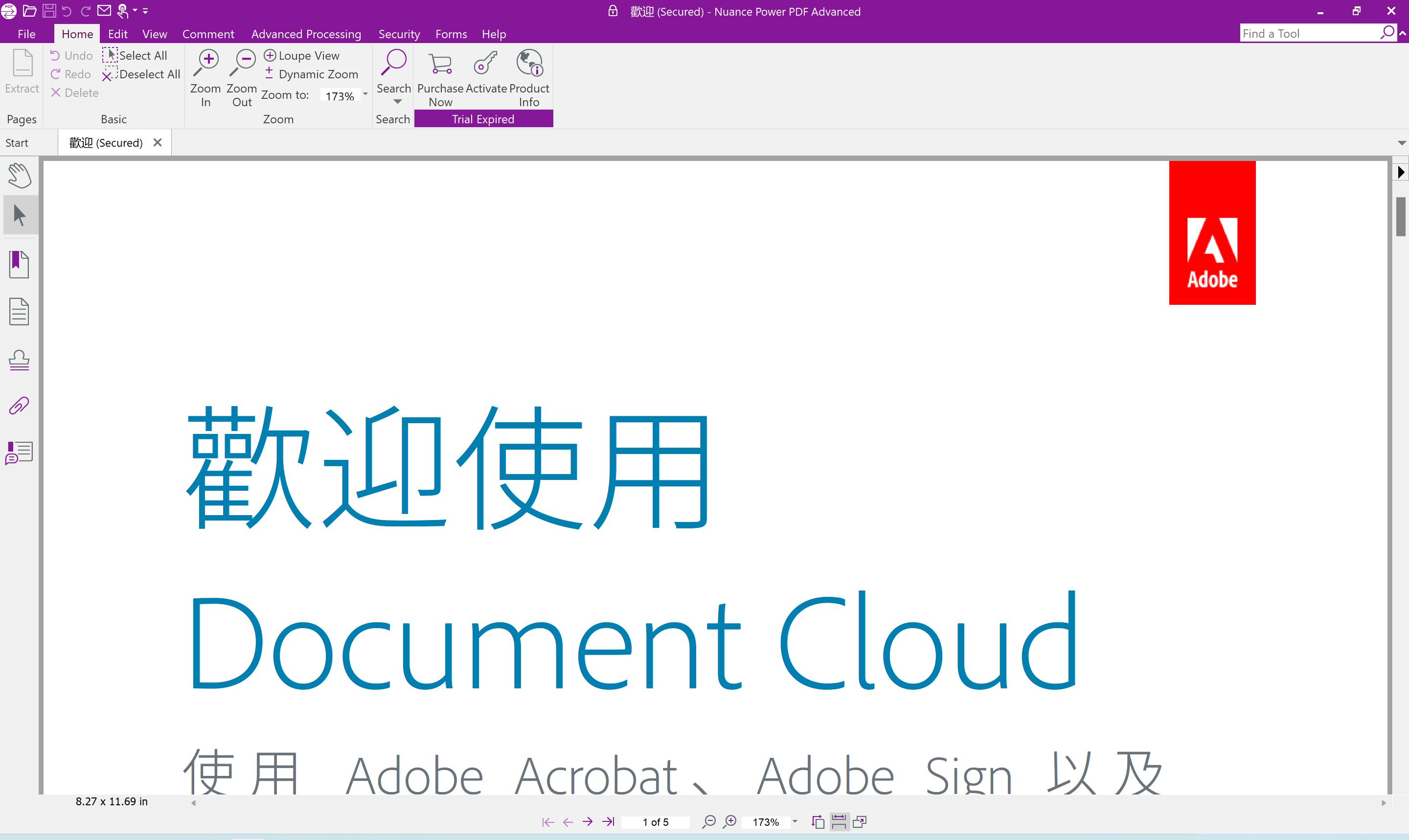
Home Page:
http://www.nuance.cn/index.html
https://www.nuance.com/index.html
Download address
PDF Edit Nuance PowerPDF Advanced 3.00.6439 x86 x64
Baidu online disk: https://pan.baidu.com/s/1HQqCUVgRJ8N4Aa3DcYr8BA?pwd=8ntd
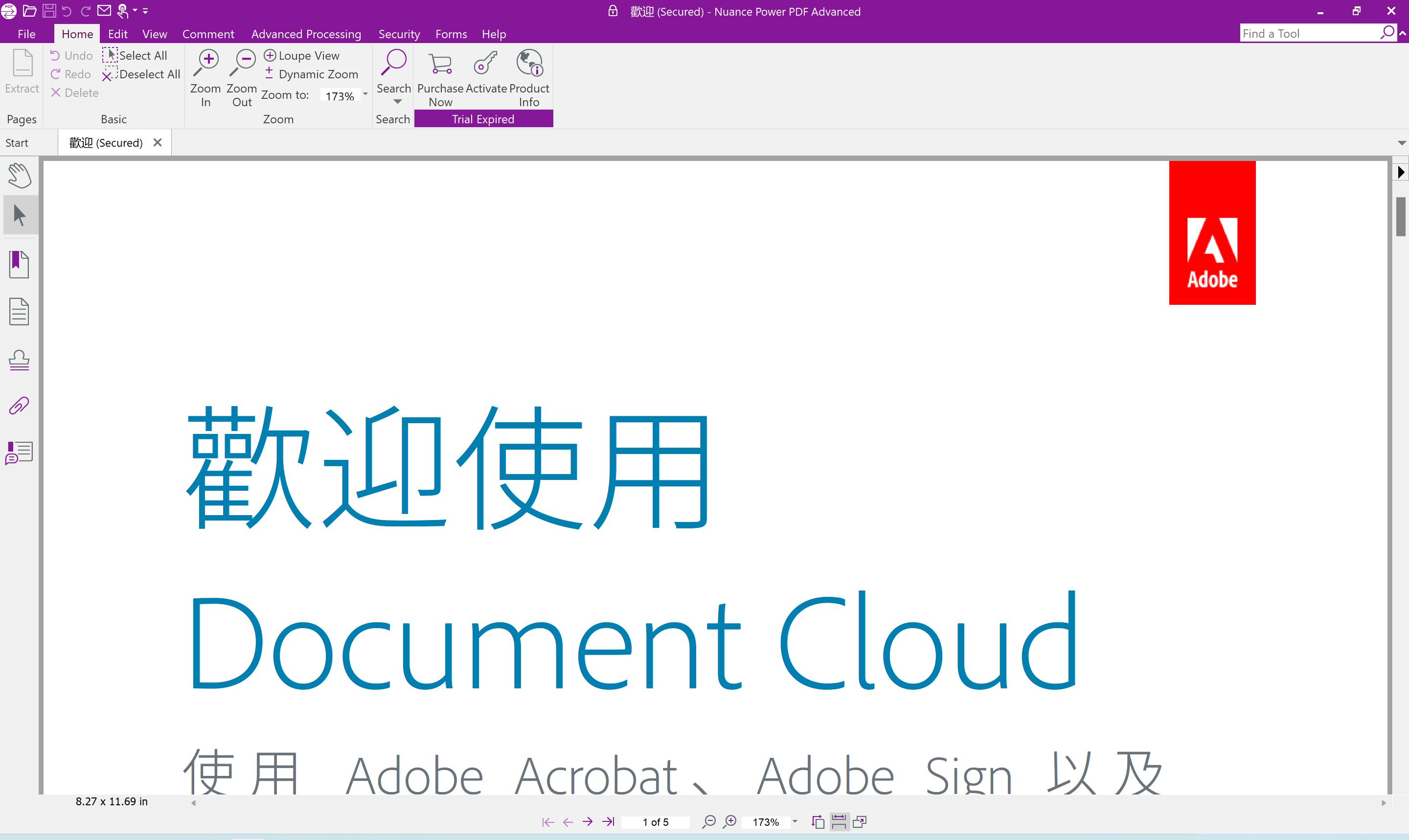
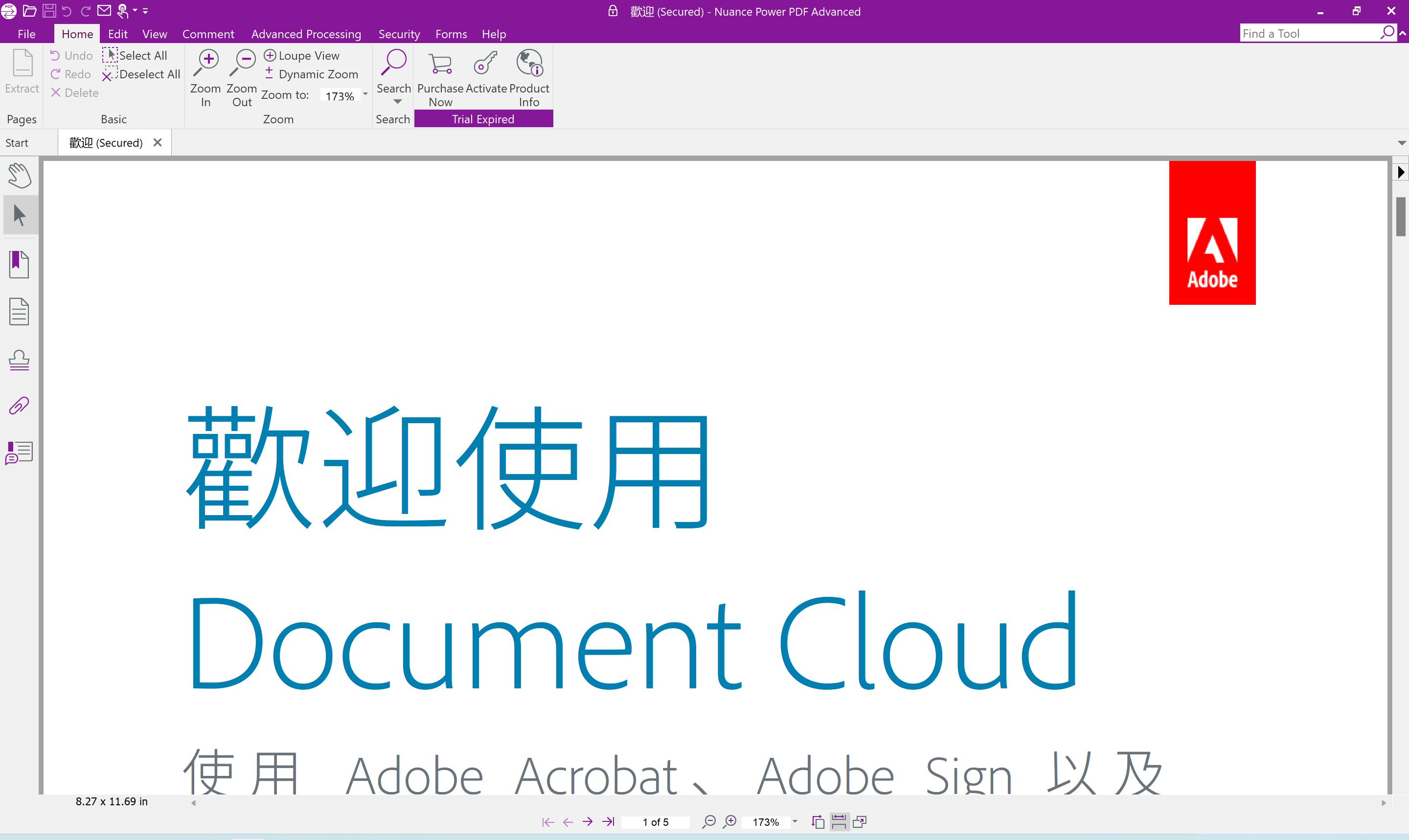


















![Wancai Animation Master | 0 Basic Animation Video [Software Recommendation] - Wood of Falling Dust](https://img.luochenzhimu.com/public/2024/05/2024051509.png)


![Official Windows 11 Release [Official MVS (MSDN)] [Windows 11 NI-23H2] February 2024 Image Update - Wood of Dust](https://img.luochenzhimu.com/public/2021/10/2021100515.jpg)



















































