Reach out to your canvas
Adobe Fresco is an application designed for the latest touch pens and touch devices (now including iPhone). Combining the world's largest collection of vector and dot matrix brushes, plus revolutionary innovative real-time brushes, it provides you with a completely natural drawing and coloring experience. It is suitable for artists, illustrators, animators, sketch artists, and anyone who wants to explore or re explore the fun of drawing and painting.
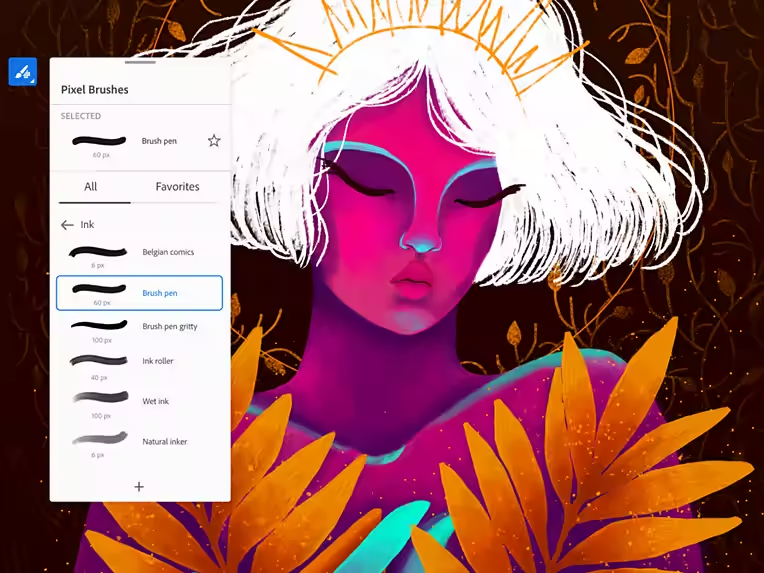
Wonderful brushwork
Use watercolors and oil paints that can be rendered and mixed with one touch, and use vector and dot matrix brushes on the same canvas. Adobe Fresco provides you with the world's largest and most advanced brush selection series, including thousands of Adobe Photoshop brushes and the famous illustrator Kyle T. Webster brushes.
Use real-time brushes that look, feel and effect similar to real media to give full play to the power of Adobe Sensei. Use watercolor to paint, so that the paint can be rendered and diffused in real time. Rotate and apply thick oil paint on the canvas to create a thick 3D effect.
Making drawings is now very easy
We have improved basic illustration tools for stylus and touch devices (including Wacom digital tablet and iPad), which are not only faster but also more effective. Easily isolate parts of a layer and turn the selection into a matte. Customize your user interface. It can also work in full screen mode to avoid interference.
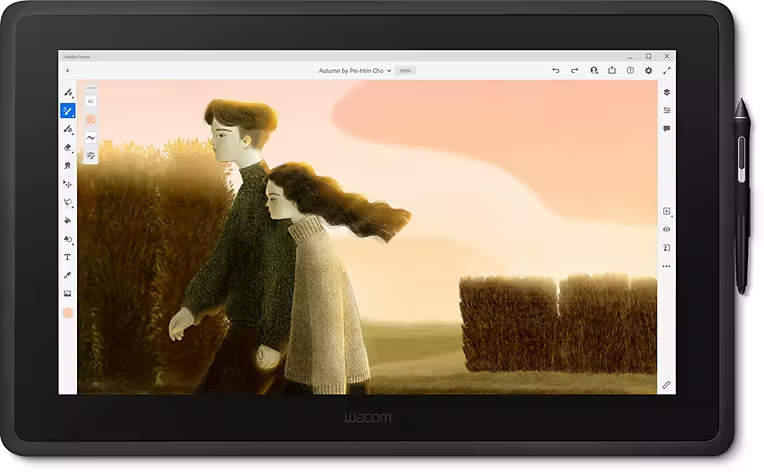
The world is your studio
Fresco uses cloud files, so you can start working on projects on your iPad or iPhone, and then complete projects on your desktop. Your works will be automatically synchronized to the cloud. In addition, because it has been integrated with Creative Cloud, you can use your brush, font, Adobe Stock and database assets with just a few clicks.

Use Photoshop for iPad to make Fresco more perfect
Adobe Fresco and Photoshop for iPad complement each other. You can use them together to merge images, retouch drawings, add text, and create with layers. You can work on projects in any application - when you are online, any content you create will be automatically saved to the cloud.

Home Page: https://www.adobe.com/products/fresco.html
Download address
Drawing application Adobe Fresco v4.4.0.1188 for Windows x64
Baidu online disk: https://pan.baidu.com/s/1XcT0a8QSFndCGKEKroBoeQ?pwd=wcj2
123 Cloud Disk: https://www.123pan.com/s/PjcA-yoNRA.html
Quark cloud disk: https://pan.quark.cn/s/c50df312c00e
Dust falling wood: https://pan.luochenzhimu.com/disk/software/Adobe/Fresco/Adobe_Fresco_v4.4.0.1188_Win64/
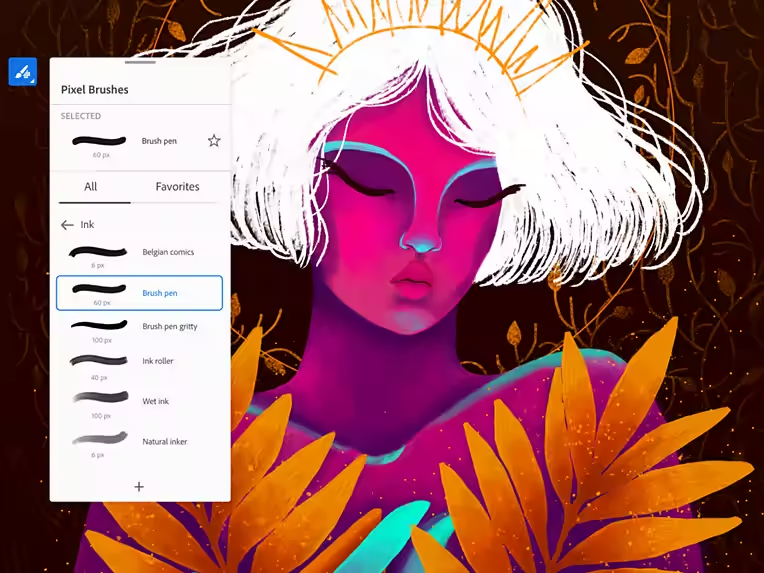
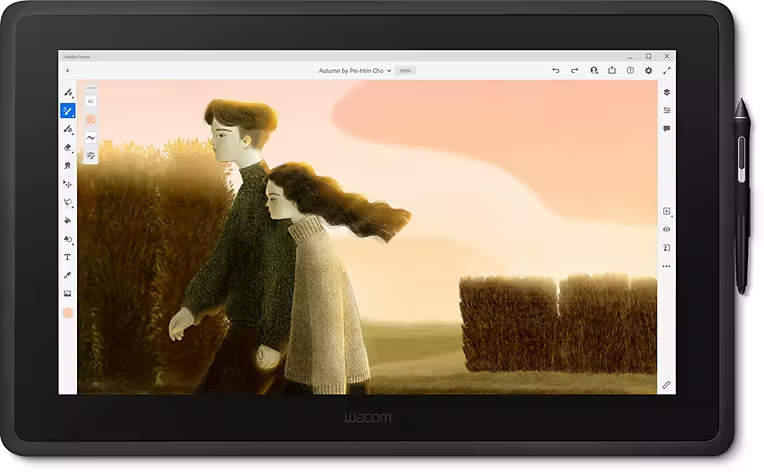





















































![Wancai Animation Master | 0 Basic Animation Video [Software Recommendation] - Wood of Falling Dust](https://img.luochenzhimu.com/public/2024/05/2024051509.png)


![Official Windows 11 Release [Official MVS (MSDN)] [Windows 11 NI-23H2] February 2024 Image Update - Wood of Dust](https://img.luochenzhimu.com/public/2021/10/2021100515.jpg)

















