This tutorial is applicable to activating Microsoft Retail, a Microsoft retail product on the Windows platform. There are five online activation times for the retail key. After the retail key is reset to zero, it can be activated by phone, but V * P * N has to be hung on the phone (note: the reason is that there are too many people activating by phone in China for a certain period of time, and Microsoft has requested Internet phone calls from Chinese IP). It is troublesome, In order to activate Microsoft products more conveniently, you can now obtain the activation id by entering the id on the web page, which reduces a lot of trouble. It should be noted that VL batch activation keys are not supported.
Enter the installation id
Take Office for example, Enter slui 4 in cmd to pop up the page
Then get the corresponding activation ID from the web page and input it to activate
Service address
Web activation URL: https://webact.185.hk/
Confirmation ID Microsoft: https://0xc004c008.com/
Online detection key: https://webact.185.hk/mskey.php
Method to determine whether the activation key is valid:
Please be sure to test whether KEY is effective before activating the phone, which saves time. If you confirm that the key is valid, skip this step.
Method 1: Press Win+X, then A, and enter the error code that will pop up when slmgr - ato enters
Method 2: Press Win+R on the keyboard, enter slui 3, then confirm, enter the key, and click Activate.
1. The following prompt indicates that the key is valid and can be activated by phone
(Error code: 0XC004C008 or 0XC004C020),
Error description: The activation server reported that the product key has exceeded its unlock limit. Error description: The activation server reported that the multiple activation key has exceeded its limit.
2. The following prompt indicates that the key is invalid
This product key is invalid.
(Error code: 0xC004C003 or 0xC004C060),
Error description: The activation server determined that the specified product key has been blocked.
Windows Class
Installation key (XXXXX represents 25 digits or letters in total):
slmgr.vbs /ipk XXXXX-XXXXX-XXXXX-XXXXX-XXXXX
Uninstall key: slmgr.vbs/upk
Display the installation ID: slmgr.vbs/dti
Call up the phone activation window: slui 4
Enter confirmation ID:
Slmgr.vbs/atp ******** (******* represents the confirmation ID, 48 digits in total)
Display license information: slmgr.vbs/dli
Display detailed license information: slmgr.vbs/dlv
Expiration date of current license status: slmgr.vbs/xpr
Office Class
Where: 16 is office 2016, 15 is office 2013, 14 is office 2010, and 12 is office 2007
The following commands are suitable for 32bit system installation of 32bit office or 64bit system installation of 64bit office Take office 2016 as an example
Install Office 2016 key (XXXXX represents 25 digits or letters in total):
cscript "C:\Program Files\Microsoft Office\Office16\ospp.vbs" /inpkey:XXXXX-XXXXX-XXXXX-XXXXX-XXXXX
Uninstall the Office 2016 key (where xxxxx is the last five digits of the key):
cscript "C:\Program Files\Microsoft Office\Office16\ospp.vbs" /unpkey:xxxxx
Display installation ID:
cscript "C:\Program Files\Microsoft Office\Office16\ospp.vbs" /dinstid
Enter the confirmation ID (****** represents the confirmation ID, 48 digits in total):
cscript "C:\Progra>m Files\Microsoft Office\Office16\ospp.vbs" /actcid:*****
Validation activation:
cscript "C:\Program Files\Microsoft Office\Office16\ospp.vbs" /dstatus
The following commands are applicable to installing 32bit office on a 64bit system. Take office 2016 as an example
Install Office 2016 key:
Cscript "C: Program Files (x86) Microsoft Office Office16 ospp. vbs"/inpkey: XXXXX - XXXXX - XXXXX - XXXXX - XXXXX - XXXXX (XXXXX represents 25 digits or letters in the key)
Uninstall Office 2016 key:
Cscript "C: Program Files (x86) Microsoft Office Office16 ospp. vbs"/unpkey: xxxxx (where xxxxx is the last five digits of the key)
Display installation ID:
cscript "C:\Program Files\Microsoft Office\Office16\ospp.vbs" /dinstid
Enter the confirmation ID (****** represents the confirmation ID, 48 digits in total):
cscript "C:\Program Files\Microsoft Office\Office16\ospp.vbs" /actcid:******
Validation activation:
cscript "C:\Program Files\Microsoft Office\Office16\ospp.vbs" /dstatus


![Official Windows 11 Release [Official MVS (MSDN)] [Windows 11 NI-23H2] February 2024 Image Update - Wood of Dust](https://img.luochenzhimu.com/public/2021/10/2021100515.jpg)


![[Tutorial] Windows 11 teaches you how to delete the "Recommended Items" in the start menu. Remove the notification center - Wood of Dust](https://img.luochenzhimu.com/public/2023/03/2023032529.jpg)







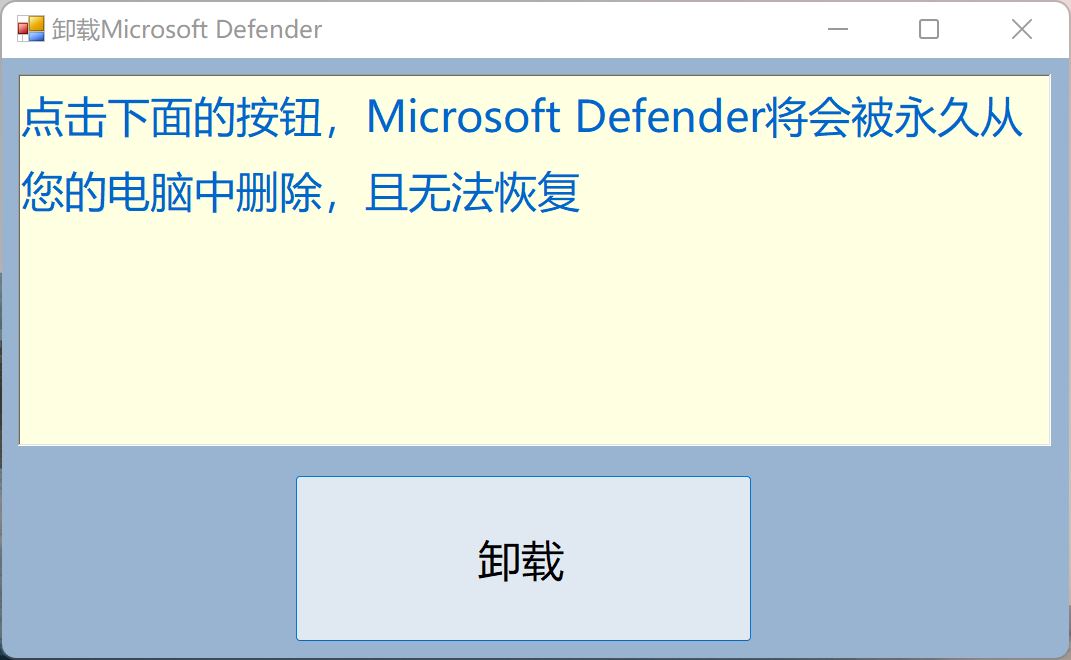











![Wancai Animation Master | 0 Basic Animation Video [Software Recommendation] - Wood of Falling Dust](https://img.luochenzhimu.com/public/2024/05/2024051509.png)









































