Mindjet MindManager, the famous mind mapping software of Canada Corel Company, is a multi-functional mind mapping software. Like a virtual whiteboard, it organizes brainstorming, captures ideas, and exchanges planning information through a single view. It has advanced functions of project management and business planning that other software cannot compete with. It can be used to create mind maps and visual frameworks, organize management information, promote business projects, make learning plans and progress, and display various information. MindManager for Windows clarifies the context of your information and gives full play to its influence. It has a powerful effect that has never been seen before, which can stimulate your creativity, guide your actions, boost your business and determine your success.
Mind Map View
MindManager's mind map view allows users to easily create, edit, and organize mind maps. It provides a series of functions, such as shortcut keys, drag and drop, clipboard, and operation tools, to enable users to quickly create their desired mind map.
Gorgeous themes and templates
MindManager provides users with various themes and templates to help them create a large number of different types of mind maps. Users can select various types of templates such as tree chart, fishbone chart, and horizontal timeline to use, so that users' mind maps can look more gorgeous and professional.
Focus on teamwork
MindManager can help teams work together to complete tasks and make team cooperation among members more efficient. The software provides functions such as real-time collaboration, task assignment, annotation and discussion, and can support multiple users to edit and share mind maps at the same time.
Numerous export options
MindManager can be exported to a variety of formats, such as PDF, Word, pictures, etc. This allows users to easily output their work to various types of files. Users can also directly export their mind maps to some popular applications, such as Microsoft Project, Microsoft Excel, etc.
Support automation and data visualization
MindManager provides various automation functions that allow users to automatically complete some common repetitive tasks. For example, automatically arrange mind map nodes, create links and relationships, and so on. In addition, it also provides data visualization function, so that users can convert their data into professional charts and graphs.
Scalability
MindManager supports plug-ins and macros, enabling users to customize functions and add new functions as needed. They can also use MindManager's open API for their own development work, so that other applications can be integrated with MindManager.
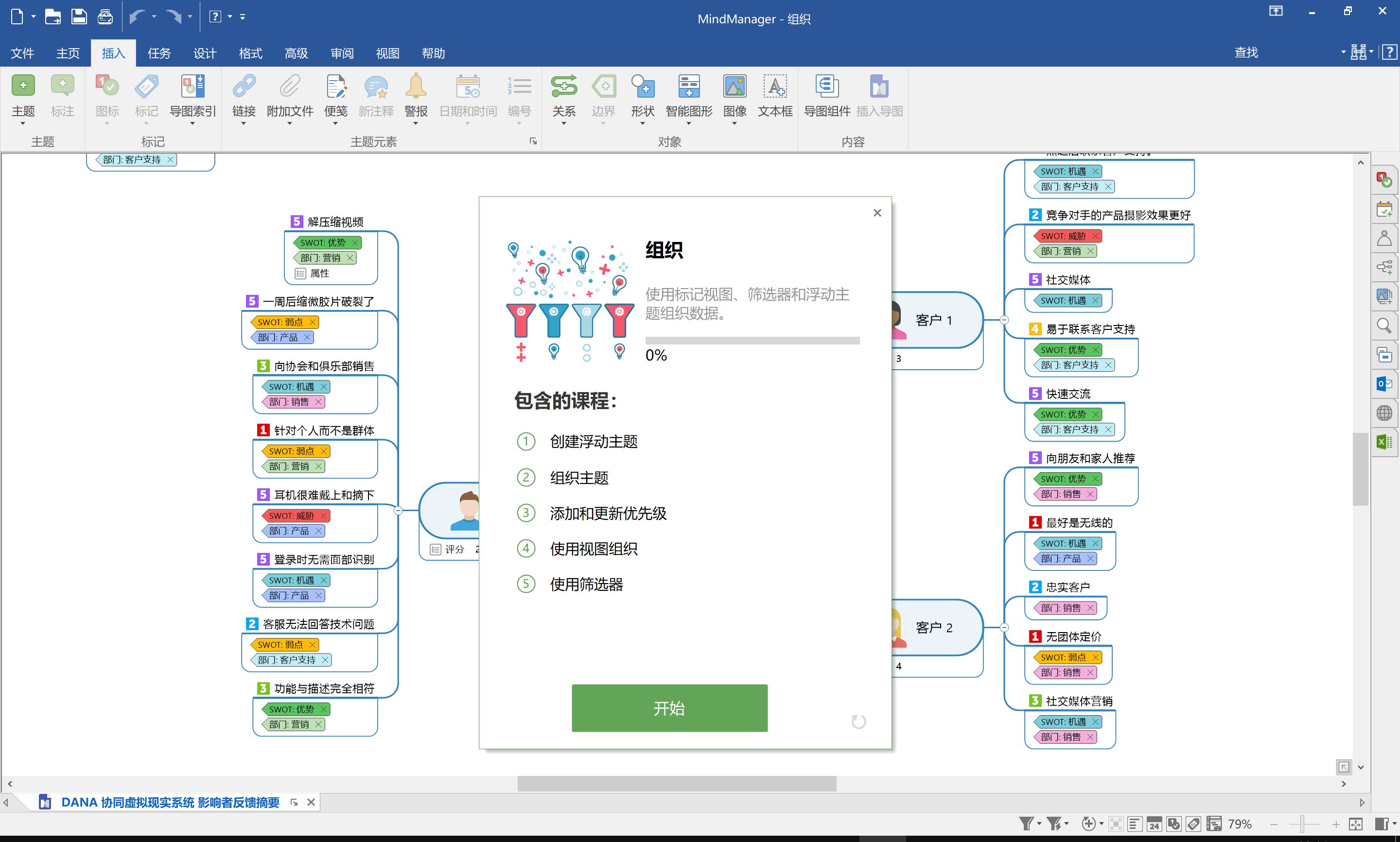
Work visually. Succeed spectacularly.
MindManager helps you turn free-floating information into clear, actionable plans that drive results.
Pick your template
Whatever you want to do – brainstorm ideas, plan a project, construct a timeline, outline a strategy – there’s a pre-built map template that makes it easy to dive in and get started.
Start typing
Because MindManager is fast and non-linear – just like your brain – it’s fun and easy to work with. You can capture, evaluate and organize ideas and information with lightning speed, all in one fluid interface.
Sync your data
Seamlessly add related files, media and more to your map from across sites, apps, platforms and people – no switching windows, splitting screens or manually replicating information
GO!
From the big picture to the tiny details, MindManager presents your entire concept, plan or project in one dynamic view that shows you where you are, where you want to go, and how to get there fast.
Clarify direction
Quickly get information out of your head and in front of your eyes, in a flexible digital format that shows you what’s important, what you need to act on, and what you can ignore.
Inspire action
Structure and present information and knowledge in a way that’s instantly understandable and actionable to colleagues, stakeholders, customers or anyone you share it with.
Drive results
Bigger brainstorms. Stress-free planning. Smoother-run projects. Easier integrations. Clearer communications. Every day, Millions of users in thousands of global companies work faster with MindManager.
Home Page:
https://www.mindjet.com/cn/
https://www.mindmanager.cn/
https://www.mindmanager.com/cn/
Download address
Mindjet MindManager 2023 v23.0.154 x64 Windows
Quark cloud disk: https://pan.quark.cn/s/892fc7ecf85f
123 Cloud Disk: https://www.123pan.com/s/PjcA-OVNRA.html
Chengtong online disk: http://ctfile.luochenzhimu.com/d/13552432-57794592-41edbc
Baidu online disk: https://pan.baidu.com/s/1p5KXm8SX0QWtTC4CaK3jUA?pwd=7mmo
Official installation package: https://www1.mindjet.de/downloads/MM23/MindManager_64bit_23.0.154_redist.exe

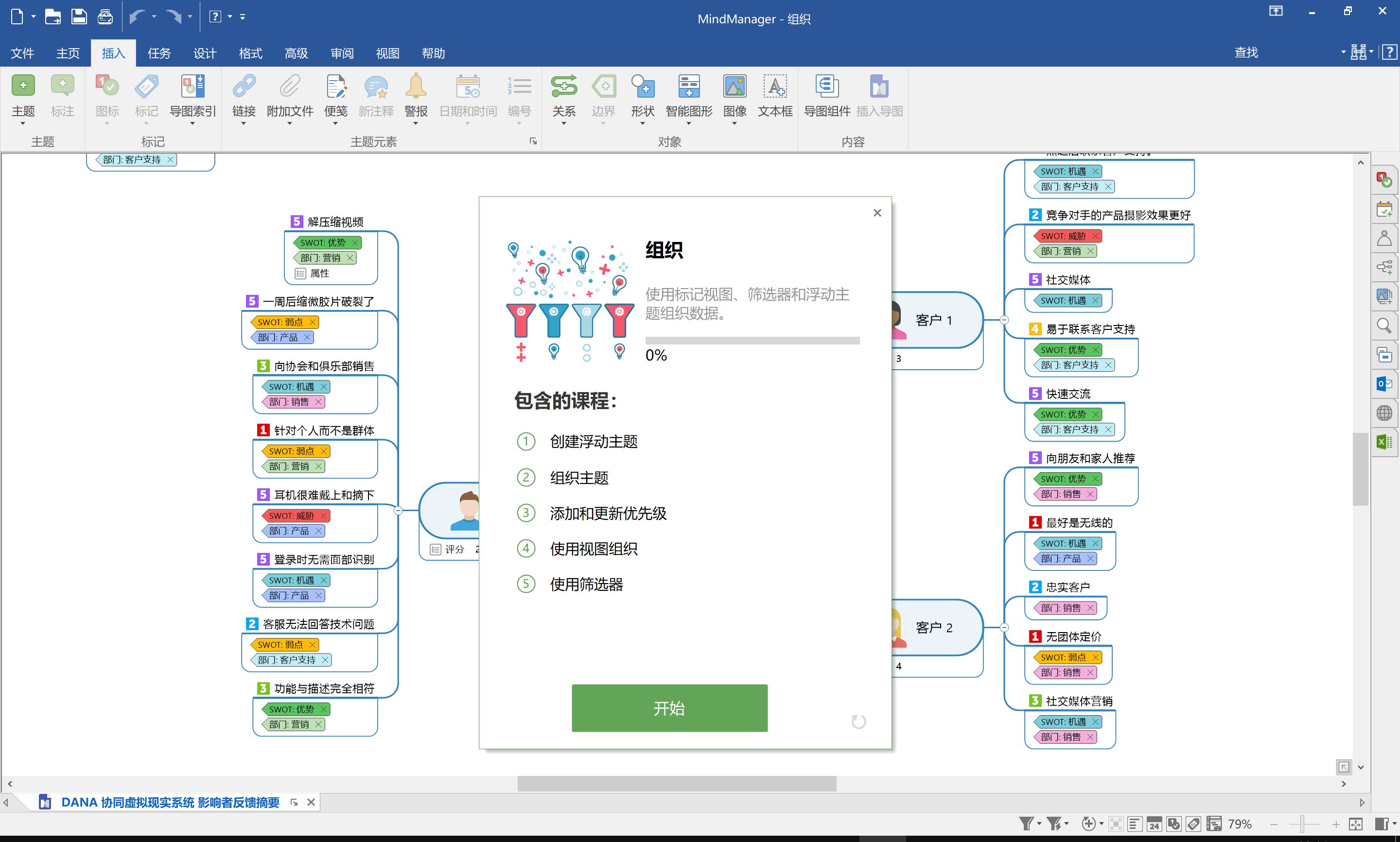



















![Wancai Animation Master | 0 Basic Animation Video [Software Recommendation] - Wood of Falling Dust](https://img.luochenzhimu.com/public/2024/05/2024051509.png)


![Official Windows 11 Release [Official MVS (MSDN)] [Windows 11 NI-23H2] February 2024 Image Update - Wood of Dust](https://img.luochenzhimu.com/public/2021/10/2021100515.jpg)




















































