This tutorial is applicable to macOS and Windows, but the virtual machine software is different. MacOS can use Fusion
It is a headache to download files from Baidu's online disk. Especially when large files of more than 10 gigabytes are downloaded, it is necessary to download them until the end of the year. Using trial acceleration and virtual machines can achieve good results. After downloading, you can shut down the virtual machine and do not have to open the Baidu online disk client that occupies CPU for a long time.
preparation:
one First, install the VMware Workstation Pro 14 virtual machine, Click Go
Download the image file of Windows 7 32 Bit
Windows 7 Ultimate (x86) – DVD (Chinese-Simplified)
File name cn_windows_7_ultimate_with_sp1_x86_dvd_u_677486.iso
SHA1 B92119F5B732ECE1C0850EDA30134536E18CCCE7
File size 2.47GB
Published on May 12, 2011
ed2k://|file|cn_windows_7_ultimate_with_sp1_x86_dvd_u_677486.iso|2653276160|7503E4B9B8738DFCB95872445C72AEFB|/
Use this image file to create a virtual machine. Follow the prompts step by step. Windows 7 32 Bit is chosen because it takes less resources and is fast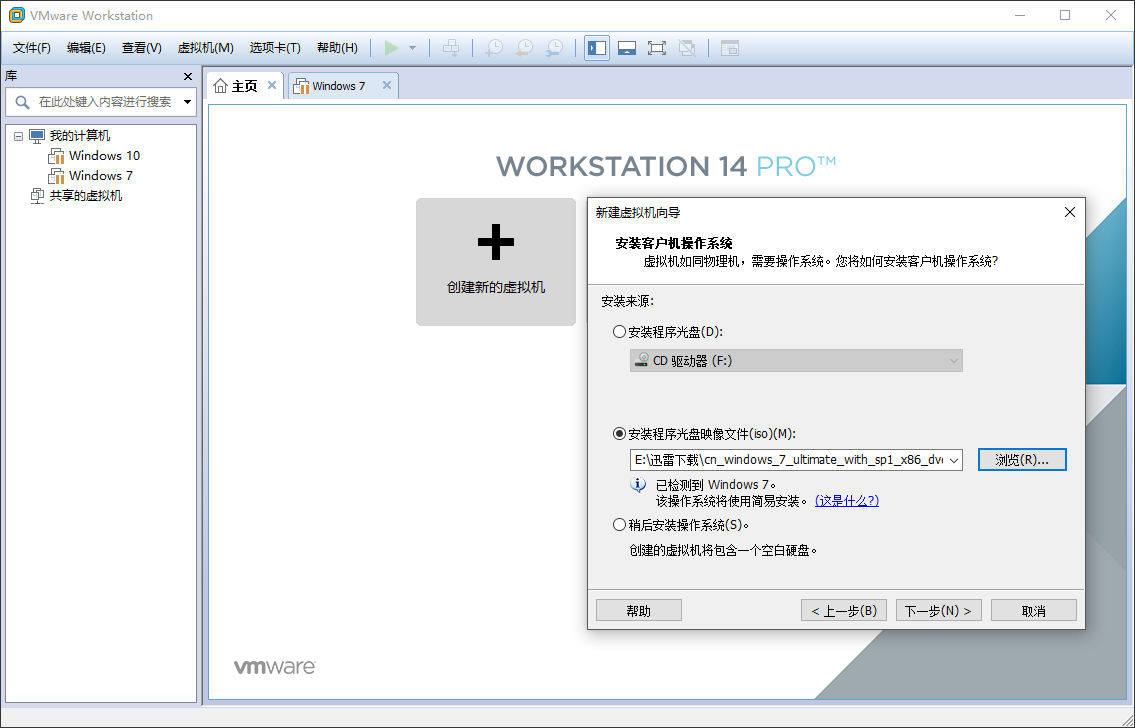
two Then take a look at this tutorial: Baidu Online Disk 5.5.5 Unlimited Trial Acceleration Tutorial, Click Go
Install the tutorial operation in the virtual machine, first mask the update, install Baidu Online Disk 5.5.5, wait for the trial opportunity to appear, click Try, and run the file Baidu. exe to fix the trial time
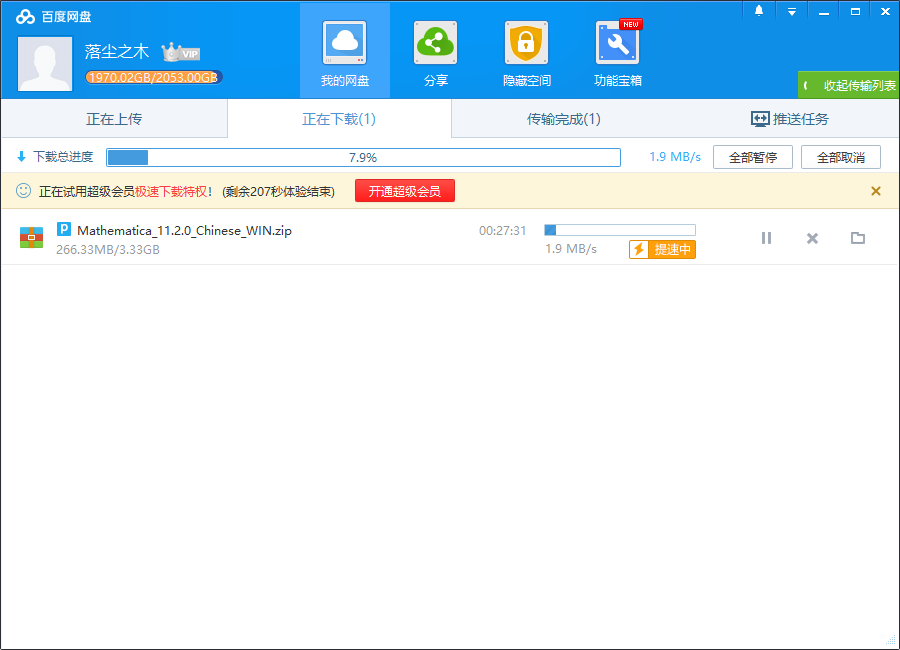
Then return to the virtual machine interface, click Virtual Machine - Settings - Options - Shared Folder, and set a computer folder to share with the virtual machine. This folder is for the Baidu disk in the virtual machine to download to the local machine, as shown in the figure
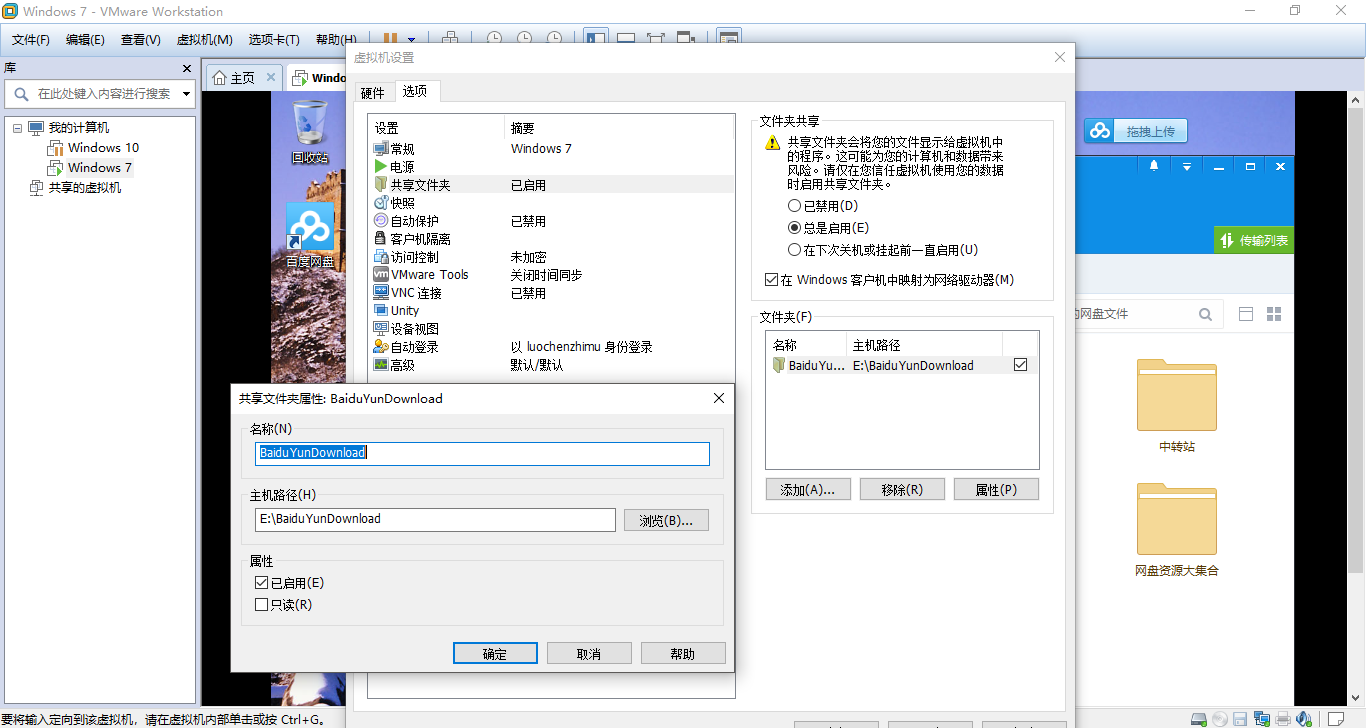
Enter the virtual machine, click Network, and you will be prompted to enable network discovery. Click Enable to see the shared folder
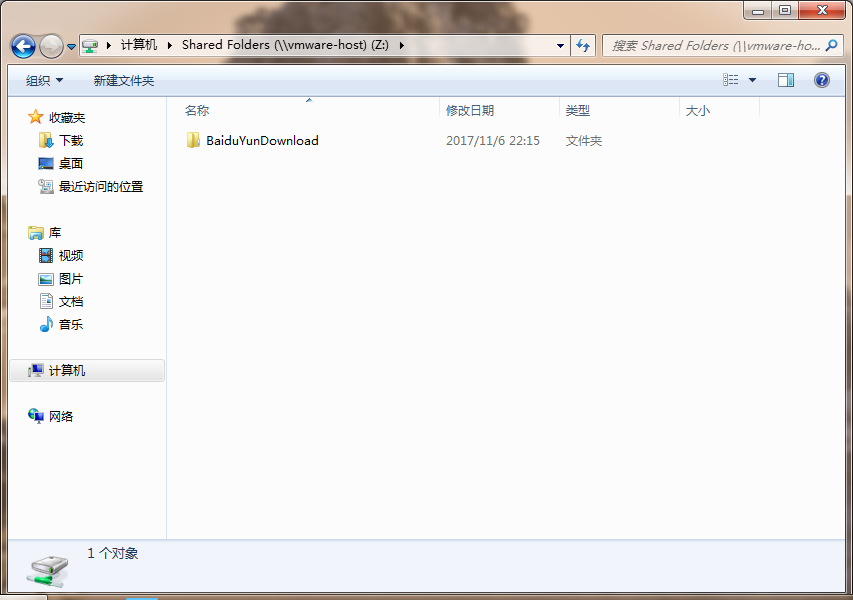
Finally, set the default download directory in the Baidu online disk of the virtual machine, and the files will be automatically downloaded to the local folder by sharing
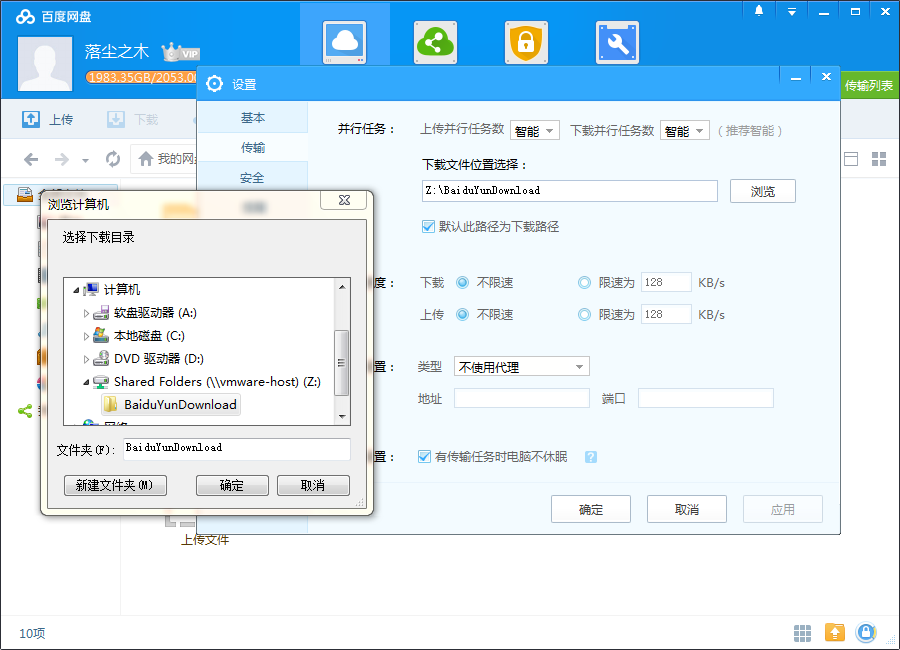
After all settings are completed, create a snapshot to facilitate quick restore. Take a snapshot in VM Snapshot
Then the virtual machine will be turned on when it needs to be used, and it will be turned off without downloading, which saves the trouble of daily trial acceleration
Precautions for using virtual machine:
There are background services running in the virtual machine. Finally, set the related services in the service to manual, that is, the five services starting with VMware can be started manually only when the virtual machine needs to be used (if your computer is a Tuhao dedicated computer, it can be ignored.)
For lazy people: One click switch VMware service status.zip
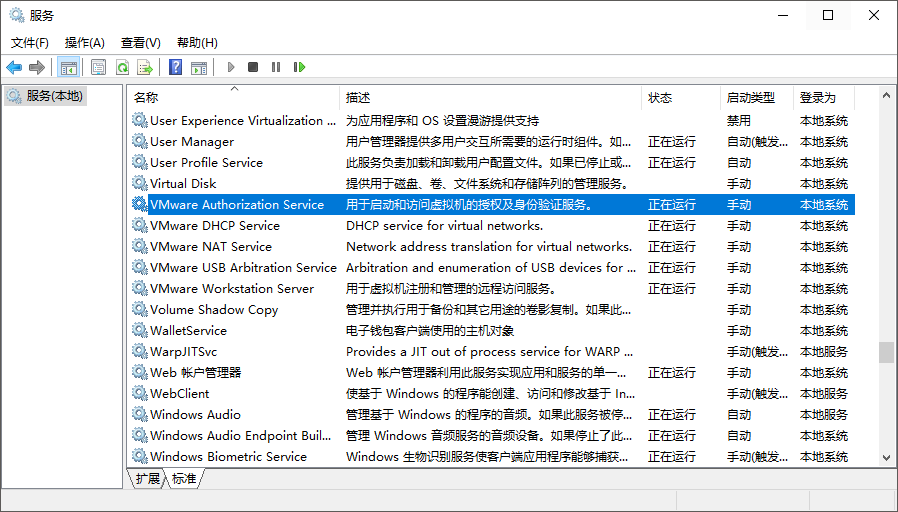
The service is usually started in the task manager. Right click the task bar to see

End.
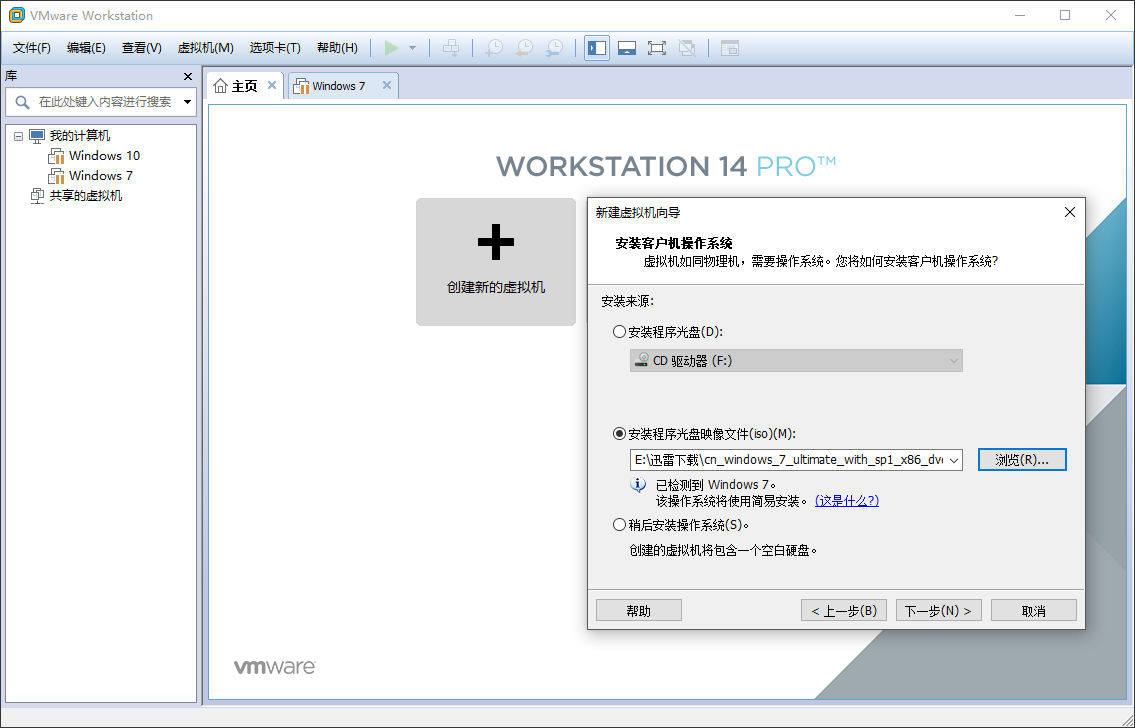
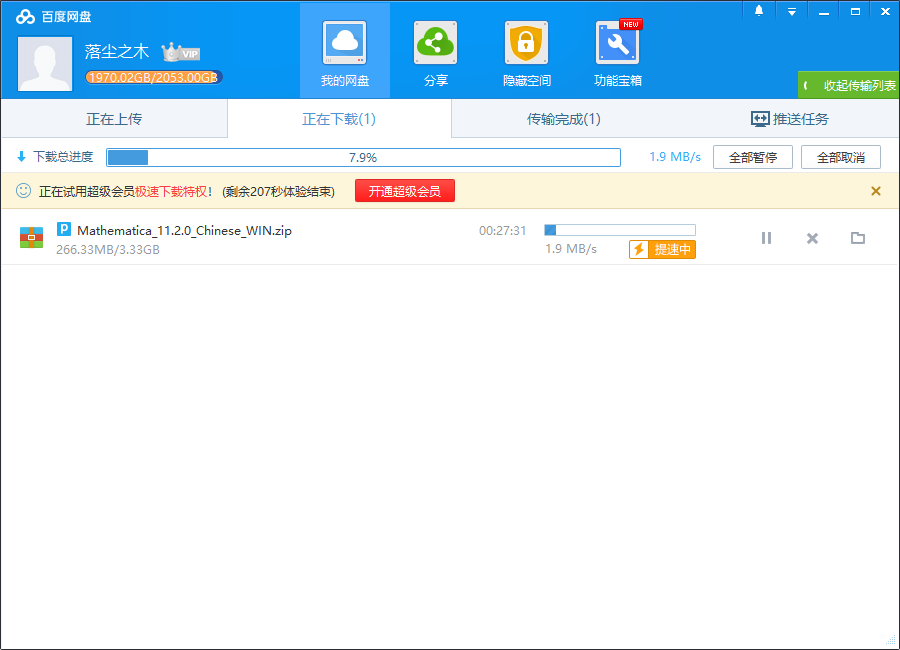
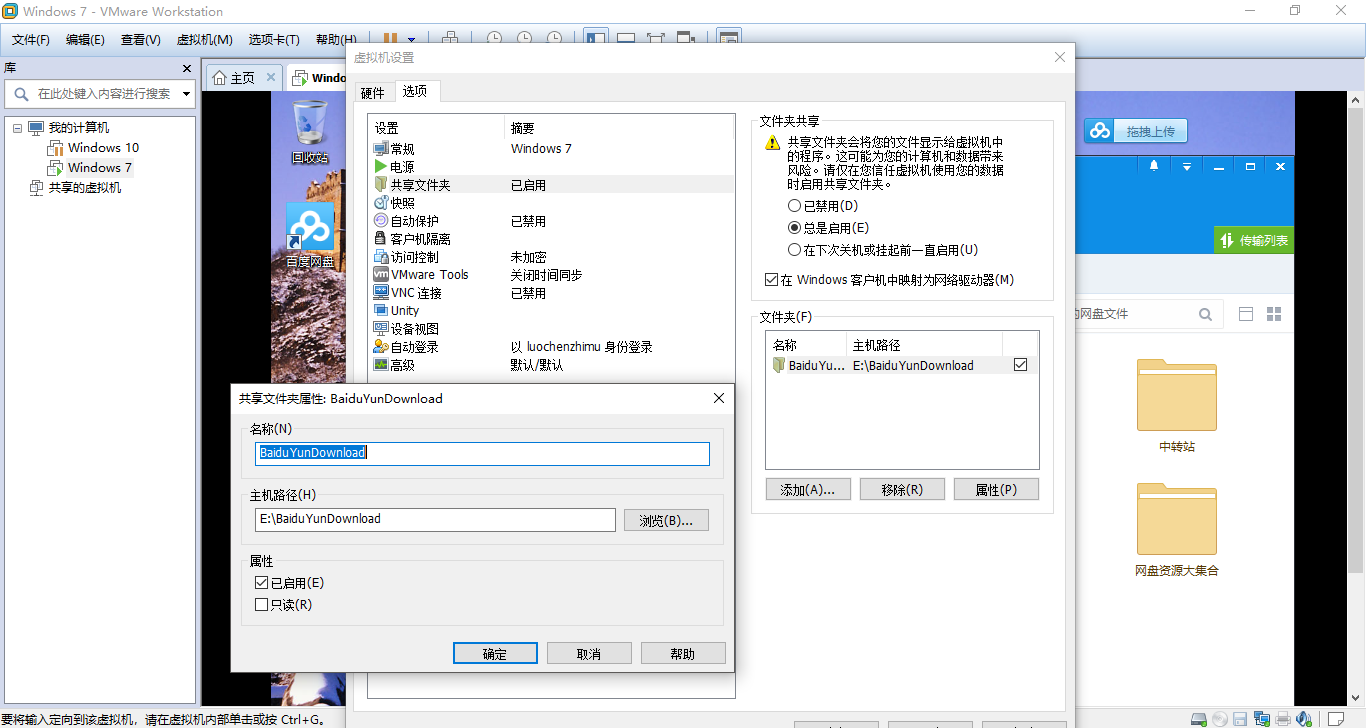
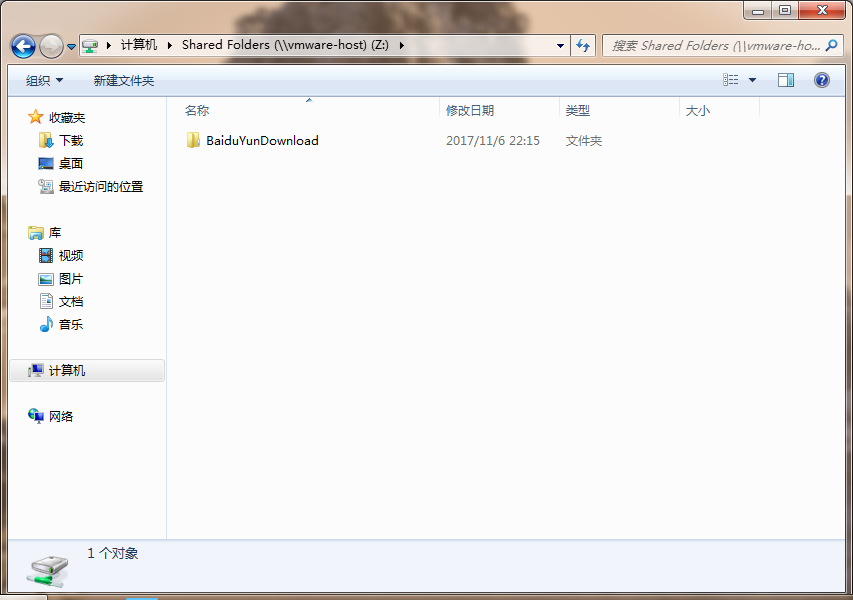
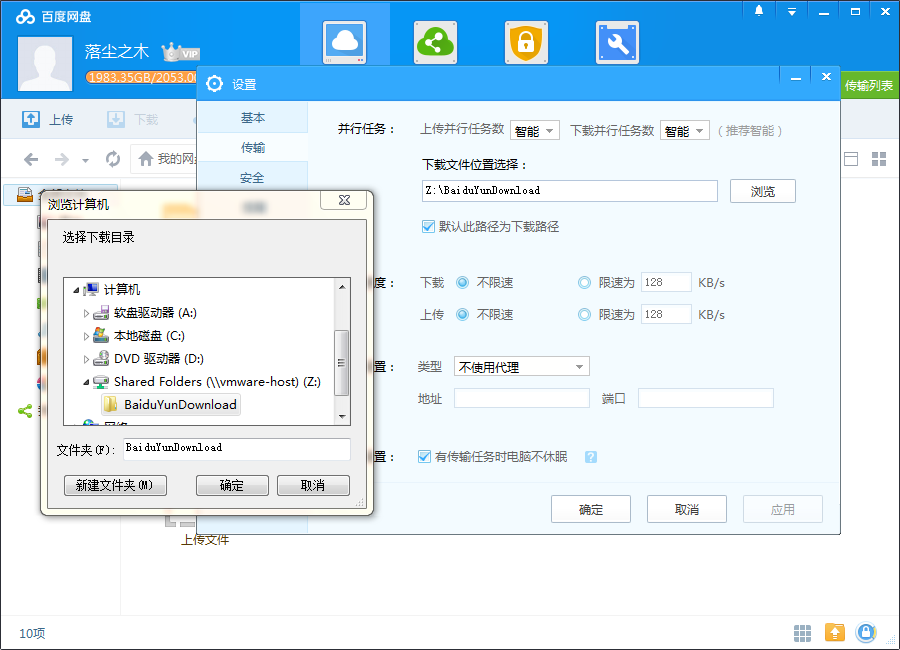

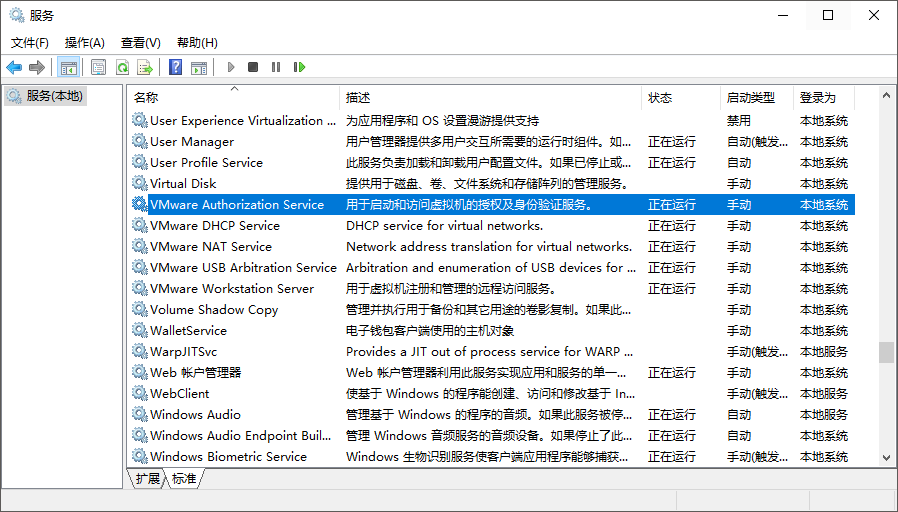

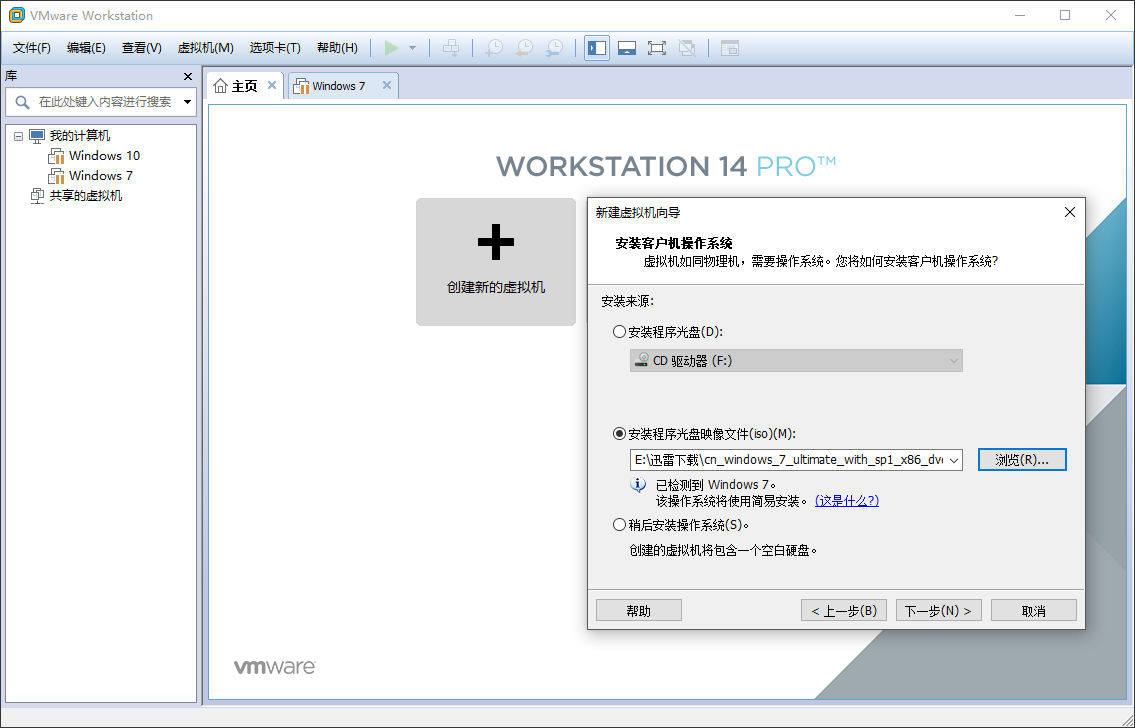
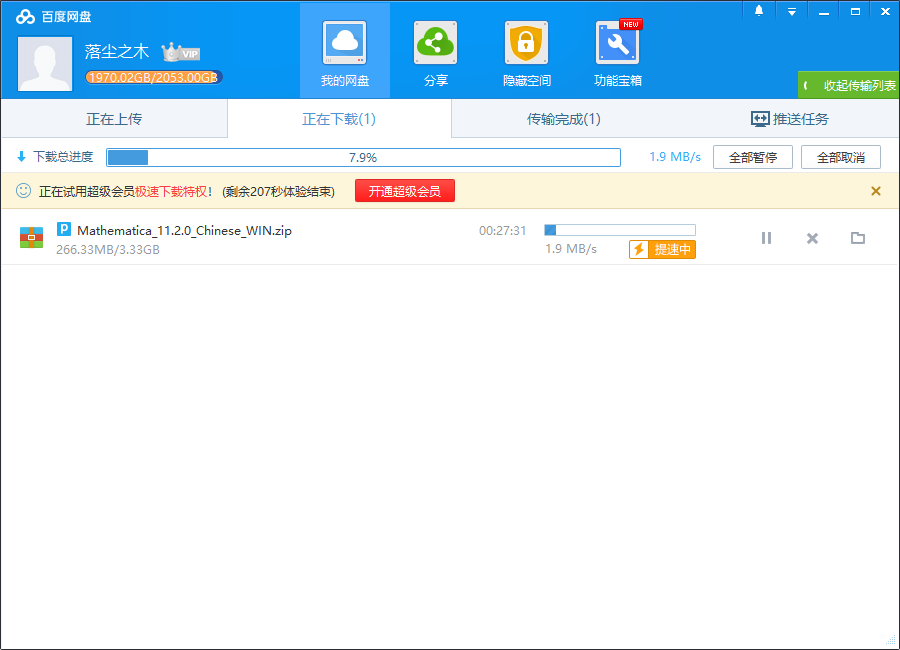
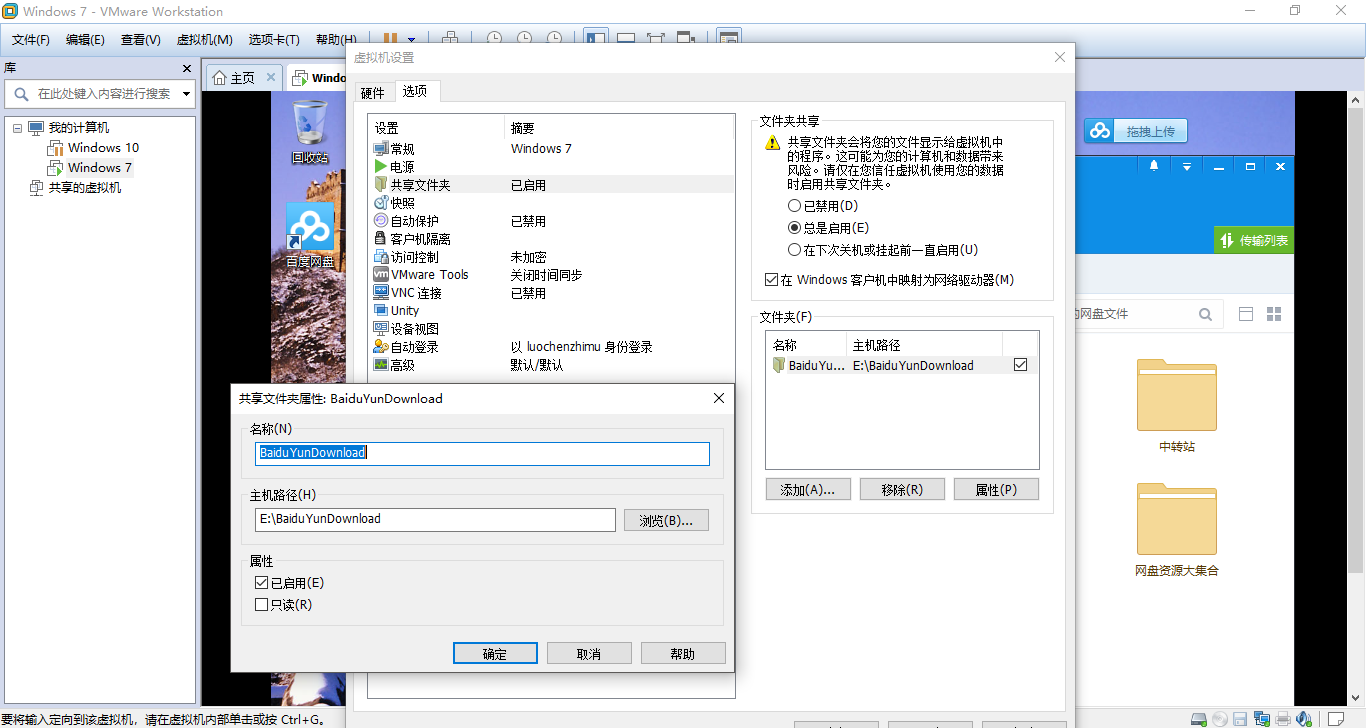
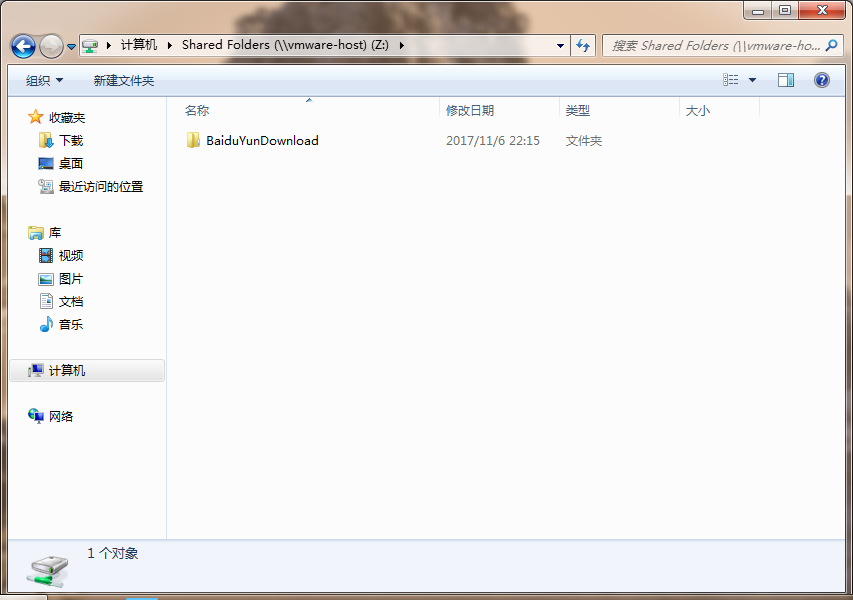
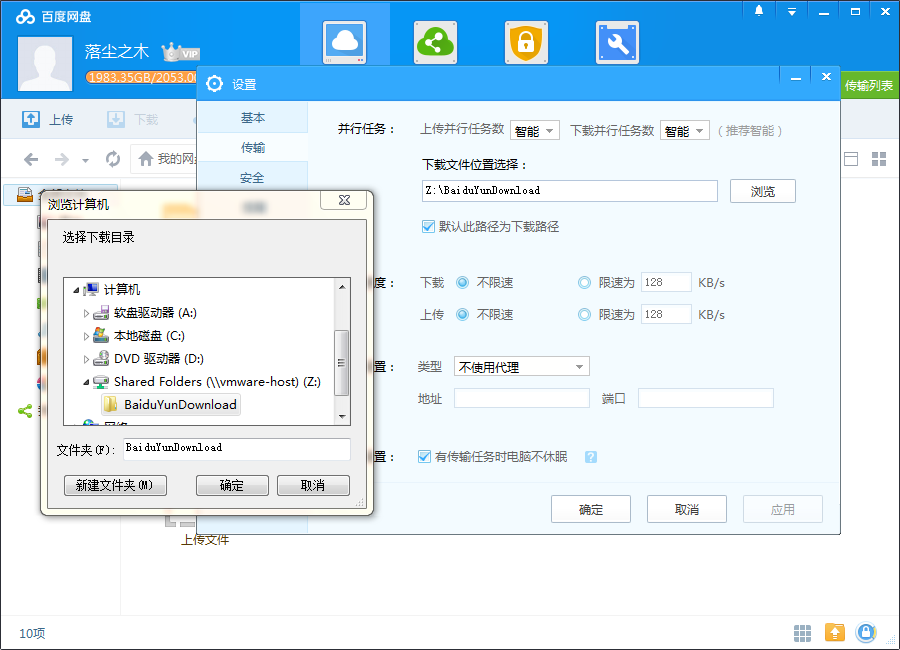

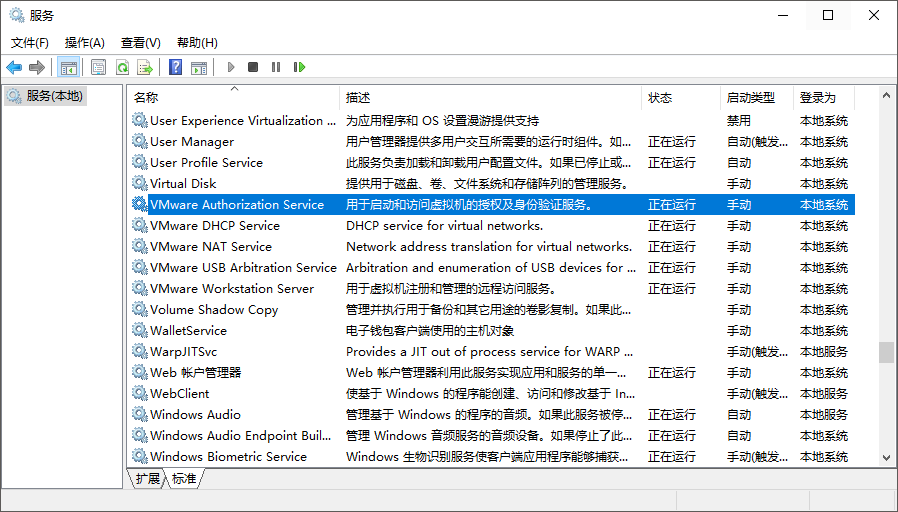





![[Download worry free] Baidu online disk SVIP annual card 188 yuan super member exclusive coupon super low price wood of dust](https://img.luochenzhimu.com/public/2022/06/2022061110.jpg)


![[Ineffective] SpeedPan v1.3.2.76 (updated on June 21) - Wood of Dust](https://img.luochenzhimu.com/public/2022/06/2022062602.jpg)
![Baidu Cloud Analytics Download Tool [PanD] Update Version 2.1 (2018-04-13) - Wood of Falling Dust](https://www.luochenzhimu.com/wordpress/wp-content/uploads/2017/10/Baidudiskico-220x150.png)













![[Windows Tutorial] Operation method of transferring C disk software to other drive letter mapping - Wood of Falling Dust](https://img.luochenzhimu.com/public/2021/10/2021100515.jpg)







![[Tutorial] Windows 11 Remove the TPM 2.0 Restrictions of the Upgrade Image Installation Package - Wood of Dust](https://img.luochenzhimu.com/public/2023/03/2023032529.jpg)
![[Tutorial] Repair Windows Right click to create a new text document - Wood of Dust](https://img.luochenzhimu.com/public/2022/03/2022030702.jpg)
![[Tutorial] Windows 11 teaches you how to delete the "Recommended Items" in the start menu. Remove the notification center - Wood of Dust](https://img.luochenzhimu.com/public/2023/03/2023032529.jpg)






























![[Renewal of benefits for one year and half a year free] PowerPoint auxiliary enhancement tool iSlide Win&Mac (30 day experience member with special discount for Fallen Wood) - Fallen Wood](https://img.luochenzhimu.com/public/2023/09/2023091201.png)









