[Xunlei 11] is a new version of PC Xunlei client after [Xunlei X]. On [Thunderbolt 11], we redesigned the main interface framework. Many loyal Thunder friends used to complain about the problem of being too browser like, but now it has been solved.
The biggest highlight of [Thunderbolt 11] is our pioneering combination of [Download] and [Cloud Disk].
When you download files from the network, you can flexibly choose to download files to [PC] or [Cloud Disk].
In Xunlei Cloud Disk, you can "watch videos, listen to music, browse pictures" smoothly, and you can also use "Android Xunlei App on iOS device can access the content you saved in cloud disk at any time.
In particular, thanks to Xunlei's leading download technology, you can retrieve files from the cloud disk faster than ever before!
Log in to Thunderbolt Cloud Disk now, and even non member users will get 2TB of cloud disk space for free! Why don't you try it?
Highlights of Xunlei 11 preemptive experience version:
- New main interface framework, clear structure and easy to use
- New download details page, faster video playback
- The new "Thunderbolt Cloud Disk" has large space! Nice to see! Fast!
- “PC、 Android, iOS, Web "full platform cloud disk content interoperability!
- Create a new task panel to simplify the complexity! More direct access to cloud disk!
A month ago, we released the first preemptive experience version of Thunderbolt 11. Although there are many BUGs in that version, Xunlei 11 still gets a lot of praise from Lei You. It is a great encouragement for every member of our Xunlei 11 team to be recognized by all Lei friends.
In the past month, we have realized a new search function, which can easily search the content in "download, cloud disk, and the whole network". The file you added to the cloud will also pop up a prompt to let you know in time when the file is successfully added. And we have carried out a lot of optimization and correction according to the feedback from Lei You.
I believe this version will make you feel better!
Update information:
- The top search bar is upgraded to [Universal Search]
- Add [Cloud Add Complete] Notice
- New [Thunderbolt and Bird] function
- New Message function
- Optimize cloud disk experience
- Optimize embedded playback experience
- Fixed a number of problems in the last version
Optimization content of dust falling wood
1. Local VIP exclusive floating window
2. Remove the discovery column
3. Simplify redundant menus
4. Automatic identification of VIP users, non VIP direct promotion local super members
5. Remove the text ads in the download area
6. Remove the avatar floating advertisement
7. Forbid updating version
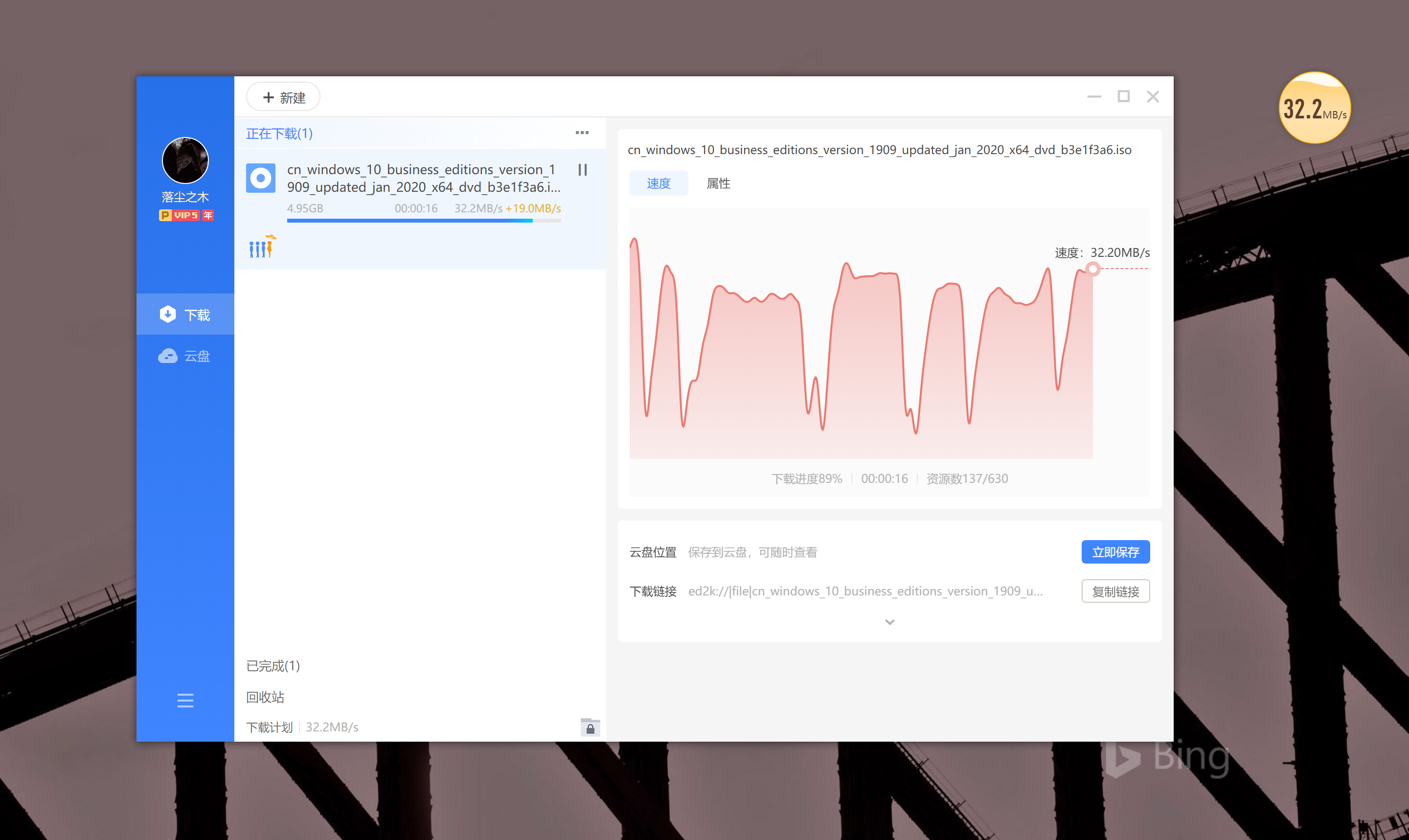
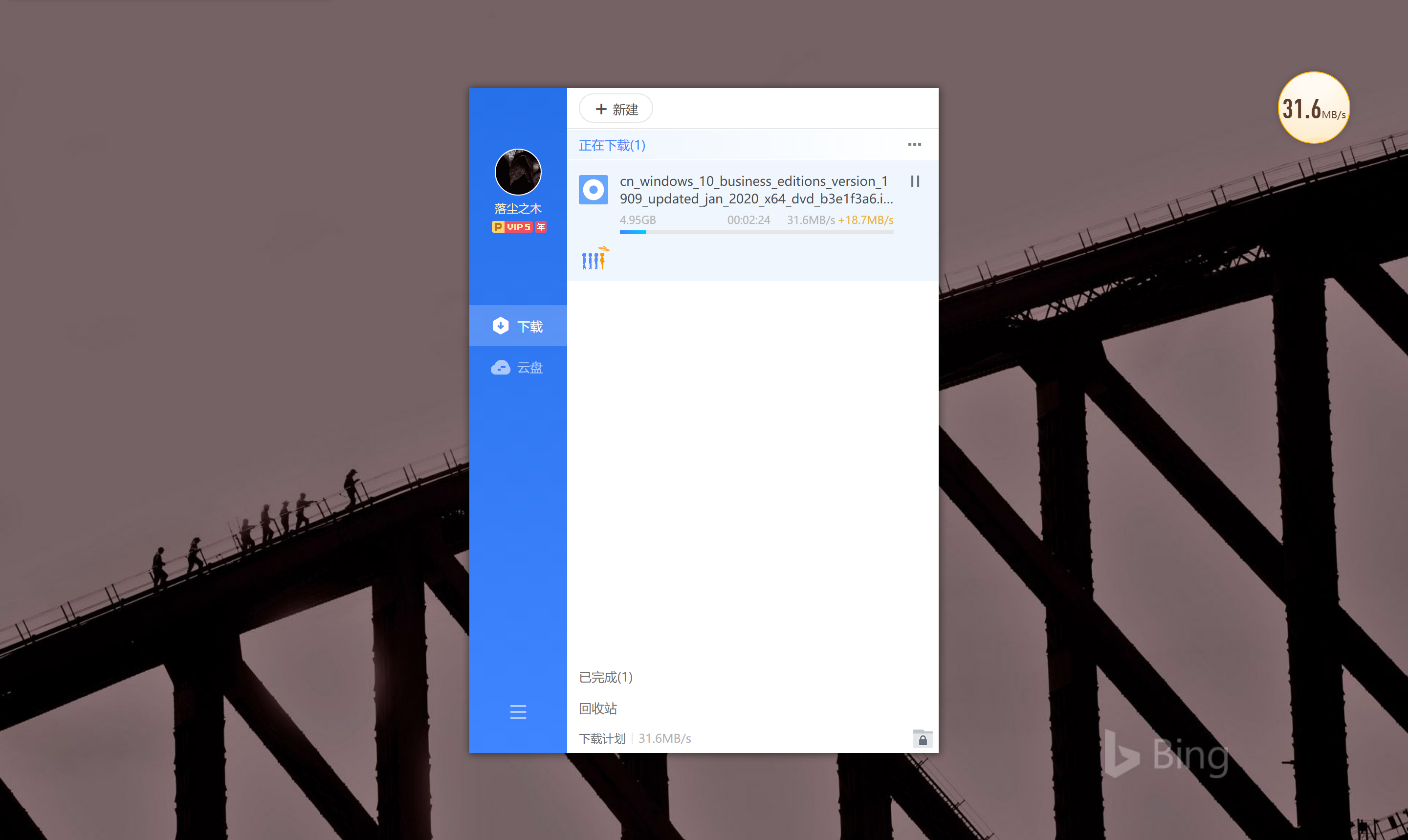
Download address
Xunlei Thunder 11.0.3.1014 Dust Wood to Advertise
Dust falling wood: https://dl.luochenzhimu.com/software/Thunder/Thunder11/Thunder11.0.3.1014_Setup.zip
Thunderbolt Cloud Disk: https://pan.xunlei.com/s/VMJw6P8gFO1WJxUEp-Yc3C_EA1 Extraction code: Xkxn
Baidu online disk: https://pan.baidu.com/s/1EykhM_yi-SG0OeVbiKkumA Extraction code: 9999
Lanzuo Cloud: https://www.lanzoux.com/b04aykxkh
usage method:
First download Thunderbolt 11 to install: http://down.sandai.net/thunder11/XunLeiSetup11.0.3.1014Preview.exe
Run Thunder11_BY_LUOCHENZHIMU.exe, wait a moment
There are three options: [1] Xunlei 11 to advertise, [2] Xunlei 11 to advertise small window, and [3] non members to keep the blue floating window
Enter the corresponding number in the command window
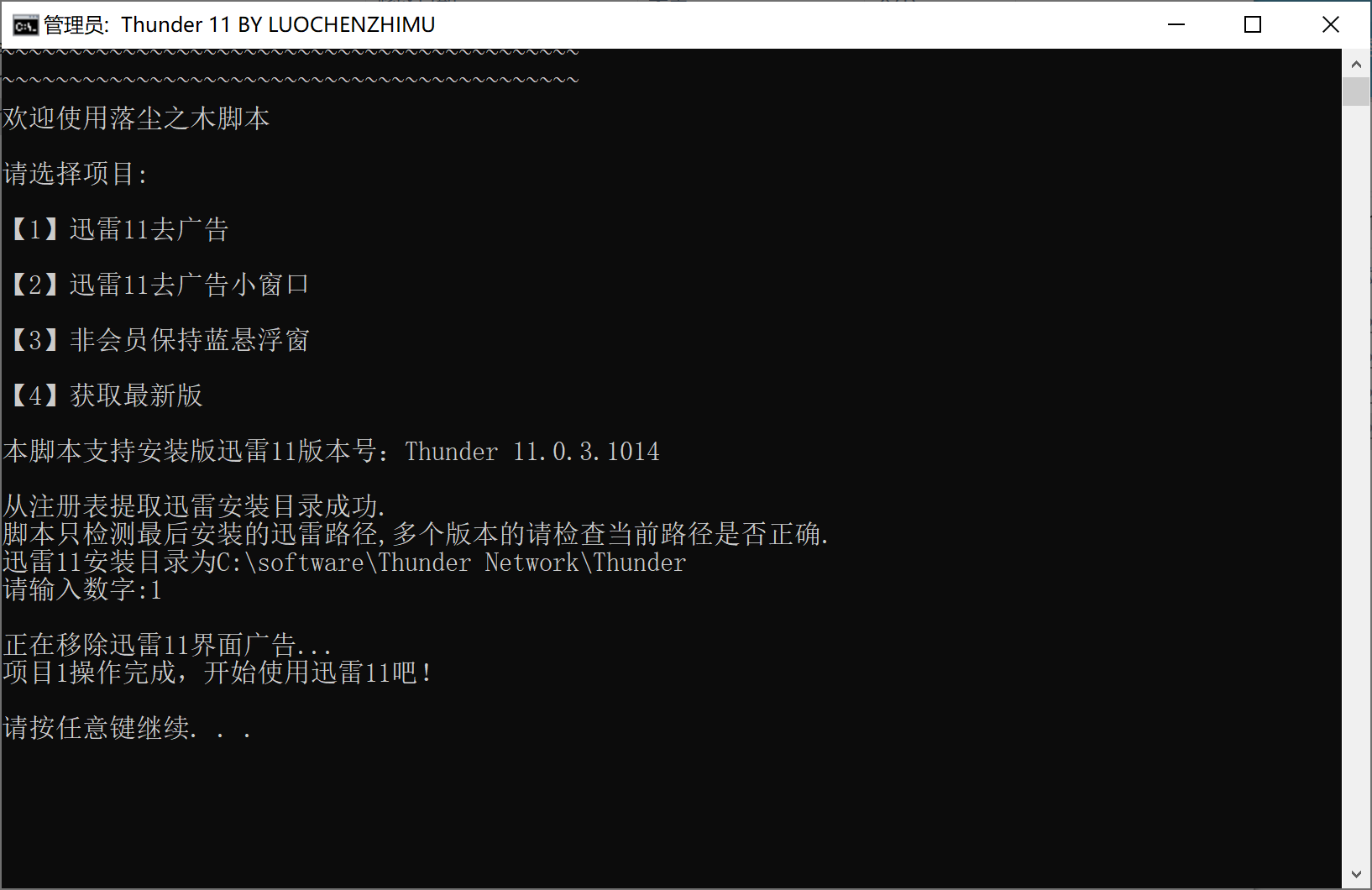
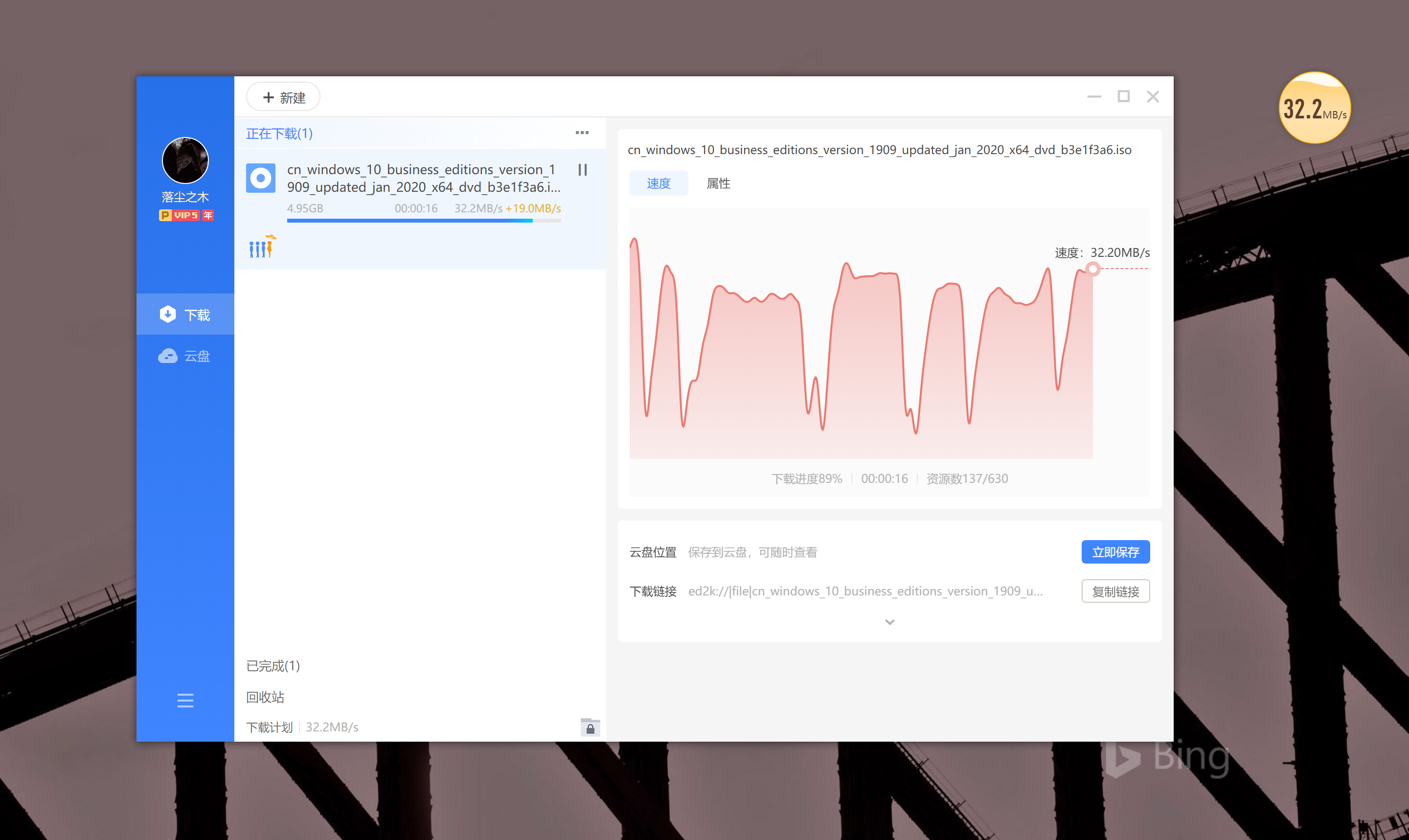
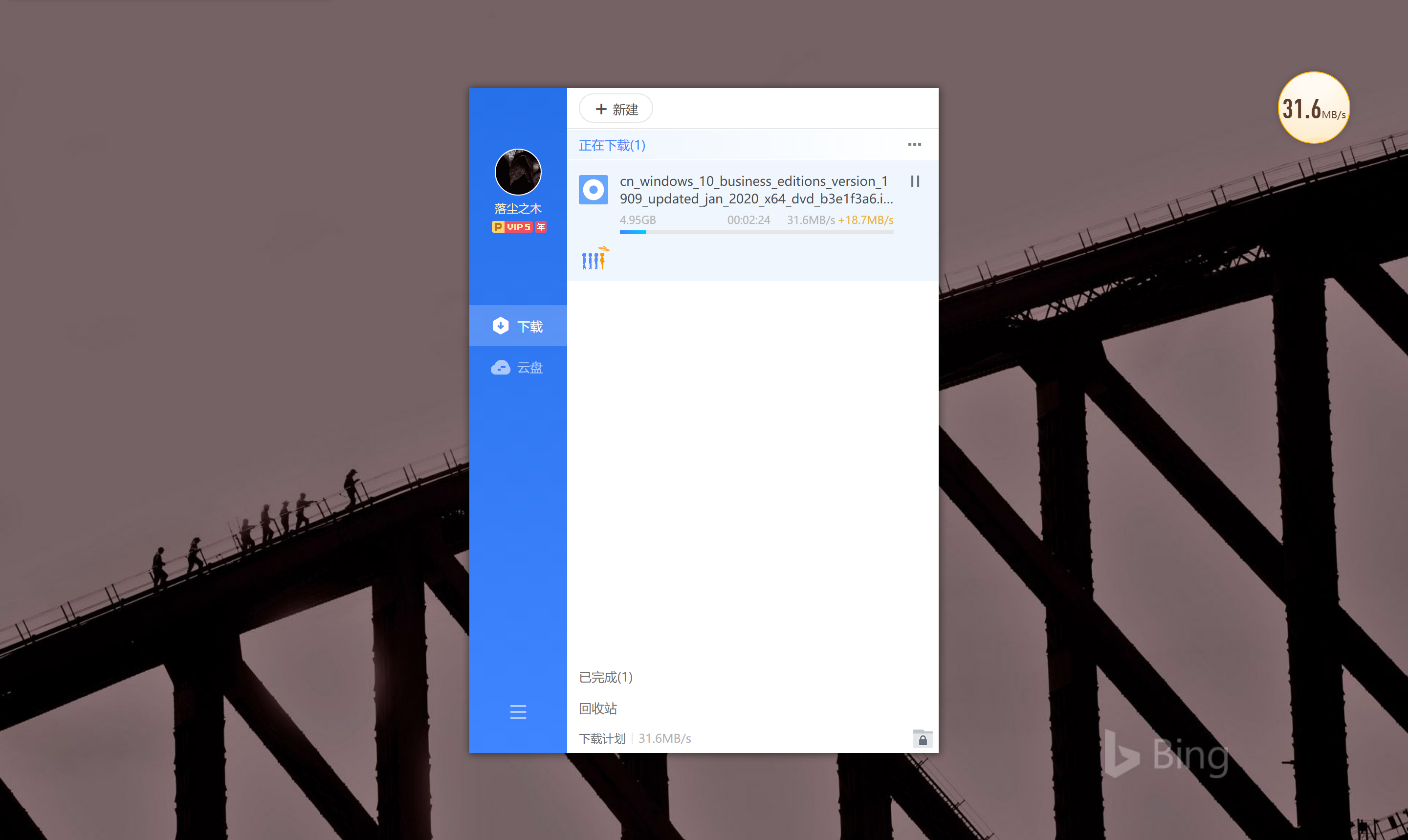
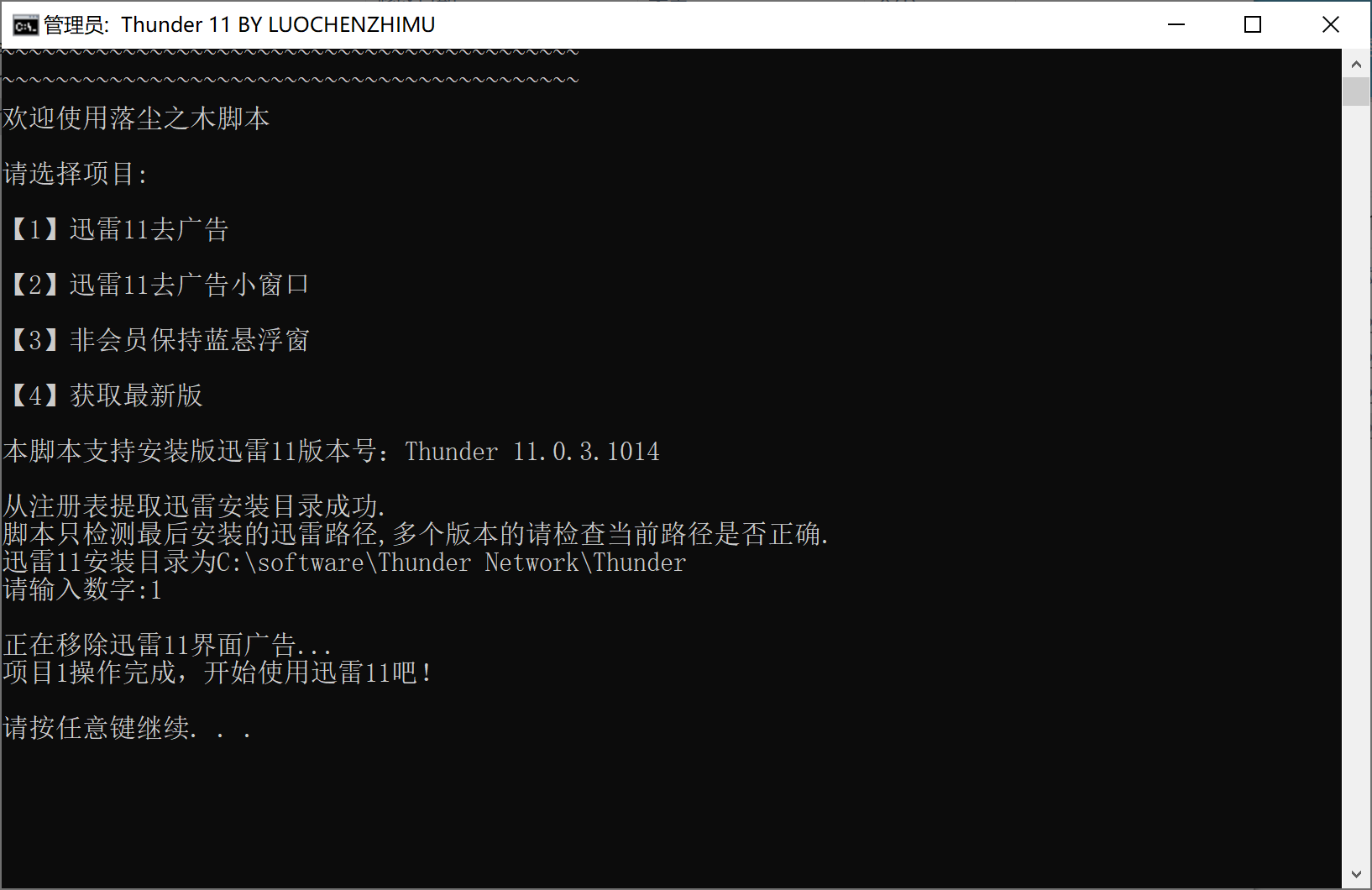









![Wancai Animation Master | 0 Basic Animation Video [Software Recommendation] - Wood of Falling Dust](https://img.luochenzhimu.com/public/2024/05/2024051509.png)


![Official Windows 11 Release [Official MVS (MSDN)] [Windows 11 NI-23H2] February 2024 Image Update - Wood of Dust](https://img.luochenzhimu.com/public/2021/10/2021100515.jpg)






















































